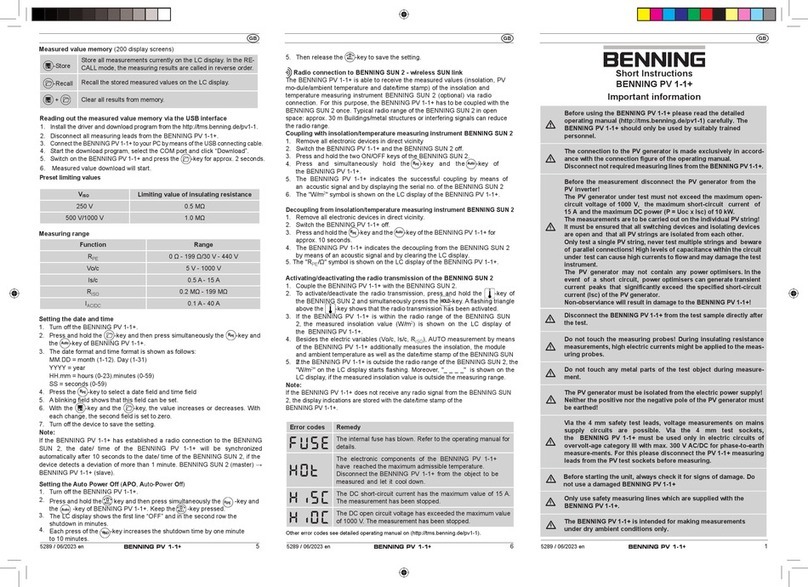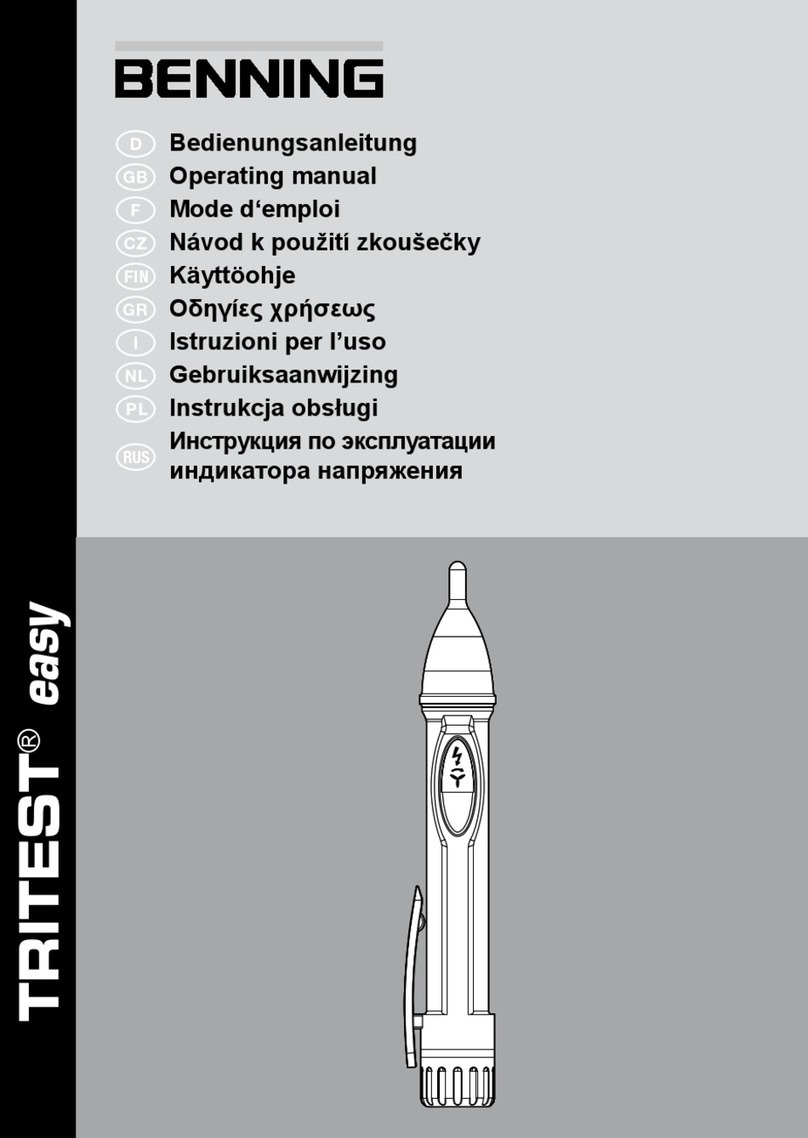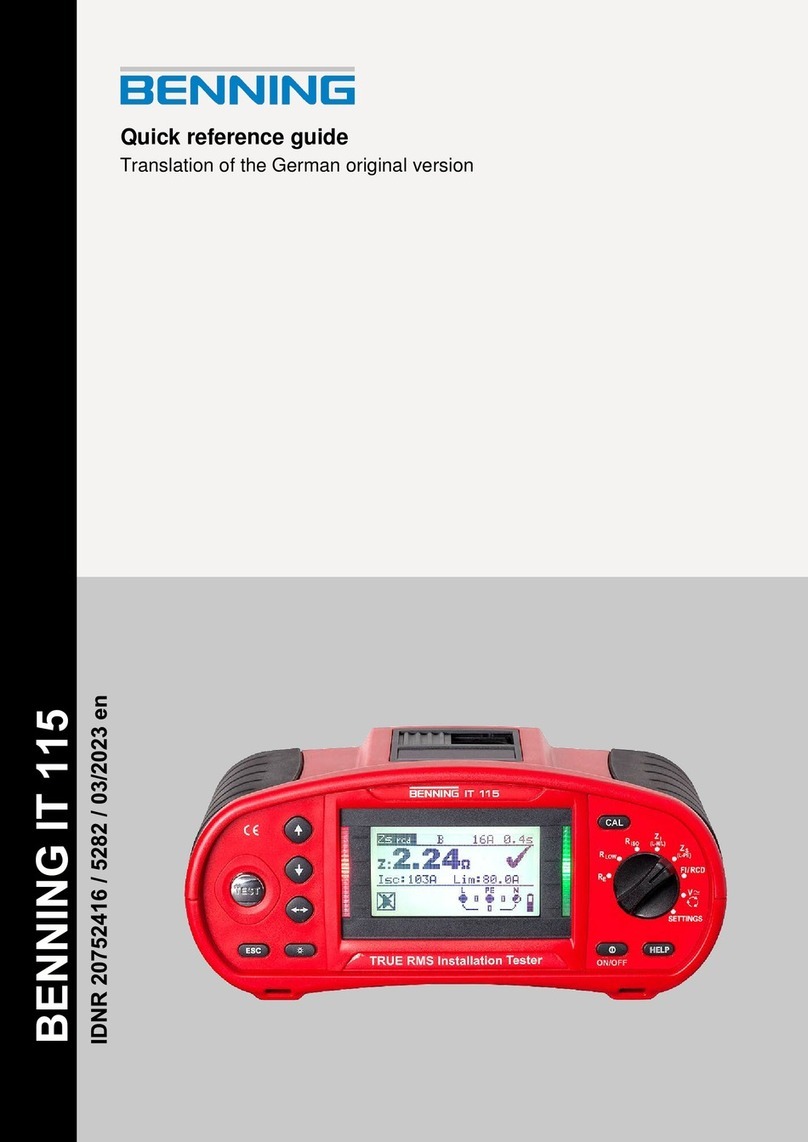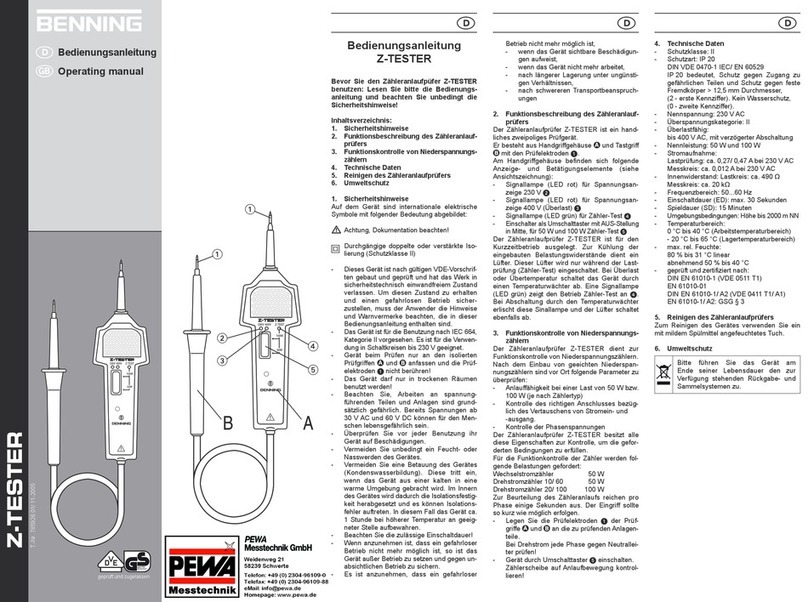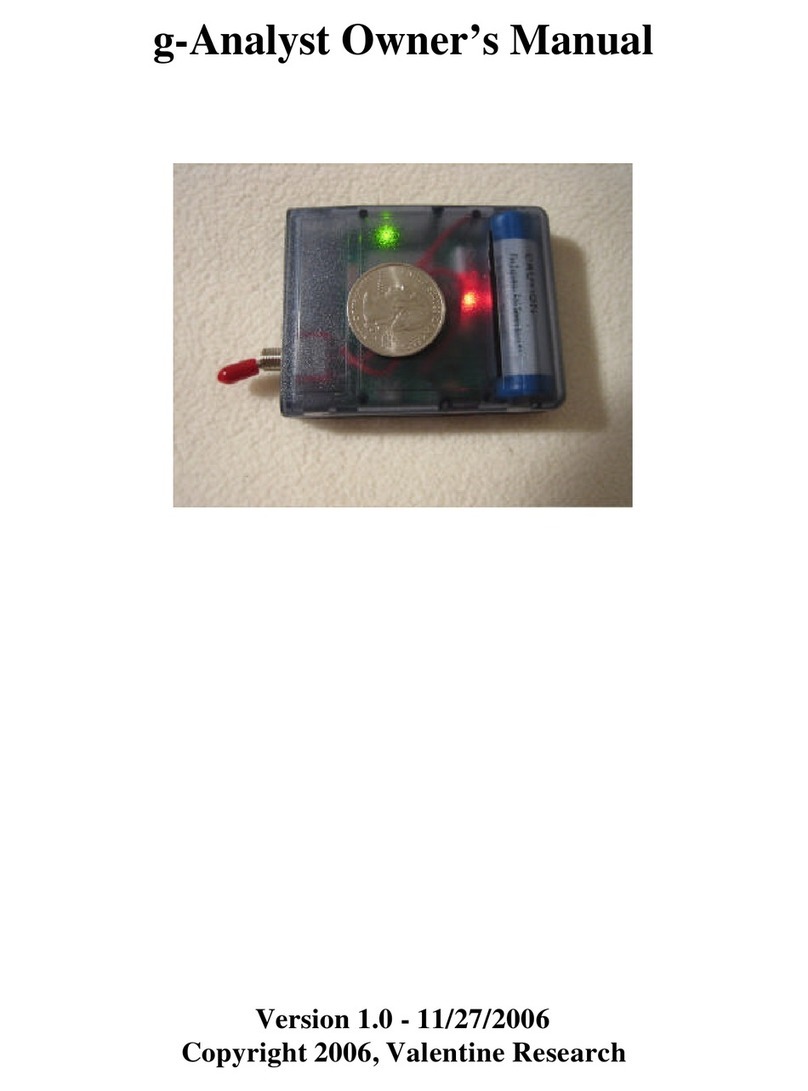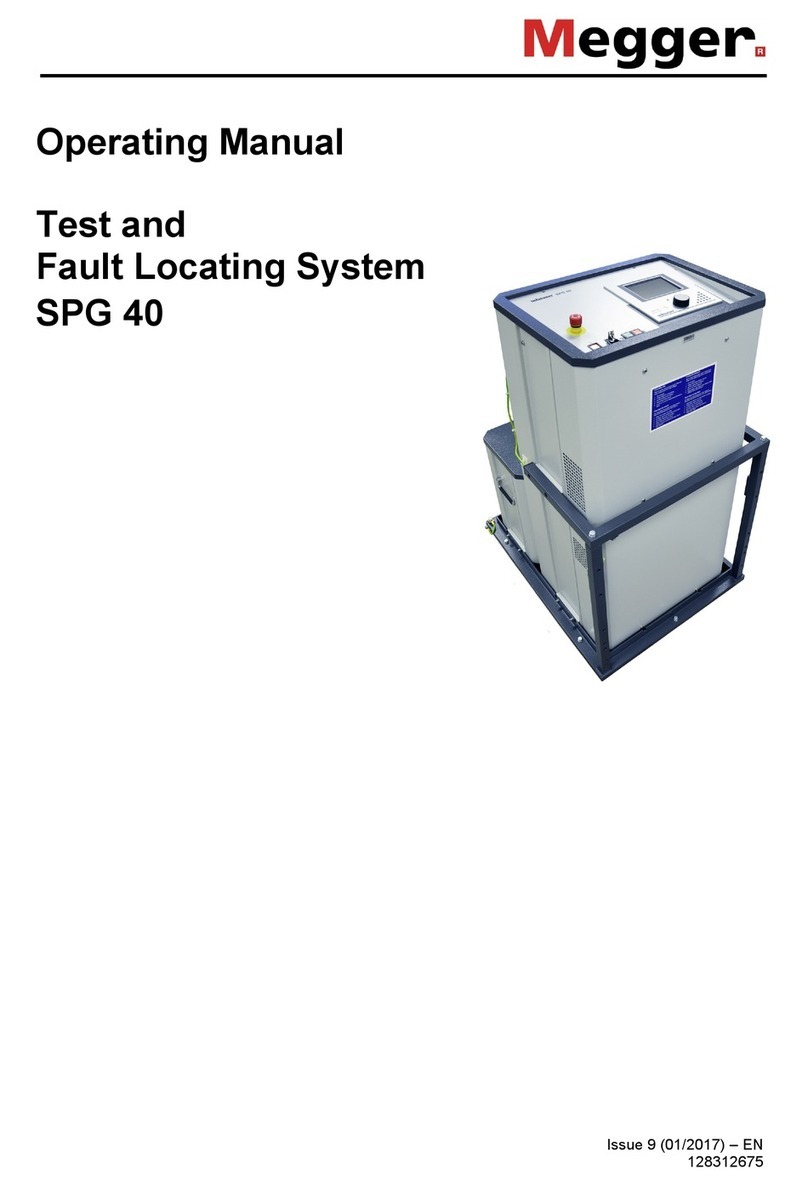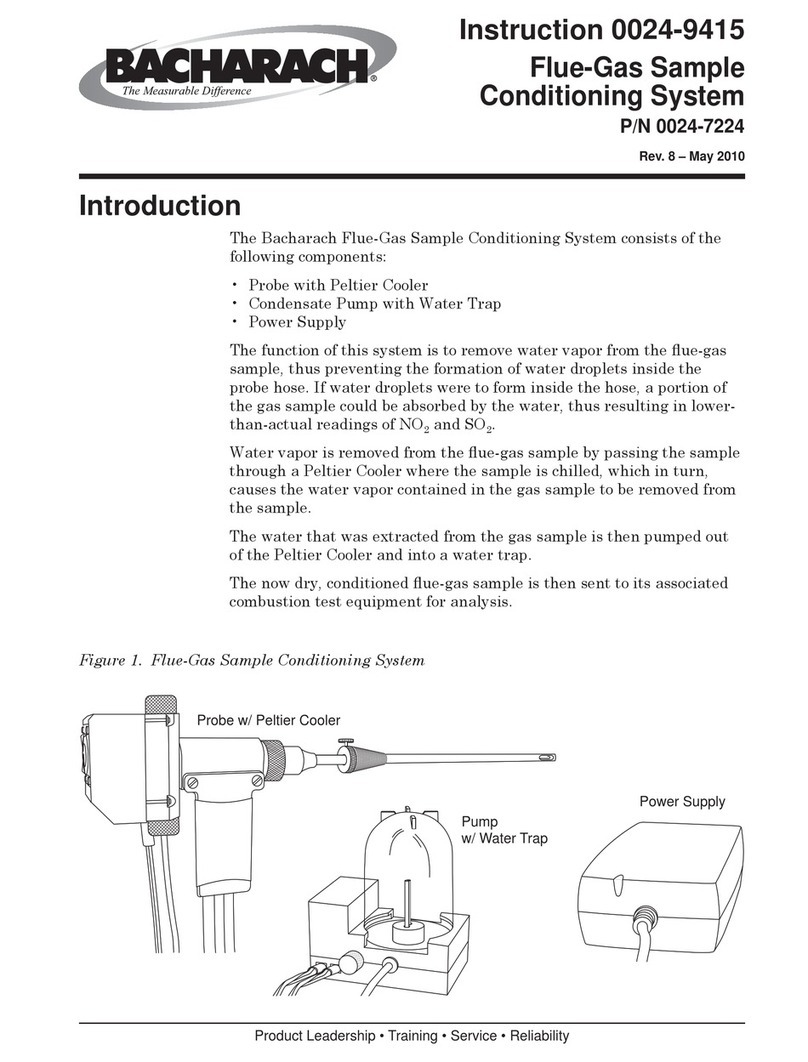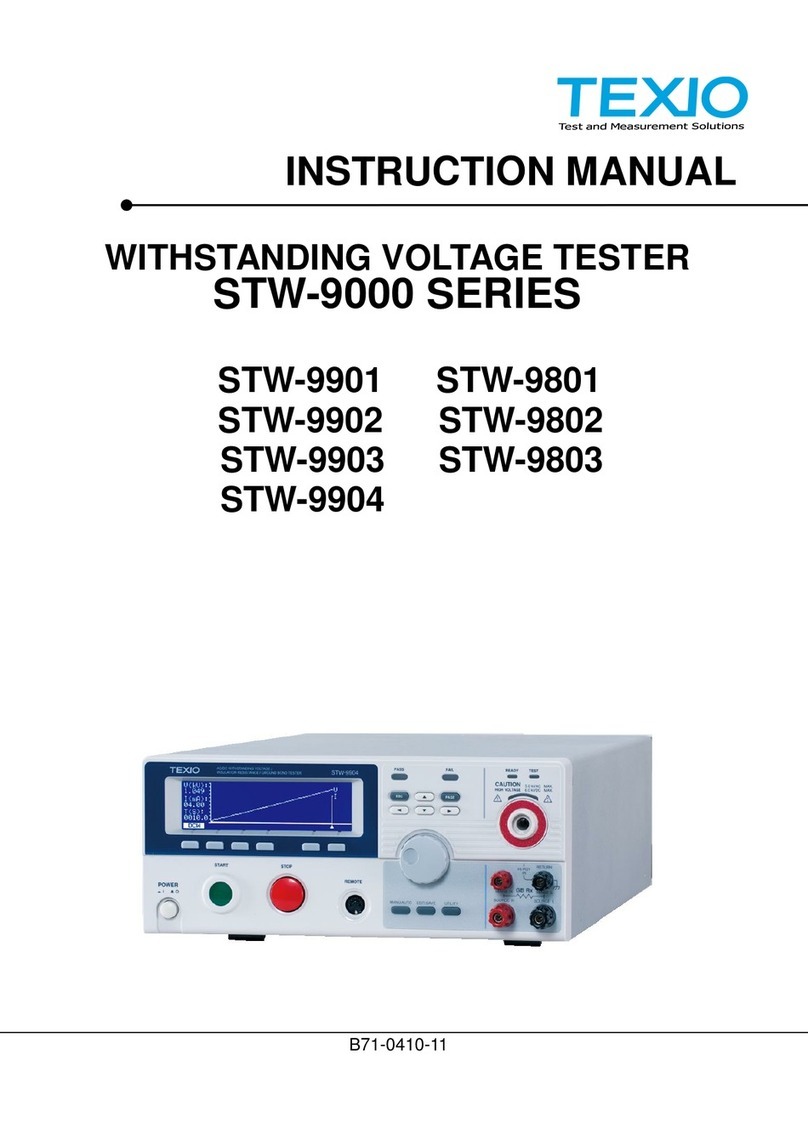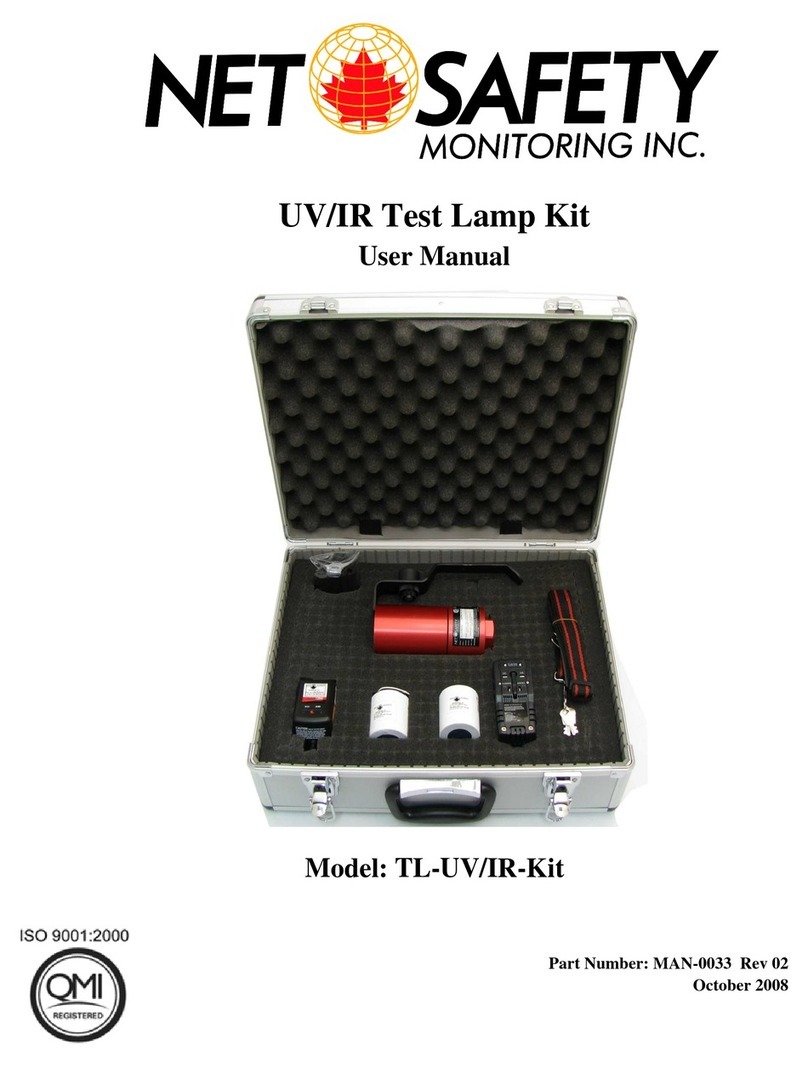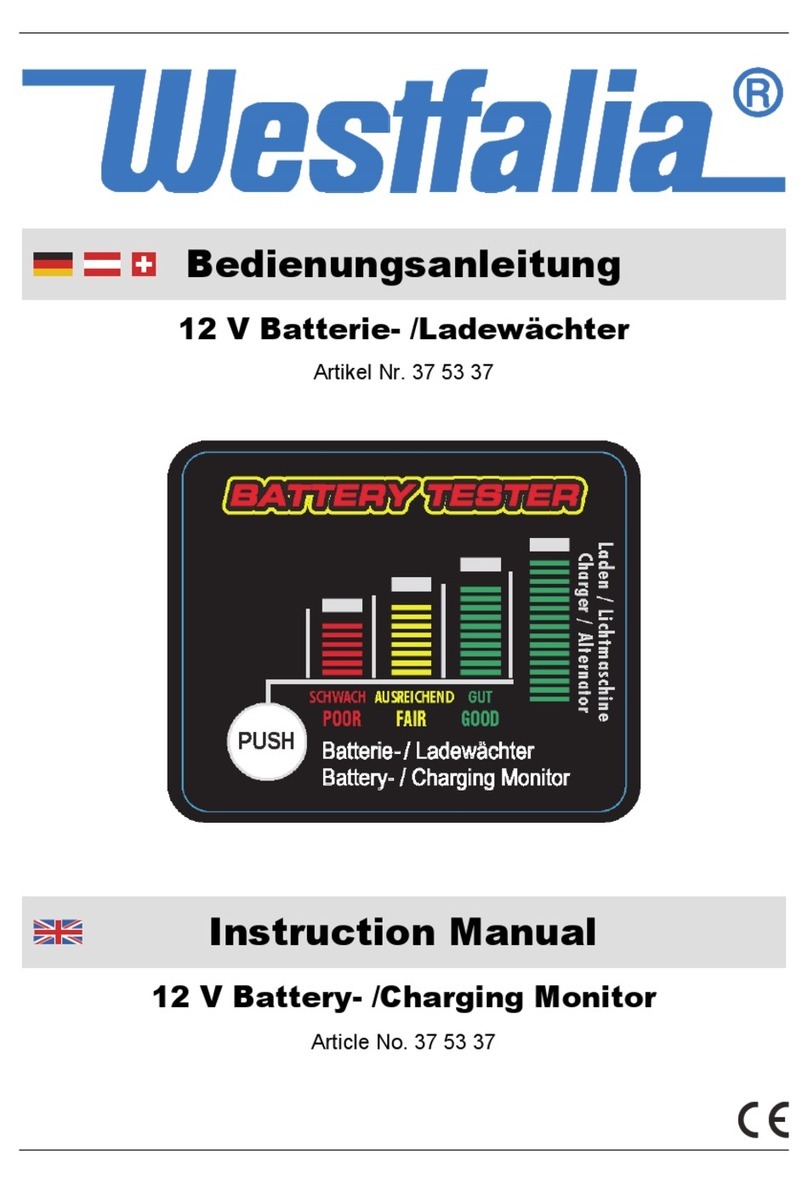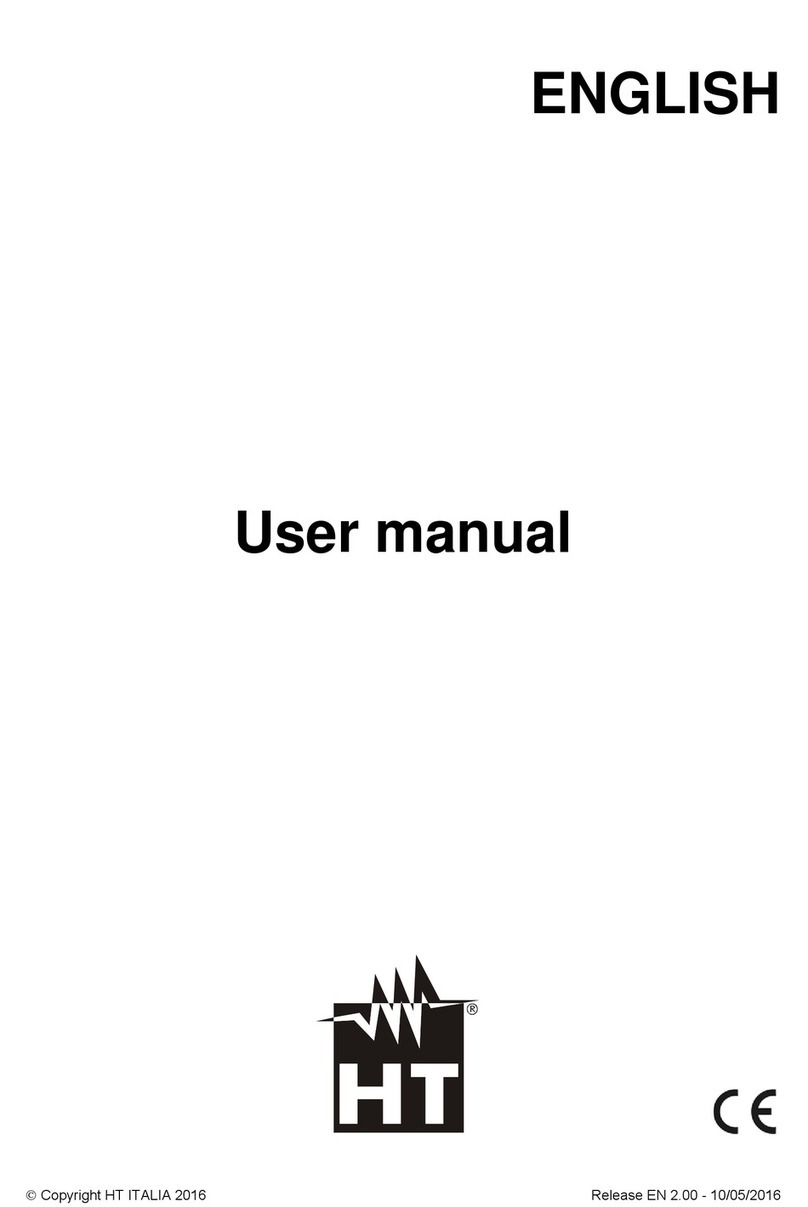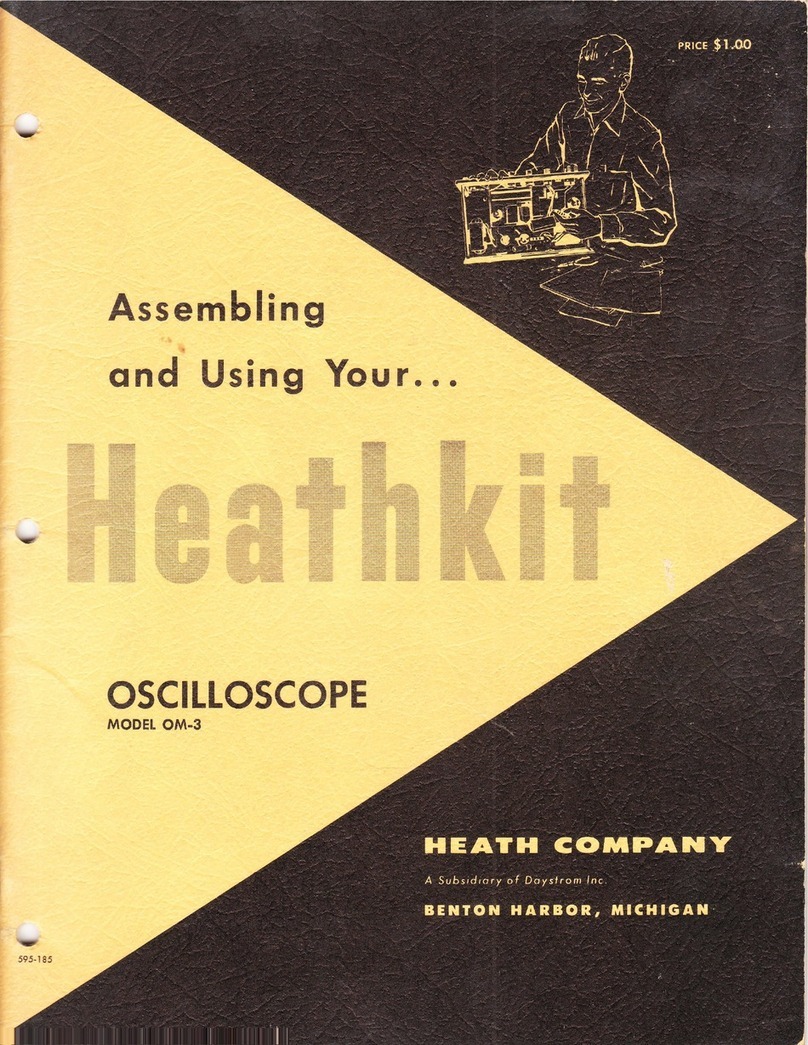07/2013
TRITEST
®
easy
6
6Clip
7Battery compartment cover
3. Functional test
- Check the phase/phase sequence tester for correct functioning immedia-
tely before and after using it!
- Press and hold the blue push-button 5to switch the tester on. The buzzer
sounds and the LEDs (green/red) of the probe tip 1, the yellow LED 3
and the red LED 4must be functioning (must light up briefly).
- Test the phase/phase sequence tester for correct functioning with a famil-
iar voltage source, e.g. a 230 V socket/5-pin CEE socket.
- Replace the batteries, if the tester switches off directly after being switched
on or if the LEDs 3and 4as well as the acoustic signal are getting weak.
- Do not use the TRITEST®easy, if not all functions are working properly!
The TRITEST®easy is switched off automatically after approx. 5 minutes
(APO, Auto-Power-Off). An acoustic signal confirms that the tester has
switched off. Alternatively, press and hold the blue push-button 5to
switch the TRITEST®easy off.
4. How the tester works
- The TRITEST®easy phase/phase sequence tester detects electric fields
generated by phase/external conductor voltages from 200 V to 1,000 VAC
(45 to 65 Hz) on.
- If an electric field is detected, the probe tip 1lights up in red color and an
acoustic signal is emitted. The flashing frequency of the red probe tip 1as
well as the frequency of the acoustic signal increase with the electric field
or the voltage applied increasing as well.
- The TRITEST®easy phase/phase sequence tester can be used to deter-
mine the phase (external conductor) of anAC voltage as well as the phase
sequence of a three-phase mains.
- The test does not require any current flow and no electrically conductive
contact with the system part, socket or insulated line.
- Please observe that the TRITEST®easy only responds to sufficiently
strong fields with a phase/external conductor voltage from 200 V AC on.
If the TRITEST®easy phase/phase sequence tester does not react, the dis-
tance to the live system part might be too large, the system part might be
shielded or the insulation might be too thick.
5. Phase/external conductor test of an AC voltage¿JXUH%
- Press and hold the blue push-button 5to switch the tester on.
- The yellow LED 3flashes to show that the tester is ready for operation.
- Place the probe tip 1onto the assumed phase (external conductor) of the
system part.
- If the phase (external conductor) has been detected, this is confirmed by
an acoustic signal and by the probe tip 1lighting up in red color.
Attention!
Please observe that even if the TRITEST®easy does not indicate a phase (ex-
ternal conductor), a dangerous voltage may be applied to the test object. For
determining the absence of voltage, only use a two-pole voltage tester com-
plying with the DIN EN 61243-3 (VDE 0682-401) standard, e.g. a DUSPOL®
voltage tester.
Note on testing insulated lines ¿JXUH&
To localize interruptions of live lines (e.g. a cable break in a cable reel or defec-
tive lamps in a chain of lights), pass the probe tip 1along the insulated line
from the feeding point (phase) in direction of the other end of the line.
For testing a cable reel, make sure to turn the shock-proof plug by 180° in order
to connect both lines to the phase (external conductor) of a shock-proof socket.
6. Phase sequence test of a three-phase mains¿JXUH'
- The phase sequence test always requires a countercheck during which the
phase sequence must change.
- Press and hold the blue push-button 5to switch the tester on. The yellow
LED 3must flash.
- Press the blue push-button 5again to activate the phase sequence test.
The LED 4must flash in red color.
- Place the probe tip 1onto the assumed phase (external conductor) L1 for