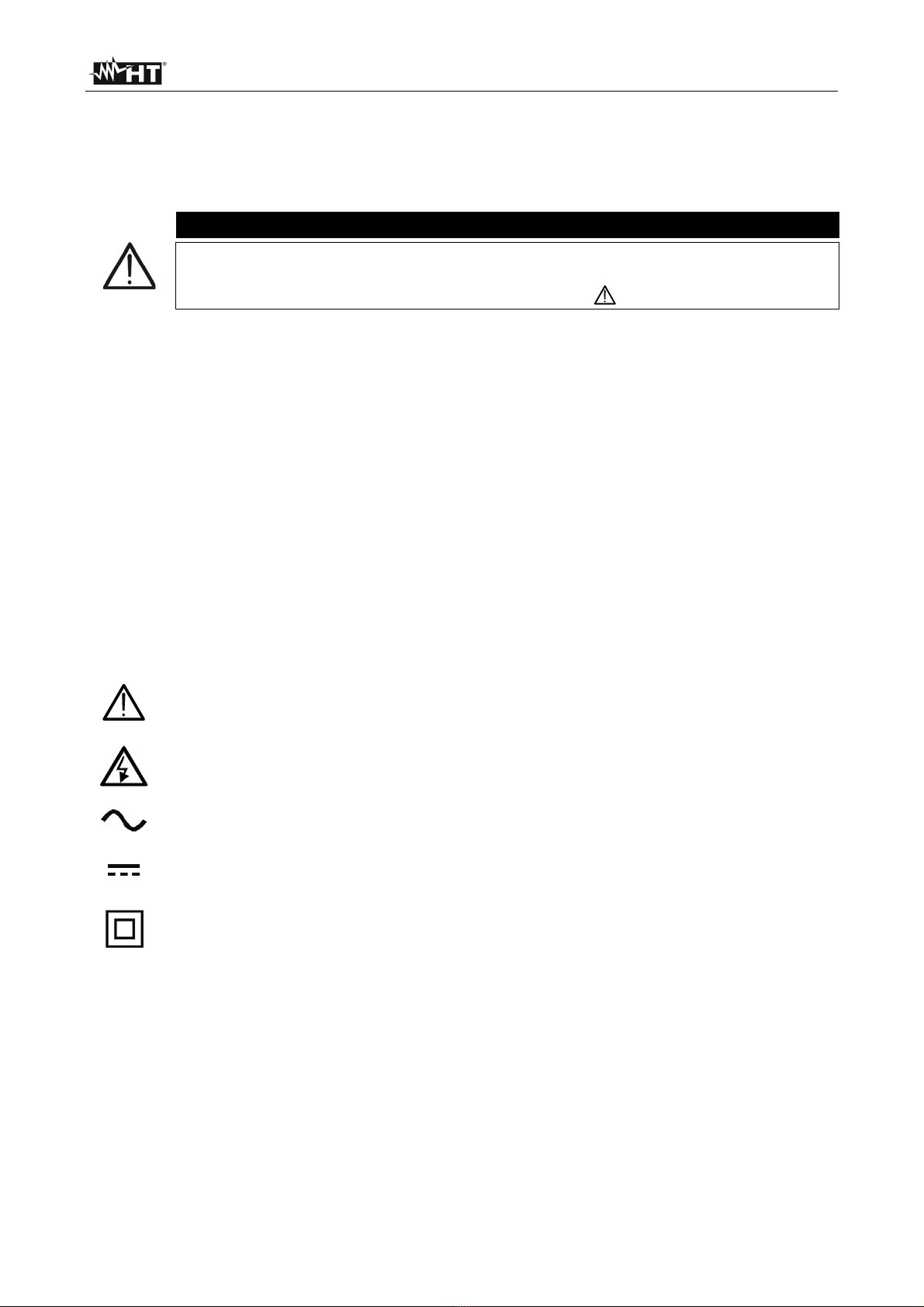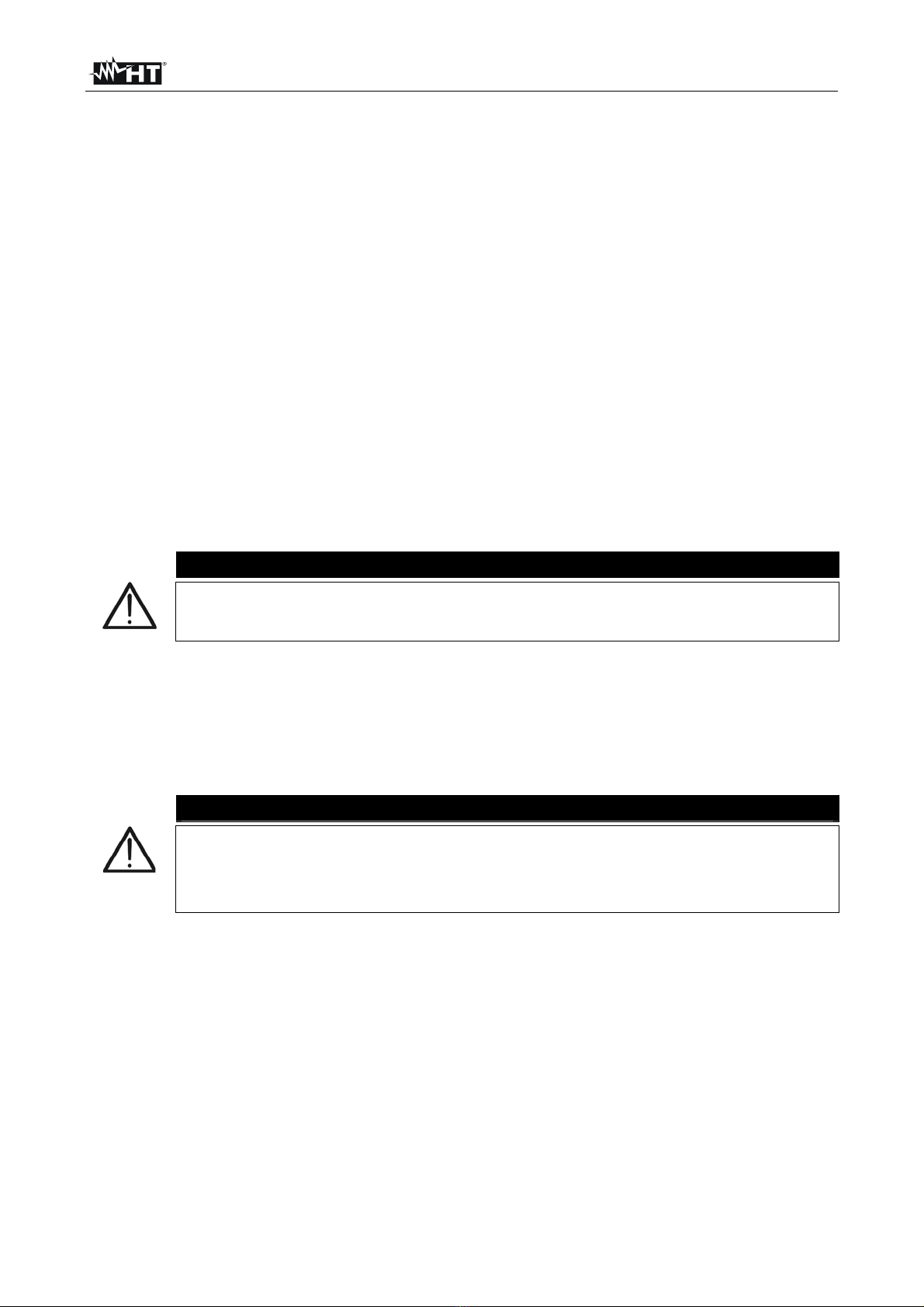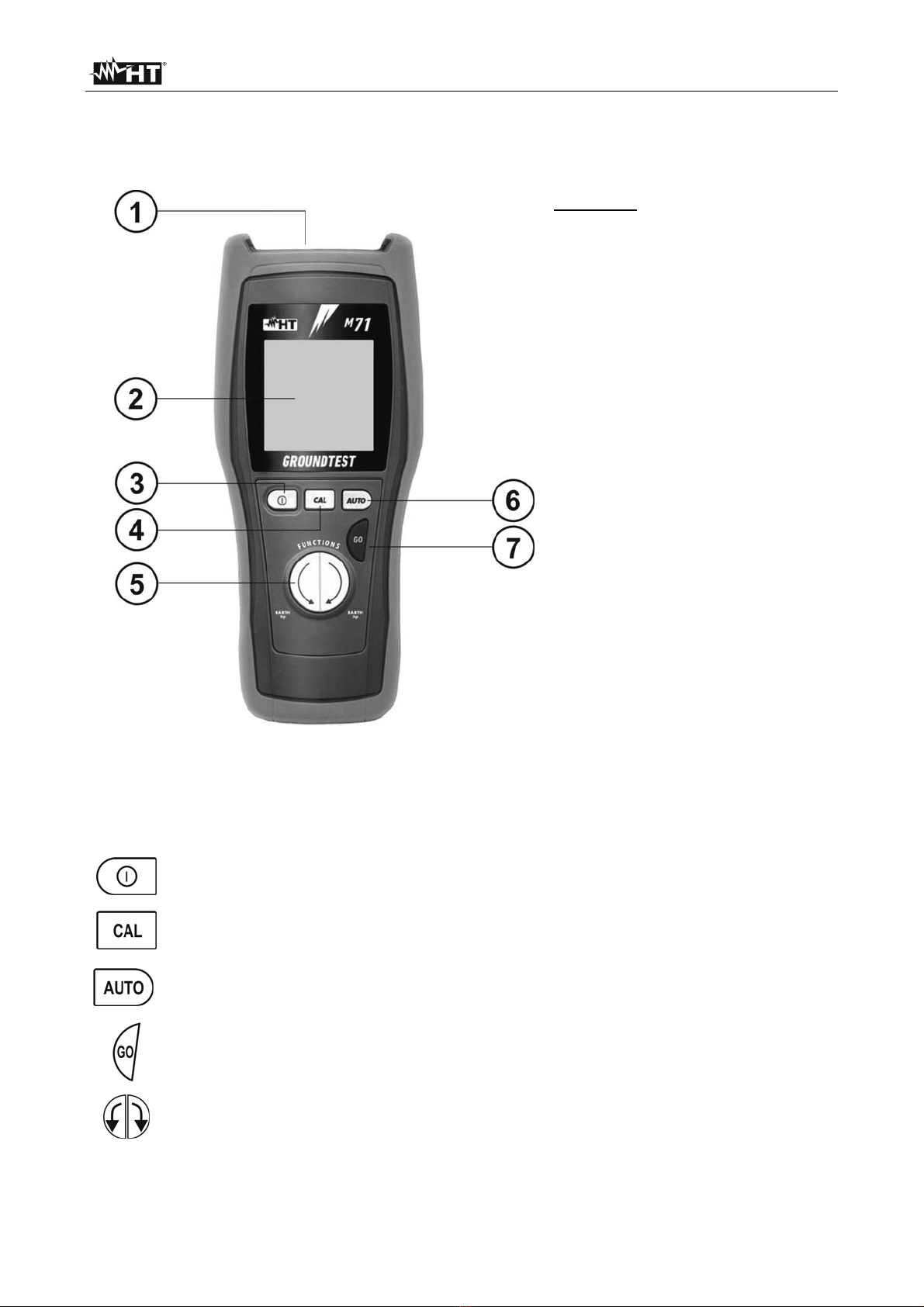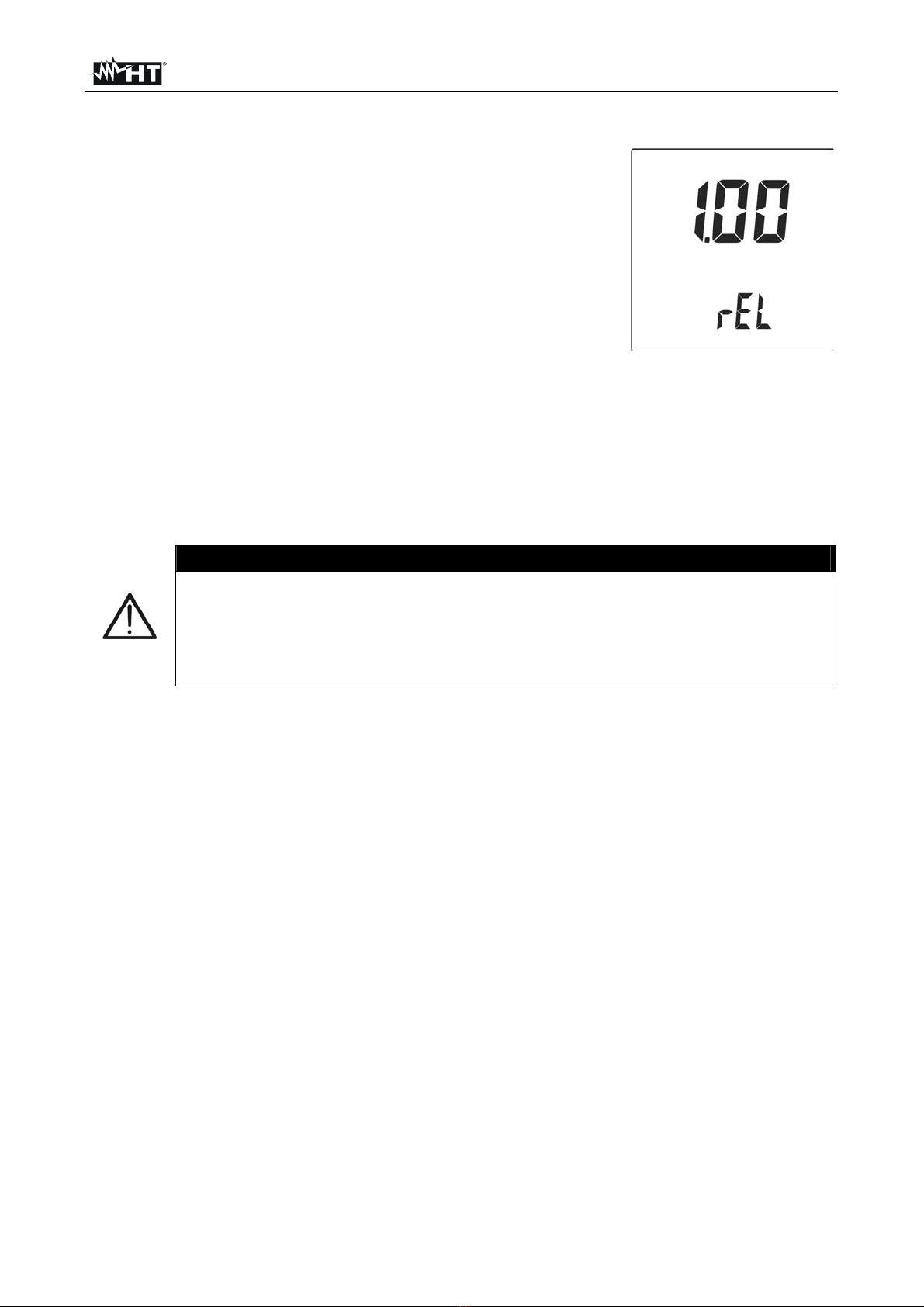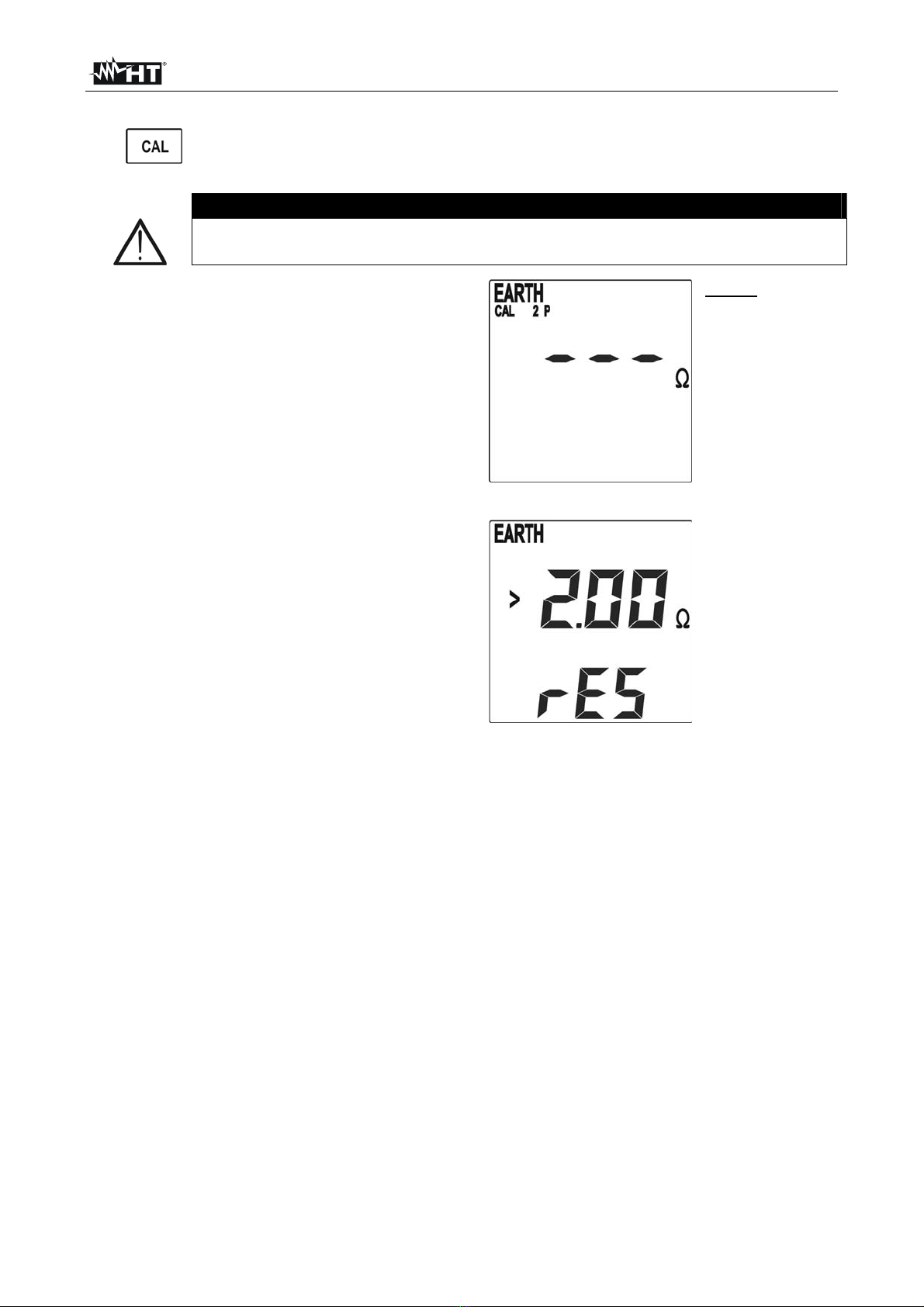GroundTest M71
EN – 1
Table of contents:
1.SAFETY PRECAUTIONS AND PROCEDURES.........................................................2
1.1.Preliminary instructions..................................................................................................... 3
1.2.During use ........................................................................................................................ 3
1.3.After use ........................................................................................................................... 3
1.4.Definition of measurement category (OVERVOLTAGE) .................................................. 4
2.GENERAL DESCRIPTION..........................................................................................5
3.PREPARING THE INSTRUMENT...............................................................................5
3.1.Initial check ....................................................................................................................... 5
3.2.Power supply .................................................................................................................... 5
3.3.Calibration......................................................................................................................... 5
3.4.Storage ............................................................................................................................. 5
4.WORKING INSTRUCTIONS .......................................................................................6
4.1.Instrument description ...................................................................................................... 6
4.2.Function keys description ................................................................................................. 6
4.2.1.Switching on............................................................................................................................... 7
4.2.2.Auto Power OFF ........................................................................................................................ 7
4.3.Auto mode ........................................................................................................................ 7
4.4.EARTH 2W:Two-wire earth resistance measurement ...................................................... 8
4.4.1.EARTH 2W- Zero setting of cables ........................................................................................... 8
4.4.2.EARTH 2W- Measurement procedure..................................................................................... 10
4.4.3.Message description for EARTH 2W measurement................................................................ 12
4.5.EARTH 3W: Three wire earth resistance measurement................................................. 13
4.5.1.EARTH 3W- Zero setting of cables ......................................................................................... 13
4.5.2.EARTH 3W- Measurement procedure..................................................................................... 15
4.5.3.Message description for EARTH 3W measurement................................................................ 17
5.MAINTENANCE ........................................................................................................19
5.1.General ........................................................................................................................... 19
5.2.Battery replacement........................................................................................................ 19
5.3.Cleaning.......................................................................................................................... 19
5.4.End of life........................................................................................................................ 19
6.TECHNICAL SPECIFICATIONS ...............................................................................20
6.1.Technical features .......................................................................................................... 20
6.1.1.Safety standards...................................................................................................................... 21
6.1.2.General features ...................................................................................................................... 21
6.2.Environment.................................................................................................................... 21
6.2.1.Environmental conditions......................................................................................................... 21
6.3.Accessories .................................................................................................................... 21
7.SERVICE...................................................................................................................22
7.1.Warranty terms ............................................................................................................... 22
7.2.After sales service .......................................................................................................... 22
8.PRACTICAL REPORTS FOR ELECTRICAL TESTS................................................23
8.1.Earth resistance measurement in TT systems ............................................................... 23
8.2.Earth resistance measurement, volt ampere metric method .......................................... 24