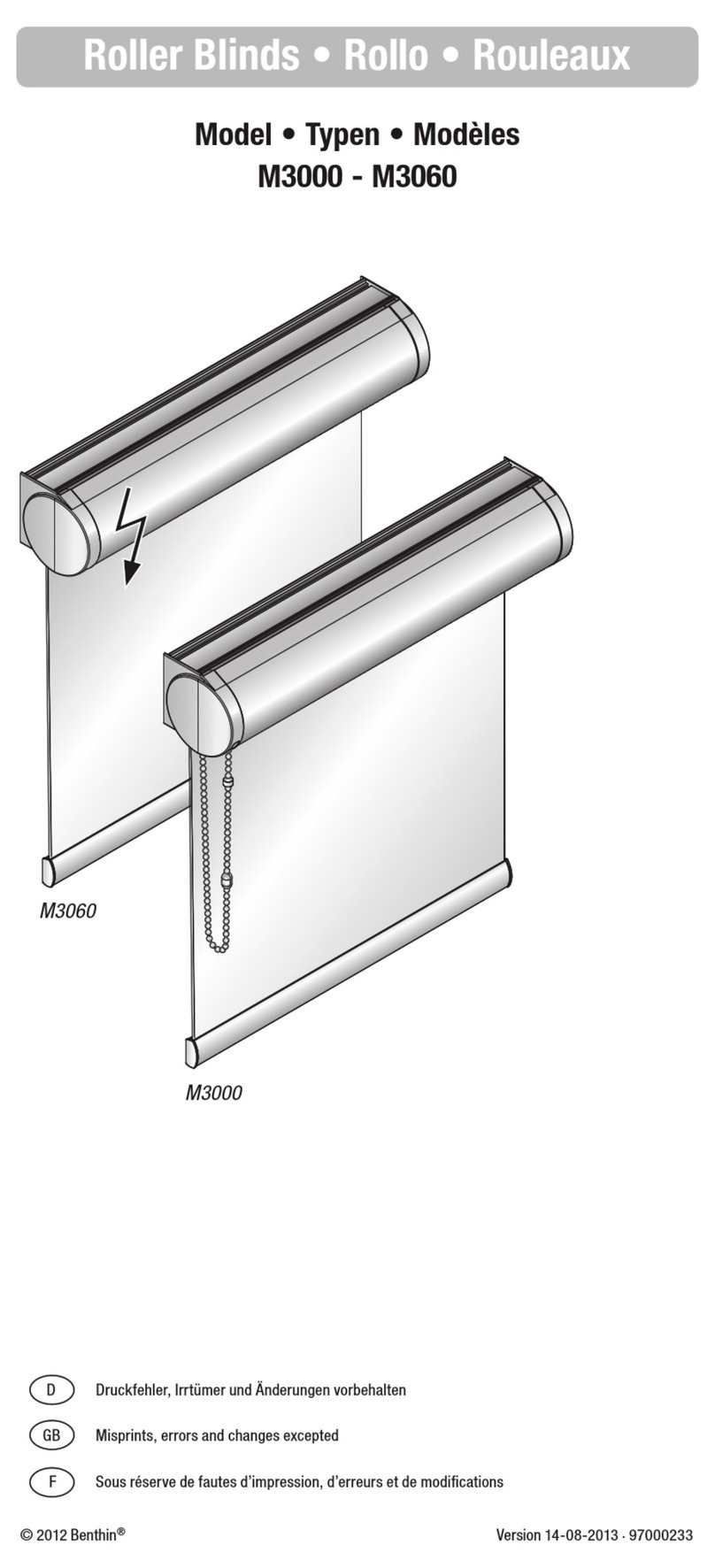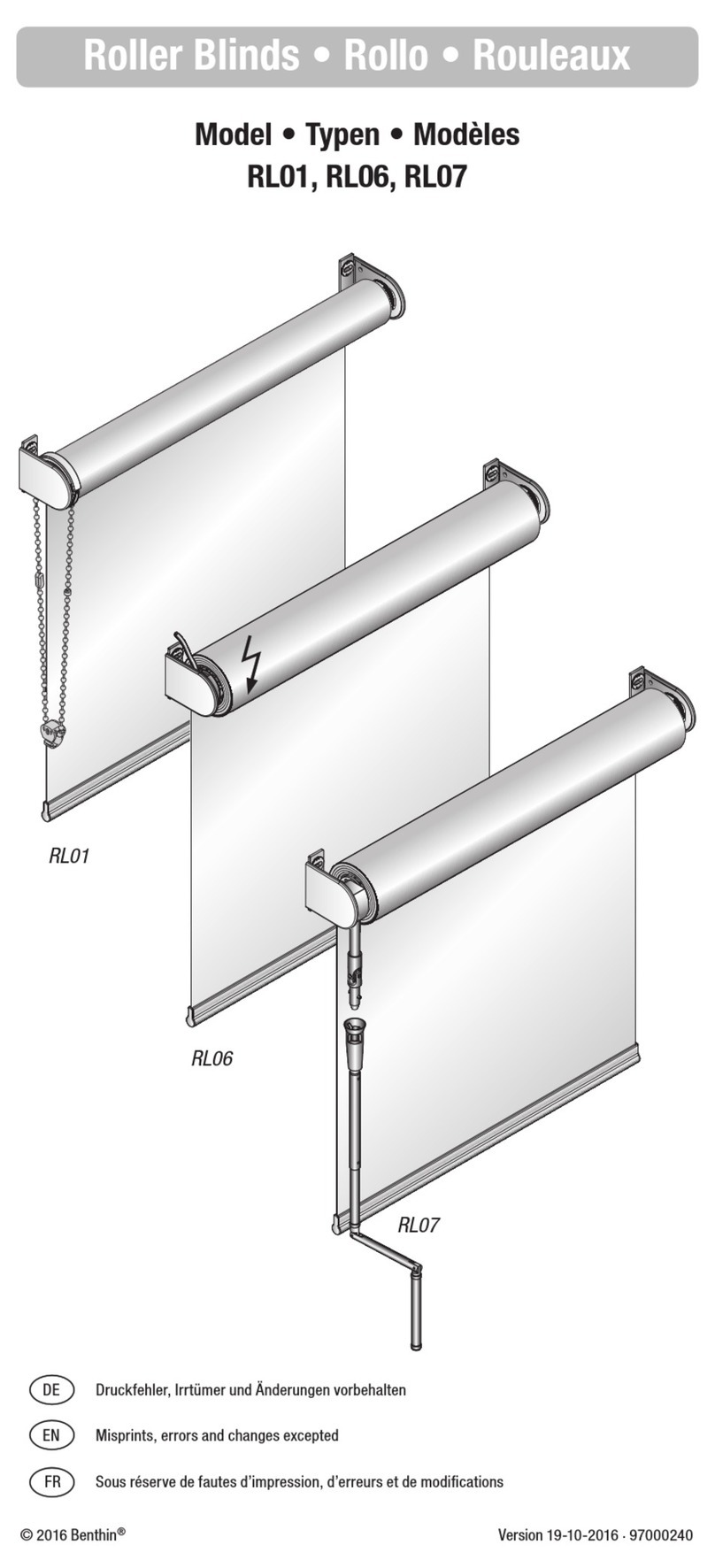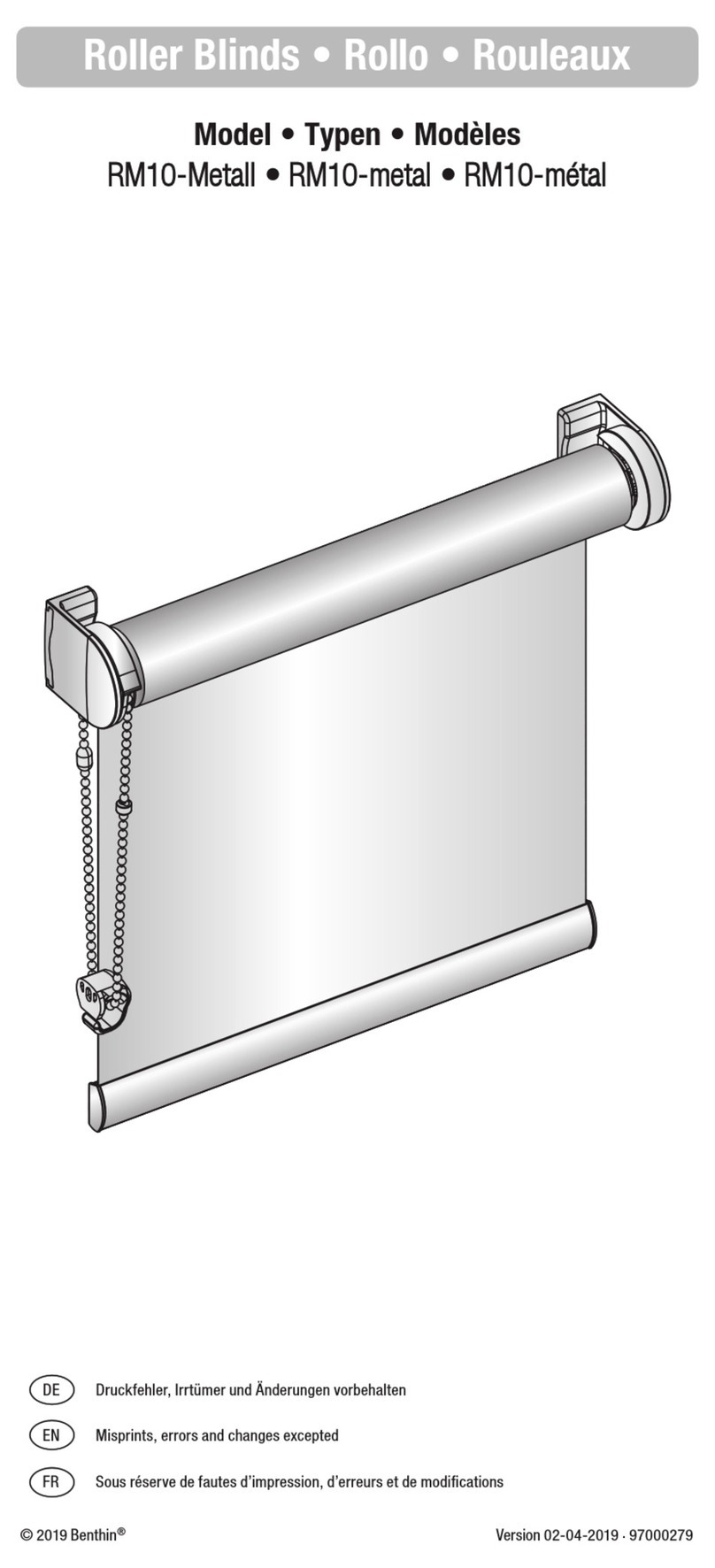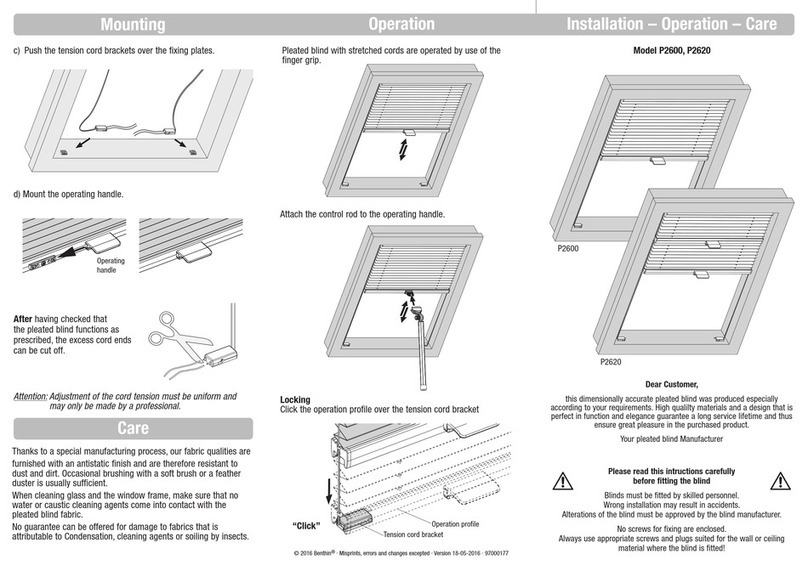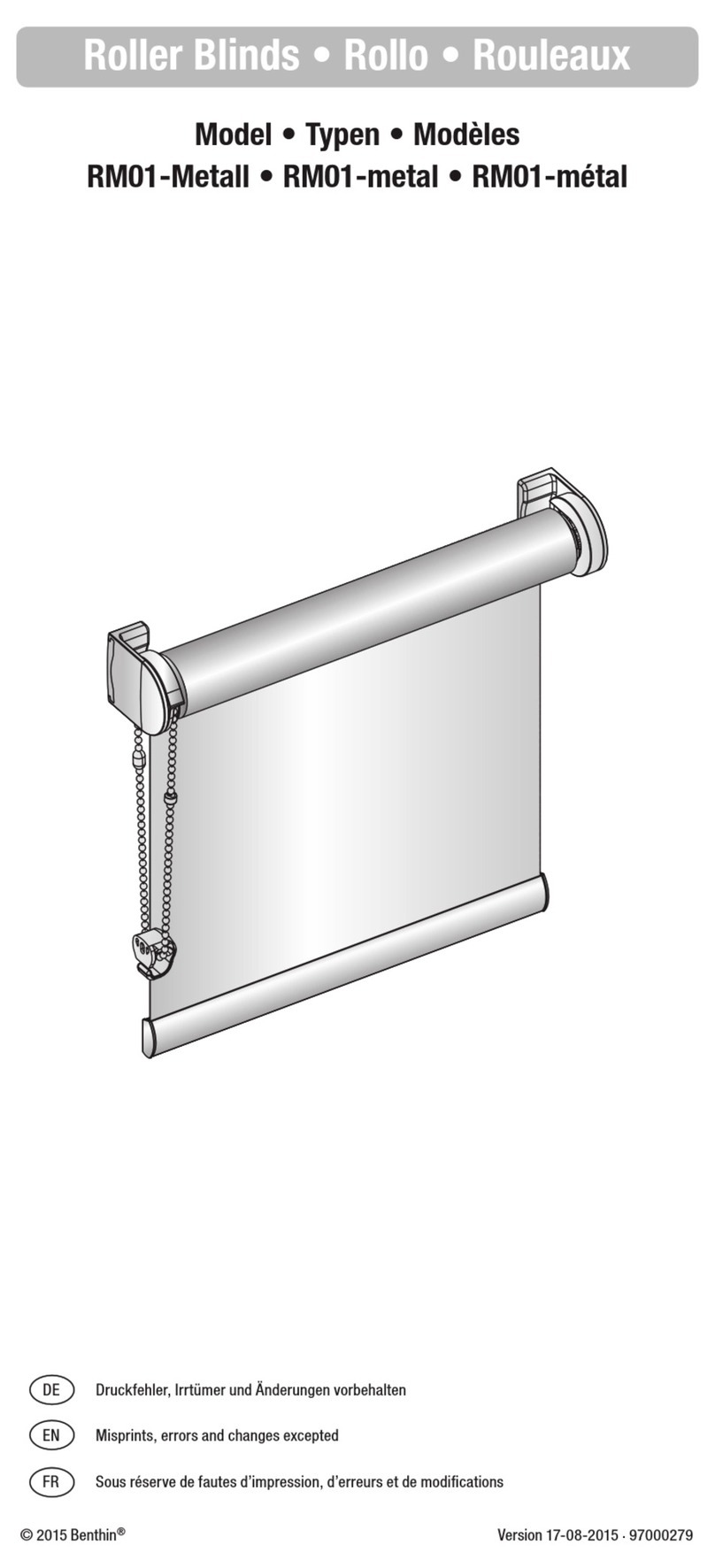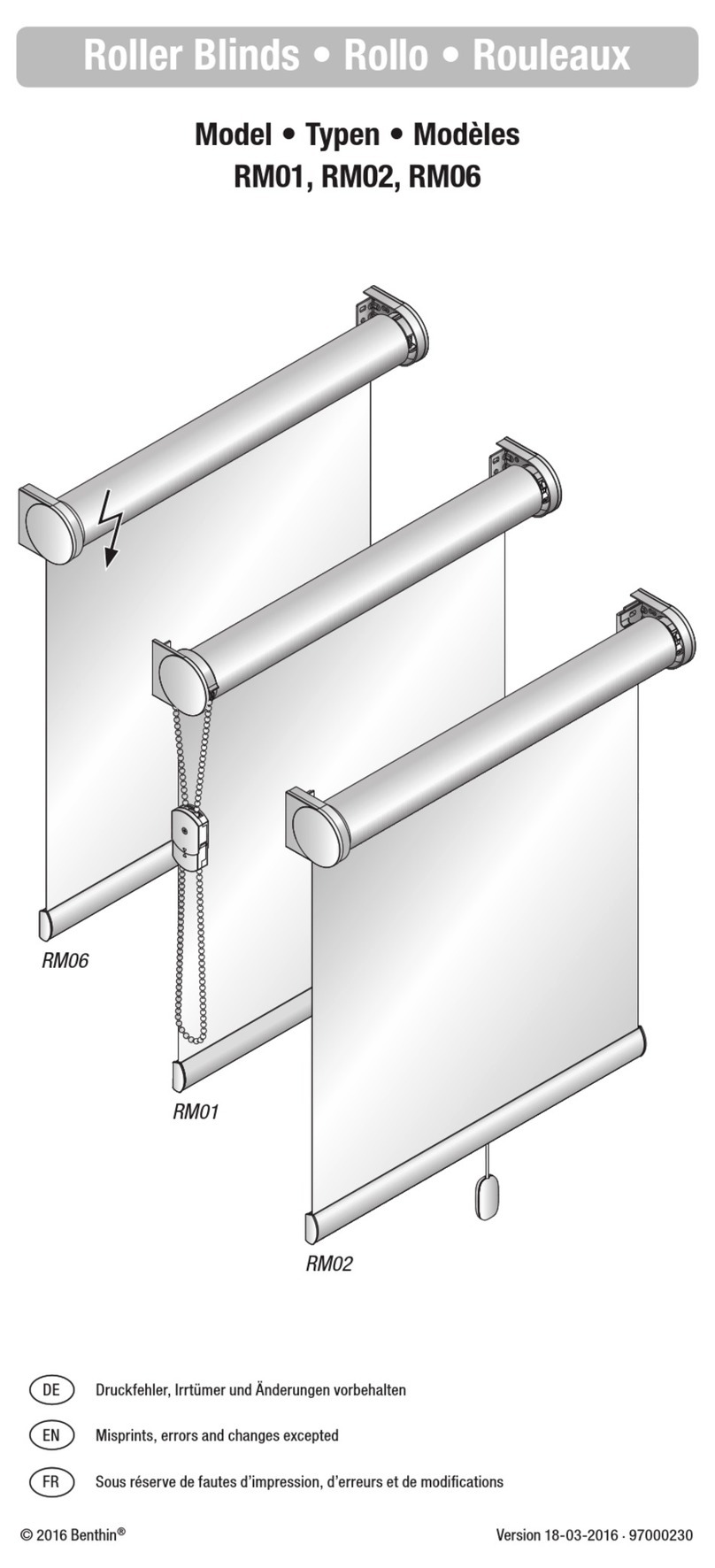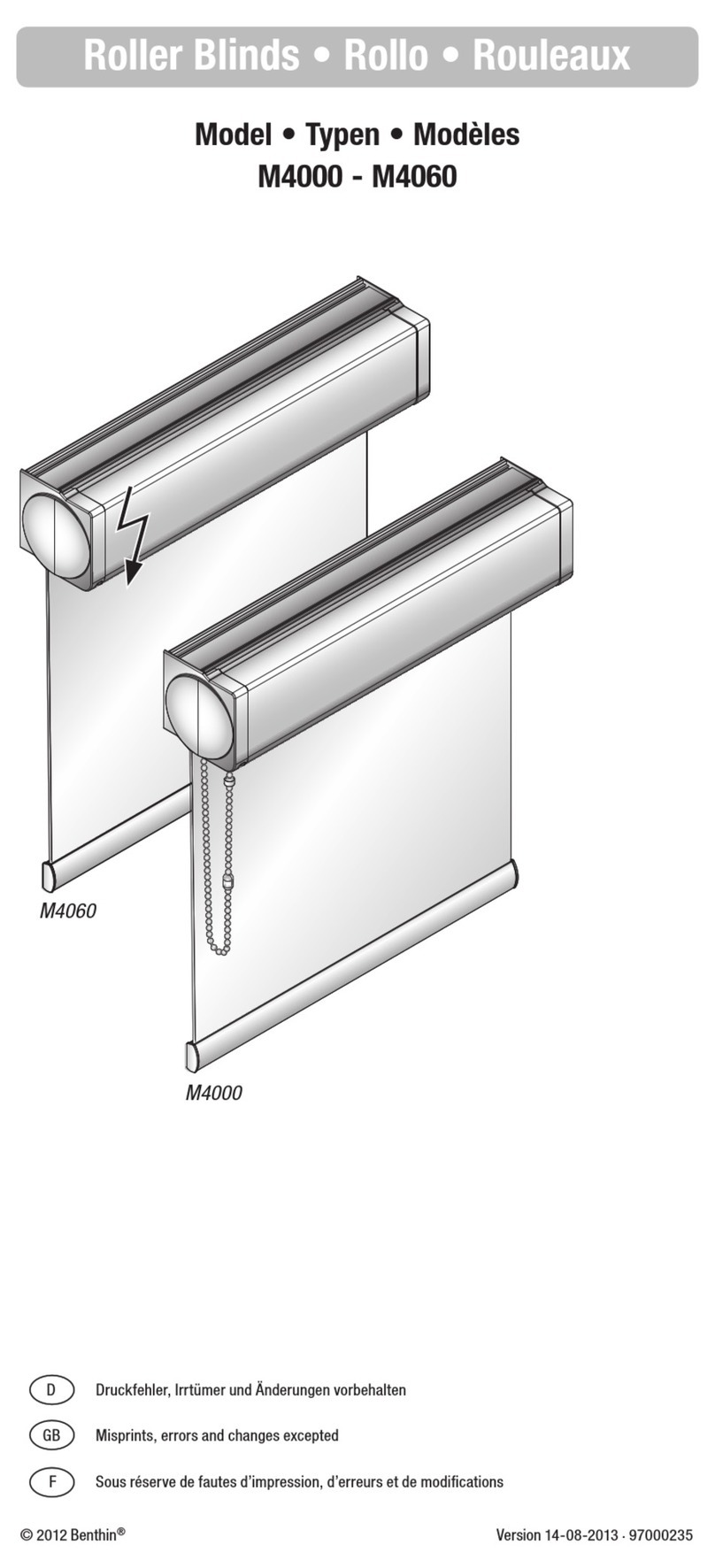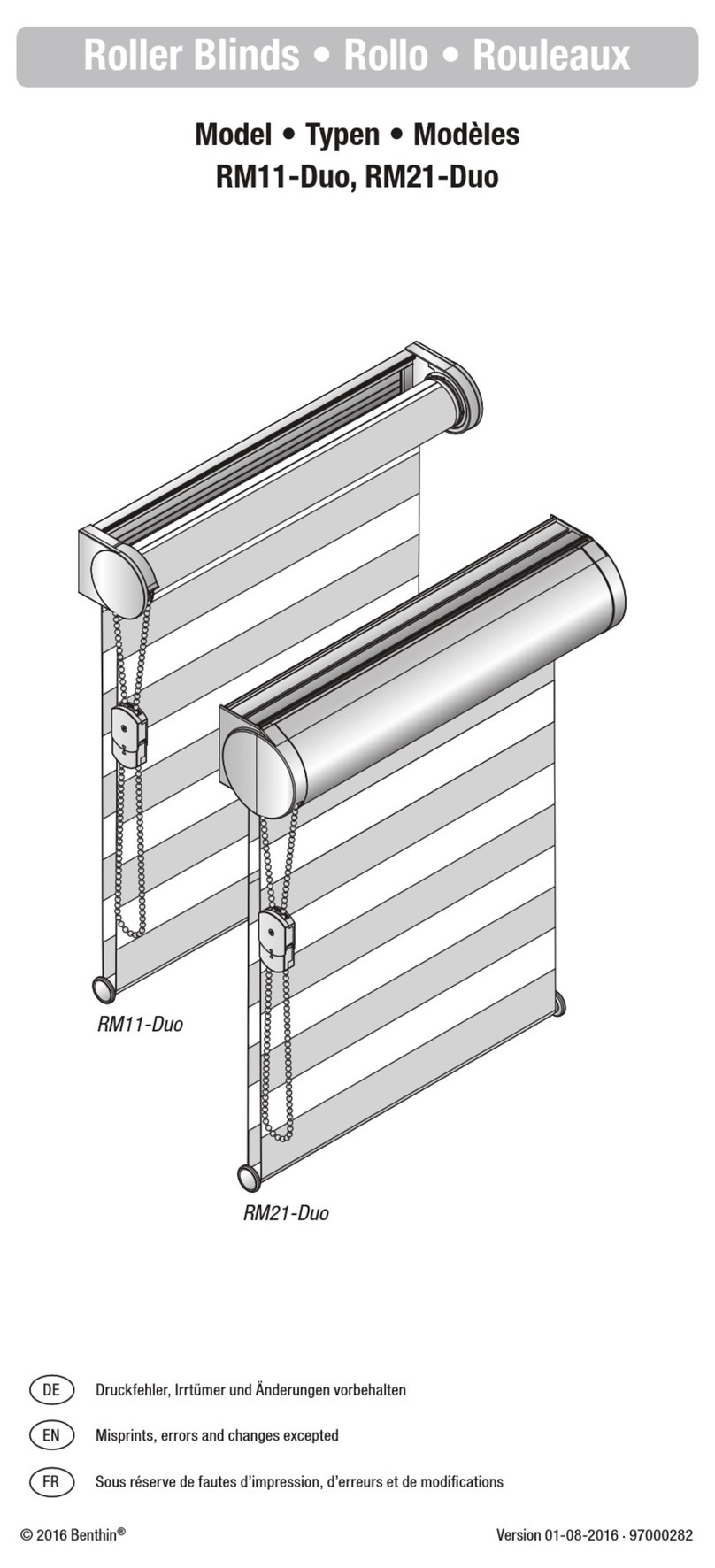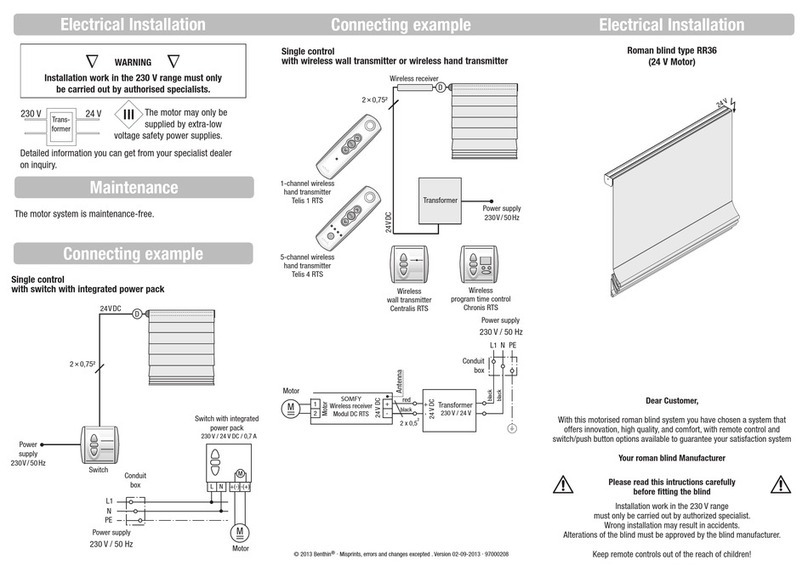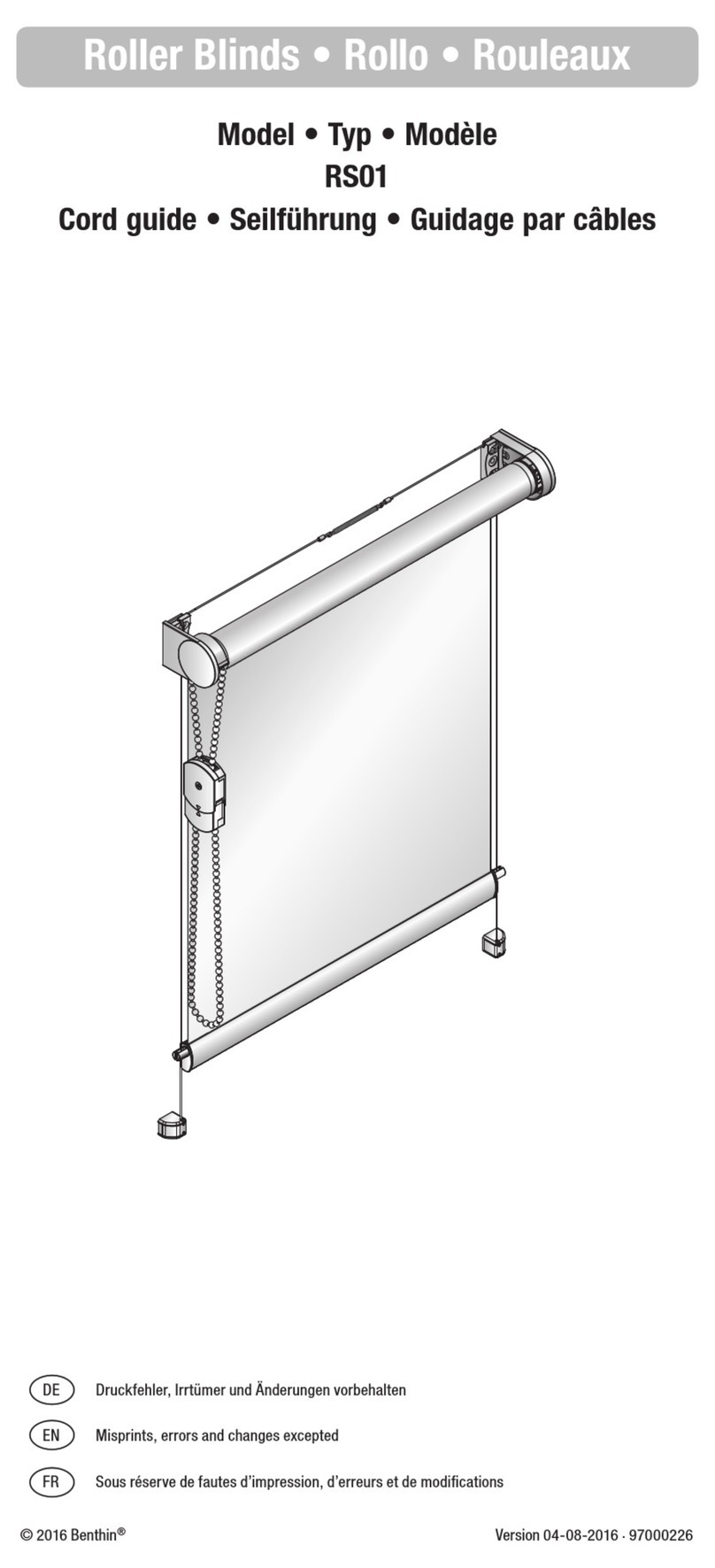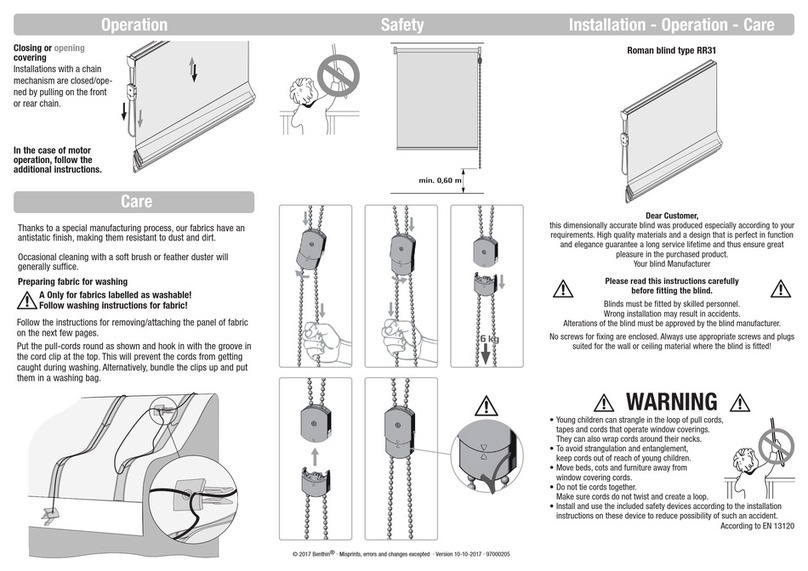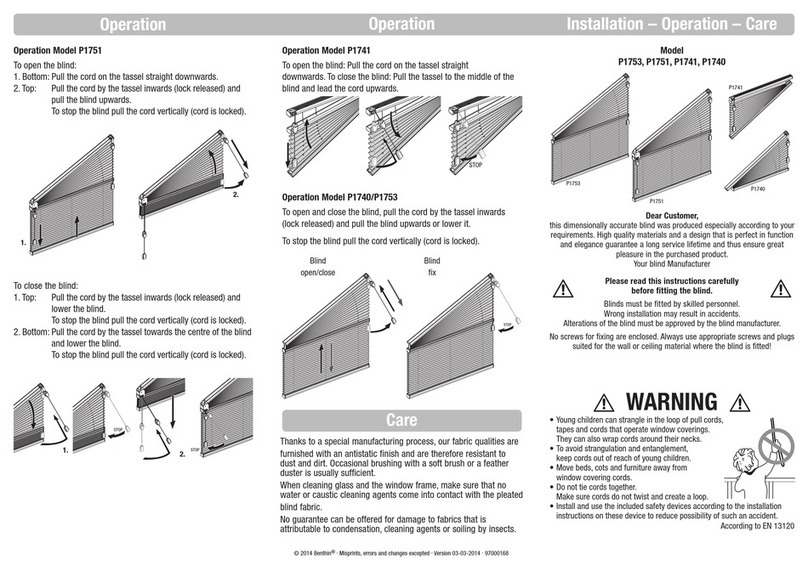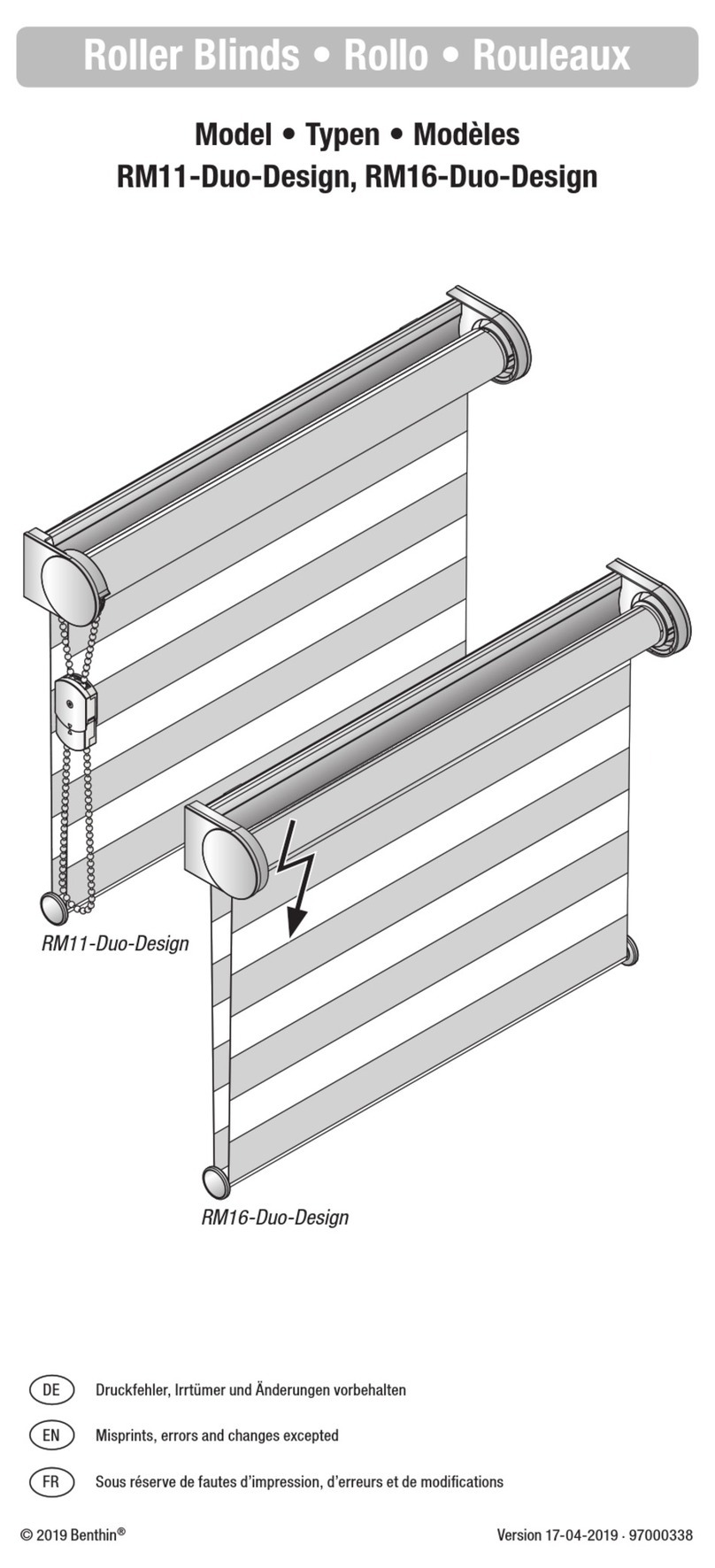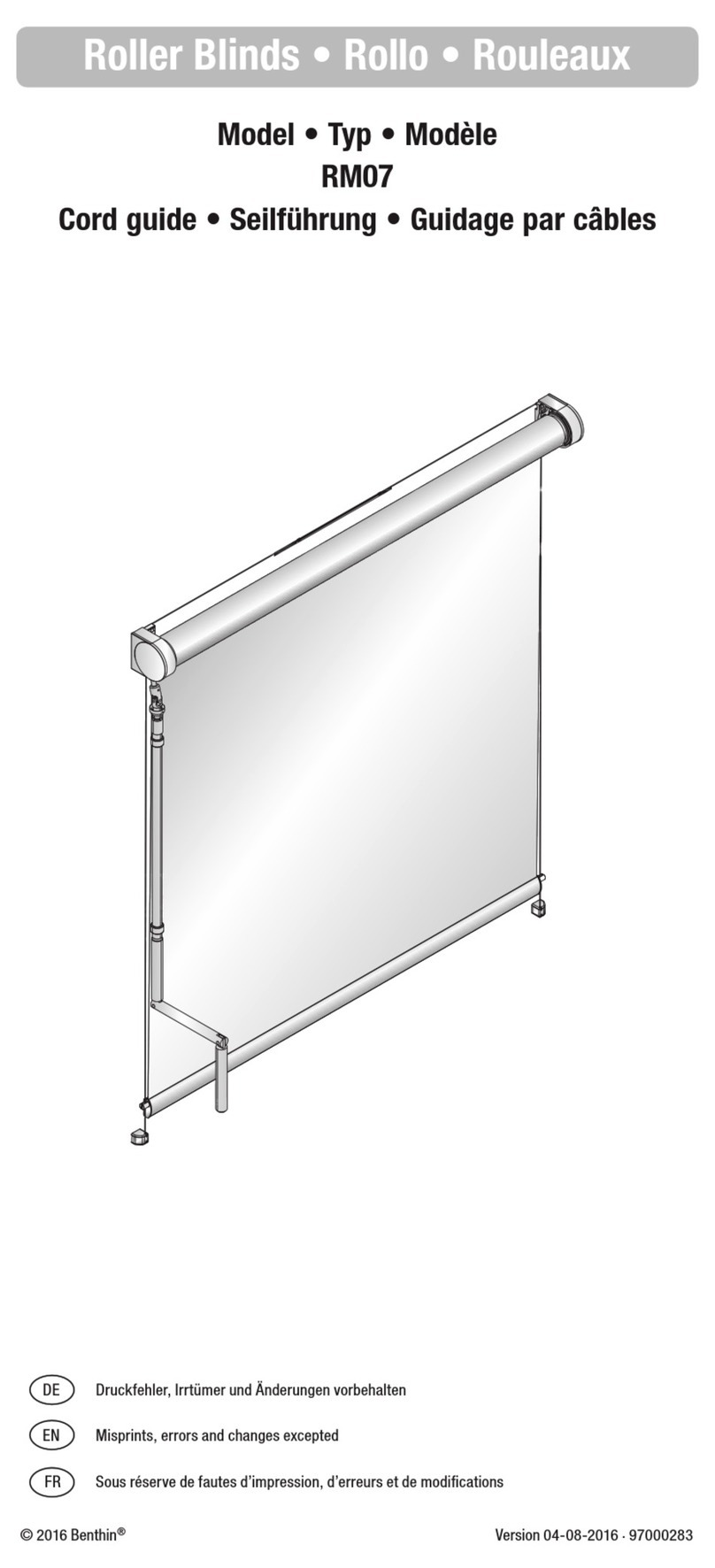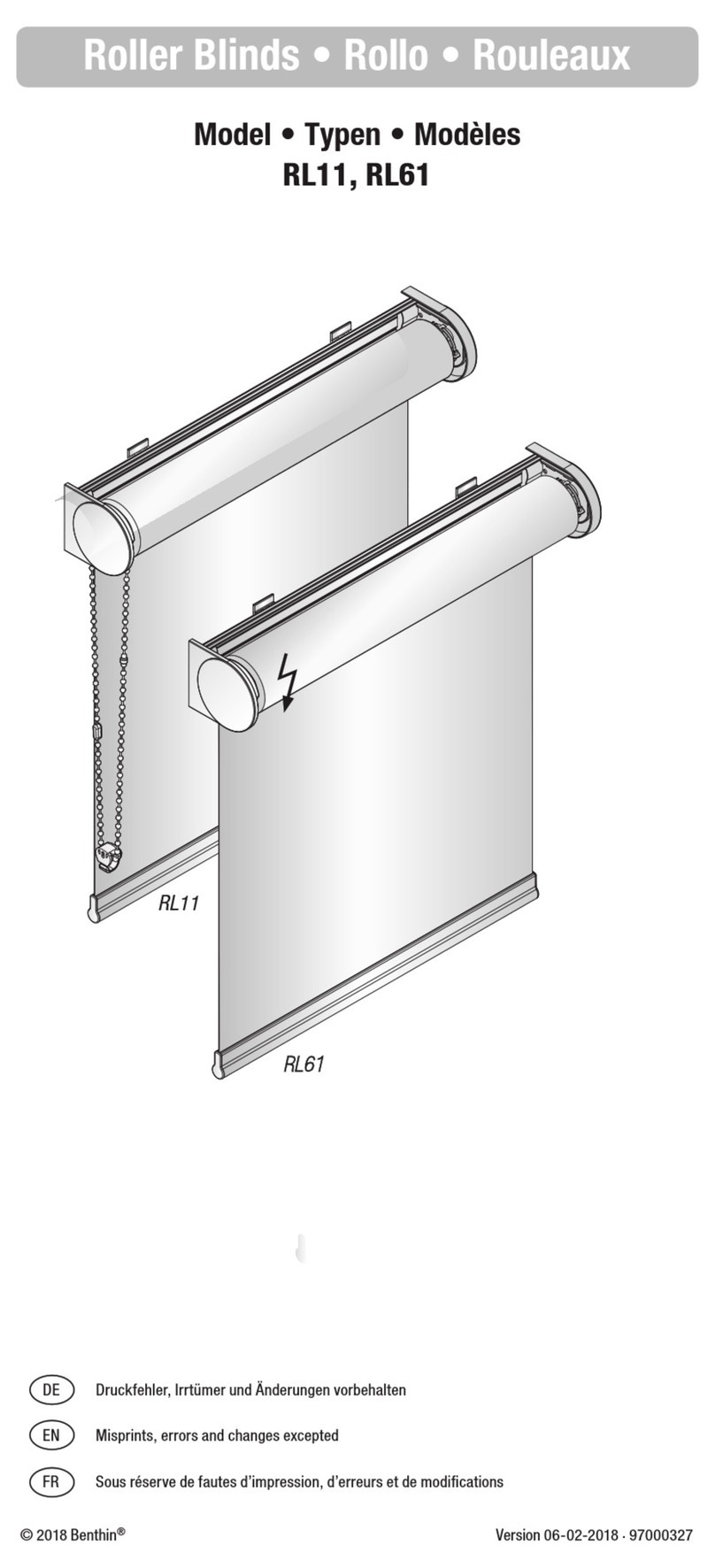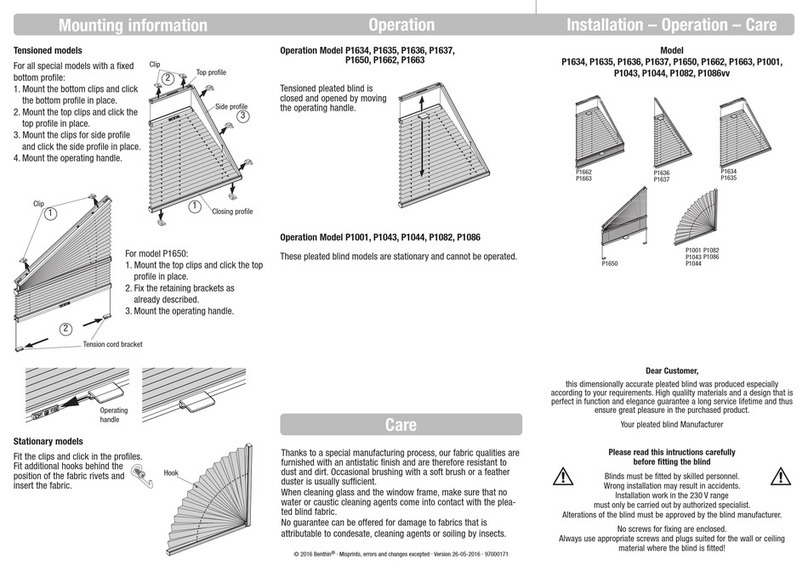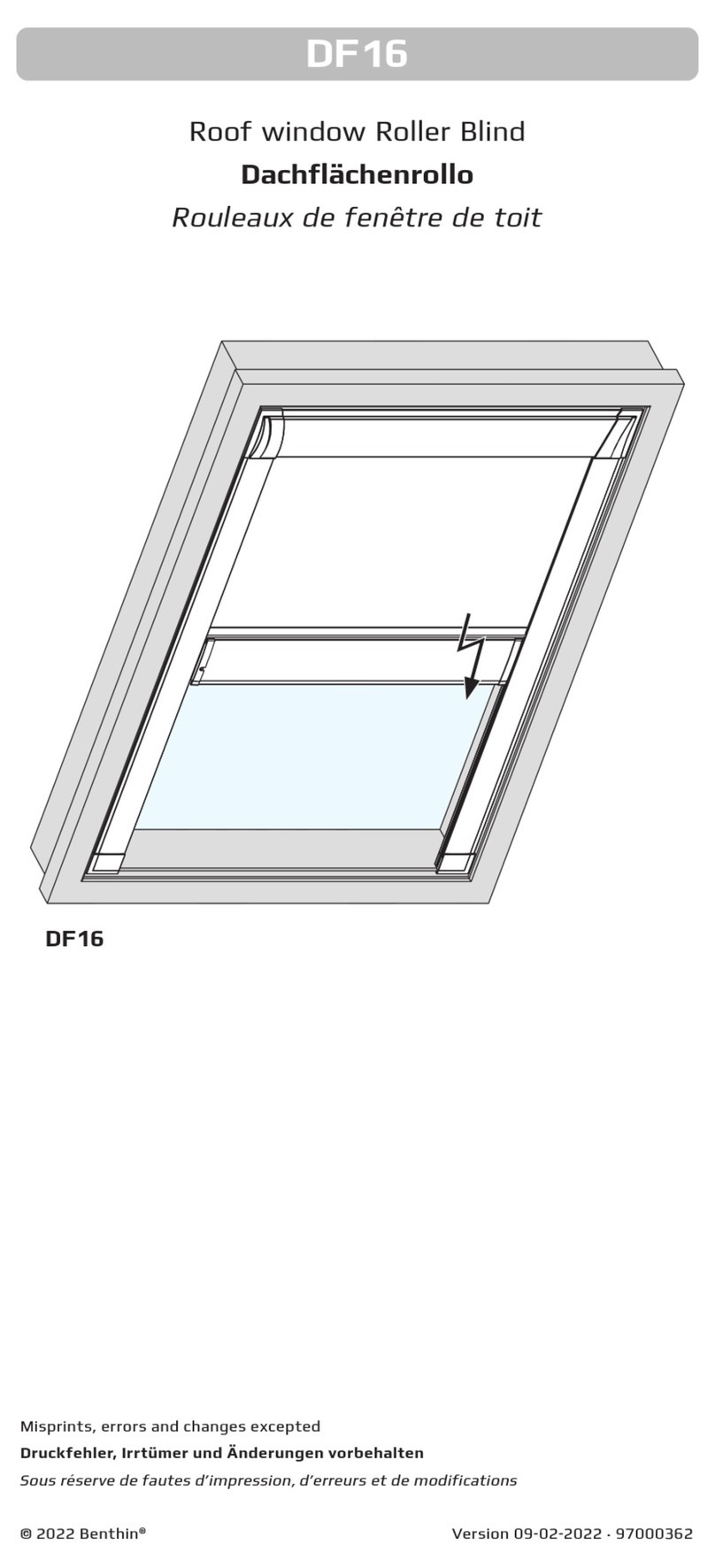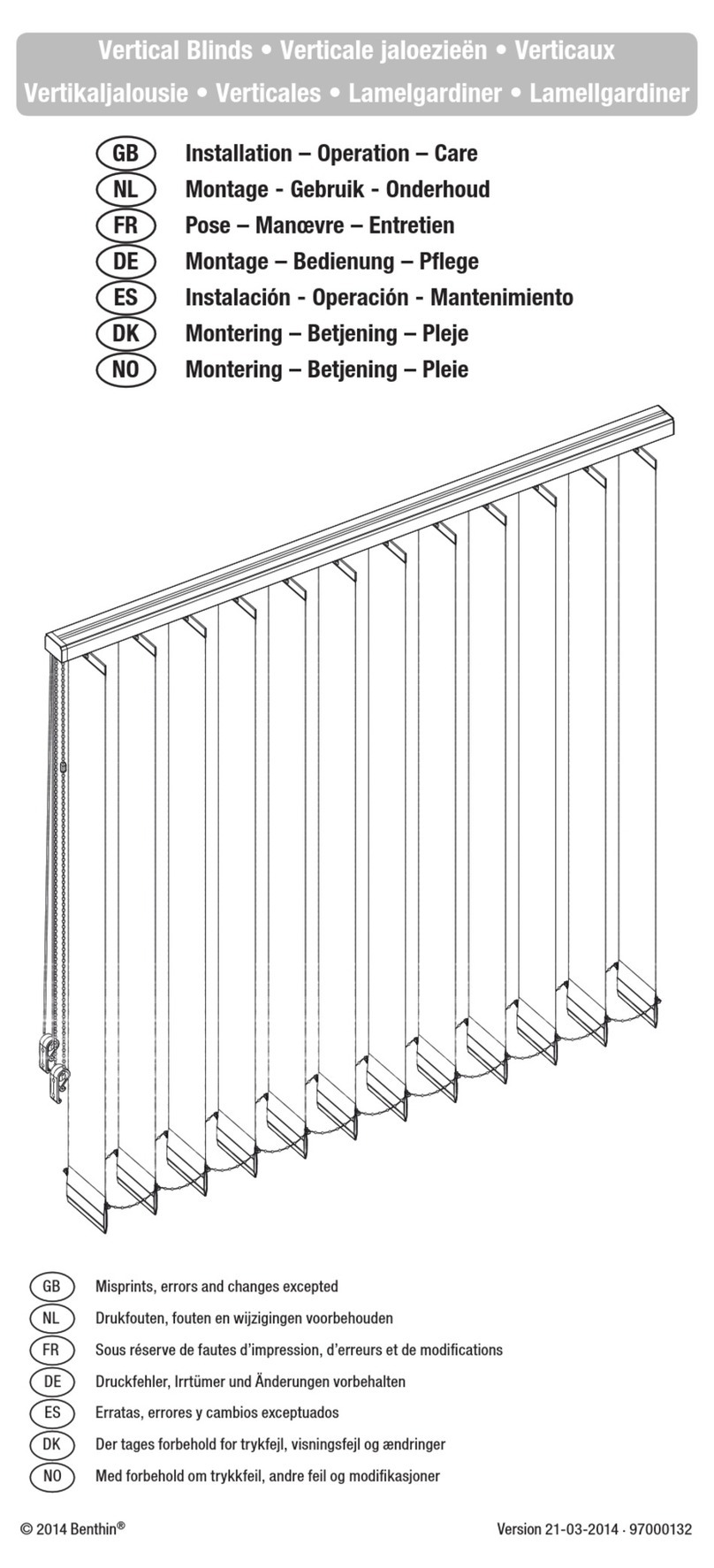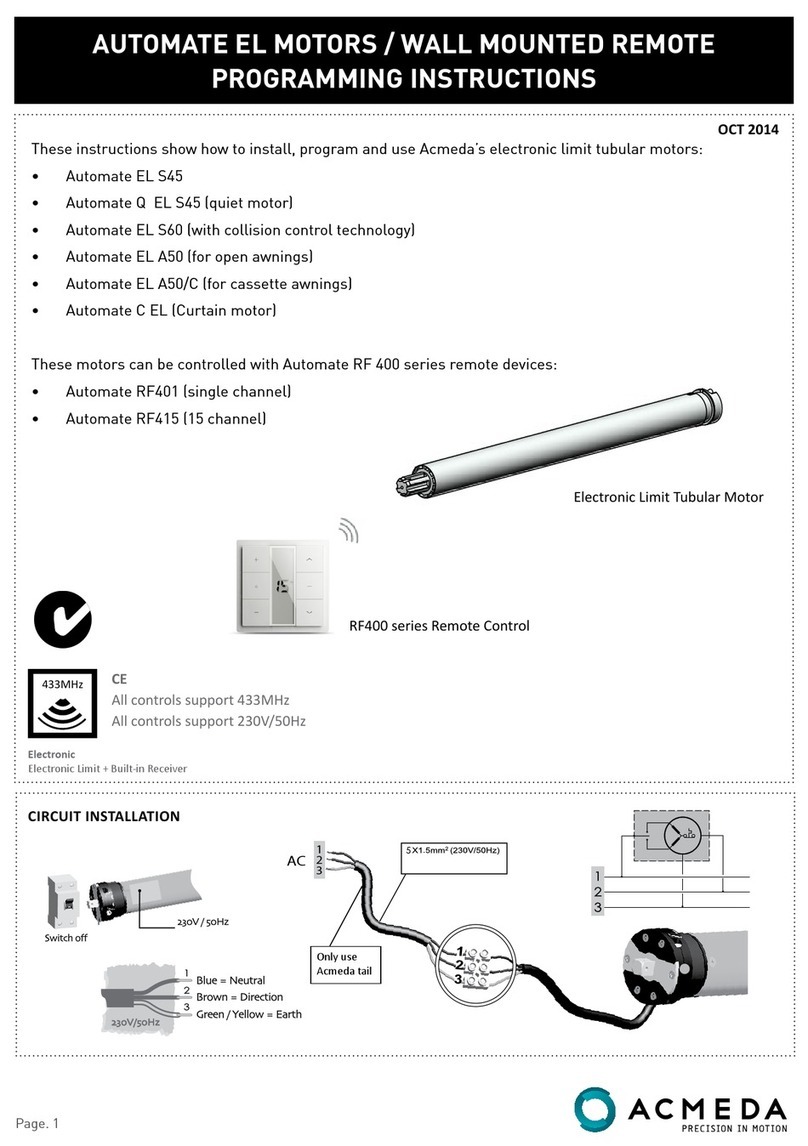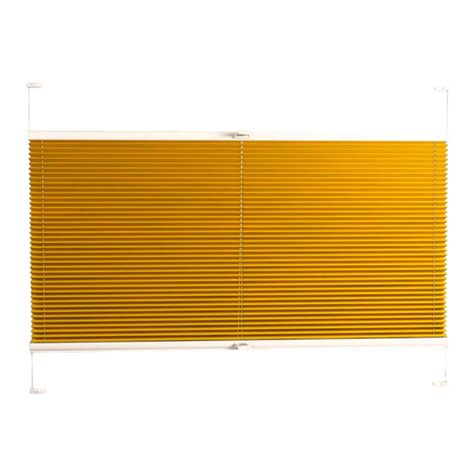IQ2-Motor RTS brief instruction
IQ2-Motor
Electrical installation
Your
Vertical Blinds
Manufacturer
Vertical Blinds
© 2014 Benthin®. Misprints, errors and changes excepted . Version 15-05-2014 . 97000245
Dear customer,
The IQ2-Motor solution offers greater intelligence. In addition to the
well-known function of sideways blind travel and 180° rotation, the
IQ2- Motor is equipped with a decorative setting and an intermediate
stop function.
Overload detection offers maximum safety. The version with an
integrated RTS receiver optimises Somfy compatibility.
1. Initial programming of an RTS radio transmitter
Δ! The PROG button for the drive electronics must be used.
3. Deprogramming a RTS-radio transmitter
Δ! Using a radio transmitter in the drive that has already been programmed.
Biiip BipBip
ABiiip Bip
ABiiip BipBip
BBiiip Bip
ABiiip BipBip
BBiiip Bip
Biiip
Biiip BiiipBiiip
Biiip BipBiiip
Biiip Bip
Biiip
Biiip Bip Bip Biiip Biiip Bip
Biiip Biiip Bip
Biiip
press PROG-keypad for approx. 2 sec.
only for programmed end positions
open and close quickly
only for programmed end positions
open and close quickly
2. Programming another RTS radio transmitter
Δ! Using a radio transmitter in the drive that has already been programmed.
ABiiip BipBip
BBiiip Bip
ABiiip BipBip
BBiiip Bip
Biiip
Biiip BiiipBiiip
Biiip BipBiiip
Biiip Bip
Biiip
Biiip Bip Bip Biiip Biiip Bip
Biiip Biiip Bip
Biiip
Biiip
only for programmed end positions
open and close quickly
only for programmed end positions
open and close quickly
Biiip BipBip
ABiiip Bip
ABiiip BipBip
BBiiip Bip
ABiiip BipBip
BBiiip Bip
Biiip
Biiip BiiipBiiip
Biiip BipBiiip
Biiip Bip
Biiip
Biiip Bip Bip Biiip Biiip Bip
Biiip Biiip Bip
Biiip
Biiip
only for programmed end positions
open and close quickly
only for programmed end positions
open and close quickly
4. Cancel learing ability
Biiip BipBip
ABiiip Bip
ABiiip BipBip
BBiiip Bip
ABiiip BipBip
BBiiip Bip
Biiip
Biiip BiiipBiiip
Biiip BipBiiip
Biiip Bip
Biiip
Biiip Bip Bip Biiip Biiip Bip
Biiip Biiip Bip
Biiip
Biiip
5. Programming "my" position
Biiip BipBip
ABiiip Bip
ABiiip BipBip
BBiiip Bip
ABiiip BipBip
BBiiip Bip
Biiip
Biiip BiiipBiiip
Biiip BipBiiip
Biiip Bip
Biiip
Biiip Bip Bip Biiip Biiip Bip
Biiip Biiip Bip
Biiip
Biiip
6. Delete a "my" position
Biiip BipBip
ABiiip Bip
ABiiip BipBip
BBiiip Bip
ABiiip BipBip
BBiiip Bip
Biiip
Biiip BiiipBiiip
Biiip BipBiiip
Biiip Bip
Biiip
Biiip Bip Bip Biiip Biiip Bip
Biiip Biiip Bip
Biiip
Biiip
7. Delete all settings
Biiip BipBip
ABiiip Bip
ABiiip BipBip
BBiiip Bip
ABiiip BipBip
BBiiip Bip
Biiip
Biiip BiiipBiiip
Biiip BipBiiip
Biiip Bip
Biiip
Biiip Bip Bip Biiip Biiip Bip
Biiip Biiip Bip
only for programmed end positions
open and close quickly
move to new
"my"position using the
UP or DOWN button
until
move to
"my"
position
until
press the PROG button for approx.
12 sec. until the last bip has faded
until until until
until
Up to 12 handheld radio transmitter can be programmed following this pattern
press PROG-keypad for approx. 0.5 sec.
press PROG-keypad for approx. 2 sec.
press PROG-keypad for approx. 0.5 sec.
press PROG-keypad for approx. 2 sec.
press PROG-keypad for approx. 0.5 sec.
press PROG-keypad for approx. 0.5 sec.
press "my" button for approx. 5 sec.
press "my" button for approx. 5 sec.
press "my" button for approx. 0.5 sec.