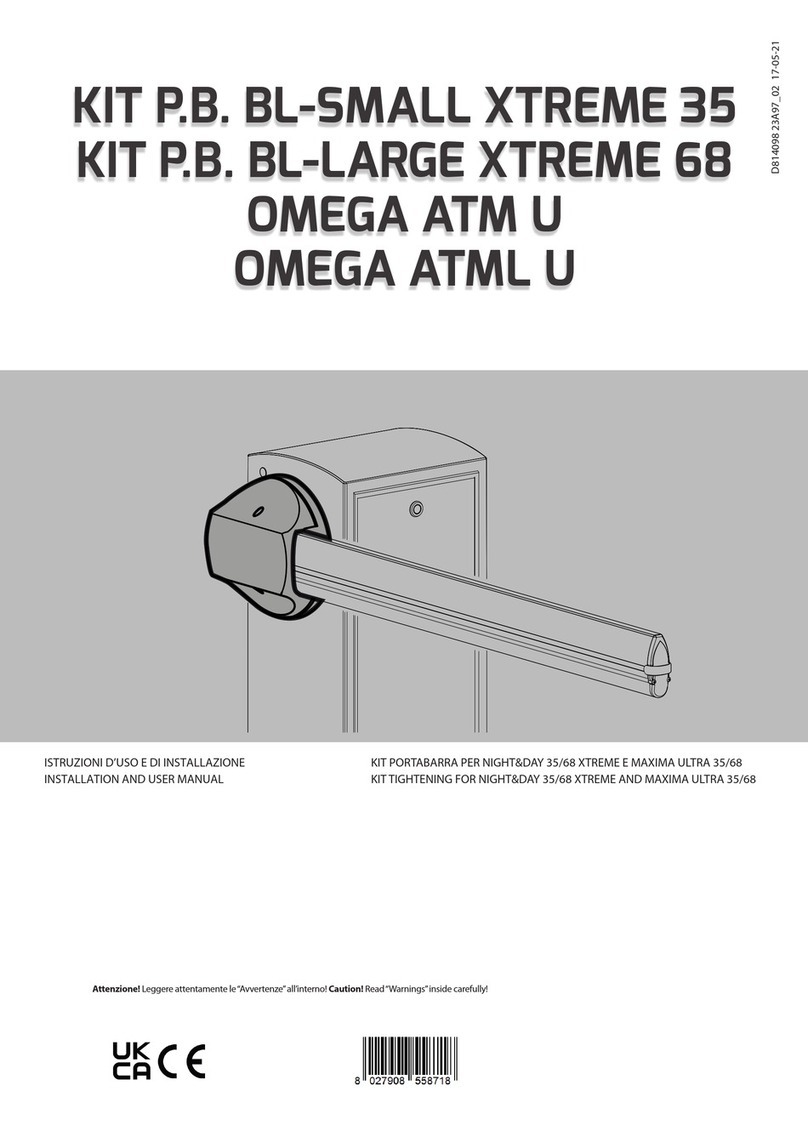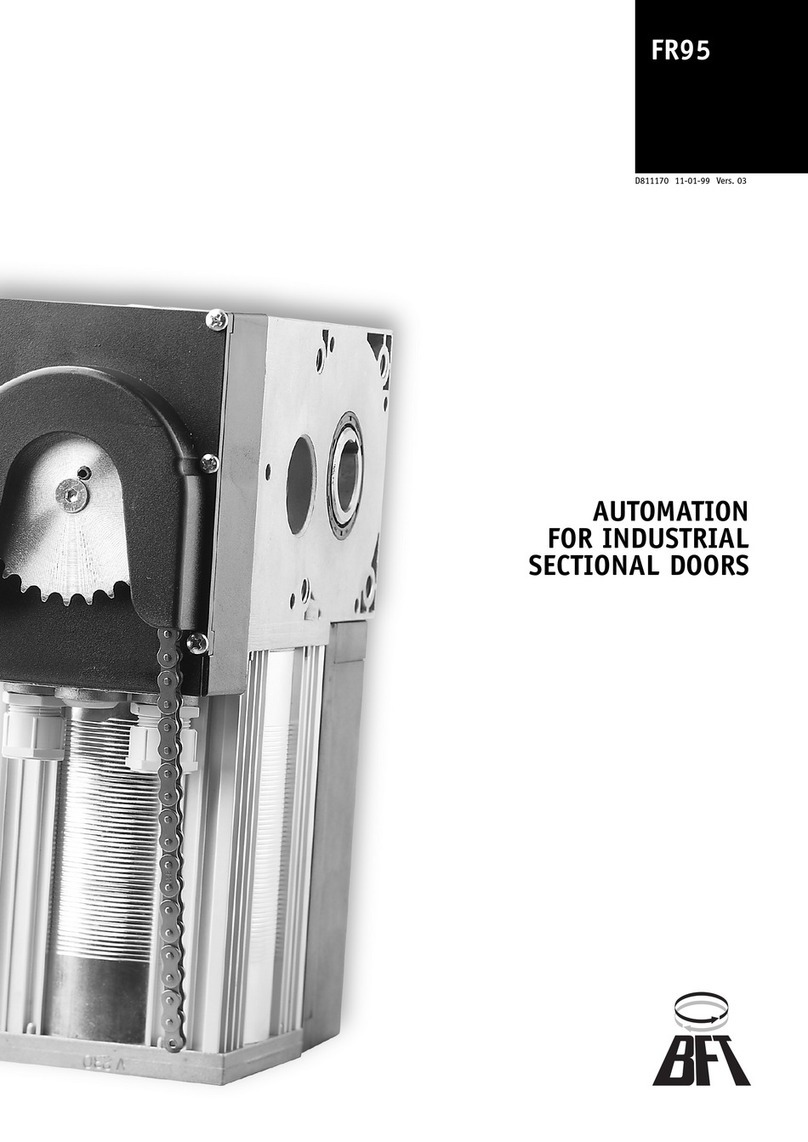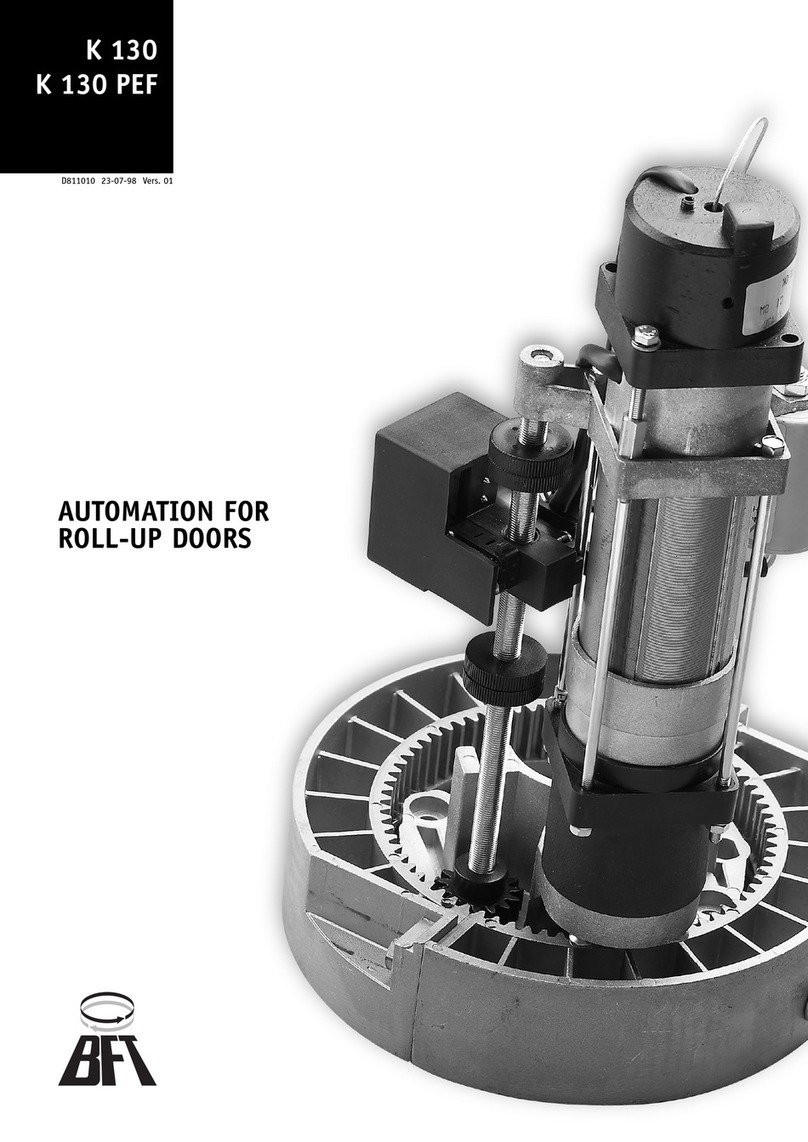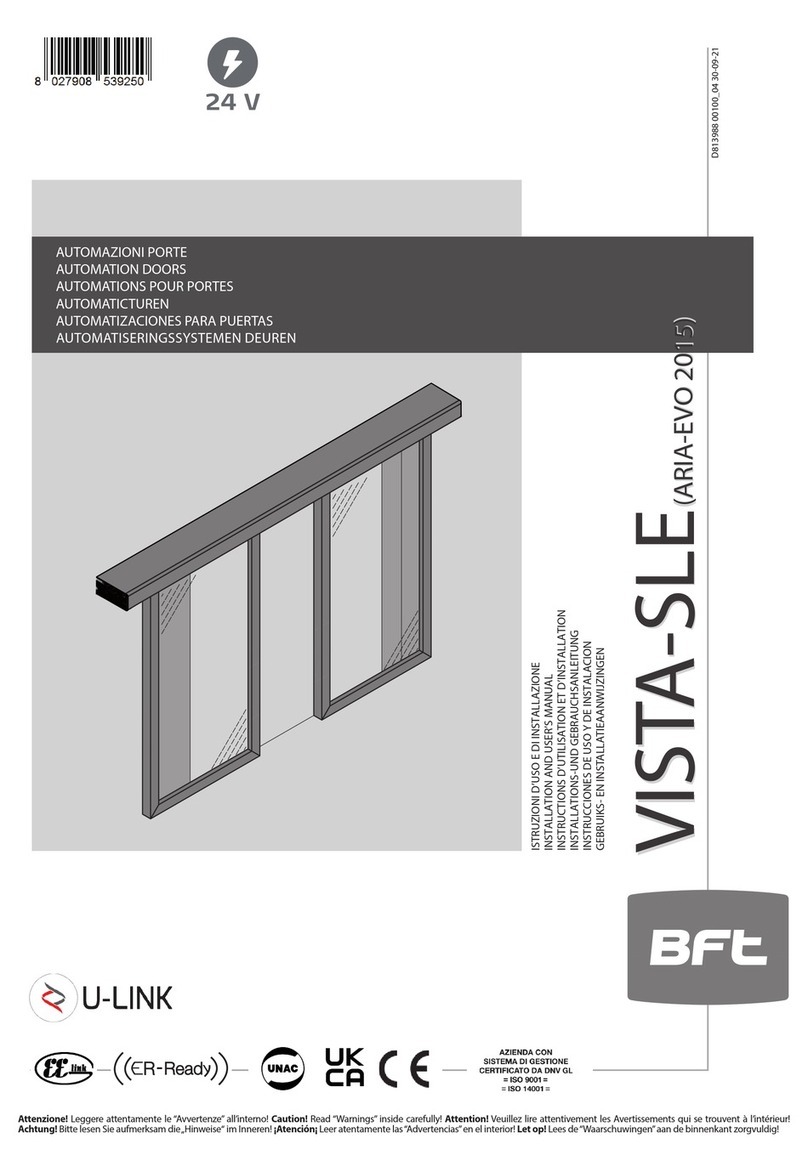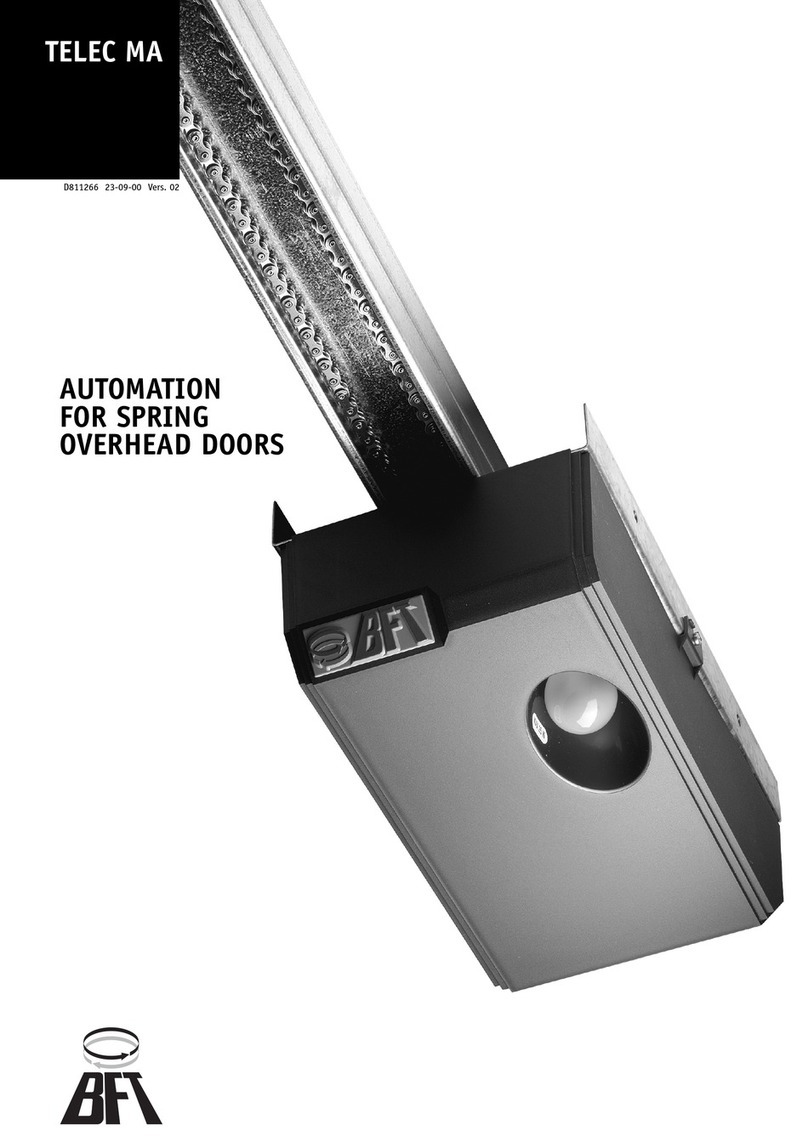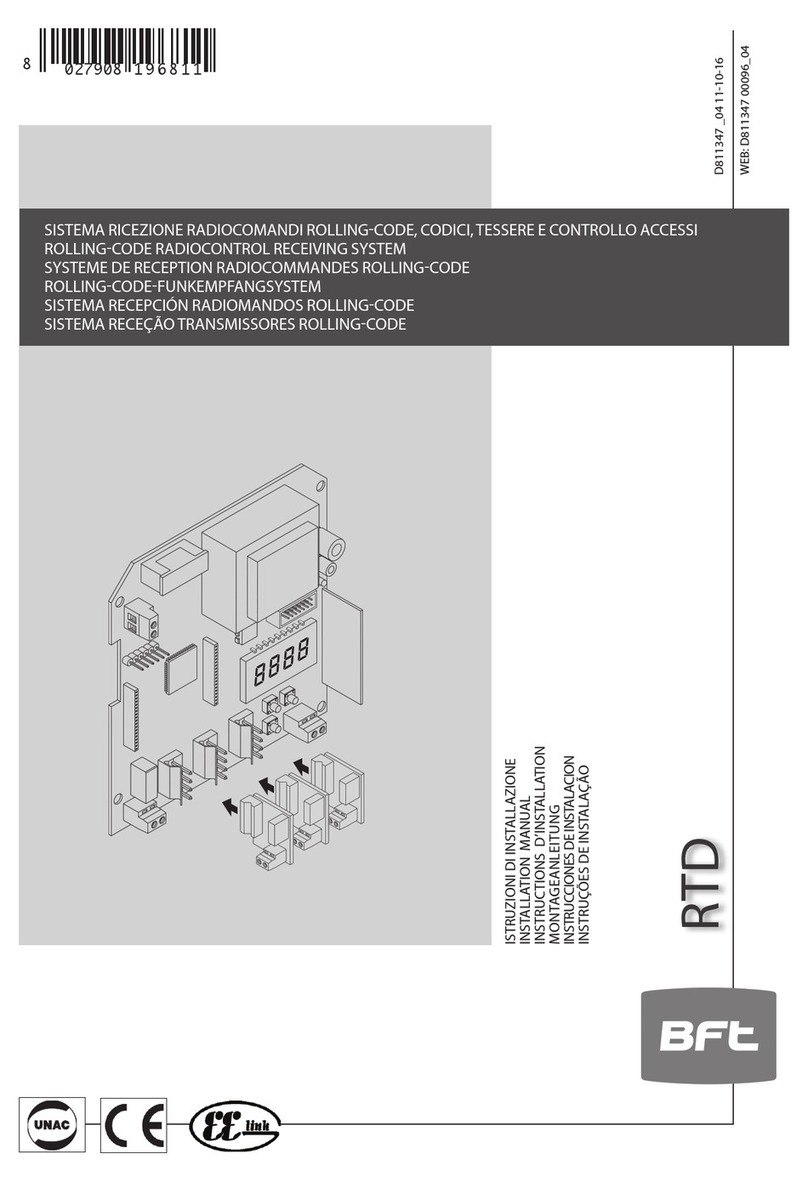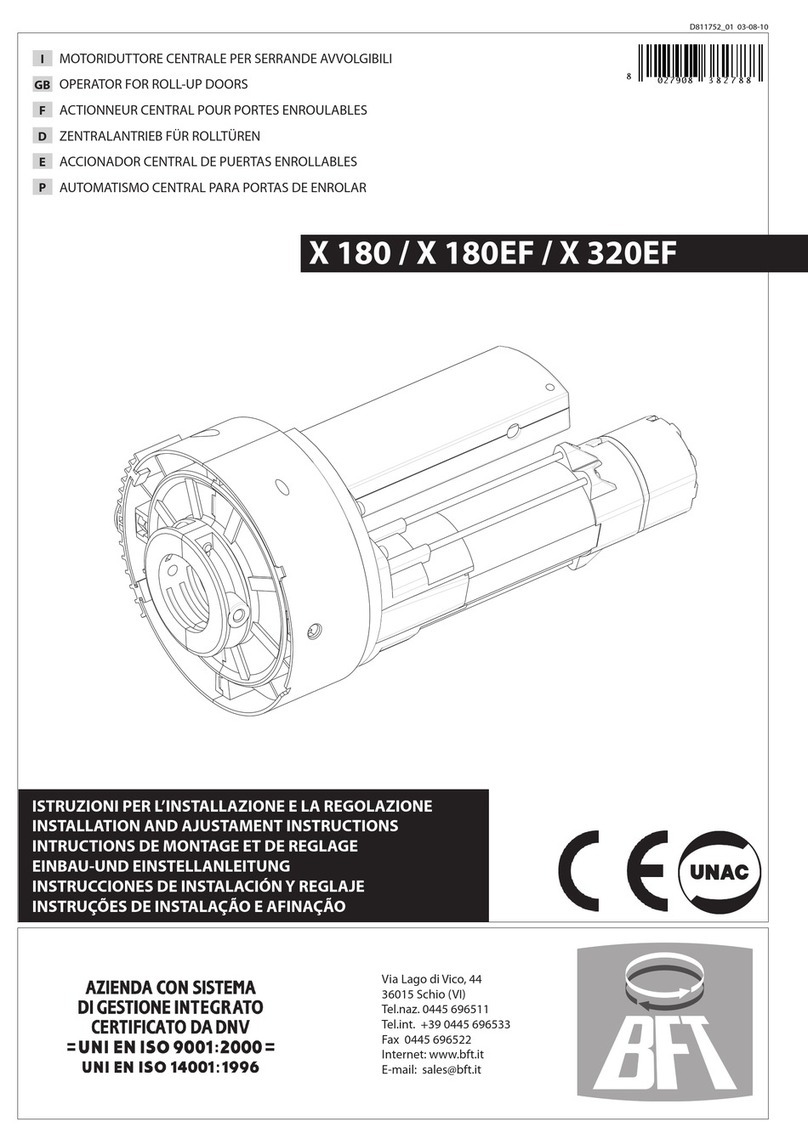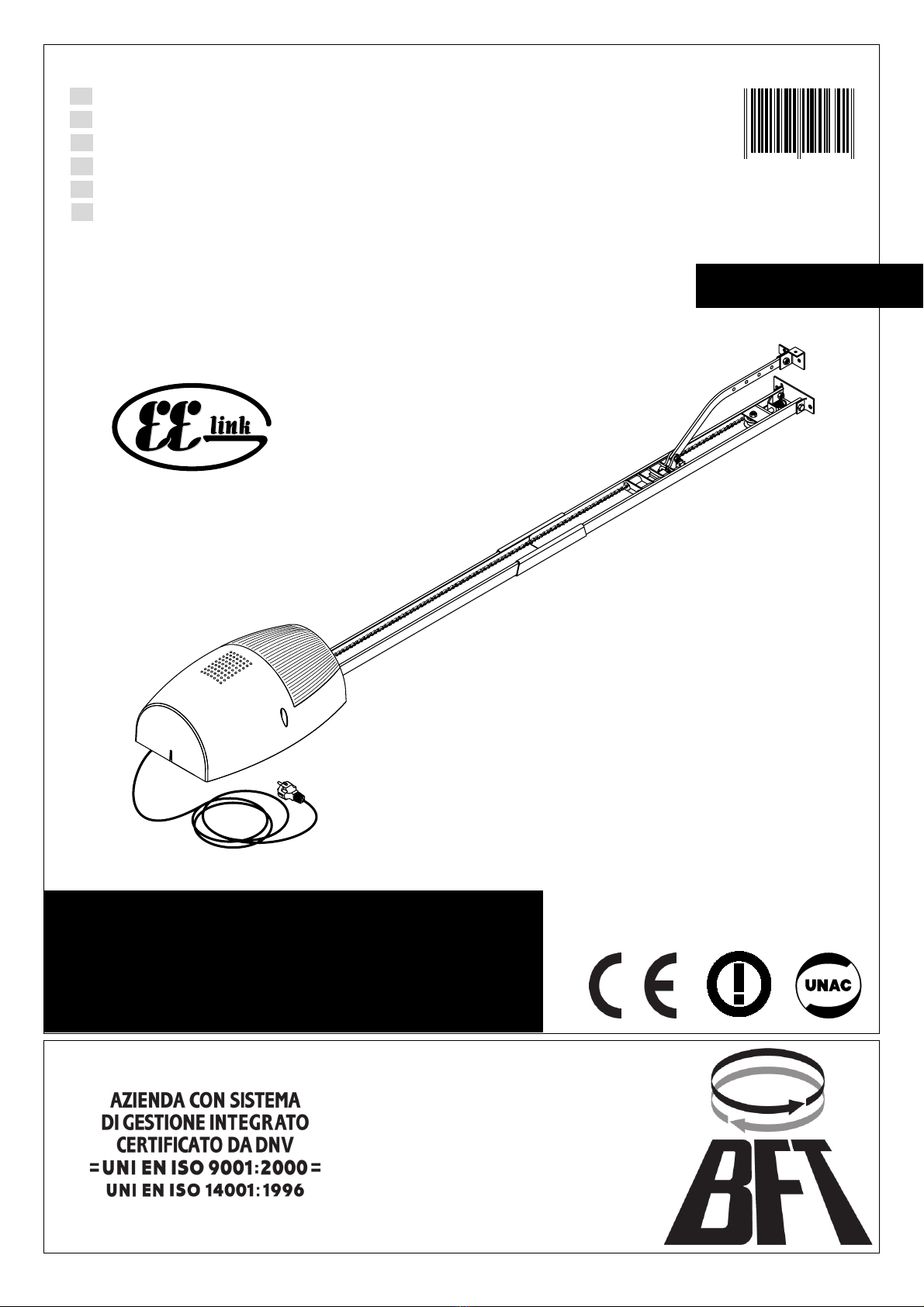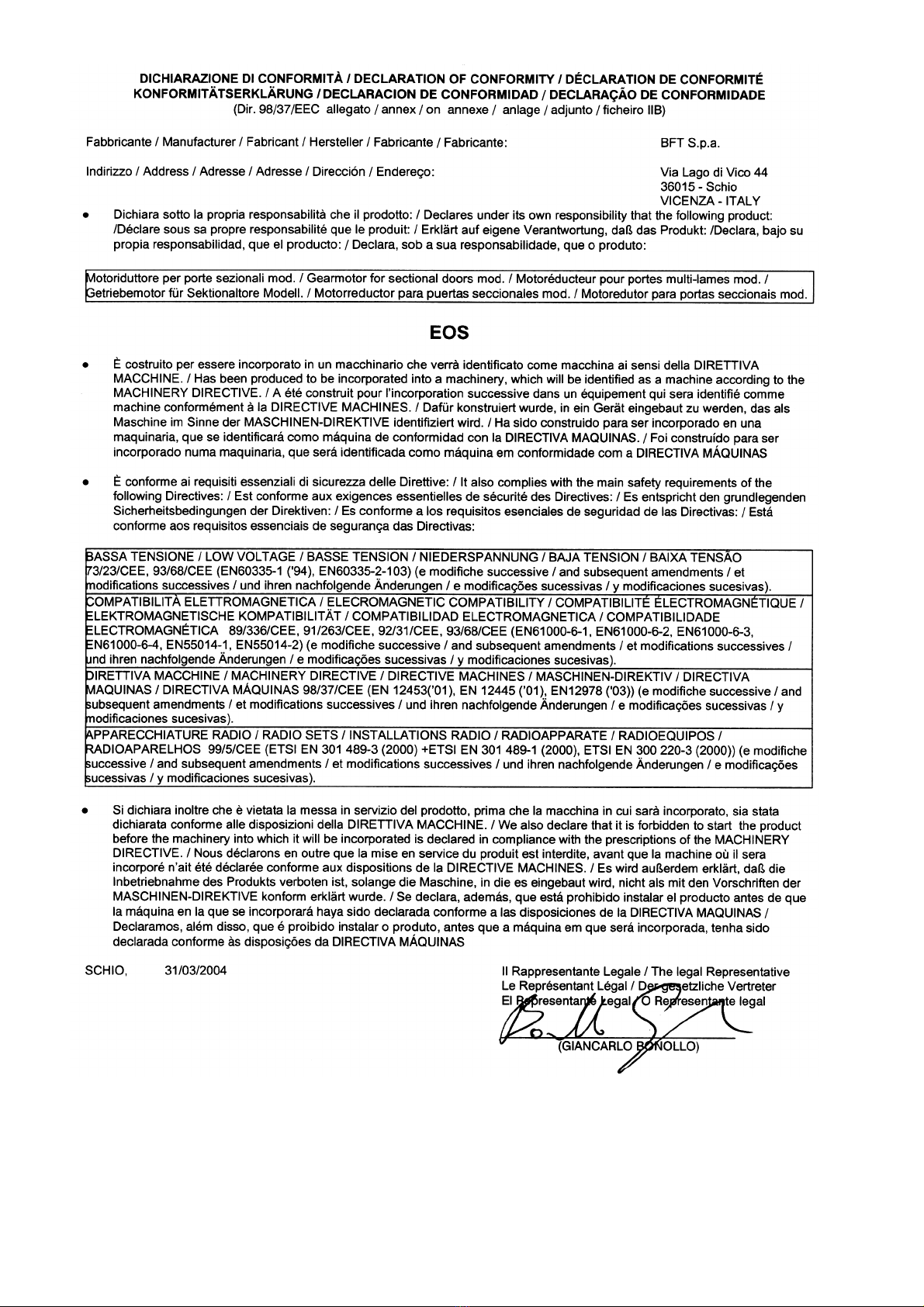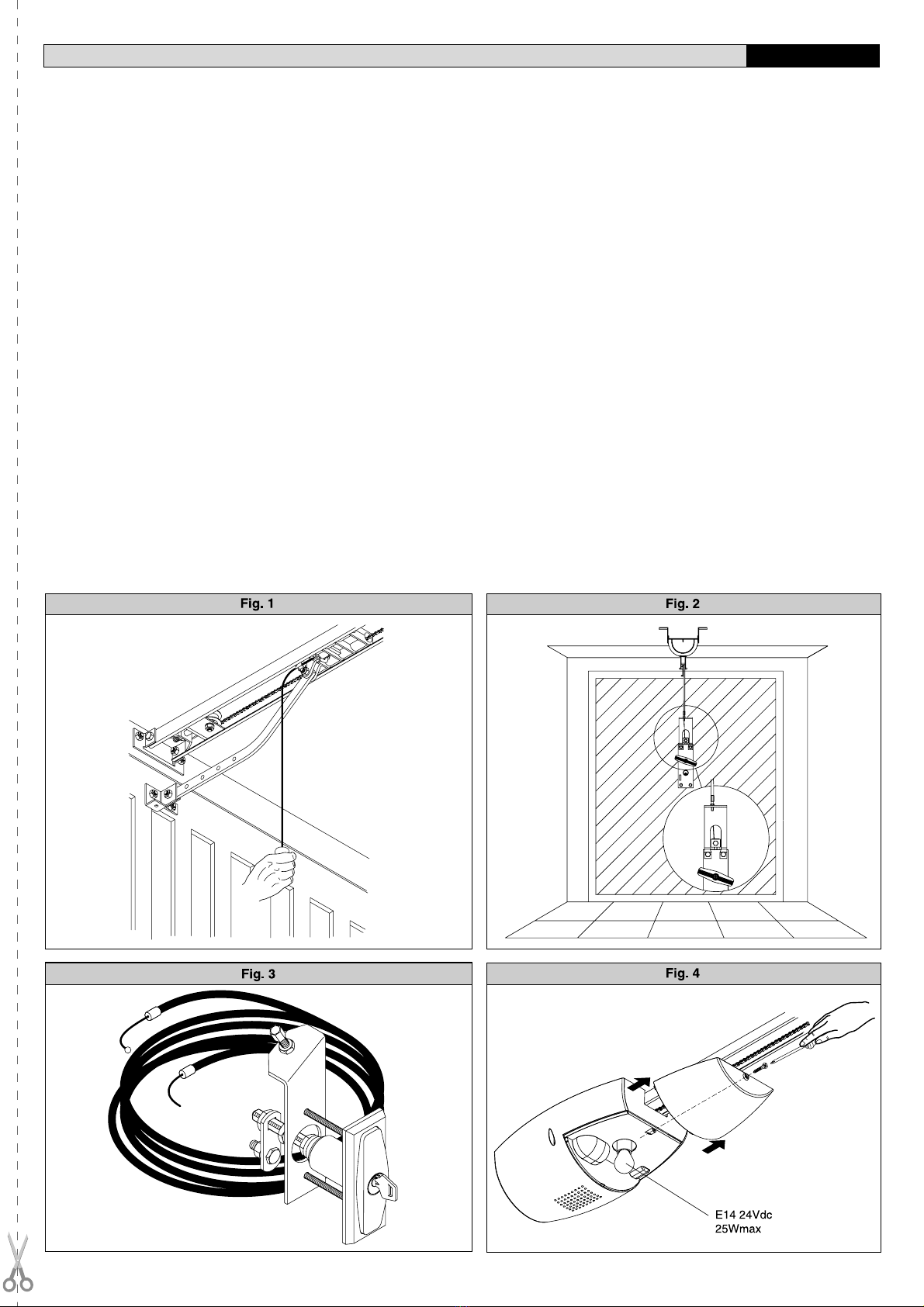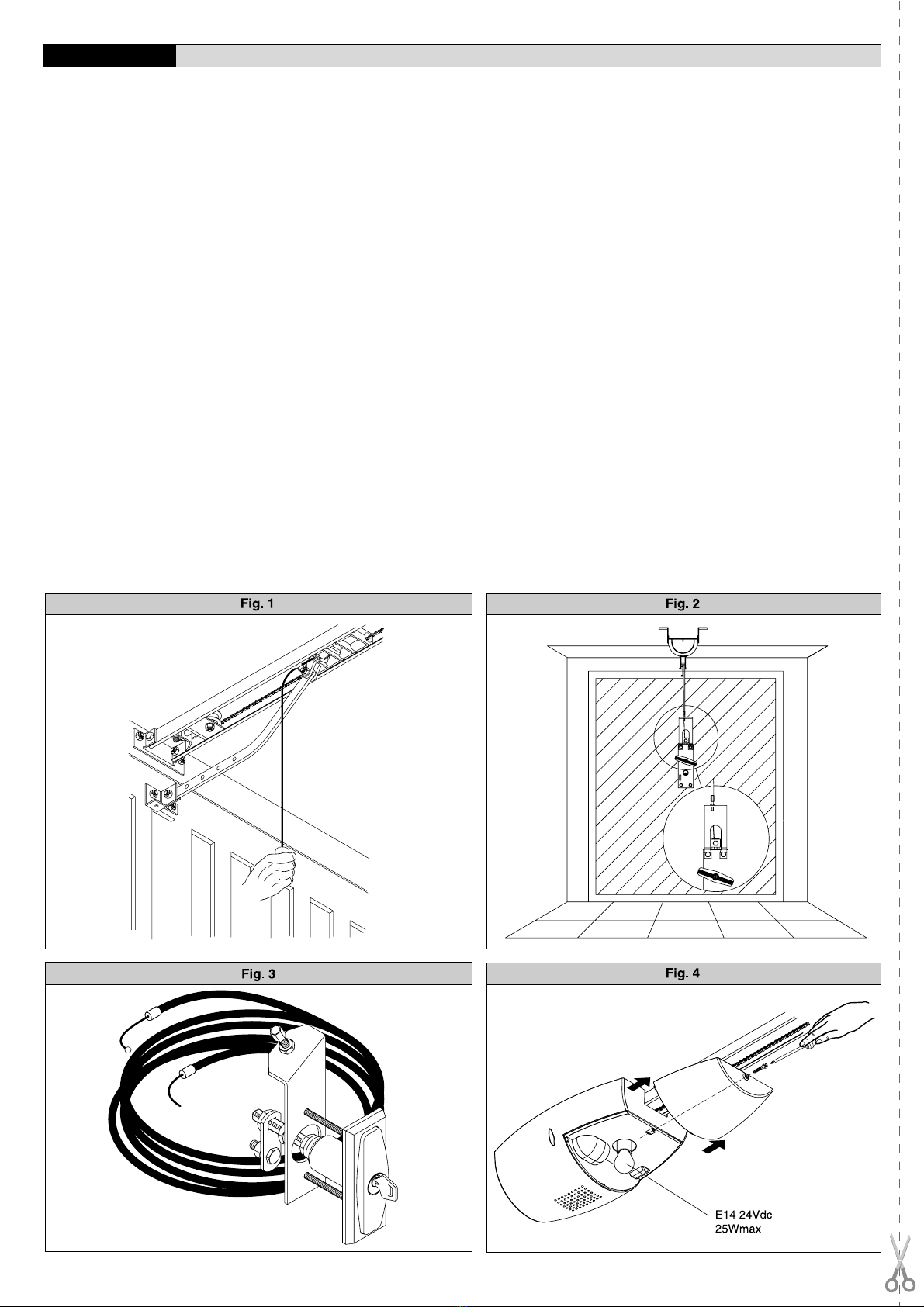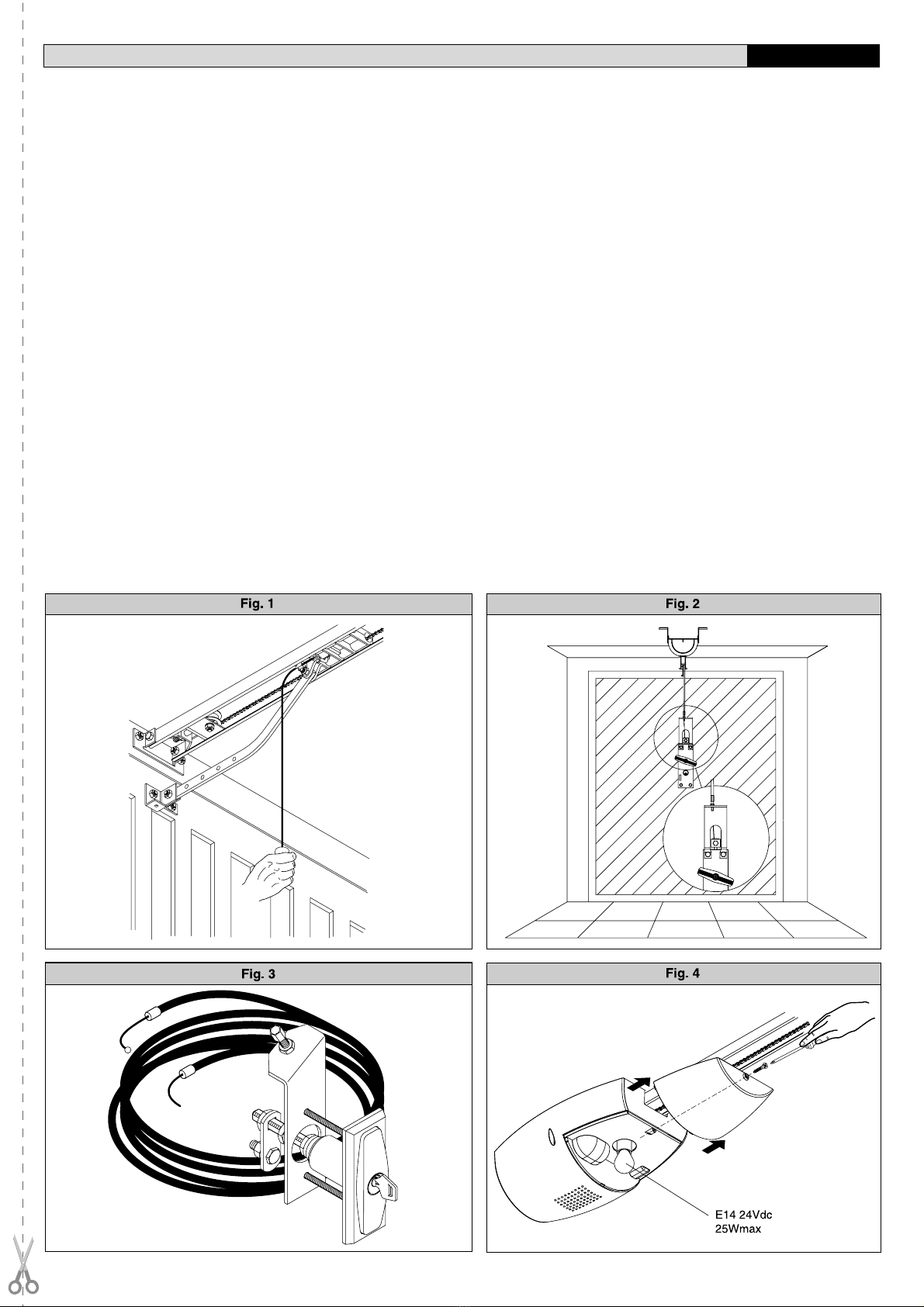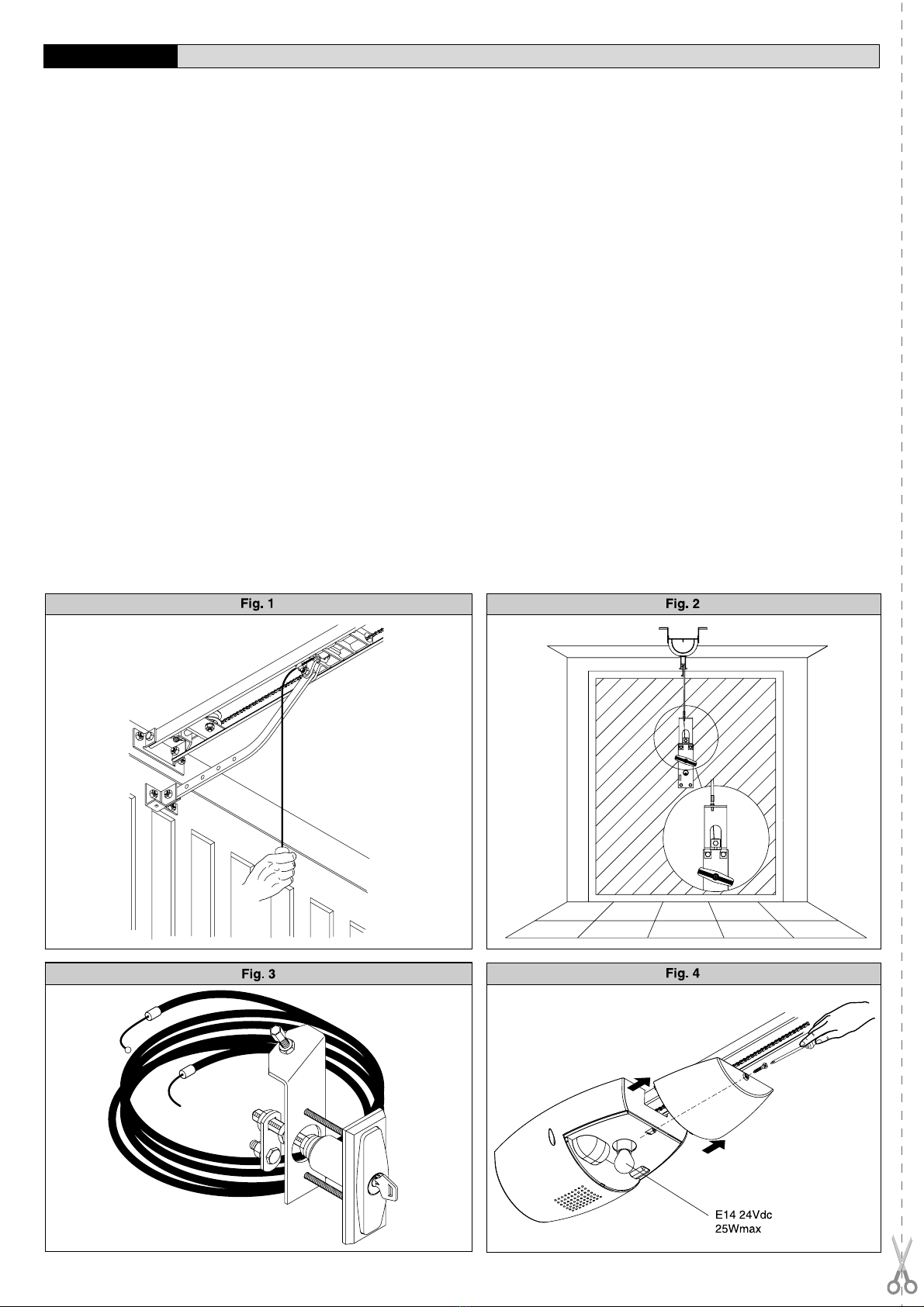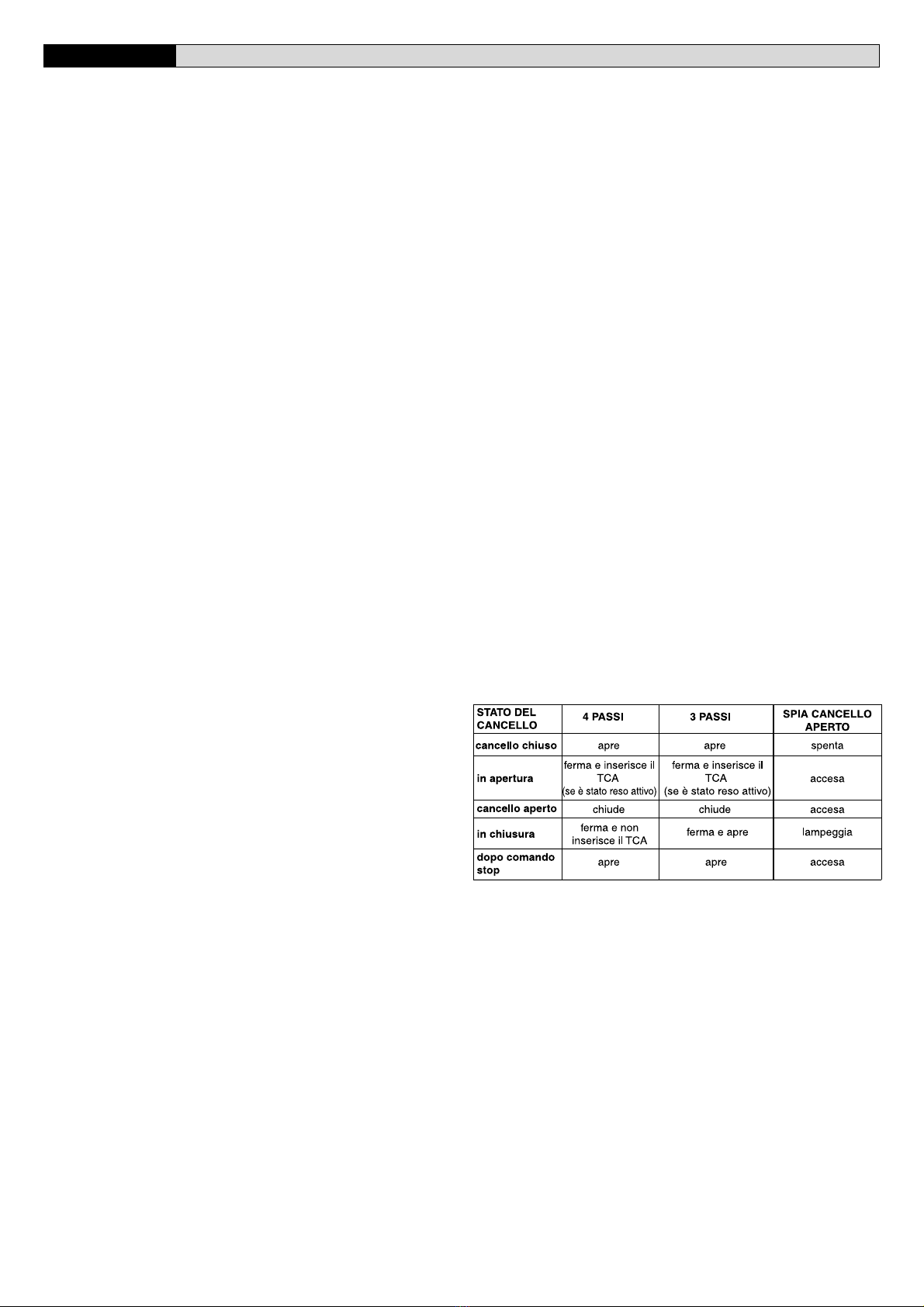EOS- Ver. 07
- 9
D811325_07
MANUALE PER L’INSTALLAZIONE ITALIANO
Nel ringraziarVi per la preferenza accordata a questo prodotto, la ditta ècerta
che da esso otterrete le prestazioni necessarie al Vostro uso. Leggete
attentamente l’opuscolo “Avvertenze”ed il “Libretto istruzioni”che accom-
pagnano questo prodotto in quanto forniscono importanti indicazioni riguar-
danti la sicurezza, l’installazione, l’uso e la manutenzione. Questo prodotto
risponde alle norme riconosciute della tecnica e della disposizioni relative
alla sicurezza. Confermiamo che èconforme alle seguenti direttive europee:
89/336/CEE, 73/23/CEE, 98/37/CEE (e loro modifiche successive).
1) SICUREZZA GENERALE
ATTENZIONE! Una installazione errata o un uso improprio del prodot-
to, può creare danni a persone, animali o cose.
•Leggete attentamente l’opuscolo ”Avvertenze”ed il ”Libretto istruzioni”
che accompagnano questo prodotto, in quanto forniscono Importanti
indicazioni riguardanti la sicurezza, l’installazione, l’usoe lamanutenzione.
•Smaltire i materiali di imballo (plastica, cartone, polistirolo, ecc.) secon-
do quanto previsto dalle norme vigenti. Non lasciare buste di nylon e
polistirolo a portata dei bambini.
•Conservare le istruzioni per allegarle al fascicolo tecnico e per consul-
tazioni future.
•Questo prodotto èstato progettato e costruito esclusivamente per l’utiliz-
zo indicato in questa documentazione. Usi non indicati in questa docu-
mentazione potrebbero essere fonte di danni al prodotto e fonte di
pericolo.
•La Ditta declina qualsiasi responsabilitàderivante dall’uso improprio o
diverso da quello per cui èdestinato ed indicato nella presente documen-
tazione.
•Non installare il prodotto in atmosfera esplosiva.
•Gli elementi costruttivi della macchina devono essere in accordo con le
seguenti Direttive Europee: 89/336/CEE, 73/23/CEE, 98/37/CEE e loro
modifiche successive. Per tutti i Paesi extra CEE, oltre alle norme
nazionali vigenti, per un buon livello di sicurezza èopportuno rispettare
anche le norme sopracitate.
•La Ditta declina qualsiasi responsabilitàdall’inosservanza della Buona
Tecnica nella costruzione delle chiusure (porte, cancelli, ecc.), nonché
dalle deformazioni che potrebbero verificarsi durante l’uso.
•L’installazione deve essere in accordo con quanto previsto dalle Direttive
Europee: 89/336/CEE, 73/23/CEE, 98/37/CEE e loro modifiche succes-
sive.
•Togliere l’alimentazione elettrica, prima di qualsiasi intervento sull’im-
pianto. Scollegare anche eventuali batterie tampone se presenti.
•Prevedere sulla rete di alimentazione dell’automazione, un interruttore o
un magnetotermico onnipolare con distanza di apertura dei contatti
uguale o superiore a 3,5 mm.
•Verificare che a monte della rete di alimentazione, vi sia un interruttore
differenziale con soglia da 0.03A.
•Verificare se l’impianto di terra èrealizzato correttamente: collegare tutte
le parti metalliche della chiusura (porte, cancelli, ecc.) e tutti i componenti
dell’impianto provvisti di morsetto di terra.
•Applicare tutti i dispositivi di sicurezza (fotocellule, coste sensibili, ecc.)
necessari a proteggere l’area da pericoli di schiacciamento,
convogliamento, cesoiamento.
•Applicare almeno un dispositivo di segnalazione luminosa (lampeggian-
te) in posizione visibile, fissare alla struttura un cartello di Attenzione.
•La Ditta declina ogni responsabilitàai fini della sicurezza e del buon
funzionamento dell’automazione se vengono impiegati componenti di
altri produttori.
•Usare esclusivamente parti originali per qualsiasi manutenzione o ripara-
zione.
•Non eseguire alcuna modifica ai componenti dell’automazione se non
espressamente autorizzata dalla Ditta.
•Istruire l’utilizzatore dell’impianto per quanto riguarda i sistemi di coman-
do applicati e l’esecuzione dell’apertura manuale in caso di emergenza.
•Non permettere a persone e bambini di sostare nell’area d’azione
dell’automazione.
•Non lasciare radiocomandi o altri dispositivi di comando alla portata dei
bambini onde evitare azionamenti involontari dell’automazione.
•L’utilizzatore deve evitare qualsiasi tentativo di intervento o riparazione
dell’automazione e rivolgersi solo a personale qualificato.
•Tutto quello che non èespressamente previsto in queste istruzioni, non
èpermesso.
•L’installazione deve essere fatta utilizzando dispositivi di sicurezza e
comandi conformi alla EN 12978.
2) GENERALITÀ
Il sistema EOS ècompatibile con il protocollo EElink per una rapida
installazione e manutenzione. Esso èadatto a motorizzare porte sezionali
(fig.3), porte basculanti debordanti a molle a totale rientranza (fig.2) e porte
basculanti a contrappesi mediante un apposito braccio di traino (fig.4).
L’altezza massima della porta basculante non deve superare i 2.5 metri.
L’installazione di facile esecuzione, permette un rapido montaggio senza
alcuna modifica alla porta. Il blocco in chiusura èmantenuto dal motoridut-
tore irreversibile.
Il quadro comandi SCE viene fornito dal costruttore con settaggio standard.
Qualsiasi variazione, deve essere impostata mediante il programmatore a
display incorporato o mediante UNIPRO. La Centralina supporta comple-
tamente il protocollo EELINK.
Le caratteristiche principali sono:
- Controllo di un motore in bassa tensione fino a 24 Vd.c.
- Limitatore elettronico della coppia con rilevamento ostacoli ed
autoapprendimento della coppia
- Finecorsa elettronico ad encoder
- Ricevitore radio incorporato rolling-code con clonazione trasmettitori.
- Predisposizione al funzionamento con comandi via filo locali e centra-
lizzati (SCE-MA S).
Sono disponibili i seguenti accessori opzionali:
- Kit batteria tampone mod. CB EOS
Consente il funzionamento dell’automazione anche se manca per un breve
periodo l’alimentazione di rete.
NOTA: Il kit batterie tampone va installato sulla base di fissaggio dell’at-
tuatore dal lato soffitto. Nel caso si desideri predisporre un’installazione
successiva delle batterie ènecessario mantenere una distanza minima di
50 mm tra la base di fissaggio ed il soffitto.
3) DATI TECNICI
3.1) Attuatore
Alimentazione: ............................. 230Va.c. ±10%, 50/60Hz Monofase (*)
Tensione motore:............................................................................ 24Vd.c.
Potenza max. assorbita dalla rete: .................................................. 180W
Lubrificazione: ............................................................ Grasso permanente
Forza trazione e spinta:.................................................................... 600N
Corsa utile: ................................ 2.60m (con prolunga Mod.PRE1 3.60m)
Velocitàmedia: .............................................................................. 5 m/min
Reazione all’urto: ....... Limitatore di coppia integrato su quadro comando
Manovre in 24 ore: ............................................................................... 100
Finecorsa: ............................................ Elettronico ad autoapprendimento
Luce cortesia: ...................................... Lampada 24Va.c. 25W max, E14
Temperatura di funzionamento: ......................................... -15°C / +60°C
Grado di protezione: .......................................................................... IPX0
Peso complessivo: ............................................................................. 12kg
Rumorosità: ............................................................................... <70dB(A)
Dimensioni: ................................................................................. Vedi fig.1
(*) Disponibile in tutte le tensioni di rete.
3.2) Quadro comando SCE/SCE-MA/SCE-MA S (Fig.16)
Alimentazione accessori: ........................................24Va.c. (180mA max)
24Va.c. Vsafe SCE-MA (180mA max)
Regolazione limitatore di coppia: .......................... In chiusura e apertura
Tempo di chiusura automatica: .............................................. Da 2 a 120s
Collegamento lampeggiante: ........................................ 24Va.c. max 25W
Tempo di accensione lampada di servizio:......................................... 90s
Radioricevente Rolling-Code incorporata: ........... Frequenza 433.92 MHz
Codifica: ................................................ Algoritmo Rolling-Code Clonabile
N°combinazioni: ........................................................................ 4 miliardi
Impedenza antenna:......................................................... 50Ohm (RG58)
N°max radiocomandi memorizzabili: ................................................... 63
Spazio rallentamento:....... chiusura: ~23 cm ............... apertura: ~15 cm
4) INSTALLAZIONE DELL’ATTUATORE
4.1) Verifiche preliminari:
•Controllare il bilanciamento della porta.
•Controllare lo scorrimento della porta per tutta la corsa.
•Se la porta non èdi nuova installazione, controllare lo stato di usura di
tutti i componenti.
•Sistemare o sostituire le parti difettose o usurate.
•L’affidabilitàe la sicurezza dell’automazione èdirettamente influenzata
dallo stato della struttura della porta.
4.2) Montaggio
Tolto l’imballo ricordiamo di smaltire tutti i componenti dell’imballo separan-
do i diversi tipi di materiale (cartone, polistirolo, pvc ecc.) secondo quanto
previsto dalle norme nazionali vigenti.
•Togliere dalla cremonese della porta, il catenaccio di blocco esistente.
•Posizionare il giunto “G”come in fig.6.
•Posizionare il mezzo binario come in fig.7 ed abbassare fino al piano