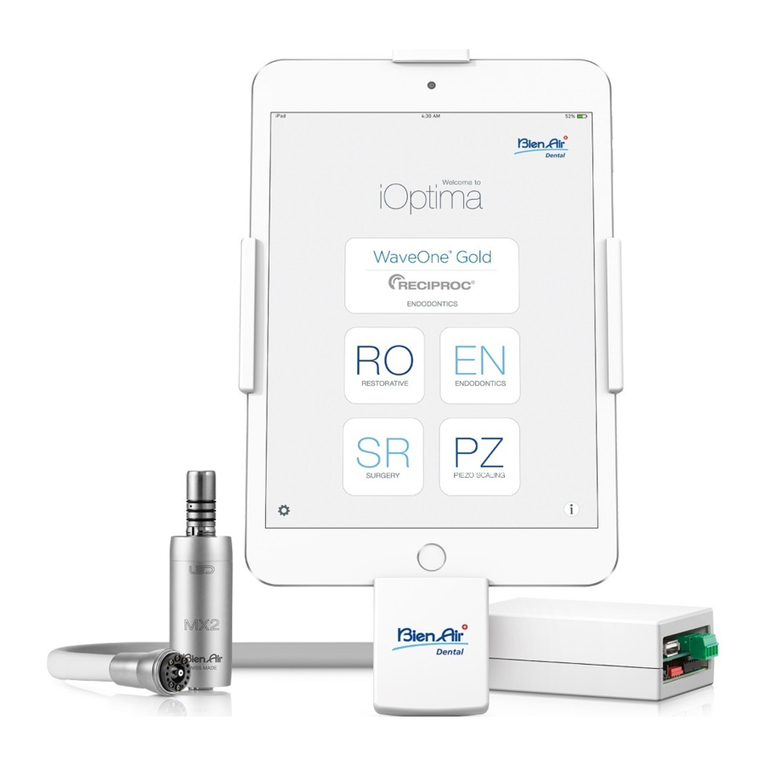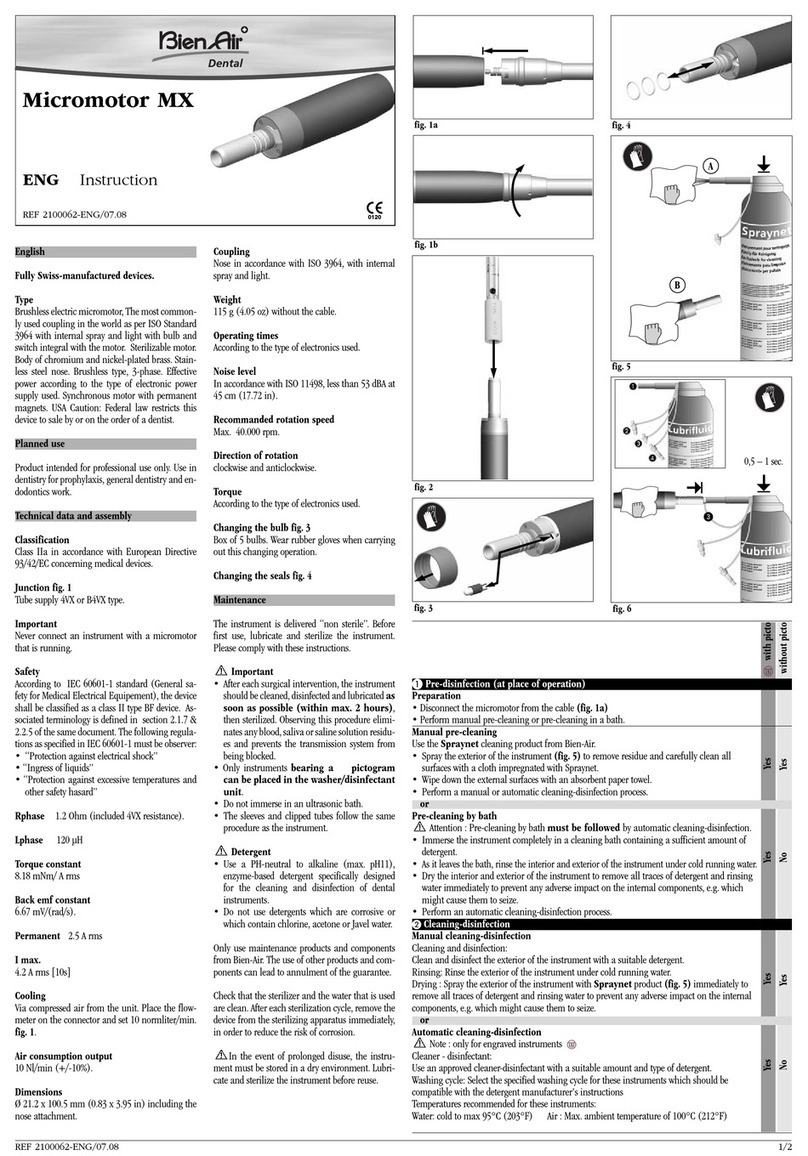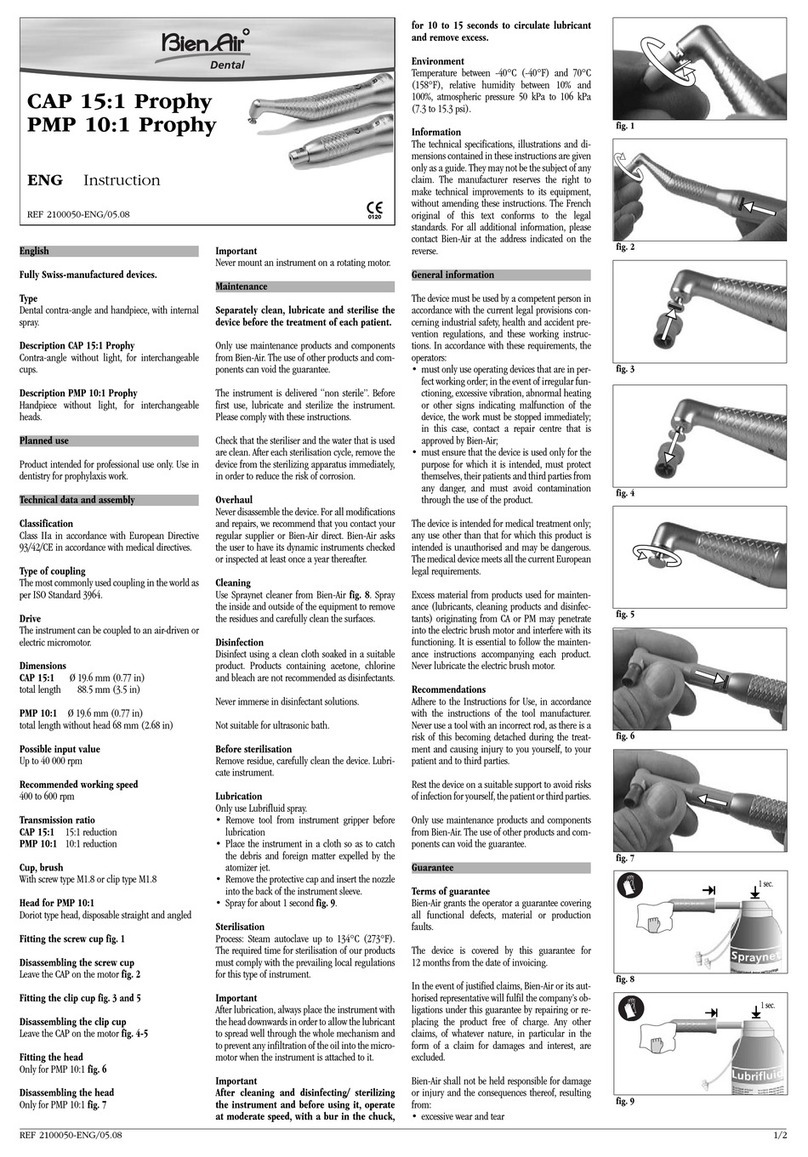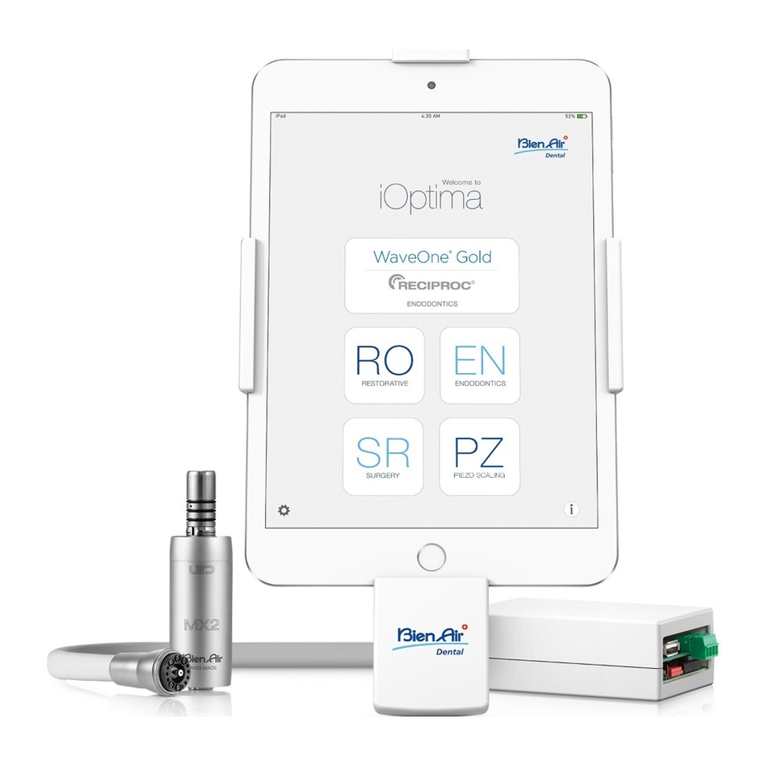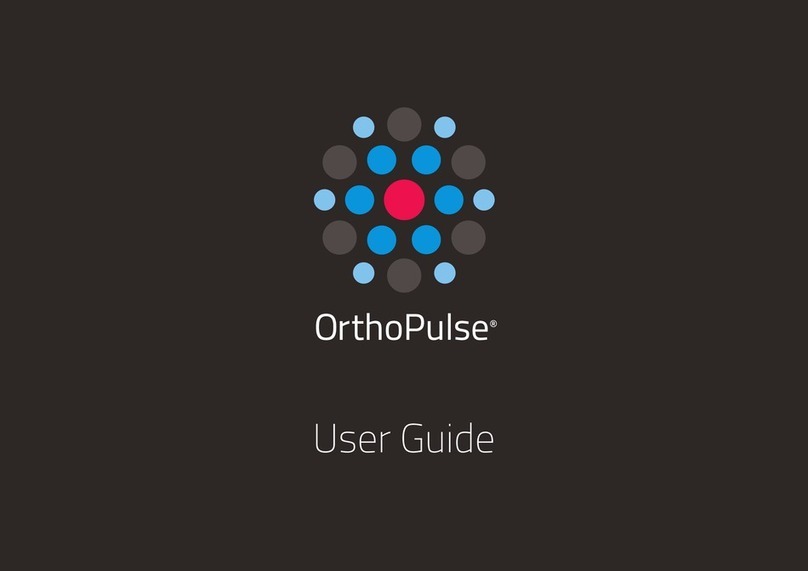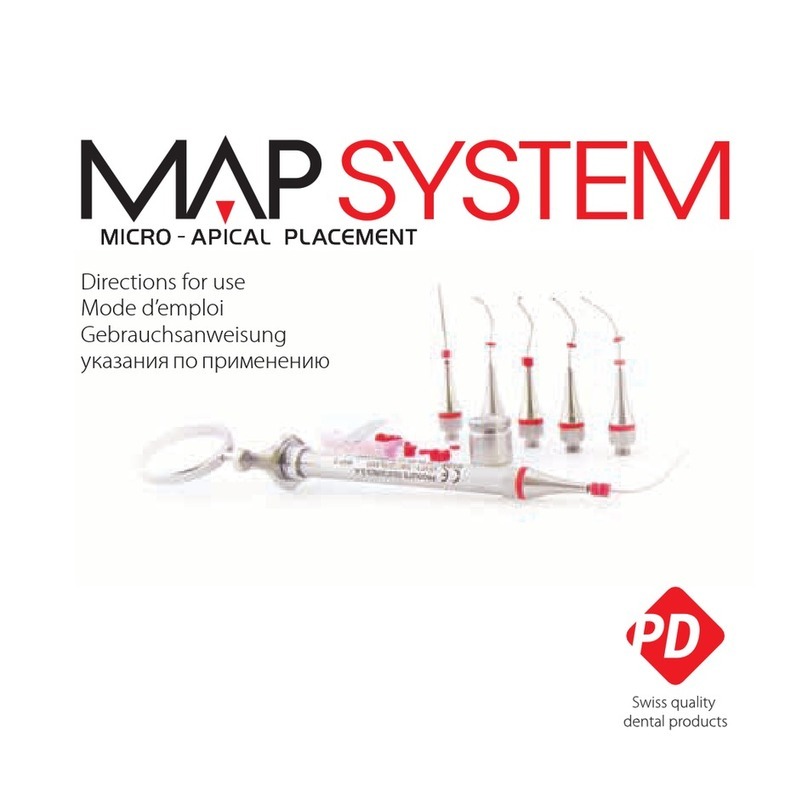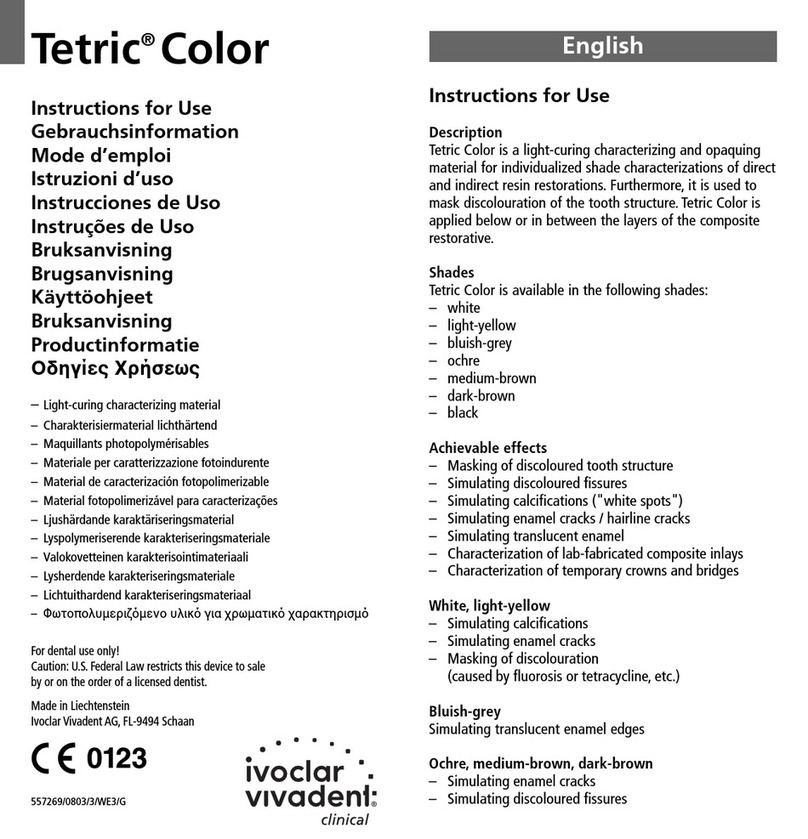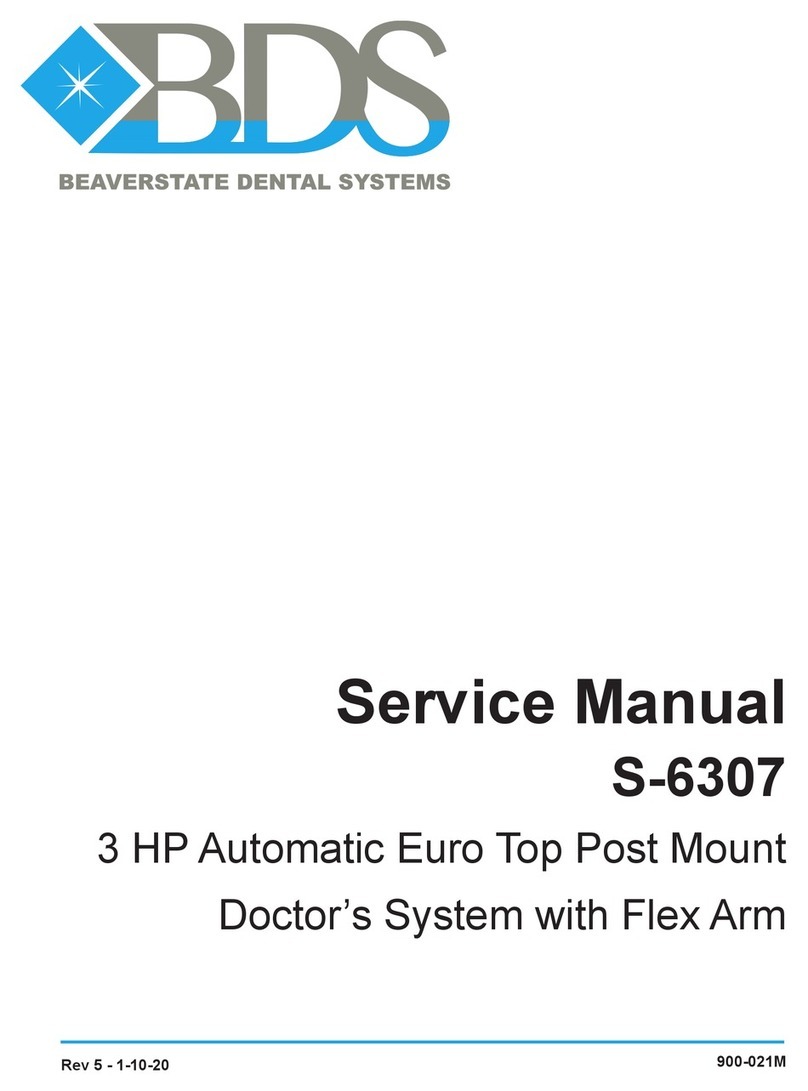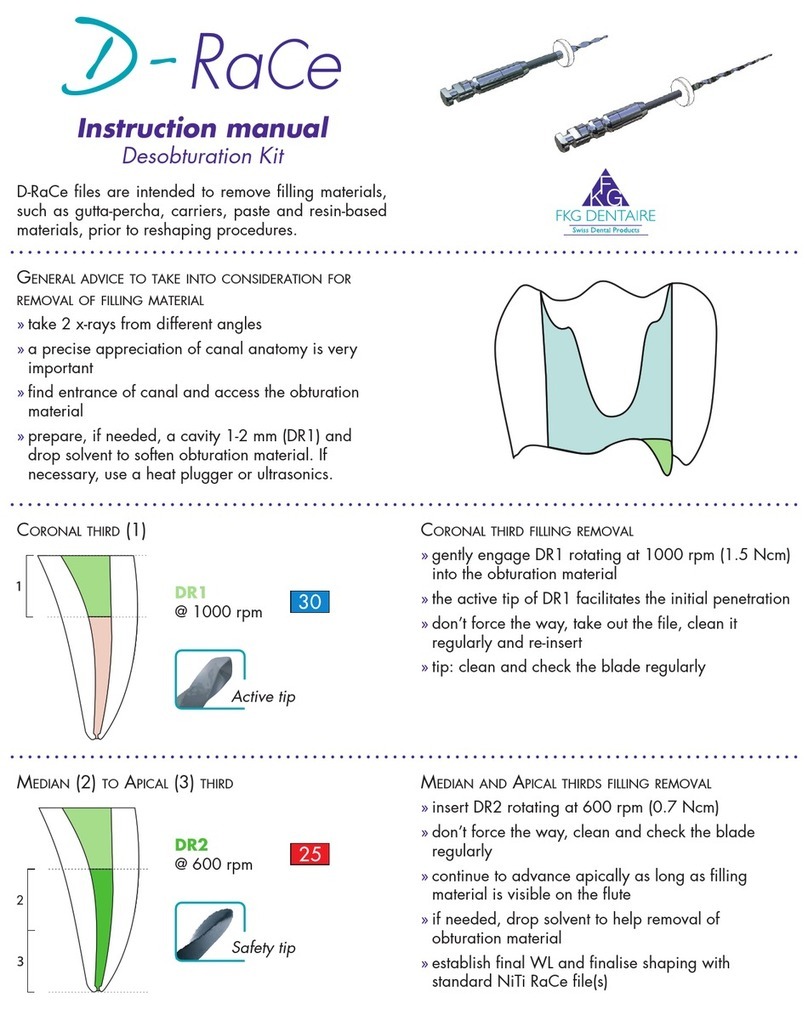1
iOptima description ...........................4
1 Symbols ............................................................ 5
1.1 Description of symbols for iOptima unit .......................................5
1.2 Description of symbols for iOptima accessories........................6
2 Identification, Intended use and Notation .. 7
2.1 Identification..........................................................................................7
2.2 Intended use..........................................................................................7
2.3 Notation...................................................................................................8
3 User and Patient safety: Warnings &
Precautions for Use ....................................... 9
4 Description ..................................................... 10
4.1 iOptima system overview ............................................................... 10
4.2 iOptima system table....................................................................... 11
4.3 Set supplied........................................................................................ 11
4.4 Options ................................................................................................. 11
4.5 Technical data .................................................................................... 12
4.6 Environmental protection and information for disposal....... 13
4.7 Limitation of liability ........................................................................ 13
4.8 Electromagnetic compatibility (technical description) for
iOptima................................................................................................. 14
5 Installation ..................................................... 17
5.1 Install the iOptima app .................................................................... 17
5.2 Install the iOptima system ............................................................. 17
6 Interface overview ........................................ 19
6.1 iOptima application........................................................................... 19
6.2 Sound alerts ....................................................................................... 19
6.3 iPod touch® and iOptima connection / disconnection
conditions............................................................................................ 20
iOptimaINT description .................. 22
7 Symbols .......................................................... 23
7.1 Description of symbols for iOptimaINT....................................... 23
7.2 Description of symbols for iOptimaINT accessories............... 24
8 Identification, Intended use and Notation 25
8.1 Identification....................................................................................... 25
8.2 Intended use....................................................................................... 25
8.3 Intended patient population........................................................... 26
8.4 Intended User..................................................................................... 26
8.5 Intended medical conditions ......................................................... 26
8.6 Patient contra-indications and Side-effects ............................. 27
8.7 In case of accidents.......................................................................... 27
8.8 Notation................................................................................................ 28
9 User and Patient safety: Warnings &
Precautions for Use ..................................... 29
10 Description .................................................... 31
10.1 iOptimaINT system overview ......................................................... 31
10.2 iOptimaINT system table ................................................................. 31
10.3 Technical data .................................................................................... 32
10.4 Performances .................................................................................... 33
10.5 Environmental protection and information for disposal....... 33
10.6 Limitation of liability ........................................................................ 33
10.7 Electromagnetic compatibility (technical description) for
iOptimaINT ........................................................................................... 34
11 Installation ..................................................... 37
11.1 Install the iOptima app .................................................................... 37
11.2 Install the iOptimaINT system ....................................................... 37
12 Interface overview ....................................... 38
12.1 iOptima application........................................................................... 38
12.2 Sound alerts ....................................................................................... 38
12.3 iPod touch®/iPad mini® and iOptimaINT connection /
disconnection conditions................................................................ 39
Table of contents