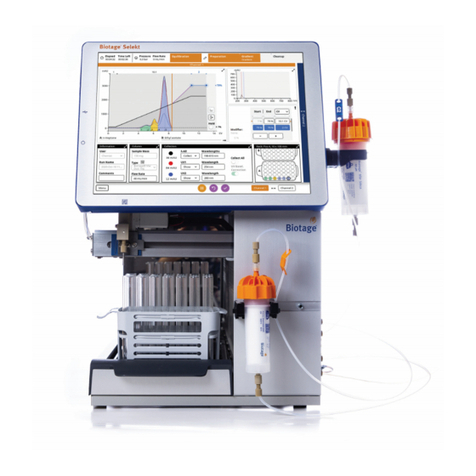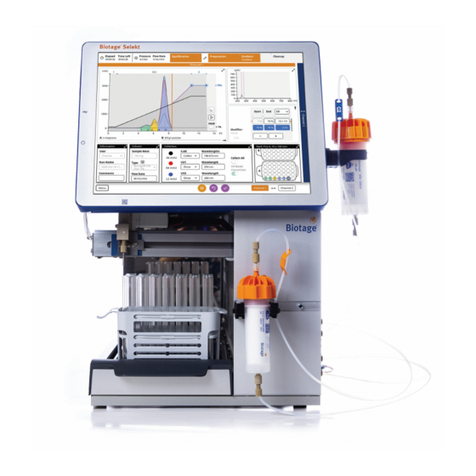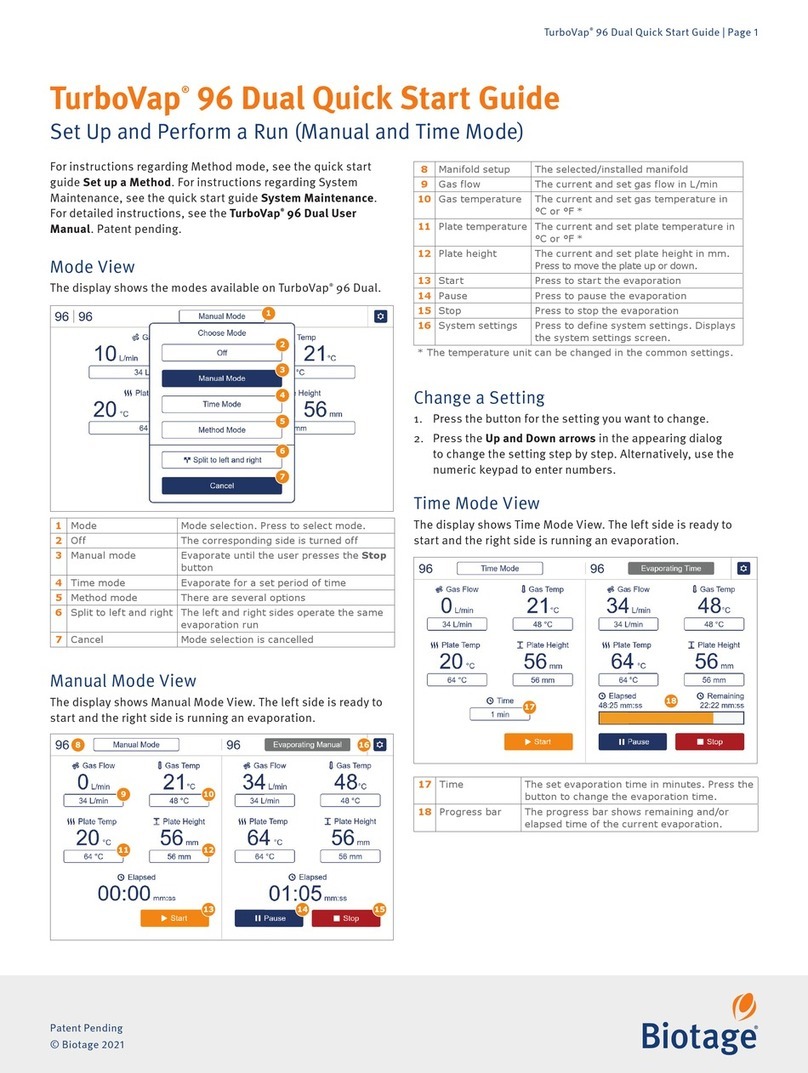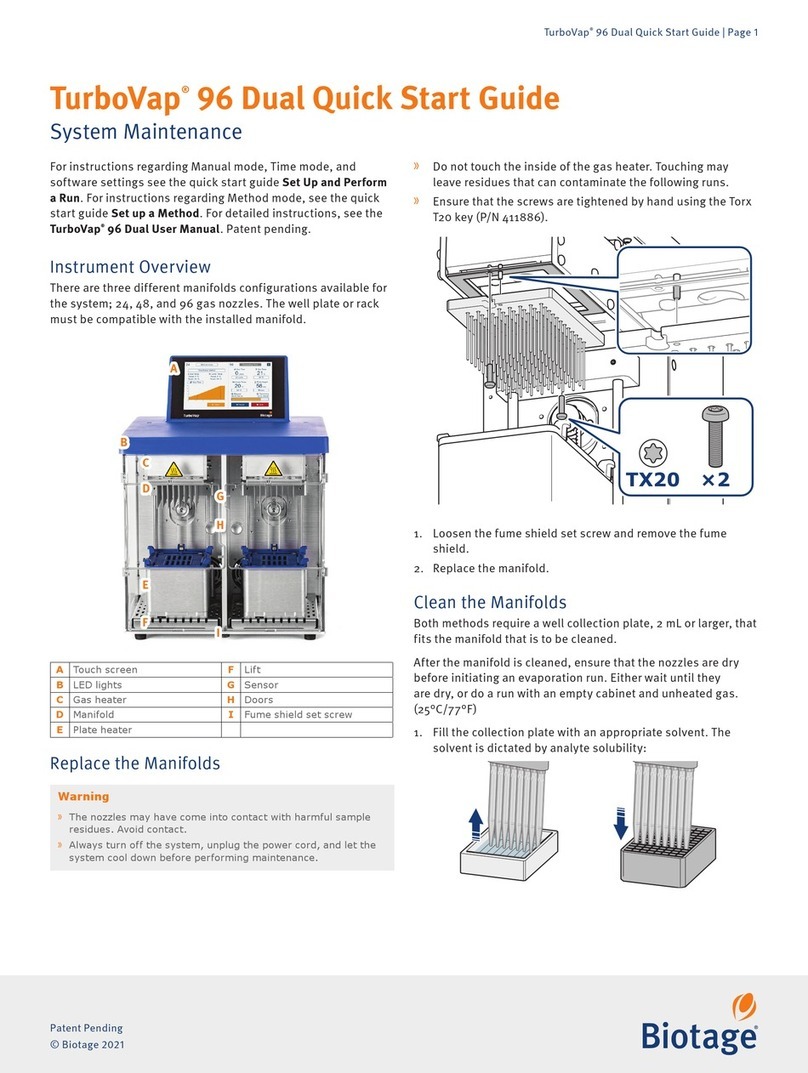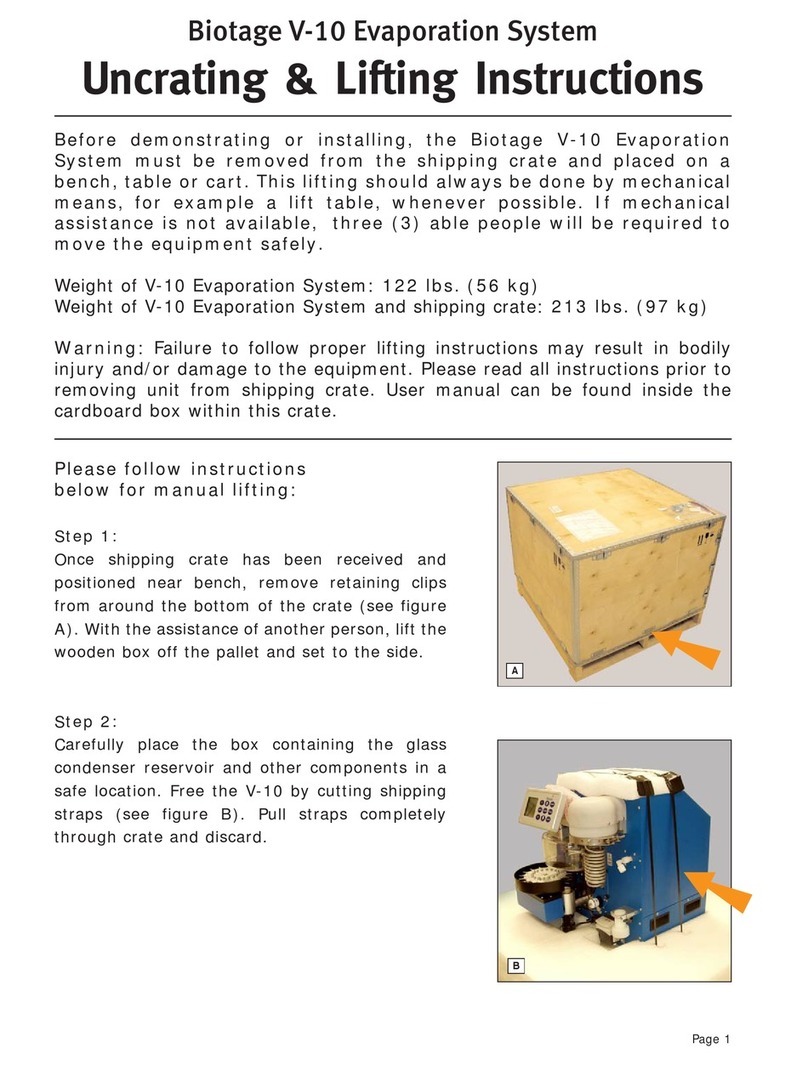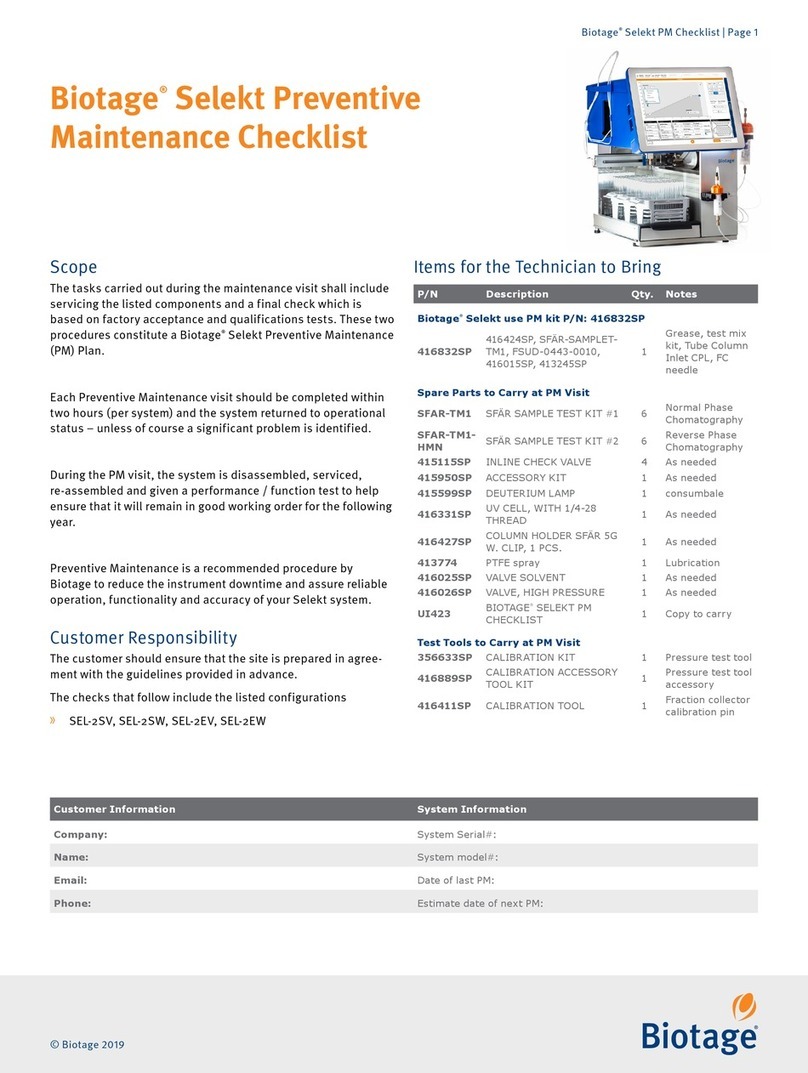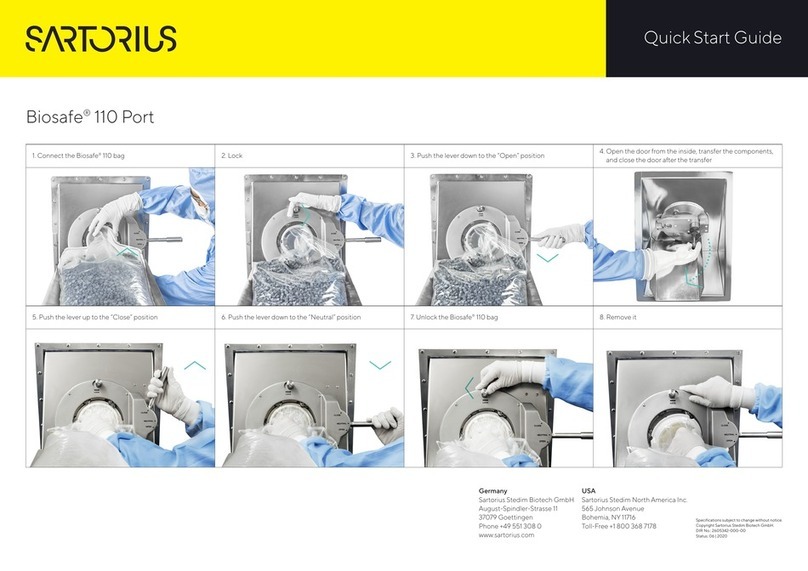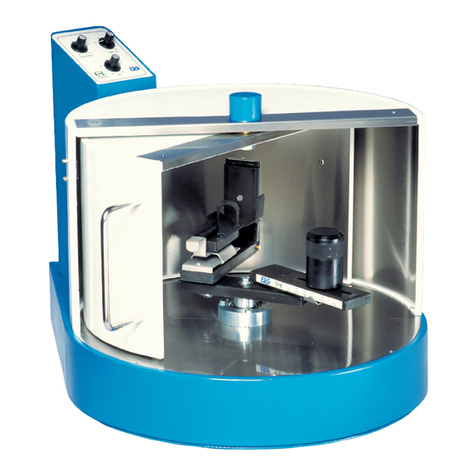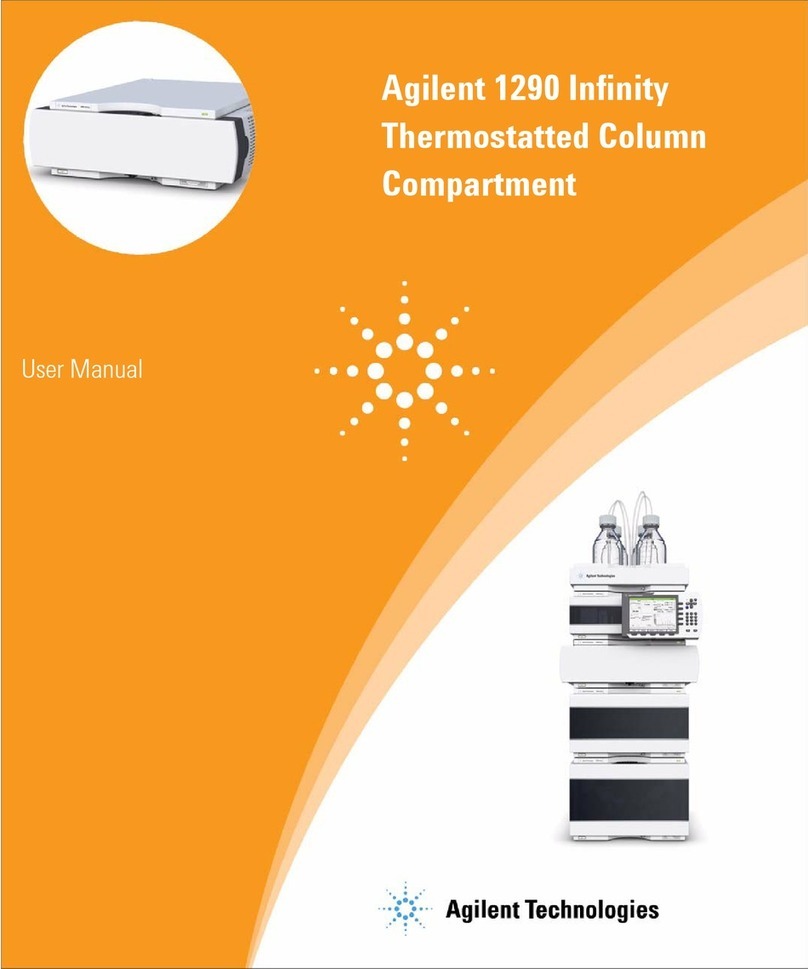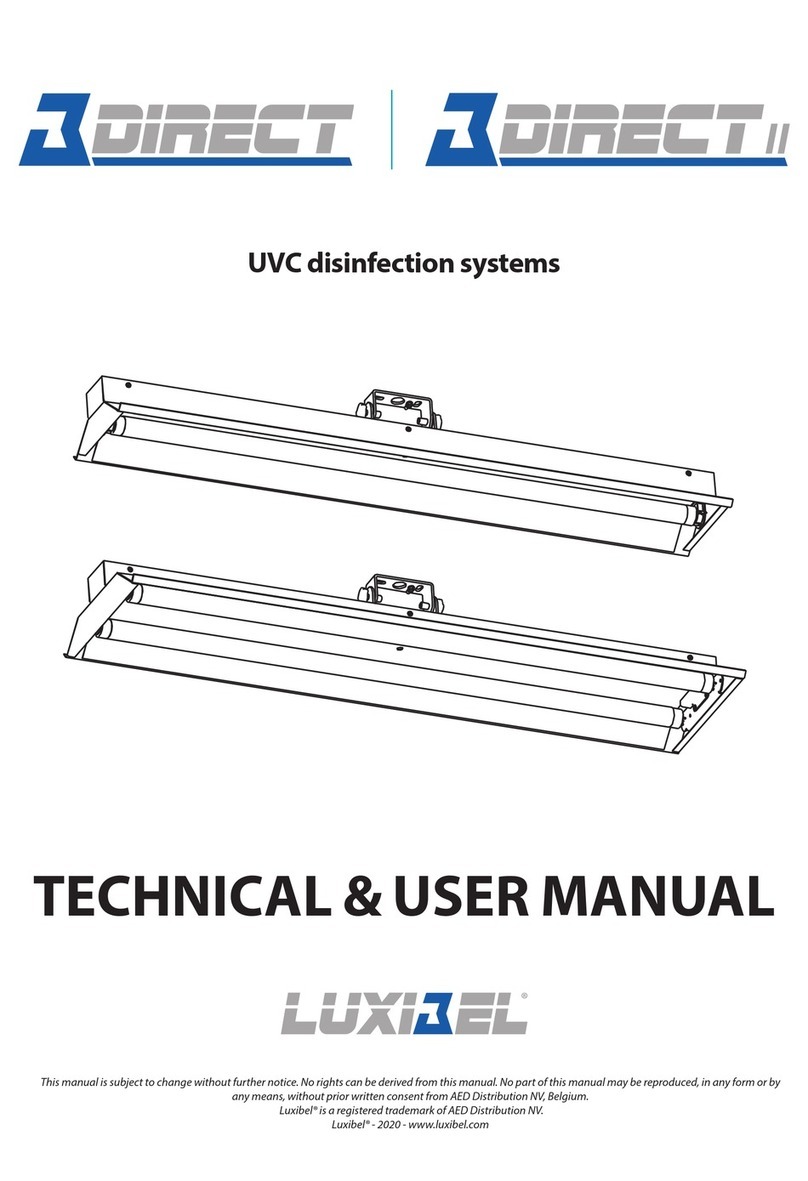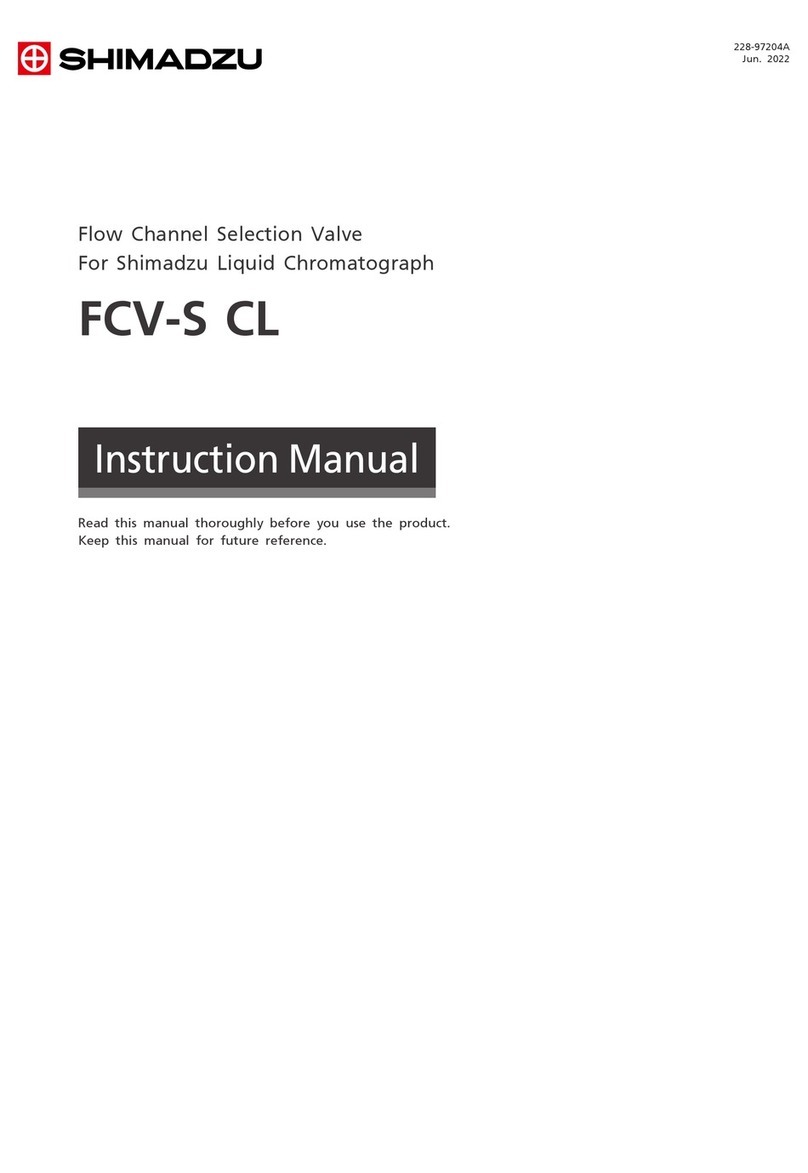Part Number: UI312
© 2013 Biotage. All rights reserved. No material may be reproduced or published without the written permission of Biotage.
Information in this document is subject to change without notice and does not represent any commitment from Biotage. E&OE.
Product and company names mentioned herein may be trademarks or registered trademarks and/or service marks of their
respective owners, and are used only for explanation and to the owners’ benefit, without intent to infringe.
For more information visit www.biotage.com.
EUROPE
Main Office: +46 18 565900
Toll Free: +800 18 565710
Fax: +46 18 591922
Order Tel: +46 18 565710
Order Fax: +46 18 565705
order@biotage.com
Support Tel: +46 18 56 59 11
Support Fax: + 46 18 56 57 11
eu-1-pointsupport@biotage.com
NORTH & LATIN AMERICA
Main Office: +1 704 654 4900
Toll Free: +1 800 446 4752
Fax: +1 704 654 4917
Order Tel: +1 704 654 4900
Order Fax: +1 434 296 8217
ordermailbox@biotage.com
Support Tel: +1 800 446 4752
Outside US: +1 704 654 4900
us-1-pointsupport@biotage.com
JAPAN
Tel: +81 3 5627 3123
Fax: +81 3 5627 3121
jp_order@biotage.com
jp-1-pointsupport@biotage.com
CHINA
Tel: +86 21 2898 6655
Fax: +86 21 2898 6153
cn_order@biotage.com
cn-1-pointsupport@biotage.com
To locate a distributor,
please visit our website at
www.biotage.com
Daily Operation
Follow the steps below to operate the system. For more detailed
instructions, see the Operator’s Manual as referenced.
Prepare the Unit (page 4.1)
1. Connect the gas supply.
2. Confirm that the rack matches the glassware used.
3. Ensure that the water level in the bath is above the sample
level.
4. Close the cover, turn unit on and set Bath Temperature.
5. Select the Temperature display.
6. Let the bath reach the set temperature. The display will stop
blinking when correct temperature is reached.
7. Prepare the glassware with sample.
8. Open the cover and place the glassware in the water bath.
9. Close the cover.
To minimize bath water evaporation, cover any unused positions
with a plastic closure.
Start the Concentration Process (page 4.2)
1. Press Endpoint Select until the desired mode is selected.
2. If applicable, set the Endpoint Time.
3. Press Select Displayed Conditions until Pressure is
selected. Pull out the regulator knob, adjust the gas
pressure, and push the knob back in.
4. Press the Start/Stop button for each cell position used.
Stop the Concentration Process (page 4.3)
»
To pause concentration for all glassware, raise
the cover. To continue, lower the cover.
»
To stop the concentration for an individual cell (i.e. to
switch operation modes), press the Start/Stop key for the
corresponding cell. Caution: This will reset the Time Elapsed.
When a cell reaches its selected endpoint, the corresponding
light blinks and the beeper sounds briefly every thirty seconds.
Raise the cover to silence the beeper.
Rapid beeping during concentration indicates low gas pressure.
Check your gas supply.
Remove the Sample (page 4.4)
Remove the completed glassware quickly, since:
»
Highly volatile compounds can be lost if allowed
to sit for an extended period of time.
»
Steam from a water bath of over 50 °C can
condense on the cover and possibly drip into
sample tubes if they are left in place.
Remove the sample from the tube as recommended in the
Operator’s Manual.
Shut Down (page 4.5)
When the unit is no longer in use:
»
Replace the plastic closure in each cell position.
»
Leave the cover open to keep moisture from
accumulating on the inside cover.
»
Clean the glassware.
»
Turn the power and gas supply off (optional).