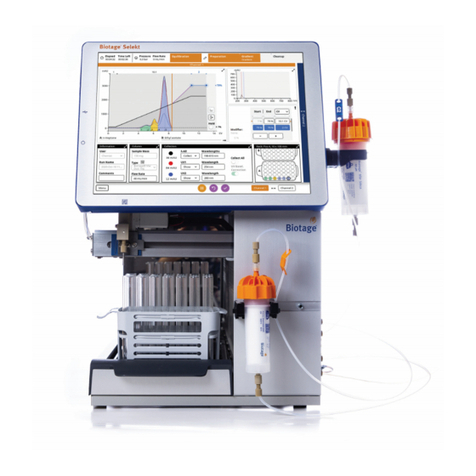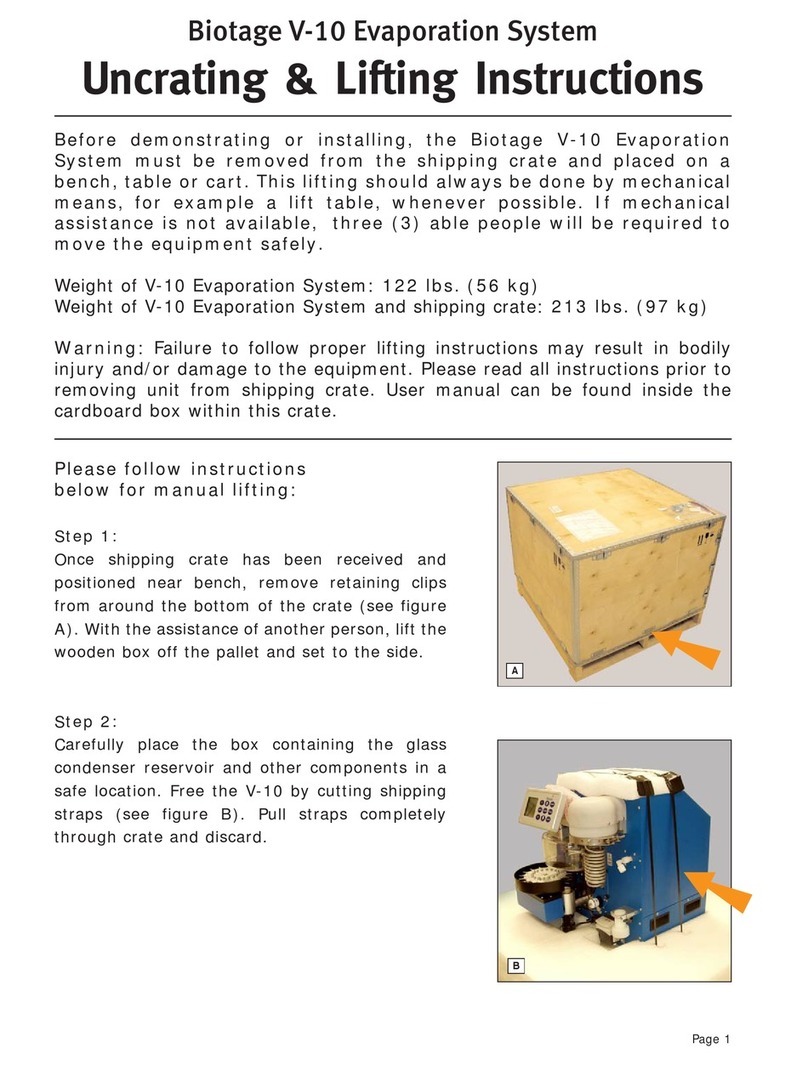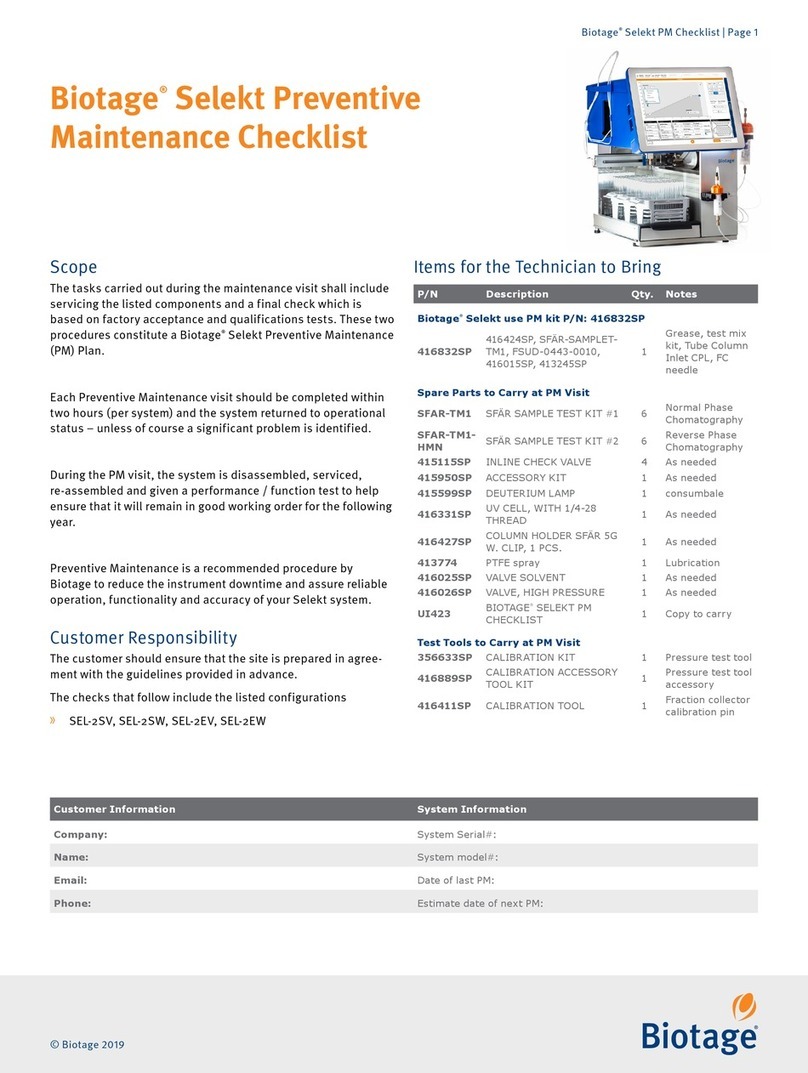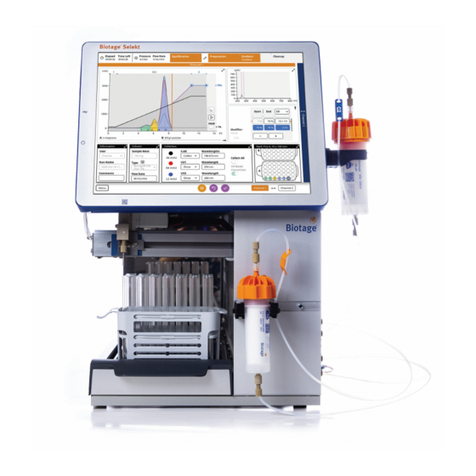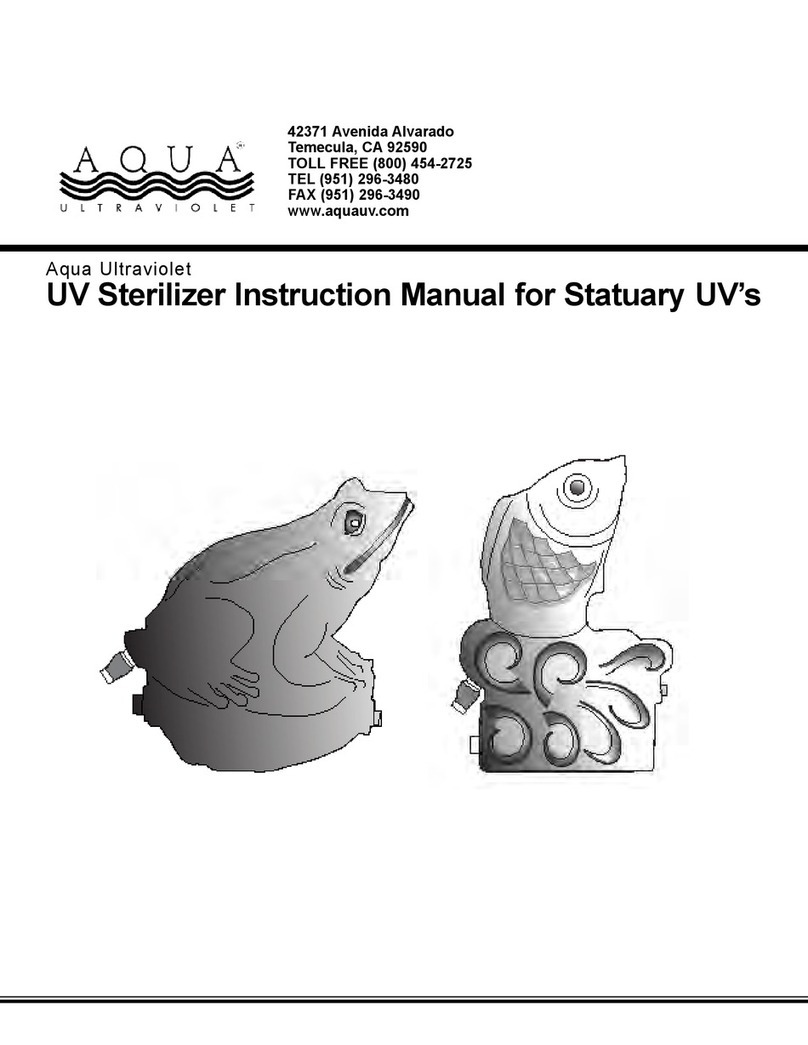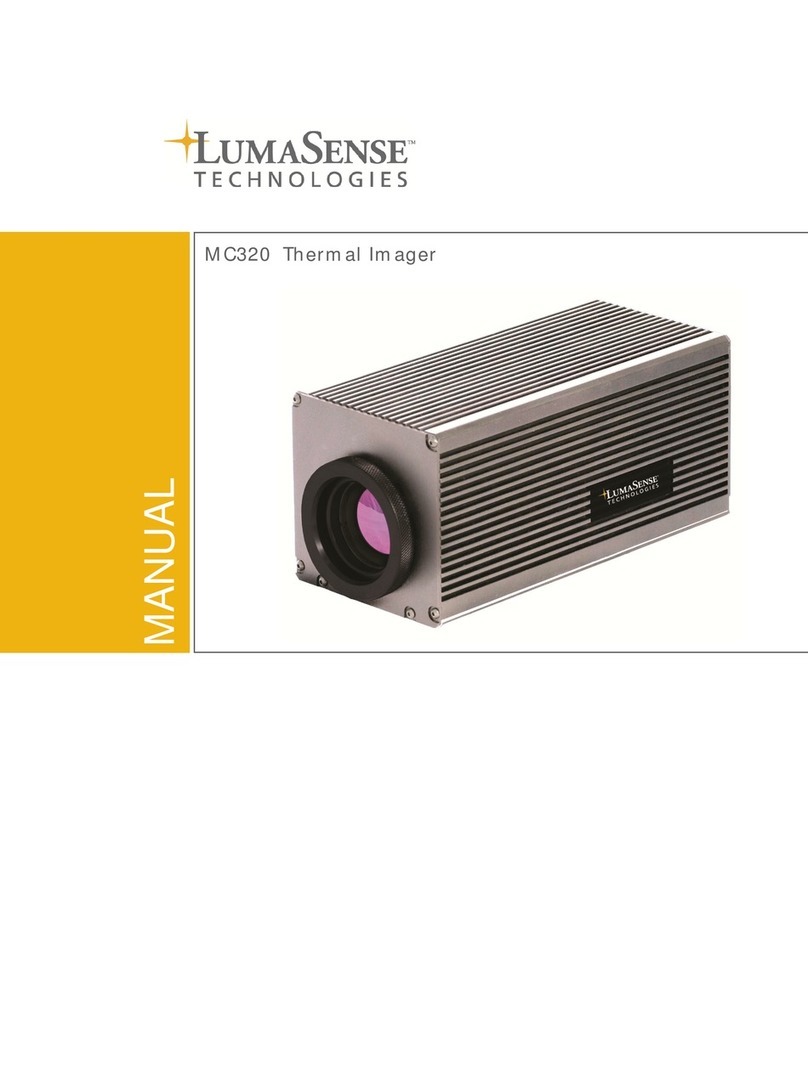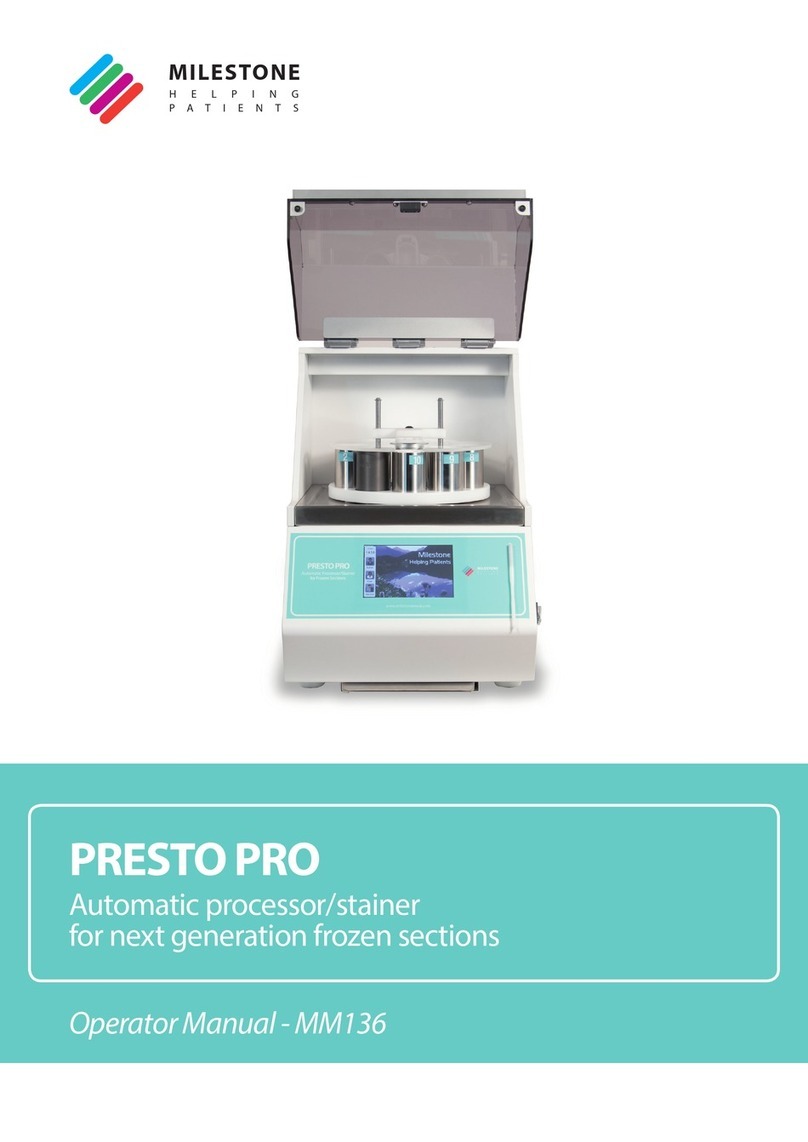Troubleshooting
Troubleshooting
End-Point
»
If the end-point modes are disabled in the
software, ensure that an end-point rack has
been connected to the system's AUX port.
»
If the software reports a calibration error, there might
be air bubbles around the sensor optics. Dislodge the
air bubbles by moving the tube up and down a couple
of times. If this does not solve the problem, replace
the end-point sensor as described on page 14.
Evaporation
»
If the evaporation is uneven between tubes, one or more
nozzles may be leaking and need to be tightened or
replaced. A nozzle should be finger tightened and then
tightened 1/6 turn using a 5 mm hexagon socket wrench.
Check for leakage by applying water around the suspected
area (see image below) and starting a run with the lid
open (press Override in the open lid warning dialog).
»
If the evaporation rate is too slow:
»
Ensure that the nozzles are adjusted properly;
see "Adjust the Nozzles" on page 9.
»
Ensure that the water level is not too low; see
"Adjust the Water Level" on page 8.
»
Ensure that the water bath temperature is
not too low; see "Determine the Appropriate
Water Bath Temperature" on page 4.
»
Ensure that the gas flow is not too low; see "Determine
the Appropriate Gas Flow" on page 4.
»
If the evaporation rate is too fast or splashing occurs:
»
Ensure that the water bath temperature is not too high
and causing the solvent to boil; see "Determine the
Appropriate Water Bath Temperature" on page 4.
»
Ensure that the gas flow is not too high; see "Determine
the Appropriate Gas Flow" on page 4.
»
If there is no gas flow:
»
Ensure that the gas supply is turned on and that
there is enough gas available for the run.
»
Ensure that the gas inlet tube is not obstructed.
»
If there is no evaporation in a row of tubes, ensure
that the nozzles for all rack positions that contain
sample tubes are enabled in the software.
»
If there is no or slow evaporation in a single tube:
»
When using a system with TurboVap II configuration,
ensure that the nozzles for all rack positions that
contain sample tubes are enabled in the software.
»
The nozzle may be blocked. Replace it; see page 14.
»
If the water bath temperature and gas flow settings
are disabled in the Evaporate view, the evaporation
mode is set to Method. To change the temperature
and/or gas flow settings for a method, see "Define
Methods" on page 12. Note that it is not possible
to change these settings when running a method.
»
If the recovery of sample is low:
»
Ensure that the water bath temperature is not too high
and causing the solvent to boil; see "Determine the
Appropriate Water Bath Temperature" on page 4.
»
Ensure that the sample is not left too long in the
water bath after the evaporation is completed.
»
Ensure that the gas flow is not too high
and causing splashing; see "Determine the
Appropriate Gas Flow" on page 4.
»
When using a system with TurboVap II configuration,
check if there is sample residues on the tube wall.
Reconstitute to the desired volume, 0.5 or 1.0 mL,
and use this volume to rinse the angled part of
the tube and end-point stem several times.
Gas Supply
»
If there is a leakage at the gas inlet (the N2port):
»
Ensure that the gas inlet tube is securely attached.
»
Ensure that a gas inlet tube with the correct
outer diameter is used, i.e. 6 mm. Always use
tubing and adapters supplied by Biotage.
Sleep Mode and Automatic Wake-Up
»
If the system turns on or off by itself, the sleep
mode feature is activated. To disable or change
the sleep mode settings, see page 6.
Water Bath
»
If the water is turbid, clean the water bath and add water
treatment according to the supplier's recommendations.
See "Clean the Water Bath" on page 13.
»
If the heating of the water bath is too slow, ensure
that the voltage selector switch (located on the right
side of the system) is in the correct position.