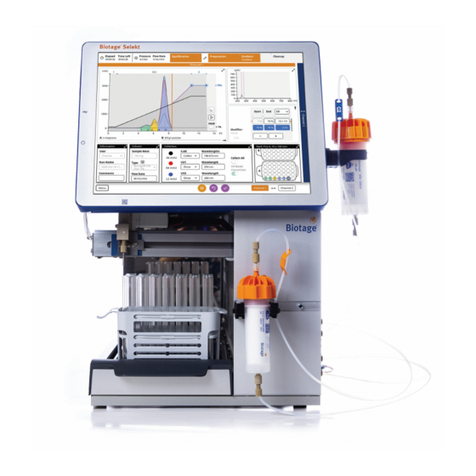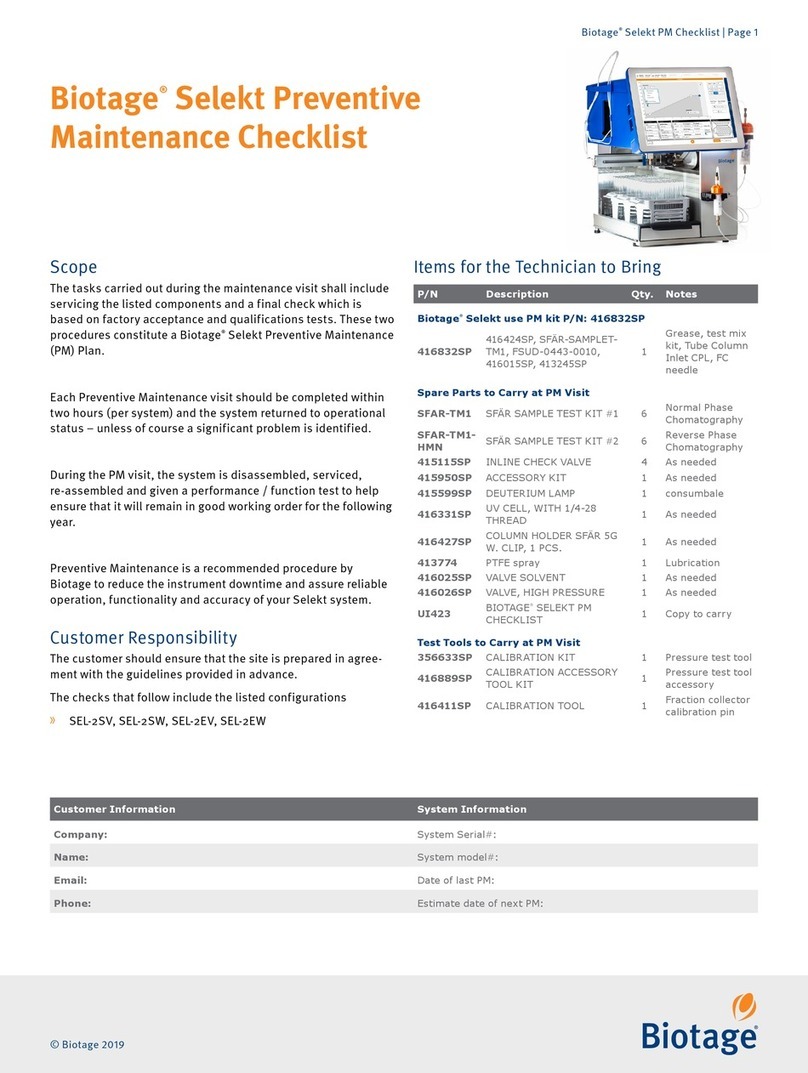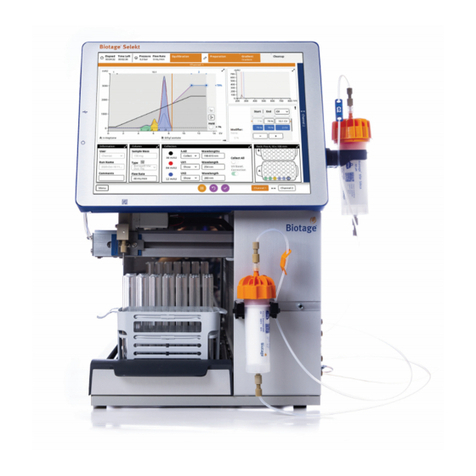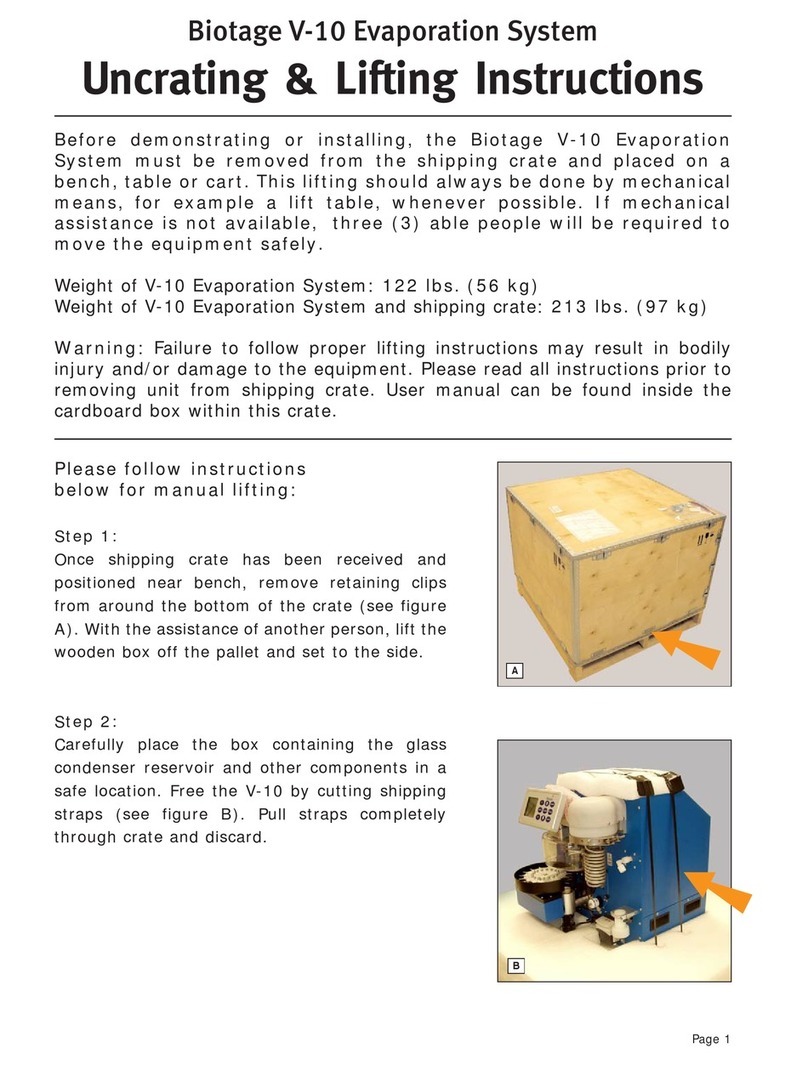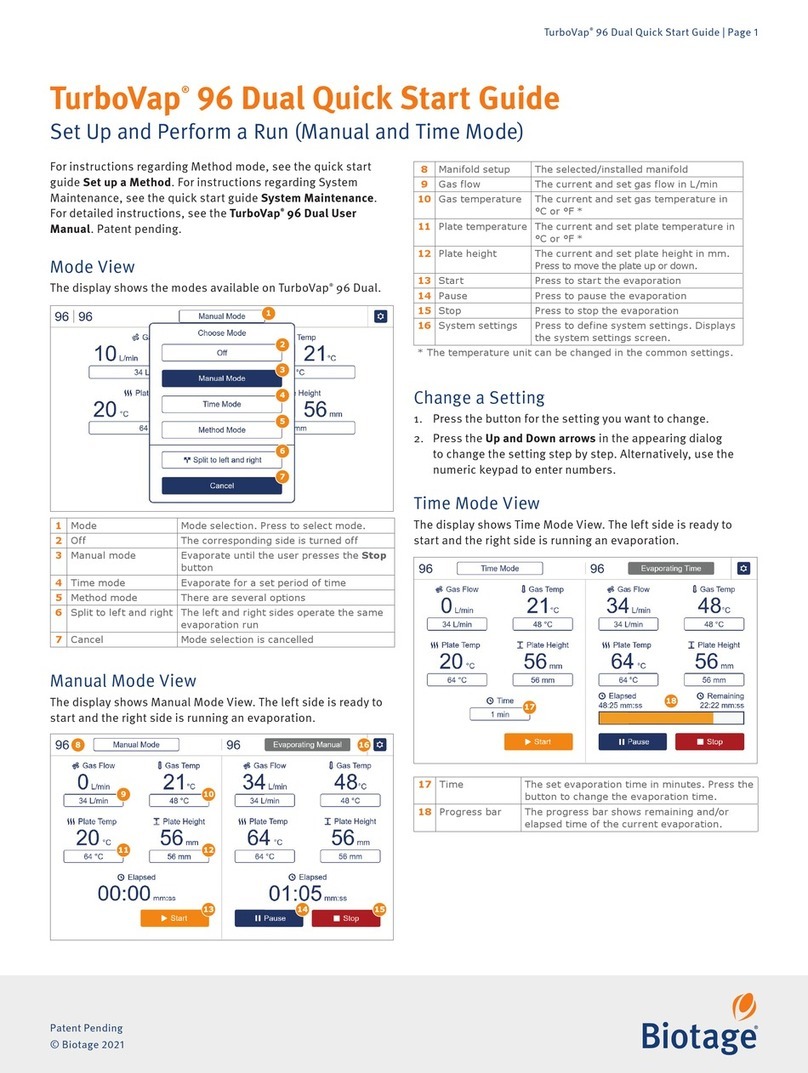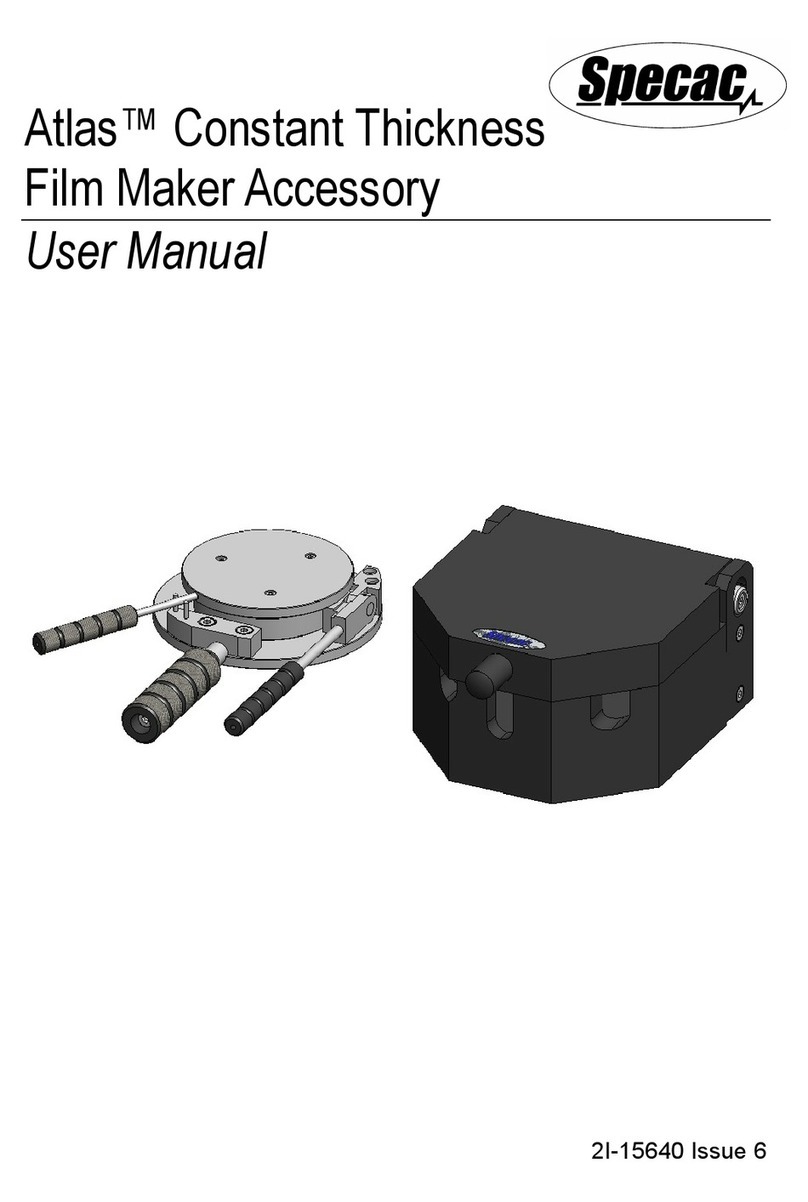TurboVap® Dual Quick Start Guide | Page
Patent Pending
© Biotage 2021
Part Number: 418004-B
© 2021 Biotage. All rights reserved. No material may be reproduced or published without the written permission of Biotage.
Information in this document is subject to change without notice and does not represent any commitment from Biotage. E&OE.
A list of all trademarks owned by Biotage AB is available at www.biotage.com/legal. Other product and company names mentioned
herein may be trademarks or registered trademarks and/or service marks of their respective owners, and are used only for
explanation and to the owners’ benefit, without intent to infringe.
Method Settings View
The display shows an overview of the settings for the selected
method.
12
14
13
17
8
9
10
11
16
15
18
8Edit name Edit current method name
9Time The set evaporation time in minutes
10 Gas flow The set gas flow in L/min
11 Gas temp The set gas temperature
in °C or °F *
12 Plate temp The set plate temperature
in °C or °F *
13 Plate height The set plate height in mm
14 Ramp settings Ramp gas temperature, gas flow and/or
plate height settings
15 Copy from Method Copy settings from a method
16 Up and Down arrows Change a setting step by step
17 Open numpad Change a setting with numeric keypad
18 Save/Cancel Save or cancel changed settings
* The temperature unit can be changed in the main settings.
Change a Setting
1. Press the button under Step 1 – Step 4 for the setting you
want to change (9)-(13).
2. Press the Up and Down arrows to change the setting step by
step (16).
3. Alternatively, press the Open numpad button to open the
numeric keypad and enter numbers (17).
Set the Plate Height
Press and hold the Plate height button under Step 1 – Step 4 to
activate the arrow buttons and move the plate up or down (13).
When the correct height has been set, press the Plate height
button again to continue with other settings.
Ramp the Settings
Tick the corresponding box to ramp the settings (14).
Edit the Method Name
1. Edit the current method name by pressing the Edit Name
button (8).
2. Type in the method name in the appearing dialog and press
Save.
Copy from a Method
Press the button Copy from Method (15).
Copy from Method View
The display shows the Copy from Method View.
1. Select method to copy from (19).
2. Press the OK button (20).
3. Edit the method name by pressing the Edit Name button (21).
4. Type in the new method name in the appearing dialog and
press Save.
Start a Method
Start the current method by pressing the Start button (22).
Note: On/Off/Auto settings for pre-heat could delay start due to
temperatures out of bounds. See the quick start guide Set Up
and Perform a Run.
20
19
21
22