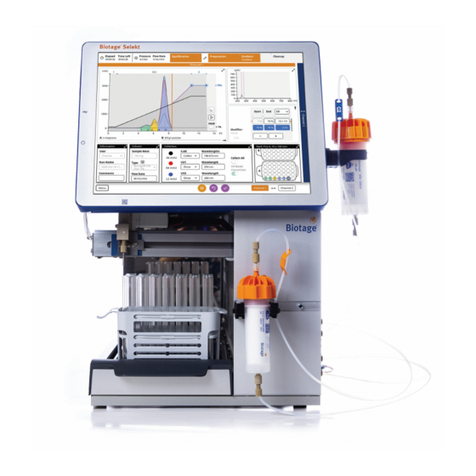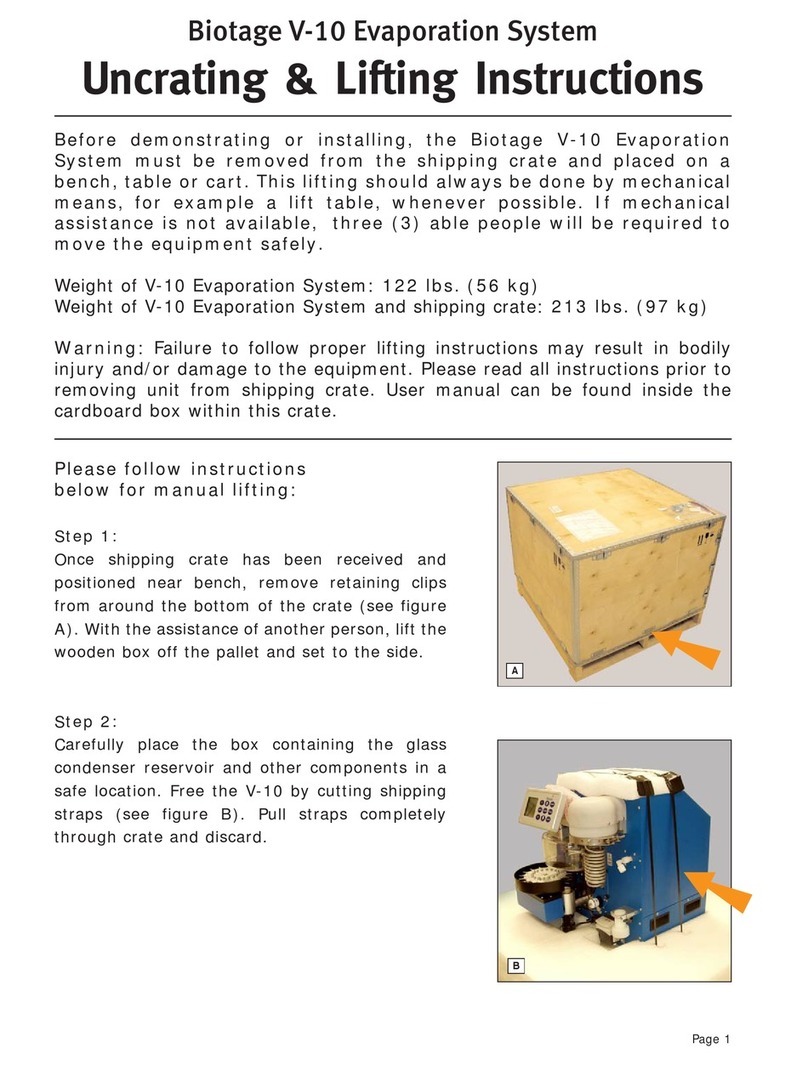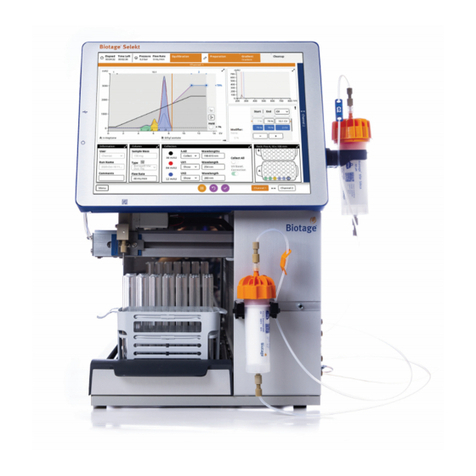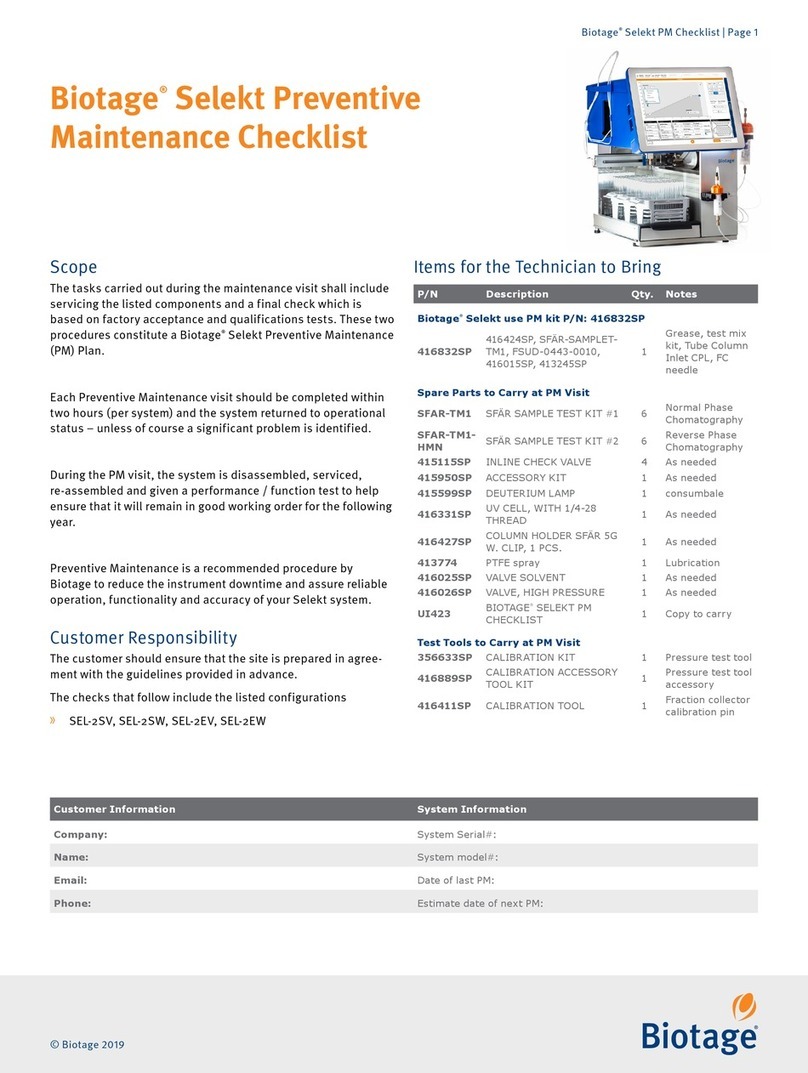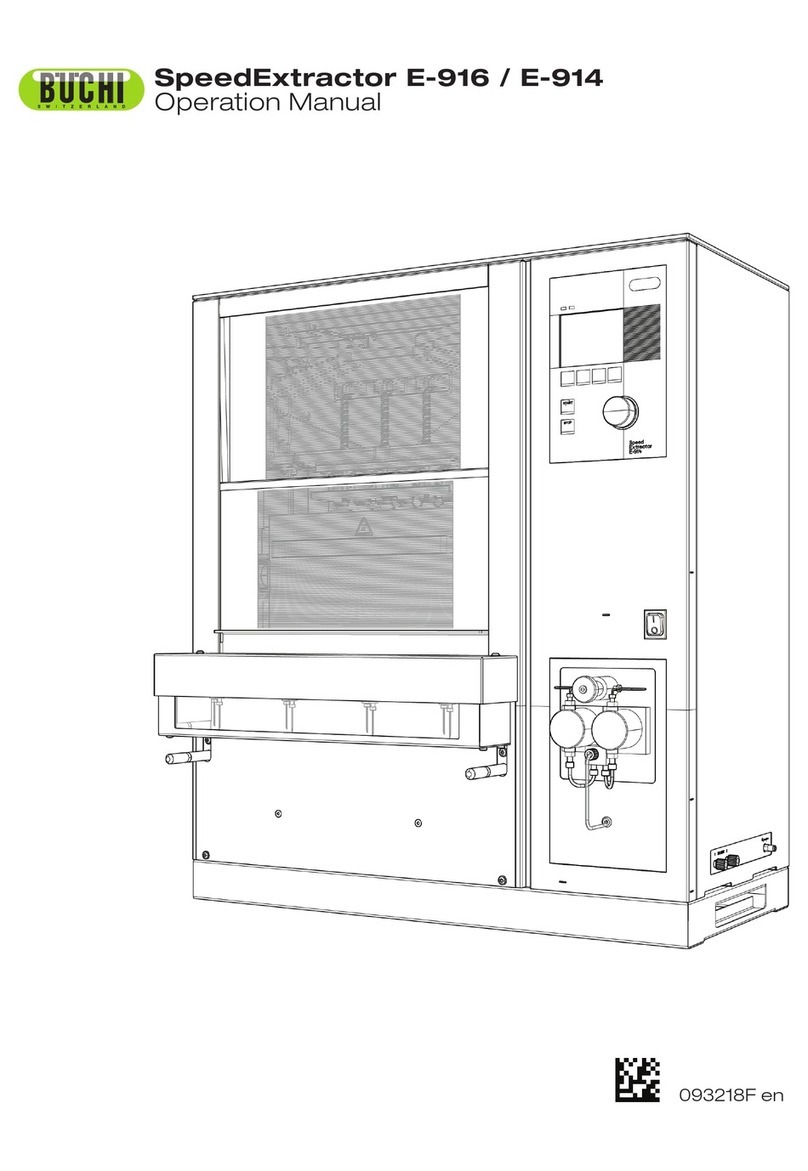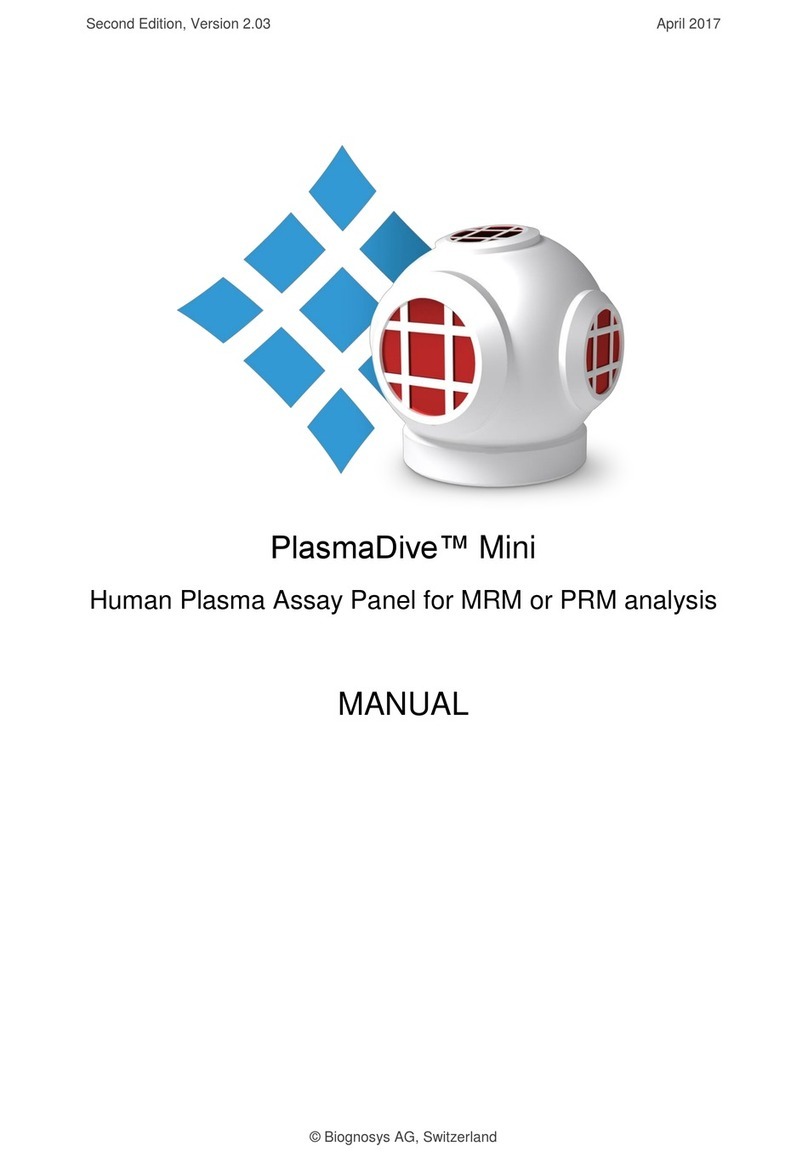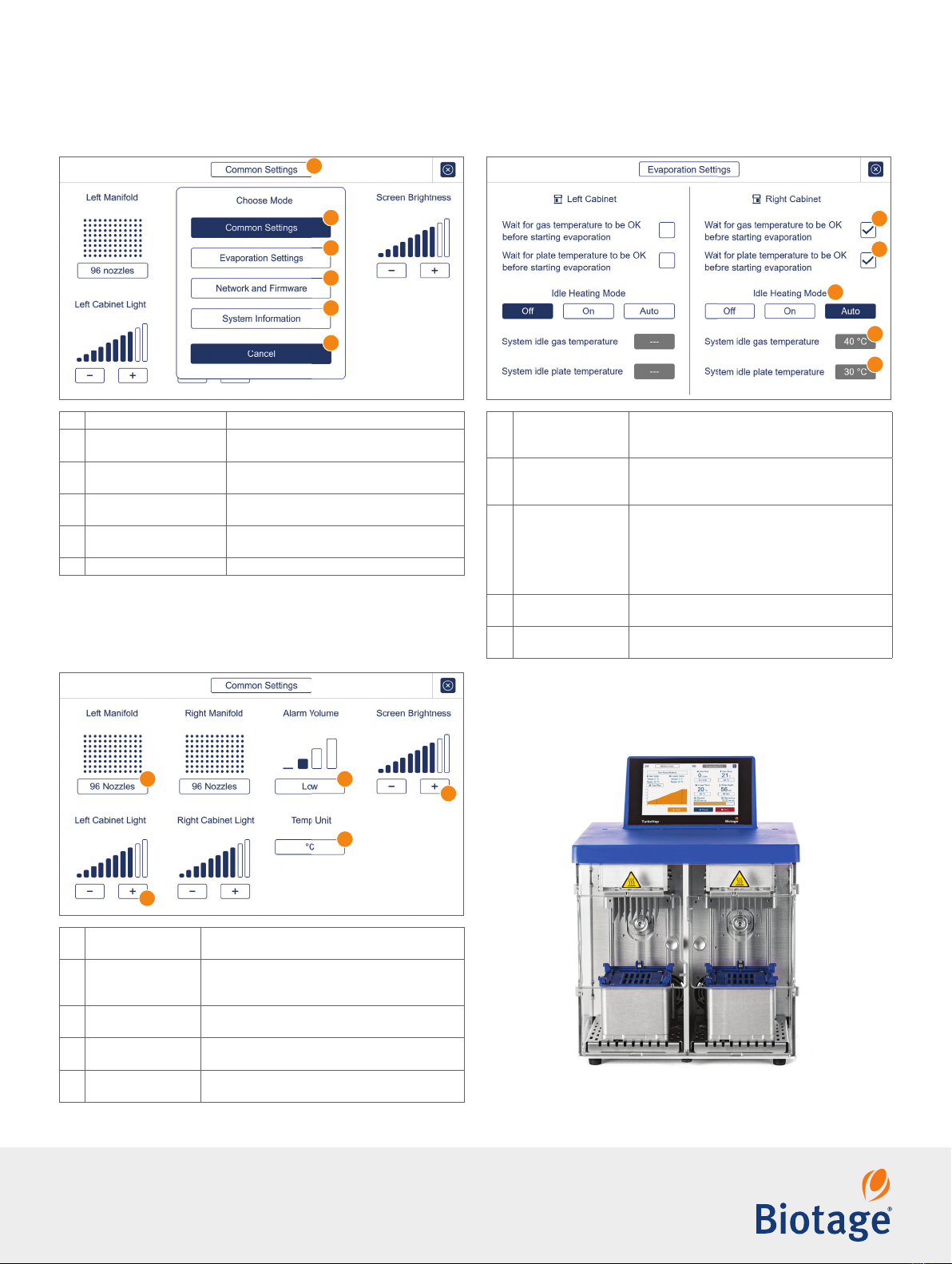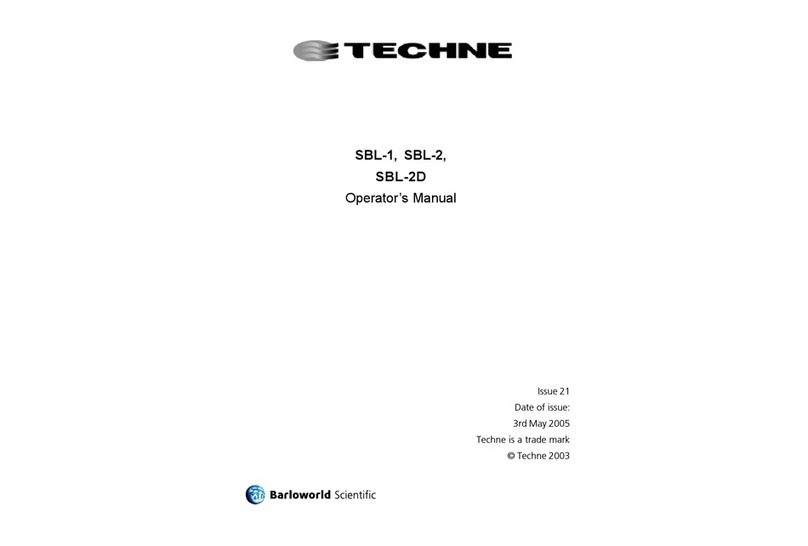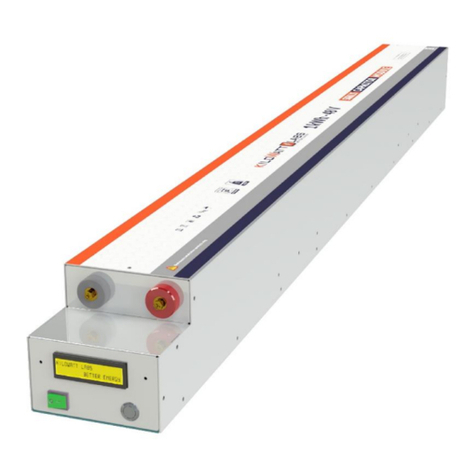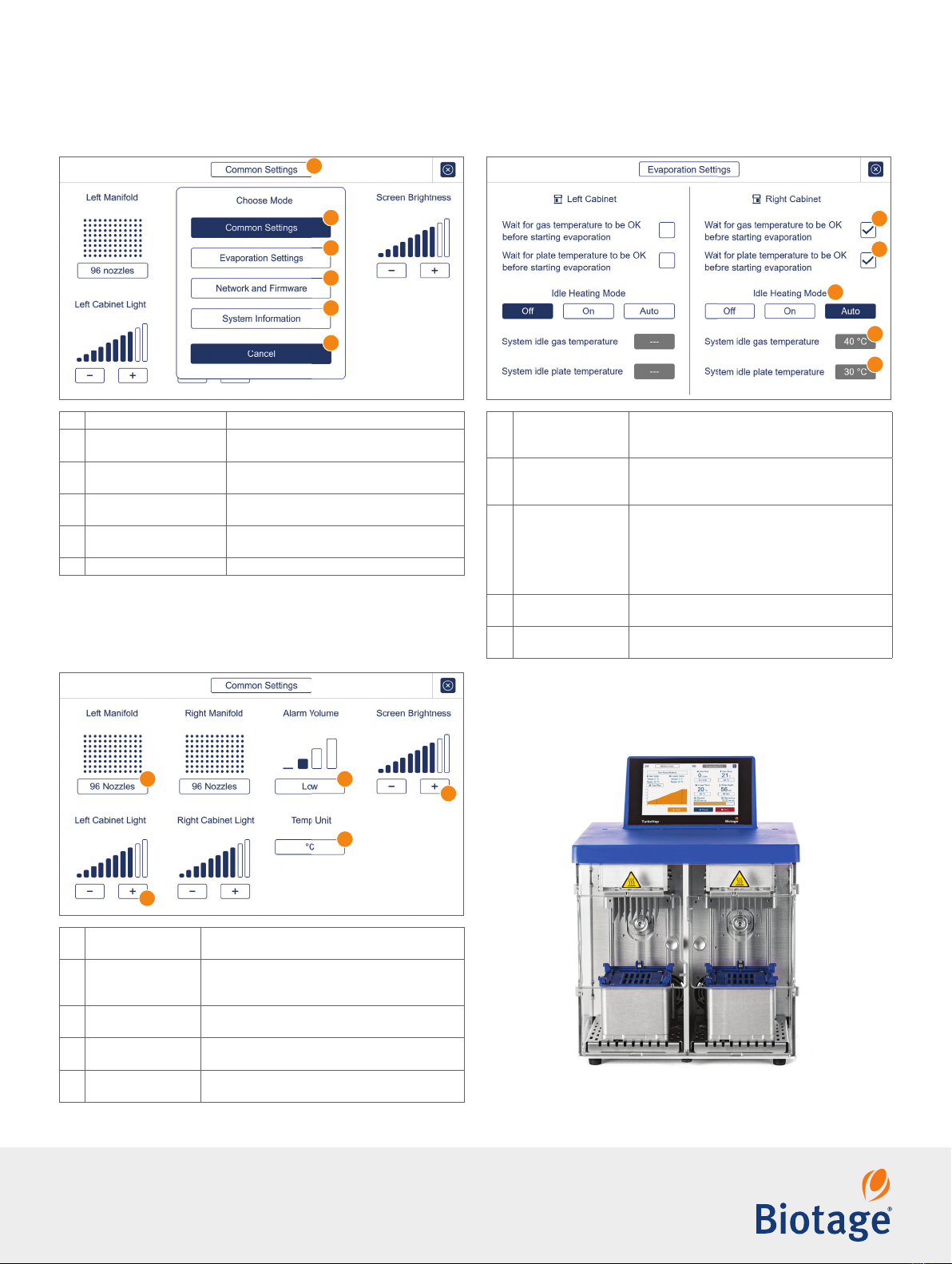
TurboVap® Dual Quick Start Guide | Page
Part Number: 418003-B
© 2021 Biotage. All rights reserved. No material may be reproduced or published without the written permission of Biotage.
Information in this document is subject to change without notice and does not represent any commitment from Biotage. E&OE.
A list of all trademarks owned by Biotage AB is available at www.biotage.com/legal. Other product and company names mentioned
herein may be trademarks or registered trademarks and/or service marks of their respective owners, and are used only for
explanation and to the owners’ benefit, without intent to infringe.
System Settings View
The display shows System Settings View.
19 Mode Mode selection. Press to select mode.
20 Common Settings Press to change common settings.
Displays the common settings screen.
21 Evaporation Settings Press to change evaporation settings.
Displays the evaporation settings screen.
22 Network and Firmware Press to change network, software and
firmware settings *
23 System Information Press to change system information
setings *
24 Cancel Mode selection is cancelled
* For more information, see the TurboVap®96 Dual User Manual.
Common Settings View
The display shows Common Settings View.
25 Manifold Setup The selected/installed manifold. Press to
change manifold setup.
26 Cabinet Light Cabinet light intensity. Press (–) or (+) to
change the light intensity or to turn off the
light.
27 Alarm Volume The current and set alarm volume. Press to
change the alarm volume.
28 Temp Unit The set temperature unit used by the system.
Press to switch between °C and °F.
29 Screen Brightness Brightness of the touch screen. Press (–) or
(+) to change the brightness.
20
21
22
23
24
19
25 27
29
28
26
Evaporation Settings View
The display shows Evaporation Settings View.
30 Wait for gas
temperature
Tick the box to wait for the gas temperature
to reach the set gas temperature before
starting an evaporation.
31 Wait for plate
temperature
Tick the box to wait for the plate
temperature to reach the set plate
temperature before starting an evaporation.
32 Idle Heating Set the idle gas and plate temperature
heating to Off (no preheating), On (set
the values for gas and plate preheating by
pressing the buttons) or Auto (values from
the last method or manual run when set to
Auto).
33 System idle gas
temperature
The set system idle gas temperature
in °C
or °F *.
Press to change the temperature.
34 System idle plate
temperature
The set system idle plate temperature
in °C
or °F *.
Press to change the temperature.
* The temperature unit can be changed in the common settings.
30
31
33
34
32