Bosch DS7400Xi User manual
Other Bosch Control Panel manuals
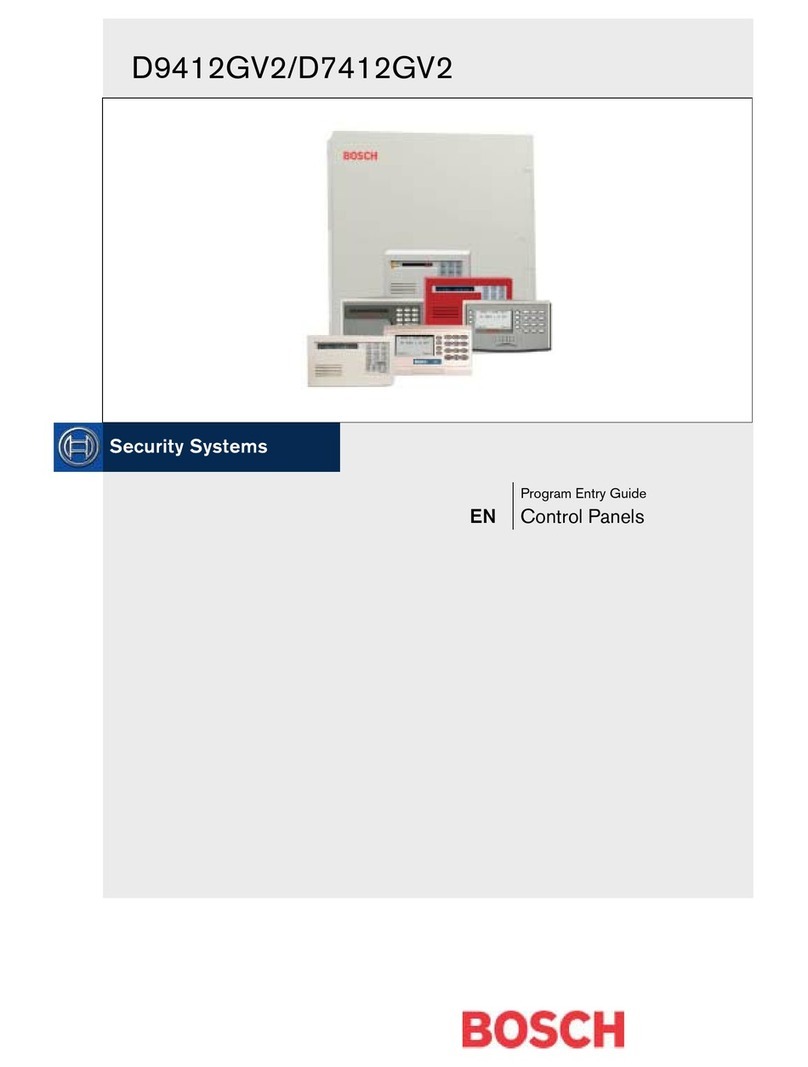
Bosch
Bosch D9412GV2 Troubleshooting guide

Bosch
Bosch AMAX panel 2100 Instruction manual

Bosch
Bosch Solution 64 Assembly instructions

Bosch
Bosch D7212 User manual

Bosch
Bosch CP1 User manual

Bosch
Bosch D7412G User manual
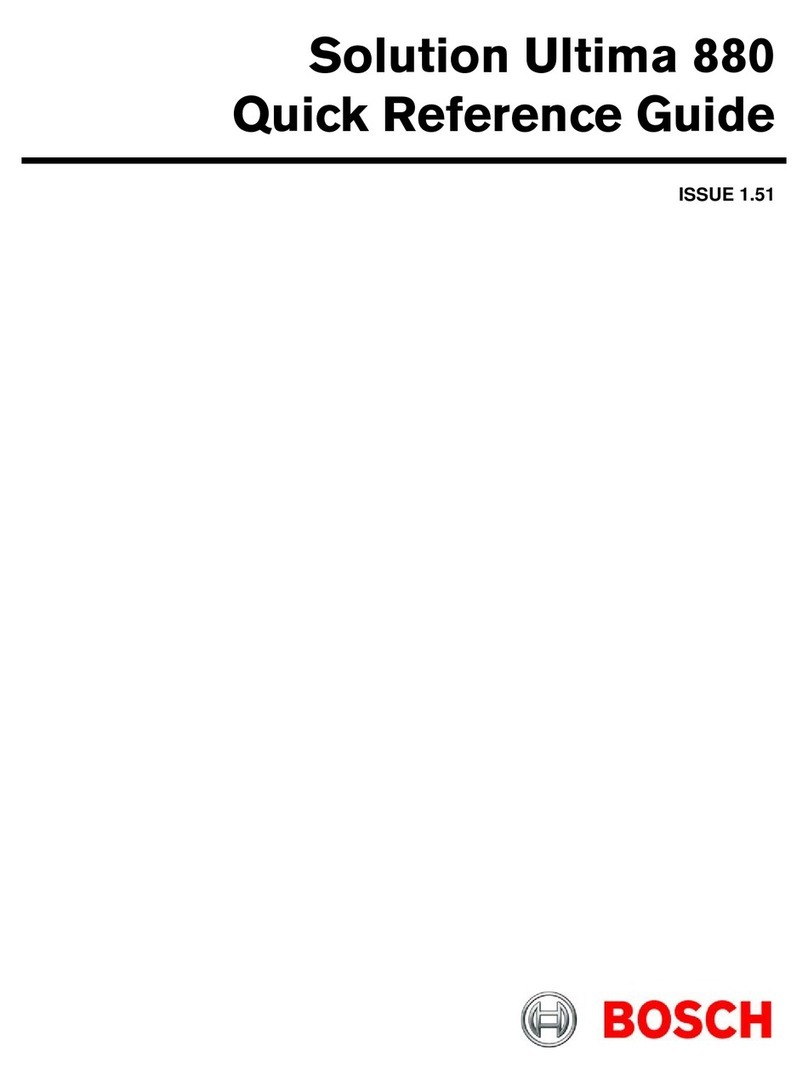
Bosch
Bosch Solution Ultima 880 User manual
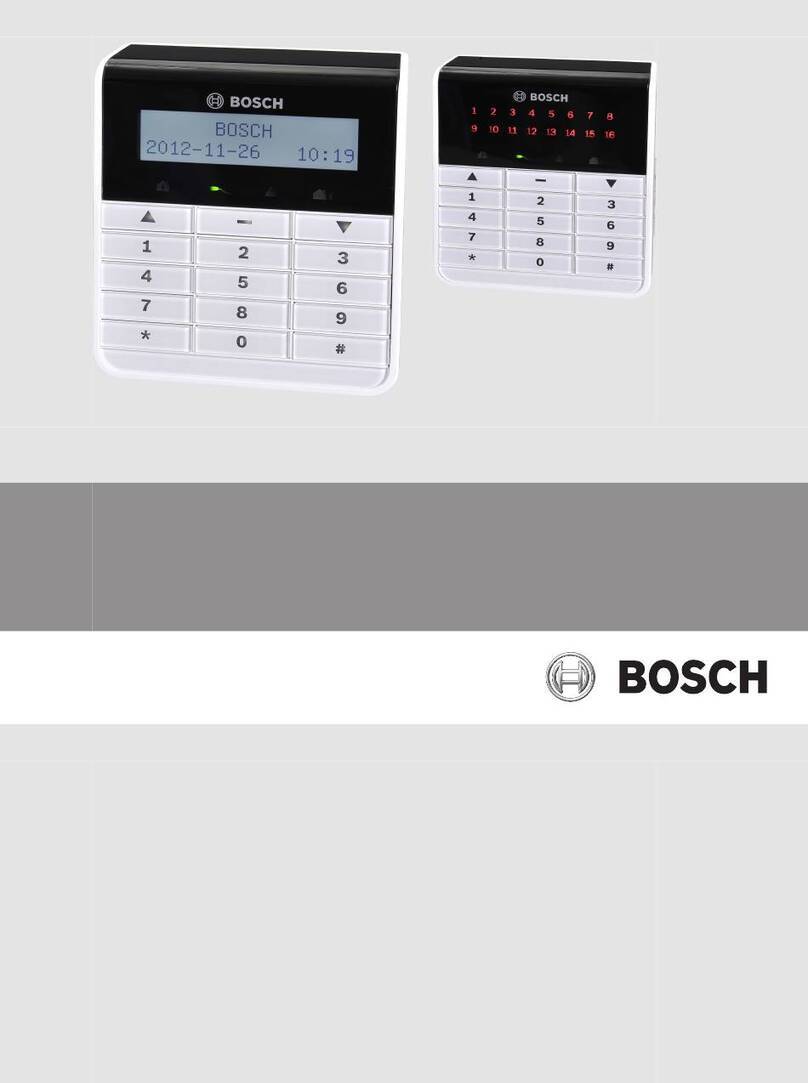
Bosch
Bosch AMAX panel 2100 User manual

Bosch
Bosch FPA-5000 User manual

Bosch
Bosch MPC-xxxx-C Series User manual

Bosch
Bosch D6412 Quick start guide

Bosch
Bosch B9512G Troubleshooting guide

Bosch
Bosch Rexroth IndraControl VCP 05 Technical manual

Bosch
Bosch B5512 User manual

Bosch
Bosch D7412GV2 Quick start guide

Bosch
Bosch B5512 User manual

Bosch
Bosch MPC-xxxx-B User manual

Bosch
Bosch B6512 Instruction manual
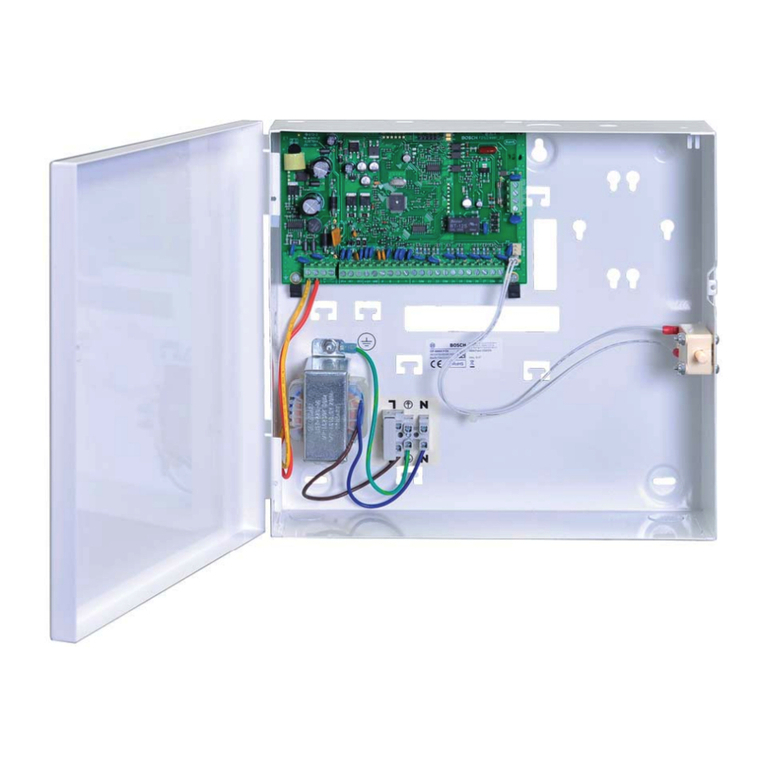
Bosch
Bosch AMAX panel 2000 ICP-AMAX-P User manual
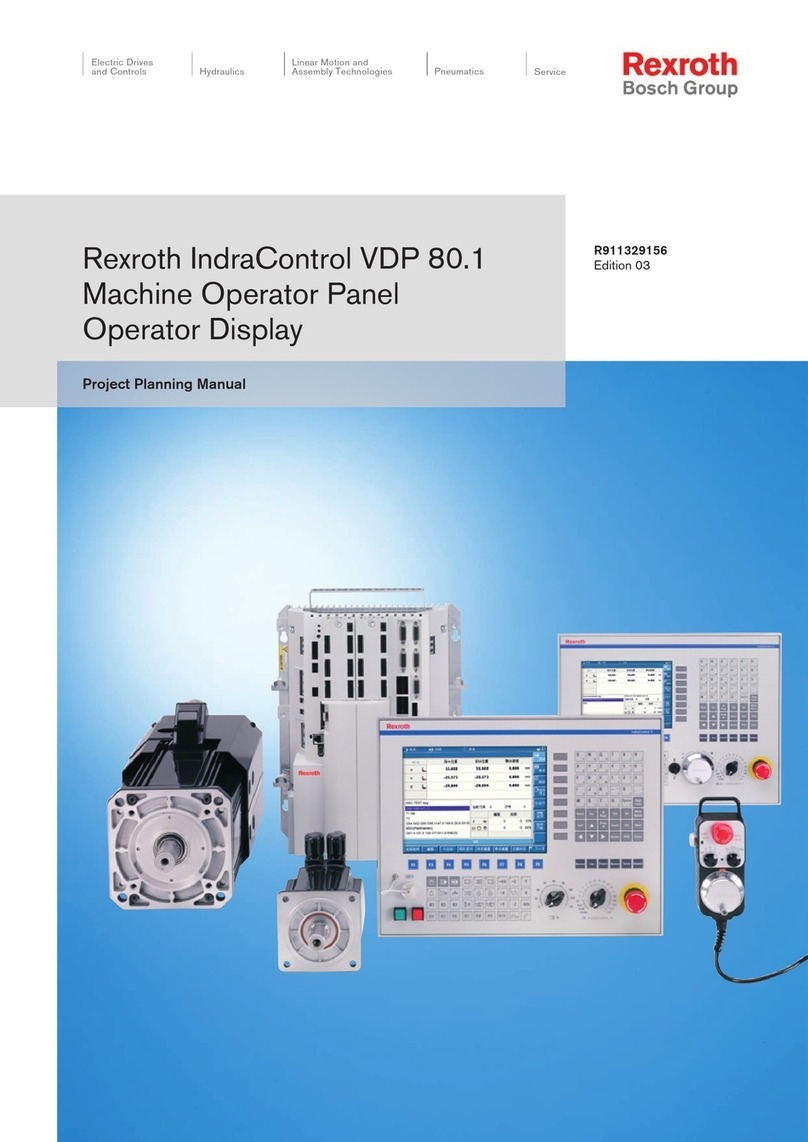
Bosch
Bosch Rexroth IndraControl VDP 80.1 Series User manual
Popular Control Panel manuals by other brands

Mitsubishi Heavy Industries
Mitsubishi Heavy Industries SC-SL4-AE2/1 user manual

Sminn
Sminn BOX L VF1L EI instruction manual

Balboa
Balboa TP600 user manual

Nice
Nice HSCU1 Instructions and warnings for installation and use

Truma
Truma CP plus installation instructions

Crowcon
Crowcon Vortex Installation, operation and maintenance

















