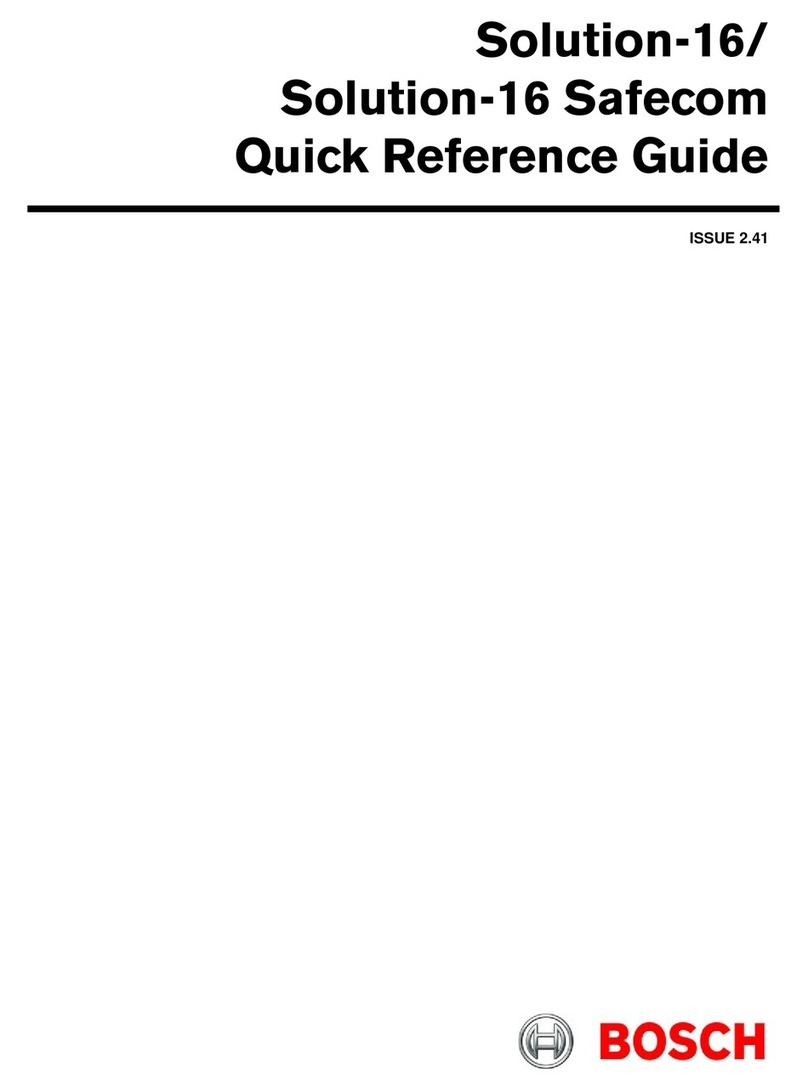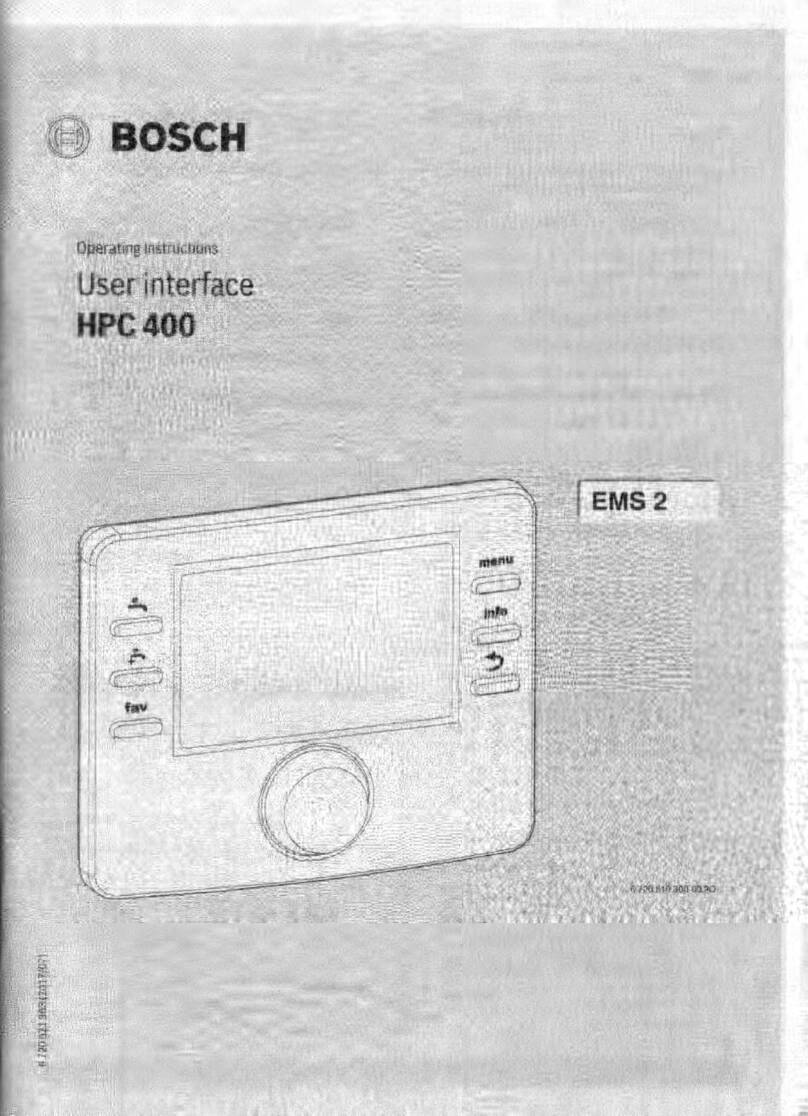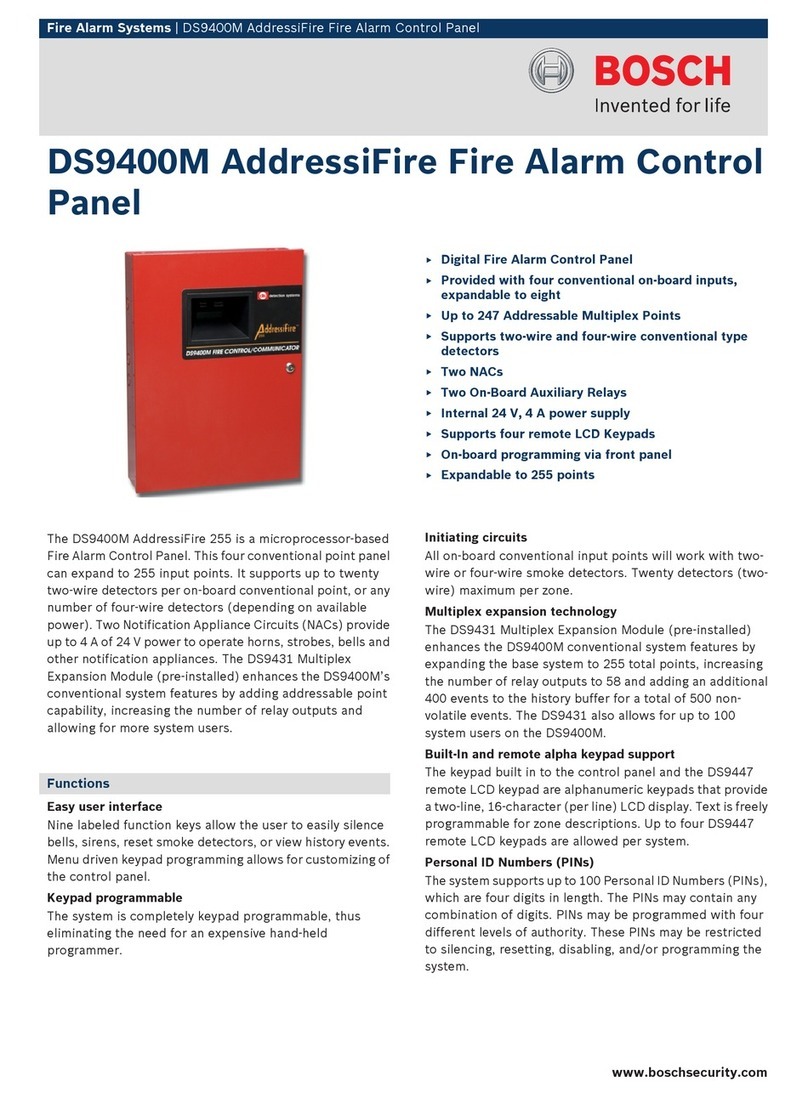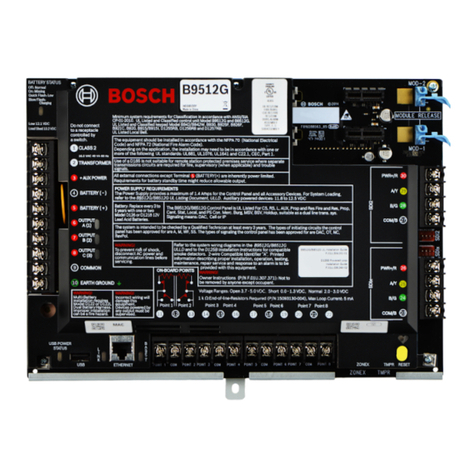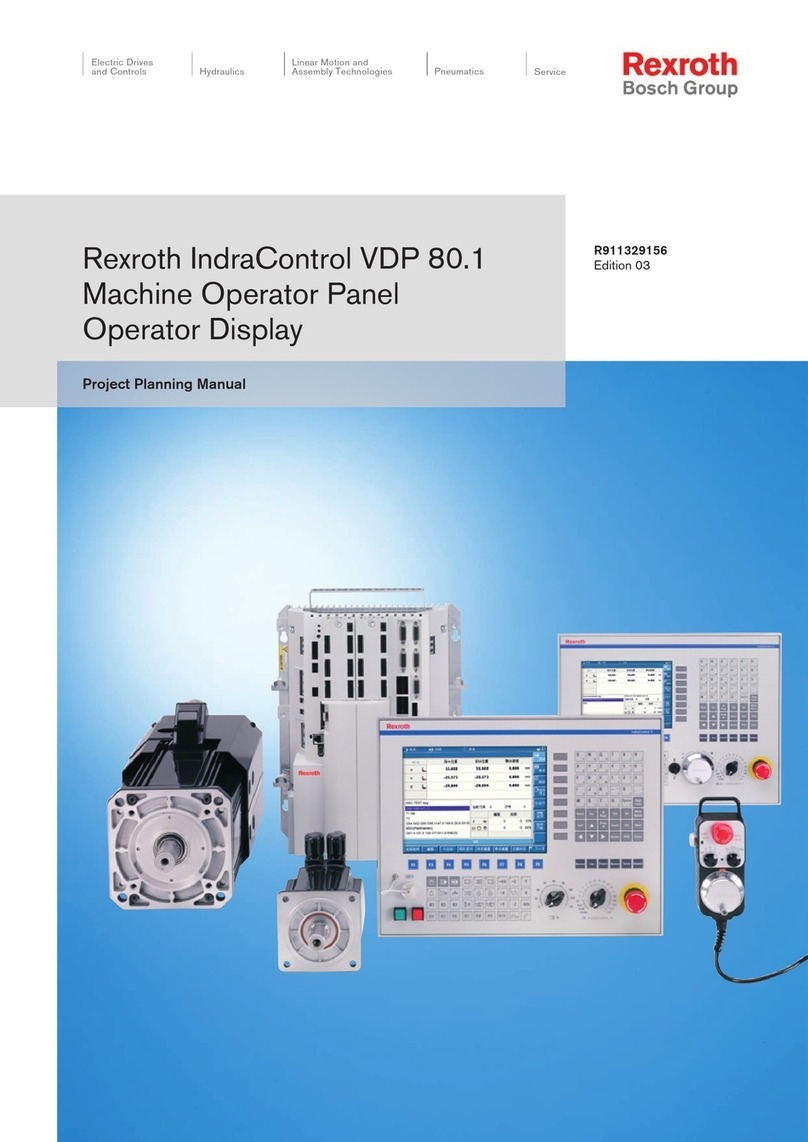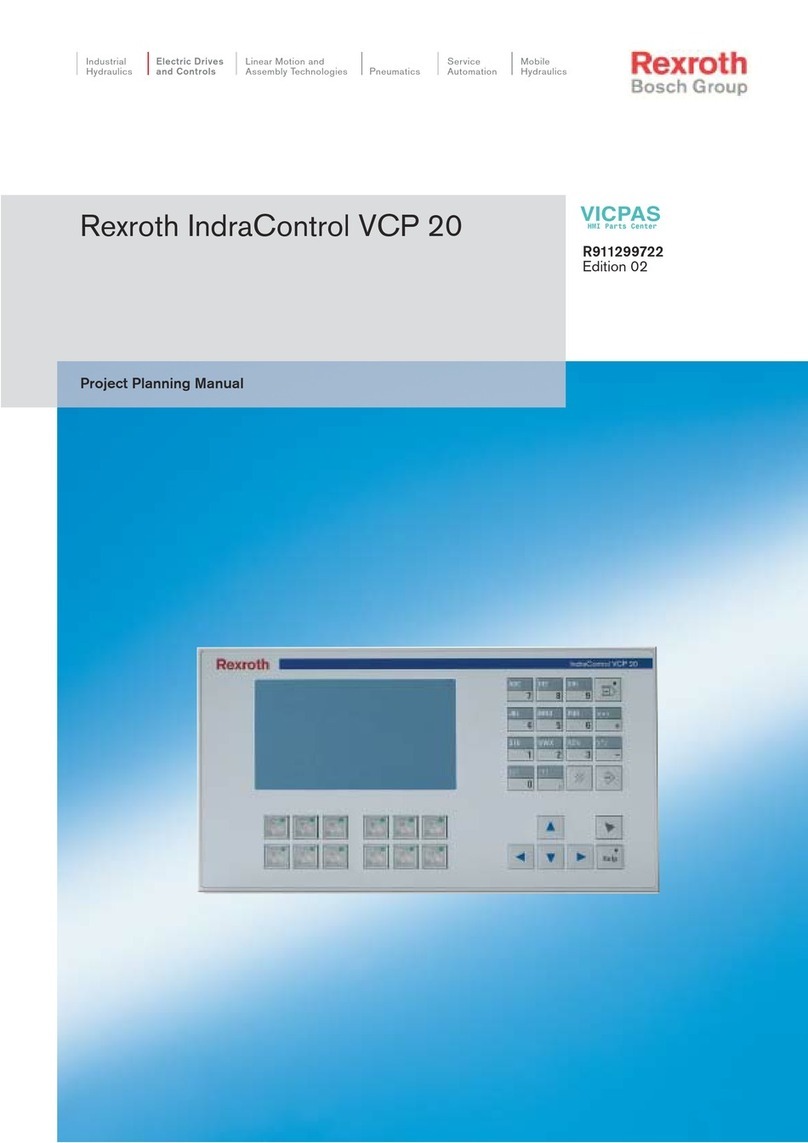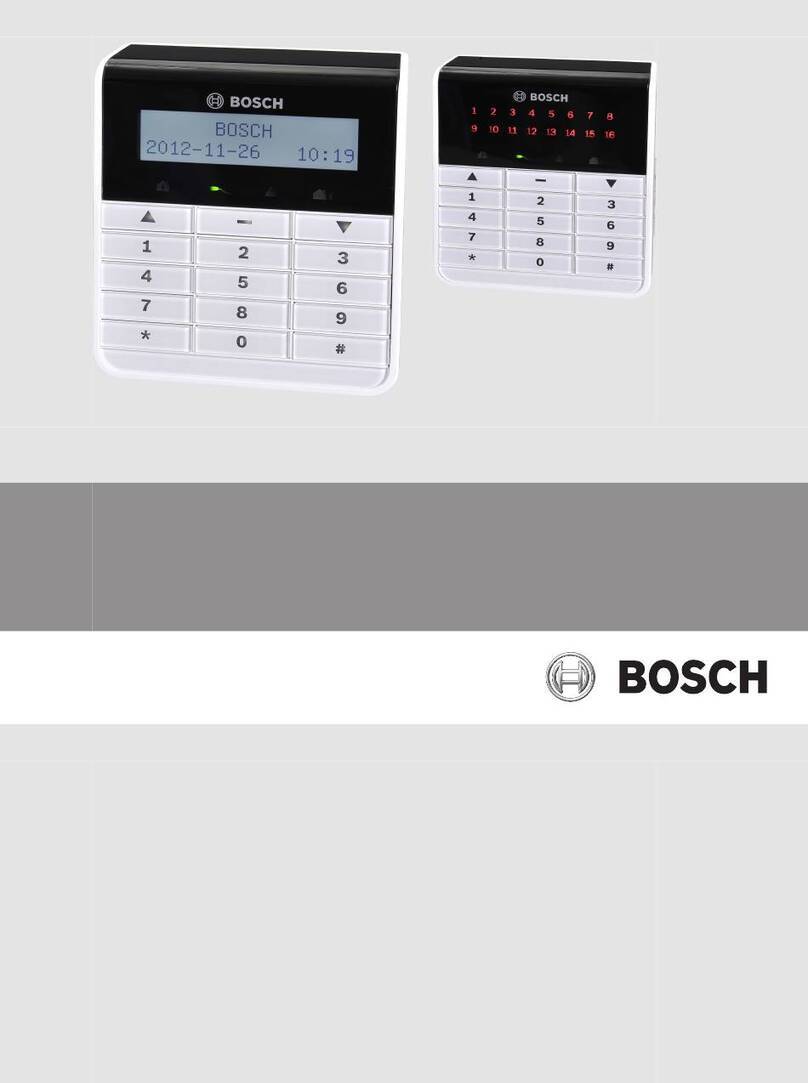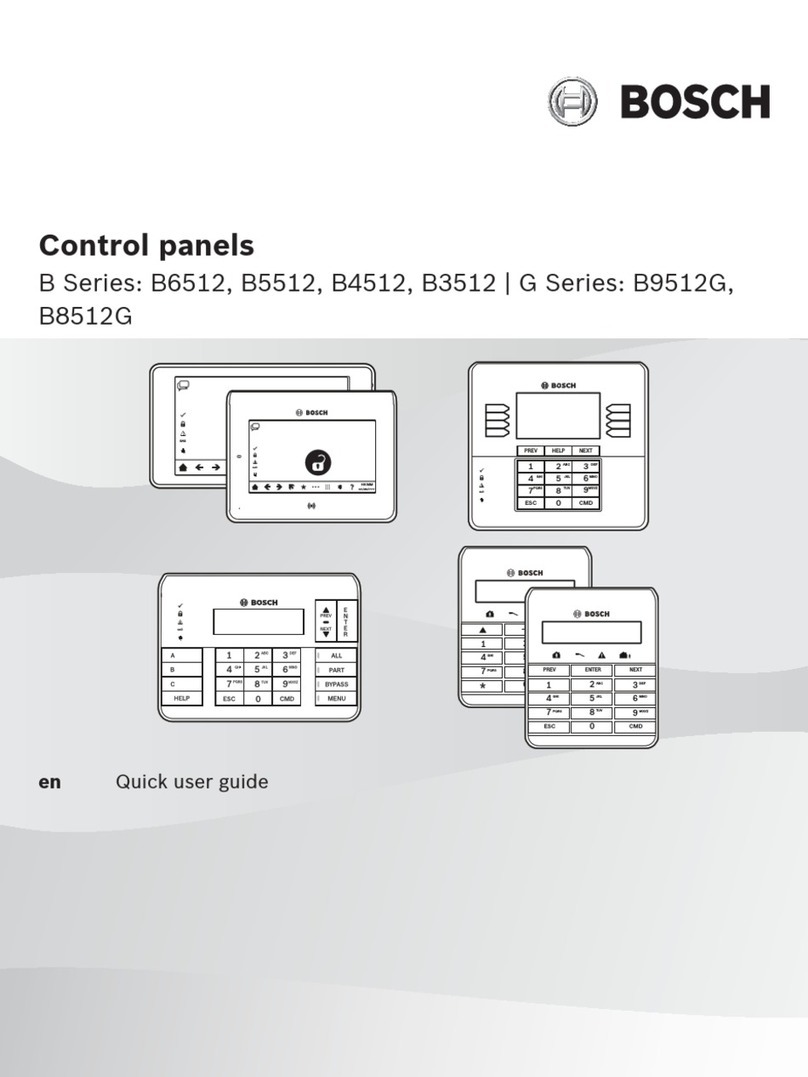Set First Test Report
1. Enter the Installer Code followed by 1 and the
key [eg. 1234 + 1 +#].
2. Enter the Number Of Days (0 – 15) to wait
until first test report followed by the # key.
Event Memory Recall
1. Enter the Installer Code or Master Code
followed by 8 and the # key.
[eg. 1234 + 8 + #].
The last 40 events (non partitioned) or last 10 events
(partitioned) will be displayed in reverse order (i.e.
most recent to least recent).
Walk Test Mode
1. Enter the Installer Code or Master Code
followed by 7and the # key.
[eg. 1234 + 7 + #].
2. Test each zone as required.
3. Press the # key to exit.
Satellite Siren Service Mode
1. Enter the Installer Code followed by 5 and the
# key [eg. 1234 + 5 + #].
Telephone Monitor Mode (Toggle On/Off)
1. Enter the Installer Code followed by 6 and the
# key [eg. 1234 + 6 + #].
2. Press and hold the 9 key until two beeps are
heard to send a test report.
Zone LED Dialling Event
1 Telephone Line Seized
2 Dialling Telephone Number
3 Handshake Received
4 Data Being Sent
5 Kiss-Off Received
None Released Telephone Line
Add A User Code
1. Enter the Master Code followed by 1 and the
# key [eg. 2580 + 1 + #].
2. Enter the User Number (1 – 16) that you want
to add / change followed by the # key.
3. Enter the New Code followed by the # key.
Add RF Keyfob
1. Enter the Master Code followed by 1 and the
# key [eg. 2580 + 1 + #].
2. Enter the User Number (9 – 16) that you want
to add followed by the # key.
3. Enter the 9-digit RF keyfob ID number
followed by the # key.
Delete A User Code / RF Keyfob
1. Enter the Master Code followed by 1 and the
# key [eg. 2580 + 1 + #].
2. Enter the User Number (1 – 16) that you want
to delete followed by the # key.
3. Press the * key to delete the user code.
Change Domestic Telephone Numbers
1. Enter the Installer Code or Master Code
followed by 2 and the # key.
[eg. 1234 + 2 + #].
2. Enter the digits for the telephone number.
3. If more than one telephone number, press the
* key followed by the 4 key (inserts break
between phone numbers) and repeat Step 2,
else press the # key to exit.
Turn Outputs On/Off
1. Enter the Master Code followed by 5 and the
# key [eg. 2580 + 5 + #].
2. Enter the Output Number (1 – 3) that you
want to toggle on or off.
3. Press the # key to toggle On or the * key to
toggle Off.
4. Press the # key to exit.
Setting Date and Time
1. Enter the Master Code followed by 6 and the
# key [eg. 2580 + 6 + #].
2. Enter the day (DD), month (MM) and year
(YY) followed by the hour (HH) and minute
(MM).
3. Press the # key to exit.
Day Alarm – Toggle On/Off
1. Press and hold the 4 key until two beeps are
heard. Day alarm will toggle on or off.
6 Solution Ultima 880 Quick Reference Guide
SOL ULTIMA 880 QUICK REF GUIDE.DOCBosch Security Systems Pty Limited