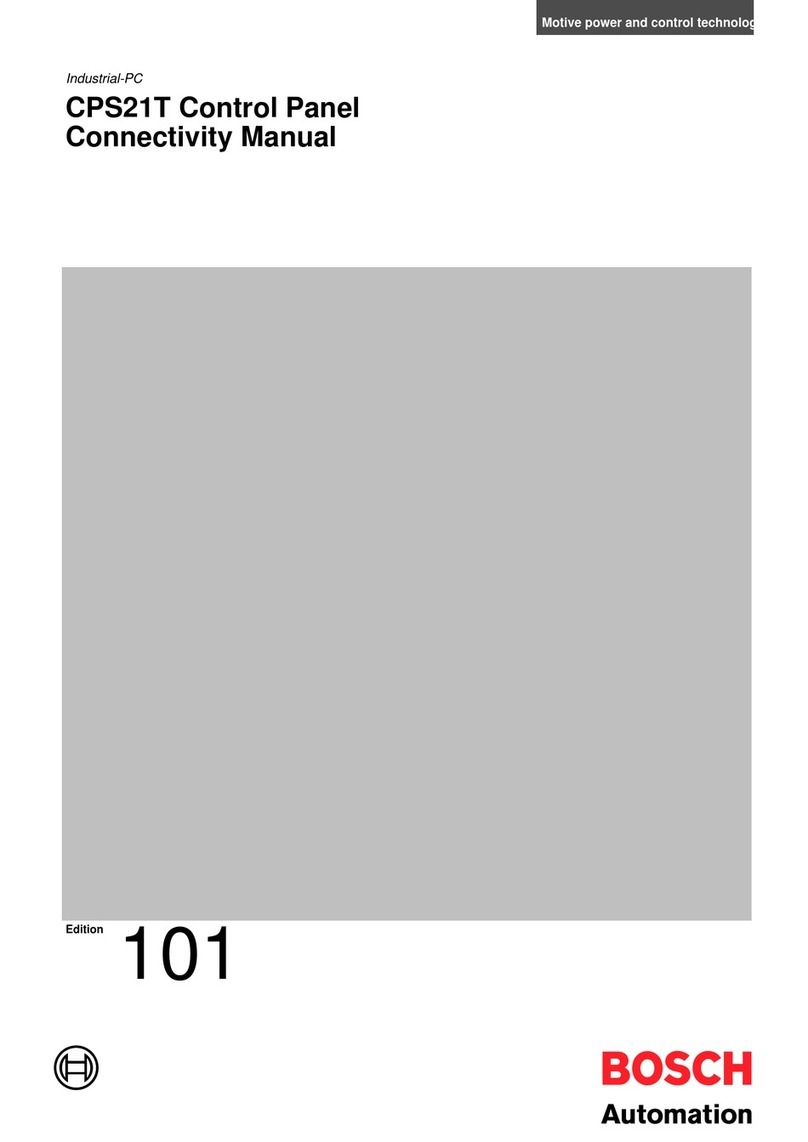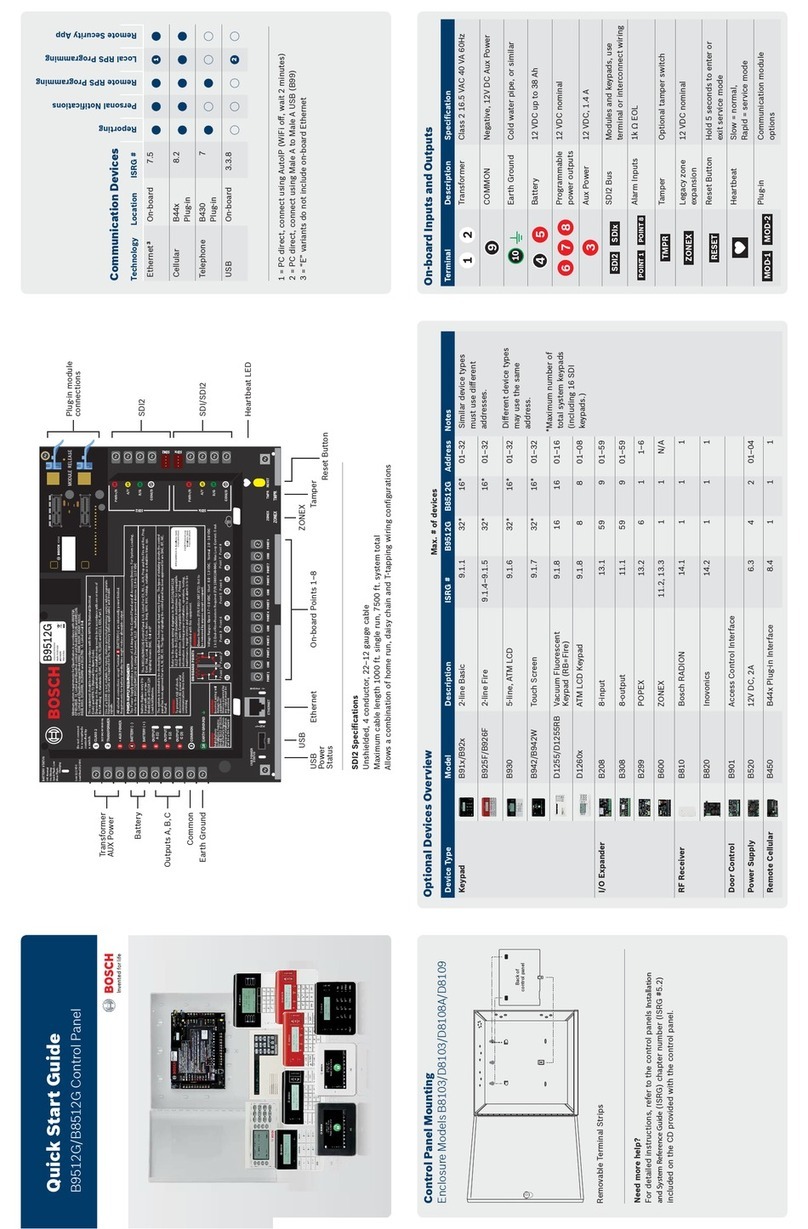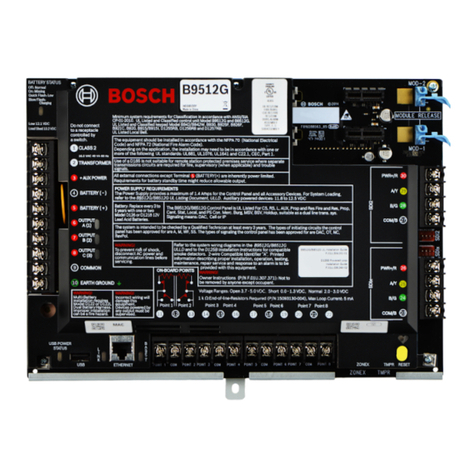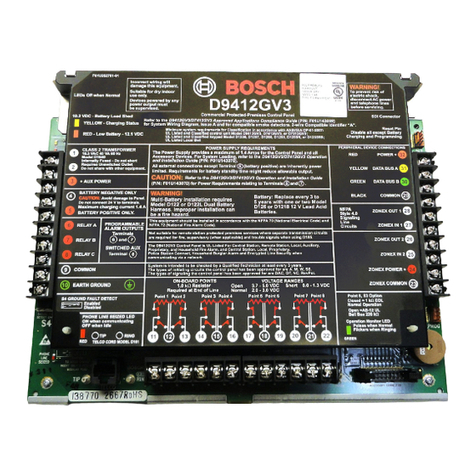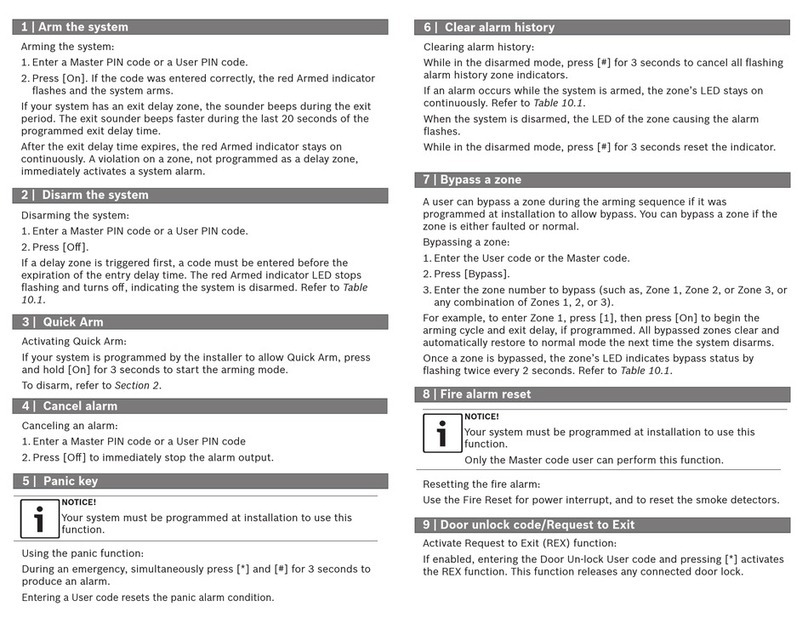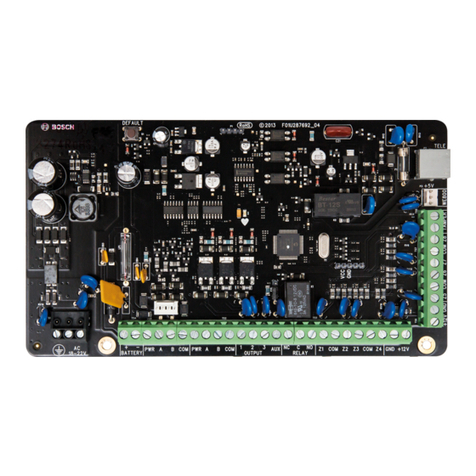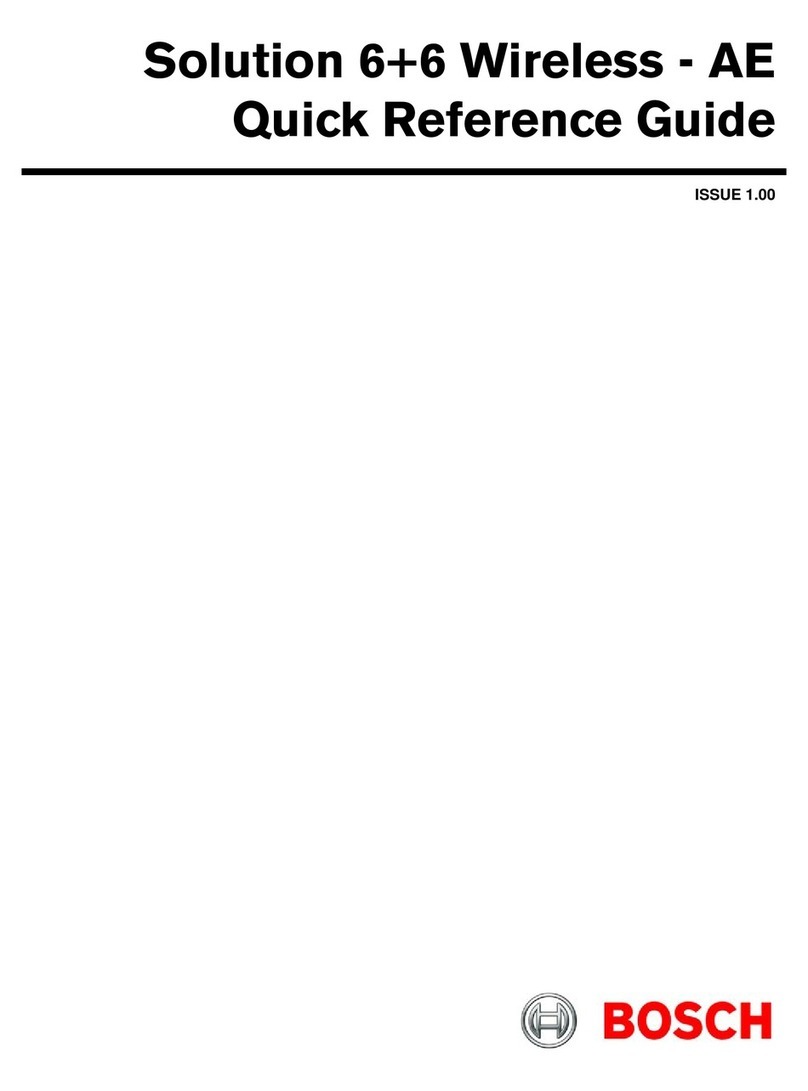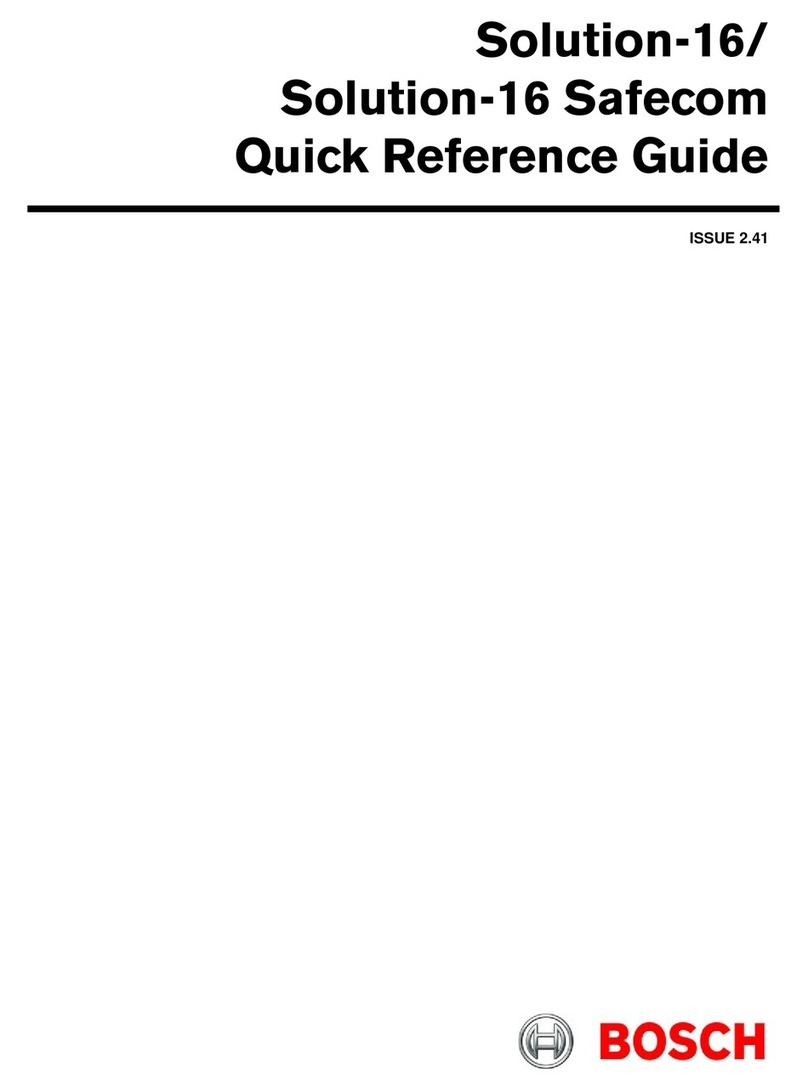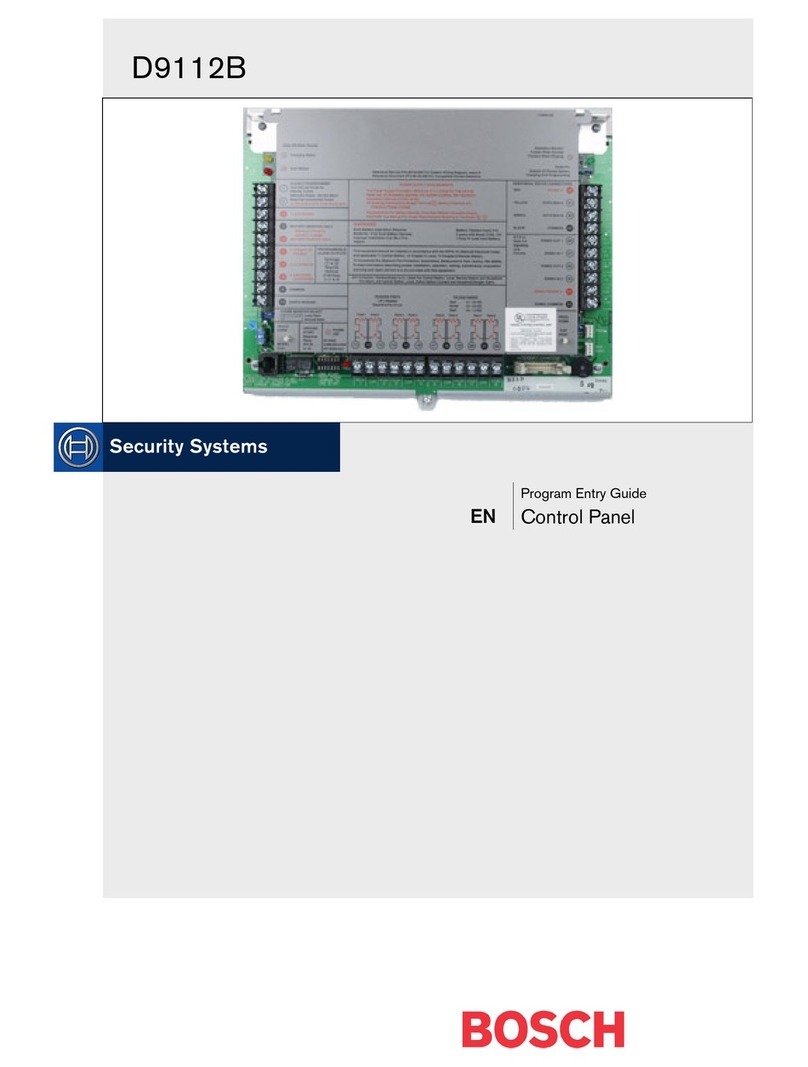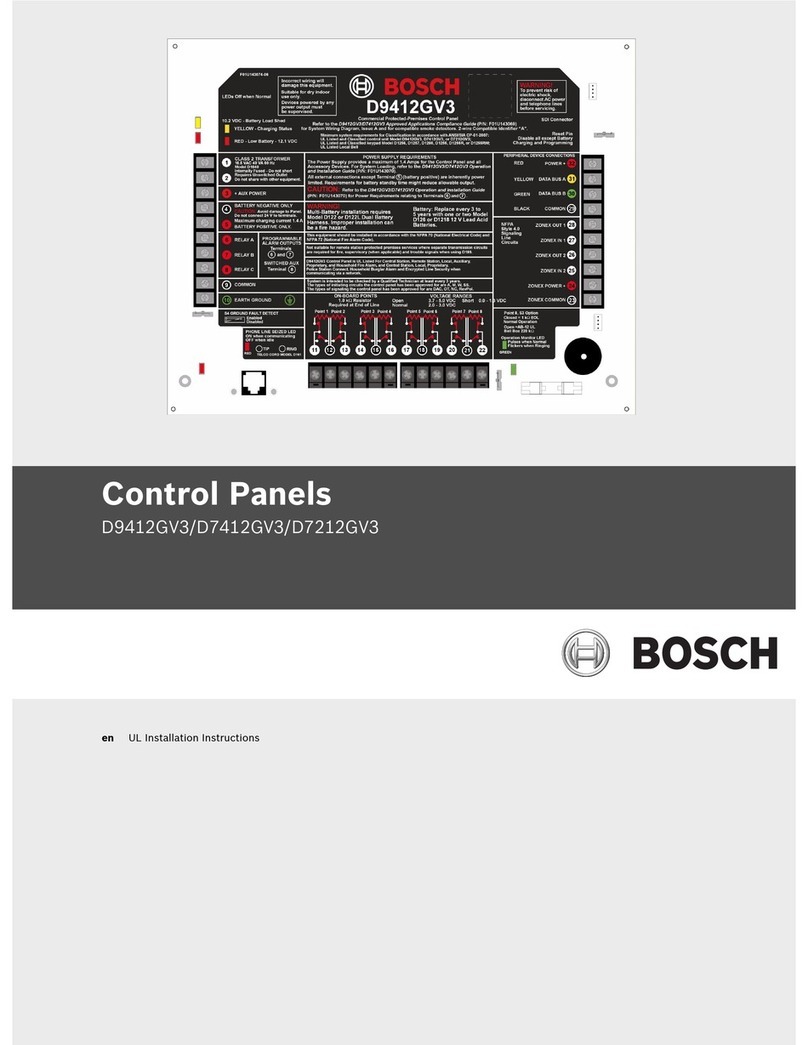K2200 Series | User Guide | Contents EN | 2
Bosch Security Systems | 7/03 | 17376 v1.1 / 47491C
Contents
1.0 Introduction................................................... 4
1.1 Manual Organization ..................................... 4
1.2 Other Literature Referenced......................... 4
1.3 Documentation Conventions ........................ 4
1.3.1 Type Styles Used in this Manual.................. 4
1.3.2 Tips, Important Notes, Cautions and
Warnings.......................................................... 4
1.4 Abbreviations Used........................................ 5
1.5 Listings and Approval.................................... 6
1.5.1 FCC Notice ..................................................... 6
1.5.2 UL Listing........................................................ 6
1.5.3 HEALTH AND SAFETY ............................. 6
1.5.4 CABLING ....................................................... 6
2.0 System Overview ......................................... 7
2.1 Specifications................................................... 7
2.2 How the System Works ................................. 8
2.2.1 Readers ............................................................ 8
2.2.2 Door Controllers............................................. 8
2.2.1 Administration Software ................................ 9
3.0 Administering the System........................ 10
3.1 Using the Faceplate ...................................... 10
3.1.1 Editor Mode.................................................. 10
3.1.2 Editor Key Administration .......................... 10
3.1.3 Using Editor Mode....................................... 12
3.1.4 Entering Editor Mode.................................. 13
3.1.5 Command Prompt - CMD .......................... 13
3.1.6 Leaving Editor Mode ................................... 13
3.1.7 Panel Keyboard ............................................ 13
4.0 Key Administration/ Access Control .... 17
4.1 Key Administration...................................... 17
4.1.1 Personnel Database ...................................... 17
4.1.2 Adding Keys – The A Command............... 18
4.1.3 Deleting (Voiding) Keys – The V Command
........................................................................ 18
4.1.4 Editing Keys – The E Command ............... 19
4.1.5 PIN Codes – The N Command.................. 20
4.2 Controlling Access........................................ 20
4.2.1 Access Code Overview................................ 21
4.2.2 Organizing Access Codes............................ 21
4.2.3 How to Create Access Codes...................... 22
4.2.4 Access Levels – The AL Command........... 22
4.2.5 Time Profiles ................................................. 23
4.2.6 Access Codes – The AC Command .......... 23
4.2.7 Holidays – The HR and HP Commands .. 24
4.3 Time Profiles ................................................. 24
4.3.1 How Time Profiles Work ............................ 25
4.3.2 Examples ....................................................... 25
4.3.3 The PR Command ....................................... 26
4.3.4 Creating a Time Profile – The T Command
........................................................................ 26
4.4 System Administration................................. 27
4.4.1 Changing the Date and Time – The C
Command...................................................... 27
4.4.2 Manual Lock/Unlock – The L Command 27
5.0 Displays, Alarms, and Printing ............... 28
5.1 Normal Operation........................................ 28
5.1.1 Master Controller ......................................... 28
5.1.2 Slave Controller............................................ 28
5.1.3 Master and Slave .......................................... 28
5.2 Alarms............................................................ 28
5.2.1 Accepted Alarms .......................................... 28
5.2.2 Alarm Activations......................................... 28
5.2.3 Uncleared Alarms......................................... 31
5.2.4 Communication Errors ................................ 31
5.3 Other System Messages............................... 31
5.3.1 Update Progress............................................ 31
5.3.2 Download Progress ...................................... 31
5.4 Using the Printer........................................... 31
5.4.1 Setting up the Printer ................................... 31
5.4.2 On-Line Transaction Printing ..................... 32
5.4.3 High-Priority Events..................................... 32
5.4.4 Printing Reports............................................ 32
5.5 Printer Reports.............................................. 32
5.5.1 Print Report – The P1 to P9 Commands .. 32
5.5.2 Header – The HE Command ..................... 40
6.0 Installer Commands .................................. 42
6.1 The D Command ......................................... 42
6.1.1 Lock Release Time....................................... 42
6.1.2 Door Open Time.......................................... 42
6.1.3 Door Monitoring .......................................... 42
6.1.4 Time Profile .................................................. 42
6.1.5 Door Name ................................................... 44
6.1.6 PIN Reader Time Profile............................. 44
6.1.7 Using the D Command................................ 45
6.2 Alarm Event Manager and Relay Outputs 46
6.2.1 Overview ....................................................... 46
6.2.2 Identiying Modules, Inputs and Relays..... 46
6.2.3 Alarm Module Relays.................................. 47
6.2.4 Alarm Module Programming – The MR and
MS Commands............................................. 47
6.2.5 Relay Programming ..................................... 49
7.0 Troubleshooting......................................... 51
7.1 End User Troubleshooting .......................... 51
7.1.1 Key Not Working......................................... 51
7.1.2 No Access to Editor ..................................... 53
7.1.3 Cannot Add/Delete Keys............................ 54
Appendix A: Transactions ..................................... 55
A.1 List of Transactions ...................................... 55
A.2 High Priority Transactions .......................... 58
Index 59