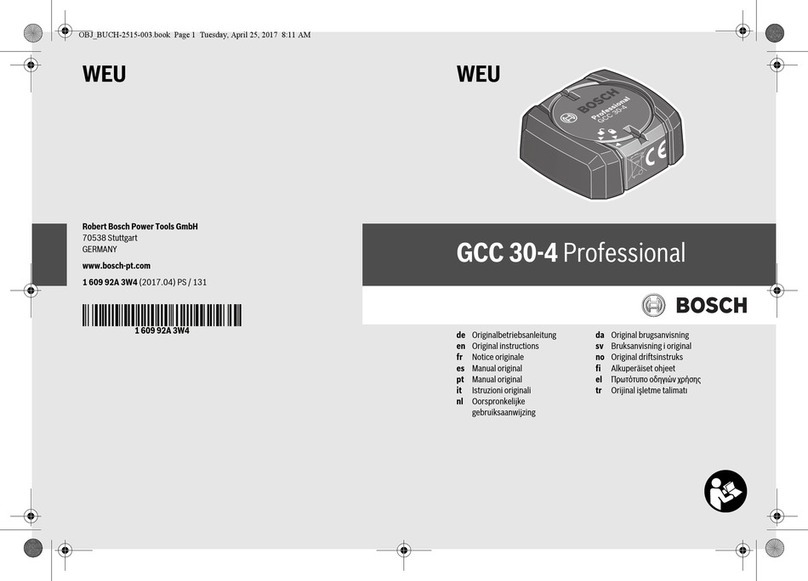Bosch CM255B How to use
Other Bosch Control Unit manuals

Bosch
Bosch MKK-040 User manual

Bosch
Bosch Rexroth DB 52 3X E Series User manual

Bosch
Bosch KTS Truck User manual

Bosch
Bosch CRR 220 User manual

Bosch
Bosch rexroth WE6 5X Series User manual

Bosch
Bosch MP 100 User manual

Bosch
Bosch ATB 420 LSNi Installation and operation manual

Bosch
Bosch Control 8311 User manual

Bosch
Bosch Rexroth VM350 User manual
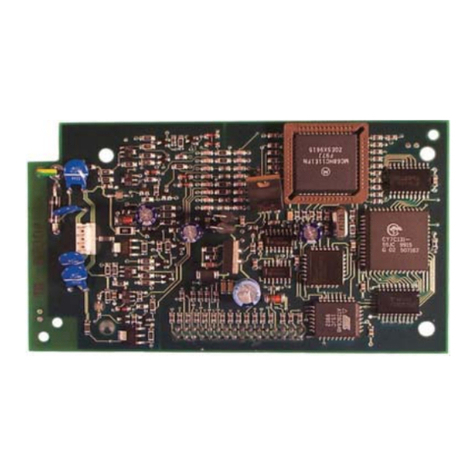
Bosch
Bosch D7039 User manual

Bosch
Bosch Control 8310 User manual

Bosch
Bosch Rexroth MKK 12-40 User manual

Bosch
Bosch DCU 220 Setup guide
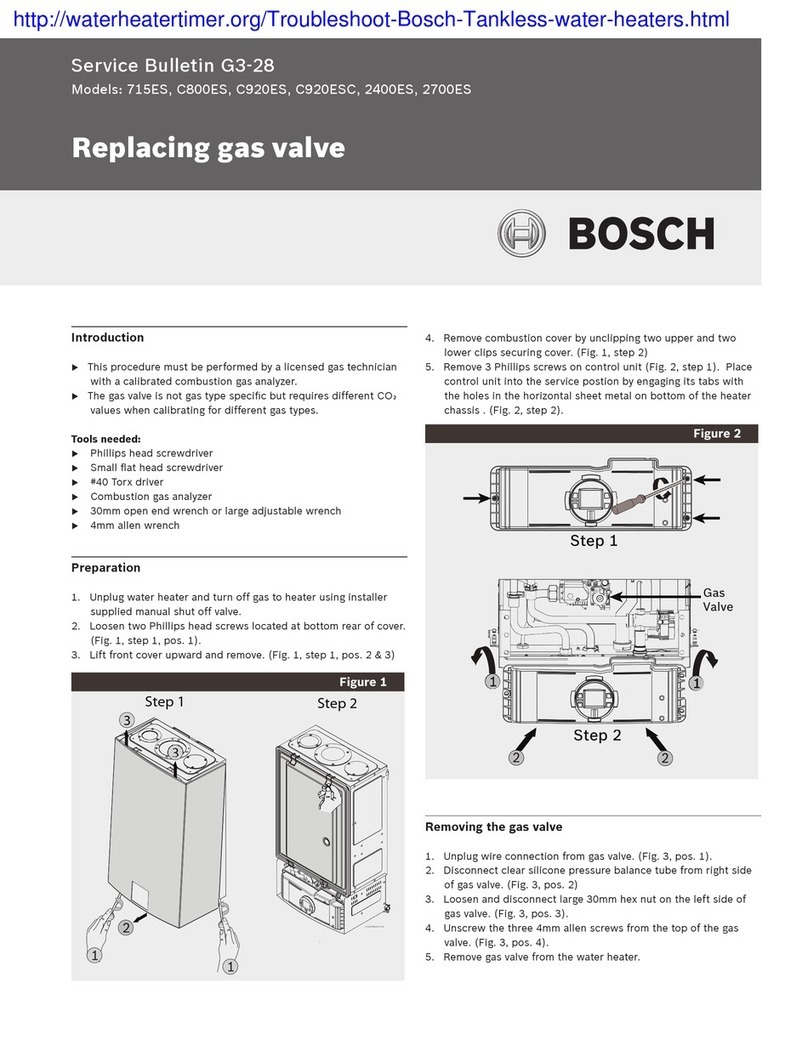
Bosch
Bosch 715ES Reference manual

Bosch
Bosch B426 User manual

Bosch
Bosch CL400 User manual

Bosch
Bosch Rexroth ctrlX CORE User manual

Bosch
Bosch WPH User manual

Bosch
Bosch KTS 5 Series User manual

Bosch
Bosch MED17.5.2 User manual
Popular Control Unit manuals by other brands

Festo
Festo Compact Performance CP-FB6-E Brief description

Elo TouchSystems
Elo TouchSystems DMS-SA19P-EXTME Quick installation guide

JS Automation
JS Automation MPC3034A user manual

JAUDT
JAUDT SW GII 6406 Series Translation of the original operating instructions

Spektrum
Spektrum Air Module System manual

BOC Edwards
BOC Edwards Q Series instruction manual

KHADAS
KHADAS BT Magic quick start

Etherma
Etherma eNEXHO-IL Assembly and operating instructions

PMFoundations
PMFoundations Attenuverter Assembly guide

GEA
GEA VARIVENT Operating instruction

Walther Systemtechnik
Walther Systemtechnik VMS-05 Assembly instructions

Altronix
Altronix LINQ8PD Installation and programming manual