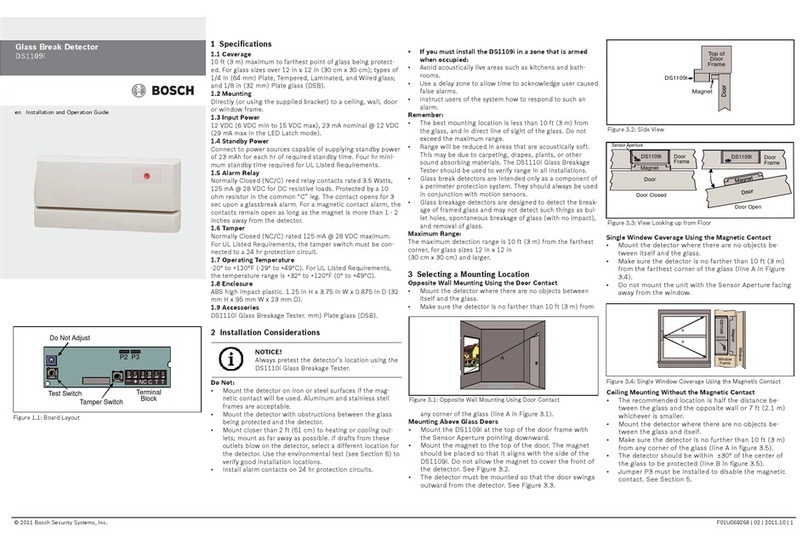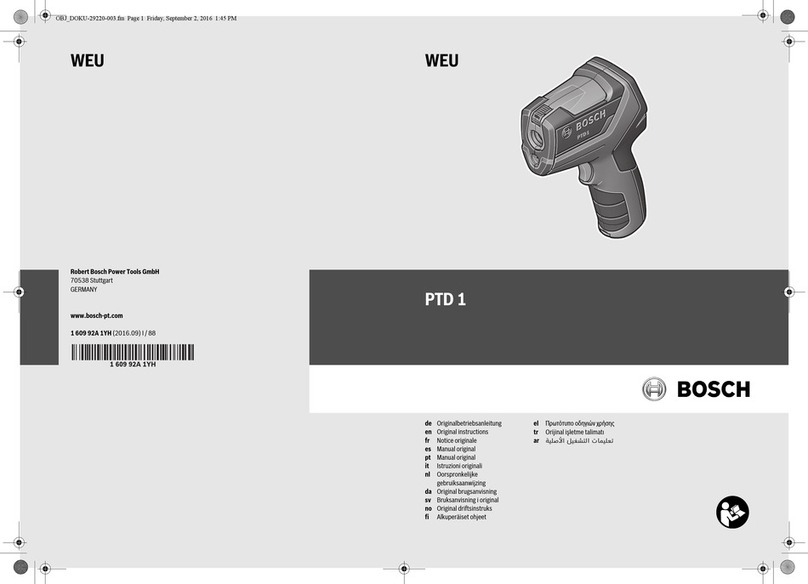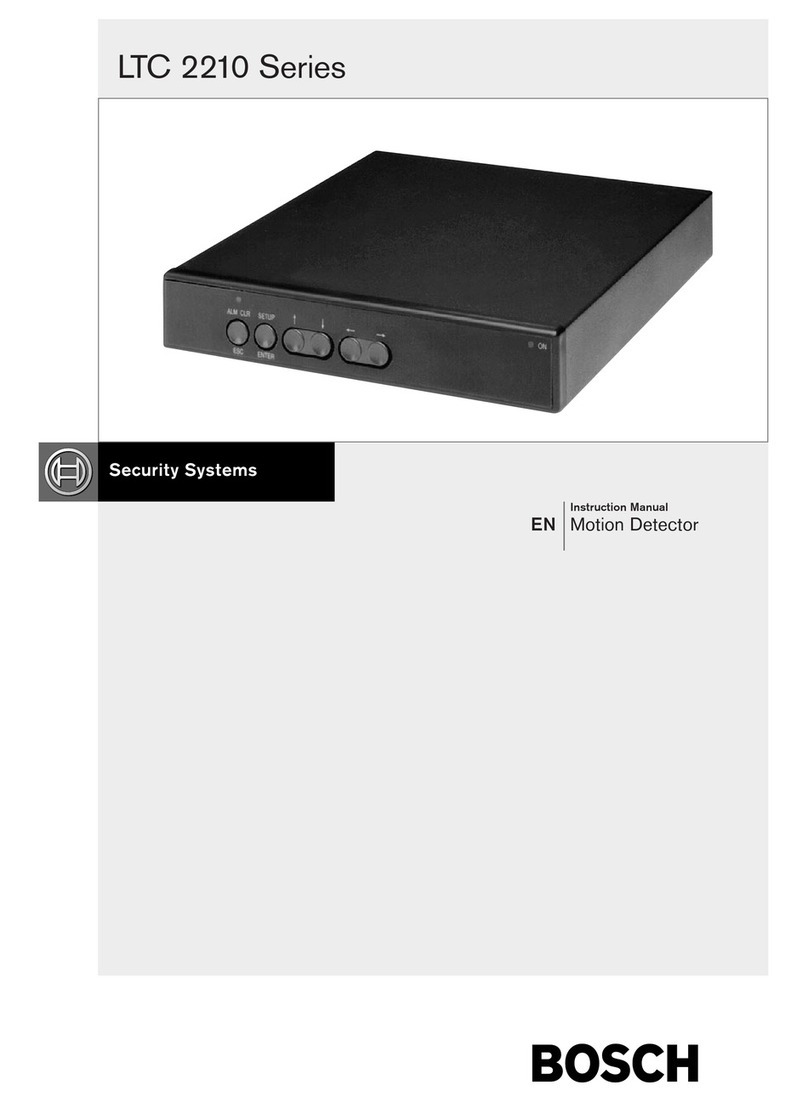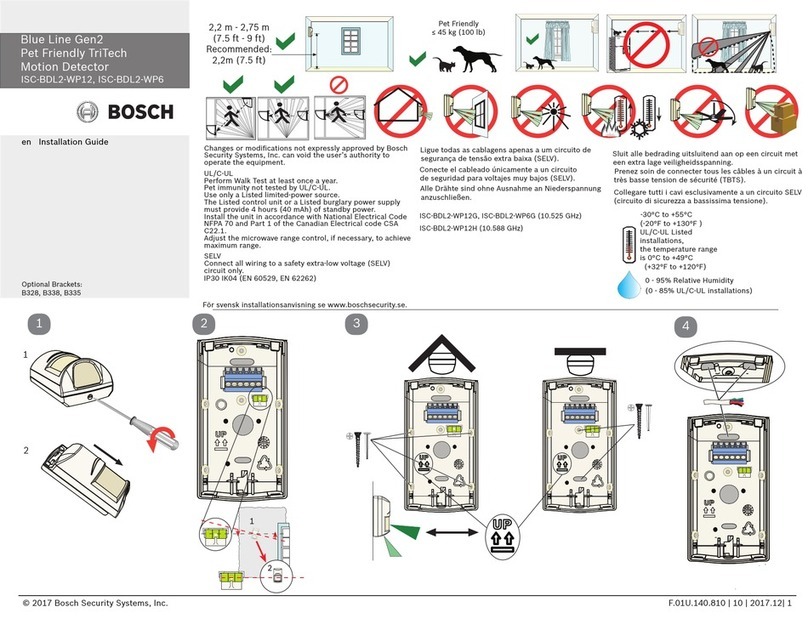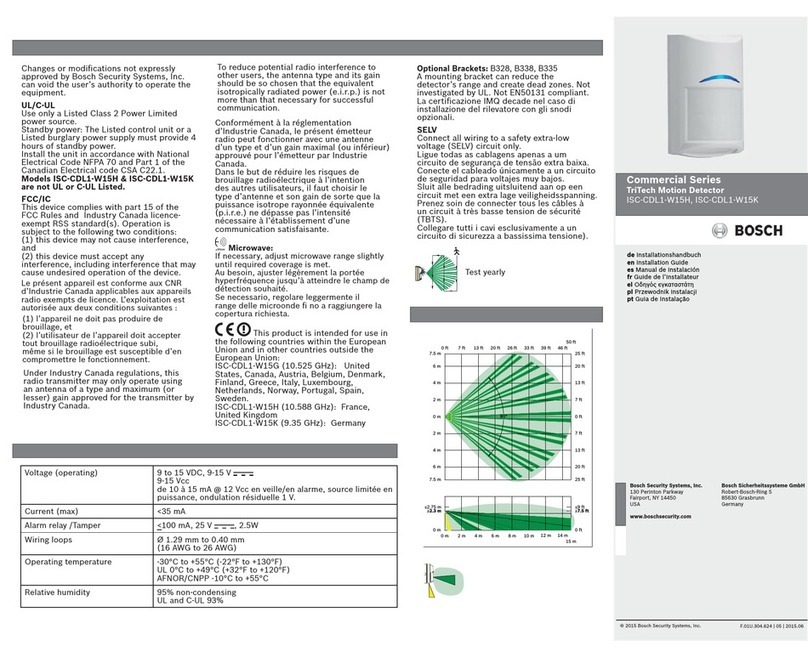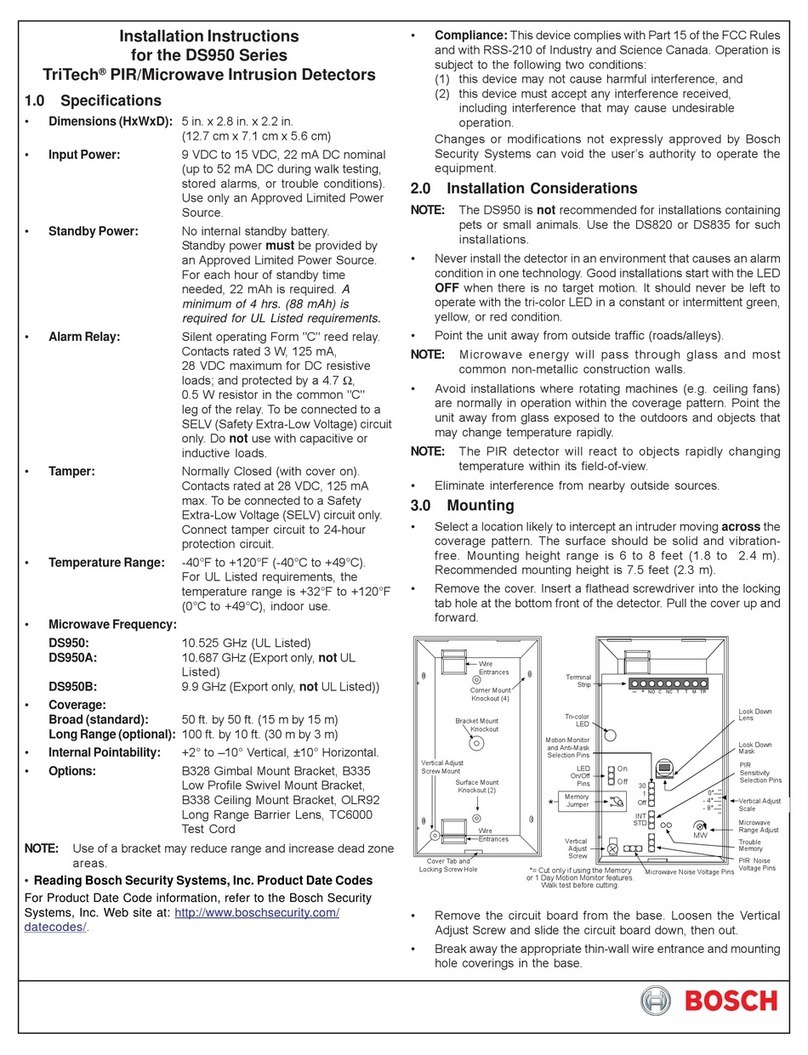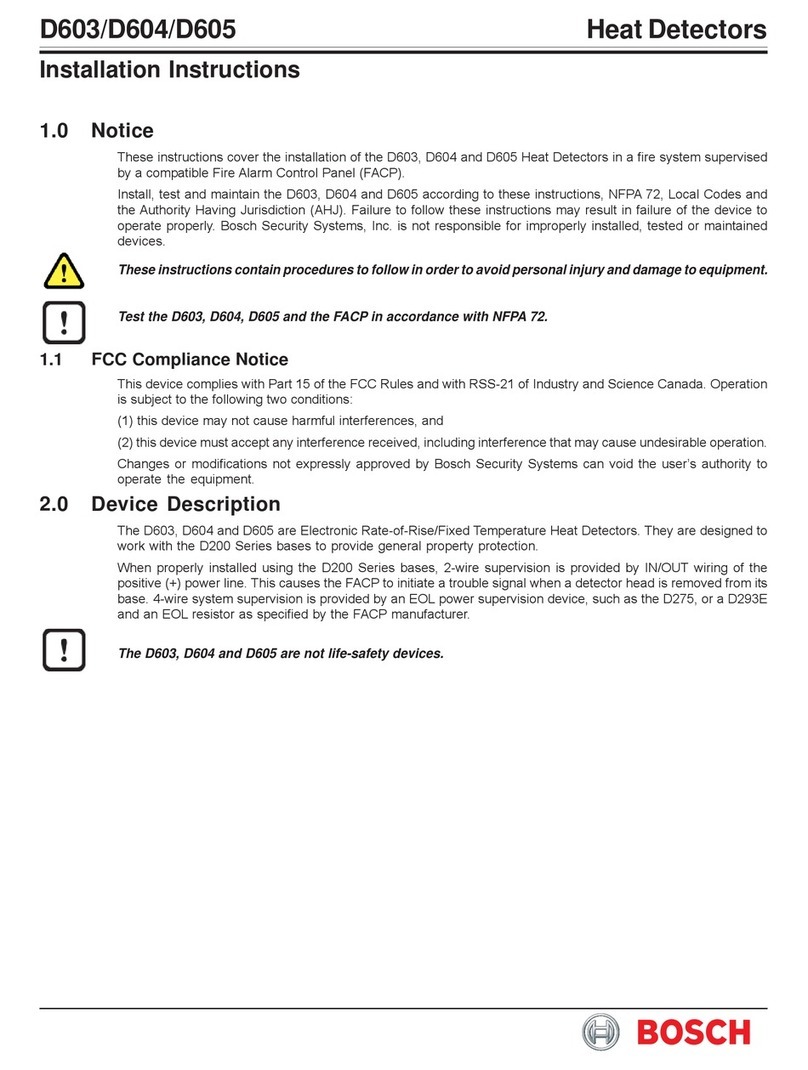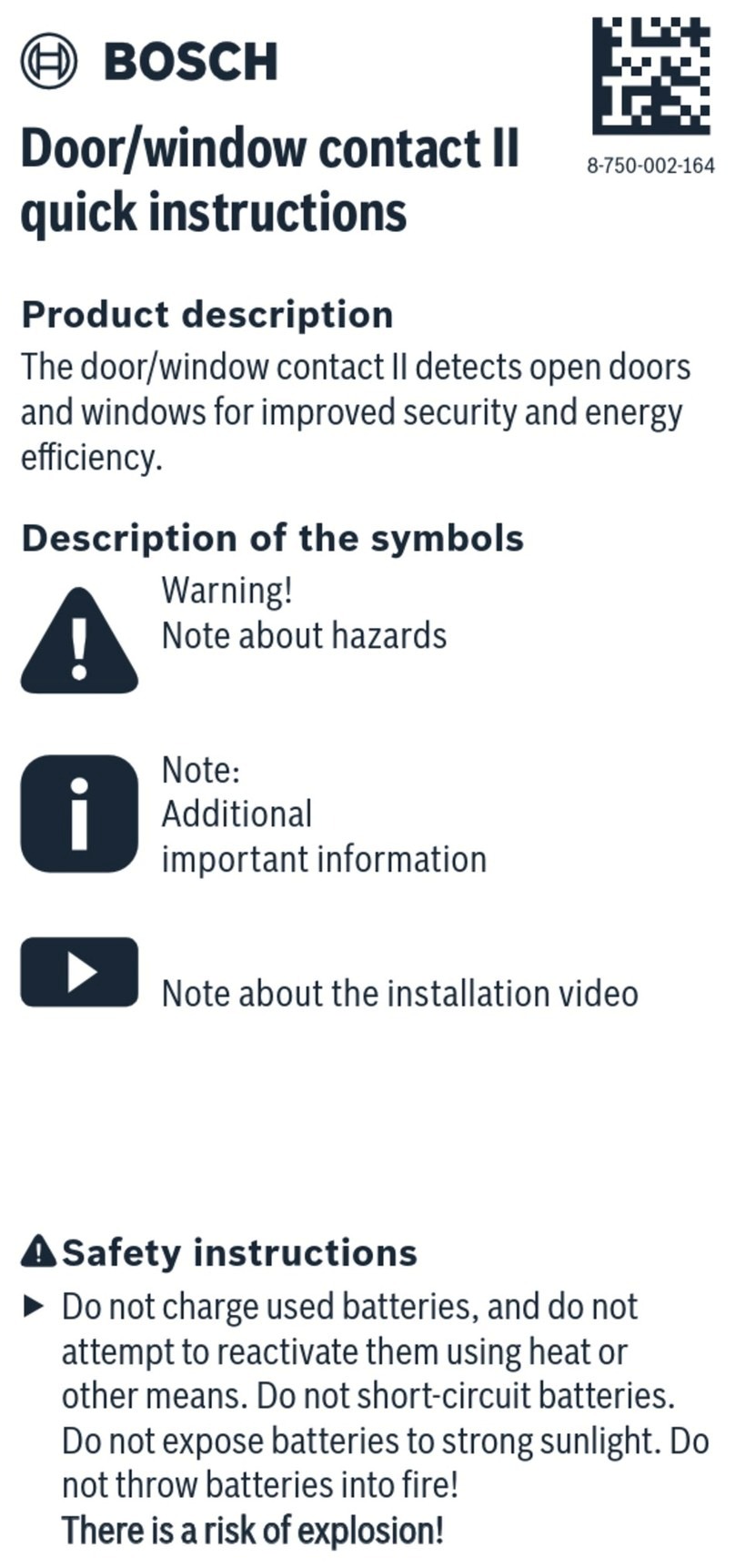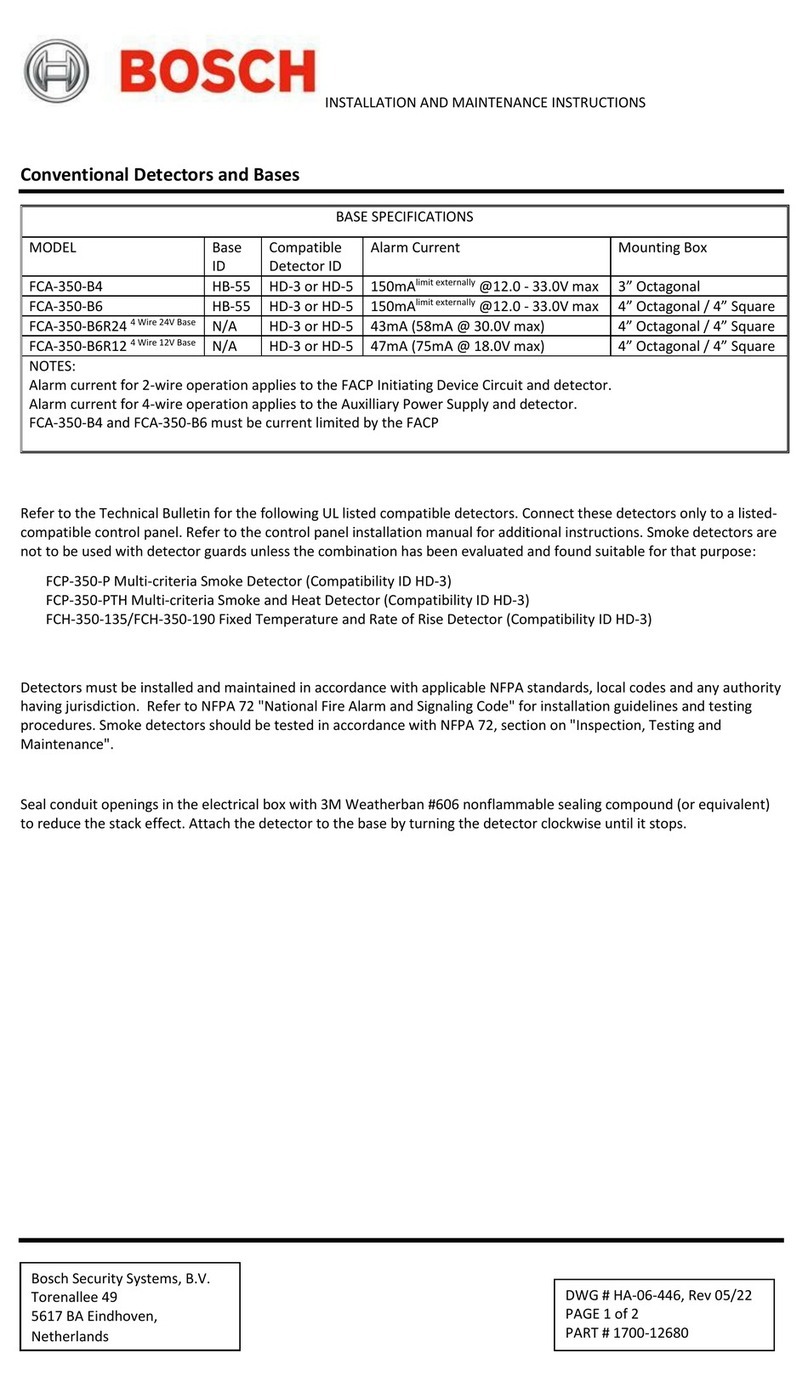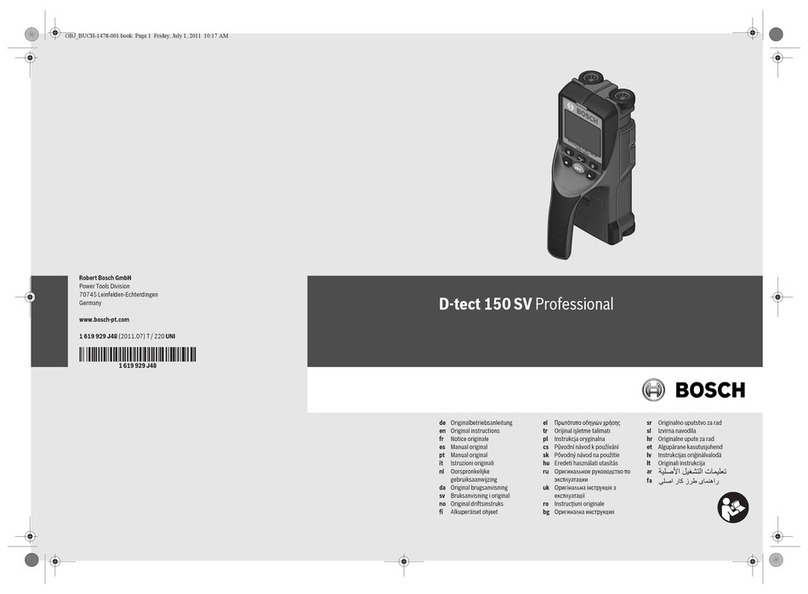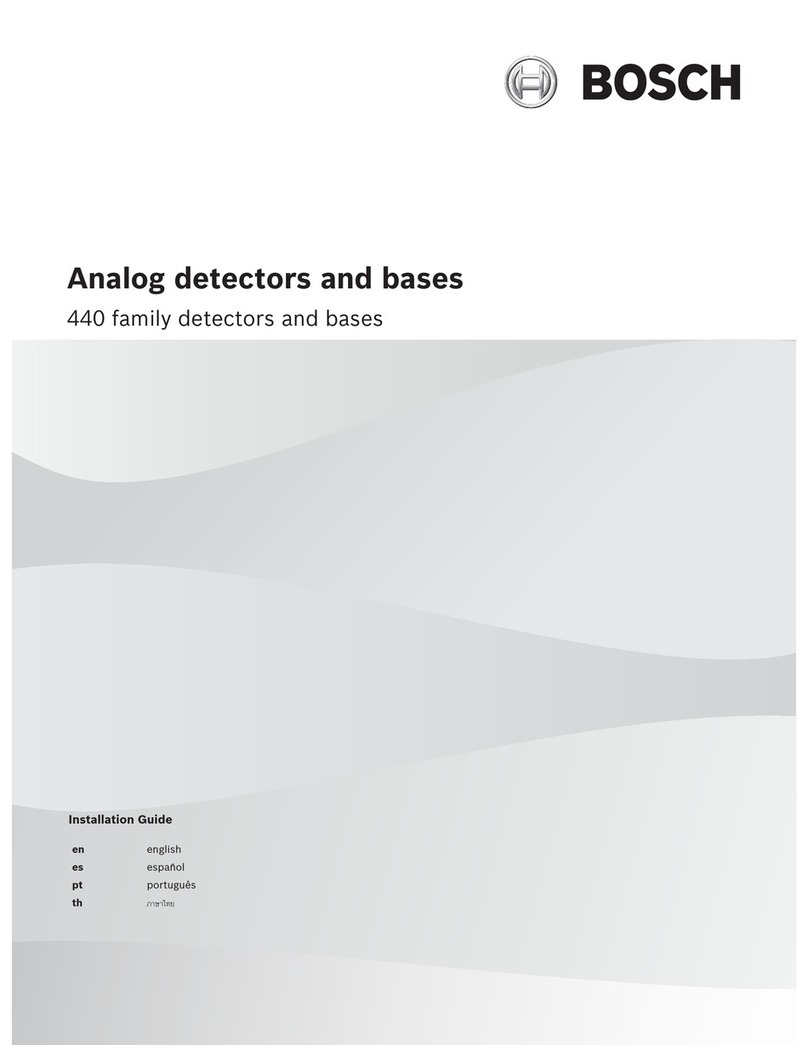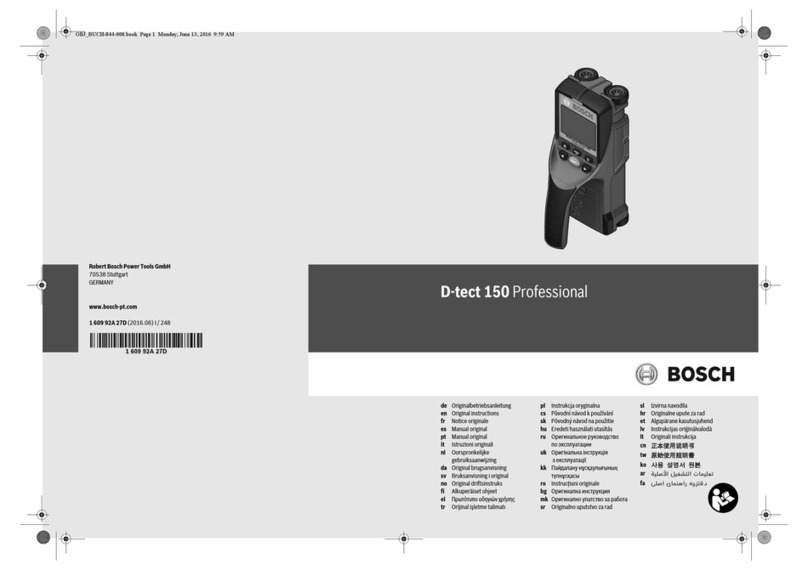Installation Instructions
for the MX934i
Multiplex PIR Intrusion Detector
1.0 Specifications
•Input Power: Connects directly to the Multiplex Bus
of the Control Panel and optionally to
an auxillary 12 VDC source.
•Current Draw:
2-Wire:
LEDOff: <350 μA draw on Mux Bus.
InAlarm; LEDOn: 2 mA draw on Mux Bus.
4-Wire:
LED Off: <350 μA draw on Mux Bus.
0 mA draw onAux. power.
InAlarm;LEDOn: <350 μA draw on Mux Bus.
3 mA draw onAux. power.
•Standby Power: There is no internal standby battery.
Connect to DC power sources capable
of supplying standby power if primary
power fails. For each hour of standby
time needed, 350 μAh are required.
For UL Listed Requirements, four
hours (1400 μAh) minimum are
required.
• Coverage:
Broad (standard): 35 ft. by 35 ft. (10.7 m by 10.7 m)
Barrier (optional): 35 ft. by 10 ft. (10.7 m by 3.1 m)
LongRange (optional): 70 ft. by 10 ft. (21.4 m by 3.1 m)
•Sensitivity: Selectable for Standard, Intermediate,
or High.
•Tamper: A tamper condition is signaled through
the Multiplex Bus and displays at the
keypads.
•Temperature: The storage and operating
temperature range is -20°F to +120°F
(-29°C to +49°C). For UL Listed
Requirements, the temperature range
is +32°F to +120°F (0°C to +49°C).
•ControlPanel:
Requirements: DS7400, DS7400X, or DS7400Xi
control panel with a DS7430 or
DS7436 multiplex expansion module.
The DS7400 and DS7400X require
ROM version 1.07 or greater. 9000
Series Control/Communicators with
D8125MUX Module installed.
•Options: B335 Low Profile Swivel Mount
Bracket, B338 Ceiling Mount Bracket,
OMB93-3* Barrier Mirror, OMLR93-3*
Long Range Mirror.
*Shipped in packages of three.
NOTE: Misalignment of the detector when using an optional
mounting bracket may reduce range and increase dead
zones.
• Reading Bosch Security Systems, Inc. Product Date Codes
For Product Date Code information, refer to the Bosch Security
Systems, Inc. Web site at: http://www.boschsecurity.com/
datecodes/
2.0 Control Panel Programming
Refer to the multiplex programming section of your Control Panel
Reference Guide for information on programming multiplex zones
for this device.
3.0 Mounting Avoid
Direct or
reflected
sunlight
Moisture
Moving objects
Hot or cold air
directed onto
sensor
Mounting Outdoors
Pets or animals
3
1
22
1
2
2
Circuit Board Retainer Tabs
Mirror Tracks
1= Corner 2= Surface 3= Bracket
Rear enclosure and mounting holes
Location of major items - Circuit Board
T-Strip
12345678
O
N
OFF
ON
H
I
S
-+B-B+
LED
Tampe r S witch
Program
Plugs
Address Switches
Thinwall
Knockout
for
Wiring
IMPORTANT
The mounting surface should be solid and vibration free.
• Select a location that is most likely to intercept an intruder moving
across the coverage pattern. The recommended mounting height
range is 6.5 ft. to 8.5 ft. (2 m to 2.6 m).
• Remove the cover. Insert a thin flathead screwdriver into the
notch at the bottom of the cover and pry up.
• Remove the circuit board/mirror unit from the enclosure. Push
the board/mirror unit toward the top of the enclosure until it clears
its four retainer tabs, then lift it out.
• Open the knock-out wire entrance and route the wiring through.
3.1 Surface or Corner Mounting
• Open two holes for surface or corner mounting.
• Mark the location for the mounting screws. Use the enclosure
as a template. Pre-start the mounting screws.
• Securely attach the detector.
• Replace the circuit board/mirror unit.
• Select the Vertical Angle.
Mirror Information: The mirror is adjustable from +1° to -18° vertically
by sliding the mirror forward or back and ±10° horizontally by
rocking the mirror side to side. To change the mirror, just pull it out
from its resting grooves.
NOTE: Excessive handling of the mirror surfaces may lead to
performance degradation.