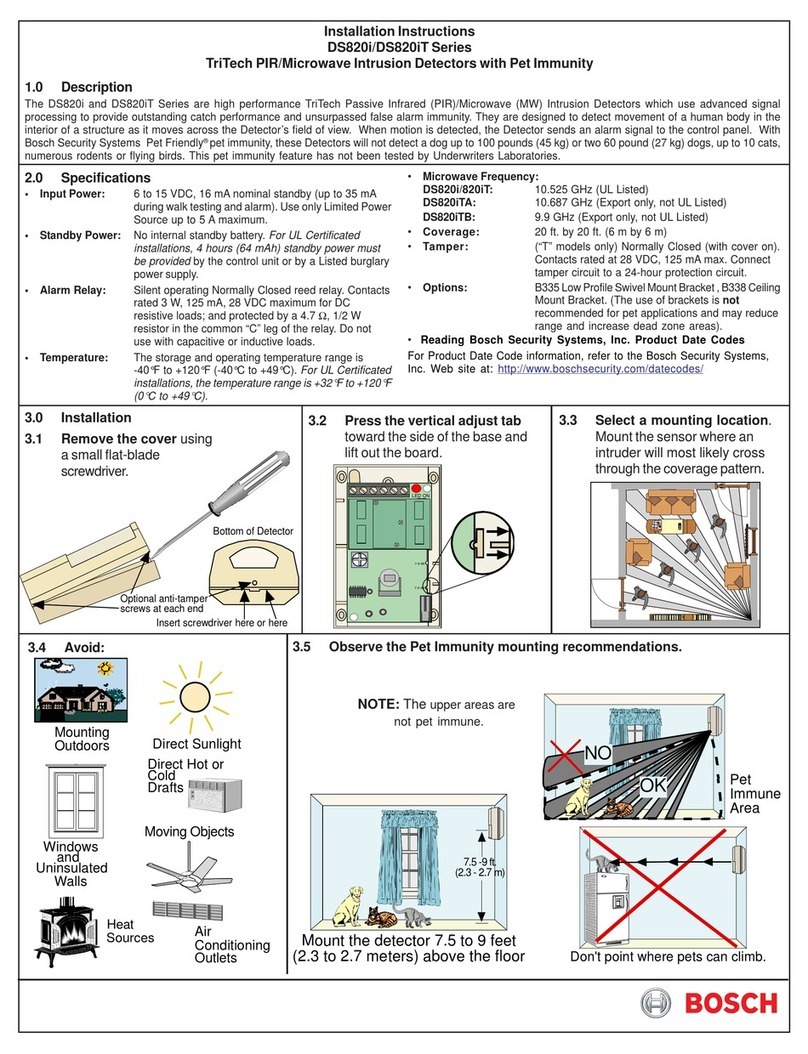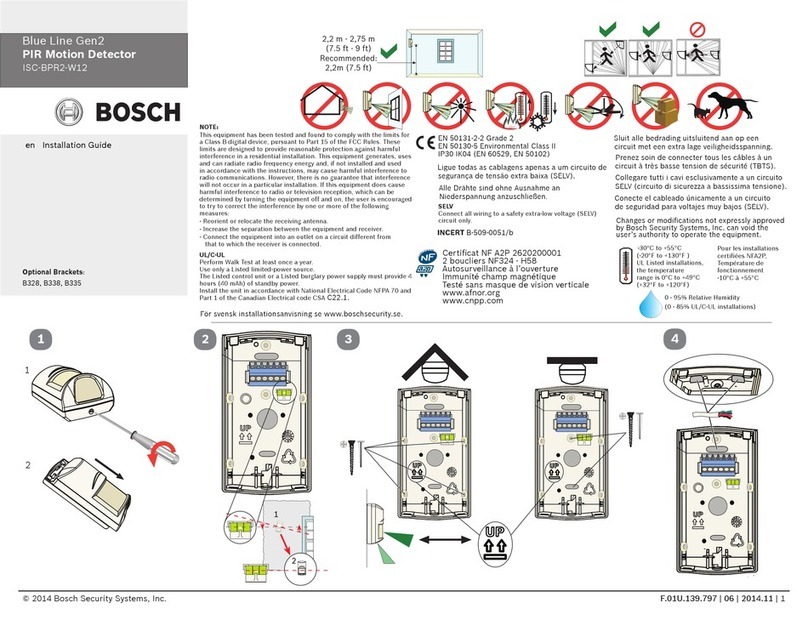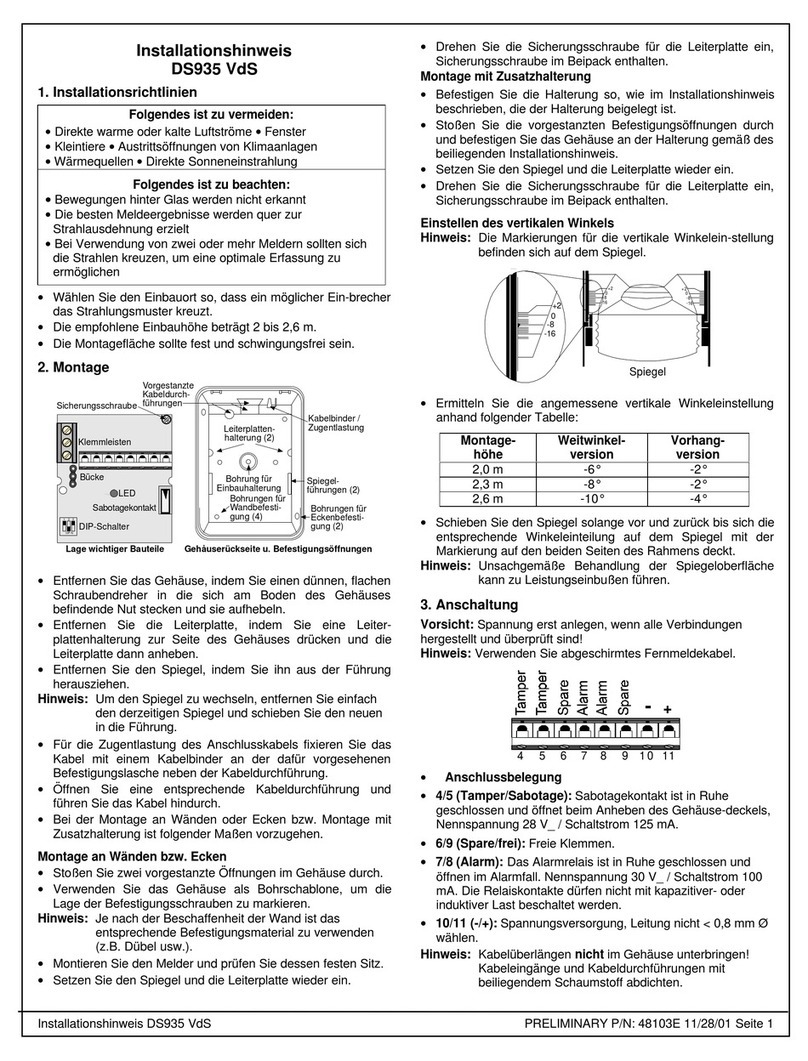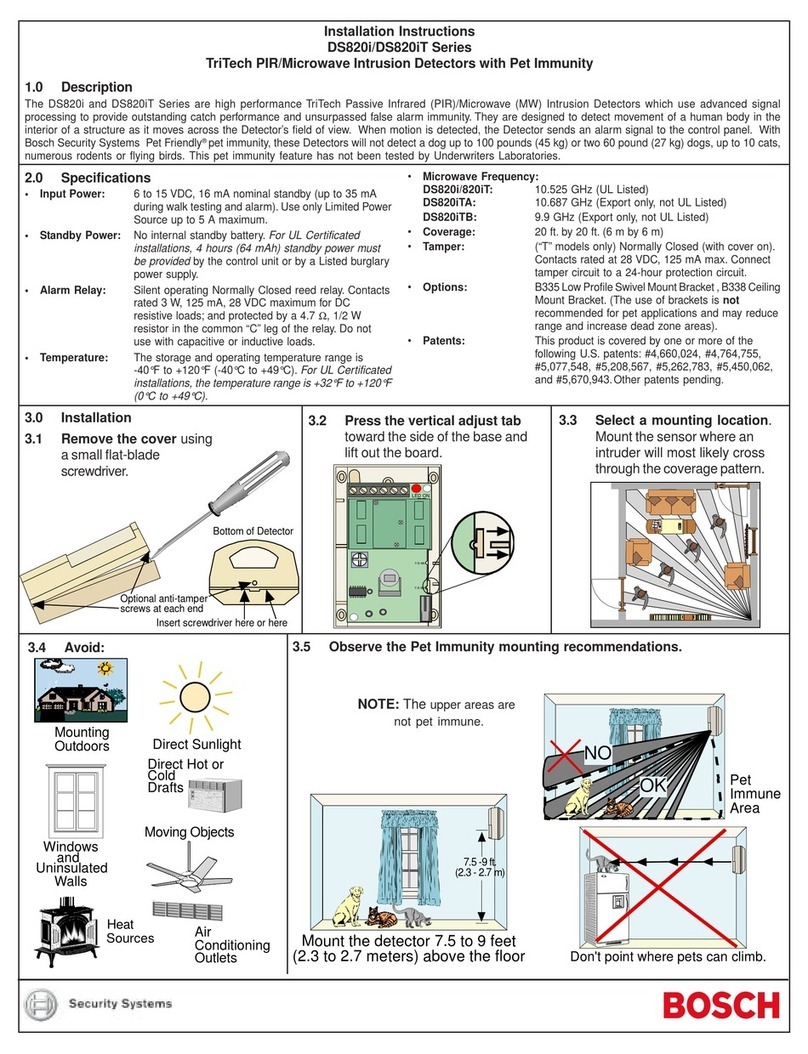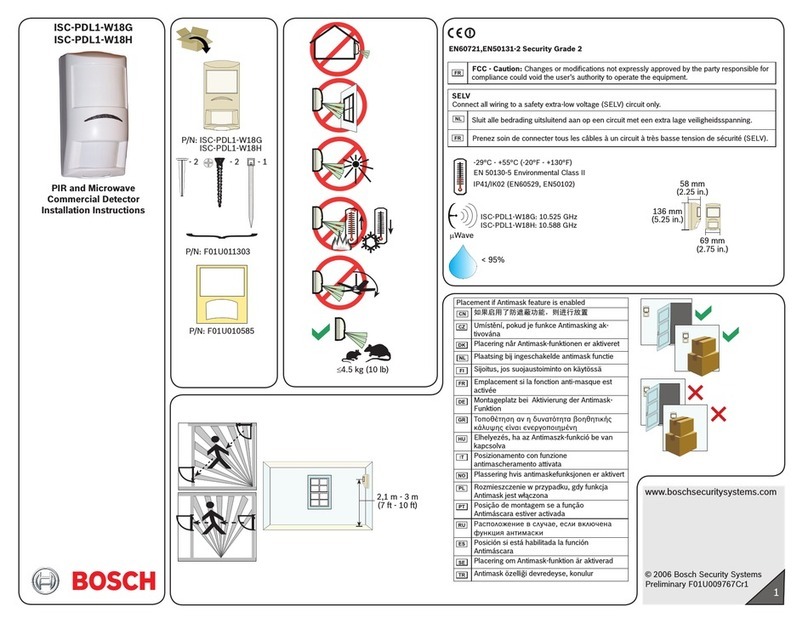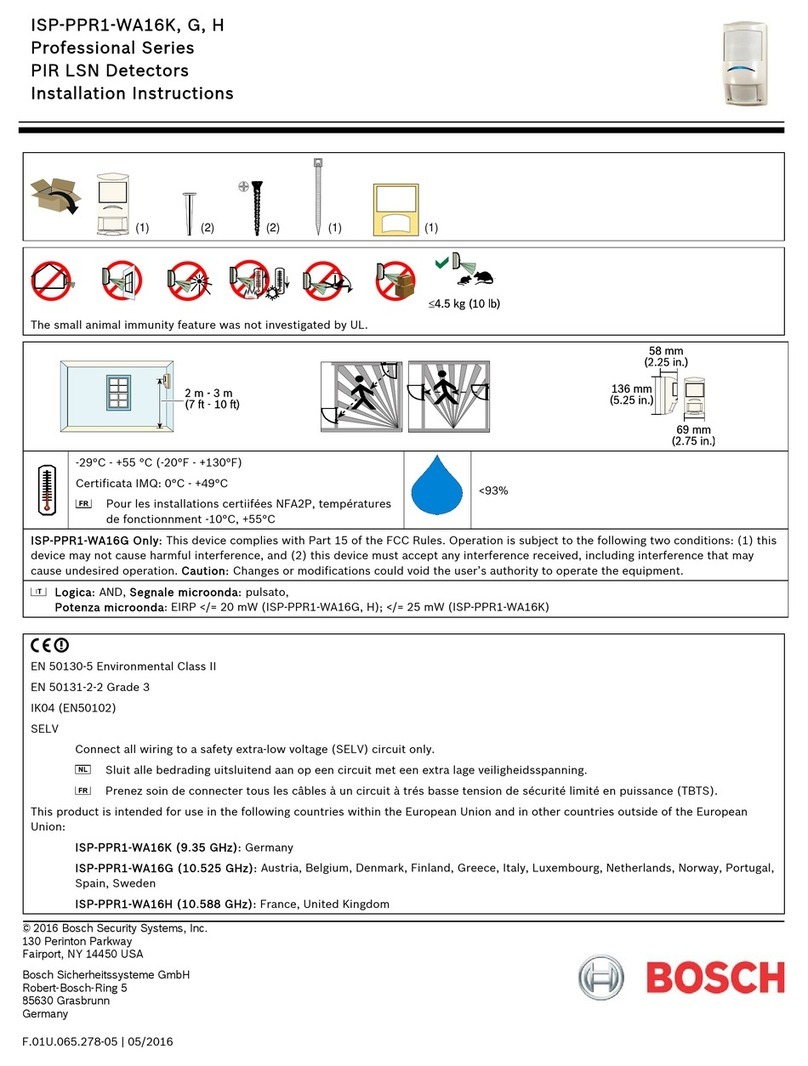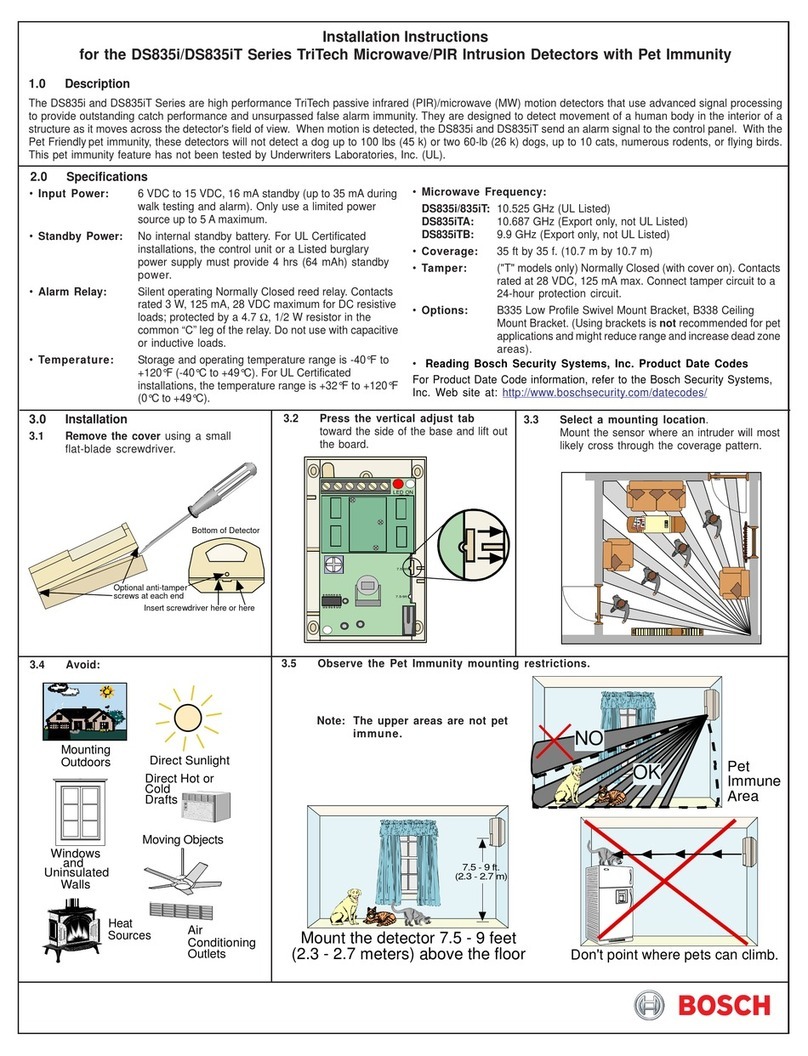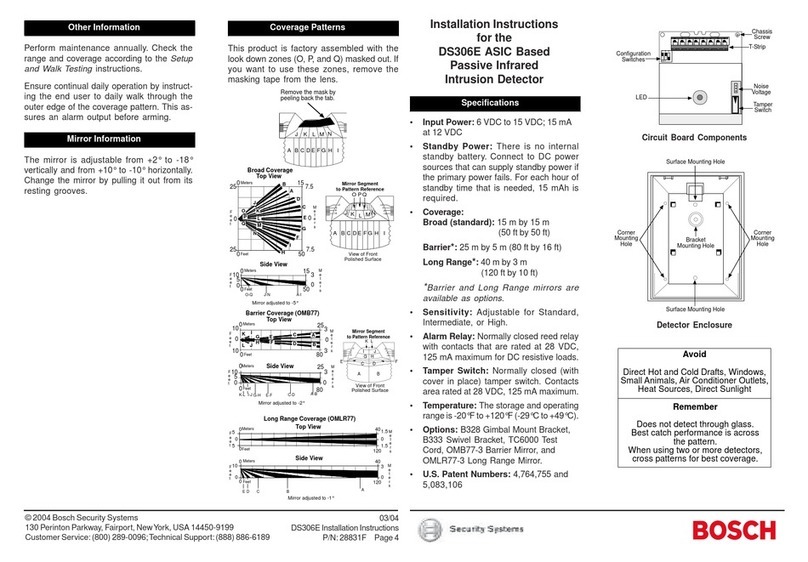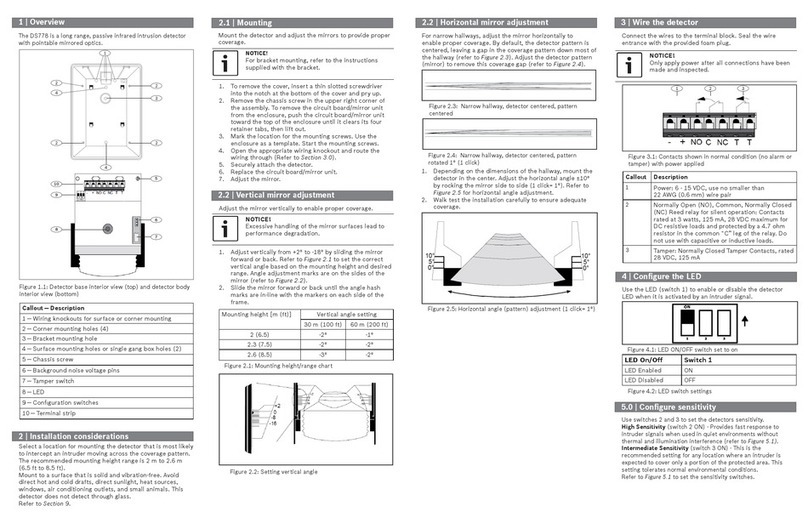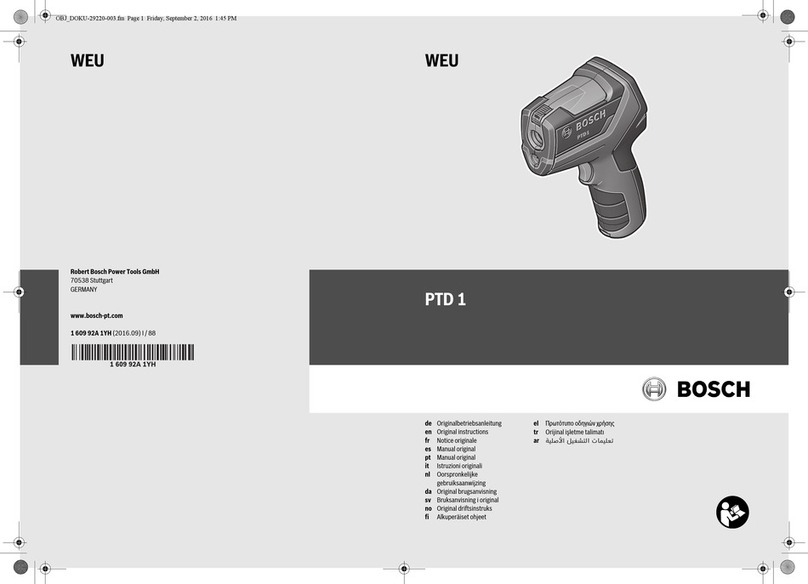© 2012 Bosch Security Systems, Inc. F01U254569 | 02 | 2012.11 | 1
Installation Gently insert a flat-
bladed screwdriver into notch for
the section you wish to remove, and
then lift on the section to unhinge.
1
NOTICE:
Do not twist.
NOTICE:
The mounting height must be 2 m (6.5 ft) and the vertical
angle must be set at -5° for installations containing pets.
Mounting
Height
Range
6.1 m (20 ft) 10.7 m (35 ft)
2 m (6.5 ft) - 7 ° - 5 °
7.0 ft (2.1 m) - 9 ° - 6 °
8.0 ft (2.4 m) - 10 ° - 7 °
23
Height and Adjustment
Loosen the Vertical Adjust Screw. Adjust the board to the desired angle.
Choose mounting height and desired range and set the vertical angle.
INT
STD
Vertical
Adjust
Screw
- 6
- 10
- 6
- 10
MW
MIN
MAX
For pet immune
applications, adjust
the angle to -5.0.
INT
STD
INT
STD
PIR Sensitivity Selection Pins
Set the PIR Senstivity Vertical adjusing
screw must be securely tightened after set-
ting the angle.
Reading Bosch Security Systems, Inc.
Product Date Codes
For Product Date Code information, refer to the
Bosch Security Systems, Inc. Web site at:
http://www.boschsecurity.com/datecodes/.
Notice:
Product must be installed in accordance with
NFPA70, Local Authorities Having Jurisdiction
(AHJ’s) and all local codes.
Specifications
General
• Dimensions (HxWxD): 13.9 cm x 7.2 cm x 6.9 cm (5.4 in. x 2.8 in. x 2.7 in.)
• Power supplied by four 1.5V AA Alkaline Batteries. Recommended Batter-
ies: Panasonic AM-3,Duracell MN1500, or PC1500 Energizer E91.
• Typical current draw is 100 μA with the LED disabled. The LED is auto-
matically disabled except during walk tests.
• Typical battery life is two to three years.
• Operating temperature range of 0°C to +49°C (+32°F to +120°F).
• Relative humidity range of 0% to 95% (0% to 85% UL installation).
• Microwave Frequency: 10.525 GHz.
• RF Transmit Frequency: 304.00 MHz.
RF Transmitter
• Integral RF transmitter capable of transmitting 150
m (500 ft) in open air. (Actual acceptable transmit-
ter range should be verified for each installation). In
normal operation, it is recommended that the RF835
be within 30 m (100 ft) of the receiver.
• Transmits low battery reports and tamper reports to
the control panel.
• Transmits supervisory signal to the control panelevery
65 minutes.
• UL Listed for residential use only.
TriTech Motion Sensor
• Coverage area 10.7 m by 10.7 m (35 ft by 35 ft).
• Internal coverage pointability -4° to -10° Vertical.
• Field selectable sensitivity options of Standard and
the more sensitive setting of Intermediate.
• Three minute transmitter lockout time after alarm
extends battery life.
• Timed Walk Test Mode automatically disables LED
after setup to extend battery life.
• Cover activated Tamper indication. Optional wall-
activated Tamper is included.
Mount the detector
2 m (6.5 ft) above the floor.
Do not point where
pets can climb.
The upper areas are
not pet immune.
Receiver
1
Receiver Range: 150 m (500 ft)
Recommended: 30 m (100 ft)
2.0 m - 2.4 m
(6.5 ft - 8 ft)
Recommended:
2.0 m (6.5 ft)
Pet Friendly
≤ 45 kg (100 lb)
Not tested by UL
RF835 Series Wireless
TriTech PIR/Microwave
Intrusion Detector with
Pet Immunity
en Installation Guide
Optional Brackets:
B328, B335, B338, B800
Batteries must not be disposed of in household
waste. Dispose batteries at suitable collection
points. For further information refer to
http://boschsecurity.com/standards.