Brother TN241 User manual
Other Brother Printer Accessories manuals

Brother
Brother TN2000 User manual
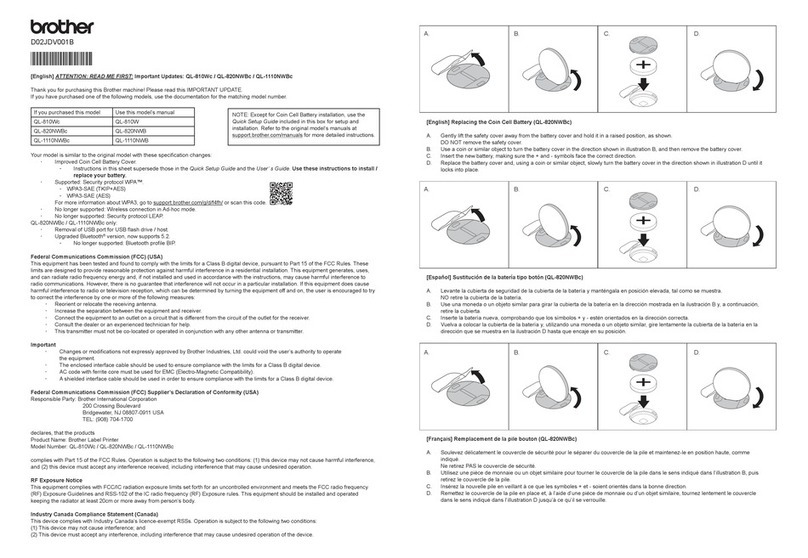
Brother
Brother QL-820NWBc User manual

Brother
Brother HL-S7000DN Series User manual
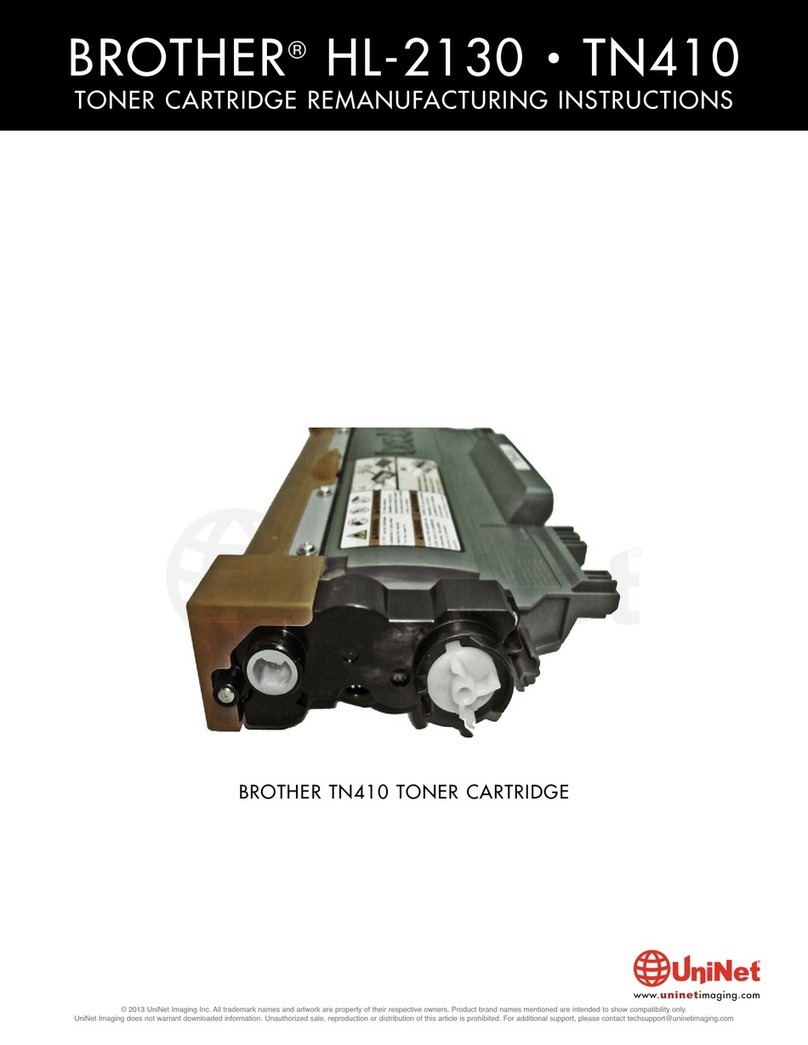
Brother
Brother TN410 Installation and maintenance instructions

Brother
Brother MFC-J2340DW User manual
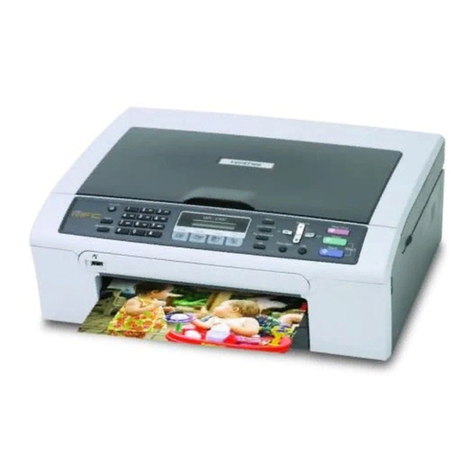
Brother
Brother MFC 230C - Color Inkjet - All-in-One Dimensions

Brother
Brother TN 2010 User manual

Brother
Brother 884-B20 User manual

Brother
Brother HL-6180DW User manual

Brother
Brother DR-1090 Reference guide

Brother
Brother TN-210 Series Installation and maintenance instructions

Brother
Brother LC980 Instruction Manual

Brother
Brother TN-310BK Installation and maintenance instructions

Brother
Brother HL-1110 User manual
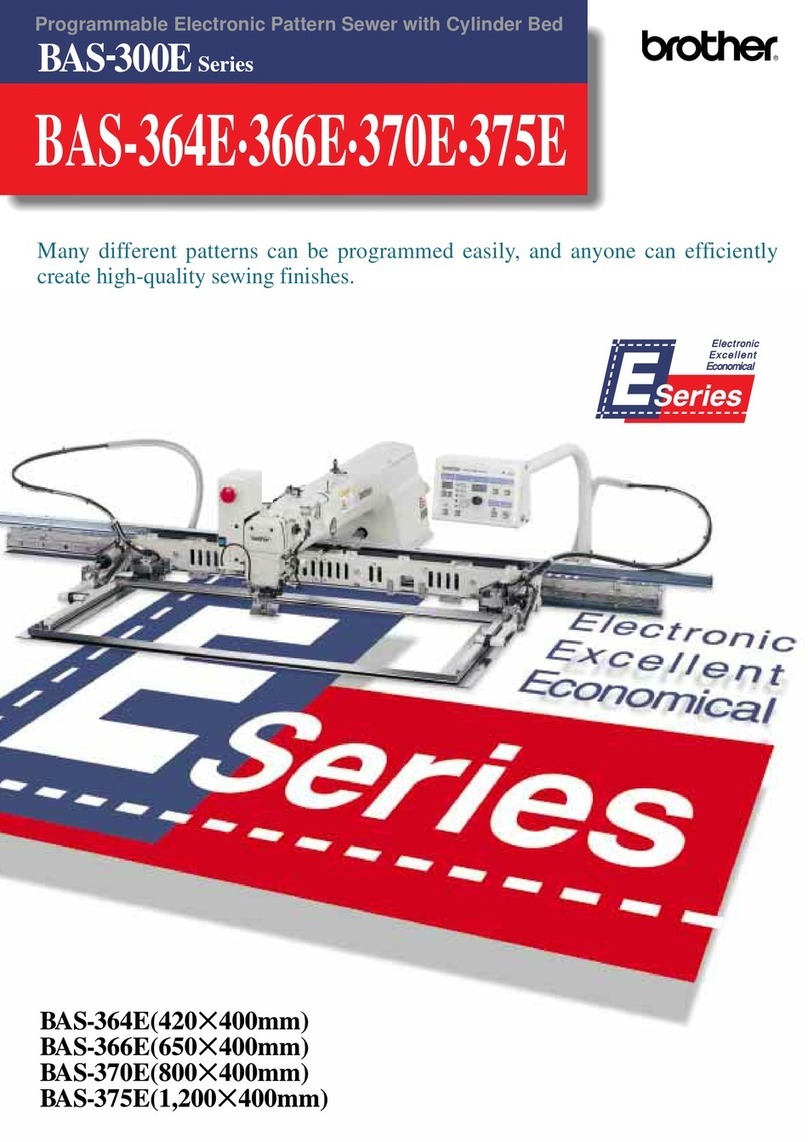
Brother
Brother BAS-300E Series User manual

Brother
Brother LASER PRINTER HL-2140 User manual

Brother
Brother SF-4000 Technical manual

Brother
Brother LC123 User manual

Brother
Brother TN630 User manual
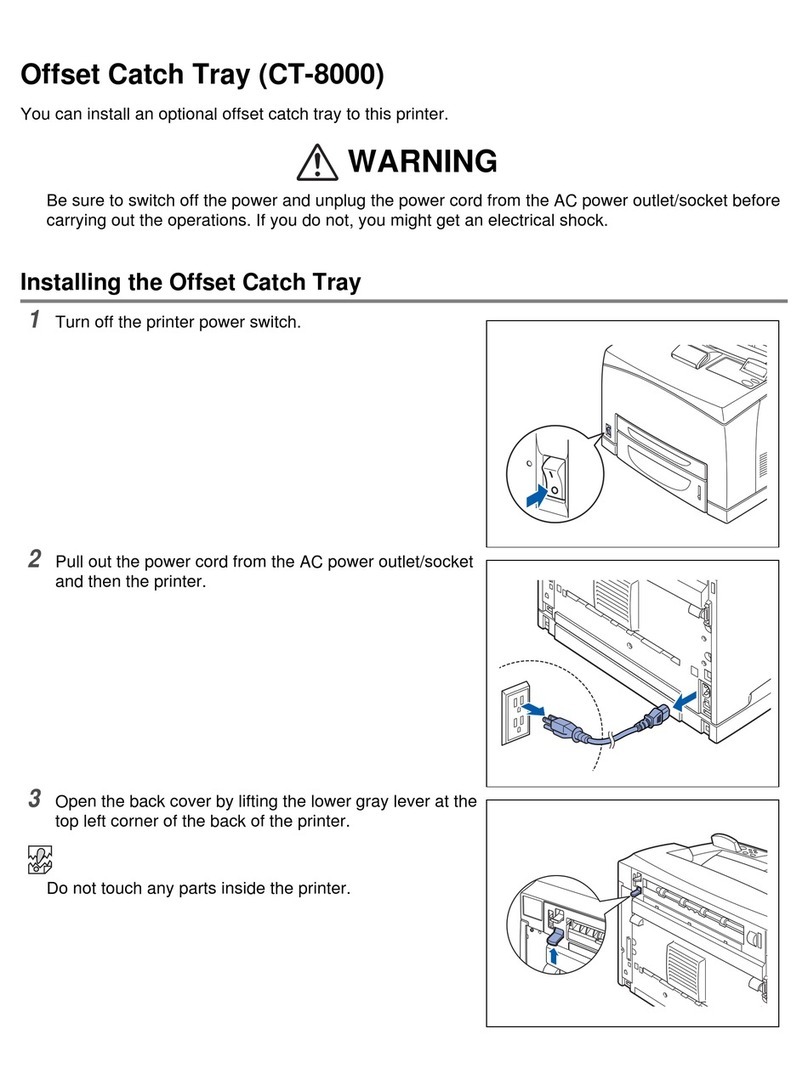
Brother
Brother CT-8000 User manual






























