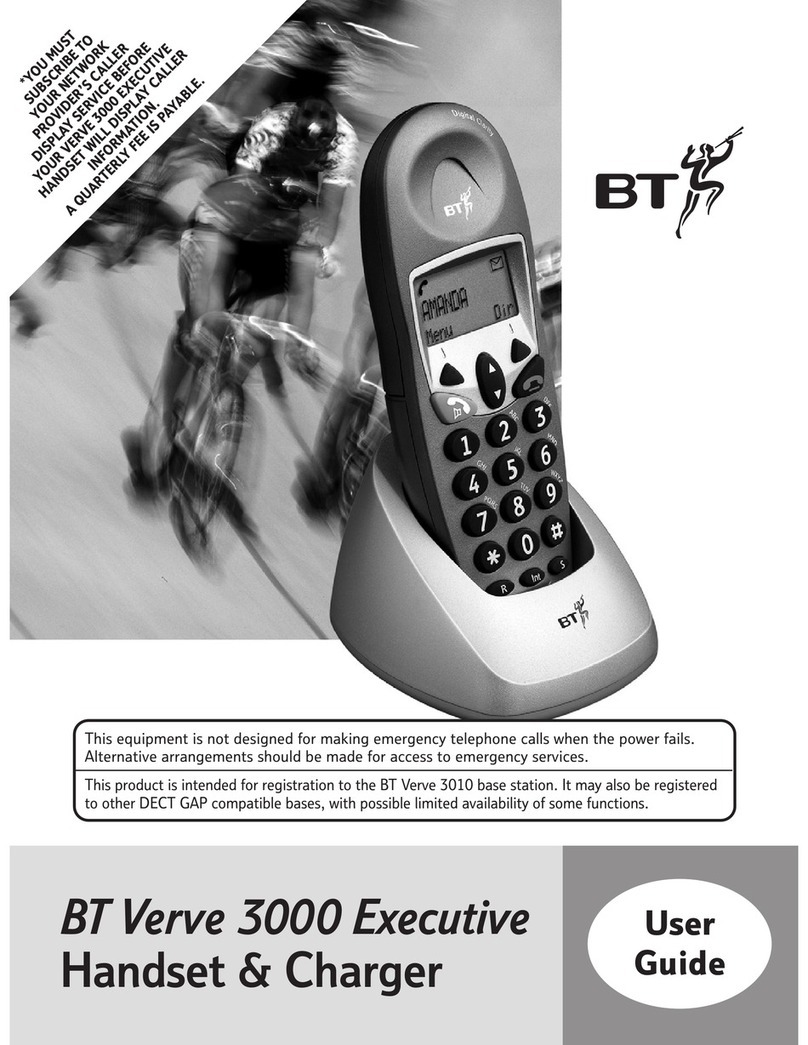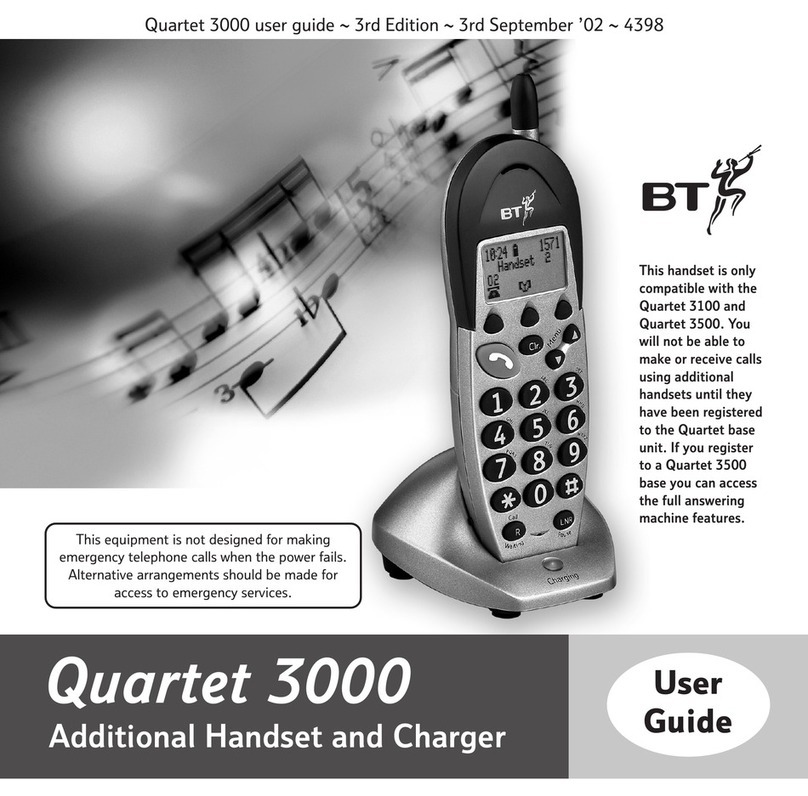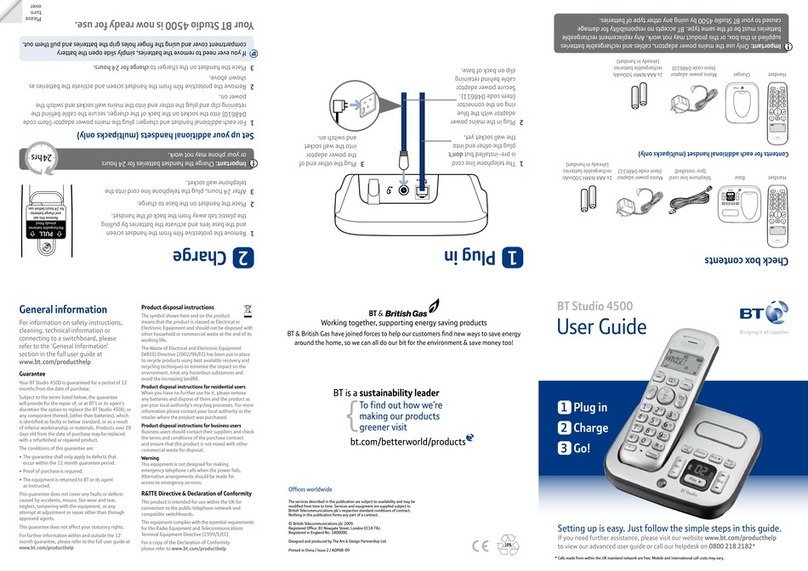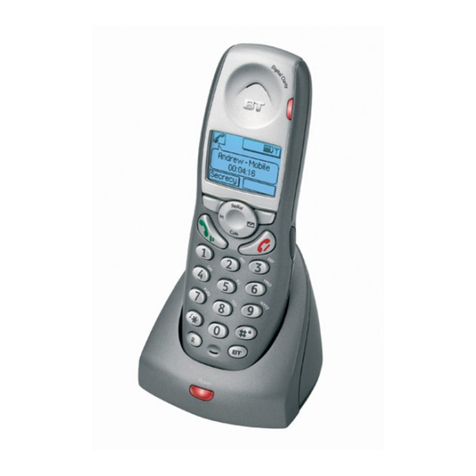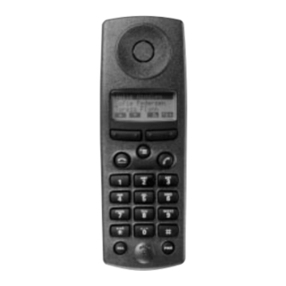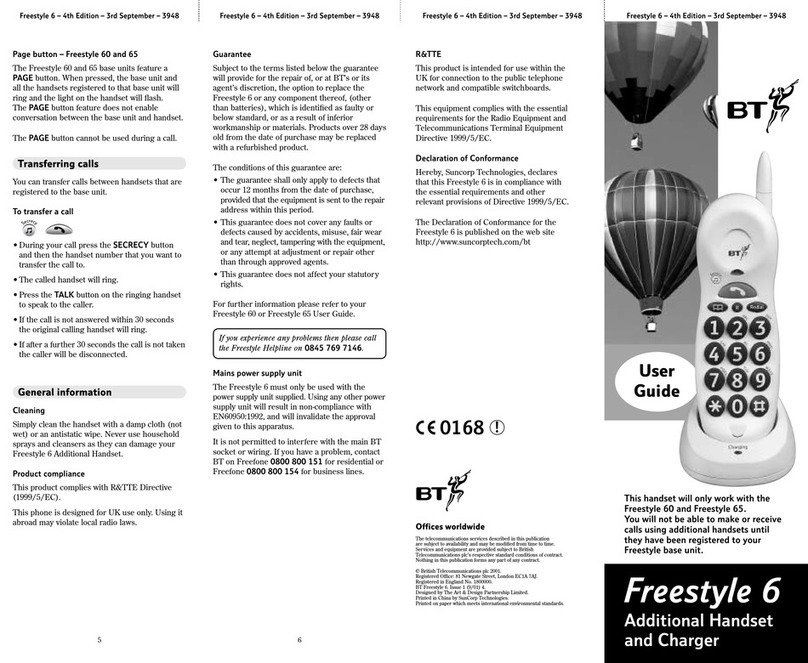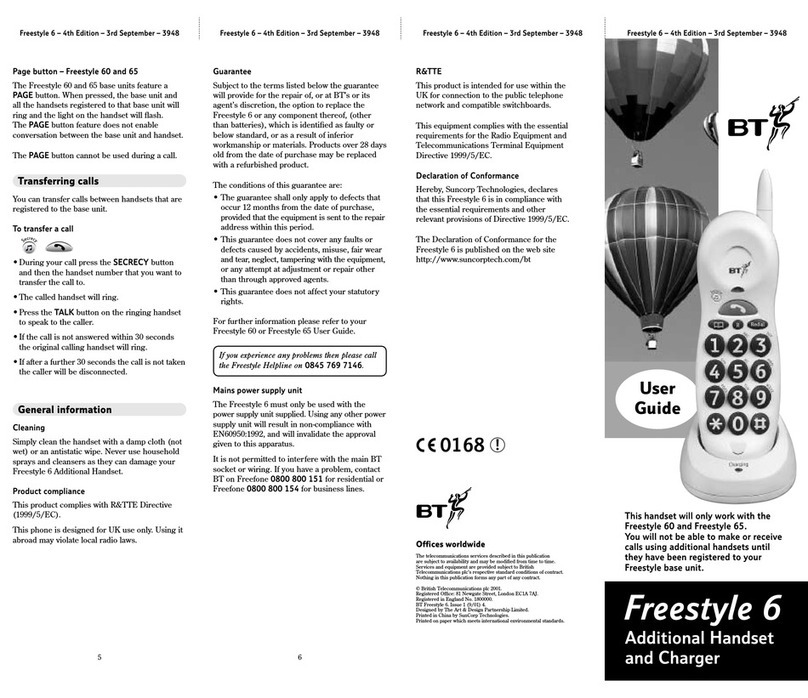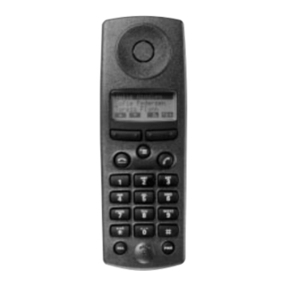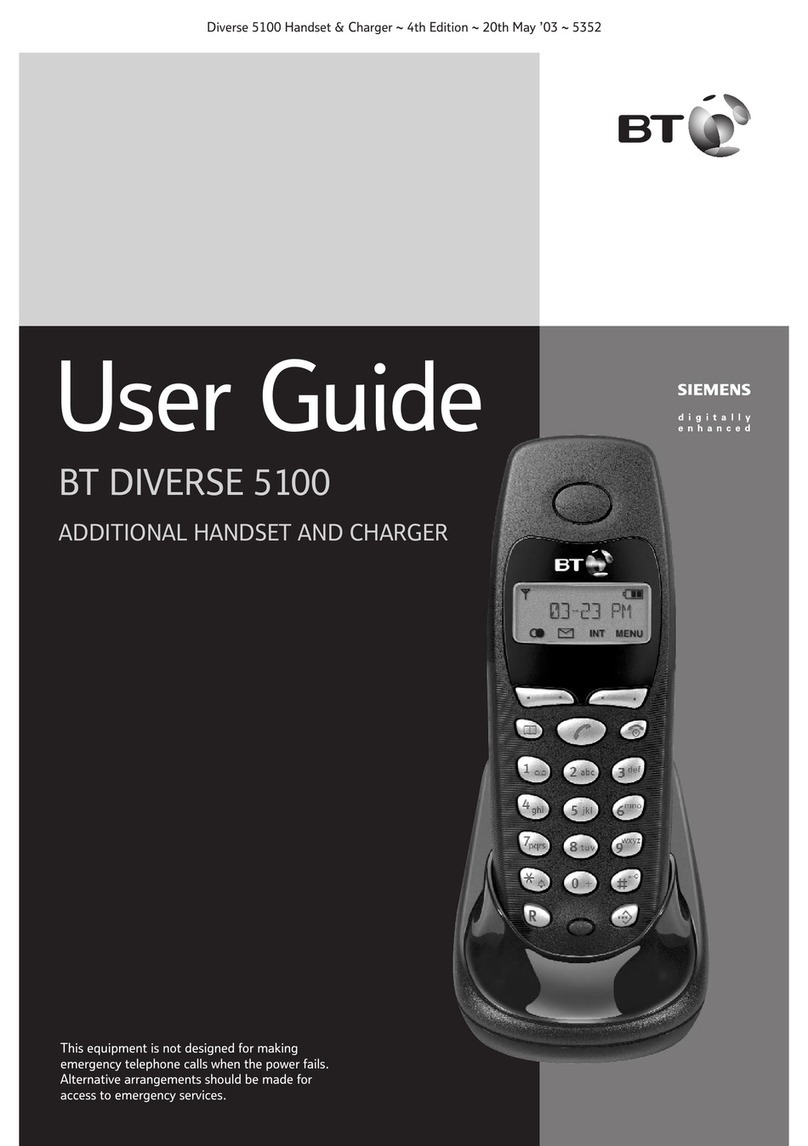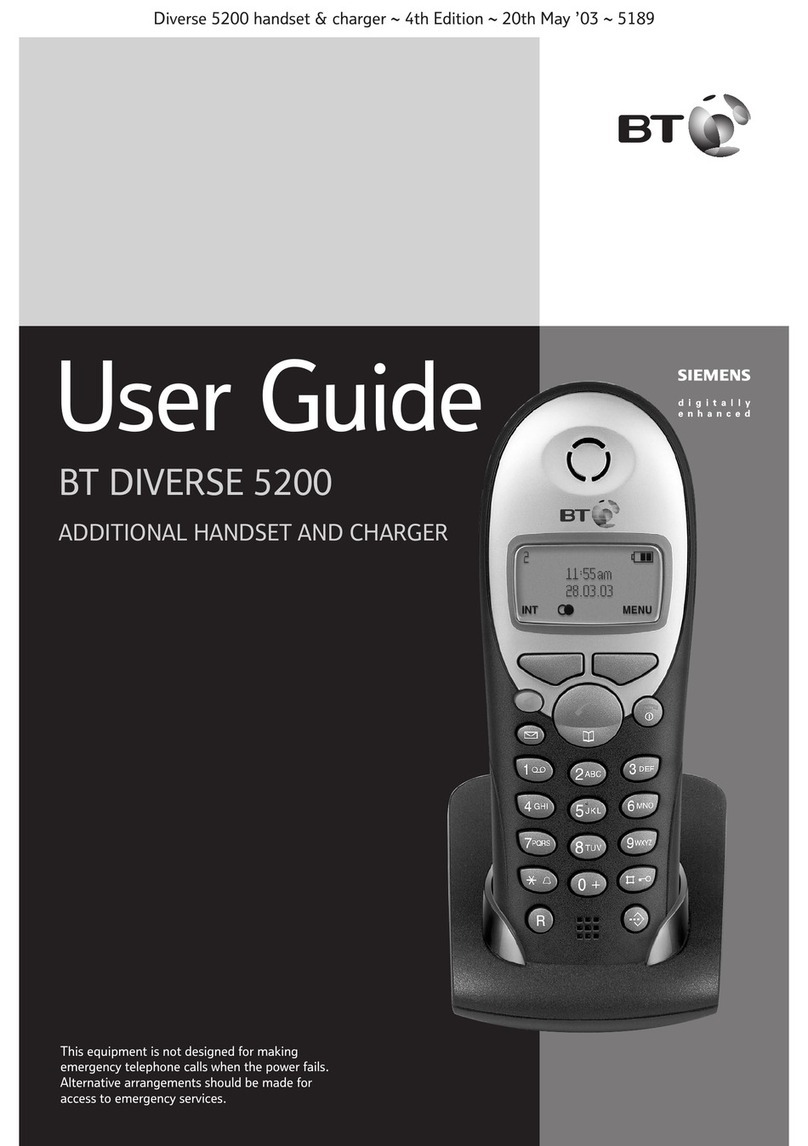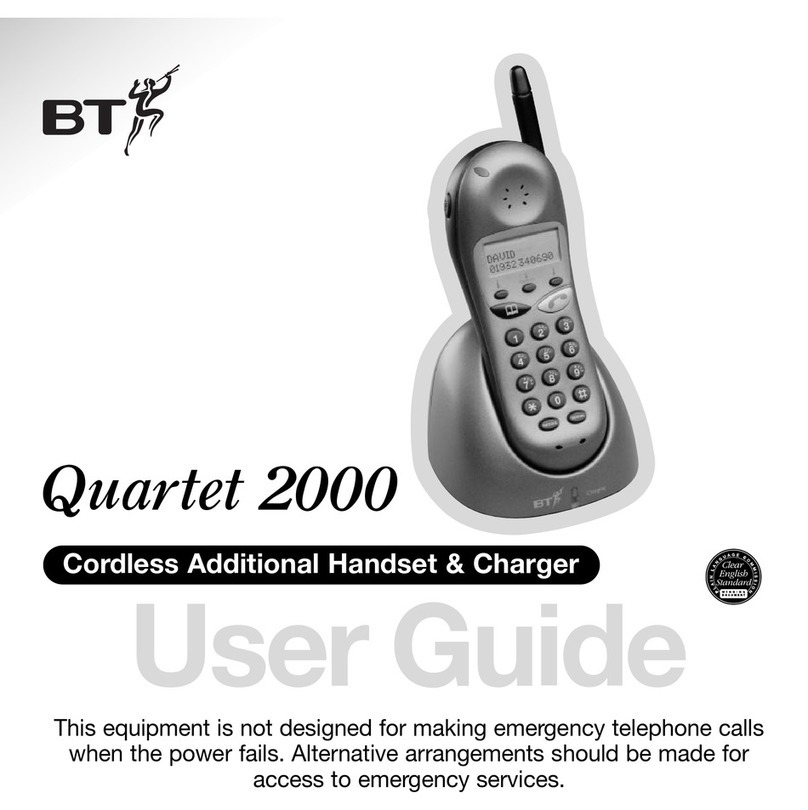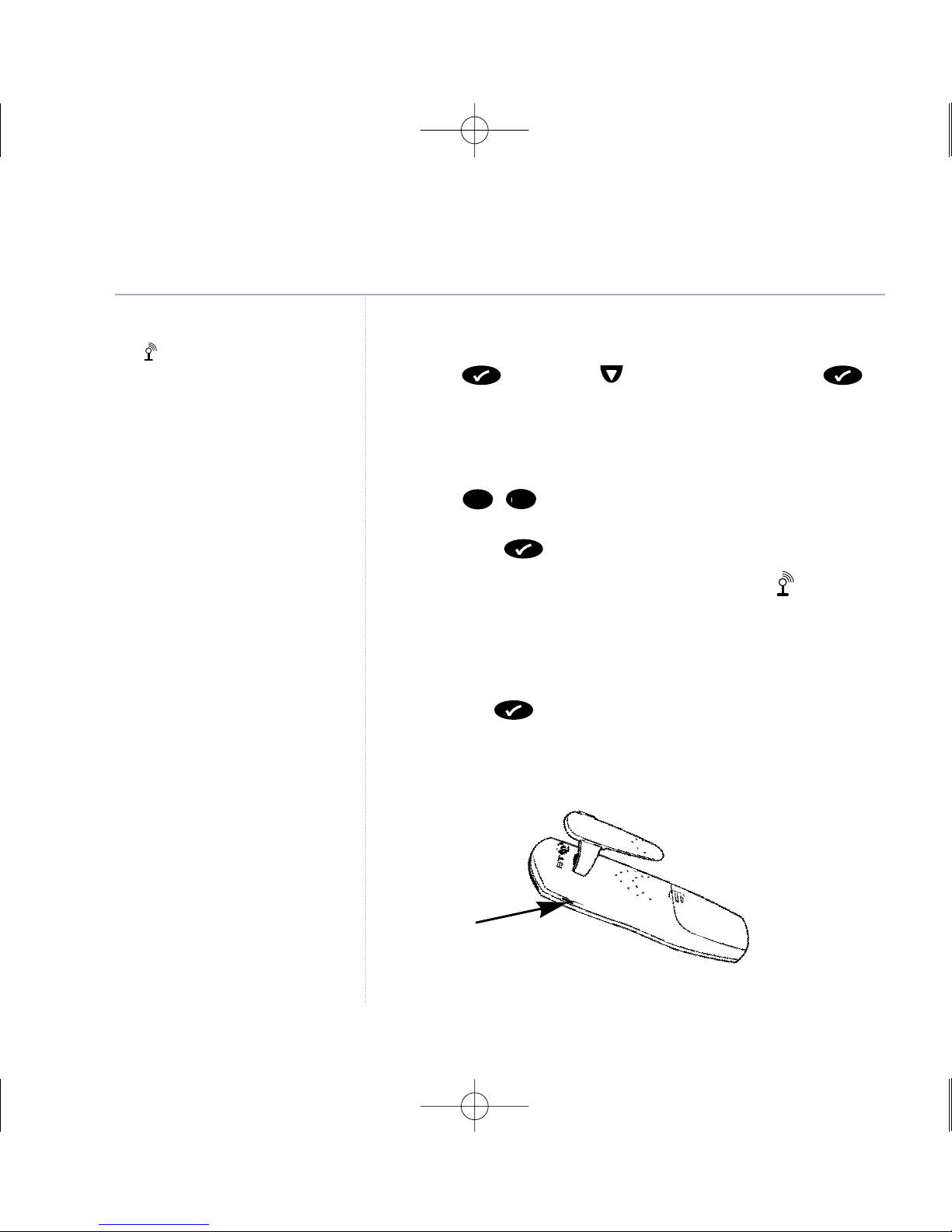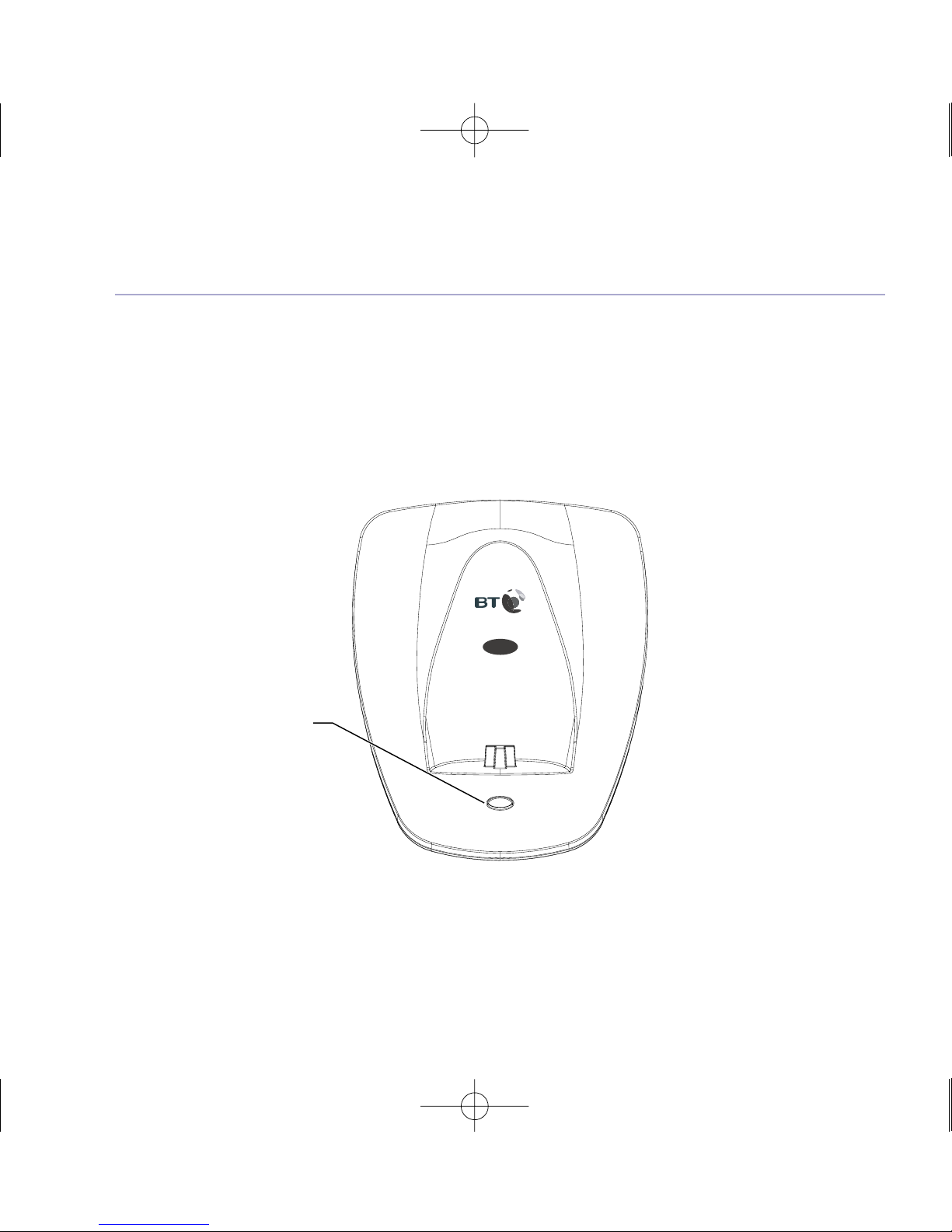4 Section
BT Synergy 3005 – Edition 3 – 11.11.03 – 5671
Getting started
Location . . . . . . . . . . . . . . . . . . . . . .6
Setting up . . . . . . . . . . . . . . . . . . . . .6
Register your BT Synergy 3005 . . . . . .7
Attac belt clips (optional) . . . . . . . . .8
Getting to know your phone
Handset buttons . . . . . . . . . . . . . . . .9
C arger . . . . . . . . . . . . . . . . . . . . . . .10
Display icons . . . . . . . . . . . . . . . . . . .11
Navigating t e menu . . . . . . . . . . . . .12
Menu map . . . . . . . . . . . . . . . . . . . . .13
Using the phone
Switc andset on/off . . . . . . . . . . . . .14
Make an external call . . . . . . . . . . . . .14
Preparatory dialling . . . . . . . . . . . . . .14
End a call . . . . . . . . . . . . . . . . . . . . . .14
Receiving calls . . . . . . . . . . . . . . . . . .15
Earpiece volume . . . . . . . . . . . . . . . .15
Handsfree . . . . . . . . . . . . . . . . . . . . .15
Redial . . . . . . . . . . . . . . . . . . . . . . . .16
Secrecy . . . . . . . . . . . . . . . . . . . . . . .17
Internal calls . . . . . . . . . . . . . . . . . . .17
Transferring calls . . . . . . . . . . . . . . . .17
3-way conversation . . . . . . . . . . . . . .18
Phonebook
Store a name and number . . . . . . . . .19
Dial from t e p onebook . . . . . . . . . .19
Edit an entry . . . . . . . . . . . . . . . . . . .20
Delete entries . . . . . . . . . . . . . . . . . .21
Handset settings
Keypad beeps . . . . . . . . . . . . . . . . . .22
Ringer volume . . . . . . . . . . . . . . . . . .22
External/Internal ringer melody . . . . . .23
Keypad lock . . . . . . . . . . . . . . . . . . . .23
Auto talk . . . . . . . . . . . . . . . . . . . . . .24
Name andset . . . . . . . . . . . . . . . . . .24
Language . . . . . . . . . . . . . . . . . . . . .25
Handset priority . . . . . . . . . . . . . . . . .25
Default settings . . . . . . . . . . . . . . . . .26
De-register andset . . . . . . . . . . . . . .28
Caller Display & Call Waiting
Caller Display . . . . . . . . . . . . . . . . . . .29
Calls list . . . . . . . . . . . . . . . . . . . . . .29
View t e Calls list . . . . . . . . . . . . . . . .29
Dial a Calls list number . . . . . . . . . . . .30
Copy to p onebook . . . . . . . . . . . . . .30
Delete an entry . . . . . . . . . . . . . . . . .31
4In t is guide