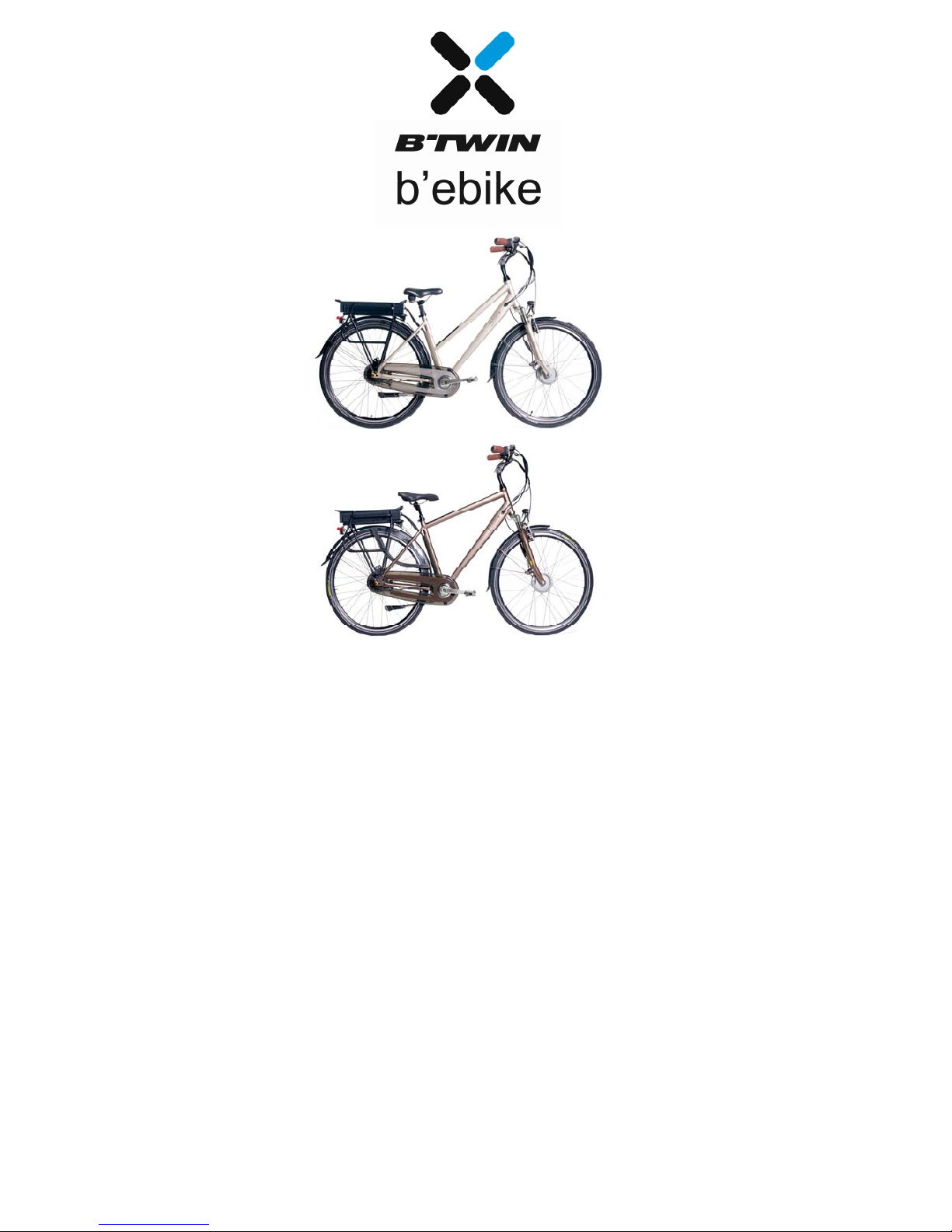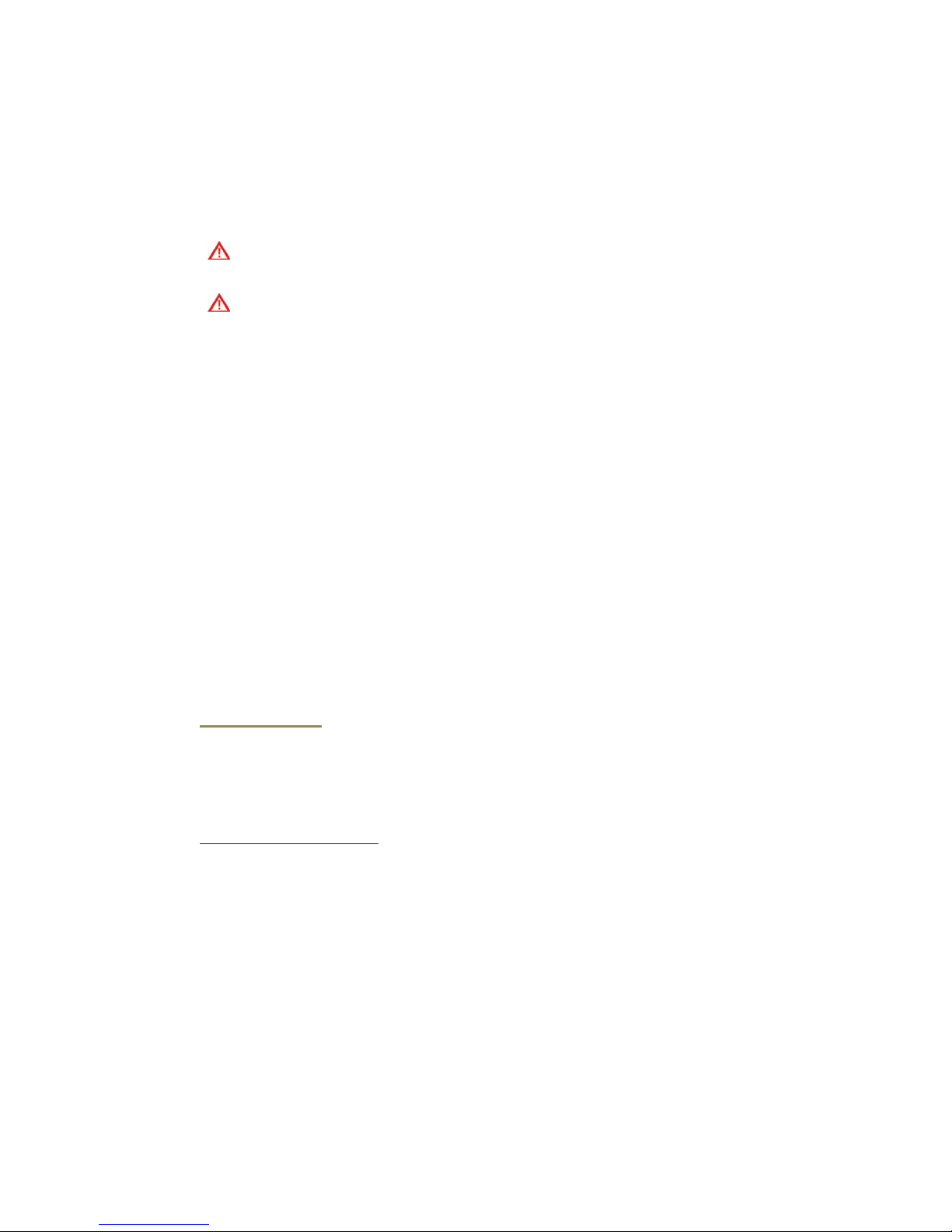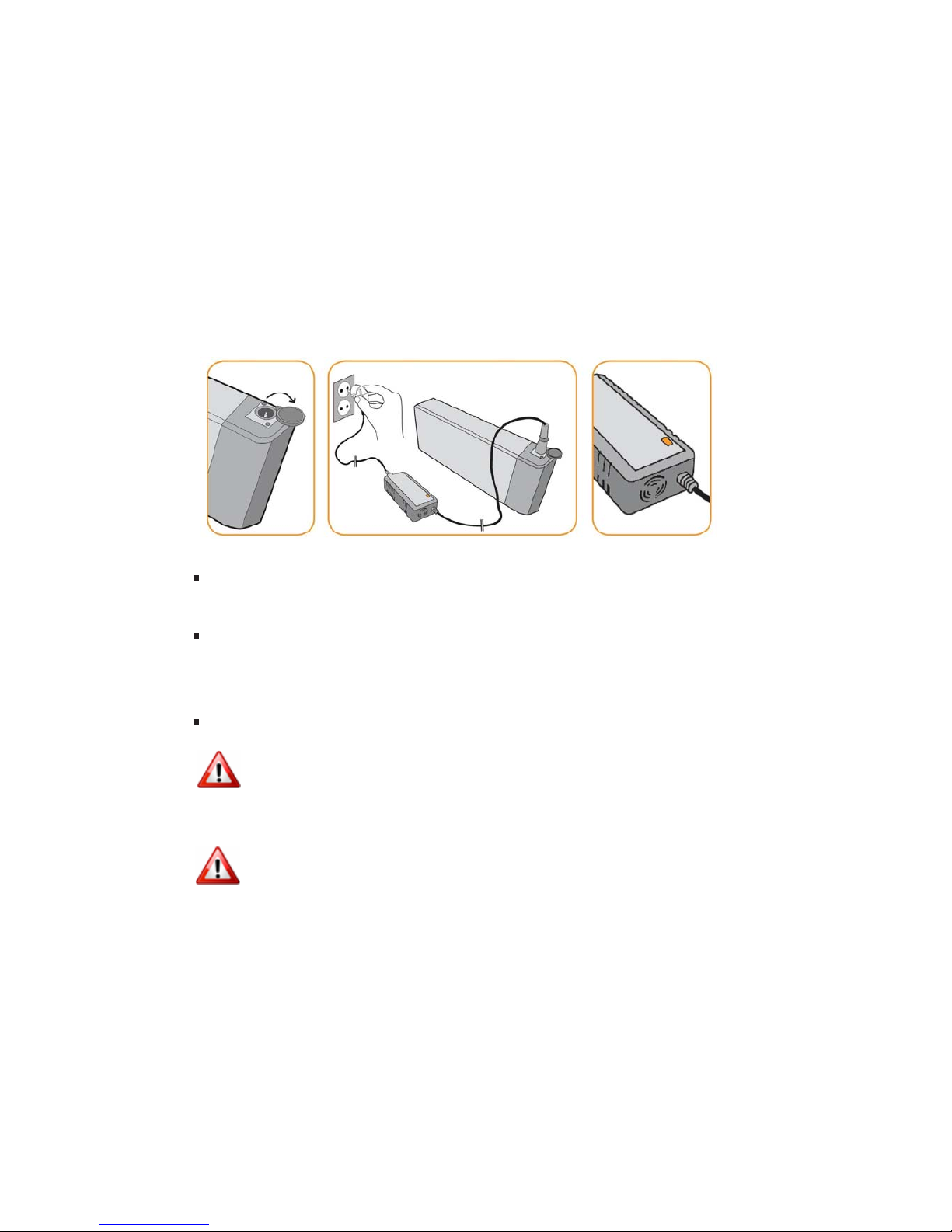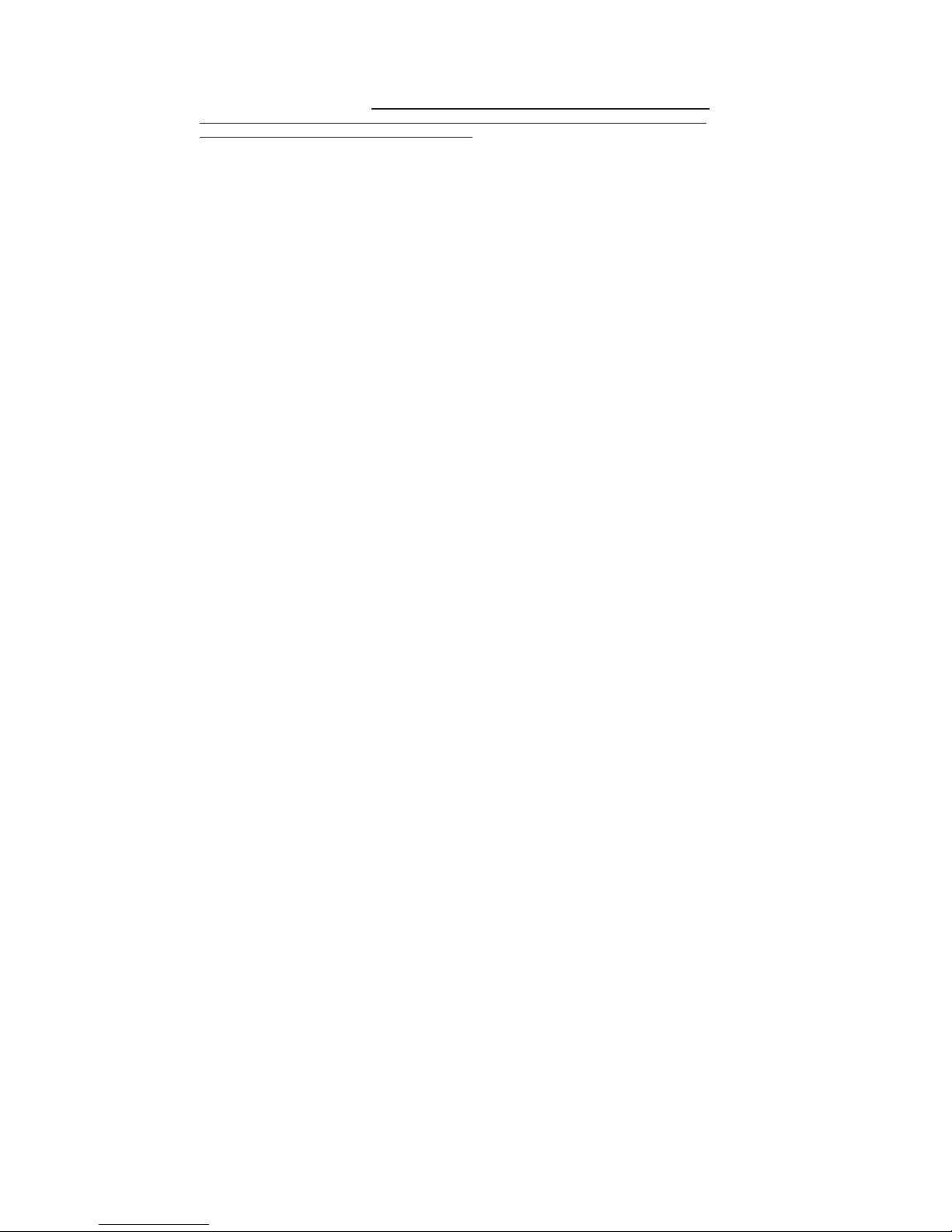Btwin B'ebike 9 User manual
Other Btwin Bicycle manuals
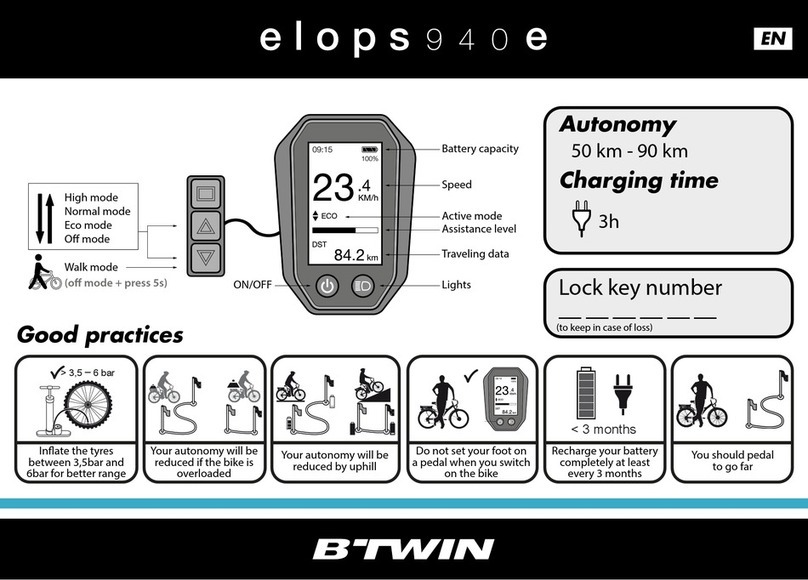
Btwin
Btwin ELOPS 900E User manual

Btwin
Btwin ORIGINAL 900E User manual

Btwin
Btwin ROCKRIDER E-ST500 User manual

Btwin
Btwin Bicycle User manual

Btwin
Btwin Original 7E User manual

Btwin
Btwin SPEED 900E User manual

Btwin
Btwin FOLD 560 User manual

Btwin
Btwin ELOPS R500 E User manual

Btwin
Btwin ELOPS 920E User manual

Btwin
Btwin Bicycle User manual
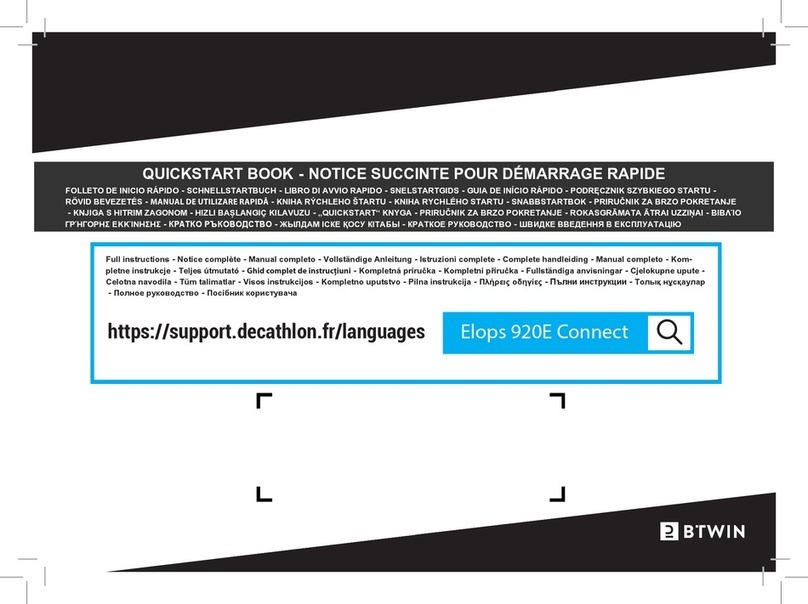
Btwin
Btwin ELOPS 920E User manual

Btwin
Btwin Bicycle User manual

Btwin
Btwin TILT 500E User manual

Btwin
Btwin ELOPS 900E User manual

Btwin
Btwin E-LD500 User manual

Btwin
Btwin HOPTOWN 500E User manual

Btwin
Btwin E-FOLD 500 User manual

Btwin
Btwin ELOPS 900E User manual

Btwin
Btwin FOLD 500 User manual

Btwin
Btwin R500E User manual