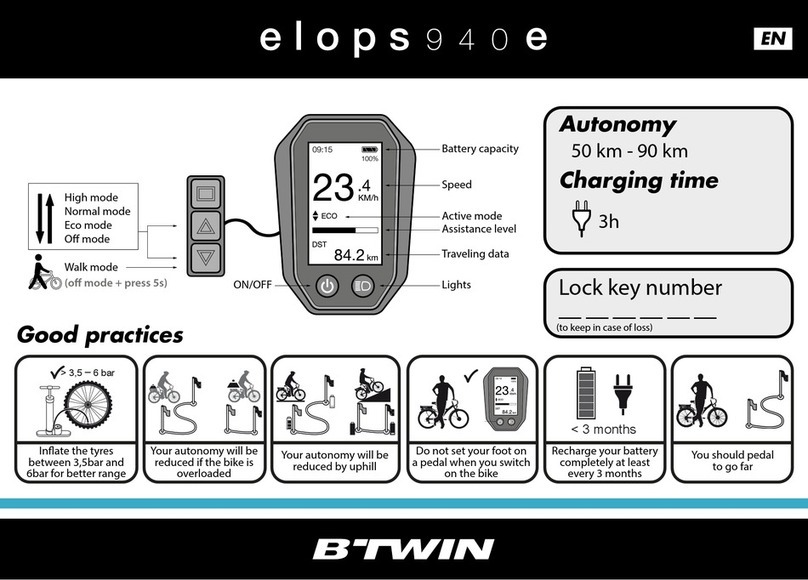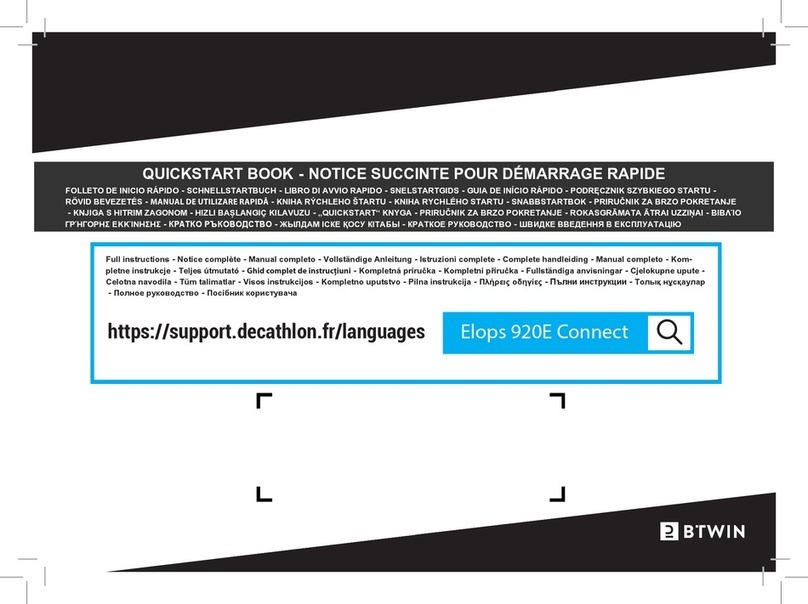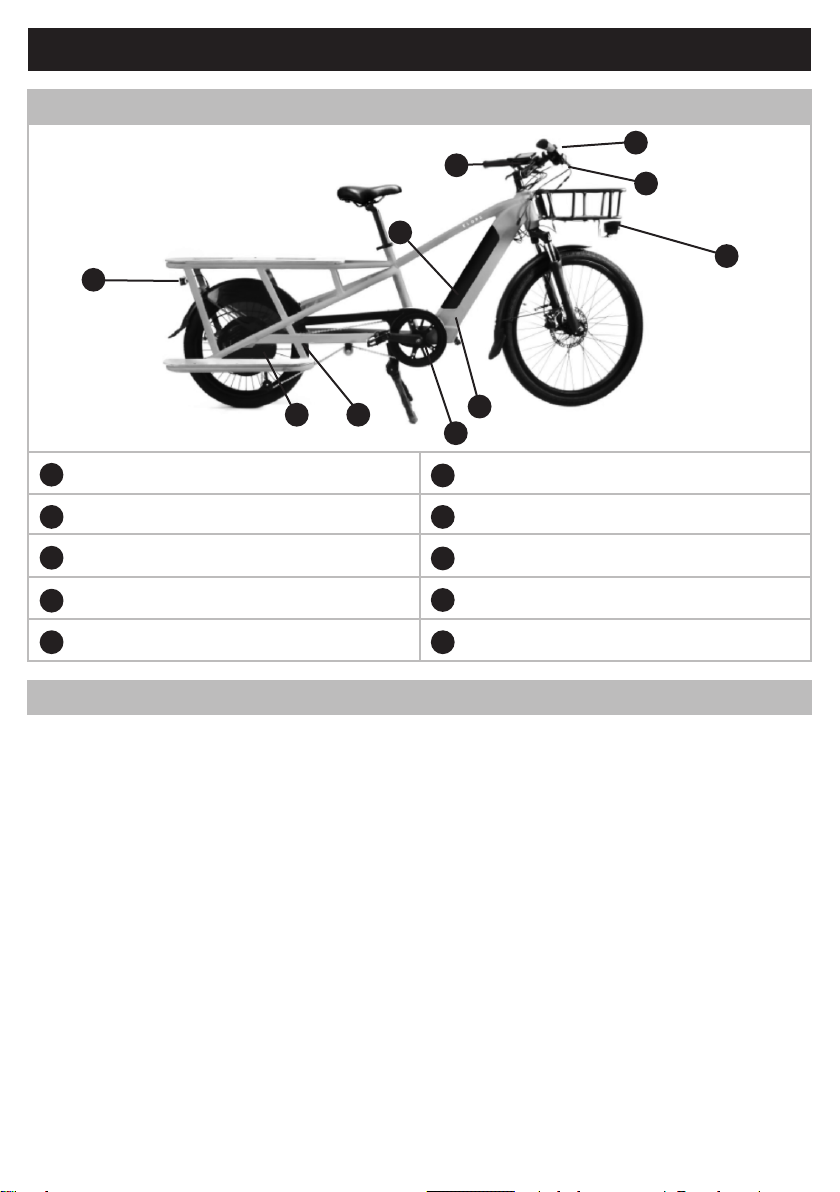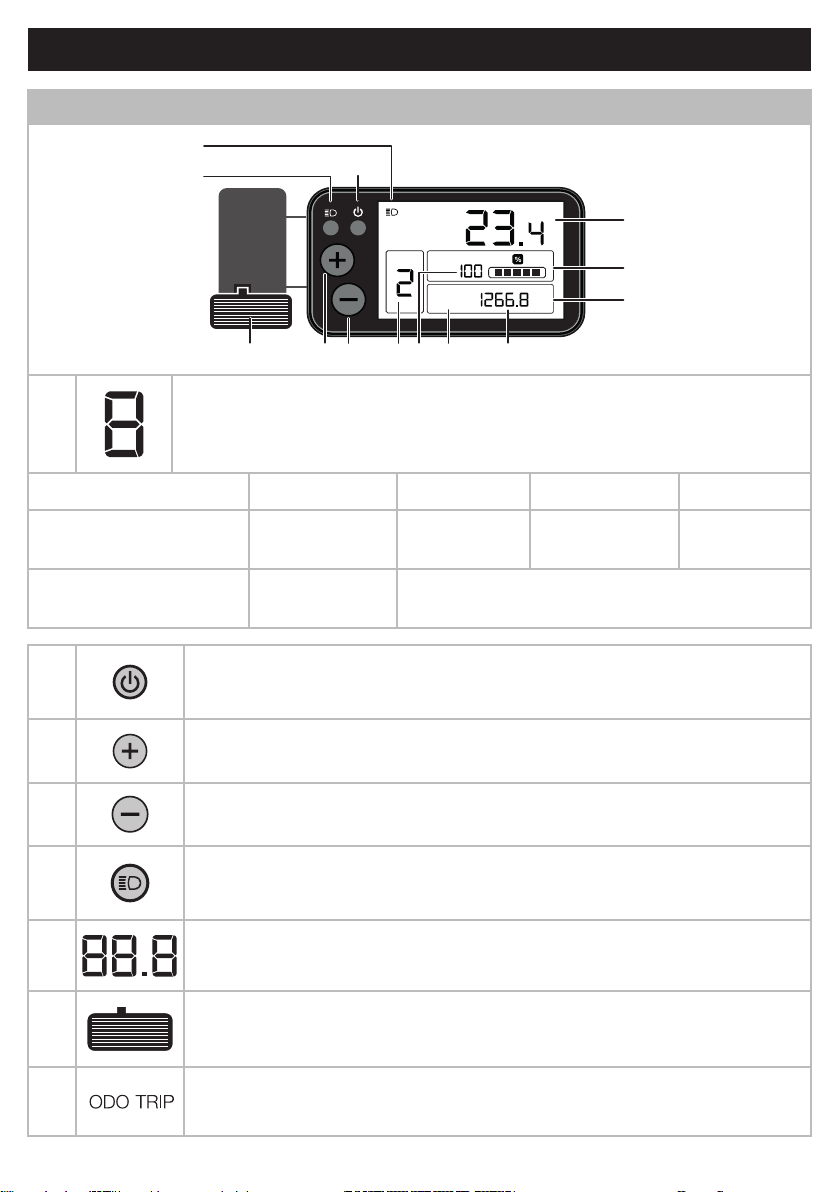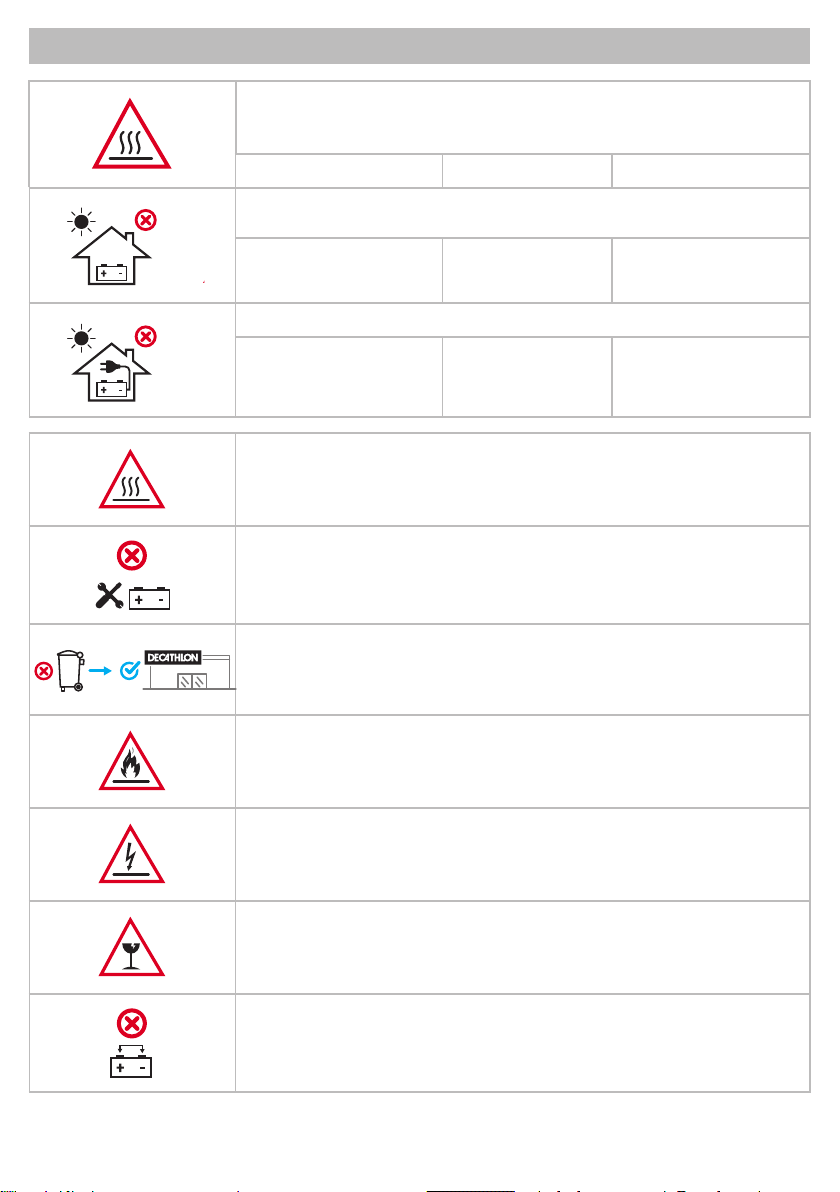EN - User manual - B’TWIN Cargo Bike R500E.......................................................................................2
FR - Notice d’utilisation - B’TWIN Velocargo R500E............................................................................26
ES - Inrucciones de uso - B’TWIN Bicicleta de carga R500E...........................................................50
DE - Bedienungsanleitung - B’TWIN Cargobike R500E .......................................................................74
IT - Manuale d’iruzioni - B’TWIN Velocargo R500E...........................................................................98
NL - Gebruikershandleiding - B’TWIN Velocargo R500E...................................................................122
PT - Inruções de utilização - Bicicleta de carga B’TWIN R500E .................................................... 146
PL - Inrukcja obsługi - B’TWIN Velocargo R500E............................................................................ 170
HU - Használati útmutató - B’TWIN Velocargo R500E .......................................................................194
RO - Inrucțiuni de utilizare - B’TWIN Velocargo R500E ...........................................................................218
SK - Používateľská príručka - B’TWIN Velocargo R500E...................................................................242
CS - Uživatelská příručka - B’TWIN Velocargo R500E .......................................................................266
SV - Bruksanvisning - B’TWIN Velocargo R500E ...............................................................................290
HR - Korisnički priručnik - B’TWIN Velocargo R500E........................................................................314
SL - Uporabniški priročnik - B’TWIN Velocargo R500E .....................................................................338
TR - Kullanım talimatları - B’TWIN E-FOLD 500..................................................................................362
LT - Naudotojo vadovas - B’TWIN Velocargo R500E .........................................................................386
SR - Uputvo za korišćenje - B’TWIN Velocargo R500E................................................................... 410
EL - Εγχειρίδιο χρήστη - B’TWIN Velocargo R500E........................................................................... 434
BG - Потребителско ръководство - B’TWIN Velocargo R500E...................................................... 458