burmeier Dali Care Bed User manual
Other burmeier Medical Equipment manuals

burmeier
burmeier DALI 24 Volt Series User manual

burmeier
burmeier WESTFALIA III 24 Volt User manual
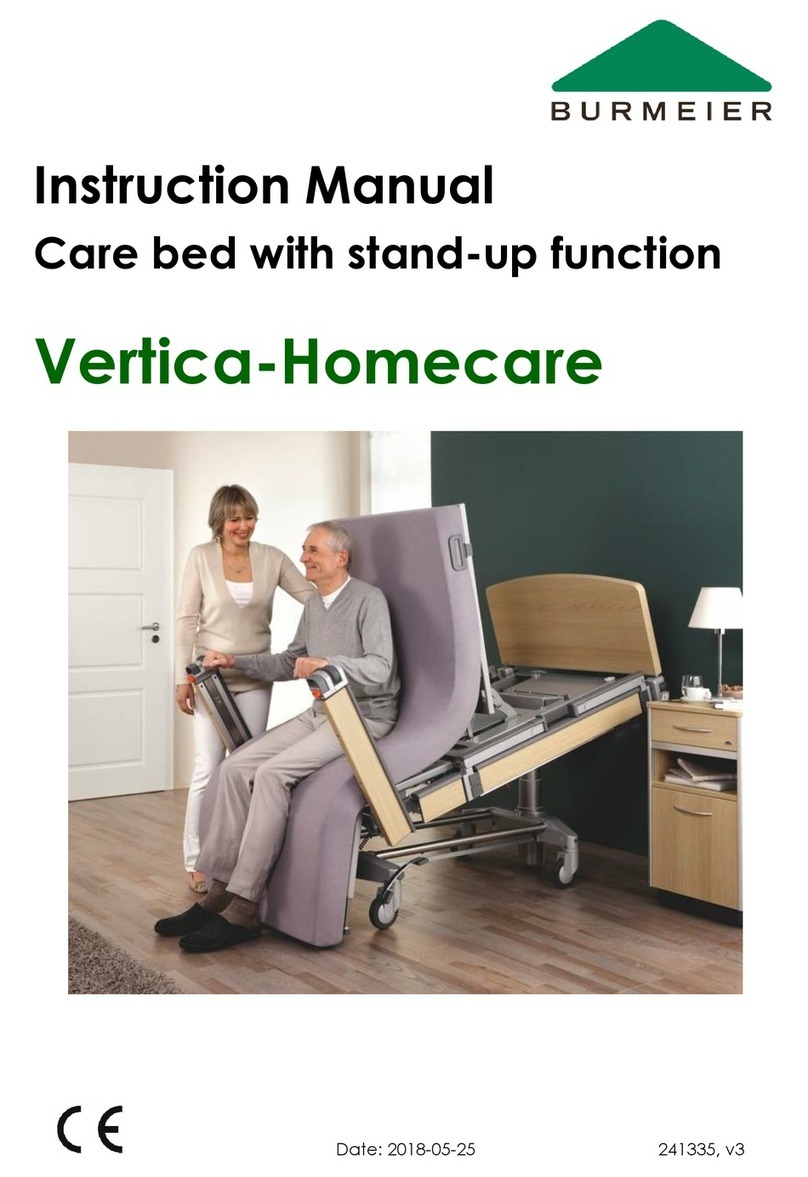
burmeier
burmeier Vertica-Homecare User manual

burmeier
burmeier Dali User manual

burmeier
burmeier DALI II 24 Volt User manual

burmeier
burmeier Dali Series User manual

burmeier
burmeier ROYAL User manual

burmeier
burmeier ARMINIA II User manual

burmeier
burmeier Dali User manual

burmeier
burmeier WESTFALIA-CARE User manual

burmeier
burmeier ECONOMIC II 51.0714.33 User manual

burmeier
burmeier Lippe IV slatted frame User manual

burmeier
burmeier LIPPE 120 User manual

burmeier
burmeier AGILE User manual

burmeier
burmeier Dali Series User manual

burmeier
burmeier LIPPE IV User manual

burmeier
burmeier Lenus User manual

burmeier
burmeier Regia User manual

burmeier
burmeier WESTFALIA REHA User manual





















