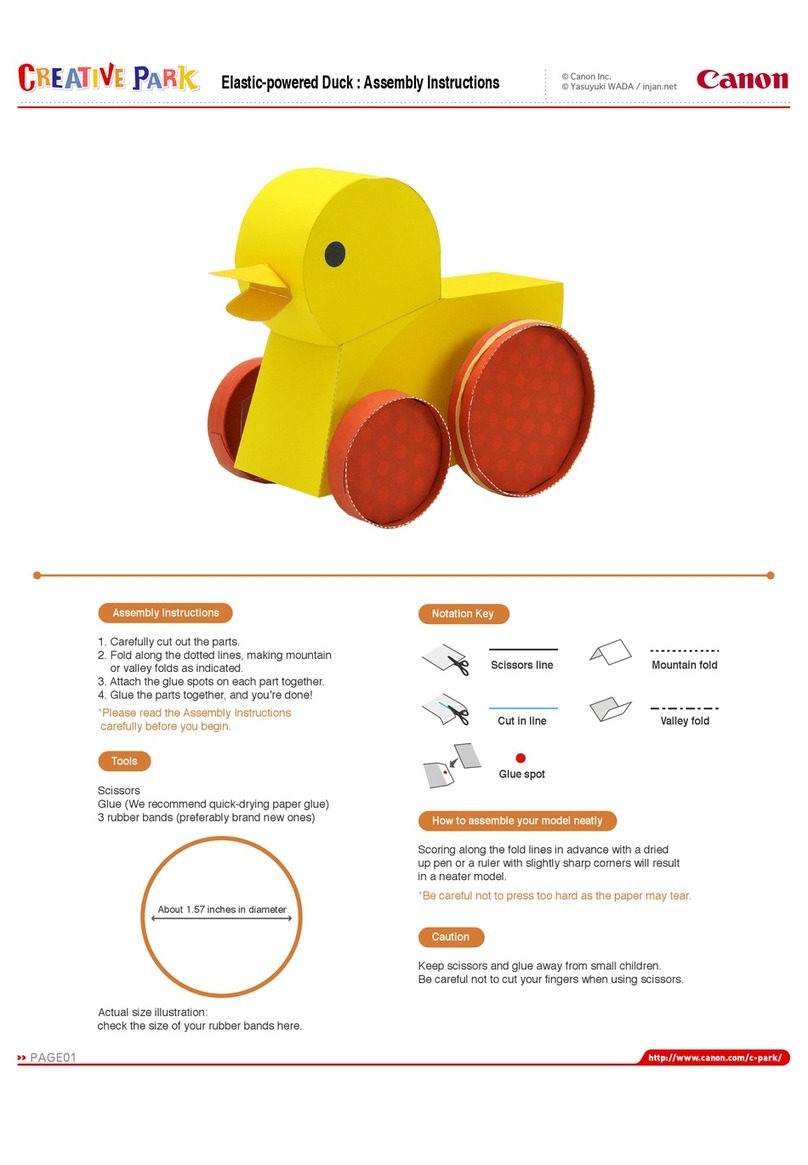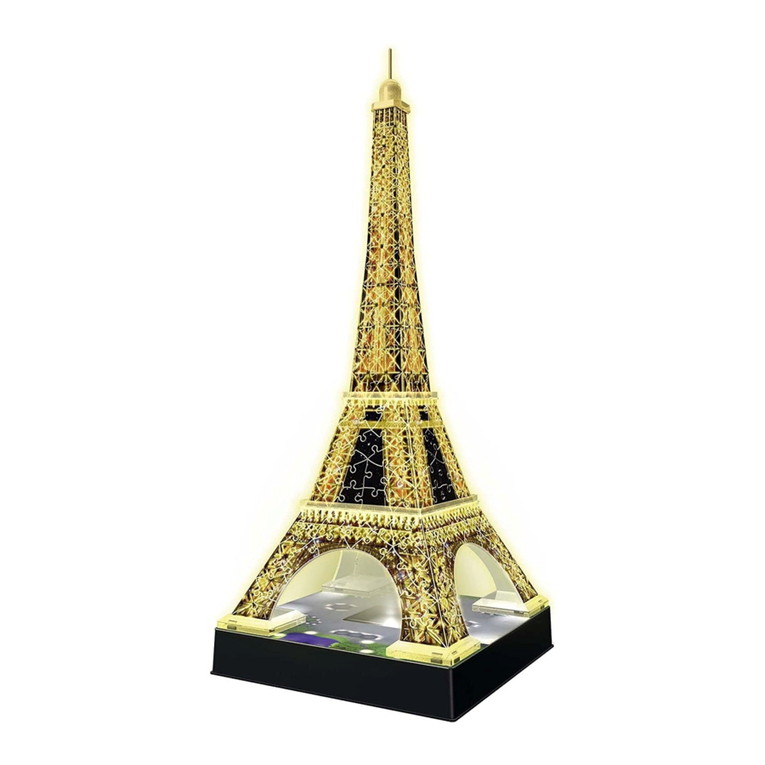Canon Creative Park 3D Decoupage St. Patrick's... Quick start guide
Other Canon Toy manuals

Canon
Canon Paper Craft Tower Bridge England User manual

Canon
Canon Creative Park Elastic-powered Turtle User manual

Canon
Canon Amerigo Teddy Bear User manual

Canon
Canon PAPER CRAFT MANEKI NEKO User manual

Canon
Canon CREATIVE PARK Yajirobe User manual

Canon
Canon Super Glider User manual

Canon
Canon Paper Craft Special Vehicle 01 Series User manual

Canon
Canon Creative Park Chinese Phoenix User manual

Canon
Canon Paper Craft Snowy owl (Female) User manual

Canon
Canon Creative Park Shaky-Shaky Maracas User manual

Canon
Canon Sidewheeler Configuration guide

Canon
Canon Creative Park Ferret User manual
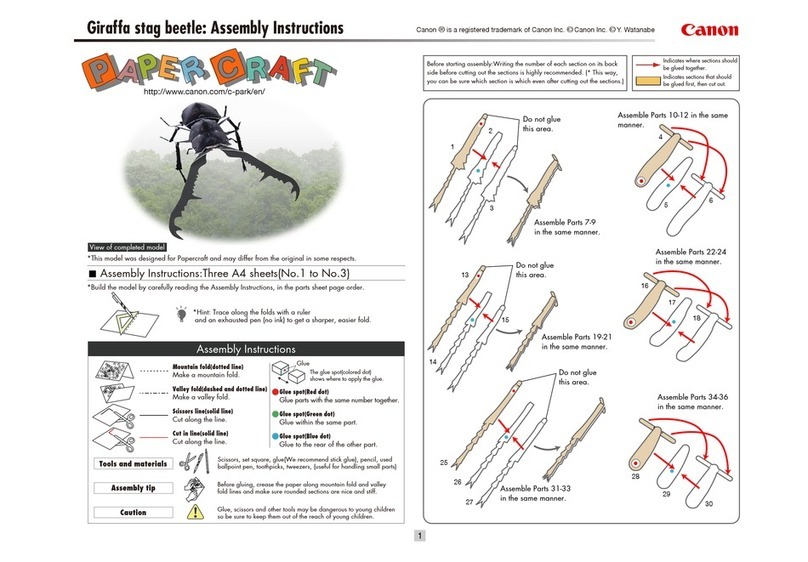
Canon
Canon PAPER CRAFT Giraffa stag beetle User manual

Canon
Canon CREATIVE PARK Bird Cage Canary User manual

Canon
Canon Paper Craft Castel Sant'Angelo Italy User manual

Canon
Canon Floral Teddy Bear User manual

Canon
Canon creative park User manual
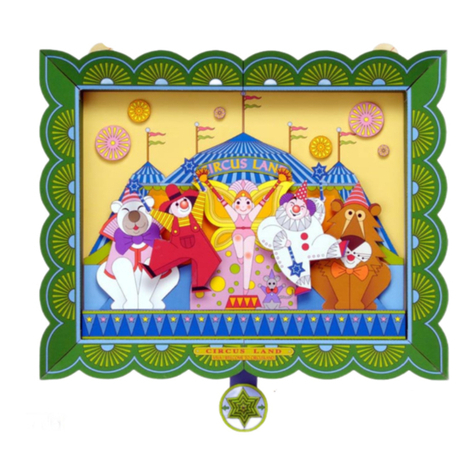
Canon
Canon Viva! Welcome to Circusland! User manual

Canon
Canon CREATIVE PARK Moving Money Box: Pig User manual

Canon
Canon Osaka Castle, Japan Quick start guide