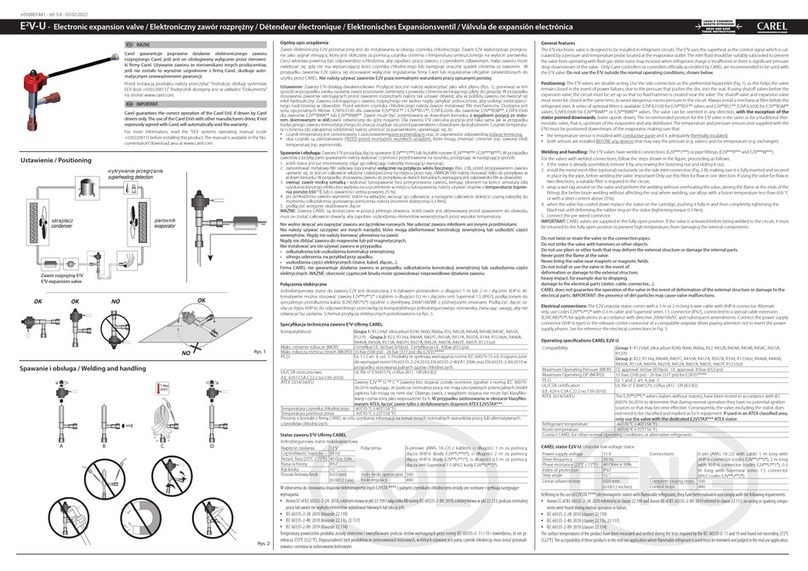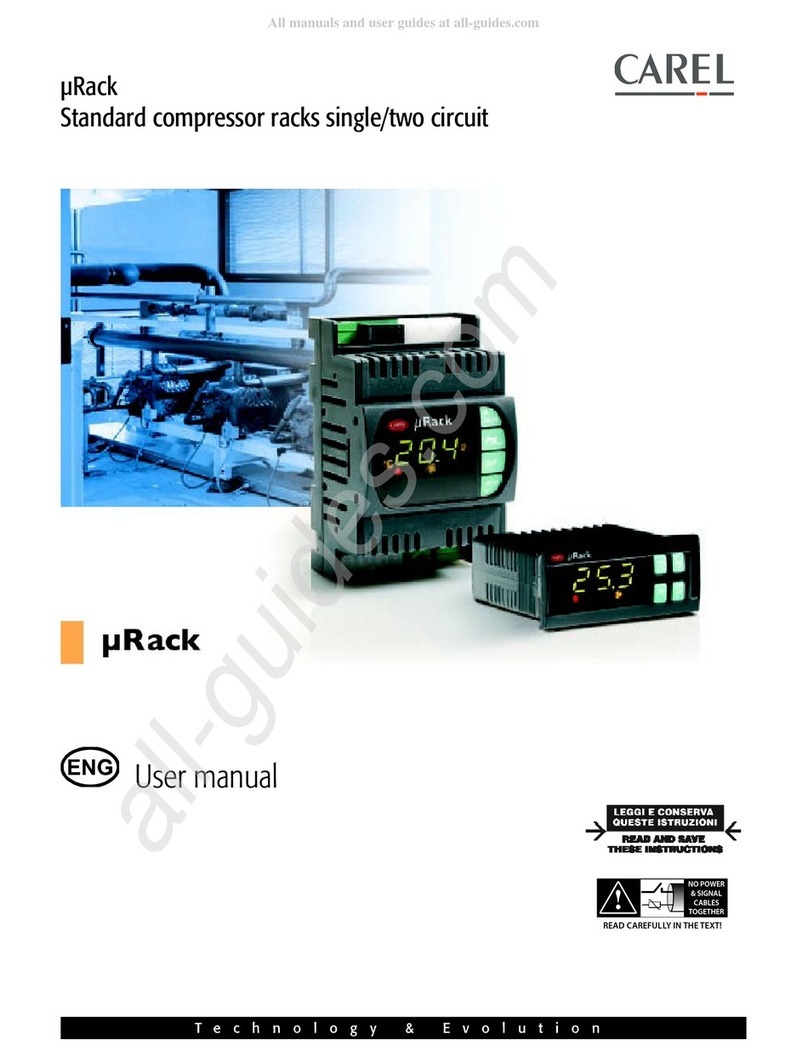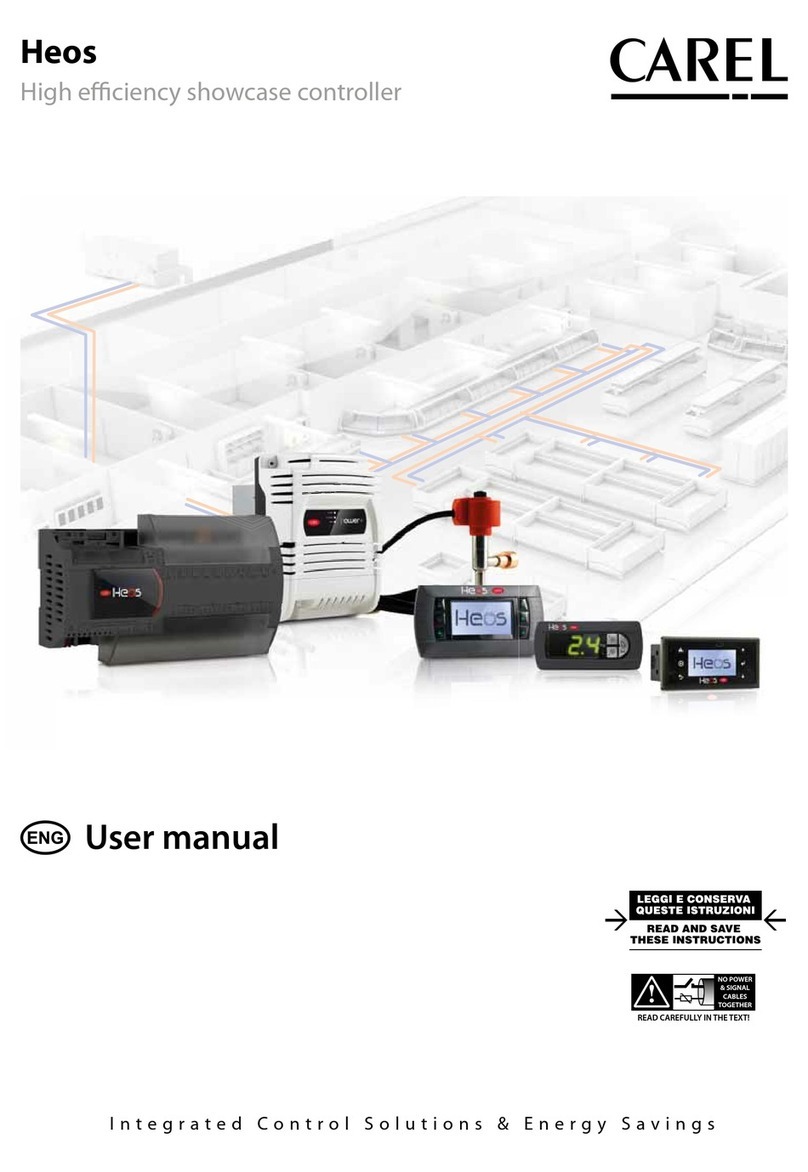G
G0
VBAT
COMA
NOA
1324
GND Tx/Rx
DI1
S4
S3
S2
S1
GND
DI2
VREF
2 AT
24 Vac
25 VA
shield
NTC
ratiometric pressure
transducer
S
CAREL
ExV
giallo/yellow
bianco/white
verde/green
marrone/brown
FieldBus
24 Vac
BMS
R6
R5
R4
R3
R2
R1
230 V
20 A max
EN60730-1
UL 873 250 V
R5 - R6
12 (10) A
12 A res. 2HP
12FLA 72 LRA
CAREL NTC, PT1000
CAREL NTC, PT1000
CAREL NTC, PT1000
CAREL NTC, analog input 0 to 10 Vdc
B5 analog input
(4 to 20 mA)
OUT
M
+V
0 to 5 Vdc
DI1 (**)
Door switch
B3
B2
B1
48 47 46 45 44 43
49 50 51 52 53 54
VL
GND
GND
Rx/Tx+
Rx/Tx-
GND
Rx/Tx+
Rx/Tx-
GND
Rx/Tx+
Rx/Tx-
GND
Y1
B4
B5
DI1
DI2
DI3
GND
5 VREF
+ Vdc
18
17
16
15
14
13
12
11
10
9
8
7
6
5
4
3
2
1
analog output (0 to 10 Vdc)
EN60730-1
UL 873 250 V
R3 - R4
10 A res.
5 (3) A
10 A res. 5FLA
18 LRA
EN60730-1
UL 873 250 V
R1 - R2
8 (4) A N.O.
8 A res. 2FLA
12 LRA
CMP
DEF
FAN
LIGHT
UltraCella Control
EVD Module (*)
BLIND VERSION
WM00ENNI00
30
29
28
27
26
25
21
20
19
24
23
22
34
35
36
37
38
39
40
41
42
33
32
31
GND
COLLEGAMENTI ELETTRICI E CONFIGURA
ZIONE
WIRING CONNECTION AND CONFIGURA
TION
WM00ENNI00, WM00EUN000 e WM00EUK000: collegare UltraCella
al modulo EVD in seriale secondo lo schema elettrico seguente e
fare riferimento alla tabella parametri seguente per la configurazio-
ne del driver EVD EVO.
WM00ENSI00, WM00ENS000, WM00EUS000 e WM00EUC000:
1. Utilizzo del display EVD EVO per la configuraz. del driver.
Collegare elettricamente un’uscita ausiliaria dell’UltraCella AUX1
o AUX2 all’ingresso digitale DI1 dell’EVD EVO e configurare i para-
metri nel seguente modo:
• H1=7 (per AUX1) oppure H5=7 (per AUX2) -> secondo com-
pressore ritardato
• C11=0 -> ritardo attivazione secondo compressore = 0
In questo modo l’uscita ausiliaria sarà configurata come coman-
do compressore in contatto pulito, adatto per essere connesso
all’ingresso digitale DI1 del driver EVD Evo. Nessuna configurazio-
ne è richiesta in UltraCella.
2. Configurazione del driver EVD Evo da UltraCella.
Collegare UltraCella al modulo EVD in seriale secondo lo schema
elettrico seguente e fare riferimento alla tabella parametri seguente
per la configurazione del driver EVD Evo. Se connesso in seriale, i pa-
rametri del driver potranno solo essere visualizzati (non modificati)
dal display locale dell’EVD Evo. Una volta abilitato il driver (parame-
tro P1=1) i suoi parametri saranno quelli comunicati da UltraCella,
in accordo alla tabella parametri seguente (modificabili unicamente
da UltraCella); i parametri eventualmente configurati precedente-
mente tramite display dell’EVD Evo saranno persi.
WM00ENNI00, WM00EUN000 and WM00EUK000: Connect Ul-
traCella to EVD module by serial cable in according with following
wiring diagram e refer to below parameters table about EVD Evo
driver commissioning.
WM00ENSI00, WM00ENS000, WM00EUS000 and WM00EUC000:
1. Driver commissioning by EVD Evo display.
Connect auxiliary UltraCella output AUX1 or AUX2 relay to digital
input DI1 of EVD Evo and set parameters in this way:
•
H1=7 (for AUX1) or H5=7 (for AUX2) ->
second delayed compressor
•
C11=0 -> delay activation second compressor = 0
In this way auxiliary output is set like free contact cooling
request, suitable to be connected to digital input DI1 of EVD Evo
driver. No setting is requested in UltraCella.
2. EVD Evo driver commissioning by UltraCella
Connect UltraCella to EVD module by serial cable in according
with following wiring diagram e refer to below parameters table
about EVD Evo driver commissioning.
If its’ connected by serial cable, driver parameters can be di-
splayed only (not modifiable) by local EVD Evo display.
Once driver is abled by UltraCella (parameter P1=1) its parame-
ters are ones communicated and set by UltraCella, in according
with below parameters table (modifiable by UltraCella only); pa-
rameters eventually previously set by EVD Evo display will be lost.
DATI TECNICI
TECHNICAL SPECIFICATIONS
Per i dati tecnici elettrici riferirsi al foglio istruzioni EVD Evolution.
(cod.+050004150).
Alimentazione: tensione: 230 V~ (+10/-15%), 50/60 Hz;
potenza: 4,5kW max.
Nota: la massima corrente assorbibile contemporaneamente da tut-
ti i carichi comandati dal controllo e dai moduli di espansione non
deve superare i 20 A.
Classif. secondo la protezione contro le scosse elettriche: Classe II
Contenitore: plastico, dimensioni 128x290x110 mm
Grado di protezione frontale: con contenitore plastico: IP65
Categoria di resistenza al fuoco: Categoria D
Pulizia frontale del modulo: utilizzare esclusivamente detergenti
neutri ed acqua
Condizioni di funzionamento: -10T40°C, <90% U.R. non cond.
Condizioni di immagazzinamento: -20T60°C, <90% U.R. non condens.
PTI dei materiali di isolamento: circuiti stampati 250, plastica e
materiali isolanti 175
Per i modelli con UltraCap (WM00EUN000, WM00EUS000,
WM00EUK000 e WM00EUC000)
Tempo di carica minimo UltraCap: 4 minuti
Numero di azionamenti chiusura valvola consecutivi in funziona-
mento tampone: 1
Corrente di chiusura di emergenza sulla valvola: 280mA
Valvola Max ΔP* Valvola Max ΔP*
E2V03
35bar
E2V35 24bar * Max ΔP = massima
pressione differenzia-
le consentita su EXV
per la completa chiu-
sura di emergenza
tramite UltraCap
E2V05 E3V45 35bar
E2V09 E3V55 26bar
E2V11 E3V65 20bar
E2V14
E2V18
E2V24
E2V30
Nota: quando avviene la chiusura di emergenza, i condensatori si scari-
cano completamente. Quindi la carica assicura una sola chiusura della
valvola. Al ritorno dell’alimentazione i condensatori iniziano a ricaricar-
si, è necessario quindi un certo tempo, prima di poter garantire una
nuova chiusura in caso di black-out. E’necessario quindi assicurarsi che
nel controllo macchina (es. in UltraCella) sia impostato un ritardo di ac-
censione compressore, dopo il power-on, di almeno 4 minuti. In que-
sto modo è garantito dal controllo macchina che la valvola rimanga
chiusa per tutto il tempo necessario alla ricarica del modulo UltraCap.
For the electrical specifications see the EVD Evolution instruction
sheet (+050004150).
Power supply: voltage: 230 V~ (+10/-15%), 50/60 Hz;
power: 4.5kW max.
Note: The maximum simultaneous current draw by all the loads
connected to the controller and the expansion modules must not
exceed 20 A.
Classif. according to protection against electric shock: Class II
Case: plastic, dimensions 128x290x110 mm
Front panel ingress protection: With plastic case: IP65
Fire resistance category: category D
Cleaning the module front panel: Only use neutral detergents and
water
Operating conditions: -10T40°C, <90% rH non-condensing
Storage conditions: -20T60°C, <90% RH non-condensing
PTI of insulating materials: Printed circuits 250, plastic and insula-
ting materials 175
For P/N including UltraCap (WM00EUN000, WM00EUS000,
WM00EUK000 and WM00EUC000)
Minimum UltraCap charge time: 4 minutes
Maximum number of consecutive valve closure during emergency
operation: 1
Emergency valve closing current: 280mA
Valve Max ΔP* Valve Max ΔP*
E2V03
35bar
E2V35 24bar
* Max ΔP = max
differential pressure
on EXV allowed for
complete emergency
closing by UltraCap
E2V05 E3V45 35bar
E2V09 E3V55 26bar
E2V11 E3V65 20bar
E2V14
E2V18
E2V24
E2V30
Nota: when emergency closing occurs, the capacitors discharge
completely. Consequently the charge can only ensure one valve clo-
sing operation. When power returns the capacitors start recharging,
meaning a certain amount of time is needed before being able to
guarantee another closing operation in the event of blackout. As a
result, make sure that the control unit (e.g. c.pCO) is set with a com-
pressor start delay after power-on of at least 4 minutes. This gua-
rantees that the valve remains closed for the entire time needed to
recharge the Ultracap module.
CAREL INDUSTRIES HQs
Via dell’Industria, 11 - 35020 Brugine - Padova (Italy) - Tel. (+39) 0499716611
Fax (+39) 0499716600 - e-mail: carel@carel.com - www.carel.com +0500087IE - rel. 2.3 - 18.04.2016
Carel reserves the right to modify the features of its products without prior notice.
TABELLA CONFIGURAZIONE
PARAMETRI EVD
EVD PARAMETER TABLE
CONFIGURATION
Par Descrizione
Description
Def Min Max U.M.
P1 Abilitazione comunicazione con modulo
EVD 0/1= no/si
Enable communication with EVD module
0/1=no/yes
0 01-
P1t Tipo sonda S1
S1 probe type
0 03-
0 RAZ. 0...5 V 2 4...20 mA REMOTE
1 4...20 mA 3 4...20 mA EXTERNAL
P1M Valore max sonda S1
Max value of S1 probe
12,8 -20 200 bar/psi
P1n Valore min sonda S1
Min value of S1 probe
-1 -20 200 Bar/psi
PVt Tipo valvola
Valve type
1 1 22 -
1 Carel exv 12 Sporlan seh 100
2 Alco ex4 13 Sporlan seh 175
3 Alco ex5 14 Danfoss ets 12.5 - 25b
4 Alco ex6 15 Danfoss ets 50b
5 Alco ex7 16 Danfoss ets 100b
6 Alco ex8 330 Hz CAREL recommended 17 Danfoss ets 250
7 Alco ex8 500 Hz Alco specification 18 Danfoss ets 400
8 Sporlan sei 0.5-11 19 two CAREL exv connected together
9 Sporlan ser 1.5-20 20 Sporlan ser(i) g, j, k
10 Sporlan sei 30 21 Danfoss ccm 10-20-30
11 Sporlan sei 50 22 Danfoss ccm 40
PH Tipo refrigerante
Refrigerant type
3 1 25 -
1 R22 10 R717 18 R423A
2 R134a 11 R744 19 R407A
3 R404A 12 R728 20 R427A
4 R407C 13 R1270 21 R245Fa
5 R410A 14 R417A 22 R407F
6 R507A 15 R422D 23 R32
7 R290 16 R413A 24 HTR01
8 R600 17 R422A 25 HTR02
9 R600a
PrE Tipo regolazione principale
1 banchi/ celle centralizzati
2 banchi / celle monoblocco
3 banchi / celle perturbati
4 banchi /celle a CO2 subcritico
Main regulation type
1 centralized cabinet /cold room
2 self contained cabinet /cold room
3 perturbated cabinet /cold room
4 subcritical CO2 cabinet/cold room
2 14-
P0 Indirizzo EVD Modbus
EVD Modbus address
198 1 247 -
P3 Setpoint di surriscaldamento
Superheat setpoint
10 -72 324 K
P4 Guadagno proporzionale
Proportional gain
15 0 800 -
P5 Tempo integrale
Integral time
150 0 999 sec
P6 Tempo derivativo
Derivative time
2 0 800 sec
P7 LSH: soglia basso surriscaldamento
LSH: threshold low superheat
3 -72 324 K
P8 LSH: tempo integrale
LSH: protection integral time
600 0 800 sec
P9 LSH: ritardo allarme basso surriscaldamento
LSH: low superheat alarm delay
600 0 999 sec
PL1 LOP: soglia per bassa temp.evaporazione
LOP: threshold for low temp. of evaporat.
-50 -60 200 °C/°F
PL2 LOP: tempo integrale
LOP: integral time
600 0 800 sec
PL3 LOP: ritardo allarme bassa temp. evapor.
LOP: low evaporation temp. alarm delay
600 0 999 sec
PM1 MOP: soglia per bassa temp. evaporaz.
MOP: threshold for low temp. of evapor.
50 -60 200 °C/°F
PM2 MOP: tempo integrale
MOP: integral time
600 0 800 sec
PM3 MOP: ritardo allarme bassa temp. evapor.
MOP: low evaporation temp. alarm delay
10 0 999 sec
cP1 Posiz. iniziale valvola ad inizio regolazione (%)
Open valve startup, Percentage
50 0 100 %
Pdd Ritardo post sbrinam. (solo per driver singolo)
Post defrost delay (only for single driver)
10 0 60 min
PSb Posizione della valvola in stand-by
Valve position in stand-by
0 0 100 step
PMP Abilitazione posizionamento manuale
Enable manual positioning
0 01-
PMu Posizione valvola manuale
Manual valve positioning
0 0 999 step
Pnr Reset EVD setting 0 -> 1 Reset di tutti i
parametri EVD EVO
Reset EVD setting 0 -> 1 Reset all EVD
parameters
0 01-
(*) l’immagine fa riferimen-
to al codice WM00ENNI00.
(*) the drawing refers to
WM00ENNI00 part number.