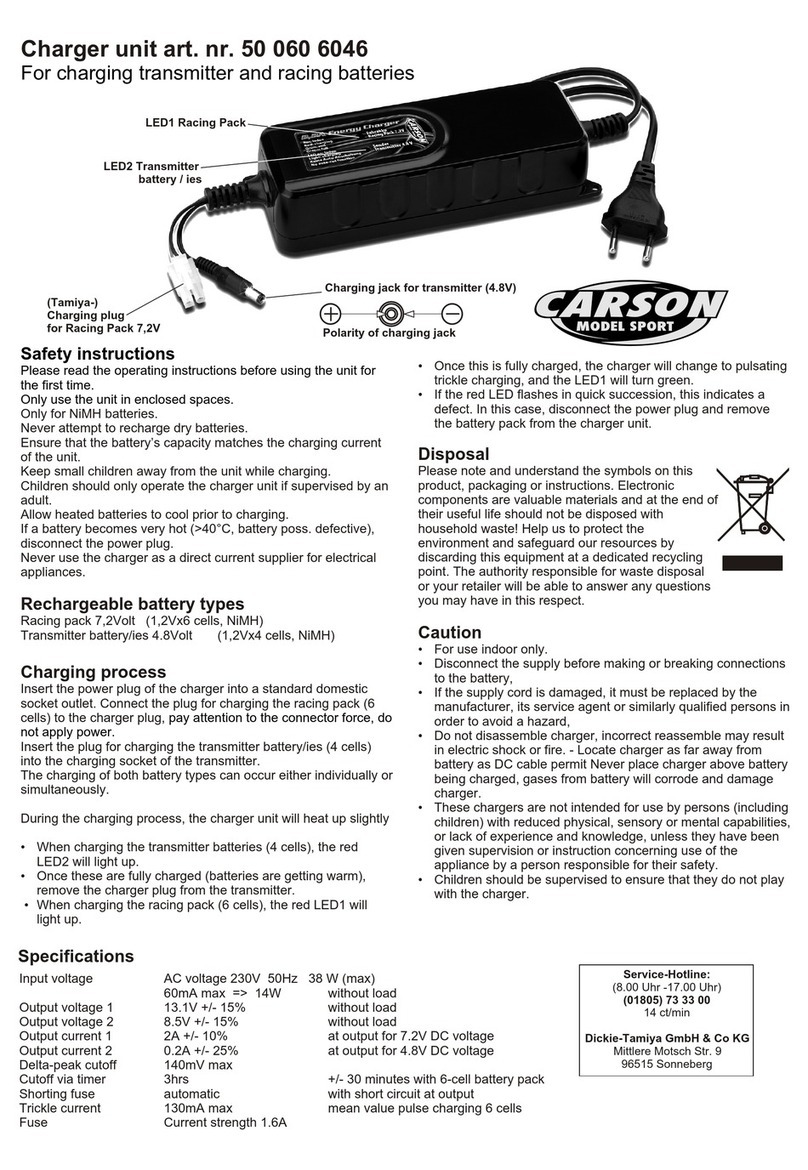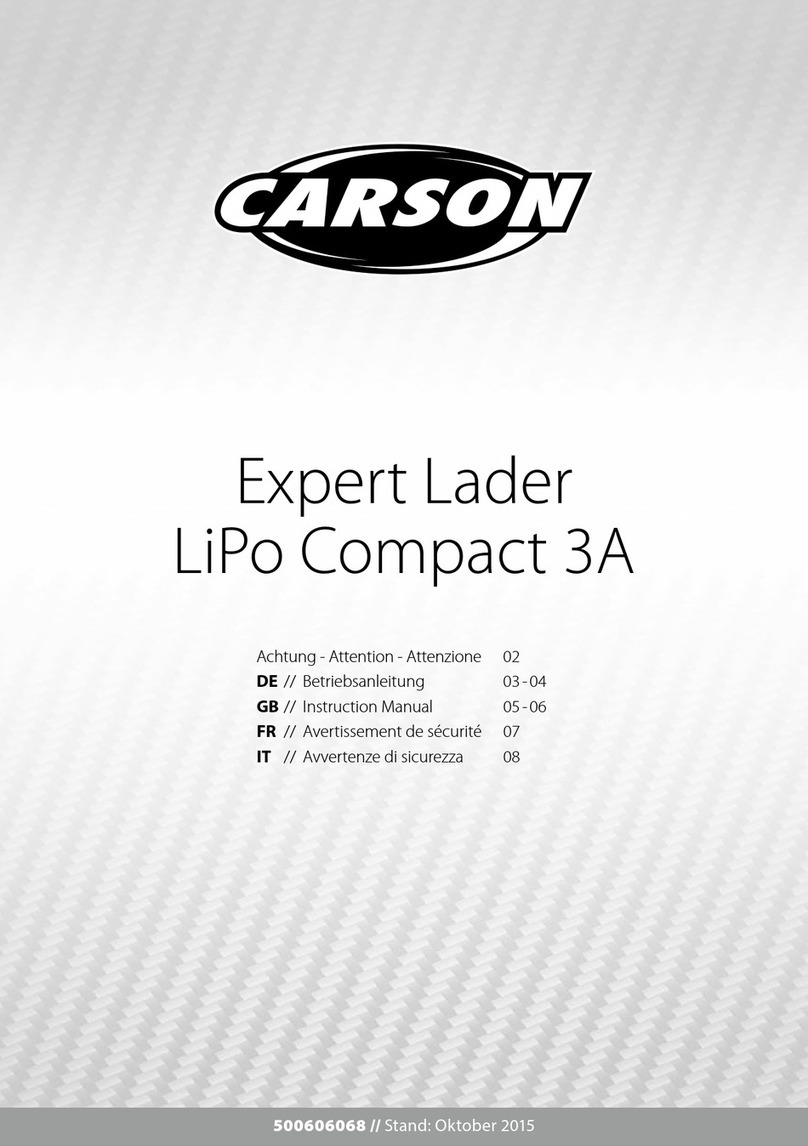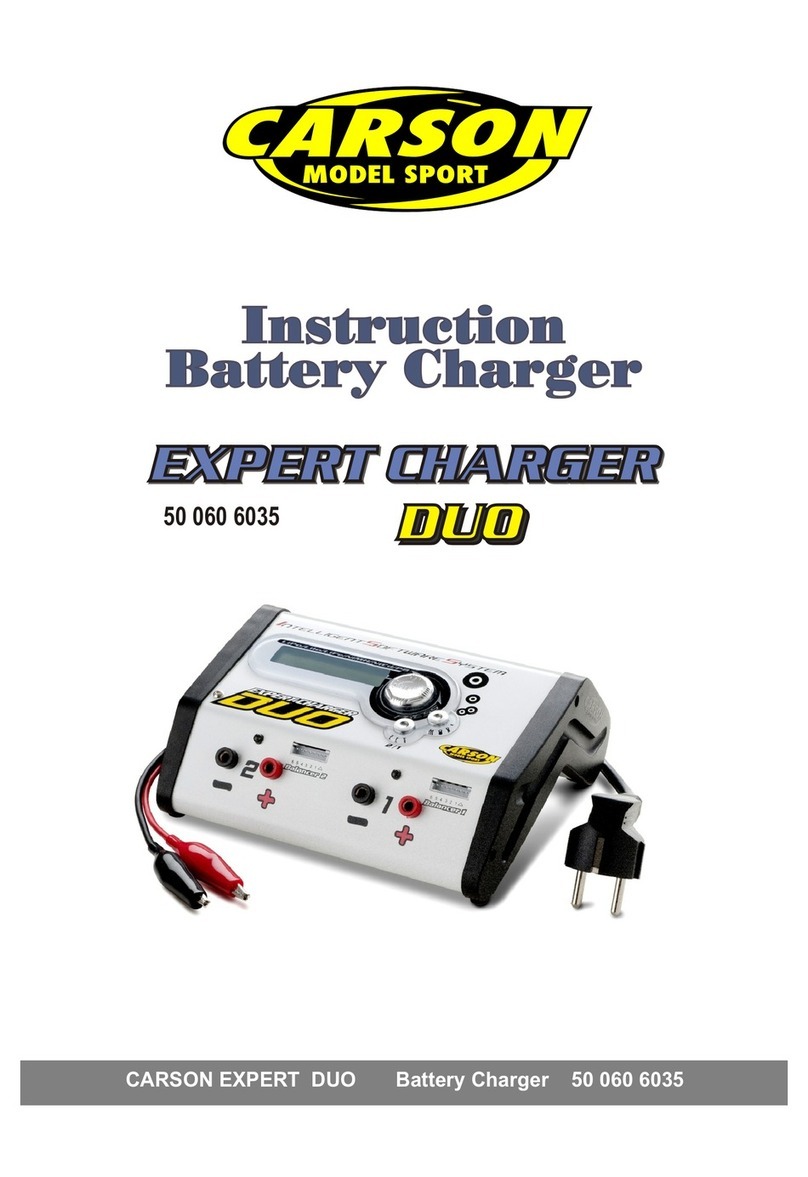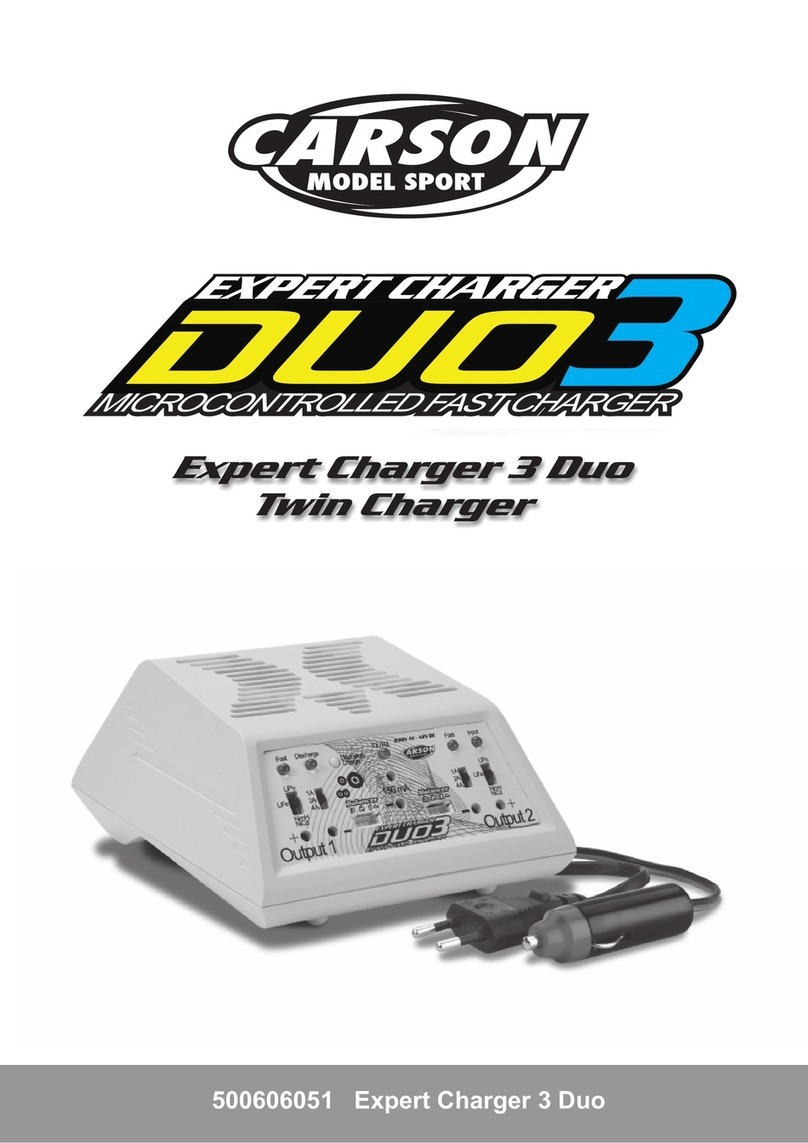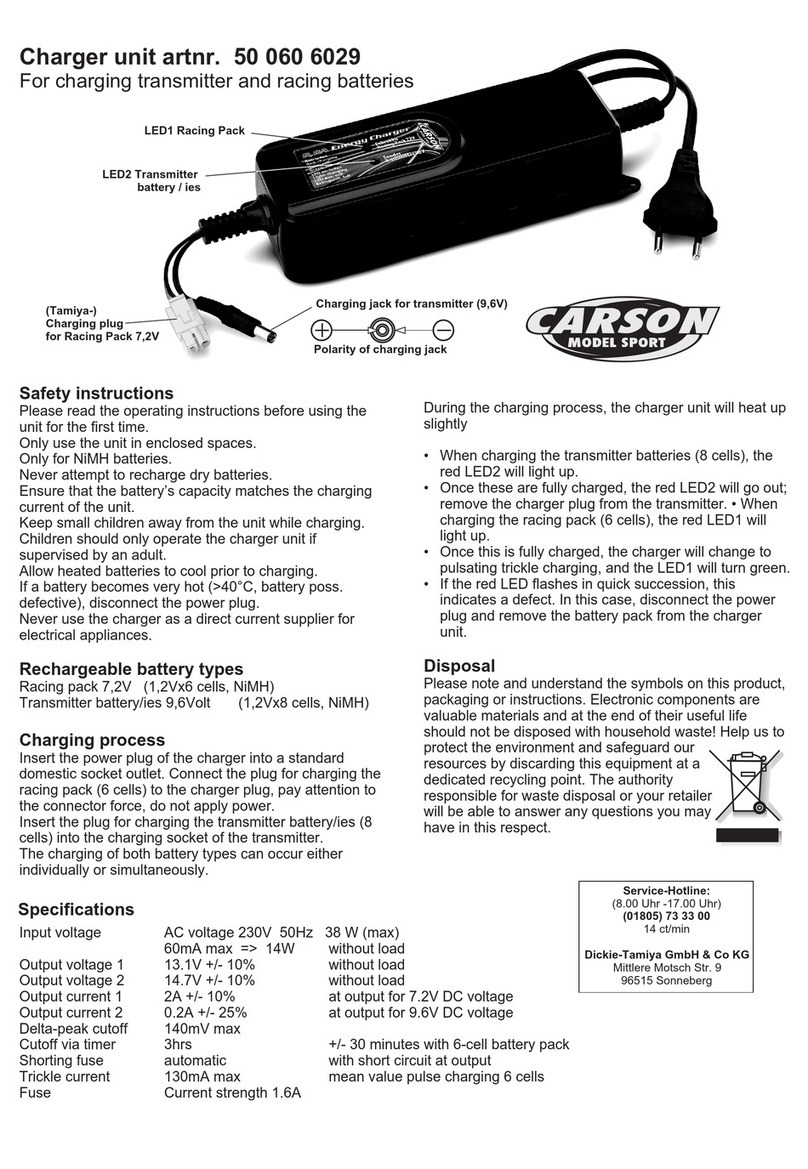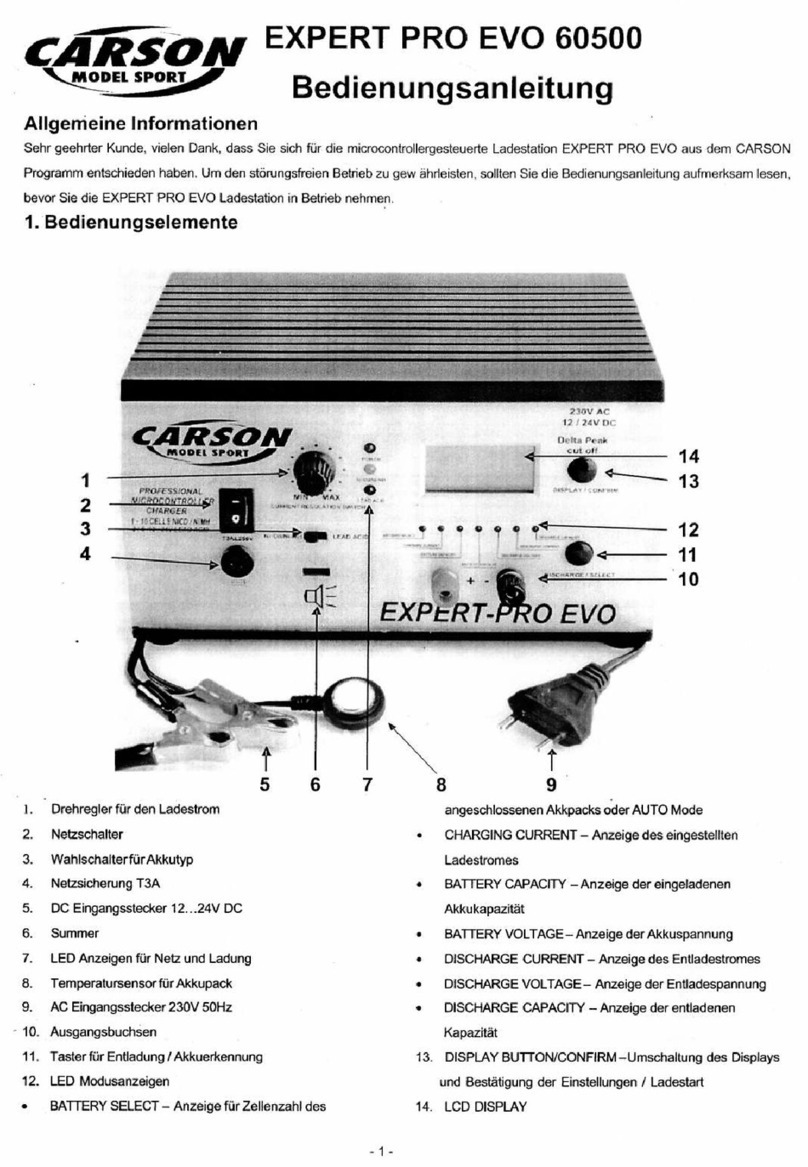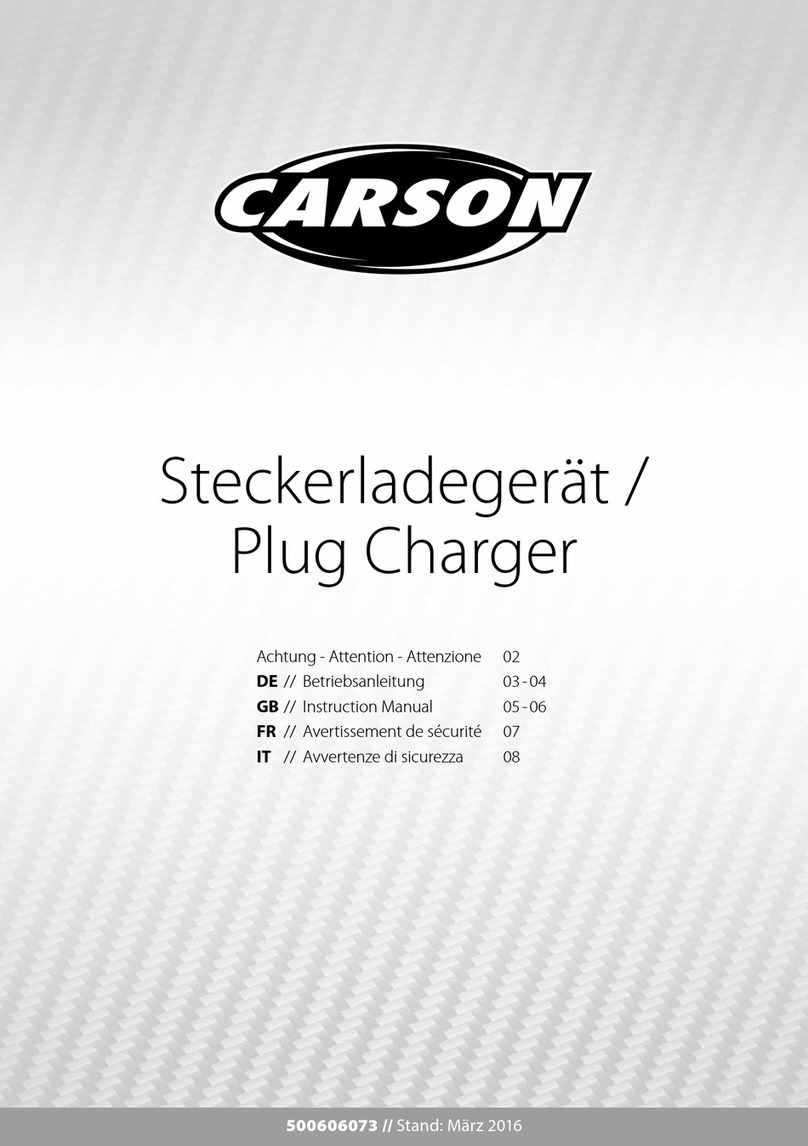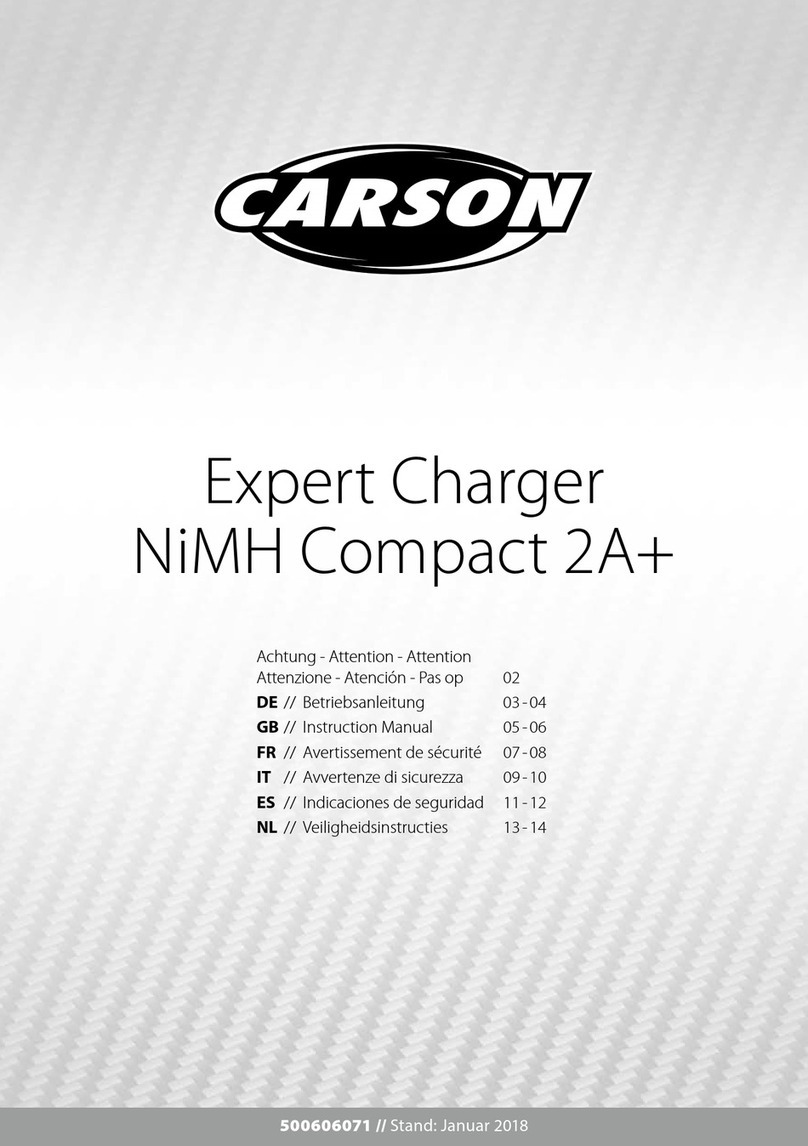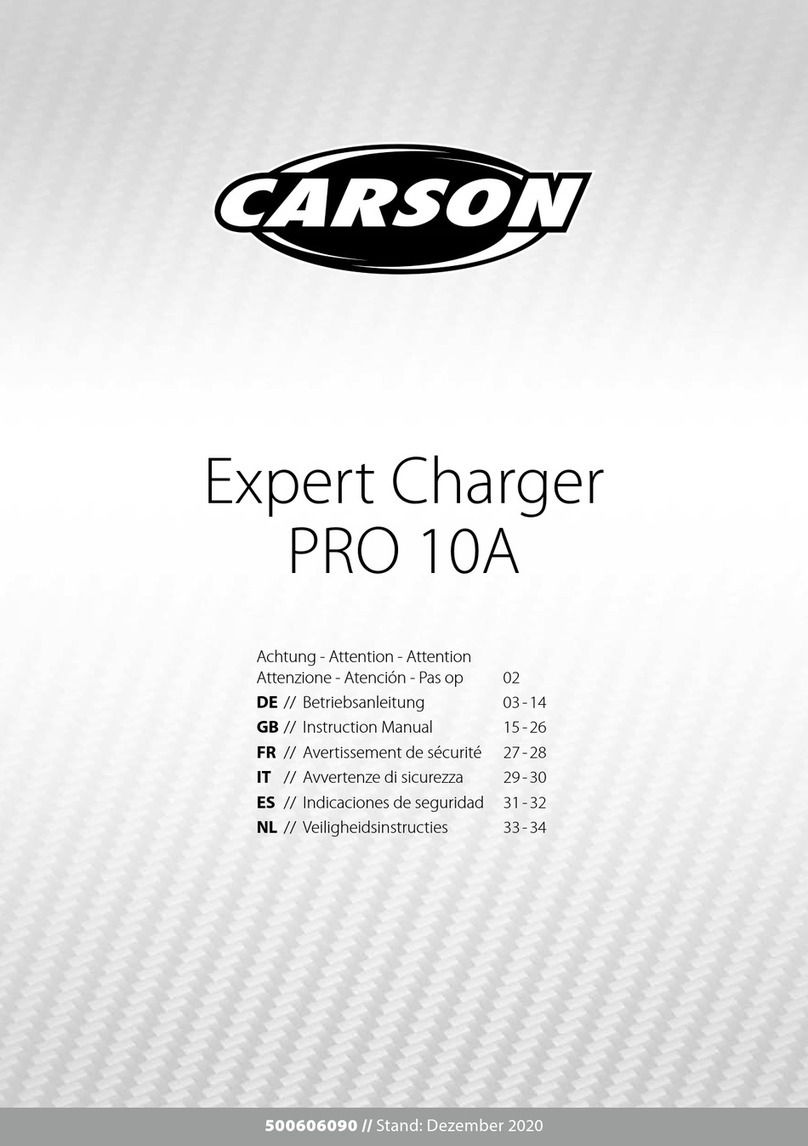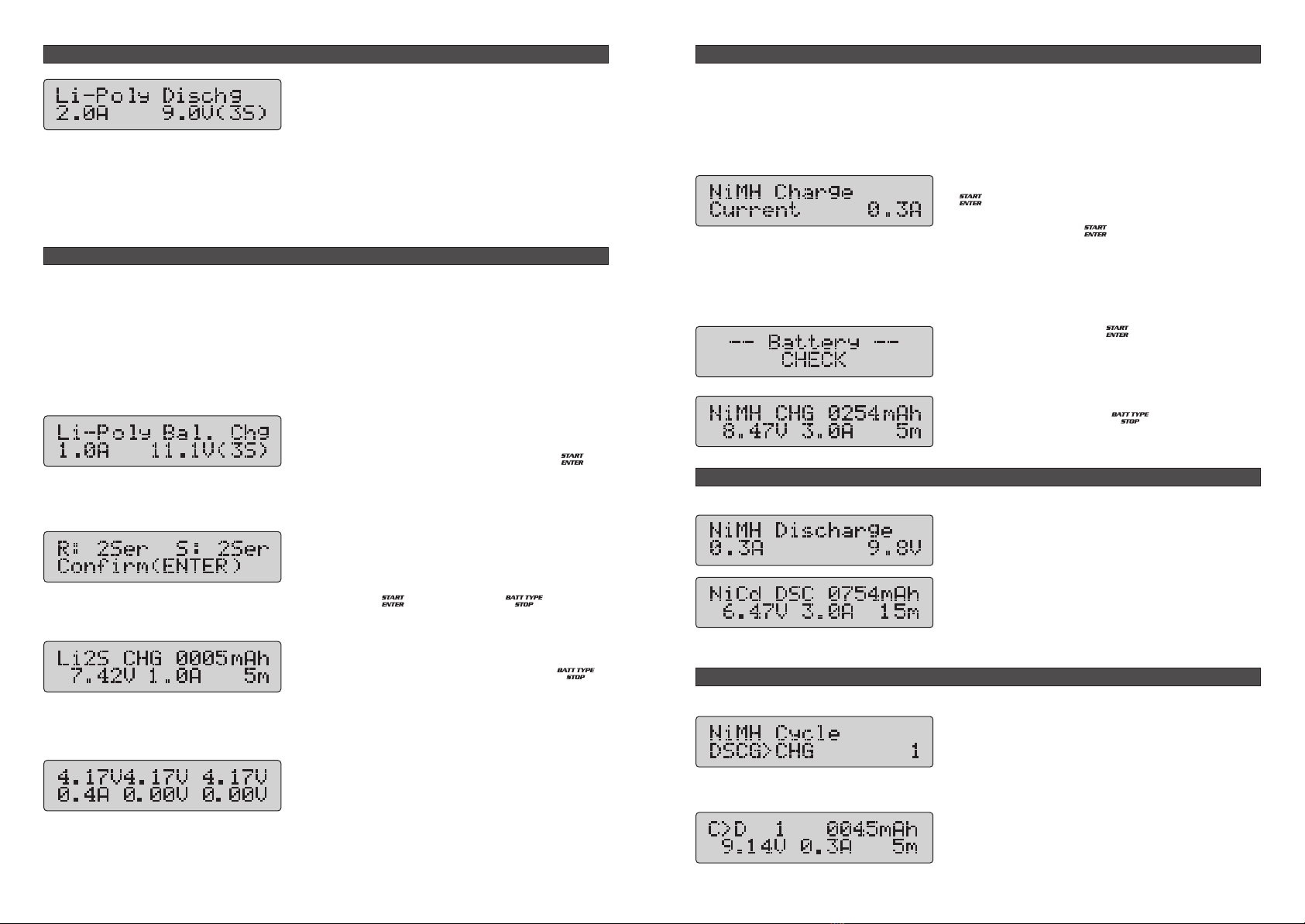Ni-MH/NiCd battery charging program
Discharging NiMH/ NiCd batteries
Regeneration cycle for NiMH and NiCd batteries
These programs are for charging NiMH (Nickel-Metal Hydride) or NiCd (Nickel-Cadmium) battery
packs, which are commonly used for R/C models. For quick-charge batteries the chosen current should
be as high as possible; this has a positive effect on the available power. Pay attention to the
Manufacturer’s instructions. Charging and discharging operations for NiMH or NiCd batteries are
basically similar. Different Delta-Peak characteristics mean that adjusting the battery type correctly is
critical.
To change the value of the charging current push the
button to make the number flash and then change
the value with the <DEC or INC> button. The value is
saved by pressing the button once more.
This program charges the battery with the current that
you have adjusted until the Delta-Peak function detects
that the battery is full. The charge current reaches from
0,1A to 5,0A but is also dependant on the number of
cells.
To start charging push the button for more than 3
seconds. A battery check notice appears momentarily
on the screen.
The screen displays the current state of charging. To
stop the process, press the key once.
An audible sound indicates the end of process.
Under certain circumstances NiMH and NiCd batteries
can develop a so called „lazy battery effect“ if they are
charged frequently without being discharged
completely. This causes a partial loss of capacity. It is
therefore necessary to discharge this type of battery
from time to time, to a voltage of 1 Volt per cell (for a
battery pack with 6 cells 6 Volt) because it is not totally
discharged under regular running or flying. The
following charging cycle will provide a true indication of
the battery’s capacity.
NiMH and NiCd batteries which have not been used for
a longer time cannot yield full power after a single
charge. Power can be increased by repeated charging
/ discharging.
With a charge/discharge or discharge/charge cycle this
procedure can be repeated automatically up to 5 times.
The number of cycles (1-5) and starting with charging
or discharging can be chosen.
The screen information is very similar to charging.
Discharging Li-Po Batteries
Charging Li-Poly battery in balancing mode
Lithium batteries do not have the so called „lazy
battery effect“ which appears exclusively with NiCd or
NiMH batteries when they are charged in only partially
discharged condition. Lithium batteries should be
discharged only in exceptional cases for instance if
they have to be disposed or if after a long period of
use, the capacity of a full charge needs to be be
determined. The current must be chosen according to
the battery, the final discharge voltage is 3V/cell. The
discharge is automatically terminated and is indicated
visually and acoustically.
This is for balancing the voltage of lithium batteries of the battery pack to be charged. To do this, the
battery pack being charged should have an individual cell connector, which should be connected to the
individual port at the right side of charger. You do not need to connect the battery output jack to the
output of charger on this setting.
In this mode the charging process will be different from ordinary charging mode. The internal processor
of the charger will monitor the voltage of each cell of the battery pack and control the charging current
feeding each cell to balance the voltage.
The value on the bottom left hand side sets a charge
current and the value on the bottom right hand side
sets the voltage of the battery pack.
After setting the current and voltage press the
key for more than 3 seconds to start the process.
(Charge current: 0.1-5.0A voltage: 1-5 series)
This shows the number of cells you set up and the
processor detects. 'R:' which shows the number of the
cells found by the charger and 'S ' which is the number
of cells selected by you at the previous screen; if both
numbers are identical you can start charging by
pressing the key. If not, press button to
go back to previous screen. Then carefully check the
number of cell of the battery pack to charge again.
The screen shows the present situation during the
charging process. To stop charging press the
key once.
Determining the voltage of individual cells.
You can monitor the present voltage of individual cell
by pressing <DEC or INC> button during the process.
The first line of display shows the voltage of no.1 cell,
no.2 cell and no.3 cell from the left. The bottom left
hand side shows the charging current. The next two
figures denote the voltage of no.4 and no.5 cell.
7 8