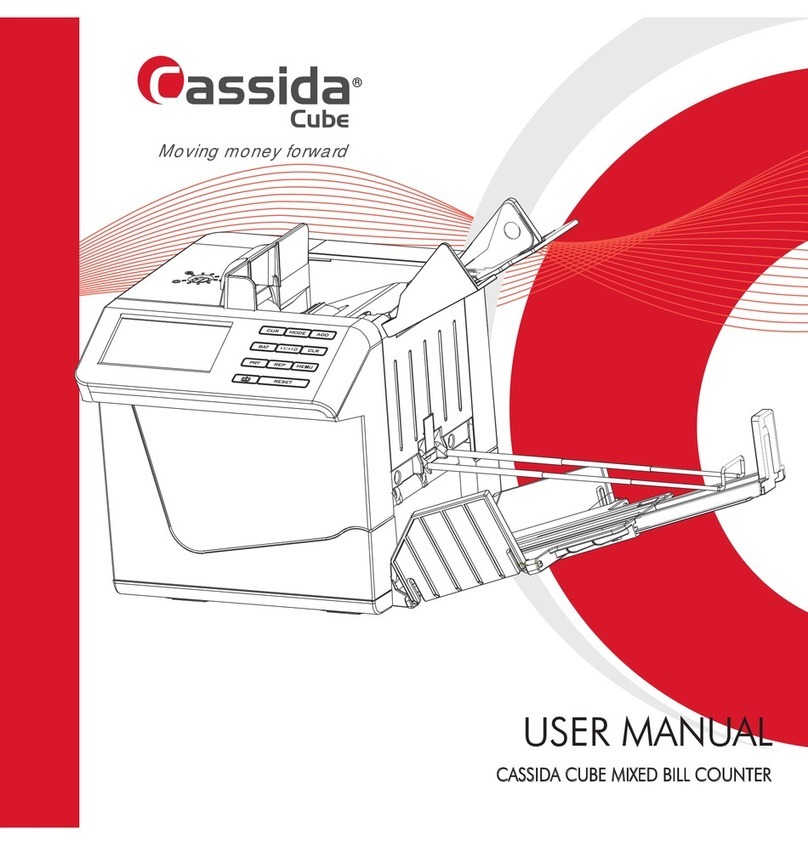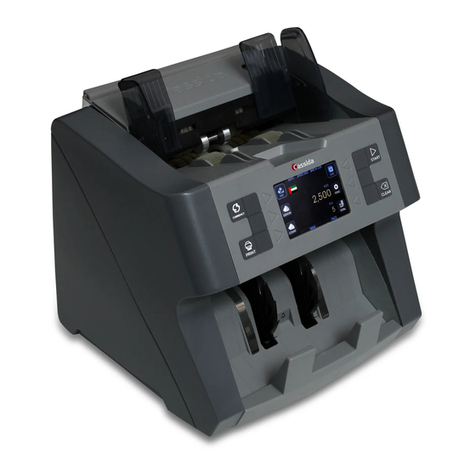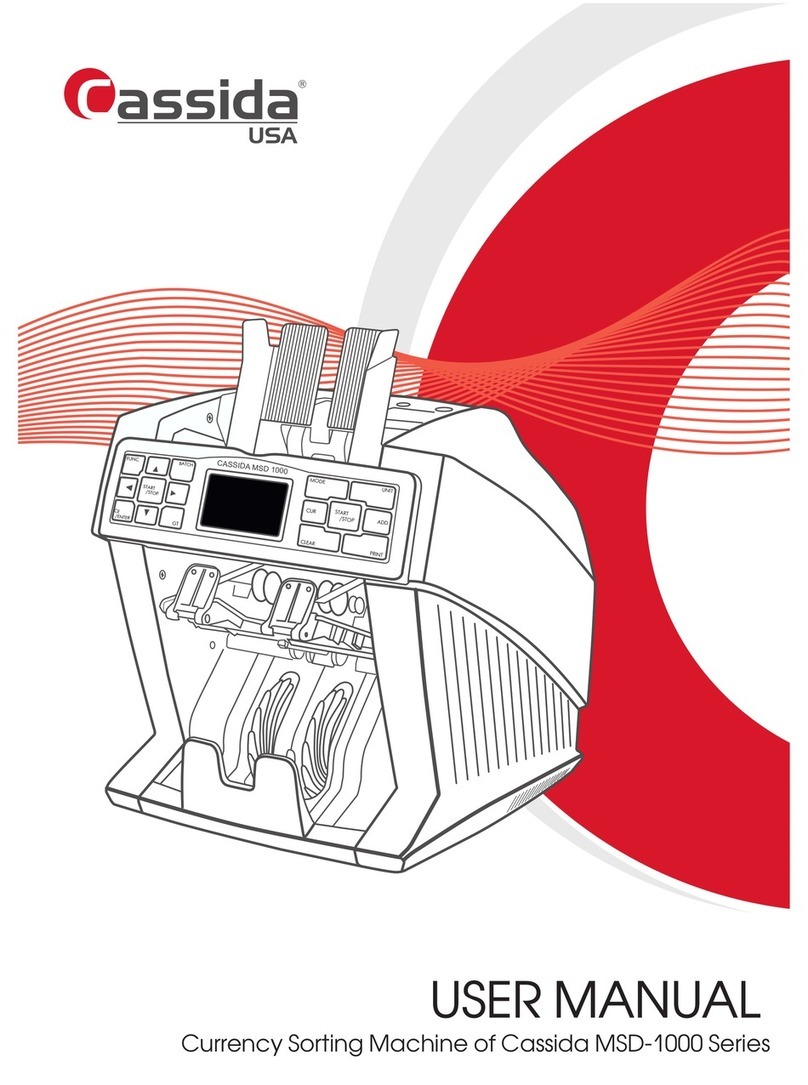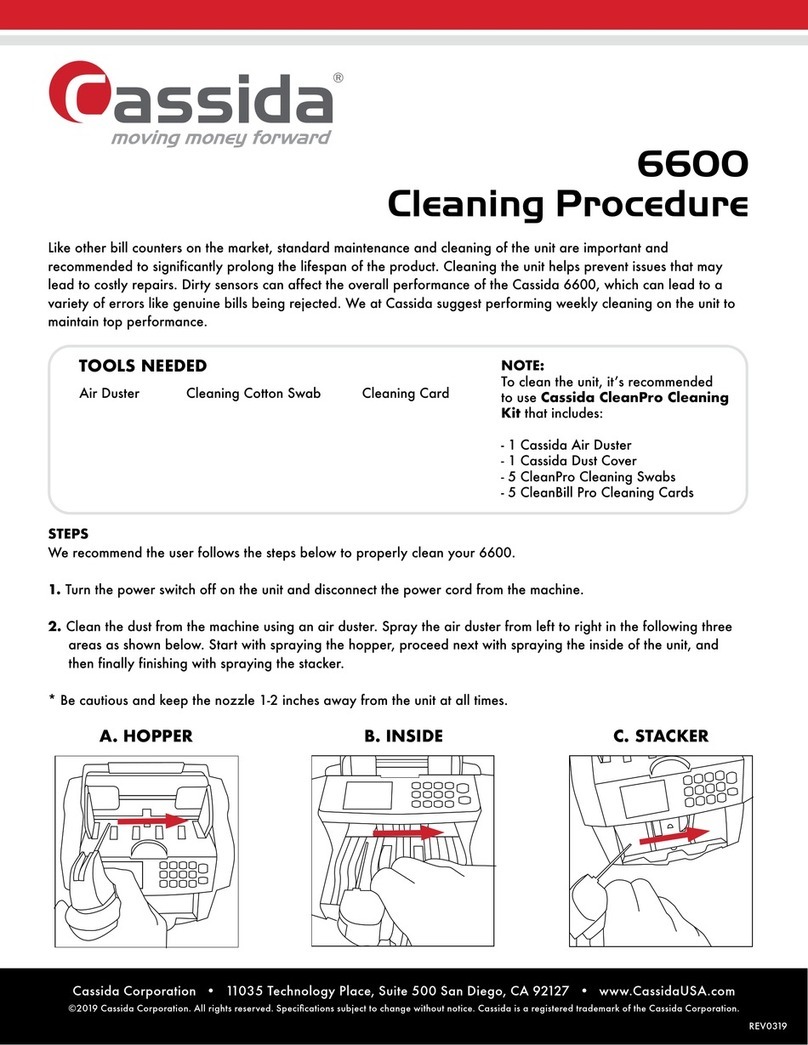2.5 Install the battery
1312
moving money forward
• When the counter connects to the external power supply, it will be charged
automatically. The battery status symbol is displayed on the upper right corner of the LCD.
A solid symbol means the battery is full and an empty symbol means the battery is
insufficient. If the symbol is flashing and changing from solid to empty, it means the battery
is being charged. When the battery is poor, “Low battery” will be displayed. It means the
battery is too low, you shall stop counting and charge the device.
• The battery status symbol will not be displayed on-screen if a battery is not connected.
• If the device works on a battery, then in working mode, when the counter idles up to 20
minutes, it will turn off automatically.
3. LOADING BILLS
Place the machine on a flat surface, then open the underprop foot, ensure that no strong
electromagnetic fields or bright light or sunshine are contacting the Cube. Plug the electric
socket into AC electric source. If you have purchased an external display, connect it to the
external display interface on the back of the counter.
Press “ “ for 2 seconds, machine will perform a self-test (see Figure 4-1).
If the self-test is successful, the machine will enter into ready state (see Figure 4-2), if some
error messages are displayed, please deal with them according to the Troubleshooting in
the manual.
Put the bills in order (See Figure 4-3), with small denomination bills in the middle where
possible. Then set the hopper guide to the minimum position, and put the bills on the
hopper flatly, the counter will start counting (See Figure 4-4, Figure 4-5).
Cassida CUBE compact value counter
Low Battery
NOTE: Operate following the direction of arrow, mind your hand. Ver. 2.10
Self-Test
AED Mix
PCS:
VAL:
0
0
A B:---
Figure 4-1 Figure 4-2
It is very important to place the bills into the hopper correctly, because recognition
performance of the bills is highly affected by the arrangement of the bills. Bills shall
be placed in a neat stack prior to being placed into the hopper. Please avoid
counting bills that are wet, excessively dirty, spoiled, folded, curled or with
foreign material like clips, bands, etc.
It will damage and cause malfunction of the machine.