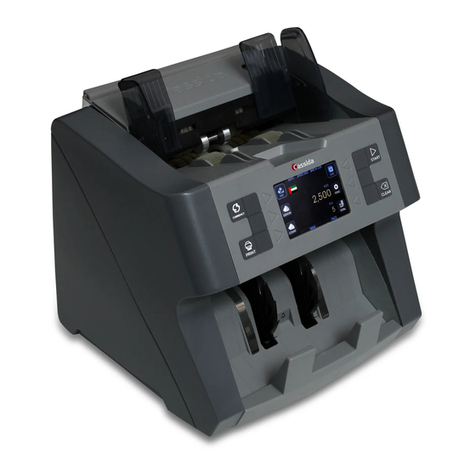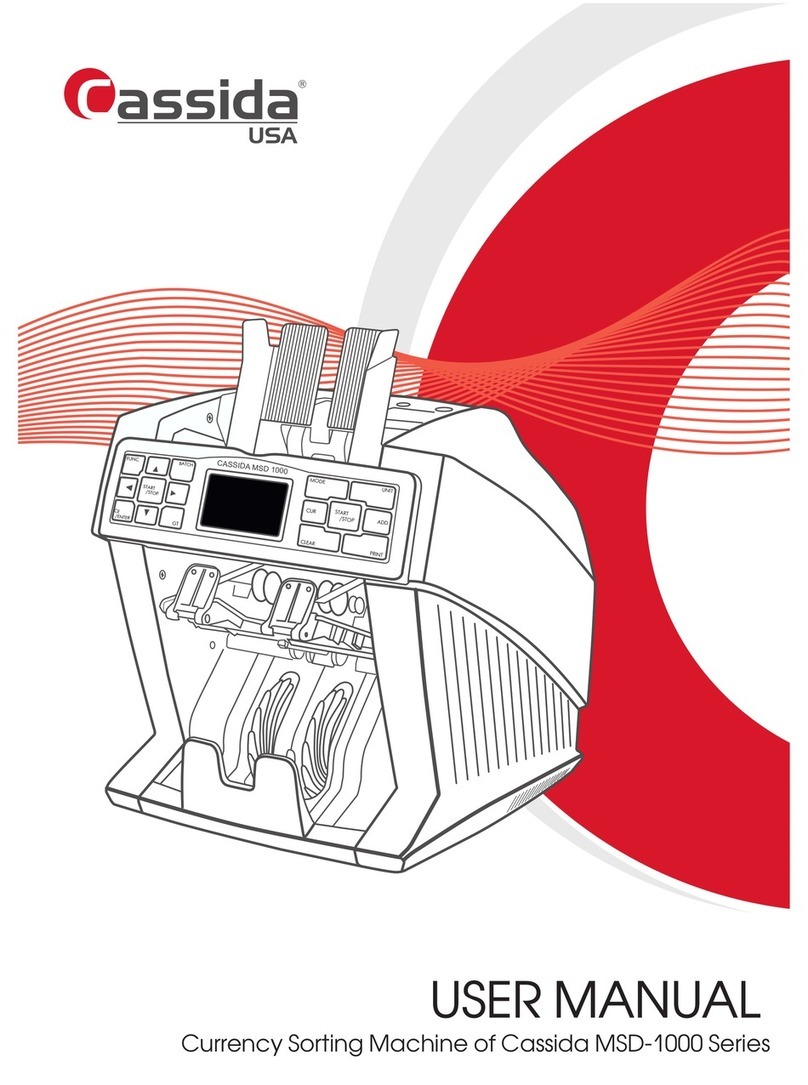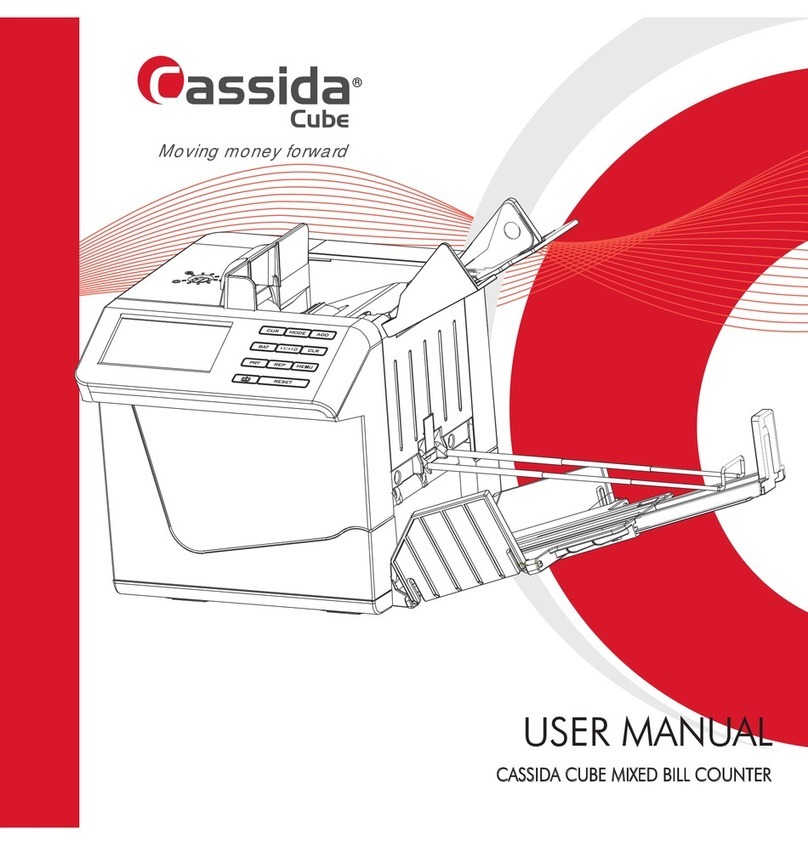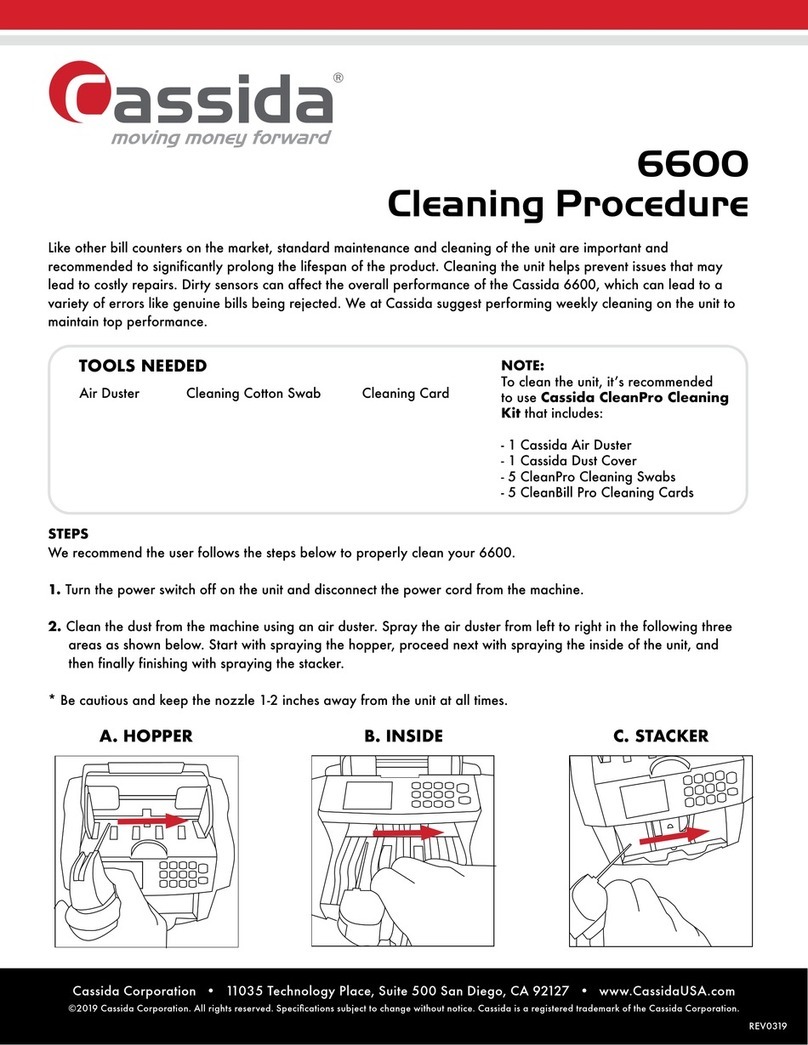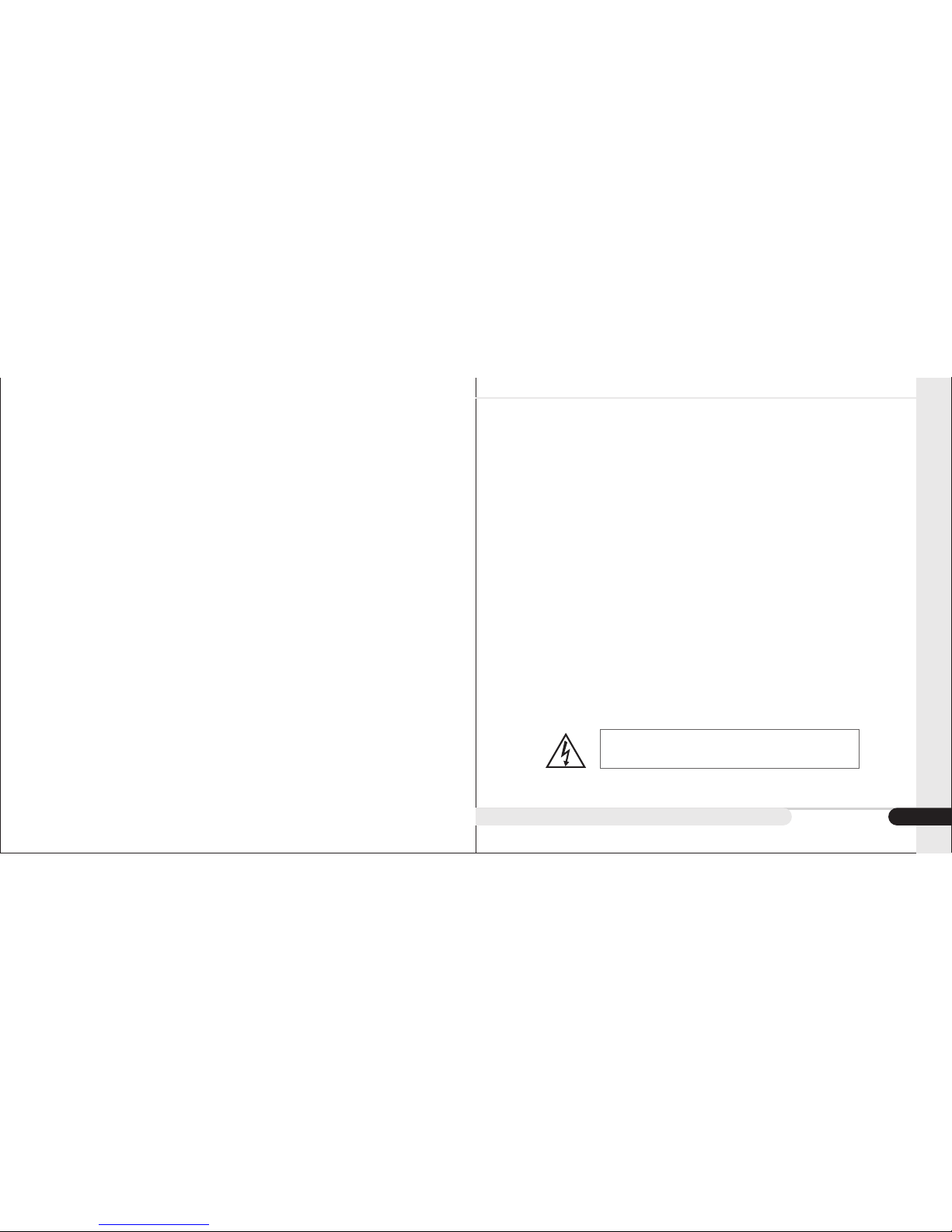13
Cassida C550 HIGH SPEED COIN COUNTER
12
procedure until there are no coins in the hopper.
Add new coins when necessary. To exit sum up mode press ADD and CLR buttons to reset
the display value.
3.3 Batch operation mode with equal face value coins.
Set the corresponding diameter of a coin.
Set the corresponding thickness of a coin.
Put coins of one face value in the hopper.
Enter the number of coins to be counted. Press "BAT" button on control panel the
necessary number of times.
The indicator will light. (BAT) Using buttons "-1" ,"+1", "-10", "+10" you can set the
necessary amount. Set by pressing "BM " button the value of batch which will be stored.
New value is stored during all further operation.
Start the counter by pressing "START" button.
Coins will get in the stacker hopper for counted coins and the result will be shown on the
display Fig 1-8.
The counter will run 3 operating cycles and stop. Press "START" again. Repeat the
procedure until there no more coins in the hopper.
Add more coins when necessary.
3.4 Sort mode of different coins and counters
Sorting coins by face values should be started from the biggest coin!
Set the biggest diameter of a coin.
Set the biggest thickness of a coin.
Put coins of one face value in the hopper, press "START" button.
Coins of a set value will get in the stacker hopper for counted coins and the result will be
shown on the display Fig. 1-8.
Coins of other face values will be ejected from the tube of not counted coins (on the right).
The counter will run 3 operating cycles and stop. Press "START" again. Repeat the
procedure until there are no more coins in the hopper.
Add new coins when necessary.
Insert a new bag.
Repeat 3.4 operations.
In case of one face value coins being in the hopper, repeat 3.1 operations.
4. MAINTENANCE AND TROUBLESHOOTING
4.1 Daily maintenance
The most troubles which appear while the coin counter is in operation be prevented by
daily maintenance Regular care of the counter will significantly prolong life time and allow
you to avoid costly repair.
• Turn off the machine before making making maintenance.
• Clean the coin runway and the count sensor at least once a day with a soft brush .
• Check whether the feed belt is dirty or worn. If it’s dirty, it may be cleaned using
soft cloth moistened with denatured alcohol. If the belt is worn, it should be replaced
to new one.
•If service maintenance or repair is required, refer to the distributor for qualified
service.
IMPORTANT: Please turn off and unplug the machine before cleaning.
4.2 Troubleshooting
• Coin runway jamming
If coins are jammed on the coin runway, rotate the coin diameter knob counter -
clockwise to release the left guide plate. The jammed coin will fall into the reject coin
box. Then you can reset coin diameter knob again.
Important: Don’t disassemble or repair machine singly.
Don’t place foreign objects especially metallic things.
If any malfunctions occur, please contact Cassida Technical
Support.
Keep your hands away from coin runway when the counter is in
operation! It may cause fingers injury.
moving money forward