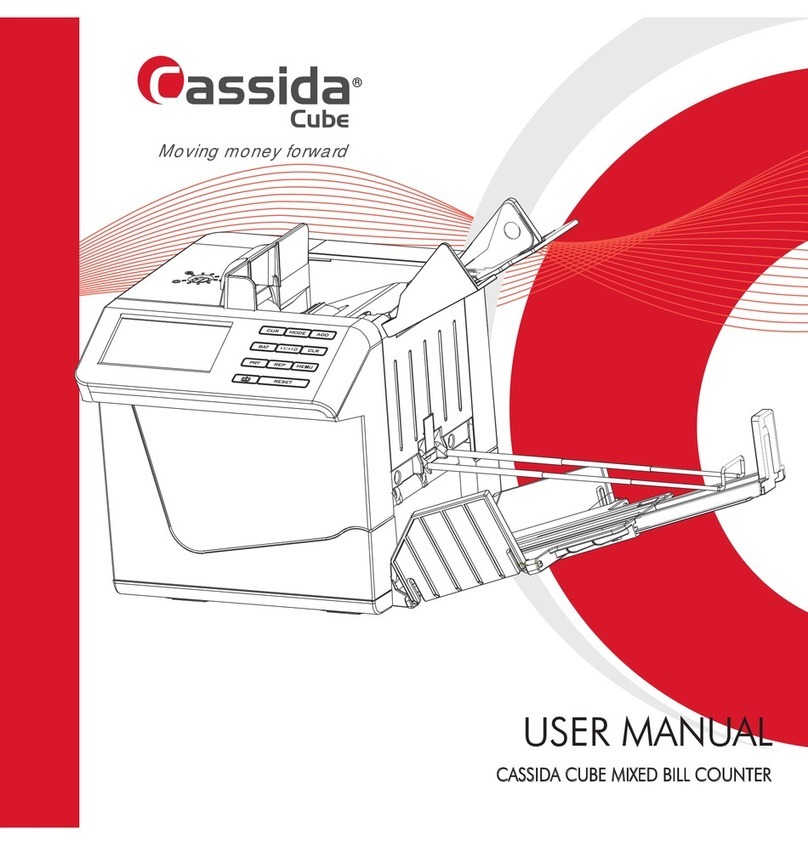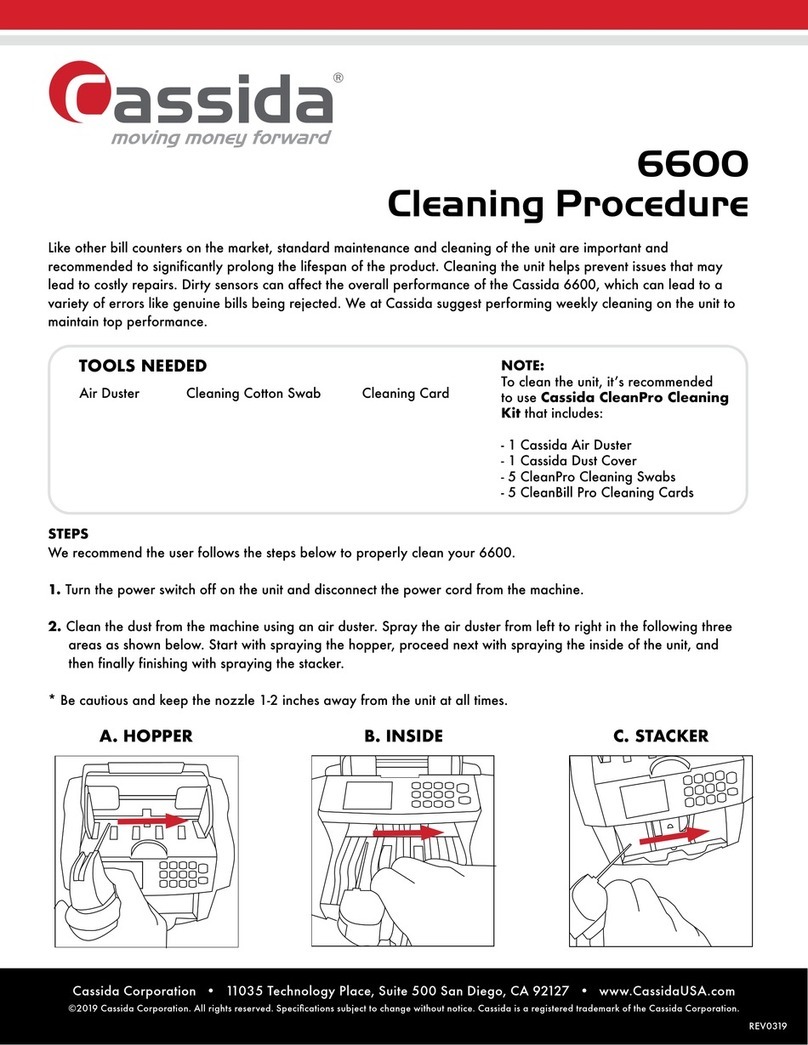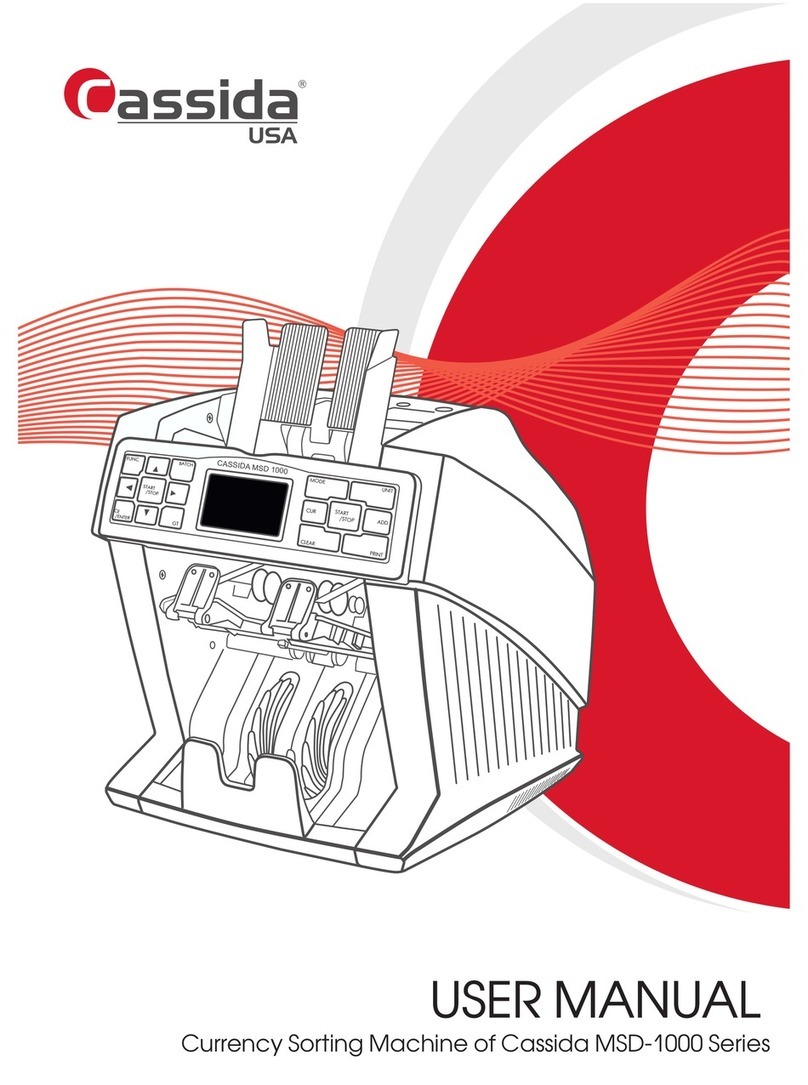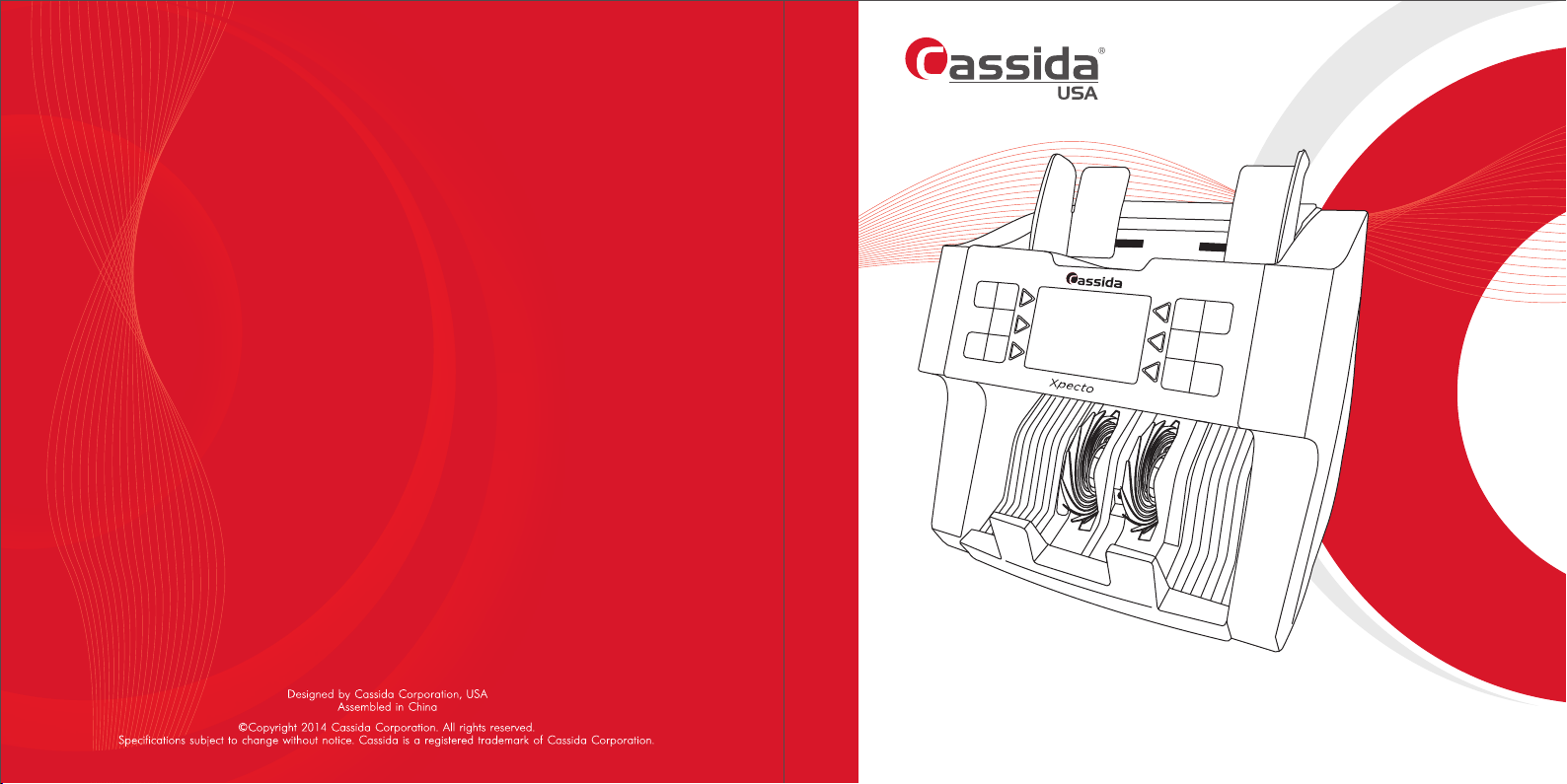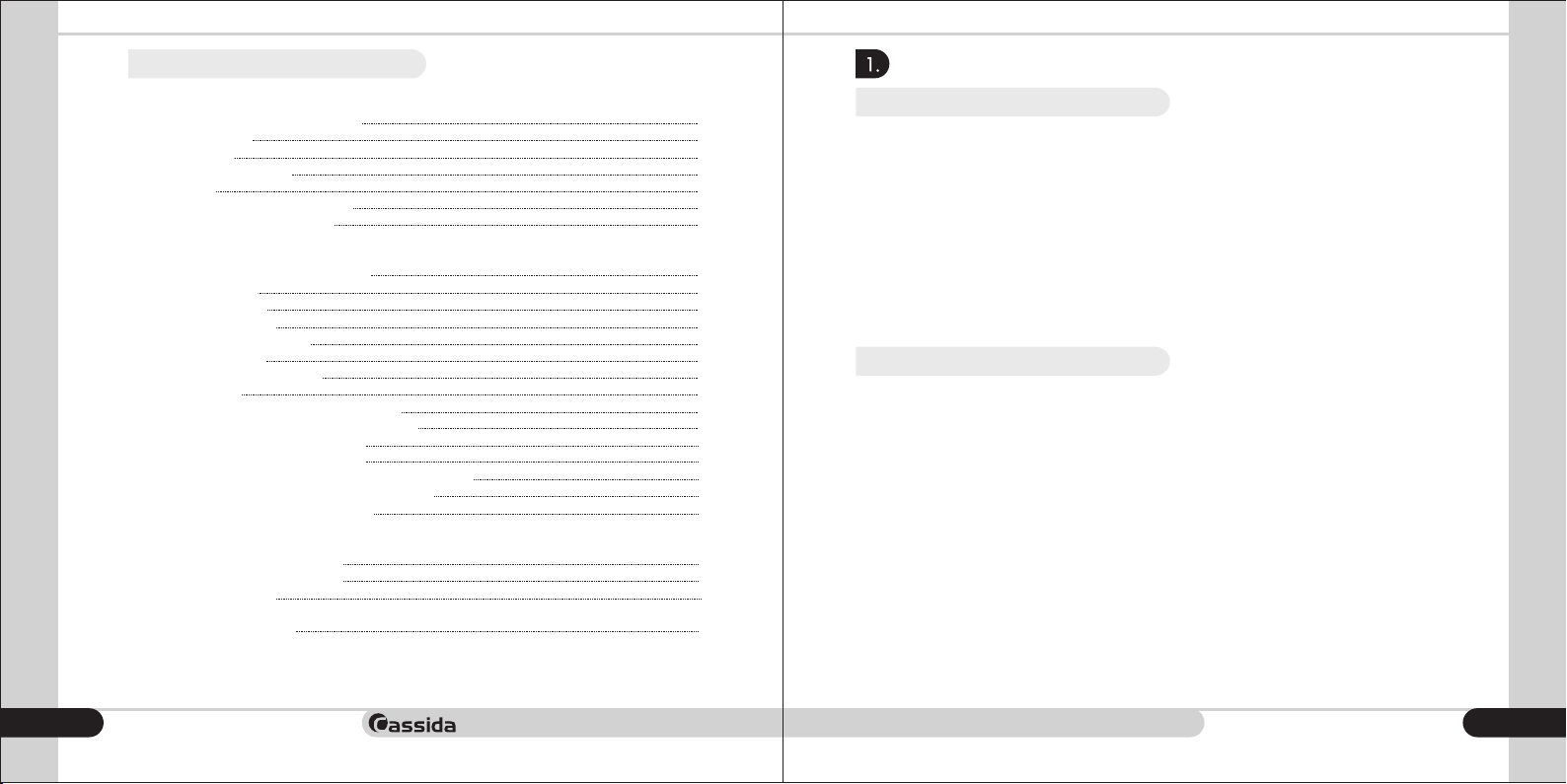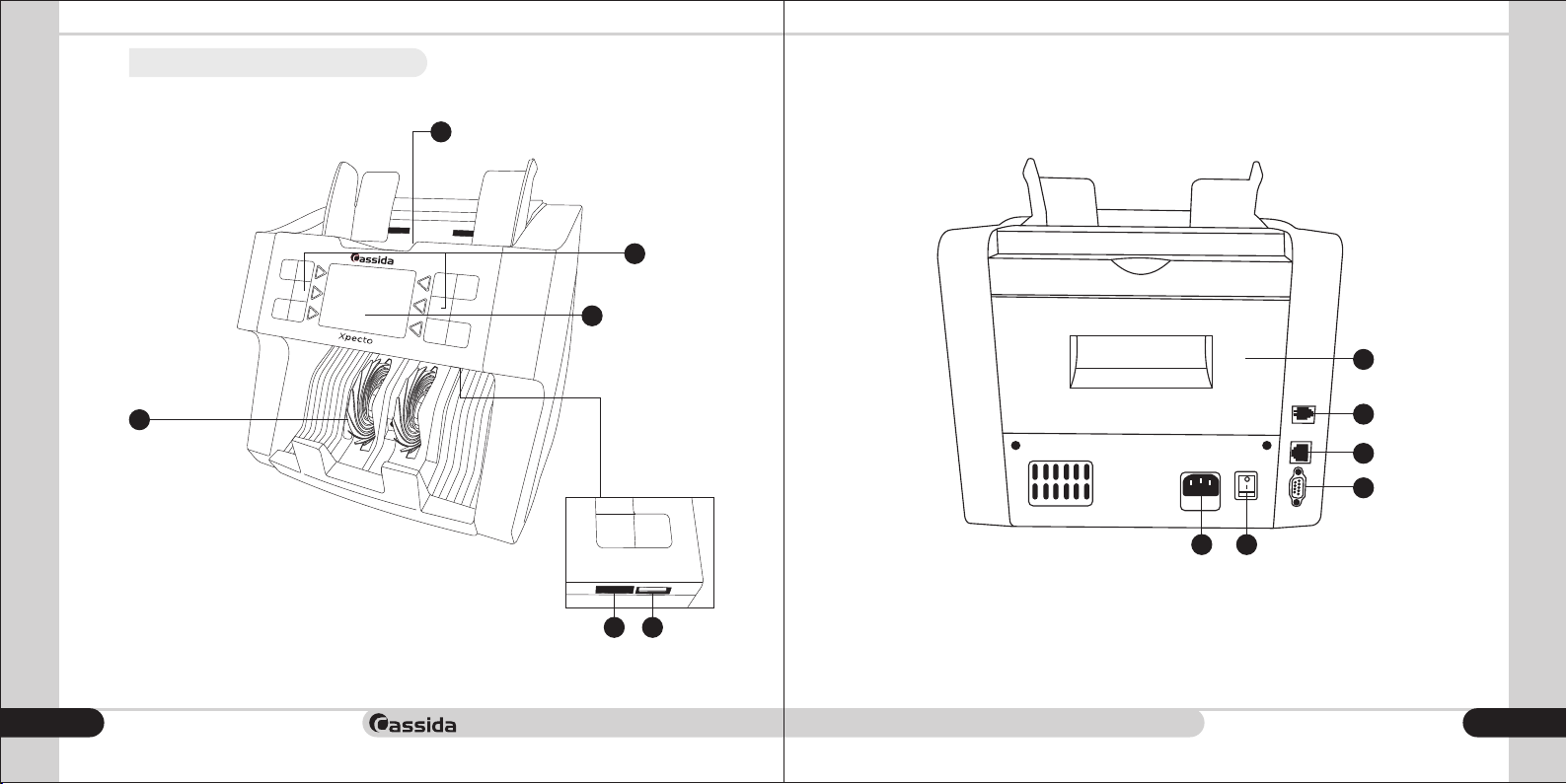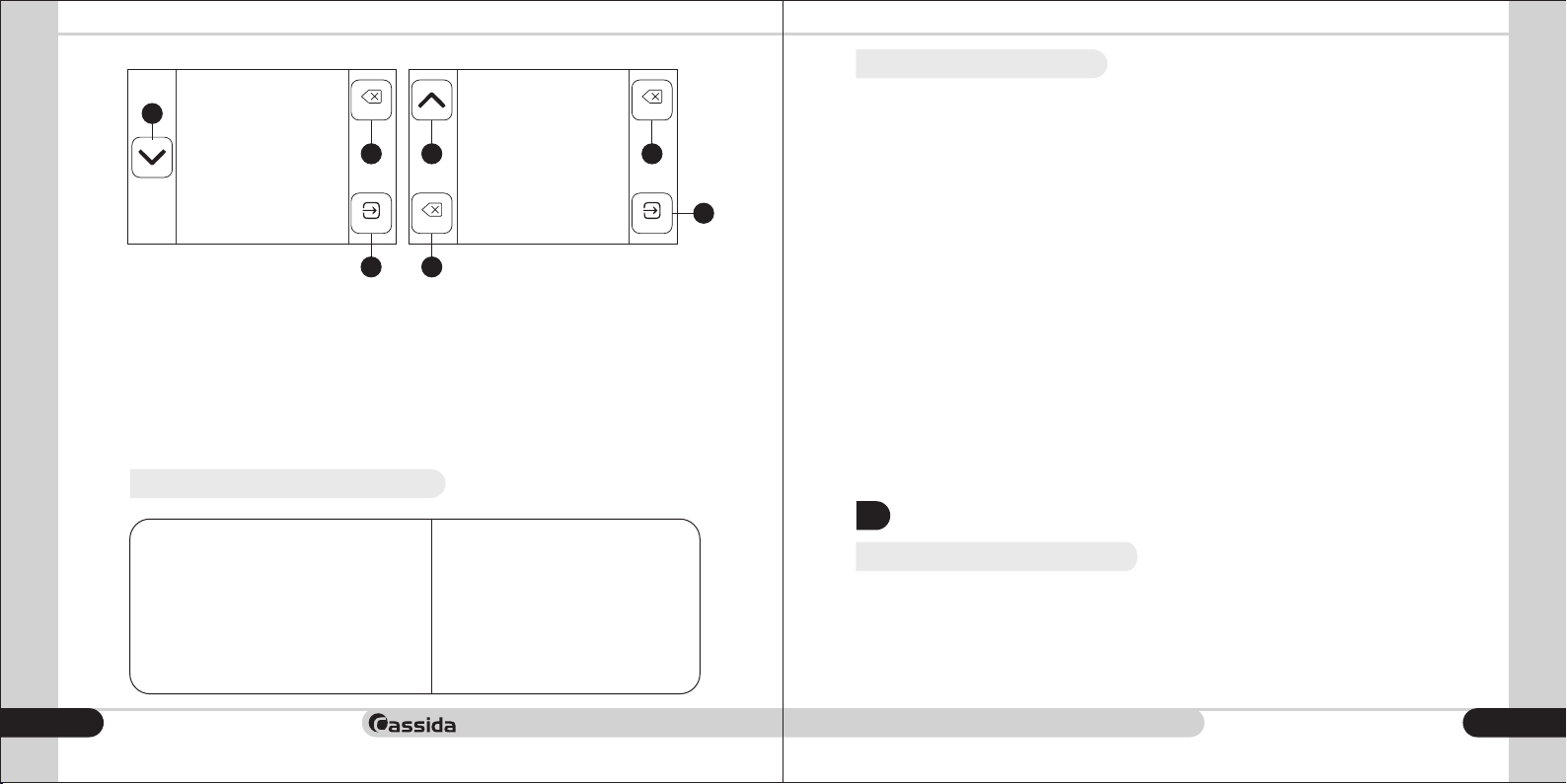Cassida Xpecto MIX value counter
moving money forward
13
12
Set the hopper guides acccording to the length of the bill bundle as shown in the below
picture, align the edges of the bundle and gently place the bundle in the middle of the
hopper. Avoiding skewing of the notes.
Correct bills feeding Incorrect bills feeding
Xpecto
Xpecto
Attention! Before placing bills in the hopper, prepare bills accordingly, remove torn, wet,
oily or dirty ones.
2.2 Currency selection
To select a currency, press the button on the control panel. A list of currencies CURRENCY
will appear on the display.
BACK
Choose currency
USD
Using the physical buttons on the control
p a n e l o r t h e b u t t o n s o n t h e d i s p l a y
(touchscreen), select the desired currency.
After you select the currency, the counter will
automatically switch to the main display.
To exit the currency selection menu, press the
BACK button. To go to the second page of the
list of currencies,
click on the down arrow .
EUR
€
GBP
£
2.3 Operating modes
2.3.1 MIX mode In order to activate the mode (MIX), click MIX
on the icon on the display or on the MIX
corresponding button on the control panel.
While the mode is active, the icon on the MIX
display will be highlighted in blue. The MIX
mode is used to count a stack of bills of
different denominations pertaining to one
currency. Total number and total value will
be displayed on screen.
User may press “ ” button on screen and Total
the detailed report will be displayed on
screen as a breakdown.
0
PCS
0
ADD
DENOM
COUNT
FUNC
TOTAL
AUTO SPEED:1200 BATCH
ISSUE ORIENTATION
A-ADD FACE
10
20
50
USD
MIX
2.3.2 Denomination mode To enable the mode, click on Denomination
the icon on the display or on the DENOM
corresponding button on the control panel.
While the mode is active, the icon DENOM
on the display will be highlighted in blue.
This mode allows a user to count and sort
bills by one denomination which is auto-
matically determined by the first passing bill.
The first bill in the hopper determines the
counting denomination. If the denomination
on the second, or other bills in the stack,
differs from the first bill, the machine will stop
the op era t i o n . Re mo v e th e di f f e r e n t
denomination.
0
PCS
0
ADD
COUNT
FUNC
TOTAL
AUTO SPEED:1200 BATCH
ISSUE ORIENTATION
A-ADD FACE
USD
DENOM
10
20
50
MIX