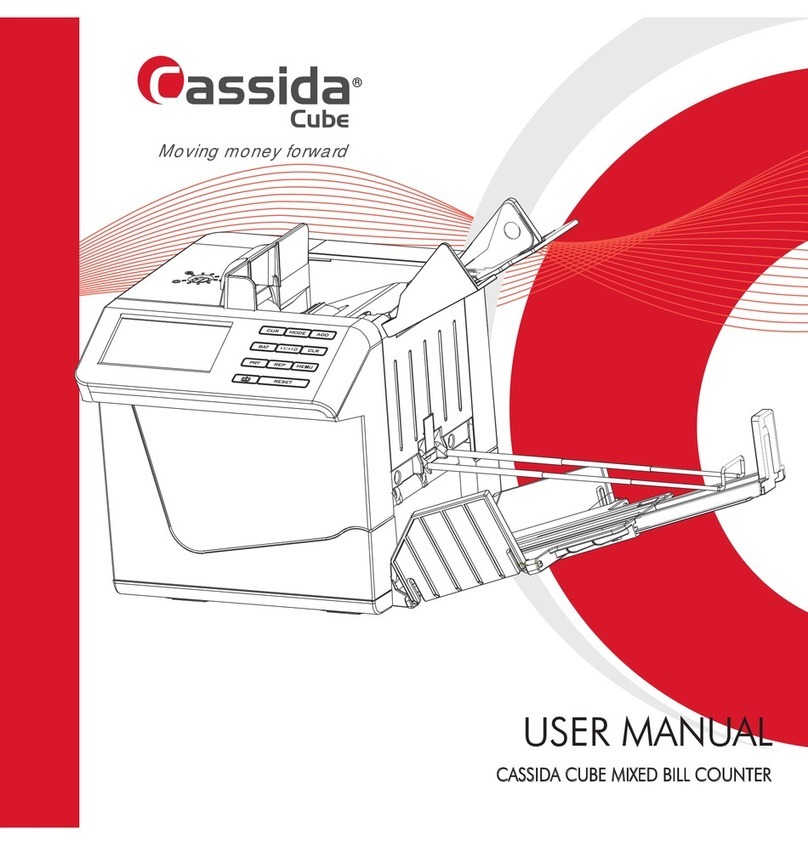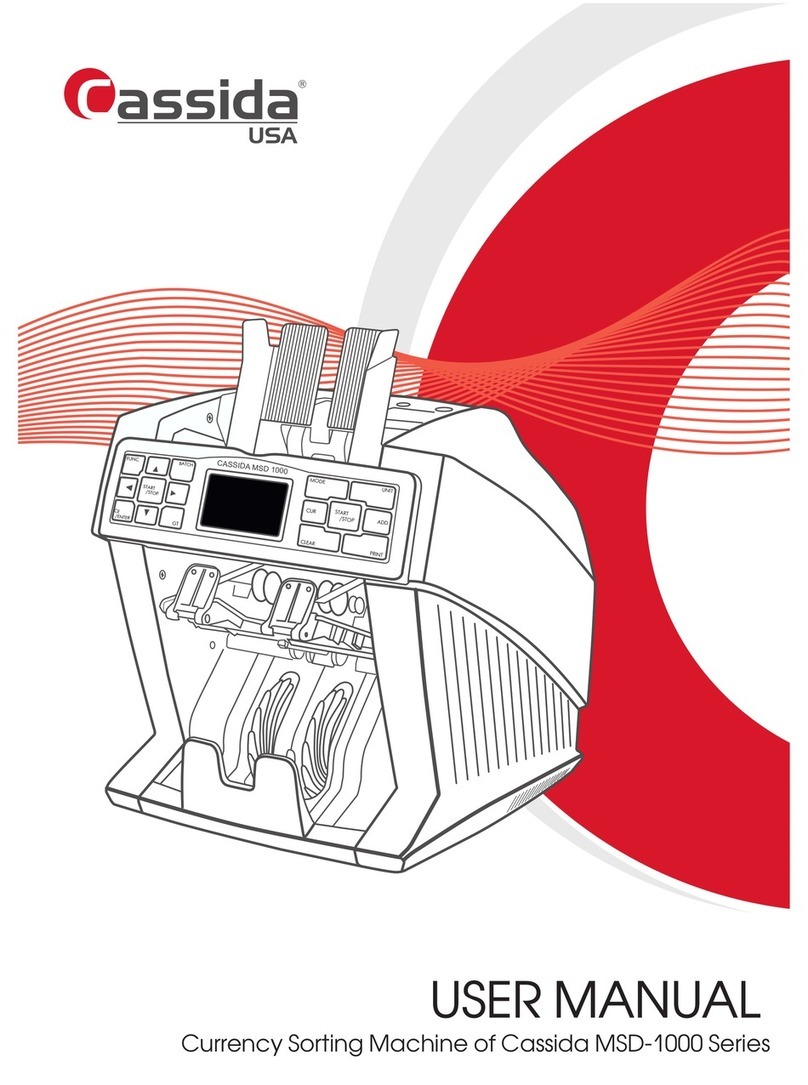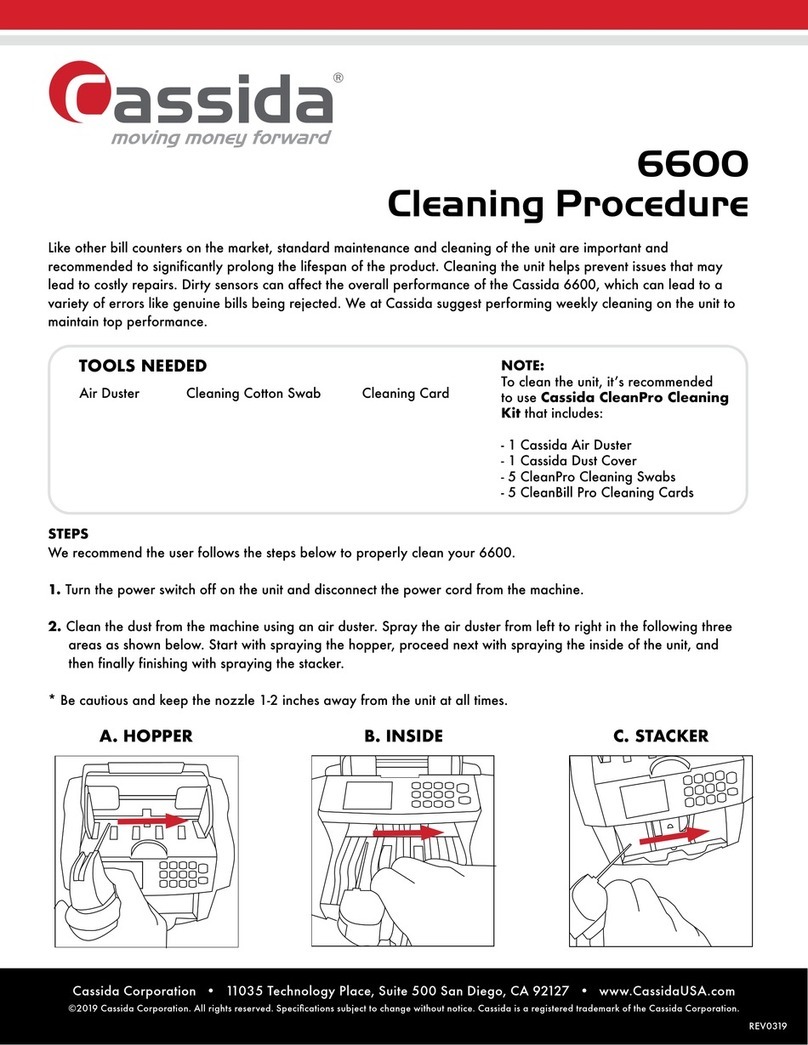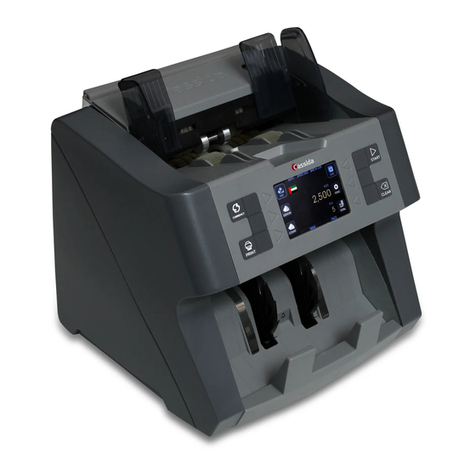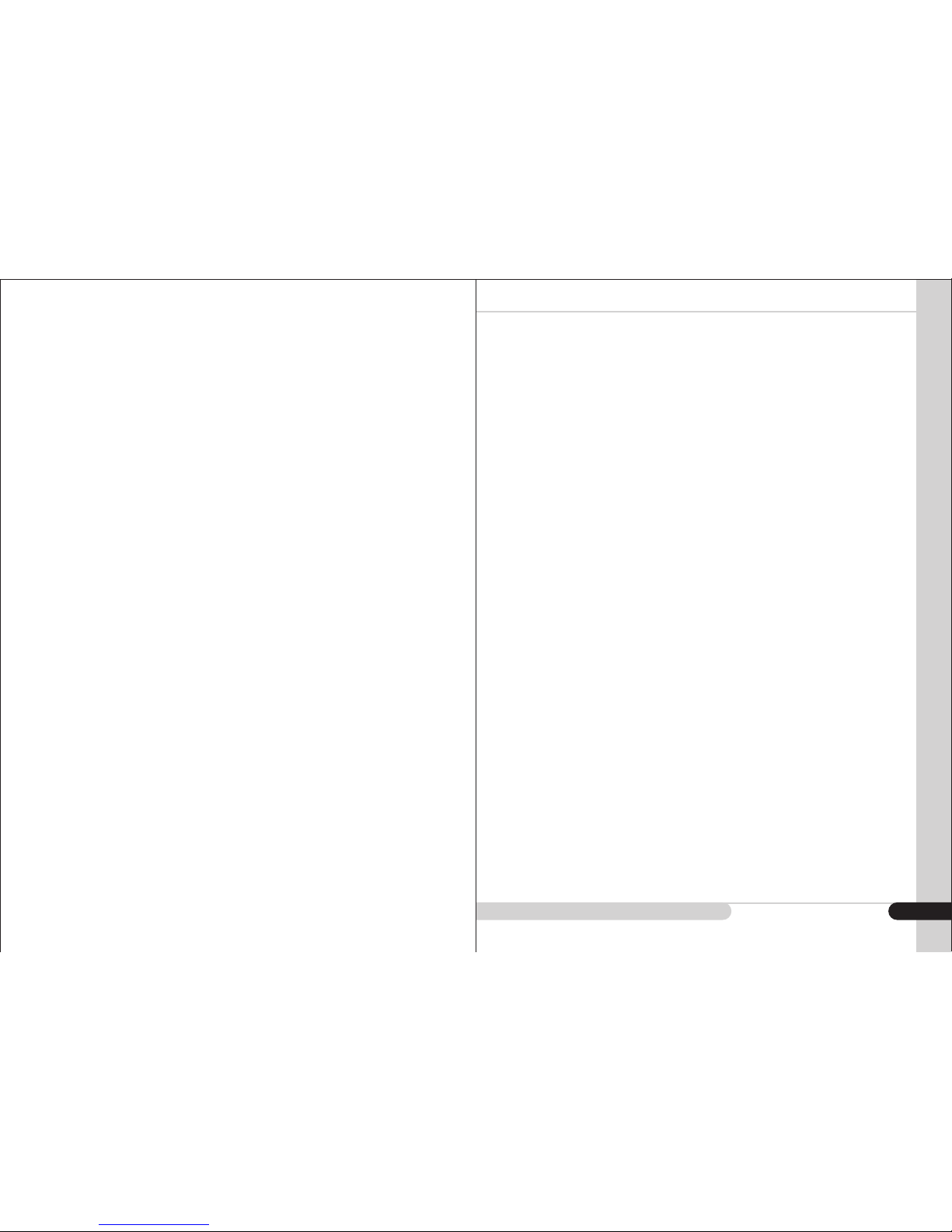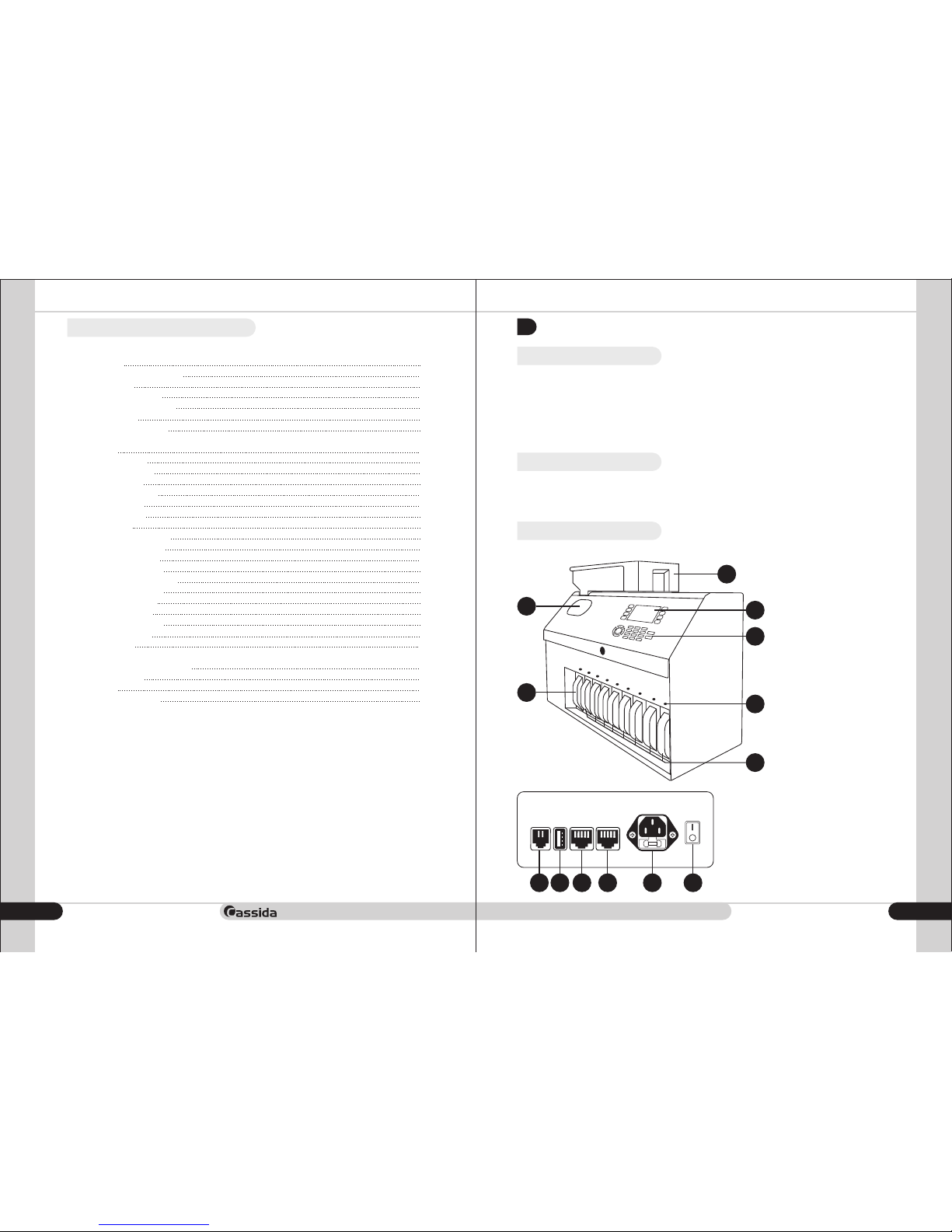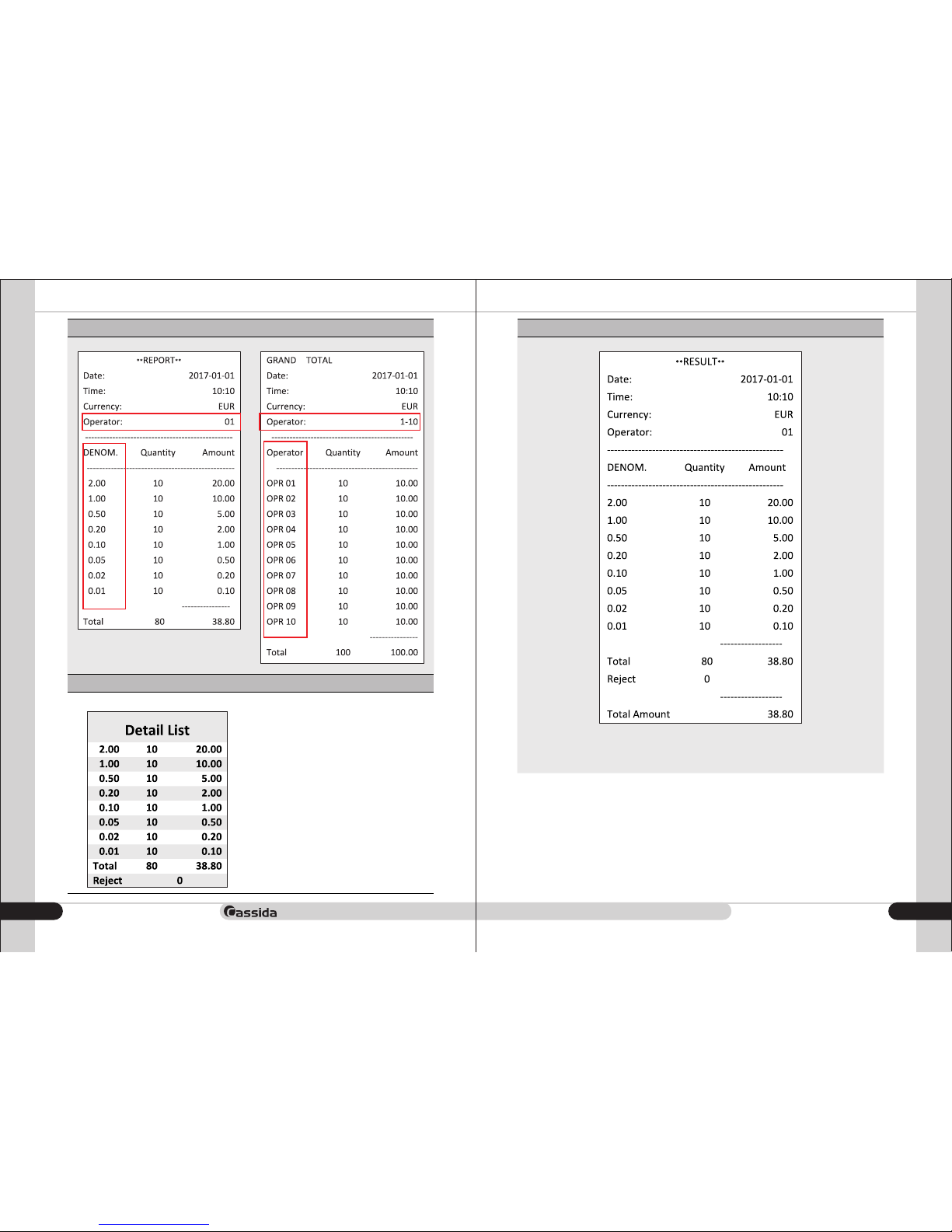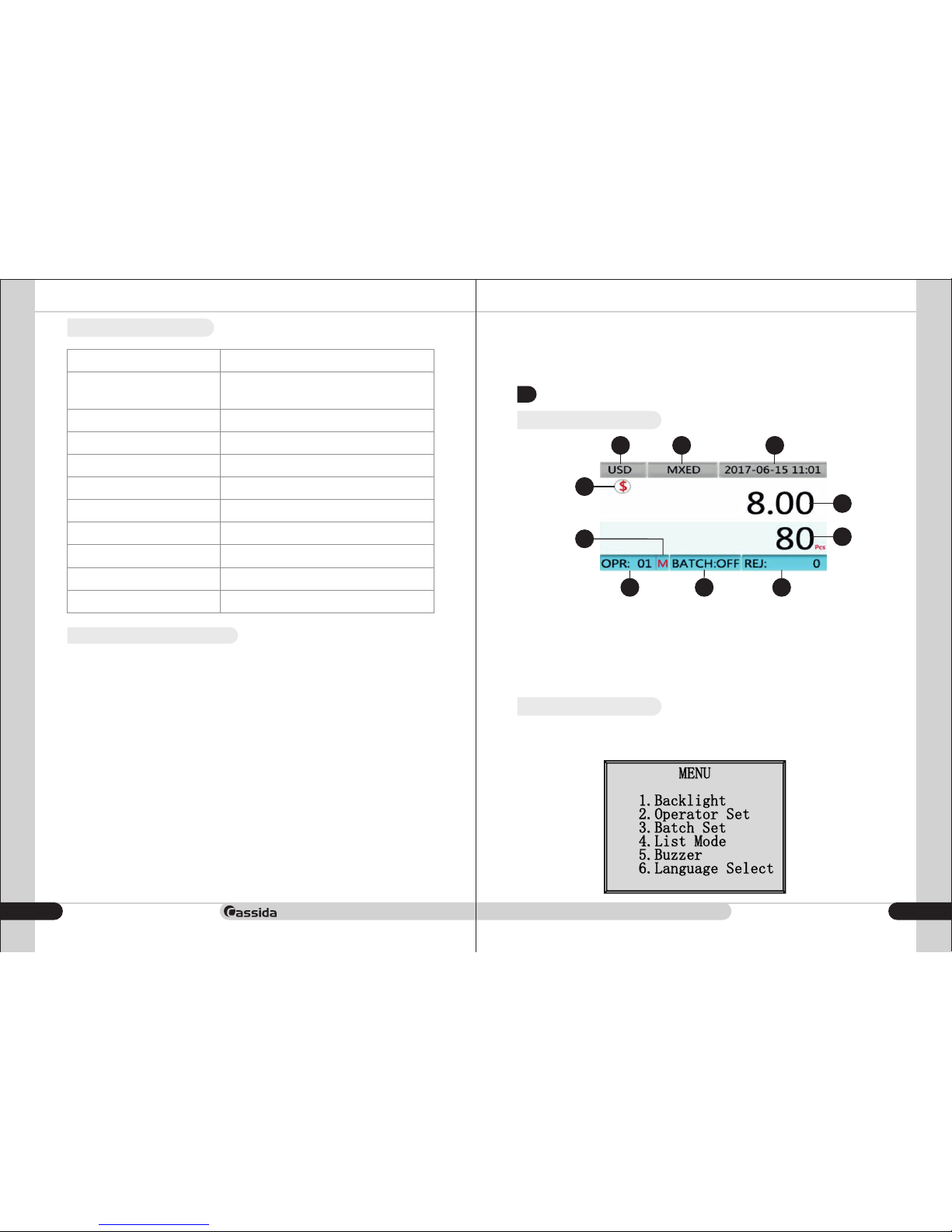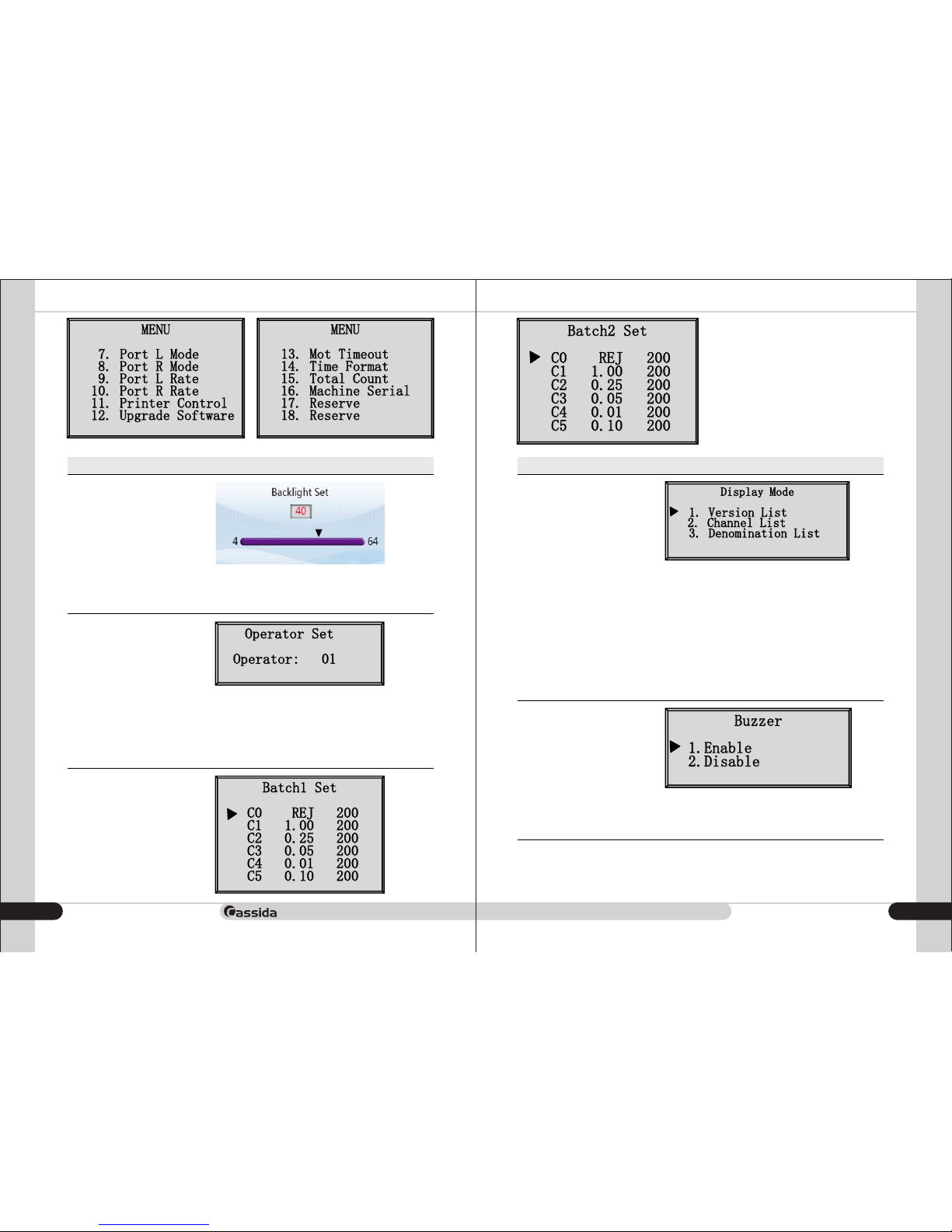19
2.4 Preset prompt
It is quite usual that sometimes also good quality coins are rejected. If certain good or bad quality
coins are not accepted in the second try, stop the machine, take the following procedure to
accommodate those reject coins into Accept status:
For example, if the batch number of coin channel 01 is preset to 10, as soon as counting number
reaches 10, the machine stops and the prompt page appears, in the meantime, the coin channel 01
corresponding to the coin drawer light flashes, if there are 2.00 value coins still on the rail, theses
coins will be rejected into the Reject drawer to ensure the quantity of the drawer equal to preset batch
number.
- Empty the coins in the coin drawer of the channel 01
- Press the button to return to the home pageCLEAR
3. TROUBLESHOOTING AND WARRANTY
3.1 Troubleshooting
Description
Error
Sensor automatically adjusts the parameter 1 to fail
Sensor automatically adjusts the parameter 2 to fail
Sensor automatically adjusts the parameter 3 to fail
The first infrared sensor has no signal
Failed to communicate with the AD board
Track Card Coin
Count IR 1 without signal
Count IR 2 without signal
PCLEAR to prompt
Error in the coin sorting
{"ERRO : F1 "}
{"ERRO : F2 "}
{"ERRO : F3 "}
{"ERRO : IR "}
{"ERRO : Communicate "}
{"ERRO : STUCK "}
{"ERRO : COUNT1 "}
{"ERRO : COUNT2 "}
{"Caution: BATCH "}
{"ERRO : Sorting "}
3.2 Warranty
Warranty is effective for a period of one year from the date of purchase. In most cases, the
malfunction of the machine can be resolved by cleaning the unit.
• Customer should allow Cassida the time and opportunity to test and diagnose the machine to
determine warranty and non- warranty claims.
• After receiving and unpacking the units, Customer shall keep the package and its user manual.
Warranties are canceled in the event the device is transported in a non-original
packaging or operation/ maintenance conditions are not met.
• Company is not responsible for unit malfunction due to improper maintenance, storage and
transportation including mechanical damage.
• Manufacturer is entitled to introduce updated software, not described in the current user manual.
Non-warranty service:
Cassida can perform maintenance and cleaning for an extra fee. For a non-warranty repair or
maintenance quotation, contact Cassida Technical Support.
Warranty service is not available in the following cases:
• Cleaning of the unit from dust and mud
• Absence of a warranty card or an incorrectly filed warranty card
• Operation or maintenance requirements detailed in the user manual are not met
• There is mechanical damage to the unit or the seal portions of the unit have been opened or
tampered with
• There are foreign objects or liquid inside of the unit.
Shipping:
The warranty does not cover shipping cast to or from Cassida Technical Service Center.
Before shipping the unit to the Cassida Technical Service Center the warranty card must be filled
out with model full name and number, serial number, cause for service, errors occurred.
3.3 Contact information
Technical Support contact information:
tel: 042 739 328
www.cassida.me, www.cassidausa.com
When contacting Cassida Technical Support, please have the following:
• Product model – Located on the back side of your currency counter
• Serial number – Located on the back side of your currency counter
• Nature of the problem – What happens, and when did it happen? Did the machine
display an error message?
• Steps already taken to resolve the problem, and the results.
Office # 101,
Biyat Complex (Landmarks: Emirates Billiard Centre)
Hor Al Anz East, Behind Al Mamzar Centre
Dubai - United Arab Emirates
PO box 454867
18