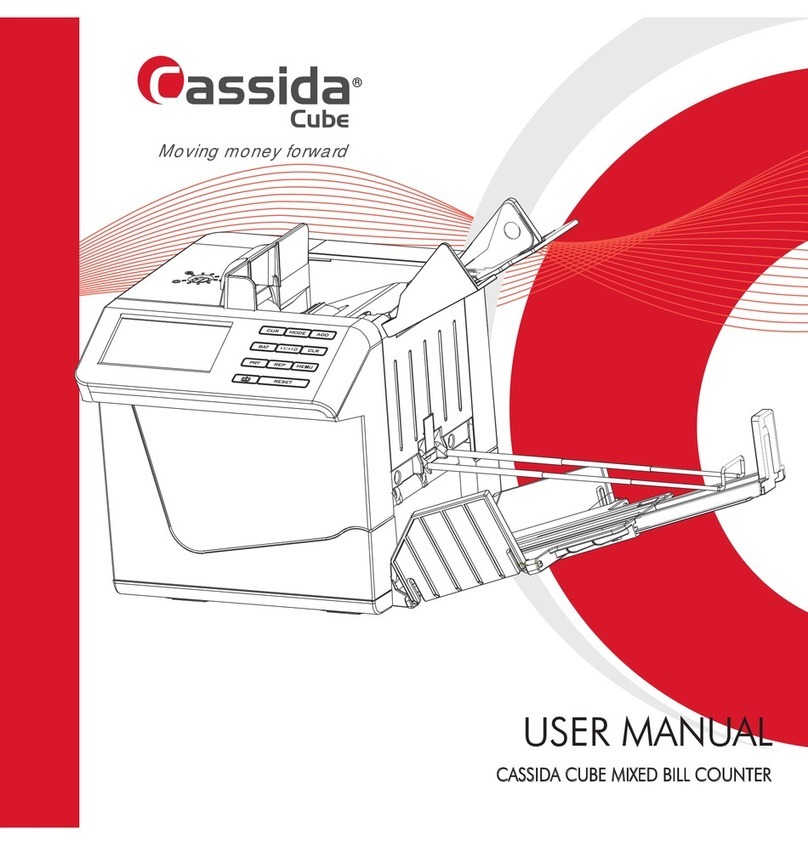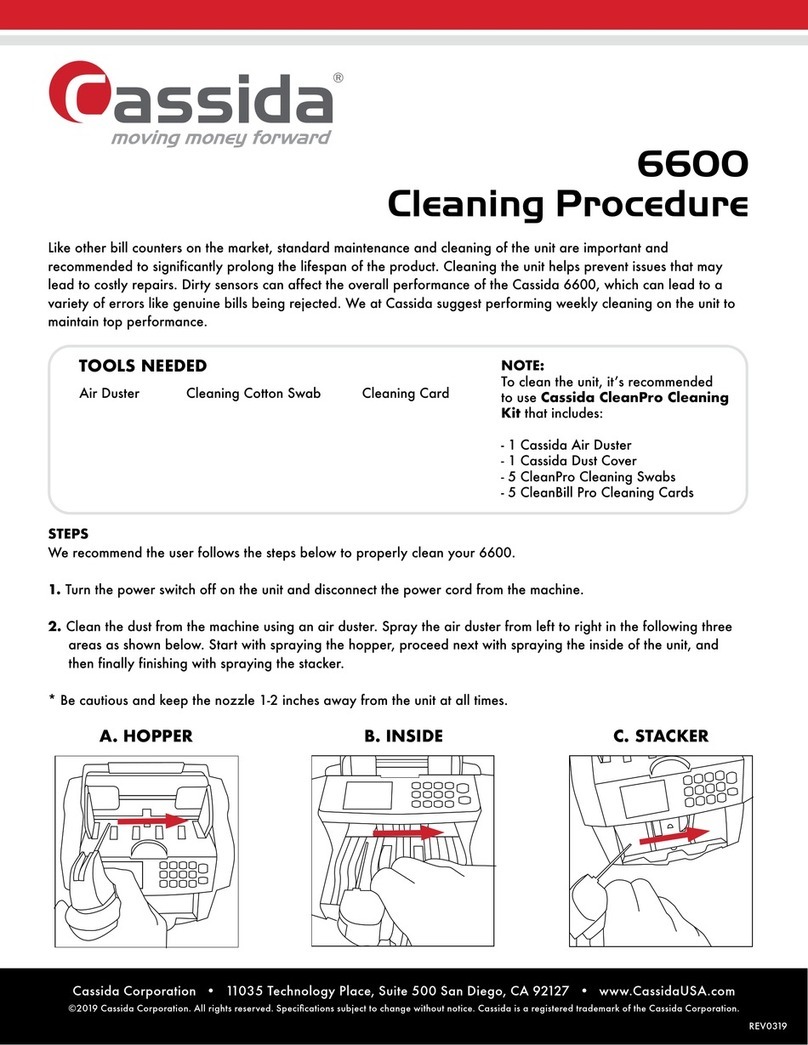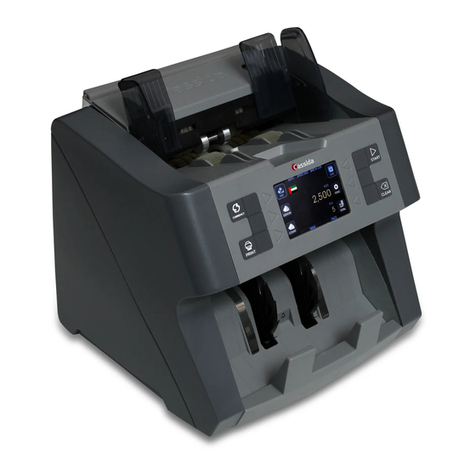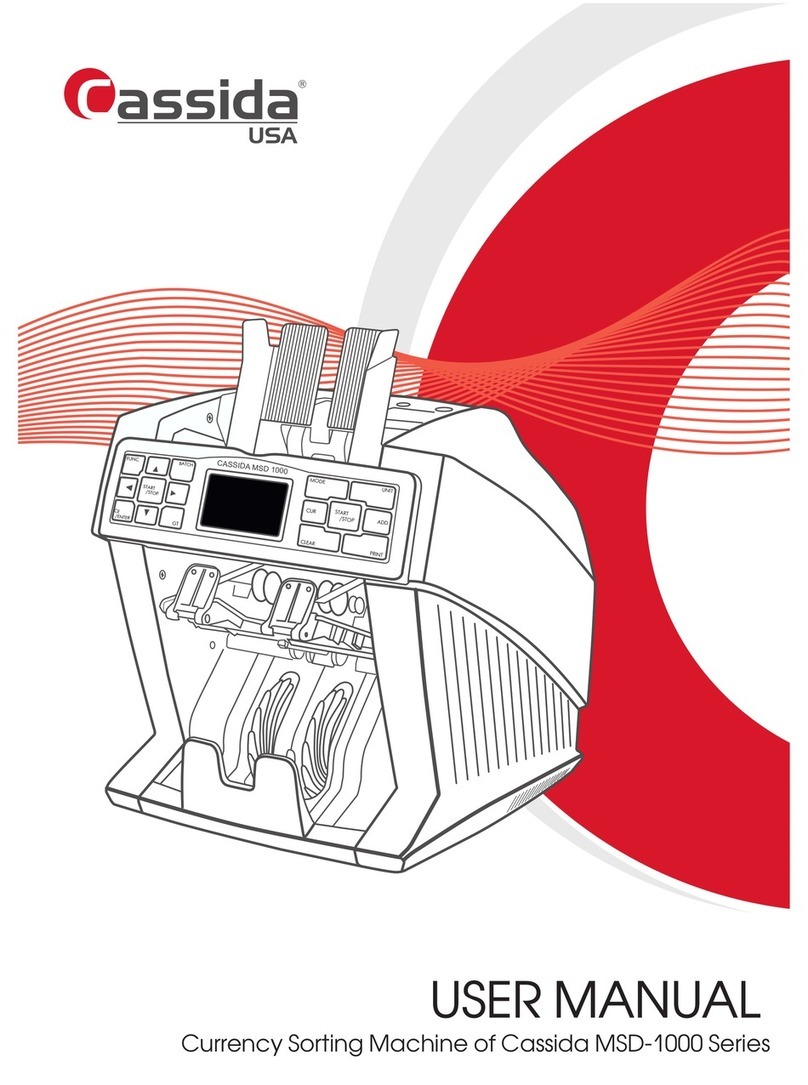moving money forward
3.2 Troubleshooting
Error Code
Å01
Å02
Å03
Å04
E05
E10
Å11
ÅÅ1
ÅÅ4
ÅÅ5
Description
Left counting sensor has collected dust or
broken
Right counting sensor has collected dust or
broken
Encoding sensor error
Hopper sensor has collected dust or broken
Stacker sensor has collected dust or broken
1. The unit is under direct sun light
2. UV sensitivity is too high
Control papel cord is not connected well
Suspicious bill detected by UV
1) Half bill detected
2) Left/right counting sensor is broken
Double bill detected
Solution
1) Clean the left sensor from dust
2) Replace left counting sensor
1) Clean the left sensor with a soft bristle brush
2) Replace left counting sensor
Contact the service center
1) Clean the hopper sensor from dust
2) Replace the hopper sensor
1) Clean the stacker sensor from dust
2) Replace the stacker sensor
1) Put the unit away from direct sun light
2) Adjust UV sensitivity level
(Contact the service center).
Connect control panel cord properly
Remove suspictious bill, press Clear to erase
the error and press Clear again to continue
counting.
1) Remove suspictious bill, press Clear to erase
the error and press Cleear again to continue
counting.
2) Replace left/right counting sencors
Check gap adjustments using
adjustment screw
4.1 Warranty
4.WARRANTY AND CONTACT INFORMATION
Warranty is effective for a period of one year from the date of purchase. In most
cases, the malfunction of the machine can be resolved by cleaning the unit.
• Customer should allow Cassida the time and opportunity to test and diagnose the
machine to determine warranty and non-warranty claims.
• After receiving and unpacking the units, Customer shall keep the package and its
user manual. Warranties are canceled in the event the device is transported in a non-
original packaging or operation/maintenance conditions are not met.
• Company is not responsible for unit malfunction due to improper maintenance,
storage and transportation including mechanical damage.
• Manufacturer is entitled to introduce updated software, not described in the current
user manual.
Non-warranty service:
Cassida can perform maintenance and cleaning for an extra fee. For a non-warranty
repair or maintenance quotation, contact Cassida Technical Support.
Warranty service is not available in the following cases:
• Cleaning of the unit from dust and mud
• Absence of a warranty card or an incorrectly filed warranty card
• Operation or maintenance rules requirements set in the user manual are not met
• There is mechanical damage to the unit or the seal portions of the unit have been
opened or tampered with
• There are foreign objects or liquid inside of the unit.
Shipping:
The warranty does not cover shipping cost to or from Cassida's Technical Service Center.
Before shipping the unit to the Cassida’s Technical Service Center the warranty card
must be filled out with model full name and number, serial number, cause for service,
errors occurred.