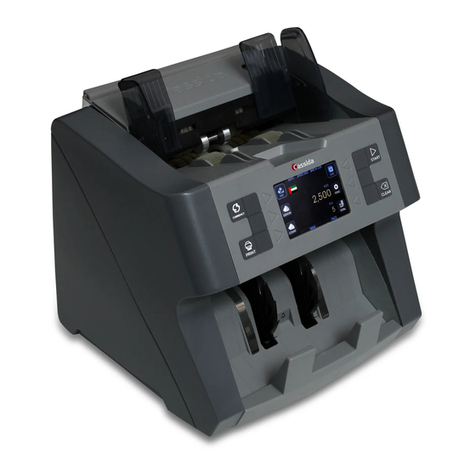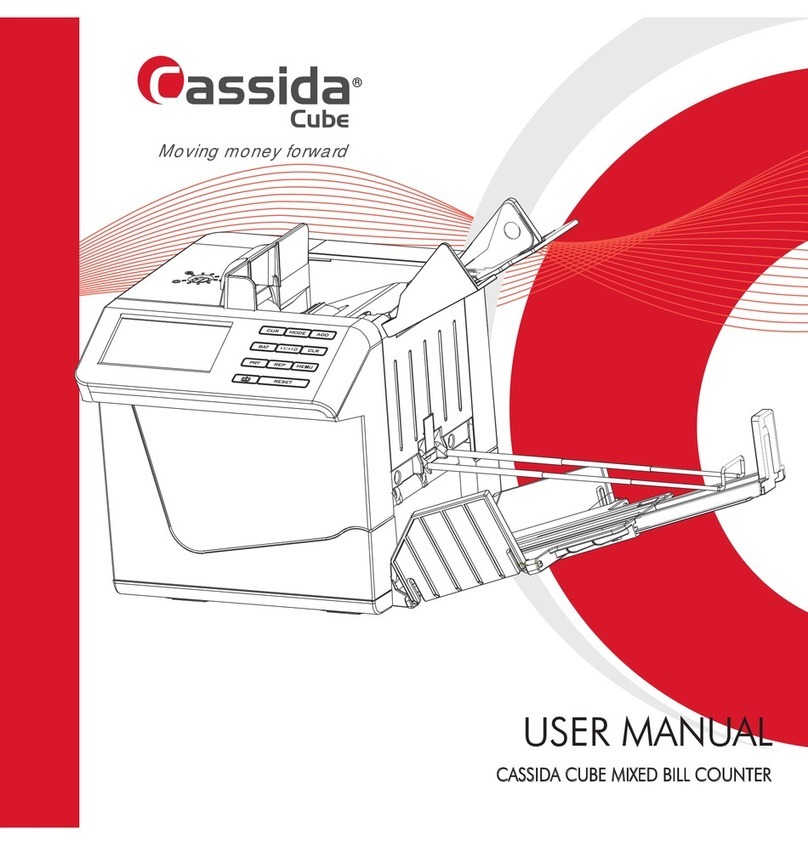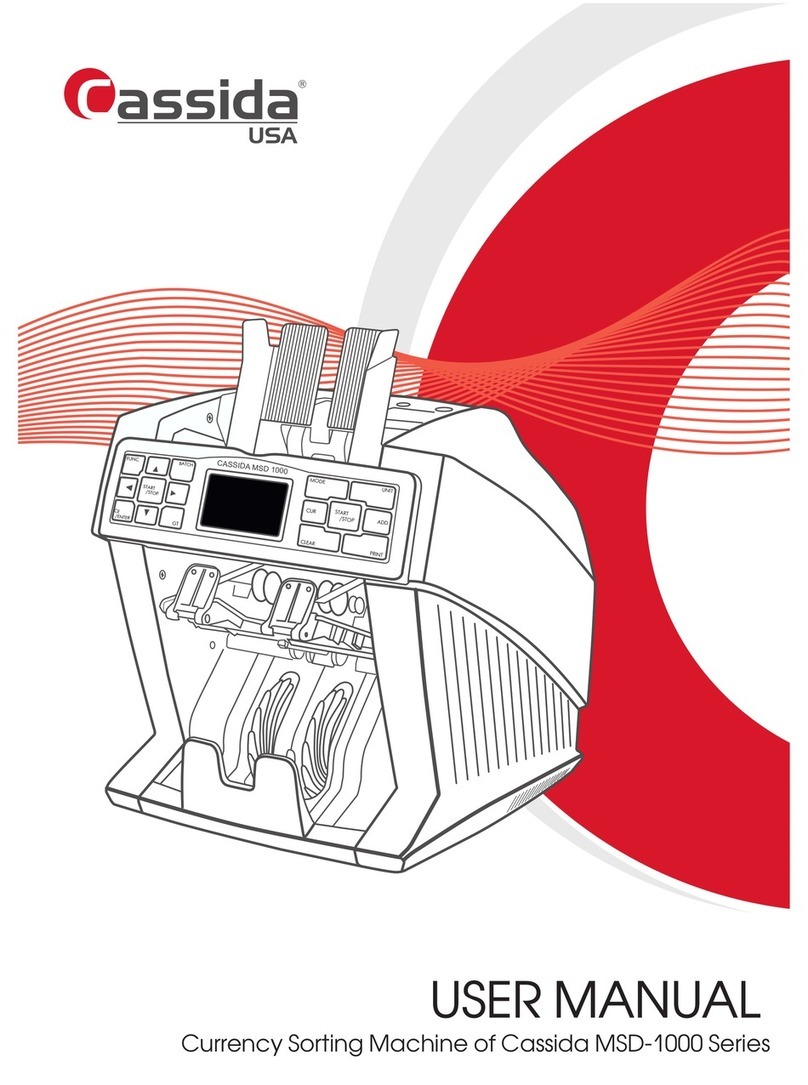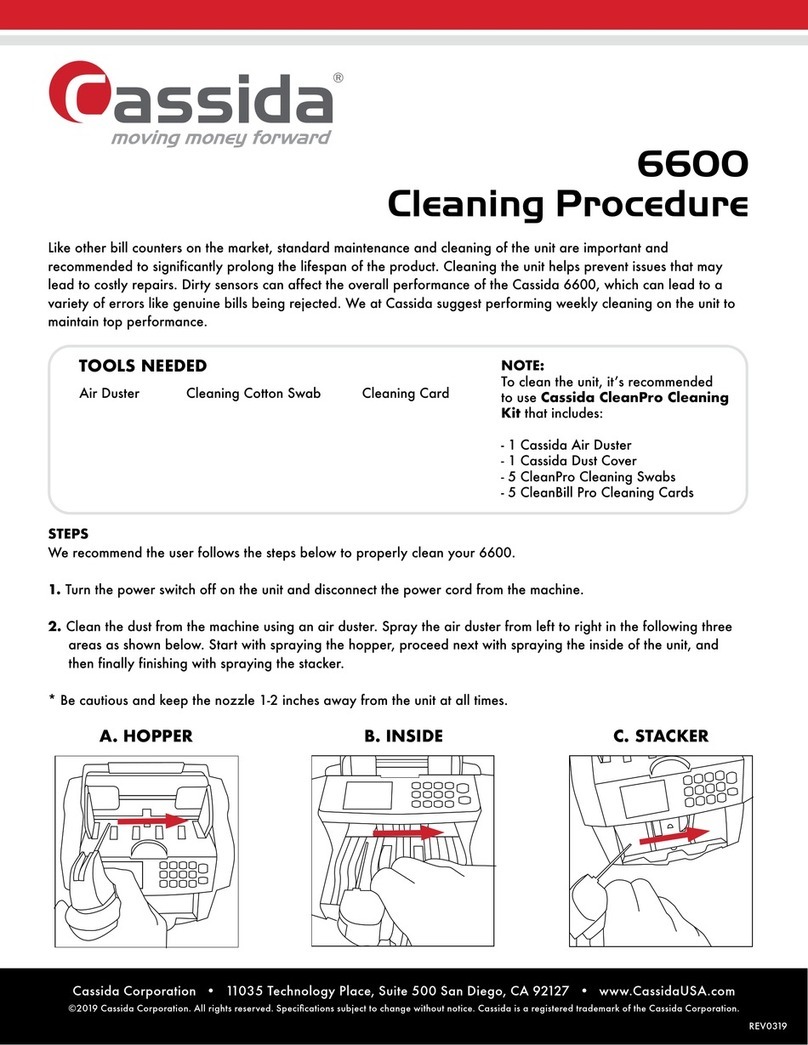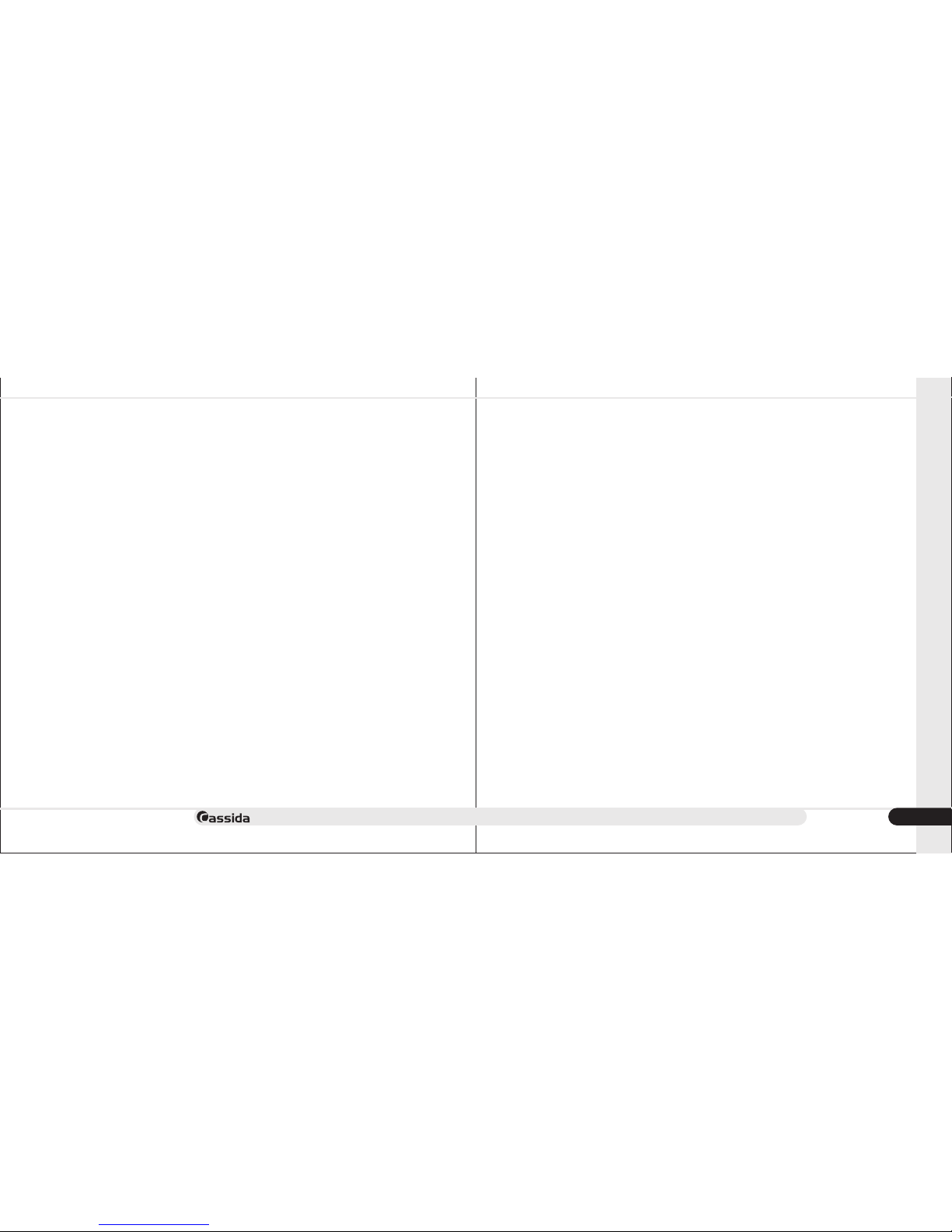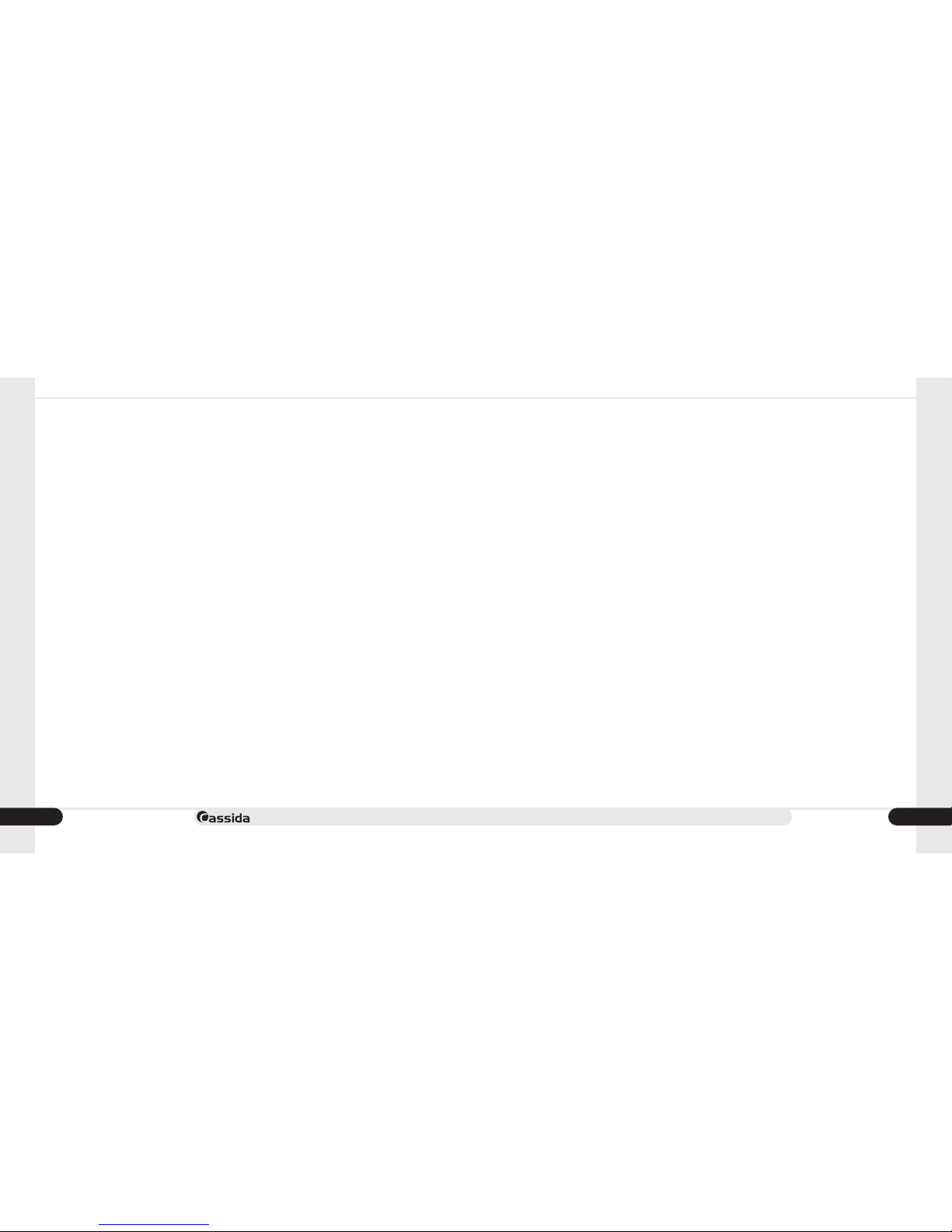Cassida InstaCheck II Automatic Multicurrency Detector
n
Moving money forward
4.3 Error codes
For error messages, please refer to the table below:
Cause Solution
Error code
Counterfeit bill
detected
Remove the last bill from the stacker and press the
START button to continue counting. The suspect bill
will not be added to the count. Refer to section 4.1
“Counterfeit detection”f or more details.
Remove the last bill from the stacker and press the
START button to continue counting. The s uspect bill
will not be added to the count. Refer to section 4.1
“Counterfeitd etection” for more details.
Remove the double note from the stacker and
recount all other notes in the stacker. Refer to section
4.2 “Double note detection” for m ore d etails.
Remove the half bill from the stacker. Recount all
other bills in the stacker. Refer to section 4.3 “Half
note detection” for m ore d etails.
Remove all bills from the stacker and recount them.
Refer to section 4.4 "Chain note detection" for more
details.
Two or more
notes have
passed through
the unit at the
same time
A half bill was
detected
The last counted
bill is a double
note
Counterfeit bill
detected
Warranty for the goods is one year from the date of purchase. The equipment is
removed from the warranty if it does not have a serial number.
Incorrect operation of the device or its mechanical damage caused by improper trans-
portation, storage or operation is not subject to warranty repair.
The guarantee does not cover transportation costs associated with the delivery of the
device to the Technical Service Center and back, as well as spare parts.
List of spare parts:
• Feed Rollers;
• Thinning Rollers;
• Belt.
4.4 Warranty
A narrow bill was
detected
Remove all the bills from the stacker and press
START to continue counting. Refer to section 4.5
There are bills in the
hopper
Remove the bills from the hopper to allow the machine
to c omplete its s elf-check.
Hopper sensor
may have
collected dust.
Clean the sensor with a soft bristle brush and
compressed air. R efer to s ection 5 .1.
Counting sensors
may have collected
dust.
Clean the sensors with compressed air and a soft bristle
brush. R efer t o section 5 .1.
There are bills in the
stacker
Stacking sensors
may have collected
dust.
Remove bills from the stacker to allow the machine to
complete i ts self c heck.
Clean the sensors with compressed air and a soft bristle
brush. R efer to section 5.1.
13
12