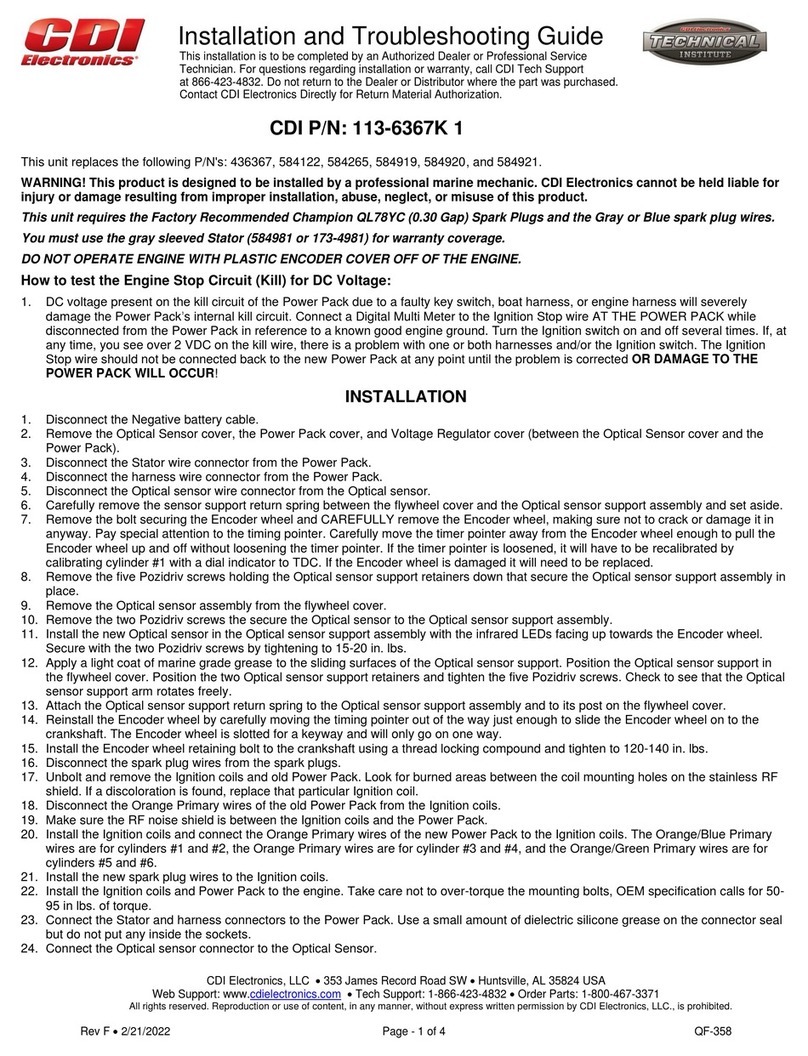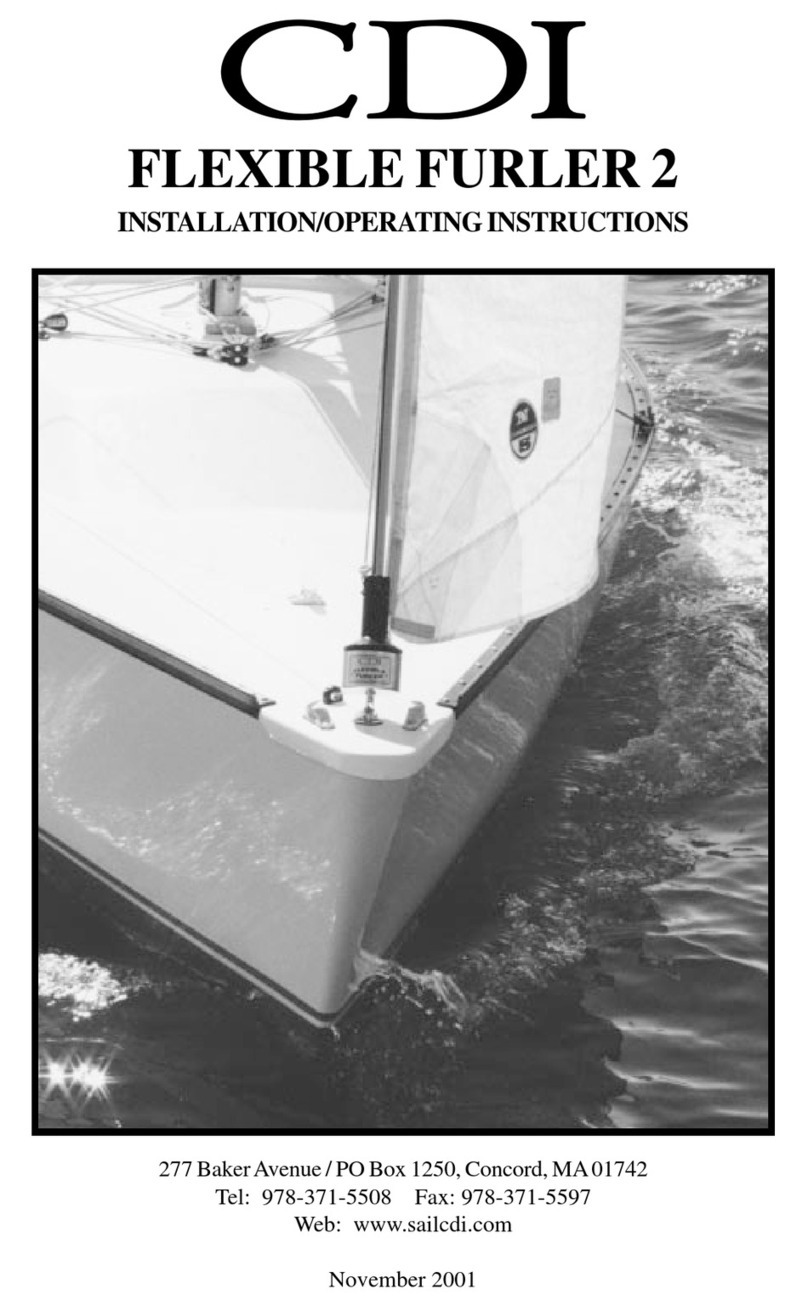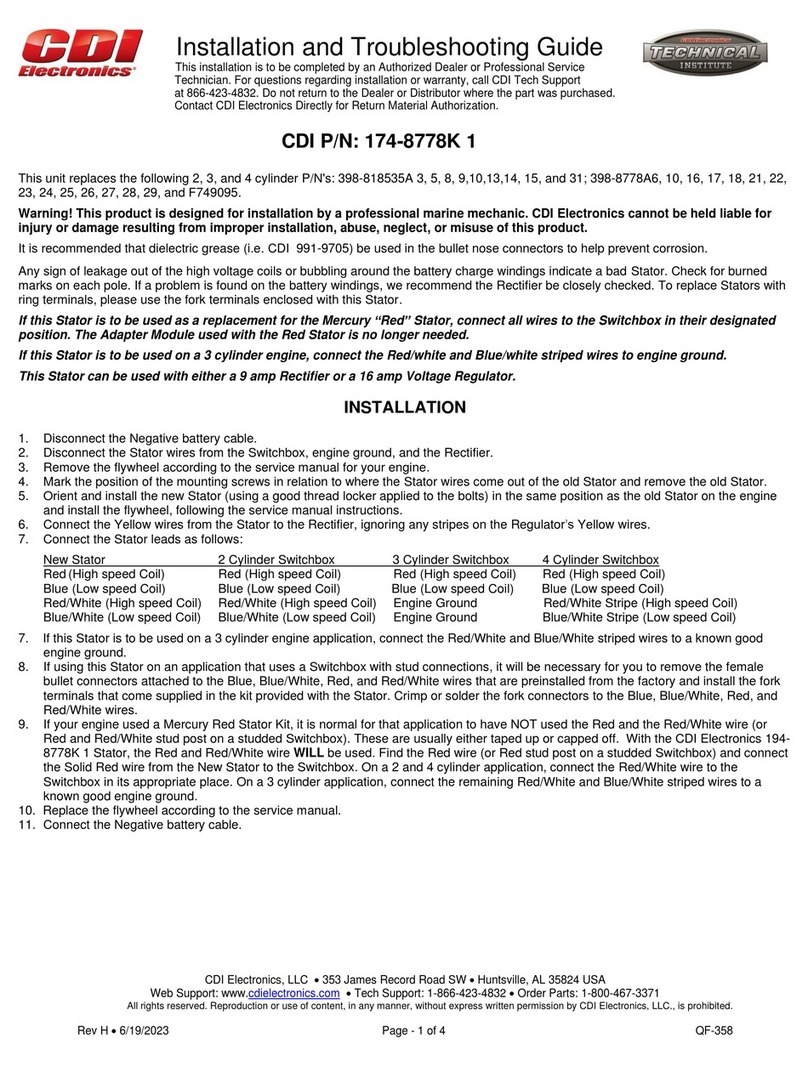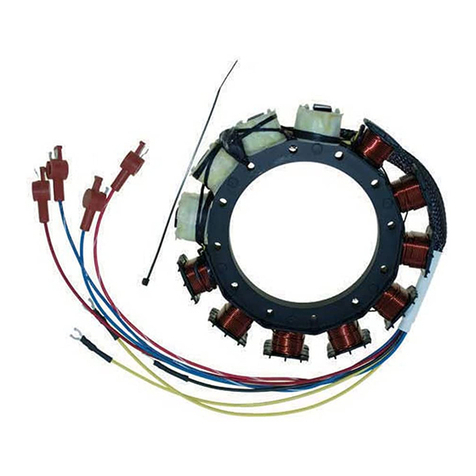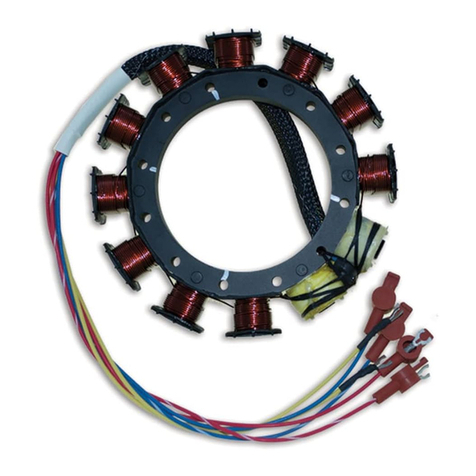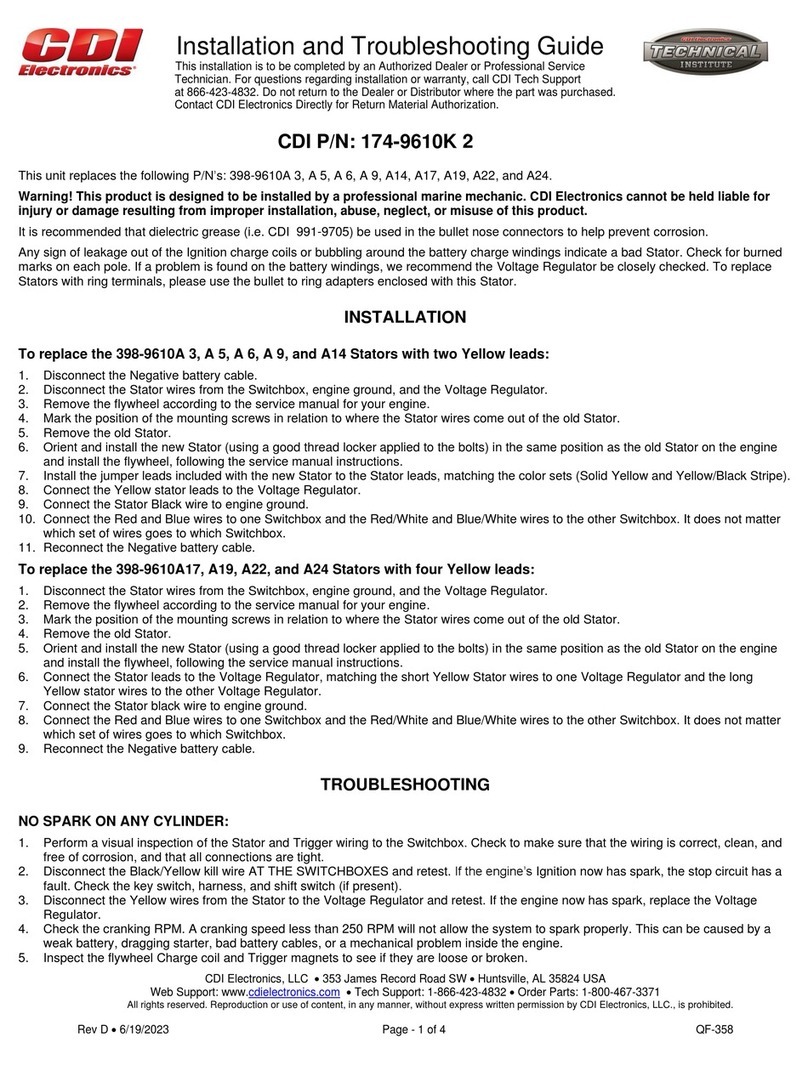Installation and Troubleshooting Guide
This installation is to be completed by an Authorized Dealer or Professional Service
Technician. For questions regarding installation or warranty, call CDI Tech Support
at 866-423-4832. Do not return to the Dealer or Distributor where the part was purchased.
Contact CDI Electronics Directly for Return Material Authorization.
CDI Electronics •353 James Record Road SW •Huntsville, AL 35824 USA
Web Support: www.cdielectronics.com •Tech Support: 1-866-423-4832 •Order Parts: 1-800-467-3371
All rights reserved. Reproduction or use of content, in any manner, without express written permission by CDI Electronics, Ilc., is prohibited.
Rev H •8/3/2021 Page - 1 of 4QF-358
CDI P/N: 113-4985
This unit replaces the following P/N's: 584910, 584985, 584990, and 765387.
Warning! This product is designed to be installed by a professional marine mechanic. CDI Electronics cannot be held liable
for injury or damage resulting from improper installation, abuse, neglect, or misuse of this product.
DO NOT OPERATE ENGINE WITH PLASTIC ENCODER COVER OFF OF THE ENGINE.
Do not operate with a black sleeved Stator from a 1991-92 model engine.
This unit requires special inductive spark plug wires and spark plugs. Please use the Factory Recommended Champion
QL78YC (0.030 Gap) Spark Plugs and the inductive Gray or Blue spark plug wires (Order CDI P/N: 931-4921 for a set of 6
wires).
How to test the Engine Stop Circuit (Kill) for DC Voltage:
1. DC voltage present on the kill circuit of the Power Pack due to a faulty key switch, boat harness, or engine harness will severely
damage the Power Pack’s internal kill circuit. Connect a Digital Multi Meter to the Ignition Stop wire AT THE POWER PACK while
disconnected from the Power Pack in reference to a known good engine ground. Turn the Ignition switch on and off several times.
If, at any time, you see over 2 VDC on the kill wire, there is a problem with one or both harnesses and/or the Ignition switch. The
Ignition Stop wire should not be connected back to the new Power Pack at any point until the problem is corrected OR DAMAGE
TO THE POWER PACK WILL OCCUR!
INSTALLATION
1. Disconnect the negative battery cable.
2. Remove Encoder wheel cover, Power Pack cover, and Voltage Regulator cover (Between the timing cover and the Power Pack).
3. Disconnect the Stator wire connector from the Power Pack.
4. Disconnect the harness wire connector from the Power Pack.
5. Disconnect the Optical sensor wire connector from the Optical sensor.
6. Disconnect the spark plug wires from the spark plugs.
7. Unbolt and remove the Ignition coils and old Power Pack. Look for burned areas between the coil mounting holes on the stainless
RF shield. If a discoloration is found, replace that particular Ignition coil. Take care not to over-torque the mounting bolts, OEM
specification calls for 50-95 in lbs. of torque.
8. Disconnect the primary wires of the old Power Pack from the Ignition coils and connect the primary wires of the new Power Pack to
the Ignition coils. The Orange/Blue primary wires are for cylinders 1 and 2, the solid Orange Primary wires are for cylinders 3 and
4, and the Orange/Green primary wires are for cylinders 5 and 6.
9. Make sure the RF noise shield is between the Ignition coils and the Power Pack.
10. Connect the Stator and harness connectors to the Power Pack. Use a small amount of dielectric silicone grease on the connector
seal but do not put any inside the sockets.
11. Connect the harness wire connector to the Power Pack.
12. Connect the Optical sensor connector to the Optical Sensor.
13. Replace the timing wheel cover, Power Pack cover, and Voltage Regulator cover.
14. Connect the spark plug wires to the spark plugs.
15. Reconnect the negative battery cable.
IF AN OPTICAL SENSOR TESTER/IGNITION ANALYZER IS NOT AVAILABLE:
1. Connect all spark plug wires to a spark gap tester.
2. Disconnect the Port temperature switch’s Tan and White/Black wires.
3. Connect a jumper wire to the Tan wire and short it to engine ground.
4. Connect a timing light to the # 1 spark plug wire.
5. Connect the battery cables.
6. Disconnect the engine harness from the boat harness.
7. Using a piston stop tool or dial indicator, verify the TDC timing pointer’s accuracy. Reset as needed to correct.
8. Use a remote starter and a Timing light, verify the ignition timing out of Quick Start as follows:
Engine Idle timing WOT timing
150-175 HP 4-6° ATDC 20° BTDC
NOTE: Adjust the idle timing to adjust the engine idle speed.