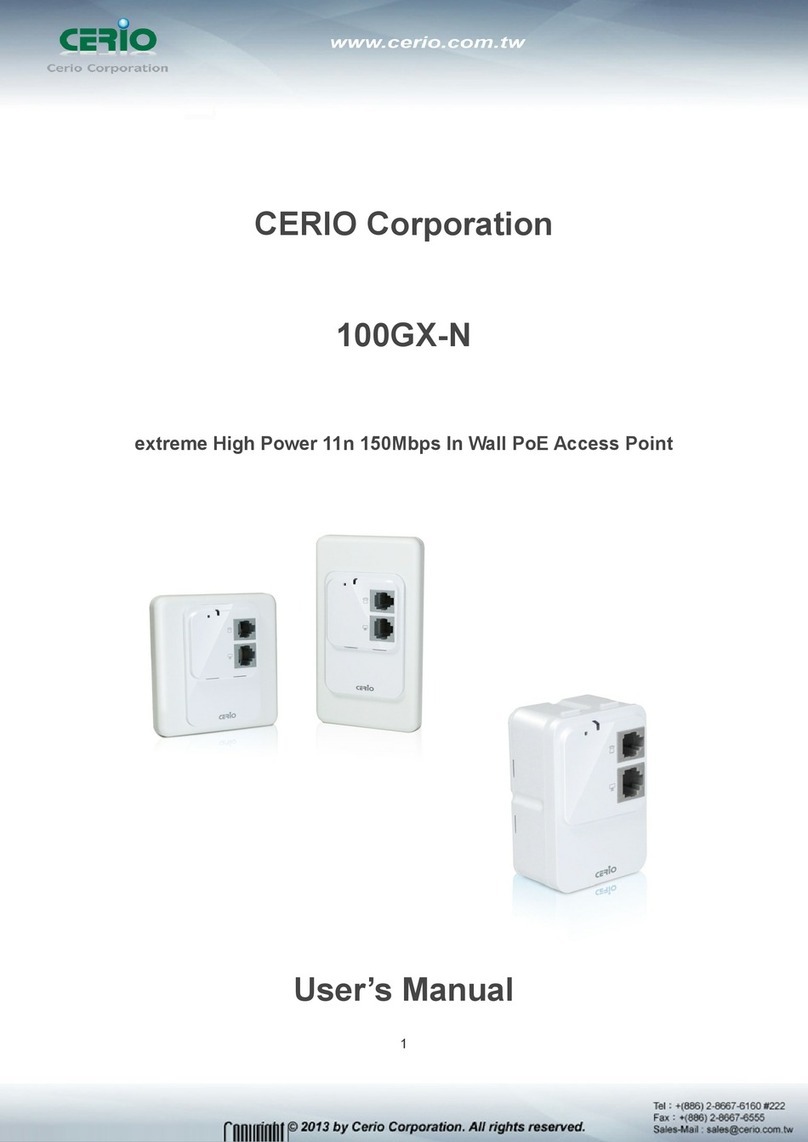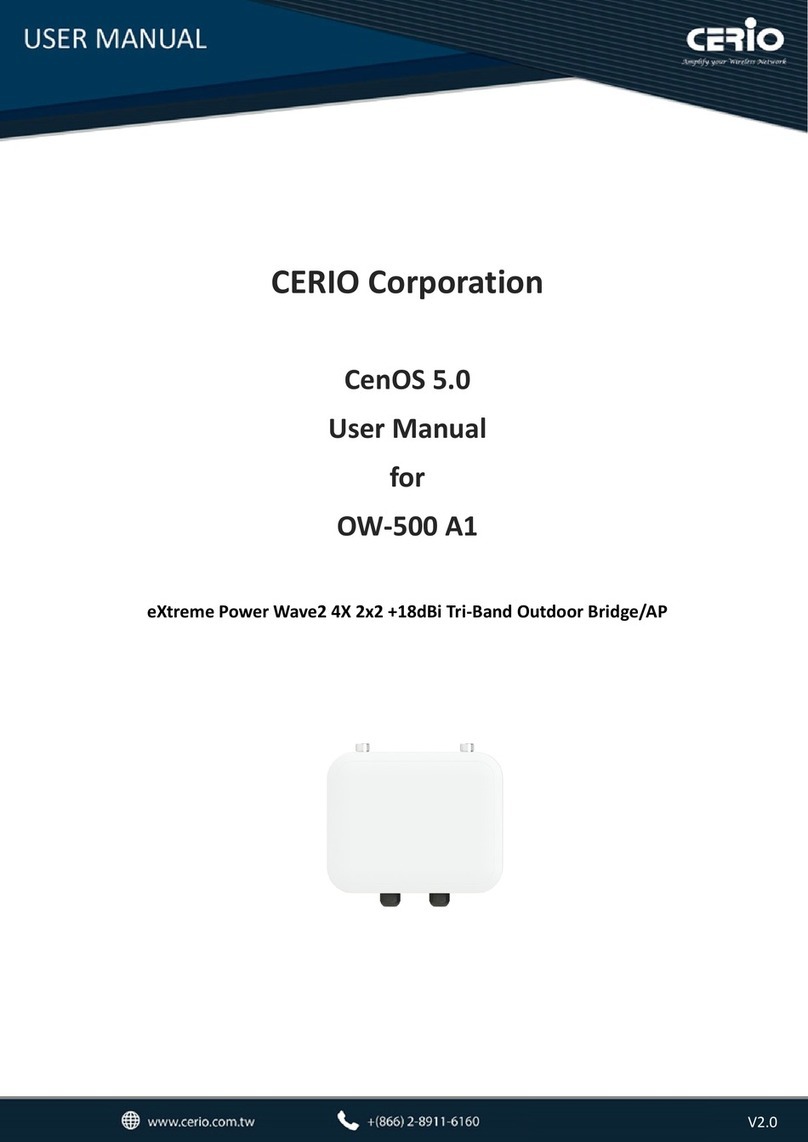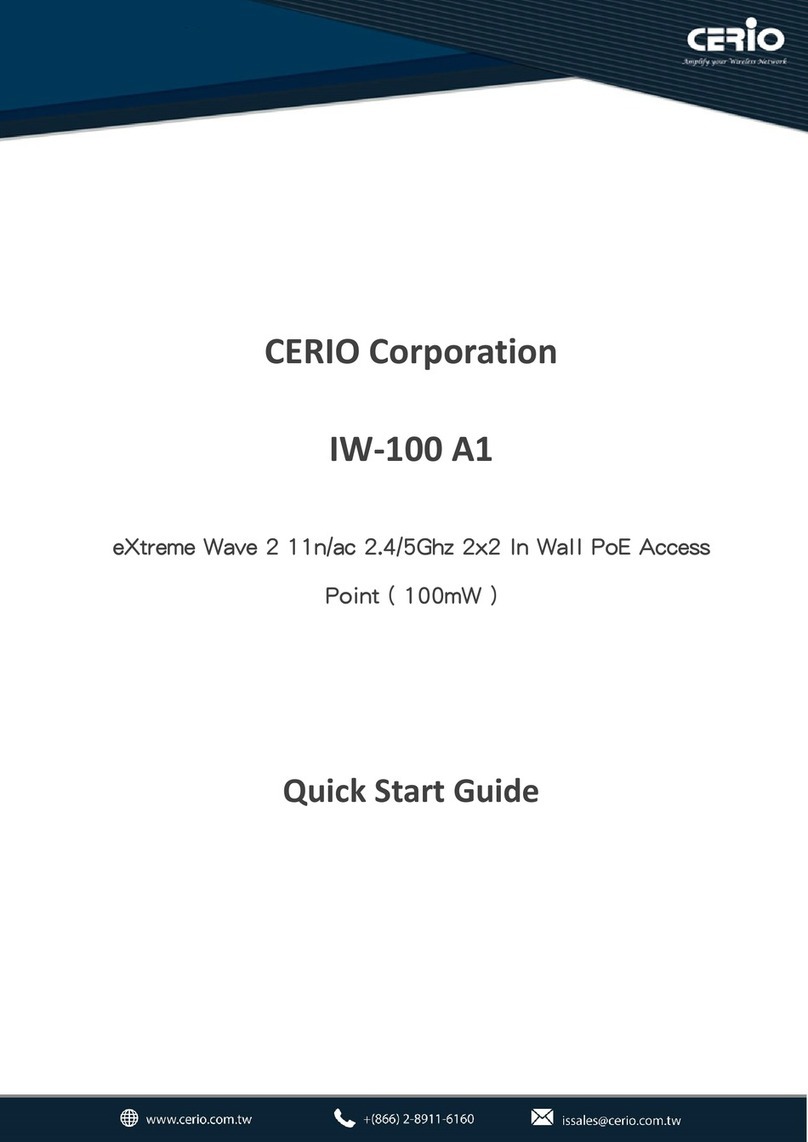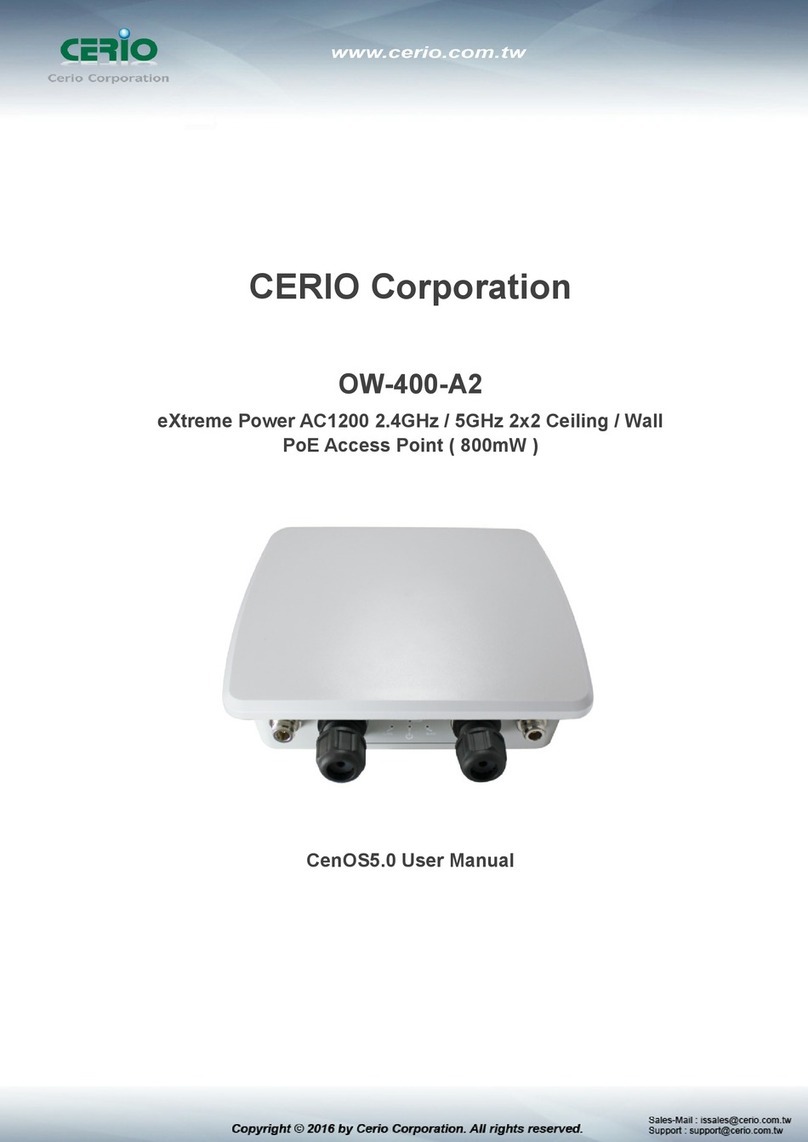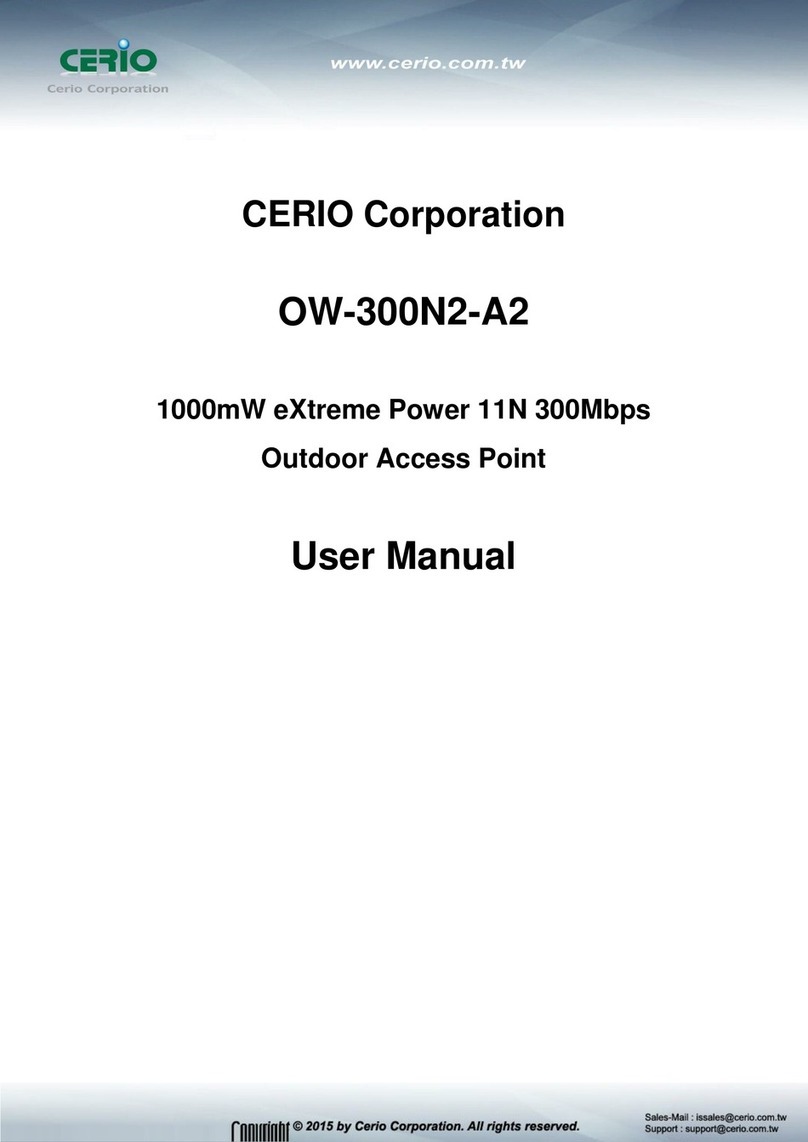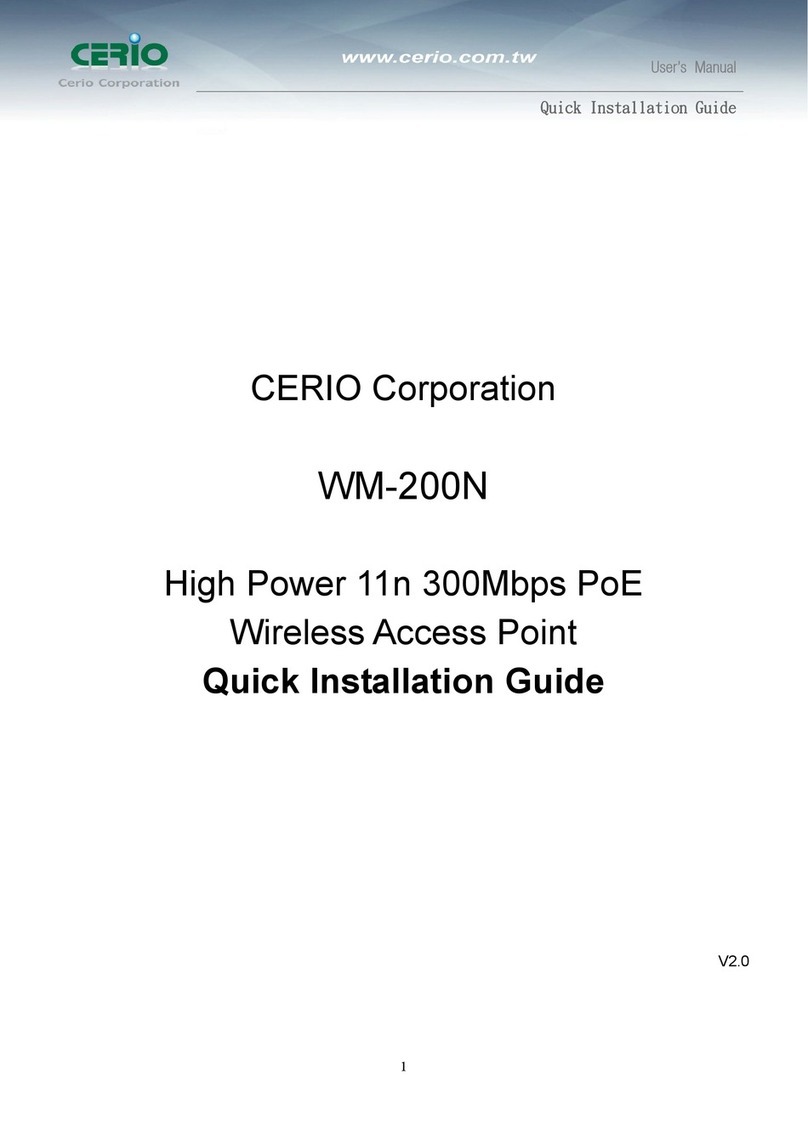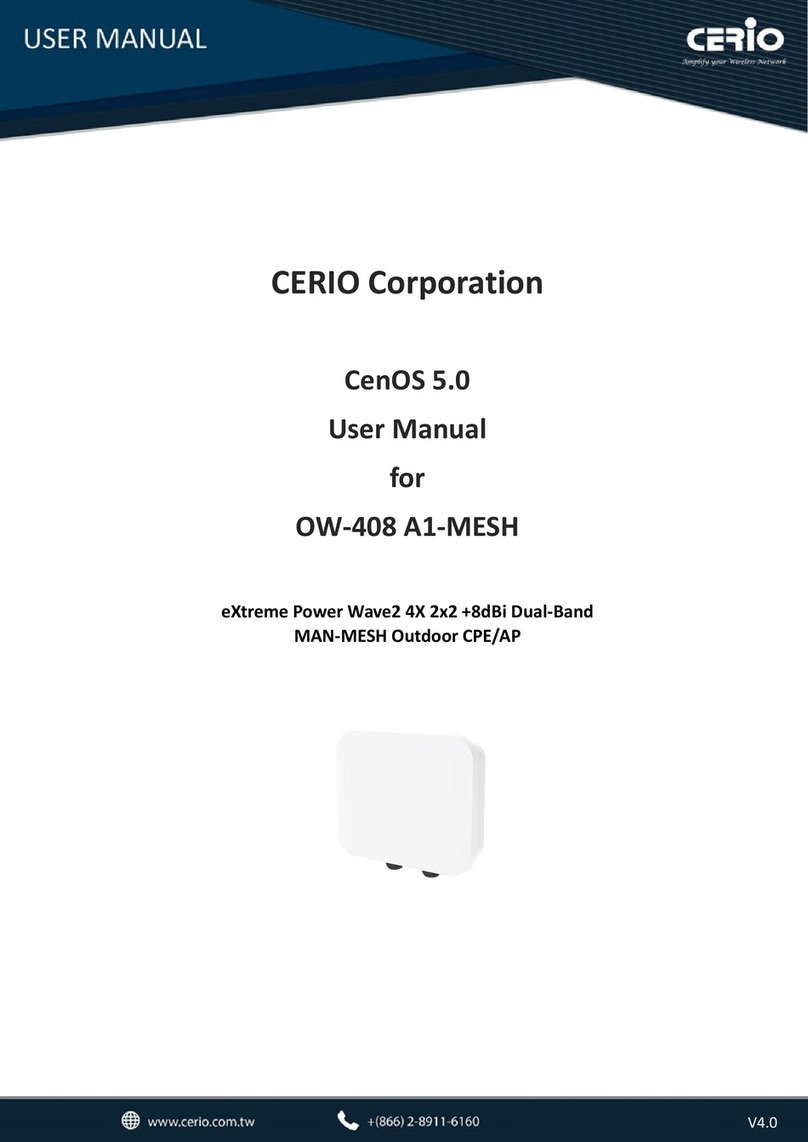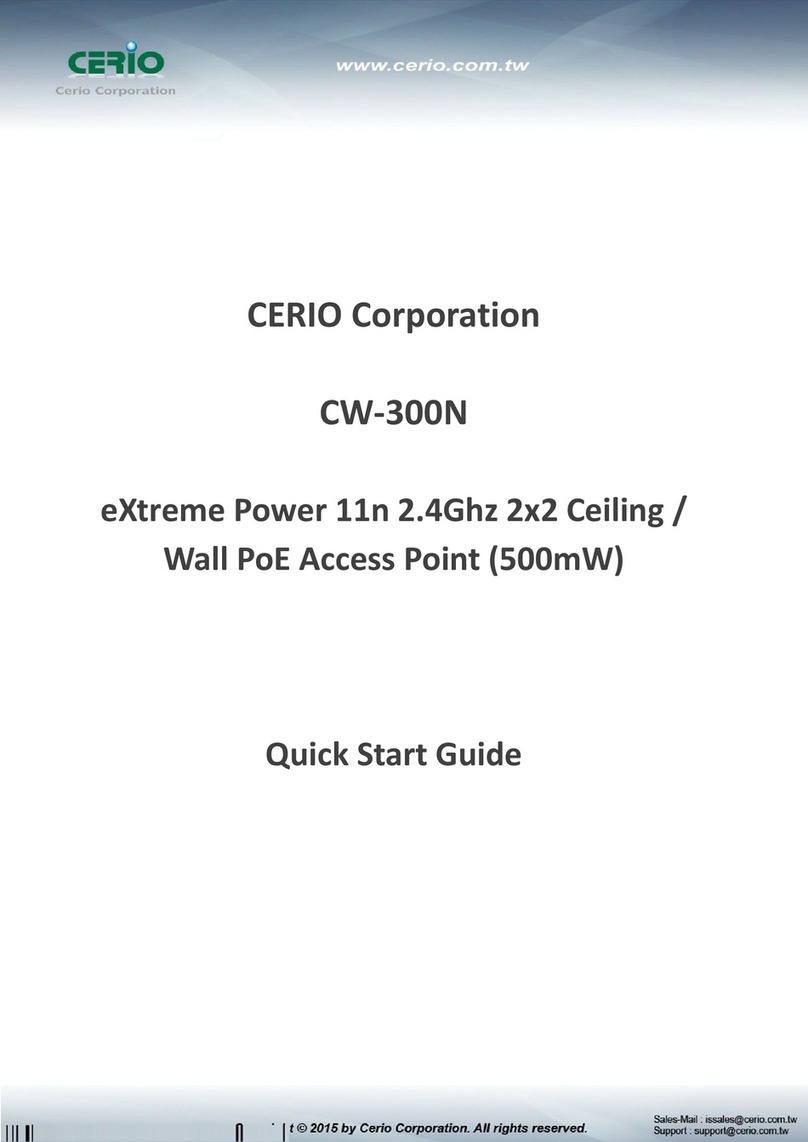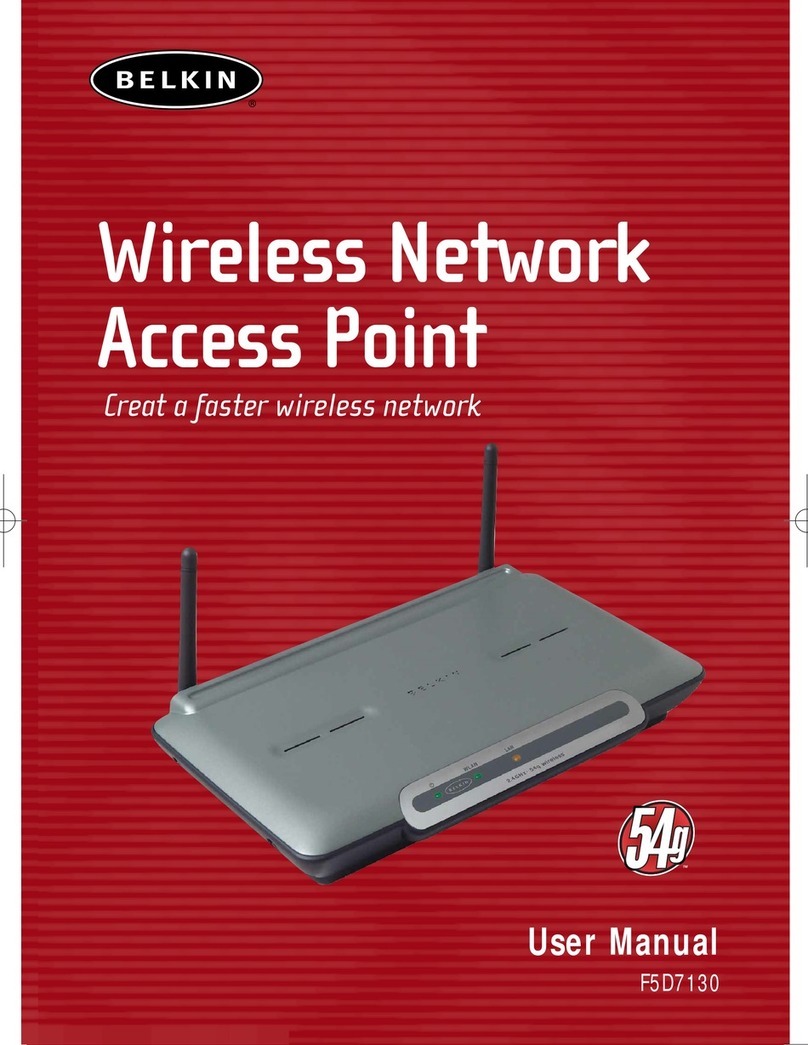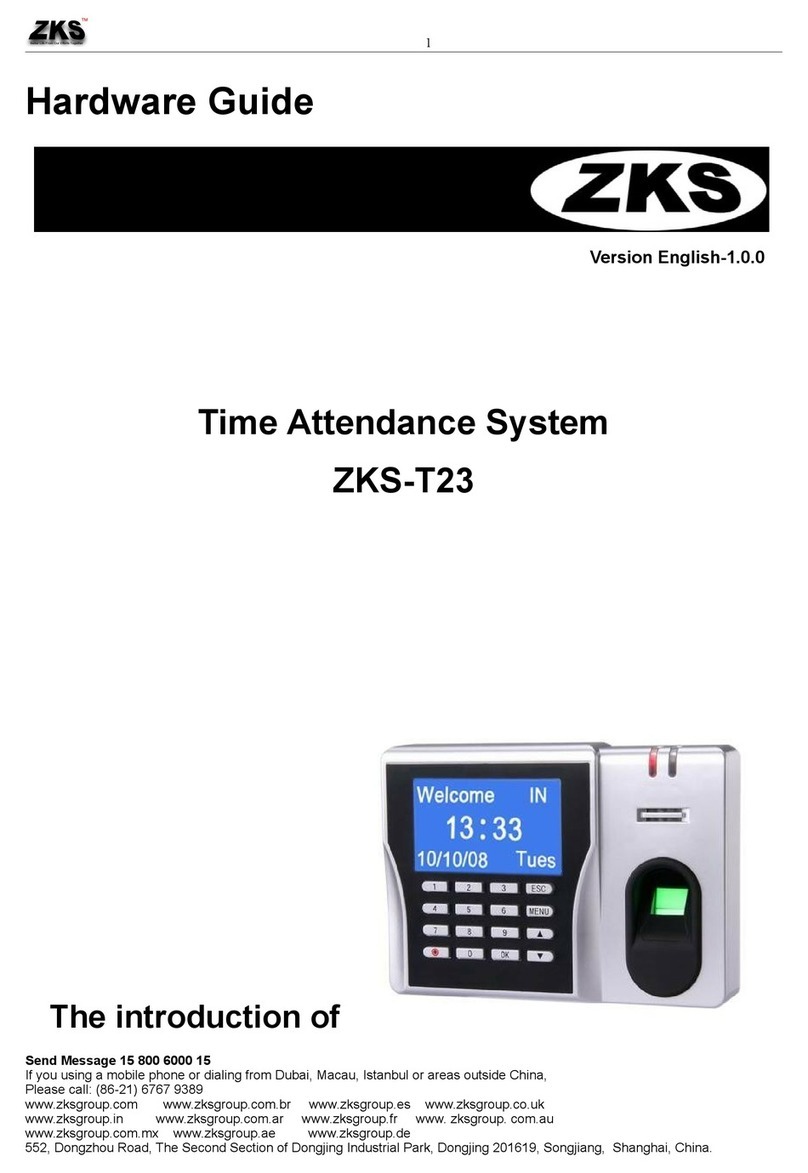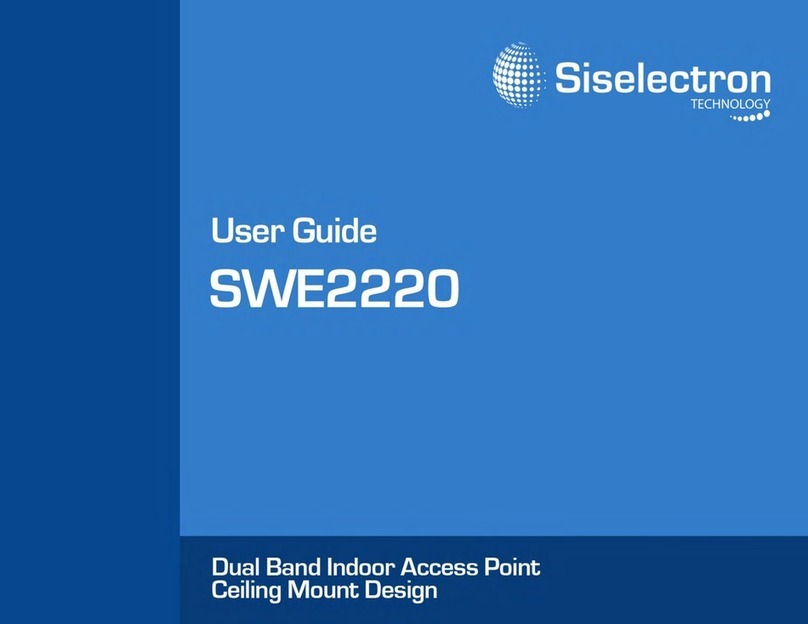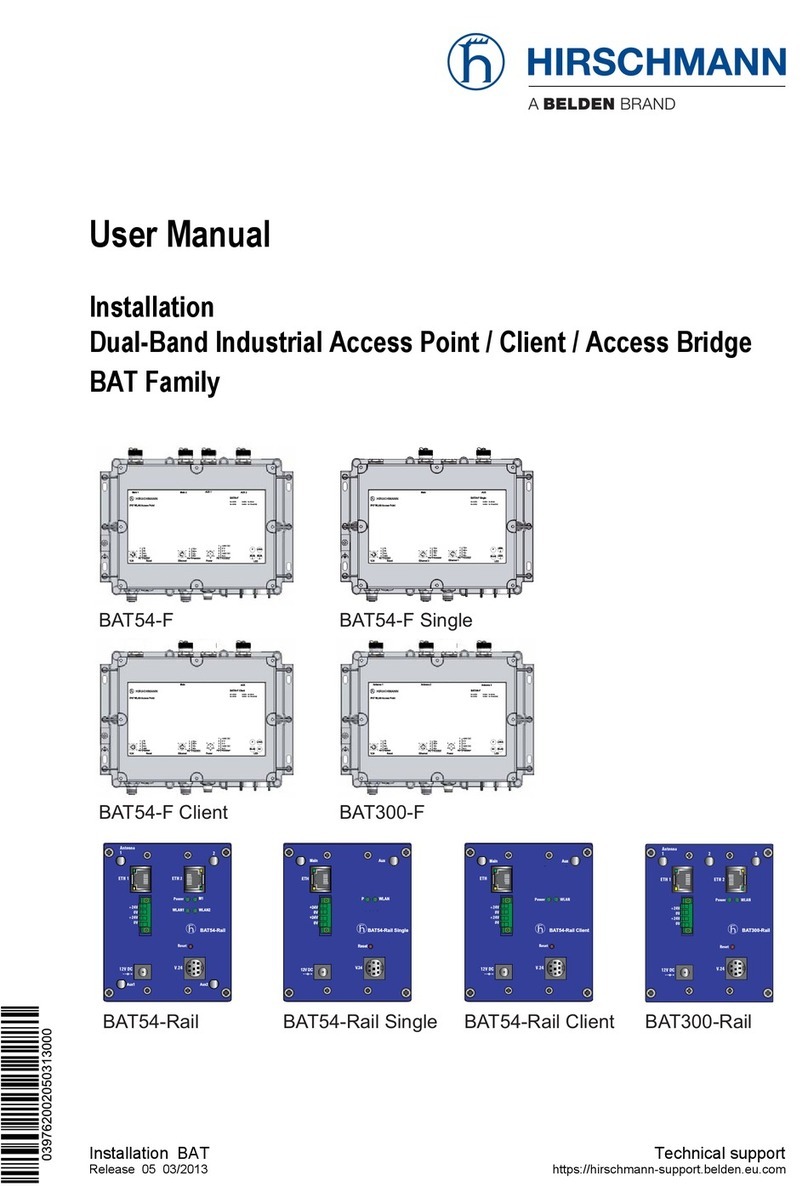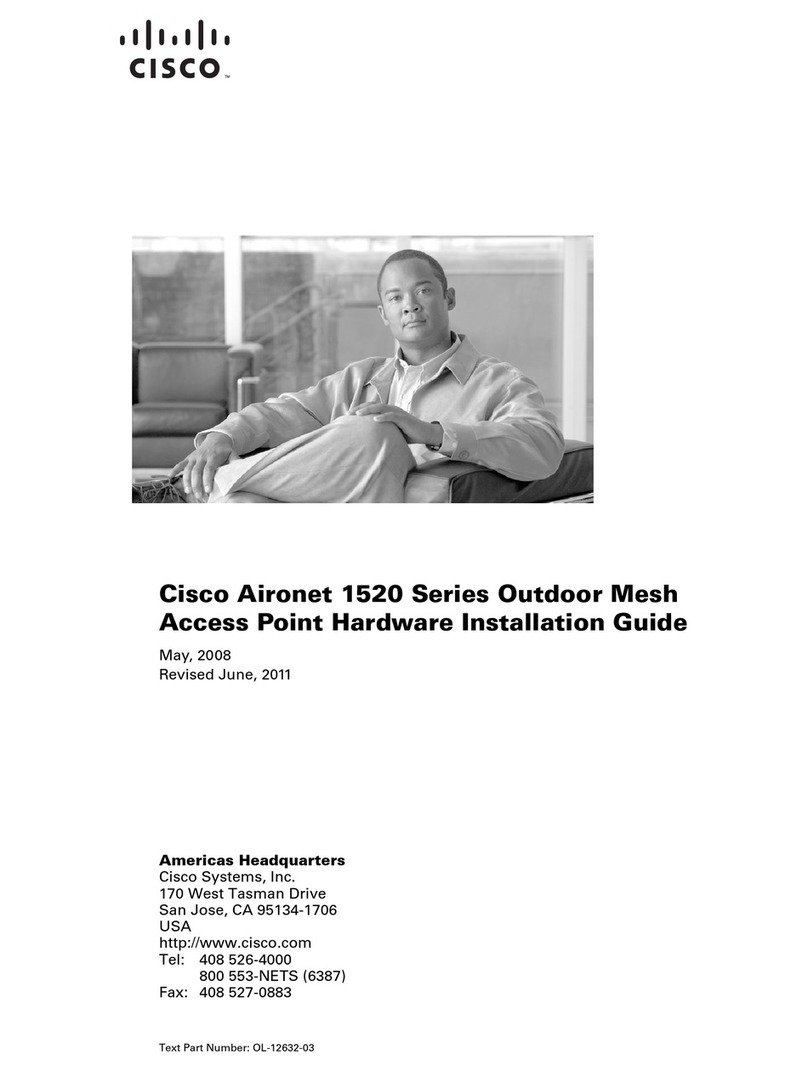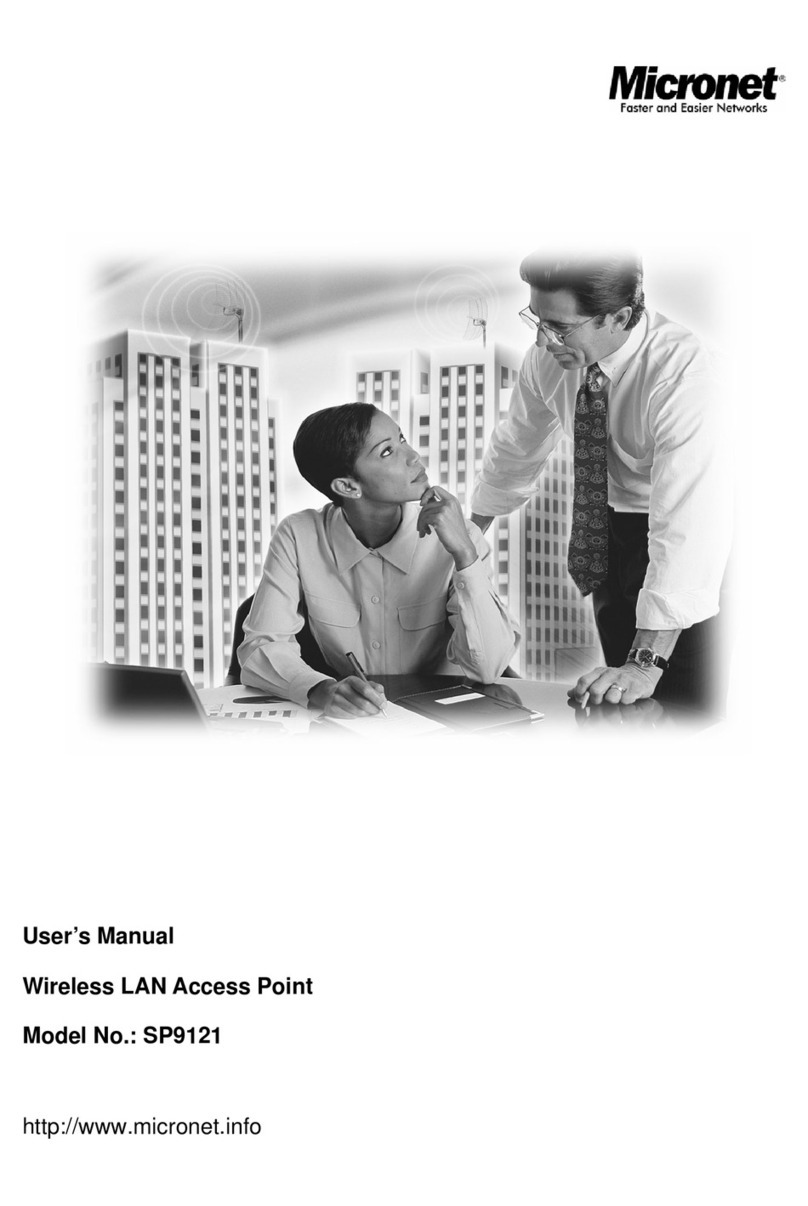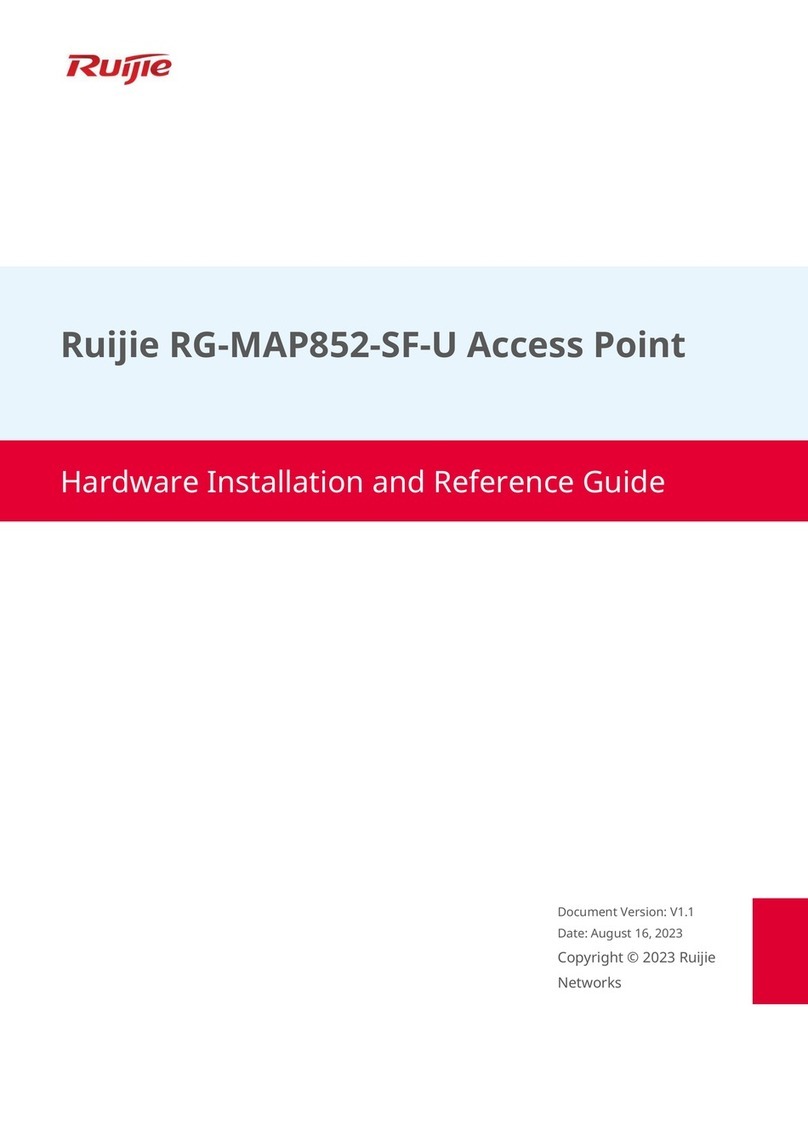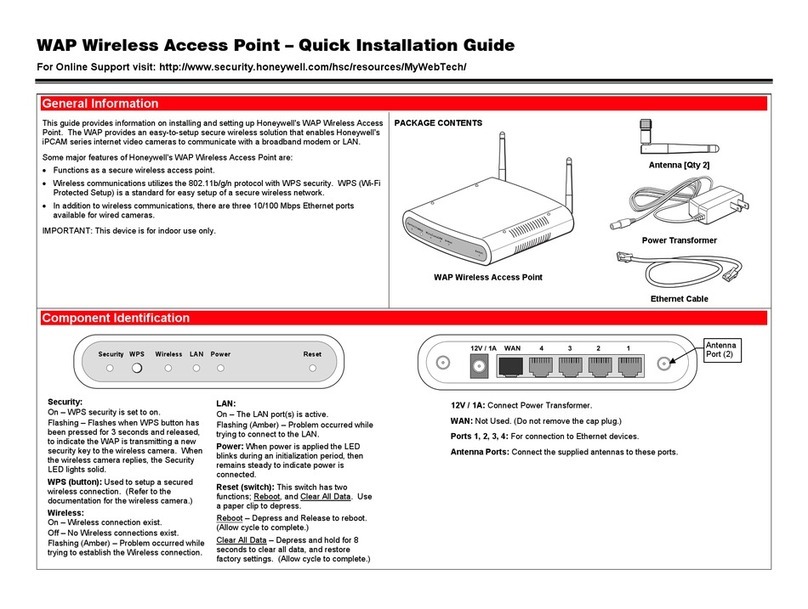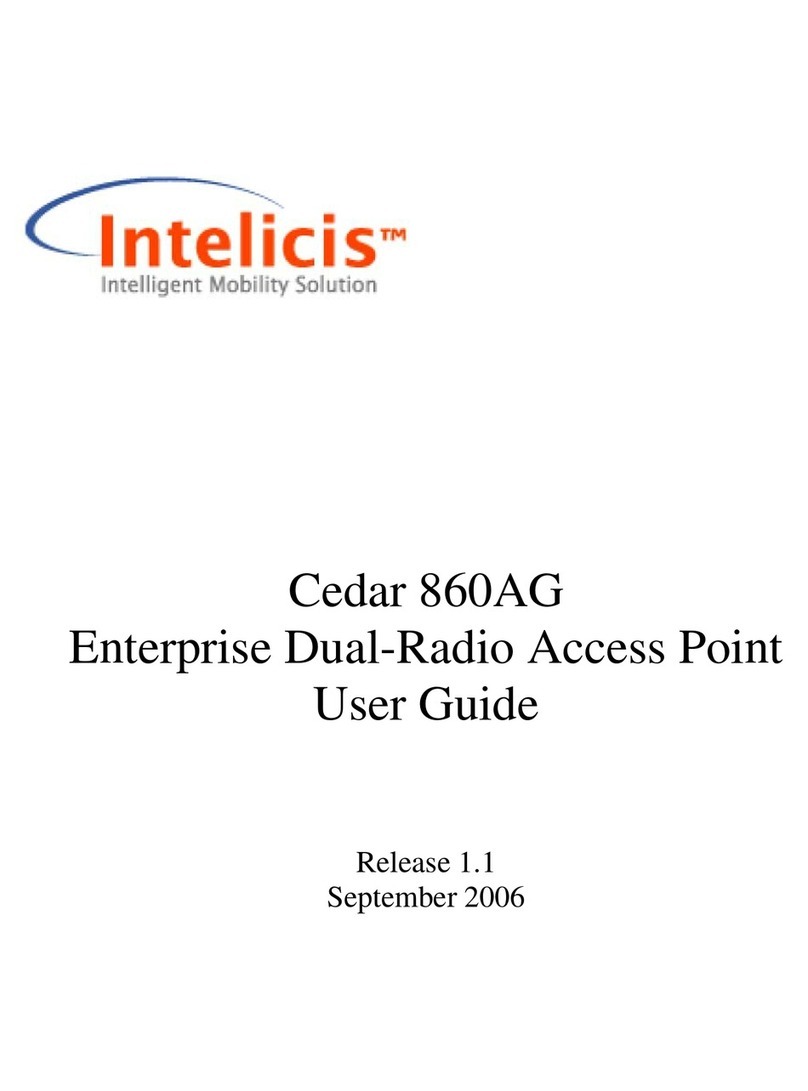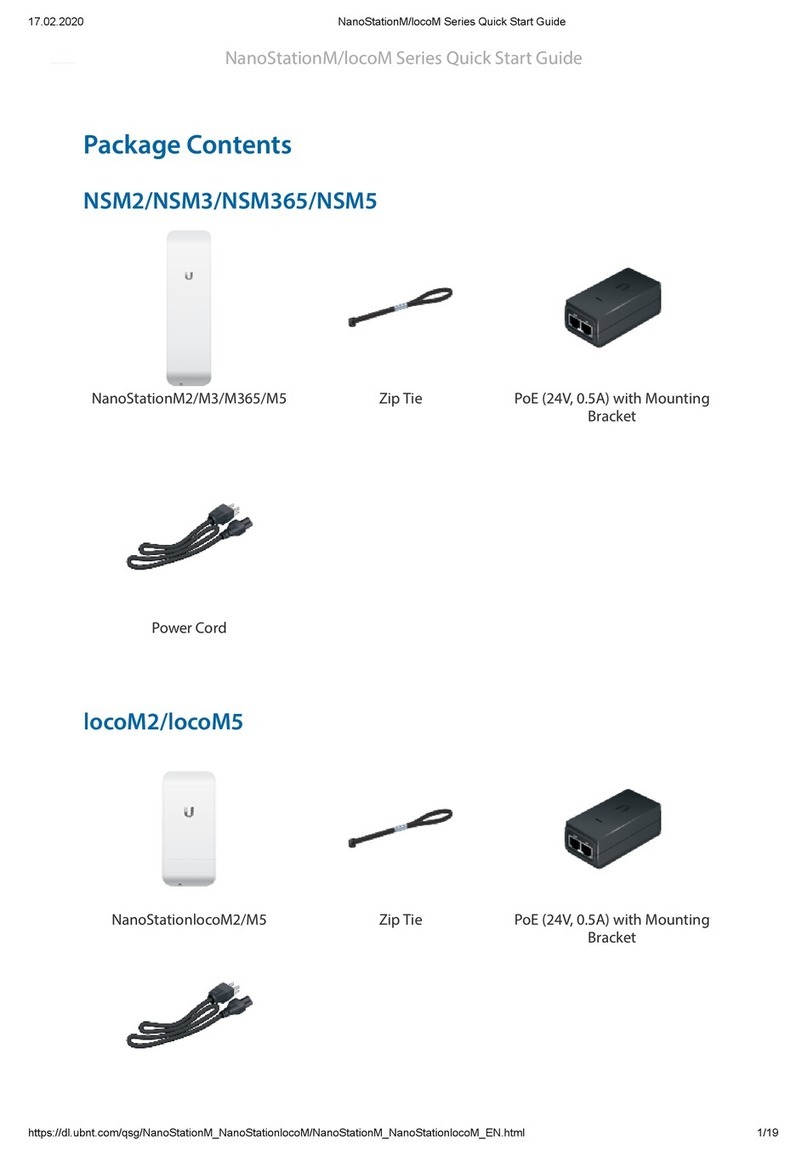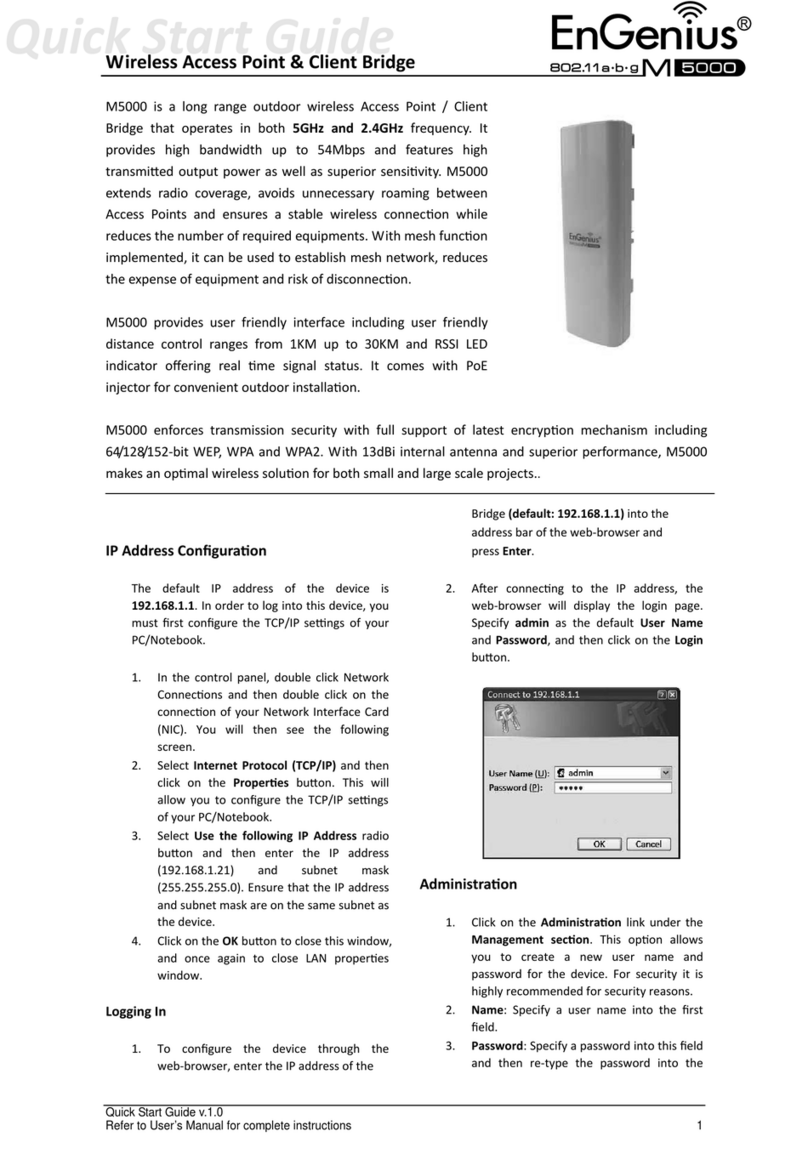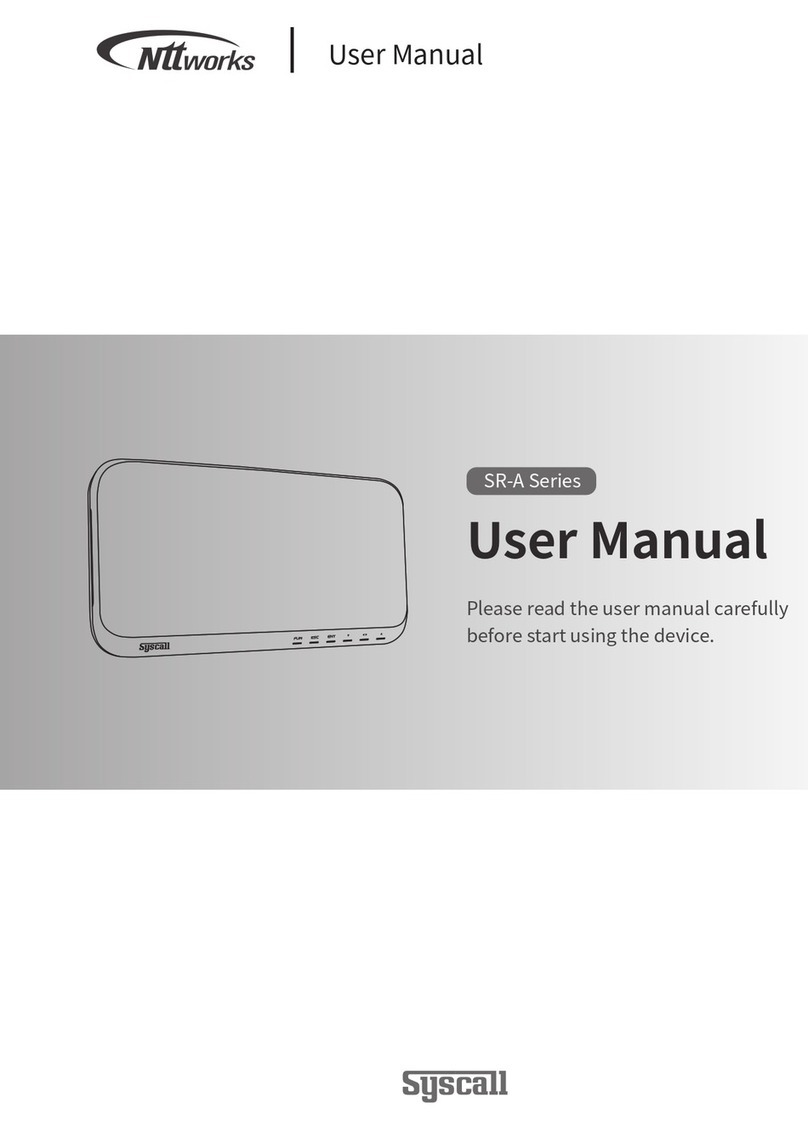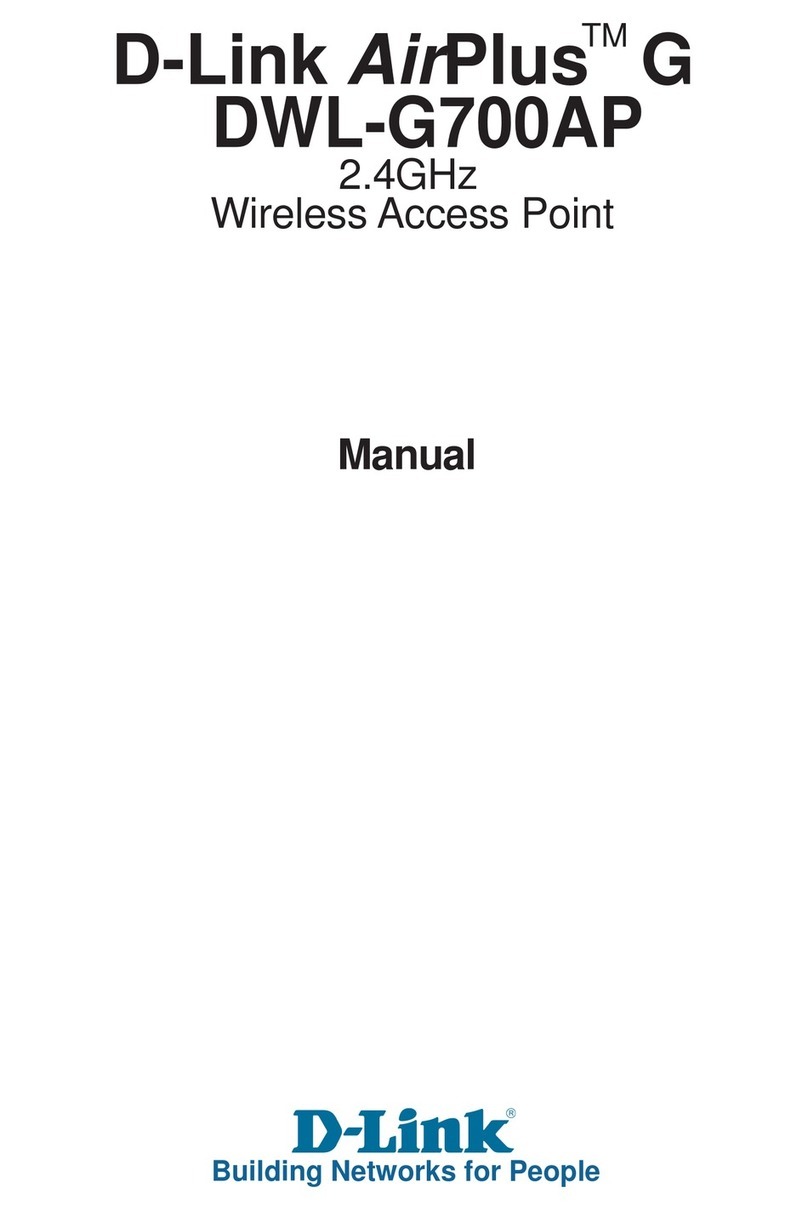Cerio ow-310n2 Operator's manual

CERIO Corporation
OW-310N2
1000mW eXtreme Power 11N 300Mbps
Outdoor Access Point
Quick Installation Guide

1.Overview
CERIO OW-310N2 Outdoor AP Bridge utilizes a 1000mW high power with Aluminum
Extrusion housing weatherproof. The OW-310N2 Build-in 2.4 GHz 2Tx/2Rx Directivity
antennas,Flow Bandwidth support 802.11n of up to 300Mbps(Tx), 300Mbps(Rx) link rate.
And Build in lightning arrester (15kV ESD) OW-310N2 may connect to the WiFi mesh or
WDS infrastructure and provides the subscriber with an Ethernet connection for a local
access .to extend the range and increase the performance of our wireless network. The
outdoor AP/bridge may connect to the WiFi Mesh or WDS infrastructure and provides the
subscriber with an Ethernet connection for a local access. also with included PoE power
and data are supplied to the unit using CAT5 Ethernet cable. Furthermore the OW-310N2
have support PoE power supply function, and Support PoE Bridge, Can provide PoE Power
to the next OW-310N2 PoE unit.
CERIO OW-310N2 1000mW eXtreme Power 11N Outdoor Access Point supports seven
operational modes, the Router AP mode / Router AP + WDS mode and Pure AP mode /
AP+WDS mode and the Pure WDS mode and the Client Bridge + Repeater AP Mode and
WISP + Repeater AP mode respectively with built-in remote management features simplify
the deployment and reduce cost for continued maintenance of the outdoor bridge.
CERIO OW-310N2 1000mW eXtreme Power 11N Outdoor Access Point supports Design
smart PoE Bridge function, the PoE Bridge function support provide next AP power. Can will
be structure become very convenience. And the PoE bridge support CERIO WM-series AP or
OW-series to be dual band budle wireless soultion.
CERIO OW-310N2 1000mW eXtreme Power 11N Outdoor Access Point supports High
Power Outdoor AP/ Bridge supports seven operational modes, the Router AP mode /
Router AP + WDS mode and Pure AP mode / AP+WDS mode and the Pure WDS mode
and the Client Bridge + Repeater AP Mode and WISP + Repeater AP mode etc.
respectively with built-in remote management features simplify the deployment and reduce
cost for continued maintenance of the outdoor bridge.

2.Package Content
OW-310N2 Main Unit x1
Power Adapter (Power Supply) x1
PoE Injector x1
Wall / Pole Mounting Bracket x1
CD Manual x1
Warranty Card x1
3.Panel Function Description
There is several LED indicators on the front of the OW-310N2. Please refer to the definitions
below :
(1) The Ethernet connect of LAN Port
(2) The LED indicator of LAN Port
(3) At in Reset button , and Support Ground connection
(4) The Ethernet connect of WAN / PoE Port
(5) The LED indicator of WAN Port
(6) Power LED
(7) The three LED’s for strong or weakly indicator on signal bridge, and the three LED’s only
support “Client Bridge + Repeater AP and WISP + Repeater AP modes”.
(8) Built-in 10dBi Directional Antenna
3
1
2
4
5
6
7
8

4.Features
Operation Modes : Router AP Mode, AP Mode, WDS Mode, Client Bridge + Repeater
AP Mode and WISP Repeater + AP Mode
1000mW at 2.4Ghz Output High Power
IEEE 802.11n 2Tx / 2Rx Design, Bandwidth of up to 300Mbps(Tx), 300Mbps(Rx) link
rate
Maxmum Security with 802.1X, WAP, and WPA2
Support Over load current protection for the board design . and 3 LEDs Wireless Signal
Strength
Weater-Proof RJ45 Connector, Integragted Power over Ethernet (PoE)
Support PoE Bridge by LAN Port funtion.
Build in lightning arrester (15kV ESD)
Support 8 Multiple-BSSID. And Support IEEE802.11f IAPP
Support Static Routing and RIP and OSPF Dynamic Routing
Support Layer-7 Protocol Filter and Content Filter
QoS(Quality of Service) for bandwidth management and traffic prioritization
Support IEEE802.1d Spanning Tree
Integragted IGMP v1/v2/v3 snooping functions and Support Web management and
SNMP MIB-II
Built-in software interface allows for communicating with CERIO AM-Series AP
Management
WLAN Switch or Access Controller of network management servers.
Networking
Support Static IP, Dynamic IP(DHCP Client) and PPPoE on WiFi WAN Connection
Support VPN Pass Throughput ( PPTP , IPSec , L2TP ) and MAC Cloning
Proxy DNS ,Dynamic DNS ,NTP Client
Virtual DMZ, Virtual Server (IP / Port Forwarding) and
Support IP / MAC Filter and Support Bandwidth trafic Shaping
Wireless Feature
Transmission power control : Layer 1~9
Channel selection : Manual or Auto
No of associated clients per AP : 32
Setting for max no associated clients : Yes
Support 8 virtual BSSID and associated clients per AP to 32 and the Pure WDS Max. 8
Setting for transmission speed
Dynamic Wireless re-transmission

IEEE 802.11i Preauth (PMKSA Cache )
IEEE 802.11h - TPC(Transmission Power Control)
IEEE 802.11d -Multi country roaming
Channel Bandwidth setting : 20MHz or 20/40MHz
HT Tx/Rx Stream selection : 1 or 2
Short Slot support
Authentication/Encryption (Wireless Security)
Blocks client to client discovery within a specified VLAN
WEP 64/128 bit /EAP-TLS + Dynamic WEP , EAP-TTLS + Dynamic WEP
PEAP/MSPEAP + Dynamic WEP
WPA-PSK/TKIP,WPA-802.1x/TKIP, 802.11i WPA2-PSK/CCMP/AES 128/256bit,
WPA2 (802.1x /CCMP / AES 128/256bit ), No. of registered RADIUS servers : 1
Setting for TKIP/CCMP/AES 128/256bit (ASCII 63 & HEX 64 )key’s refreshing period
Hidden SSID broadcast support, and VLAN assignment on BSSID
Access Control list (ACL) by MAC Address
Quality of Service
Download and Upload traffic control and support Traffic Analysis and Statistics
Packet classifications via DSCP (Differentiated Services Code Point) and Support
IEEE802.11e WMM
Control Policy by IP/IP Ranges/ MAC/ Service , Layer-7 Protocol Support
No. of Max. Policy setting : 10
DiffServ/TOS , IEEE 802.11p/COS, IEEE 802.1Q Tag VLAN priority control
Parental Control
Blocking Control Policy by IP Range / MAC Group / Port / Layer-7 Protocol
URL Blocking
Management
Web-Based management interface, Intuitive Web Management Interface,
Administrative Access : HTTP and HTTPS and support CLI access via Telnet
and SSH
Support Firmware Upgrade via Web , Reset to Factory Defaults,
Support SNMP v1/v2c/v3 , MIB II
UPnP (Universal Plug and Play)
NTP Time Synchronization
SNMP Traps to a List of IP Address

Support Event log
5.Software Configuration
OW-310N2 supports web-based configuration. Upon the completion of hardware installation,
OW-310N2 can be configured through a PC/NB by using its web browser such as Internet
Explorer 6.0 or later.
Default IP Address: 192.168.2.254
Default Subnet Mask: 255.255.255.0
Default Username and Password
MODE Router , AP , WDS , ( WISP / Client Bridge )+ Repeater AP
Management Account Root Account Admin Account
Username root admin
Password
default admin
IP Segment Set-up for Administrator's PC/NB
Set the IP segment of the administrator's computer to be in the same range as OW-310N2
for accessing the system. Do not duplicate the IP Address used here with IP Address of
OW-310N2 or any other device within the network.
Example of Segment: (Windows XP)
Click Start -> Settings -> Control Panel, and then “Control Panel” window
appears. Click on “Network Connections”, and then “Network Connections”
window appears.
Click right on “Local Area Connection”, and select Properties.

In “Local Area Connection Properties” window, select “Internet Protocol
(TCP/IP)” and click on Properties button.

Select “Use the following IP address”, and type in
Launch Web Browser
Launch as web browser to access the web management interface of system by entering the
default IP Address, http://192.168.2.254, in the URL field, and then press Enter.

System Login
System Overview page will appear after successful login.

6.Wizard Setup
The setup wizard is designed to be an 'easy to use' utility that allows quick modification of the
OW-310N2 UI Web-based GUI interface settings . The wizard should take no longer than 5
minutes to use. Please be aware that the wizard doesn't give full access to all the setup
options in OW-310N2 in/Outdoor PoE Bridge Router AP.
This is purely because the wizard has been designed for a quick and easy setup aimed at all
users. More advanced users can configure the remaining settings using the advanced
settings options from the setup menu.
Chose Your Operating Mode
OW-310N2 supports six operational modes, AP and AP+WDS mode, WDS mode, Client
Bridge + Repeater AP mode,Router AP mode , WISP and WISP + Repeater AP mode
etc. respectively with built-in remote management features
Wizard Guide
Please click on System
Setup Wizard Next and follow the below guide.
1) Follow And Guide Continuing Setting

2) LAN setup Here are the instructions for setup your OW-310N2 local LAN IP
address and netmask. If you don’t want change the default OW-310N2 IP
192.168.2.254 address, please keep the default and go next setup.
3) DNS If you don’t know for your ISP correct DNS IP address, Please click “No
default DNS server” to follow your ISP DNS related IP address.

4) Wireless Setup If you are not sure which setting to choose, Please then the
default setting to best WiFi smart channel judgment for auto channel, and adjust the
output power to level9 (100%) Extended service set ID indicated the SSID which
the clients used to connect to the access point ESSID.
5) Wireless Security setup Suggested setting that you use wireless encryption
authentication type for security Type : to “WPA2-PSK” the cipher suite : to “AES”,
Key Type : to “ASCII” for 11n high speed mode.
Pre-shared Key : Enter the information for pre-shared key; Pre-shared key can be
either entered as a 256-bit secret in 64 HEX digits format or 8 to 63 ASCII
characters. The Pre-Shared key sample as “12345678” wireless encryption key for
wireless access.

6) Finishing Wizard
Click Finish button to save your setting . please wait till completion of the reboot process.
Table of contents
Other Cerio Wireless Access Point manuals
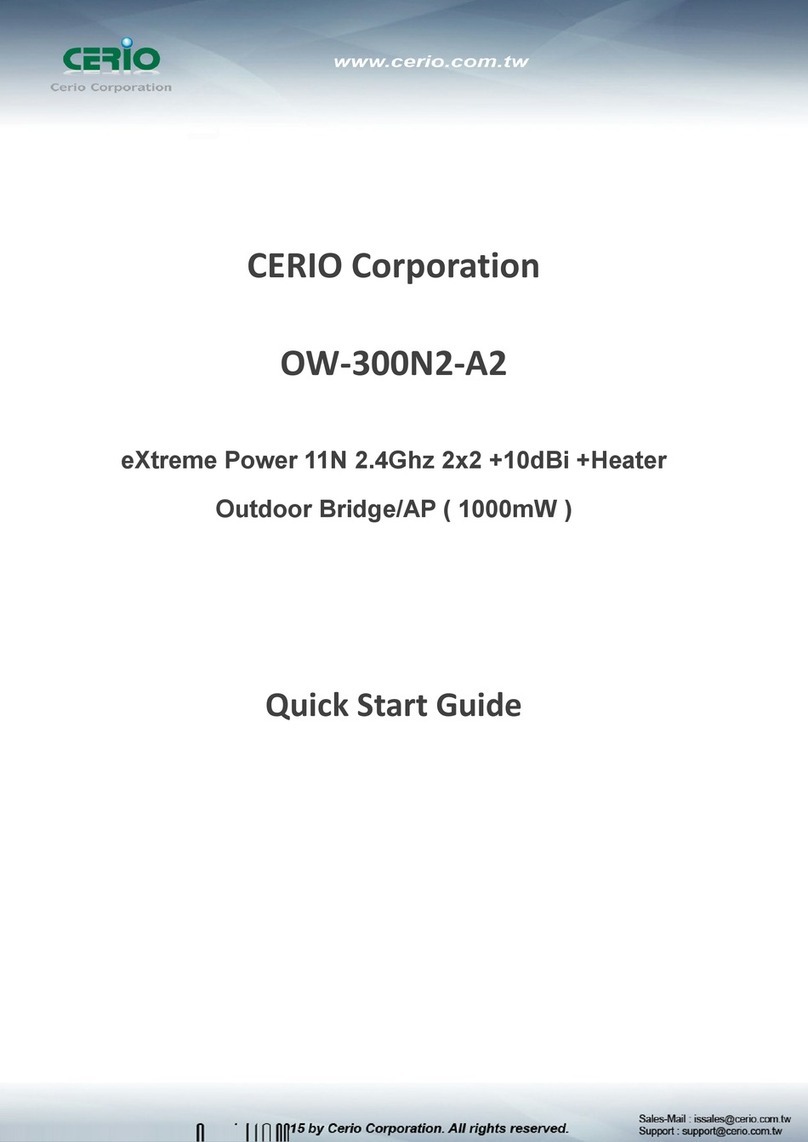
Cerio
Cerio OW-300N2-A2 User manual
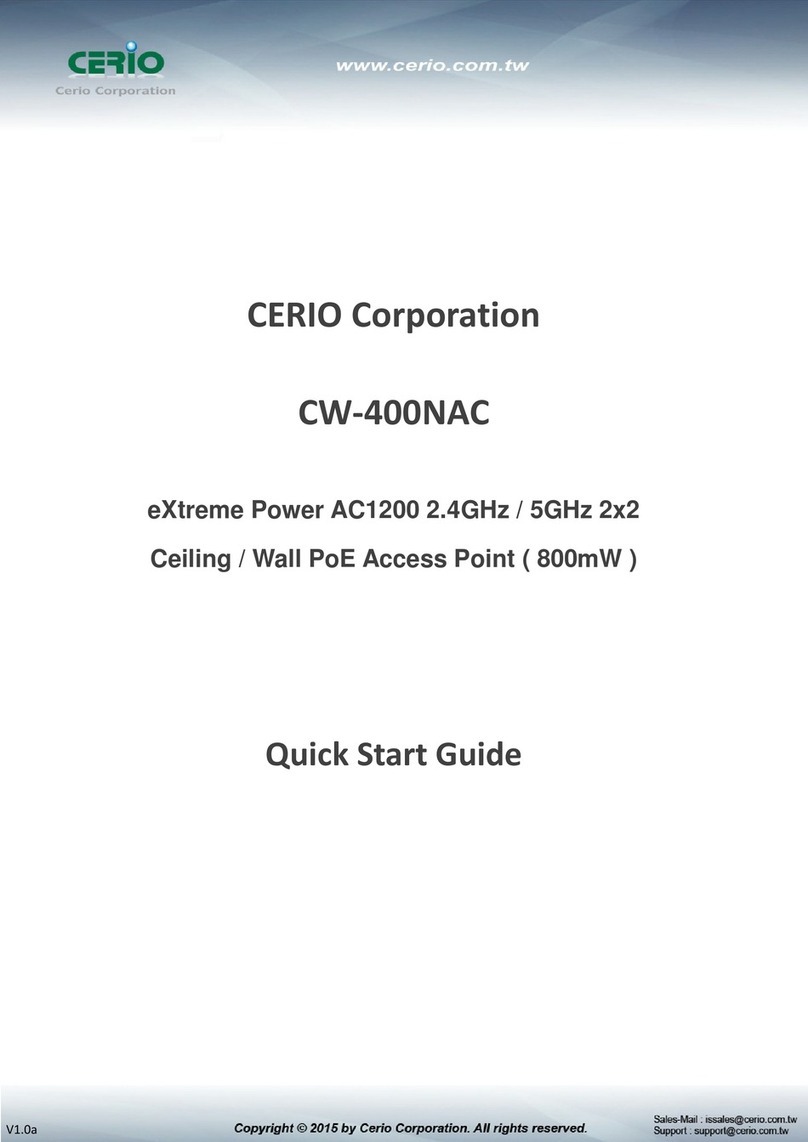
Cerio
Cerio CW-400NAC User manual
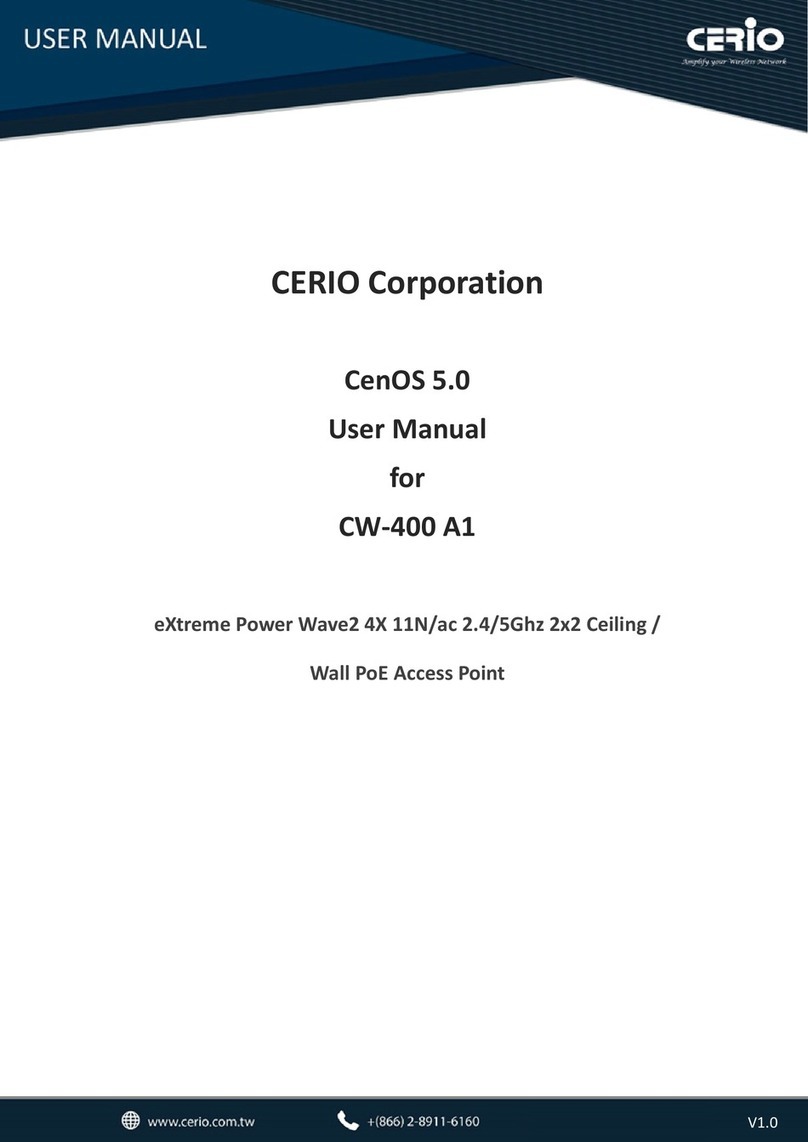
Cerio
Cerio eXtreme CW-400 A1 User manual
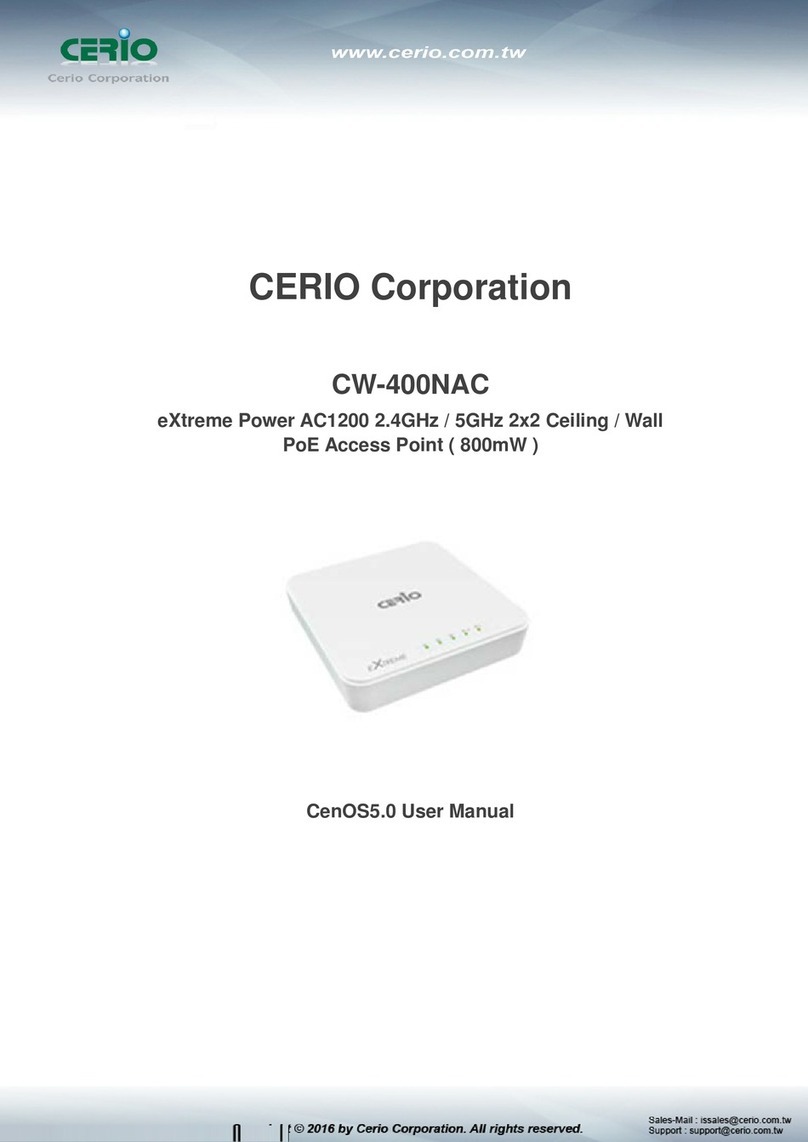
Cerio
Cerio CW-400NAC User manual
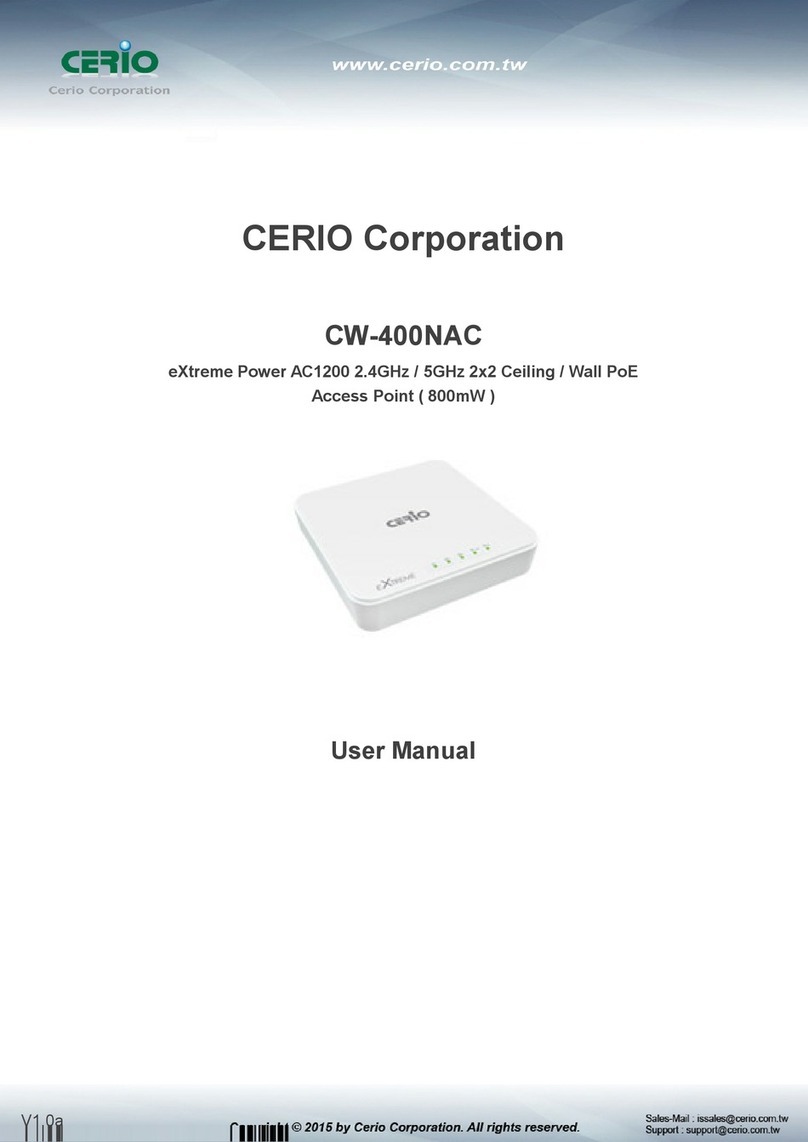
Cerio
Cerio CW-400NAC User manual
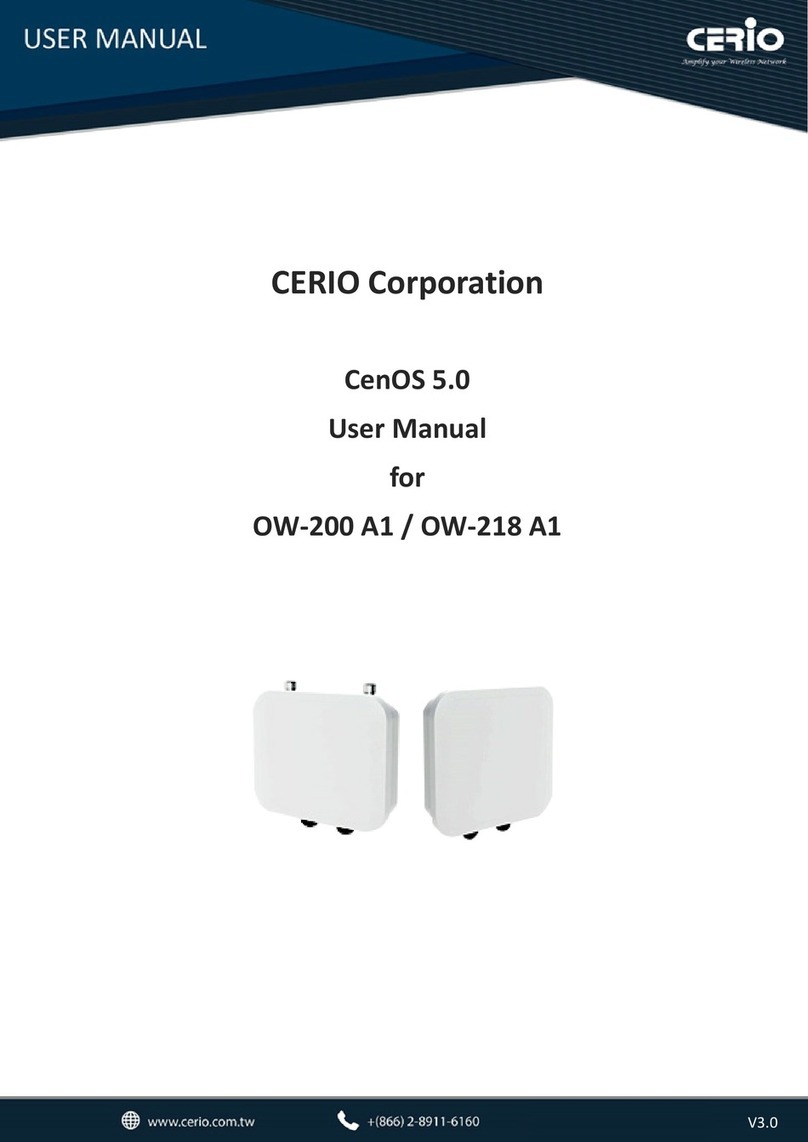
Cerio
Cerio OW-200 A1 User manual
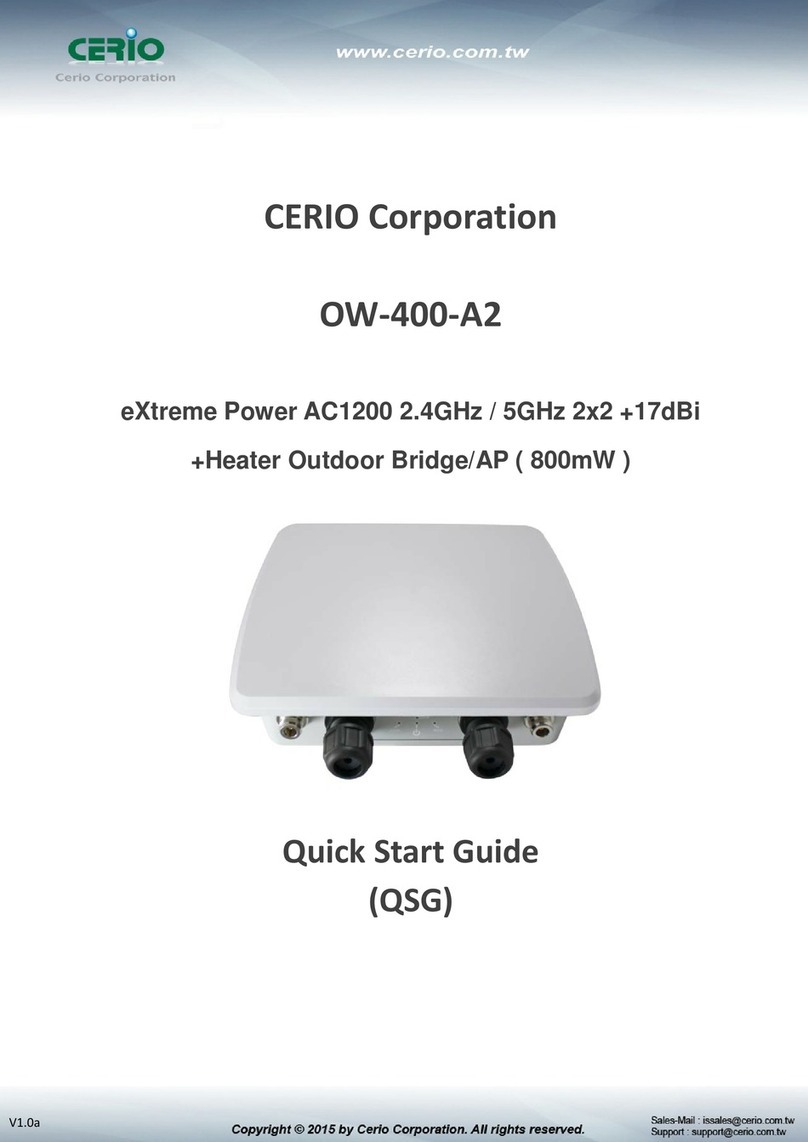
Cerio
Cerio OW-400-A2 User manual
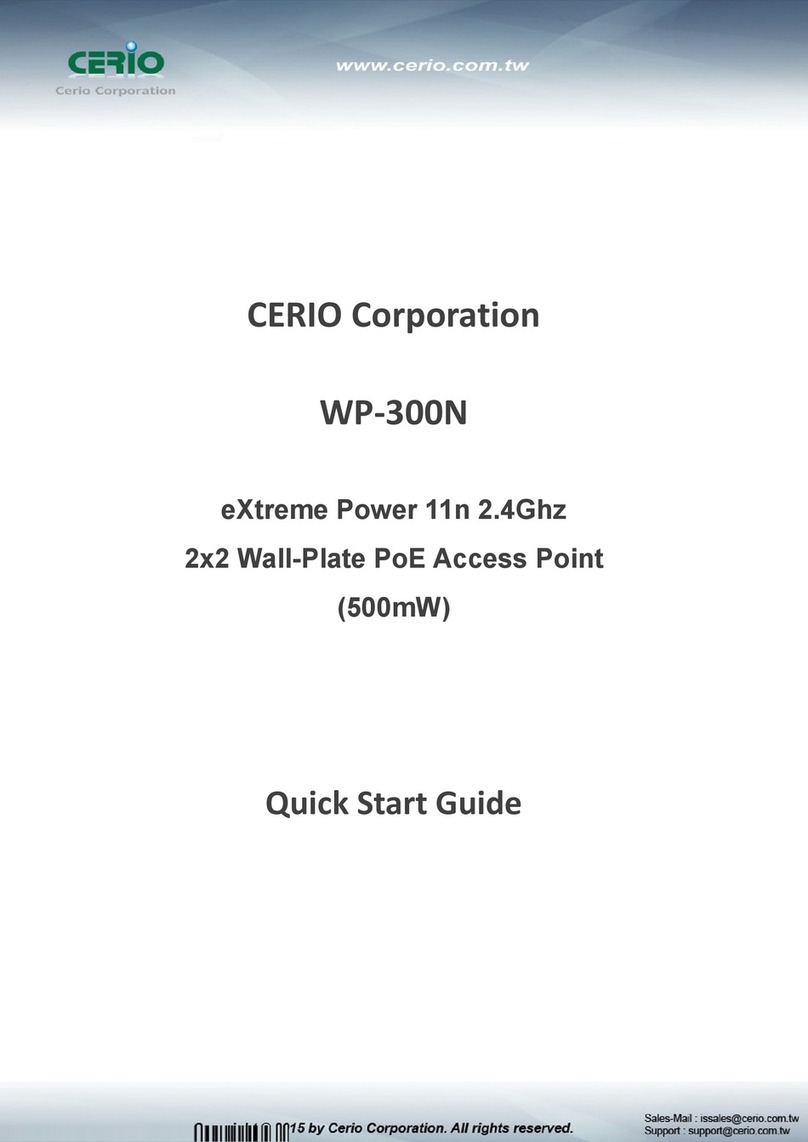
Cerio
Cerio WP-300N User manual

Cerio
Cerio DT-300N V2 User manual
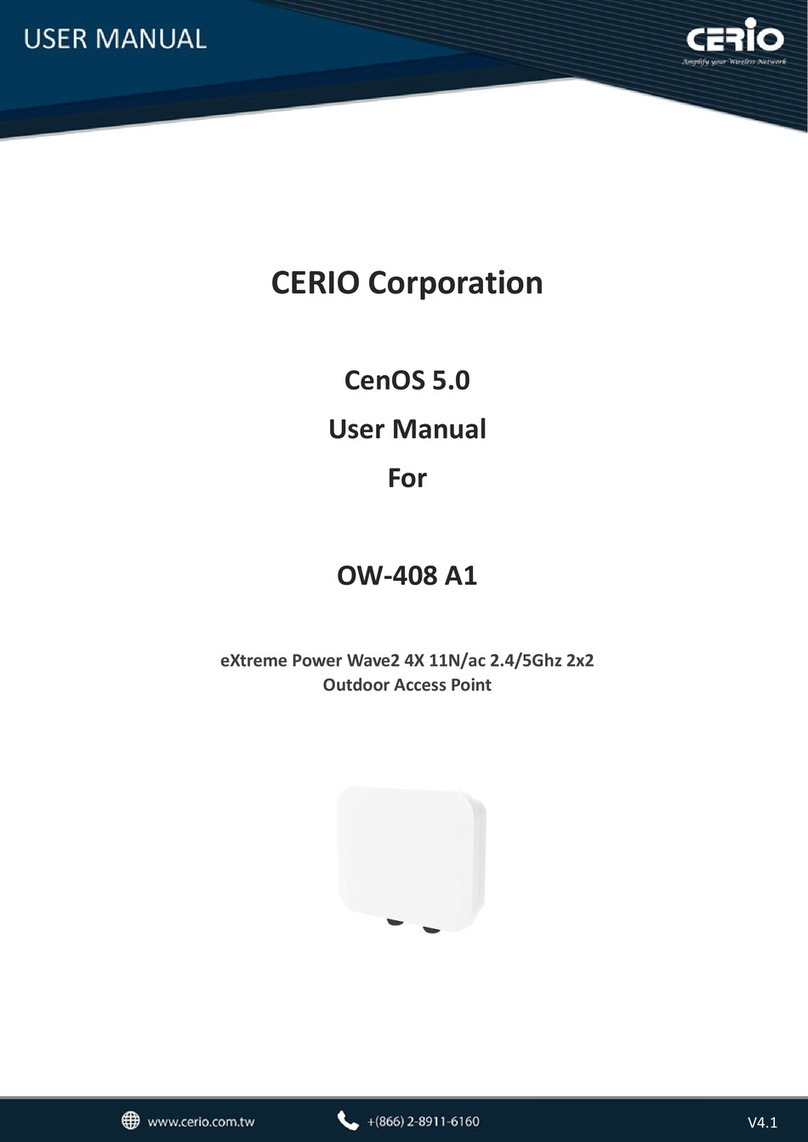
Cerio
Cerio eXtreme OW-408 A1 User manual