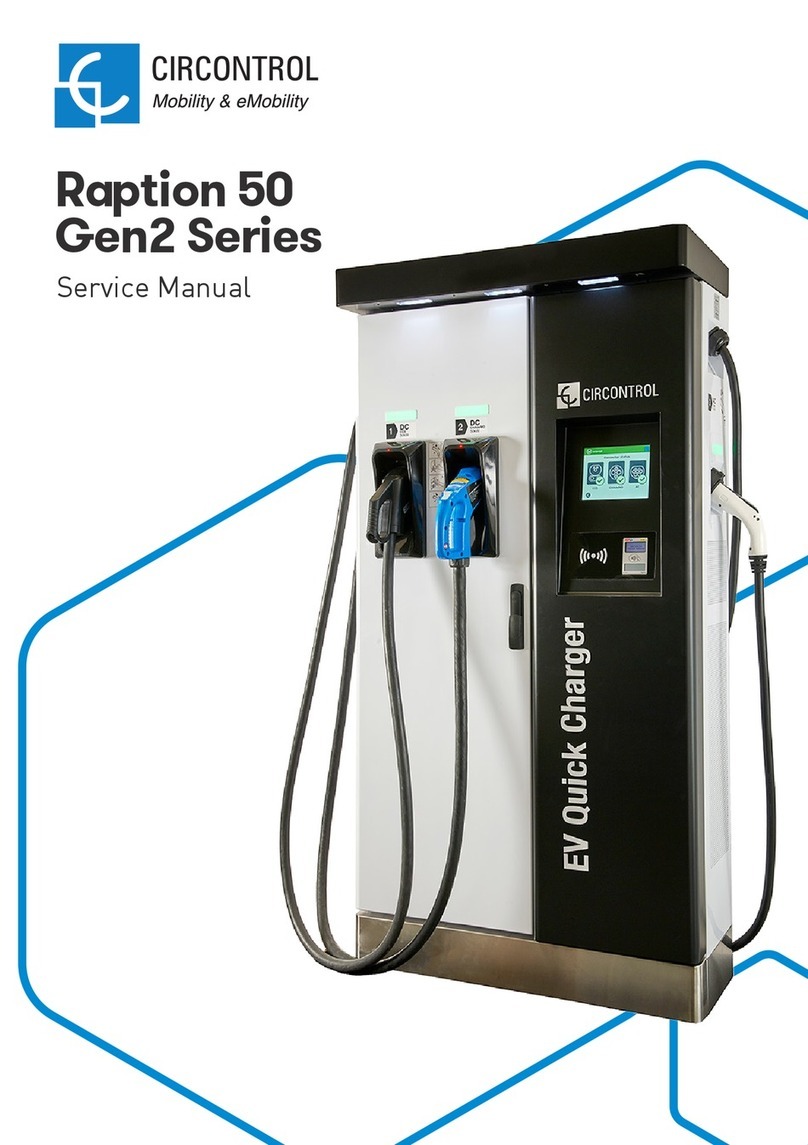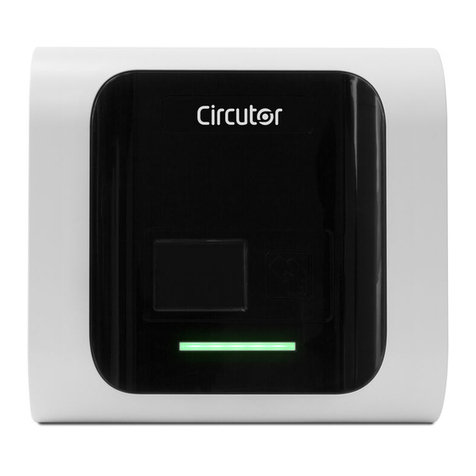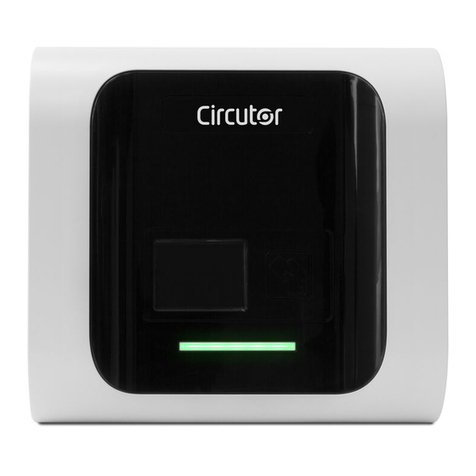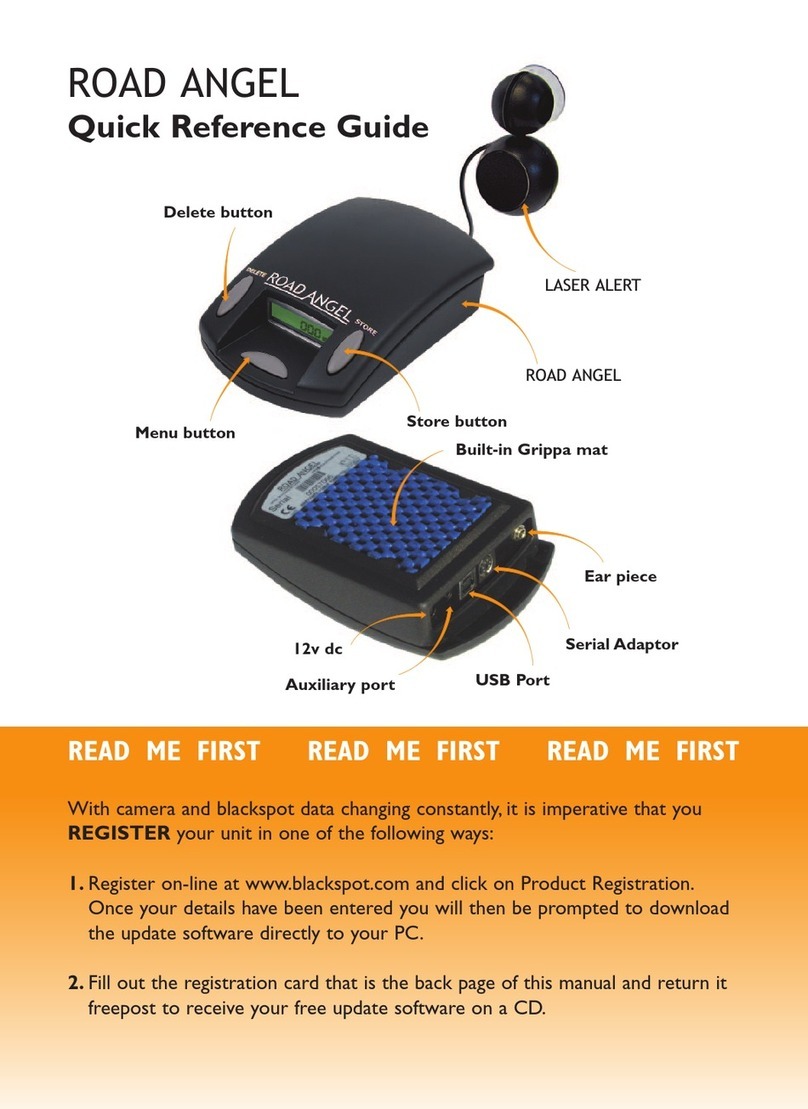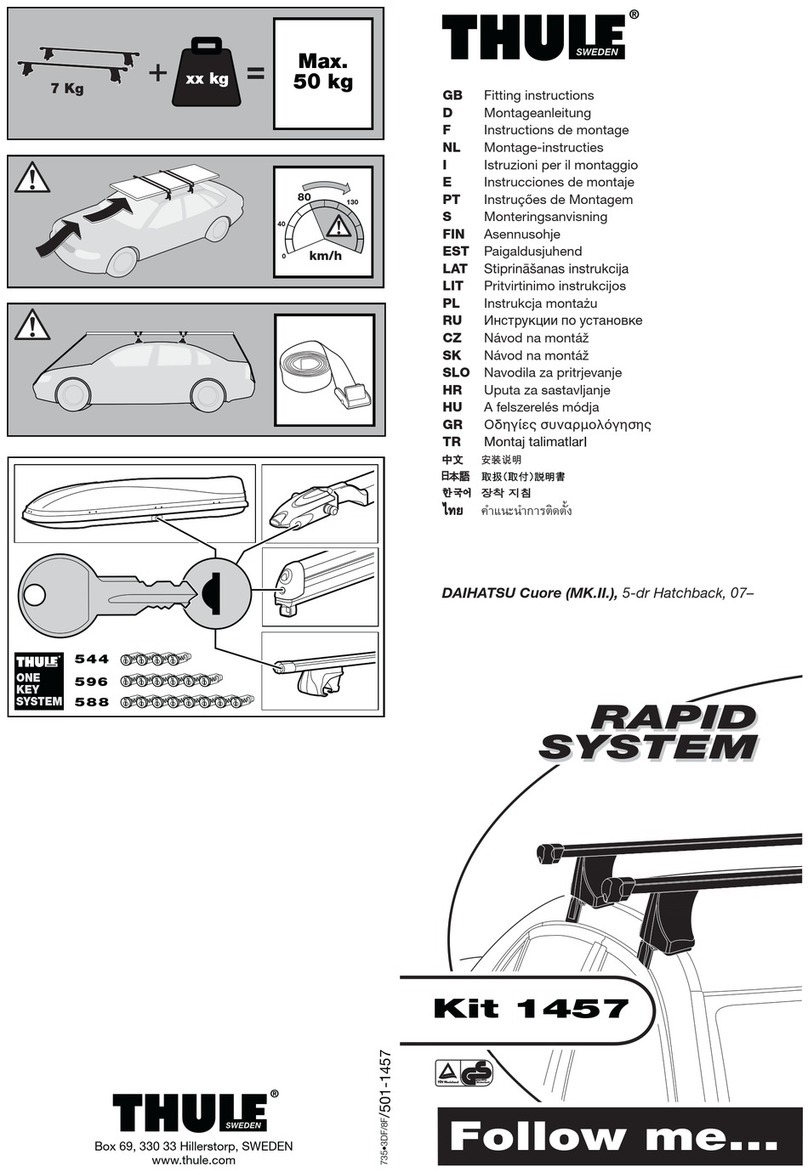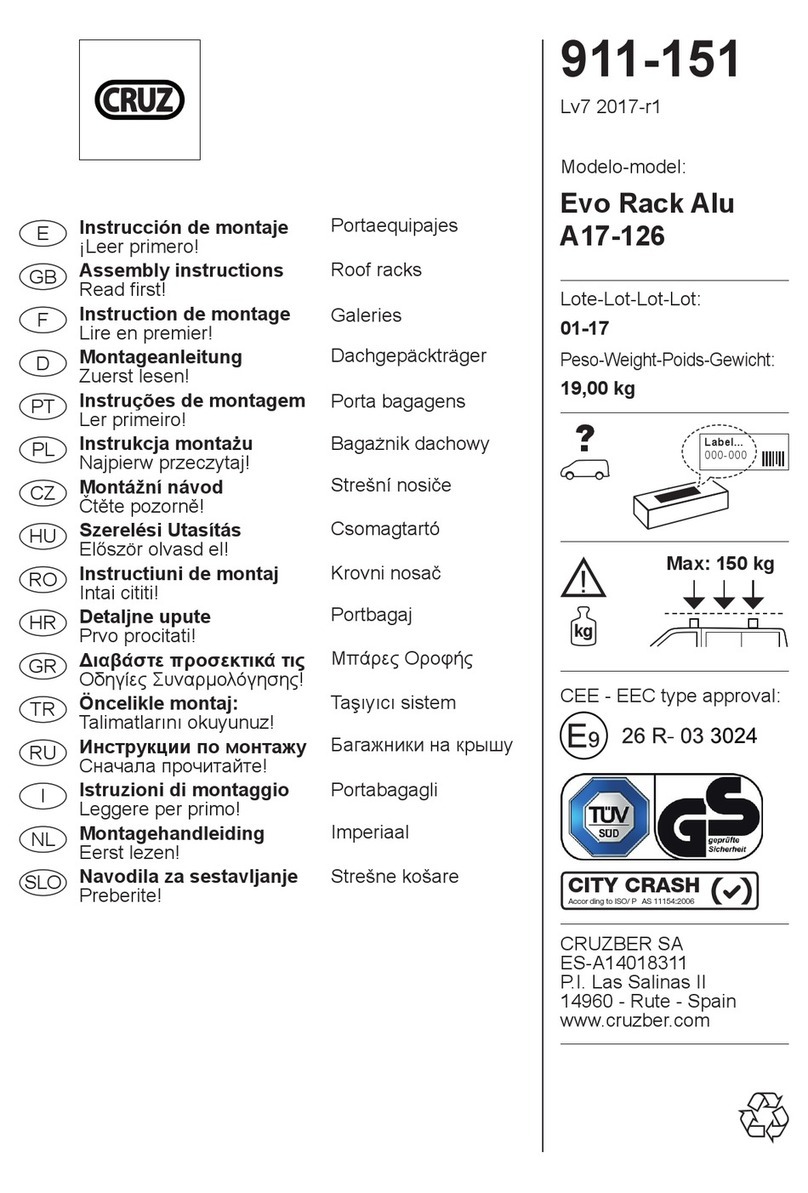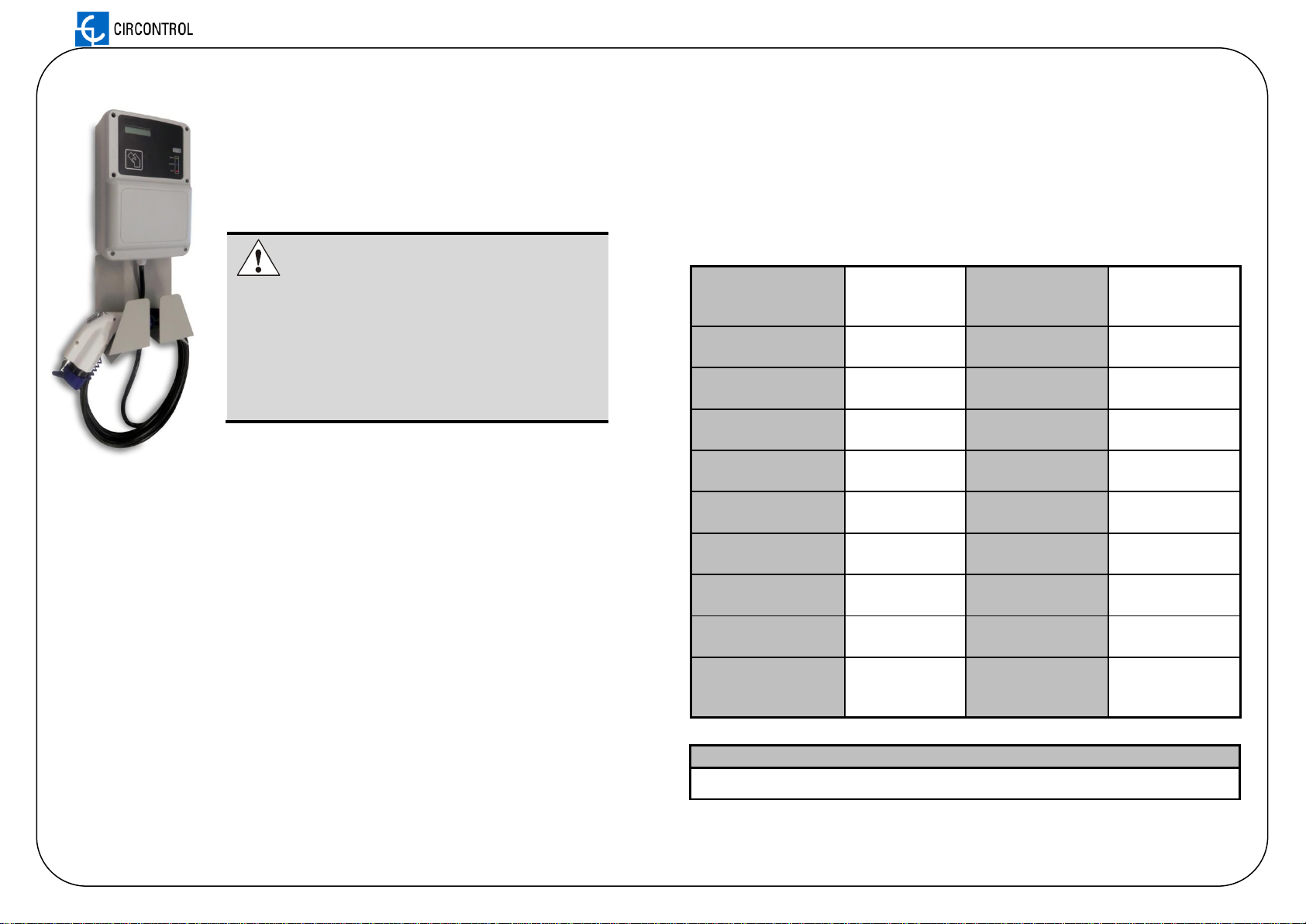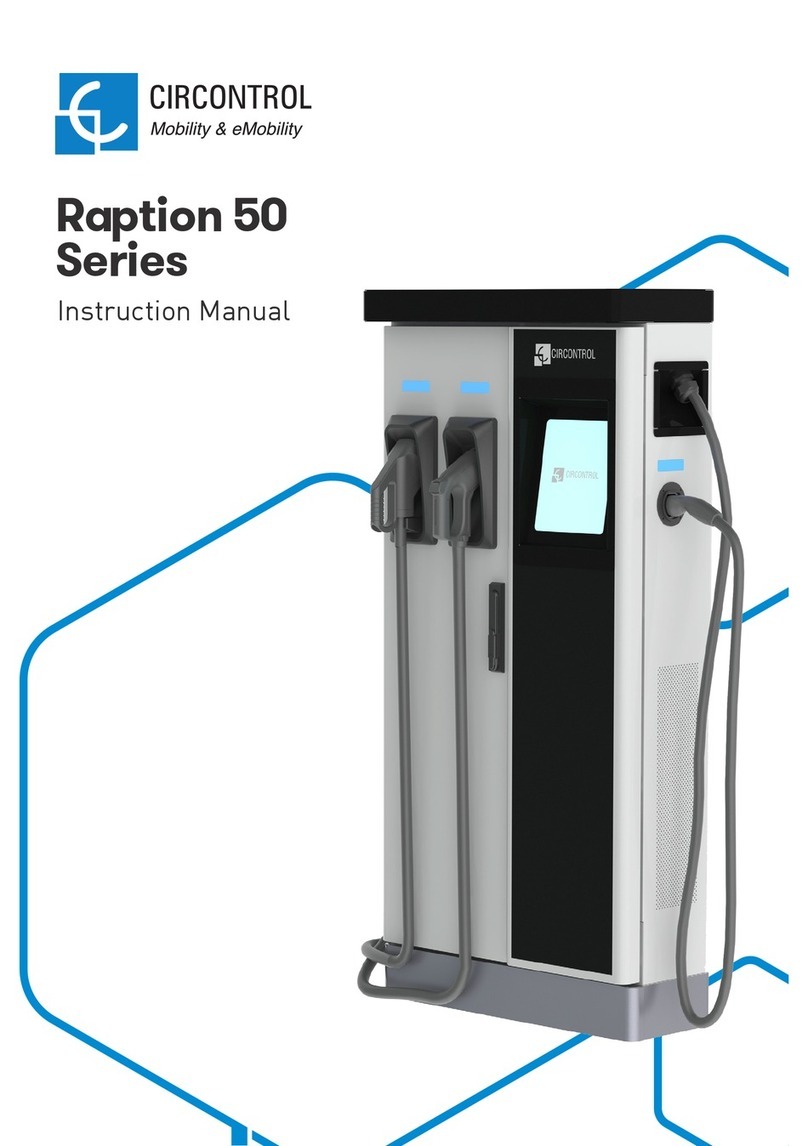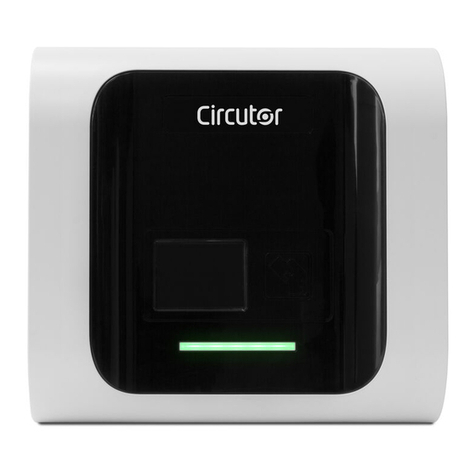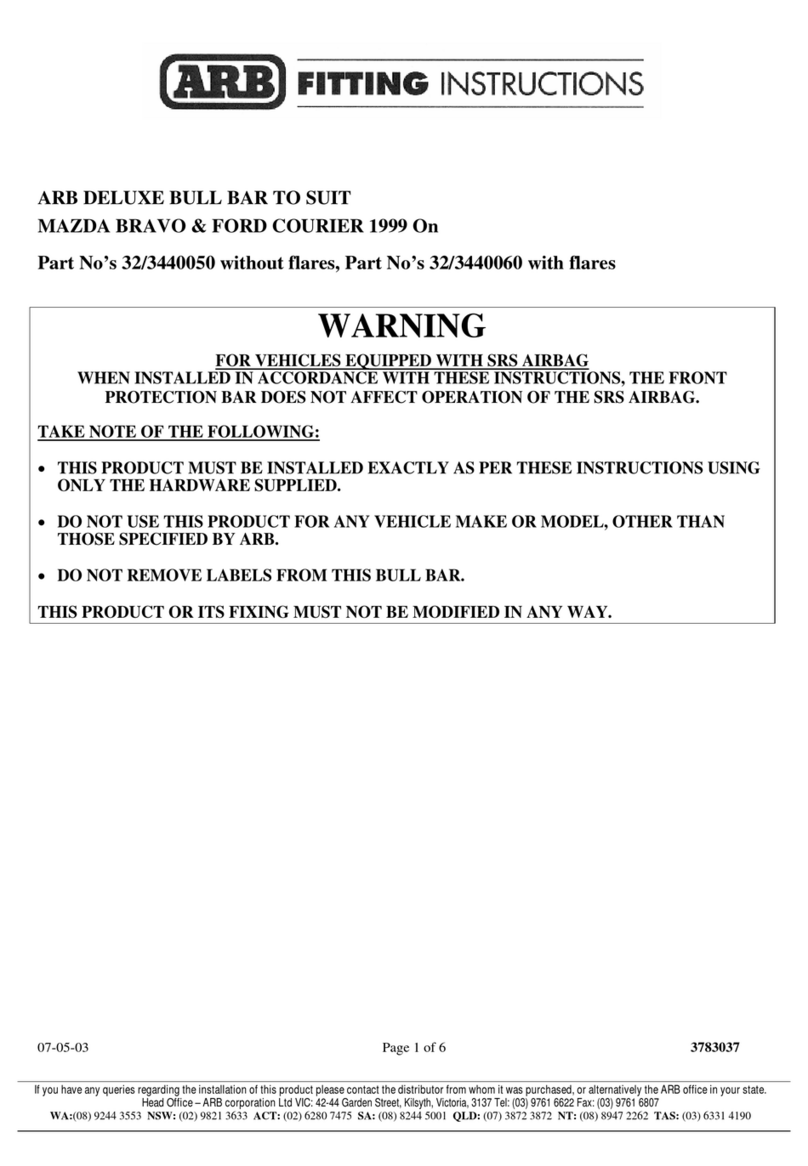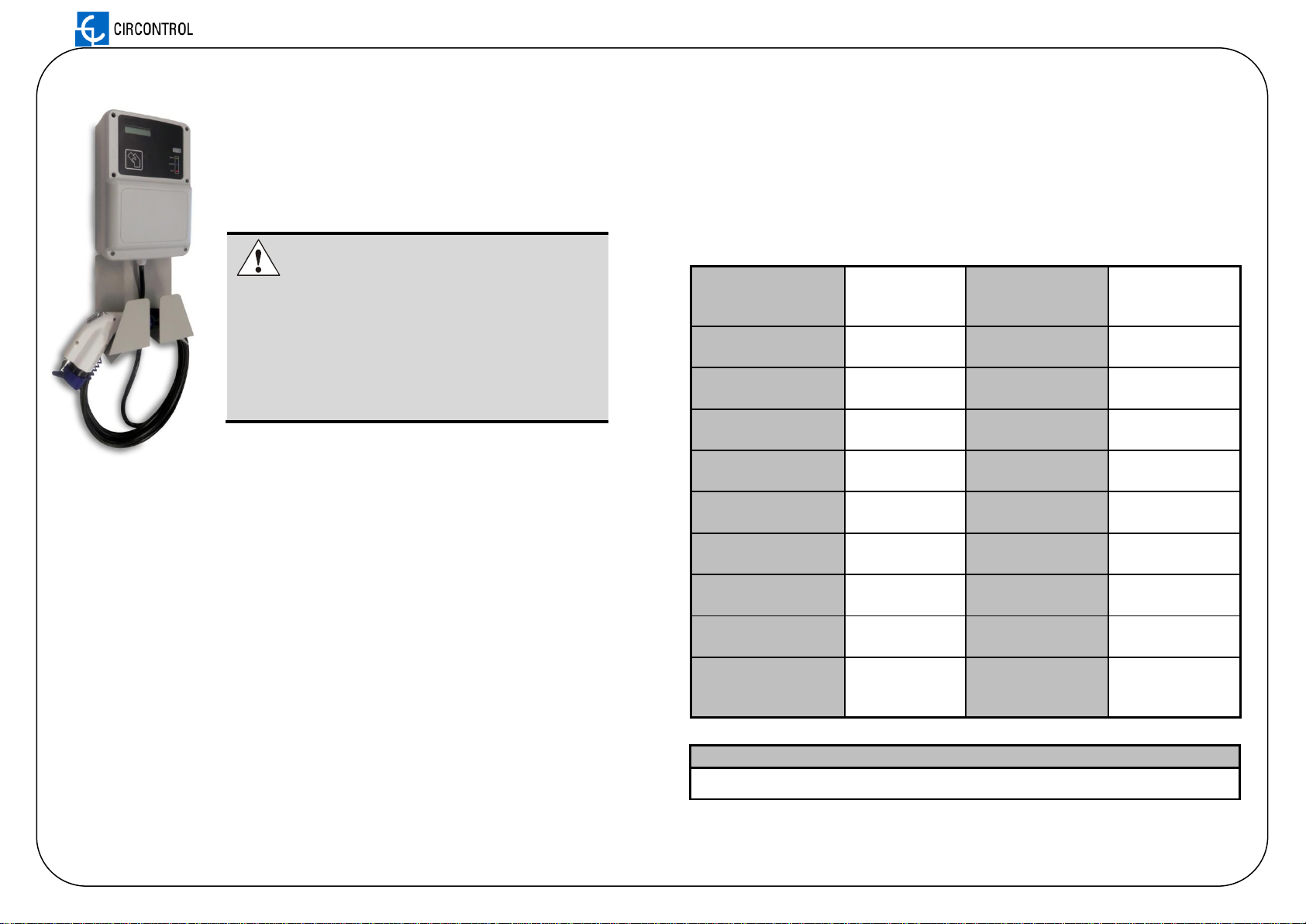
CCL-WBC SMART INSTALLATION QUICK GUIDE / GUÍA DE INSTALACIÓN RÁPIDA
1.DESCRIPTION / DESCRIPCIÓN
The electric vehicle charging system CCL-WBC SMART is specially designed for
use on indoor and outdoor car parks to provide a safe charging system. It
consists of a sturdy box designed to be installed on a parking wall and provide a
continuous use.
El sistema de recarga de vehículos CCL-WBC SMART está diseñado para
proporcionar un uso continuo en aparcamientos interiores y exteriores.
2.WARNINGS / INFORMACIÓN DE SEGURIDAD
Do not use cables there are not in perfect conditions.
No utilice cables de conexión que no estén en perfecto estado de uso.
Do not use WallBox for anything other than electric vehicle charging. Charging mode is IEC 61851-1 MODE 3.
No utilice la unidad para usos que no son los previstos, es decir, para cualquier aplicación que no sea la
carga de un vehículo eléctrico. El modo de recarga es IEC 61851-1 MODE 3.
Do not modify the WallBox. If modified, CIRCONTROL will reject all responsibility and the warranty will be
void.
No modifique la WallBox. De hacerlo, se perderá la garantía y CIRCONTROL rechazará toda
responsabilidad.
Comply strictly with current safety regulations according to your country rules.
Cumpla estrictamente las normas de seguridad vigentes de acuerdo con las normas de su país.
Do not make repairs or install with the device powered.
No manipule el equipo estando conectado a la red eléctrica.
Only trained and qualified personnel should have access to low-voltage electrical parts inside the device.
Unicamente personal cualificado debe poder acceder a partes eléctricas de baja tensión que hay dentro del
equipo.
Check the installation annually by qualified technician.
Verifique anualmente la instalación por personal cualificado.
Remove from service any item that has a fault that could be dangerous for users (broken plugs, caps that
don’t close...).
Retire del servicio cualquier elemento que presente desperfectos que puedan poner en riesgo al usuario
(enchufes rotos, tapas en mal estado…).
Only use Circontrol spare parts.
Utilice sólo recambios originales de Circontrol.
3.TECHNICAL CHARACTERISTICS / CARACTERÍSTICAS TÉCNICAS
Input Voltage
Tensión de entrada
230V AC
Single-phase
Monofásico
Extended temperature
range*
Temperatura extendida*
Heater (optional)
Calefactor (Opcional)
(-30…+45 ºC)*
Temperature range
Rango de temperatura
Input frequency
Frecuencia de entrada
Enclosure IP protection
Protección IP de la caja
Output Voltage
Tensión de salida
= input voltage
= tensión de entrada
Box dimensions
Dimensiones
Maximum consumption
Potencia máxima
Maximum current output
Intensidad máxima de salida
4 points wall mount
4 puntos de montaje
Type I according
IEC62196-2
Charge System
Sistema de recarga
RFID frequency
Frecuencia RFID
Energy meter
Contador de energía
Integrated meter
Contador integrado
Communications
Comunicaciones
Integrations
Integraciones
OCPP 1.2
OCPP 1.5
XML command
This is a quick guide of CCL-WBC SMART.
Este manual es una guía rápida del CCL-WBC SMART
Before performing any maintenance, modification, connection, repair, etc.,
disconnect the device from the power supply. When you suspect a malfunction of
equipment or protection the equipment should be disconnected from the power
supply.
Antes de efectuarse cualquier operación de mantenimiento, modificación de
conexiones, reparación o etc.… Debe desconectar el aparato de toda fuente de
alimentación. Cuando se sospeche de un fallo de funcionamiento del equipo ó
enla protección del mismo, debedejarseelequipo apagado yfueradeservicio.
EN 61851-1: 2001 PARTE 1, IEC 61000, IEC 60884-1, IEC 60364-4-41, IEC 61010, IEC 61008-1, IEC
60529,UNE-EN55011, UNE-EN62196-1, UNE-EN61851-1, UNE-EN61851-21, UNE-EN61851-22
CIRCONTROL SA –Technical Dept.
C/ Innovació 3
08232 -Viladecavalls (Barcelona)
Phone: +34 93 736 29 40