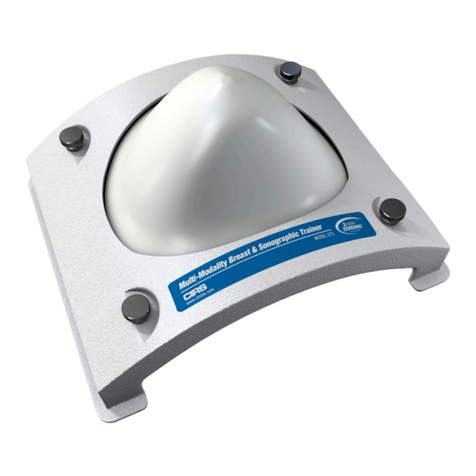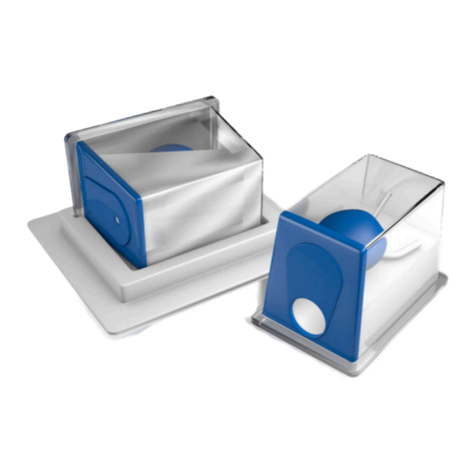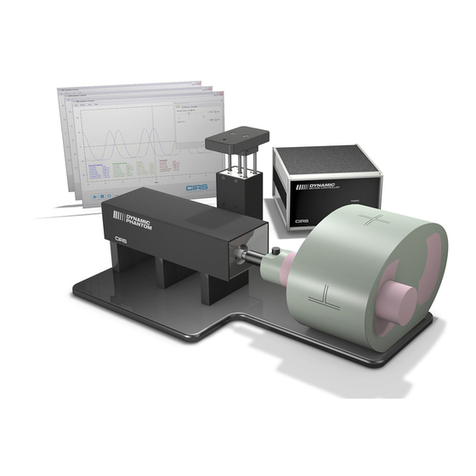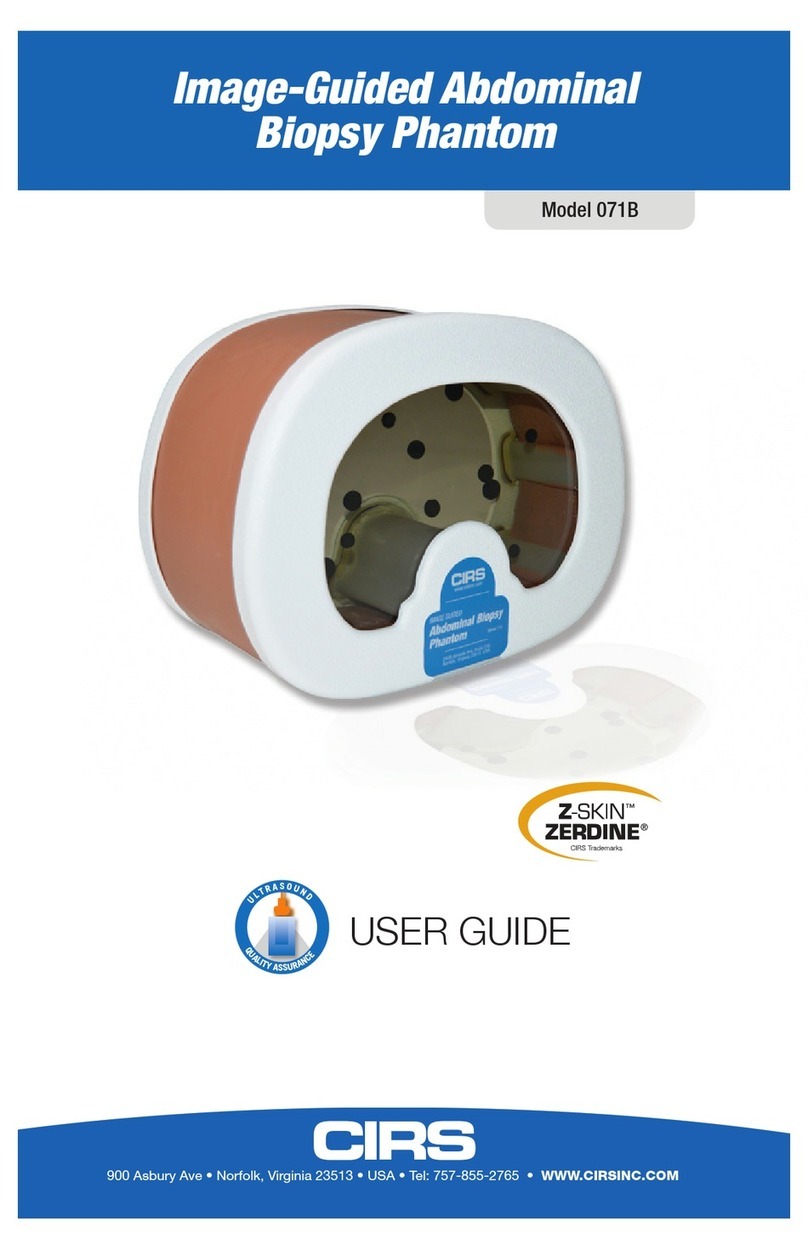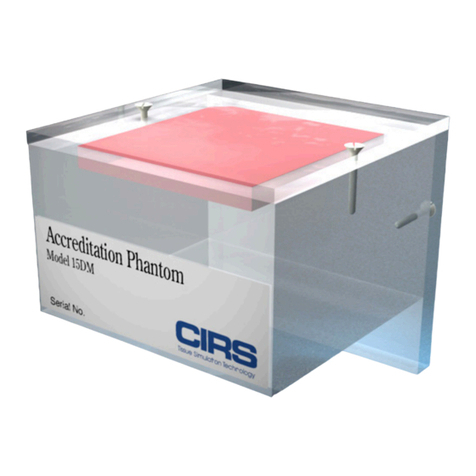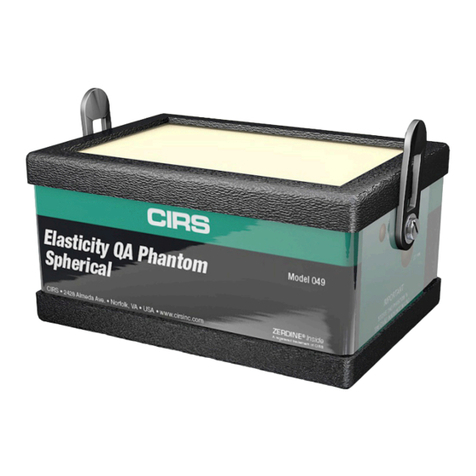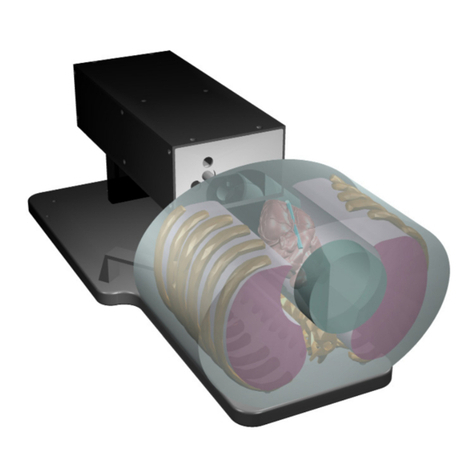Cirs ATS539 User manual

USER GUIDE
U
L
T
R
A
S
O
U
N
D
Q
U
A
L
I
T
Y
A
S
S
U
R
A
N
C
E
Multi-Purpose Phantom
Model ATS539
900 Asbury Ave • Norfolk, Virginia 23513 • USA • Tel: 757-855-2765 • WWW.CIRSINC.COM

TABLE OF CONTENTS
1 OVERVIEW
1
2 INSTRUCTIONS FOR USE
2
HANDLING AND CARE
��������������������������������������������������������������� 2
GENERAL GUIDELINES FOR PERFORMING MEASUREMENTS
������������������������� 2
ESTABLISHING A BASELINE
��������������������������������������������������������� 3
3 TESTING PROCEDURES
4
UNIFORMITY TESTING
��������������������������������������������������������������� 4
DEPTH OF PENETRATION
������������������������������������������������������������ 4
BEAM PROFILE/FOCAL ZONE/LATERAL RESPONSE WIDTH
��������������������������� 5
VERTICAL DISTANCE MEASUREMENT
������������������������������������������������ 7
HORIZONTAL DISTANCE MEASUREMENT
��������������������������������������������� 8
AXIAL AND LATERAL RESOLUTION
��������������������������������������������������� 9
ELEVATIONAL RESOLUTION
��������������������������������������������������������� 10
GRAYSCALE CONTRAST SENSITIVITY
����������������������������������������������� 11
LOW-CONTRAST TARGET DETECTABILITY
������������������������������������������� 12
DEAD ZONE ASSESSMENT
���������������������������������������������������������� 13
4 SPECIFICATIONS
15
5 WARRANTY
18
6 APPENDIX: QUALITY ASSURANCE RECORD FOR MODEL ATS539
19

1
OVERVIEW
The Model ATS539 Multipurpose
phantom is an easy, comprehensive
means of evaluating imaging systems
over most clinical imaging frequen-
cies (approximately 2-20 MHz).
The phantom is designed with a
combination of monolament line tar-
gets for distance measurements and
tissue mimicking target structures of
varying sizes and contrasts. Cystic-
like target structures are positioned
in-line vertically, thereby permitting an
entire target group to be displayed in
one view. Due to the acoustic similar-
ity of the background material and
the target structures, artifacts caused
by distortion, shadowing or enhance-
ment have been eliminated. Six gray
scale targets ranging in contrast from
+15 to -15 dB are provided to evalu-
ate the system's displayed dynamic
range and gray scale processing
performance. All ATS urethane phan-
toms are guaranteed for the useful
life of the phantom, dened as 10
years.
CIRS is certied to ISO 13485:2016 standards. We have an in-house test facility to
measure acoustic properties of materials. In addition, ultrasound imaging systems
are used to inspect each phantom. Every ultrasound phantom that CIRS distributes
has passed thorough testing during manufacture and completion to ensure the
highest quality product available. A Certicate of Compliance is issued with each
phantom.
Additional guidance on establishing a quality assurance program can be found in
the accreditation programs established by the ACR and AIUM at www.acr.org or
www.aium.org.
Key Tests with Model
ATS539
• Uniformity
• Depth of Penetration
• Beam Prole/ Focal Zone/
Lateral Response Width
• Vertical Distance Measure-
ment
• Horizontal Distance Measure-
ment
• Axial and Lateral Resolution
• Elevational Resolution
• Contrast Resolution
• Grayscale Contrast Sensitivity
• Dead Zone Assessment
For more information on these tests, see
"Testing Procedures" starting on page 5

2
INSTRUCTIONS FOR USE
HANDLING AND CARE
For best results the phantom should be kept clean at all times and stored at room
temperature. In particular a build-up of dried coupling gel on the scan surface
should be avoided. The phantom may be cleaned with warm water using a lint free
cloth. Particularly stubborn stains and dirt may be removed with a mild household
cleaner. The use of petroleum solvents should be avoided since they may adversely
react with the rubber-based material.
GENERAL GUIDELINES FOR PERFORMING MEASUREMENTS
To evaluate the performance of diagnostic ultrasound imaging systems, the Model
ATS539 has a combination of monolament line targets and tissue-mimicking cylin-
drical targets of varying sizes and contrasts.
The following are general steps for imaging all targets:
• Some wires will appear as short lines rather than dots. When using the
electronic calipers, always take measurements from a point on one echo
to the same point on the next (i.e., center to center). Otherwise, errors may
be introduced.
• If a convex probe is used, center the target within the scan plane in order to
minimize degradation and distortion introduced on the outer edges of the
probe.
• When assessing vertical distance measurements, DO NOT press on the
scanning surface. Pressure on the scanning surface causes the wires
to become temporarily displaced, making vertical distance measure-
ments inaccurate.
• When assessing horizontal distance accuracy, ensure that the scan plane is
perpendicular to the horizontal target group. Rotation of the probe will result
in inaccurate distances.
• Always be sure the phantom is scanned while at room temperature. A
phantom just received may be colder or hotter than room temperature de-
pending on where it was stored during shipping. Temperature affects the
speed of sound and, ultimately, the perceived measurements. The phantom
should be stored at room temperature for at least 24 hours before use to
ensure its core temperature is correct.
• The most accurate measurements will be made with the phantom 22˚C ±
1˚C (70˚F–73˚F).

3
ESTABLISHING A BASELINE
Before performing routine quality assurance measurements, establish:
1. System settings for each measurement:
System setup can have a dramatic impact on the results obtained from quality as-
surance measurements. You must establish and record what system settings
should be used for each of the quality assurance tests. These same settings
should be used each time the test is performed. If not, then the conclusions
drawn may not be valid. CIRS recommends that you use the most commonly
used settings for the type of probe tested- i.e. the liver preset values for an abdominal
probe- which are called a "normal" technique in the sections that follow.
2. Baseline measurements:
The rst set of measurements taken will be the baseline measurements for the
combination of system settings and phantom. Record the system settings and
phantom serial number used to acquire each measurement along with
your measurement results. On subsequent scans, refer to the baseline results
to determine if the ultrasound system has drifted to an unacceptable level. It is
each facility's responsibility to establish the magnitude of drift allowed
before corrective action is warranted.
3. Allowable deviation from baseline measurements:
The difference between the original baseline measurements and subsequent
measurement should be calculated and recorded. At some point the difference
will be large enough that some action is required (call service, replace system,
etc.). Each facility needs to determine the action level for each test. You should
refer to the user’s manual of your ultrasound scanner and note the stated
accuracies of the system’s general imaging measurements. These stated ac-
curacies may greatly inuence the conclusion made when evaluating the ultra-
sound system. For example, if the measurement accuracy for your system
is 10% for distances up to 2 cm, the scanner may detect 2.0 cm as being any
where from 1.8 cm to 2.2 cm and still be functioning properly. The user is
responsible for establishing action levels.
4. Frequency of system assessment:
How often each system is evaluated is also up to each facility to determine.
CIRS recommends at least annually.
Reference the accreditation programs established by the ACR and AIUM at
www.acr.org or www.aium.org for further guidance on establishing a QA program.

4
TESTING PROCEDURES
The following sections outline procedures for routine quality control tests with the
Model ATS539. It may be useful to refer to the target map, shown in the Specica-
tions section of page 14, when reviewing these procedures.
UNIFORMITY TESTING
Uniformity is dened as the ability of the machine to display echoes of the same
magnitude and depth with equal brightness on the display. This is a good test to
ensure all crystals within the transducer are functioning.
1. Apply coupling gel to the scanning surface or ll the water trough with tap water.
2. Position the transducer on the scanning surface in a region with a minimum
number of targets.
3. Adjust the instrument settings (gain, TGC, output, etc.) as for a “normal”
technique. Record these settings for use on subsequent testing.
4. Align the probe so that the targets are maximized.
5. Freeze the image and obtain a hard copy.
6. Observe the general appearance of the phantom. Note if all regions at the
same depth are displayed with the same intensity across the image.
7. Record your observations.
DEPTH OF PENETRATION TESTING
The ability of an imaging system to detect and display weak echoes from small ob-
jects located at specied depths (penetration) is referred to as sensitivity. Clinically,
weak reecting echoes are commonly produced from internal structures of organs.
Denition of these structures can be extremely important in the interpretation of the
ultrasound ndings. Sensitivity can be affected by the pulser/receiver section of the
system, the degree of focusing of the transducer, attenuation of the medium, depth
and shape (geometry) of the reecting object, and electromagnetic interference from
the local surroundings. Testing is performed as follows:
1. Place the phantom on a clean, at surface with #1 scanning surface positioned
for use
2. Apply an adequate amount of low viscosity gel or water to the scan surface. If
water is used, ll the scanning well slowly to avoid introduction of air bubbles.
3. Adjust the instrument settings (TGC, output, etc.) to establish baseline values
for "normal" scanning. If the bottom of the phantom is seen, lower the gain
settings until the bottom of the image goes entirely black. Record these settings
on the quality assurance record. These settings should be used for subsequent
testing.

5
Note: In addition to the above, this test should also be performed with output levels
set at the highest and lowest settings. This enables any changes in output to be
more easily detected.
4. Position the transducer over the 8 mm group of anechoic targets.
5. Freeze image and obtain a hard copy.
6. Examine the image to determine the last or deepest target structure displayed.
Using the electronic calipers or the timing markers measure the depth of this
target.
7. Document the depth measurement on the quality assurance record.
Results:
The depth of penetration should not shift by more than 1.0 cm, when using this
phantom at same instrument settings and transducer. If a discrepancy occurs cor-
rective action should be considered by the individual Ultrasound Department.
BEAM PROFILE, FOCAL ZONE AND LATERAL RESPONSE WIDTH
The focal zone is the region surrounding the focal point in which the intensity and
the lateral resolution is the greatest. Clinically, structures examined within the focal
zone will provide the best diagnostic information obtainable. The focal zone can be
affected by changes in the pulsing/receiving section of the imaging system or dam-
age to the transducer. Testing is performed as follows:
1. Place the phantom on a clean, at surface with #1 scanning surface positioned
for use.
2. Apply an adequate amount of low viscosity gel or water to the scan surface. If
water is used, ll the scanning well slowly to avoid introduction of air bubbles.

6
3. Adjust the instrument settings (TGC, output, etc.) to establish baseline
values for "normal" scanning. If the bottom of the phantom is seen,
adjust the gain settings until image goes entirely black. Record these settings
on the quality assurance record. These settings should be used for subsequent
testing.
4. Position the transducer over the vertical group of line targets on the phantom,
until a clear image is obtained. Freeze the display and obtain a hard copy.
NOTE: A line rather than a dot is produced on the display. The length of the line is
indicative of the width of the beam. Therefore, targets inside the focal zone form a
shorter line than those outside of the focal zone. Adjustments in the gain settings
will change the length of the line targets displayed.
5. For a variable focused transducer, scans with several different focal zone
settings should be performed. Dynamically focused transducers may not
display changes in the width of the line targets. However a change in the
intensity can be observed upon adjustment of the transmitting focus of the
transducer.
6. Using the hard copy, draw a line connecting the ends of the echoes received
from the line targets (both sides), the line should form a smooth curve. This will
illustrate the shape of the sound beam. Now locate the narrowest portion,
this is the focal zone. Measure the width of the beam and the depth at this
point.
7. Document the depth of the focal zone and the measurement of the focal width
on the quality assurance record.
Results:
The location of the focal zone should agree with the manufacturer's specica-
tions and should not change with time. This applies to both xed and dynamically
focused systems. If changes occur corrective action should be considered.

7
VERTICAL DISTANCE MEASUREMENTS
Vertical distance measurements obtained along the axis of the sound beam. The
accurate representation of the size, depth and volume of a structure is a critical
factor in a proper diagnosis. Most imaging systems use depth markers and/or
electronic calipers to obtain these measurements. The phantom is scanned and a
distance measurement obtained using the timing markers and/or electronic cali-
pers. The resulting measurement is then compared to the known distance between
the line targets in the phantom. The accuracy of vertical distance measurements is
dependent upon the integrity of the timing circuitry of the imaging system. Testing is
performed as follows:
1. Place the phantom on a clean, at surface with scanning surface #1 positioned
for use
2. Apply an adequate amount of low viscosity gel or water to the scan surface. If
water is used, ll the scanning well slowly to avoid introduction of air bubbles.
3. Adjust the instrument settings (TGC, output, etc.) to establish baseline values
for "normal" scanning. If the bottom of the phantom is seen, adjust the
gain settings until the image goes entirely black. Record these settings on the
quality assurance record. These setting should be used for subsequent testing.
4. Position the transducer over the vertical group of line targets until a clear image
is obtained. Freeze the display.
5. Using the electronic calipers or the timing markers measure the greatest
distance that can be clearly imaged between line targets.
6. Document the measurement obtained on the quality assurance record.
Results:
Vertical Spacing: 1.0 cm center to center ± 0.1 mm
If a discrepancy occurs which is greater than 1.0 mm, corrective action should be
considered by the individual Ultrasound Department.

8
HORIZONTAL DISTANCE MEASUREMENTS
Horizontal distance measurements are obtained perpendicular to the axis of the
sound beam. Proper diagnosis is dependent upon the accurate representation of
the size and volume of a structure being examined. Most imaging systems use
distance markers and/or electronic calipers to obtain these measurements. The
phantom is scanned and a distance measurement obtained. The resulting mea-
surement is then compared to the known distance in the phantom. The accuracy
of the horizontal distance measurements is dependent upon the integrity of the
transducer, the output intensity and the resolution of the imaging system. Testing is
performed as follows:
Note: The Model ATS539 Multipurpose phantom provides two scanning surfaces
used to evaluate horizontal measurement calibration. Linear array scanning sys-
tems should use #1 scanning surfaces. Sector scanning systems should use #3
scanning surfaces.
1. Place the phantom on a clean, at surface
2. Apply an adequate amount of low viscosity gel or water to the scan surface. If
water is used, ll the scanning well slowly to avoid introduction of air bubbles.
3. Adjust the instrument settings (TGC, output, etc.) to establish baseline values
for "normal" scanning. If the bottom of the phantom is seen, adjust
the gain settings until the image goes entirely black. Record these settings
on the quality assurance record. These settings should be used for subsequent
testing.
4. Position the transducer over the horizontal group of line targets until a clear
image is obtained. Freeze the image.
5. Using the electronic calipers or the timing markers measure the greatest
distance that can be clearly imaged between line targets displayed.
Note: Some sector scanners have distance markers on the outside edges of the
sector image with no other indicators available. Hand-held calipers must be used
for distance measurements within the
image on the monitor.
6. Document all of the measurements
on the quality assurance record.
Results:
Interval Spacing: 2.0 cm ± 1 mm
Depths: 5.0 cm ±.1 mm (Scan surface
#1) 5.0 cm ±.1 mm (Scan surface #3)

9
AXIAL AND LATERAL RESOLUTION TESTING
Resolution is the minimum reector separation between two closely spaced objects
which can be imaged separately. If a system has poor resolution capabilities, small
structures lying close to each other will appear as one image, causing improper
interpretation of the ultrasound ndings.
Resolution along the axis of the sound beam is referred to as Axial Resolution. Axial
Resolution is affected by the pulsing section of the imaging system and the condi-
tion of the transducer.
Resolution perpendicular to the axis of the sound beam is termed Lateral Resolu-
tion. Lateral Resolution is dependent upon the beam width, increased beam width
will reduce the Lateral Resolution.
The Model ATS539 provides four scanning surfaces to evaluate axial-lateral resolu-
tion at four given depths. Target locations in the phantom are referenced from the
center of the array at target point 5.
The line targets are spaced at 5.0, 4.0, 3.0, 2.0 and 1.0 mm intervals both axially
and laterally. The last point of the axial array target group is also the rst target point
in the lateral array group. Testing is performed as follows:
1. Place the phantom on a clean, at surface with scanning surface #1 positioned
for use.
2. Apply an adequate amount of low viscosity gel or water to the scan surface. If
water is used, ll the scanning well slowly to avoid introduction of air bubbles.
3. Adjust the instrument settings (TGC, output, etc.) to establish baseline values
for "normal" scanning. If the bottom of the phantom is seen, adjust the
gain settings until image goes entirely black. Record these settings on the
quality assurance record. These settings should be used for subsequent
testing.
4. Position the transducer over the axial-lateral resolution group of line targets on
the phantom until a clear image is obtained. Freeze this image.
5. Examine the image to determine if all of the line targets within the group are
clearly displayed as separate target points. Record the closest spaced target
points which can be imaged (refer to specication drawing). Obtain a hard
copy of the display.
6. Document all observations made on the quality assurance record.
7. Repeat the above procedure for the remaining three depths, using scanning
surfaces #2, #3, and #4.

10
AXIAL AND LATERAL RESOLUTION TESTING
Results:
The system's ability to resolve the array targets at all four depths should remain
consistent from week to week when using the same instrument settings and the
Model ATS539 phantom. Compare the test results obtained with a baseline or
previous test. If the current image demonstrates changes in the system's ability to
resolve these targets, corrective action should be considered.
ELEVATIONAL TESTING
A full characterization of system resolution requires measurement of elevational res-
olution, or slice thickness. Slice thickness is typically much coarser than axial and
lateral resolution as most ultrasound transducer arrays are mechanically focused in
the thickness dimensions.
Two methods are described for measuring elevational resolution. The rst method,
rst described by Skolnick(1), uses the vertical wire targets as follows:
1. Apply coupling gel to the scanning surface or ll the water trough with tap
water.

11
2. Adjust the instrument settings (gain, TGC, output, etc.) as for a “normal” tech-
nique. Record these settings for use on subsequent testing
3. Orient the transducer to image the length of the vertical target wires, taking
care to adjust the tilt so that the wires are lined up in a vertical column.
4. Rotate the transducer 45° so that only a partial length of the wires is now vis-
ible.
5. Freeze the image and measure the length of each wire segment with the elec-
tronic calibers.
6. Record the measurements.
GRAYSCALE CONTRAST SENSITIVITY
Gray scale or gray scale processing uses the amplitude of the echoes received to
vary the degree of brightness of the displayed image. The adjustment of the echo
signal required to go from a just noticeable (lowest gray scale level) echo to the
maximum echo brightness is referred to as the displayed dynamic range. Clinically,
gray scale processing and displayed dynamic range allow echoes of varying de-
grees of amplitude to be displayed in the same image.Testing of grayscale contrast
is performed as follows:
1. Place the phantom on a clean, at surface with scan surface #4 positioned for
use.
2. Apply an adequate amount of low viscosity gel or water to the scan surface. If
water is used, ll the scanning well slowly to avoid introduction of air bubbles.
3. Adjust the instrument settings (TGC, output, etc.) to establish baseline values
for "normal" scanning. If the bottom of the phantom is seen, adjust the
gain settings until image goes entirely black. Record these settings on the
quality assurance record. These settings should be used for subsequent
testing.
4. Position the transducer over the gray scale target group until a clear image is
obtained.
5. Freeze the image and obtain a hard copy.
6. Examine the image. The targets should appear circular in shape, with clear
sharp edges and vary in the degree of brightness ranging from low to high
levels of contrast. The presence or absence of any shadowing behind the
structures should be noted.
7. All ndings should be documented on the quality assurance record.

12
CONTRAST RESOLUTION
Contrast resolution is an imaging system's ability to detect and display the size,
shape, and depth of an anechoic structure within the test phantom. In practice, the
data obtained will give a direct indication of the minimum size structure the system
is capable of resolving at a given depth.
Denition and ll-in describes the imaging system's ability to detect and display the
shape and echogenic characteristics of a structure. Clinically, a correct diagnosis is
dependent upon the system's ability to differentiate between a cystic or solid struc-
ture versus echo patterns originating from the surrounding normal tissue.
Testing for low-contrast target detectability is performed as follows:
1. Place the phantom on a clean, at surface with scanning surface #1 positioned
for use.
2. Apply an adequate amount of low viscosity gel or water to the scan surface. If
water is used, ll the scanning well slowly to avoid introduction of air bubbles.
3. Adjust the instrument settings (TGC, output, etc.) to establish baseline values
for "normal" scanning. If the bottom of the phantom is seen, adjust the
gain settings until image goes entirely black. Record these settings on the
quality assurance record. These settings should be used for subsequent
testing.
4. Position the transducer over the anechoic circular target group on the
phantom, until a clear image is obtained.
Results:
This target group varies in echogenicity and provides a good indication of the
performance of the gray scale processing and displayed dynamic range. The test
should be compared with a baseline test using the same instrument settings, to
determine if any change in the characteristics of the target group has occurred with
time. If changes are noted, they should be investigated.

13
DEAD ZONE ASSESSMENT
The dead zone is the distance from the front face of the transducer to the rst
identiable echo at the phantom/patient interface. In the region of the dead zone no
clinical data can be collected. The dead zone occurs because an imaging sys-
tem cannot send and receive data at the same time. The depth of the dead zone
depends upon the frequency and performance of the transducer and the pulsing/
receiving section of the system.
The depth of the dead zone may be measured as follows:
1. Place the phantom on a clean, at surface with scanning surface #1
positioned for use.
5. Freeze the image and obtain a hard copy.
6. Examine the image to determine the rst and last target in each size group
displayed. Record the range of depths visualized for each group. Due to the
conguration of the sound beam small targets in the near eld may not be
imaged.
7. All ndings should be documented on the quality assurance record.
Results:
The targets should appear circular with sharp clearly dened edges, indicating an
abrupt transition from the echogenic to the anechoic region. The targets are an-
echoic and should be free of any internal echoes or ll-in. However, the presence of
internal system noise may manifest itself by producing an observable shade of gray
within the target area.
The specic values determined, while signicant in their own right, are somewhat
less important than stability over time. Performing this test on a routine basis at the
same instrument settings should produce the same results. Any changes should be
investigated.

14
2. Apply an adequate amount of low viscosity gel or water to the scan
surface. If water is used, ll the scanning well slowly to avoid introduction
of air bubbles.
3. Adjust the instrument settings (TGC, output, etc.) to establish baseline
values for "normal" scanning. If the bottom of the phantom is
visualized, adjust the gain settings until the image goes entirely black.
Record these settings on the quality assurance record. These setting
should be used for subsequent testing.
4. Scan the phantom until the dead zone target group is clearly displayed.
Freeze this image.
5. This group is composed of 9 line targets. The rst target is positioned
2 mm below the scan surface. Subsequent targets are spaced 1 mm
apart, to a depth of 10 mm.
6. Using the electronic calipers, measure the distance between the rst
target imaged and the echo produced by the scan surface. The resulting
value will be the depth of the dead zone.
7. Document the depth measurement on the quality assurance record.
Results:
If the depth of the dead zone is greater than 10.0 mm, corrective action should be
considered by the individual Ultrasound Department.

15
SPECIFICATIONS
TARGET LAYOUT
PHANTOM
Housing PVC
Outer Dimensions 23.4 x 20.5 x 9.5cm
Scanning Surface 17.5x7.5 cm 14.0 x7.5 cm
Scanning Material Urethane Rubber
Speed of Sound 1450 m/s at 23°
WIRE TARGETS
Material Nylon monolament
Size 6-12mm
Trim this edge only before applying. Align edge to top edge of Phantom.
INSTRUCTIONS:
MATERIAL: IJ-39 Vinyl-Polycarbonate Laminate
COLOR: ALL ARTWORK COLORS BASED ON PANTONE SYSTEM AND CMYK EQUIVALENTS
900 Asbury Ave
Norfolk, Virginia 27613
800-617-1177 / 757-855-2765
PRODUCT LABEL SPECIFICATIONS
APPROVED
NAME:
FILE:
DATE:
PART NO:
APPLICATION:
ATS 539 Multi-Purpose Phantom
RTPC_Target LBL 539_102620
102620
ATS 539
Adobe Illustrator
SCALE:
SIZE:
TRIM TO CROP MARKS
1:1
X
24.7 cm x 22.5 cm

16
NEAR FIELD GROUP
Number of targets: 9
Depth range: 2.0 - 10.0 mm
Spacing: 1.0 mm
VERTICAL DISTANCE GROUP
Number of targets: 17
Depth range: 1.0 - 18.0 cm
Spacing: 1.0 cma
HORIZONTAL DISTANCE: LINEAR PROBES
Number of targets: 5
Depth from Scan Surface #1: 5.0 cm
Spacing: 2.0 cmb
HORIZONTAL DISTANCE: SECTOR SCANNING PROBES
Number of targets: 5
Depth from Scan Surface #1: 13.0 cm
Spacing: 2.0 cmc
AXIAL / LATERAL RESOLUTION GROUPS
Number of Targets: 11
Lateral Displacement: 1.0 mm
Spacing: 4, 3, 2, 1, 0.5 & 0.25 mm
Depth: 7.0, 11.0, 4.0, 16.0 cm
CONTRAST TARGETS (CYSTS)
Type: Non-echogenic, cylindrical
Number of Groups: 5
Group 2, 3, 4:
Number of targets: 17
Diameter of targets: 2.0, 3.0, 4.0 mm
Depth of Targets: 1.0 - 17.0 cm
Spacing: 1.0 cm
Group 6, 8:
Number of targets: 8
Diameter of targets: 6.0, 8.0 mm
Depth of Targets: 1.0 - 17.0 cm
Spacing: 2.0 cm
a Corrected distance. The physical distance between pins has been adjusted to account for the difference in
sound speed between urethane and tissue.
b Uncorrected distance. Sound speed does not affect horizontal distance measurements when using a linear
probe
c Corrected distance. Sound speed will affect horizontal distance measurements when using a sector scan-
ning probe

17
NOTES
All dimensions without tolerances are nominal
All measurements made at 22˚C ± 1˚C
GRAY SCALE TARGETS
Type: Echogenic, Cylindrical
Number of Targets: 6
Spacing: 2.0 cm (center to center)
Depth: 4.0 cm
Contrast: +15,+6, +3,-3,-6, -15 dB with
respect to background
QTY COMPONENT DESCRIPTION
1Multi-Purpose Phantom
-10-Year Warranty
-User Guide
-Certicate of Compliance
MODEL ATS539 INCLUDES

18
WARRANTY
All standard CIRS products and accessories are warranted by CIRS against defects
in material and workmanship for a period as specied below. During the warranty
period, the manufacturer will repair or, at its option, replace, at no charge, a product
containing such defect provided it is returned, transportation prepaid, to the manu-
facturer. Products repaired in warranty will be returned transportation prepaid.
There are no warranties, expressed or implied, including without limitation any im-
plied warranty of merchantability or tness, which extend beyond the description on
the face hereof. This expressed warranty excludes coverage of, and does not pro-
vide relief for, incidental or consequential damages of any kind or nature, including
but not limited to loss of use, loss of sales or inconvenience. The exclusive remedy
of the purchaser is limited to repair, recalibration, or replacement of the product at
manufacturer’s option.
This warranty does not apply if the product, as determined by the manufacturer,
is defective because of normal wear, accident, misuse, or modication.
NON-WARRANTY SERVICE
If repairs or replacement not covered by this warranty are required, a repair estimate
will be submitted for approval before proceeding with said repair or replacement.
RETURNS
If you are not satised with your purchase for any reason, please contact Customer
Service prior to returning the product. Call 800-617-1177, email [email protected],
or fax an RMA request form to 757-857-0523. CIRS staff will attempt to remedy
the issue via phone or email as soon as possible. If unable to correct the problem,
a return material authorization (RMA) number will be issued. Non-standard or “cus-
tomized” products may not be returned for refund or exchange unless such product
is deemed by CIRS not to comply with documented order specications. You must
return the product to CIRS within 30 calendar days of the issuance of the RMA. All
returns should be packed in the original cases and or packaging and must include
any accessories, manuals and documentation that shipped with the product. The
RMA number must be clearly indicated on the outside of each returned package.
CIRS recommends that you use a carrier that offers shipment tracking for all returns
and insure the full value of your package so that you are completely protected if the
shipment is lost or damaged in transit. If you choose not to use a carrier that offers
tracking or insure the product, you will be responsible for any loss or damage to the
product during shipping. CIRS will not be responsible for lost or damaged return
shipments. Return freight and insurance is to be pre-paid.
WITH RMA NUMBER, ITEMS MAY BE RETURNED TO:
CIRS
Receiving
900 Asbury Ave,
Norfolk, Virginia, 23513 USA
PRODUCT WARRANTY PERIOD
Model ATS539 - Multi-Purpose Phantom 120 Months
Table of contents
Other Cirs Medical Equipment manuals
Popular Medical Equipment manuals by other brands

Getinge
Getinge Arjohuntleigh Nimbus 3 Professional Instructions for use

Mettler Electronics
Mettler Electronics Sonicator 730 Maintenance manual

Pressalit Care
Pressalit Care R1100 Mounting instruction

Denas MS
Denas MS DENAS-T operating manual

bort medical
bort medical ActiveColor quick guide

AccuVein
AccuVein AV400 user manual