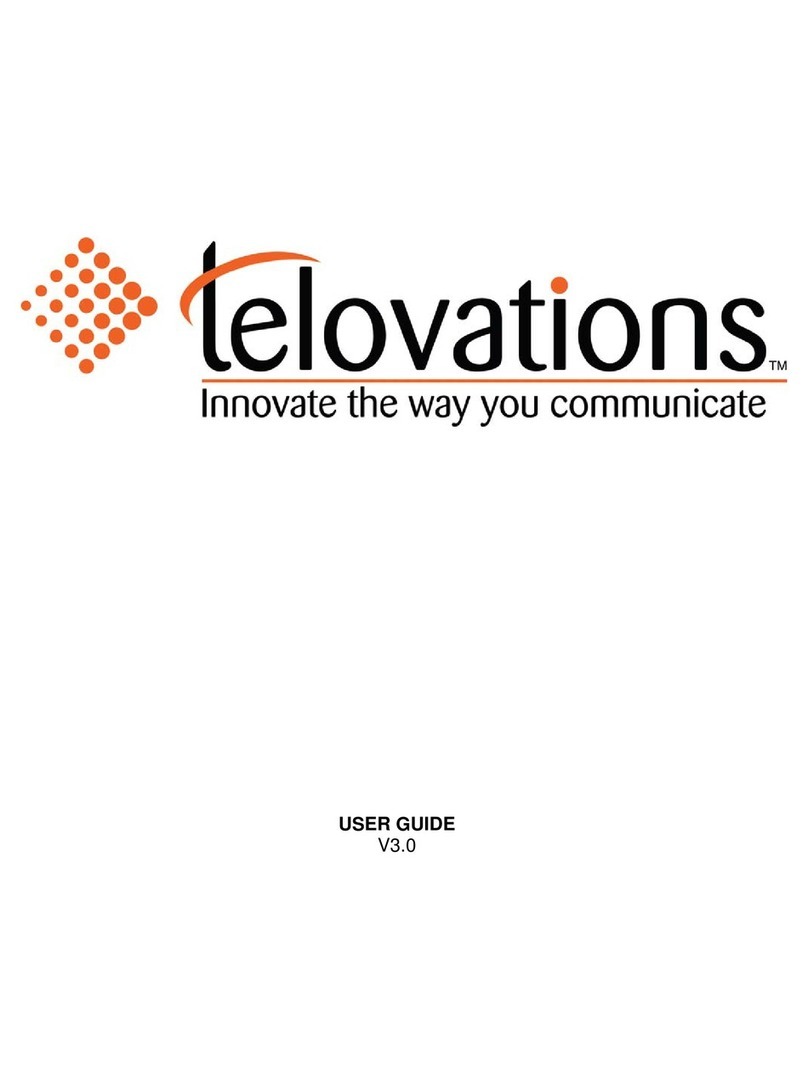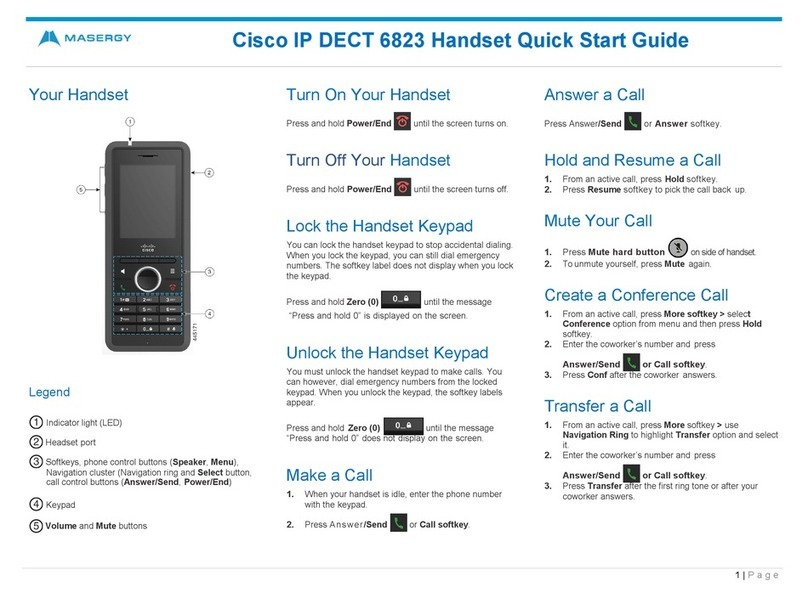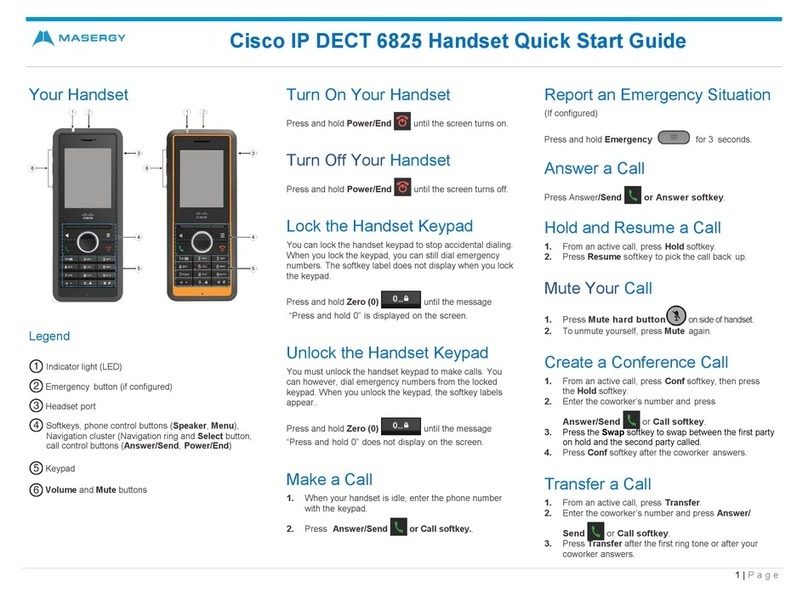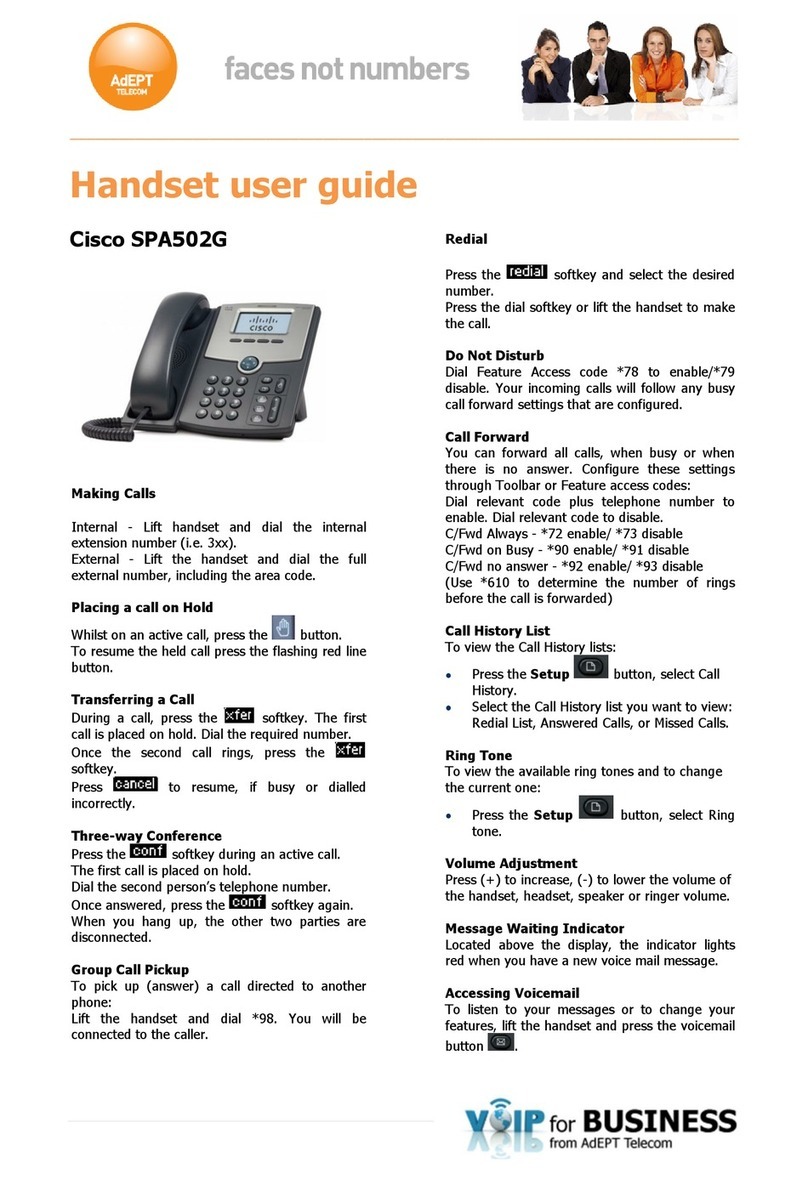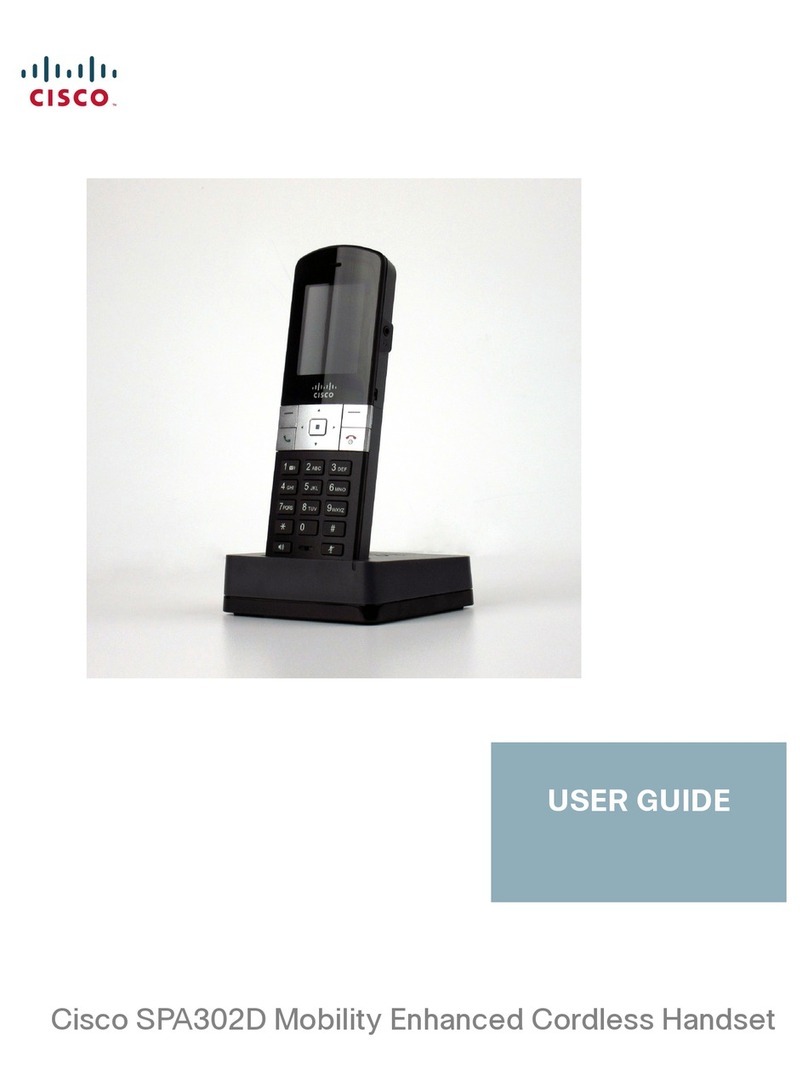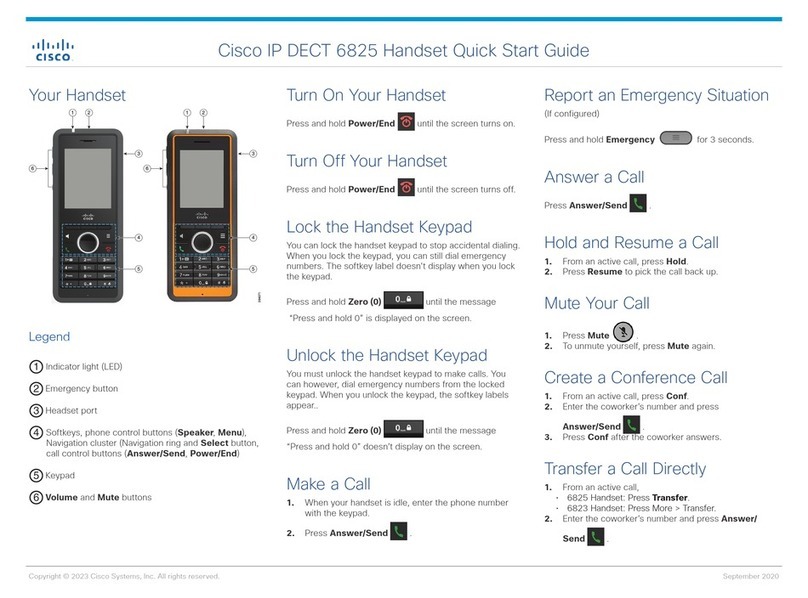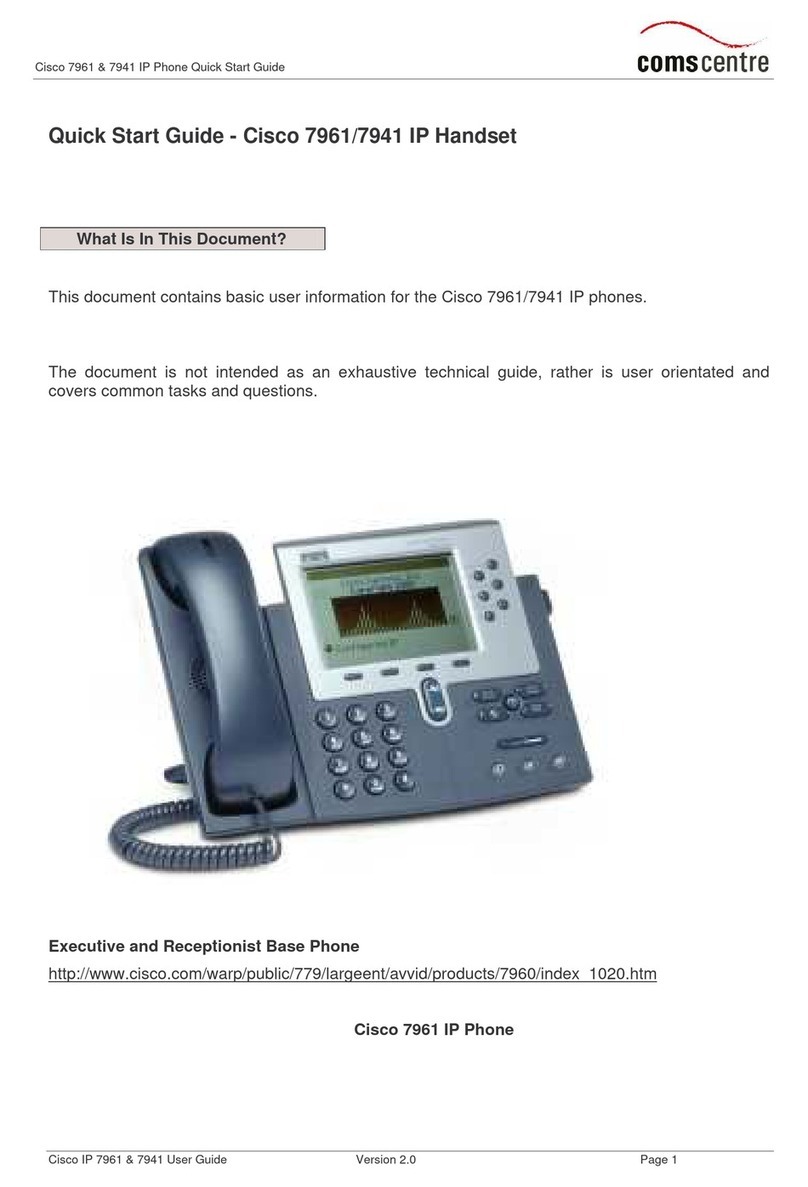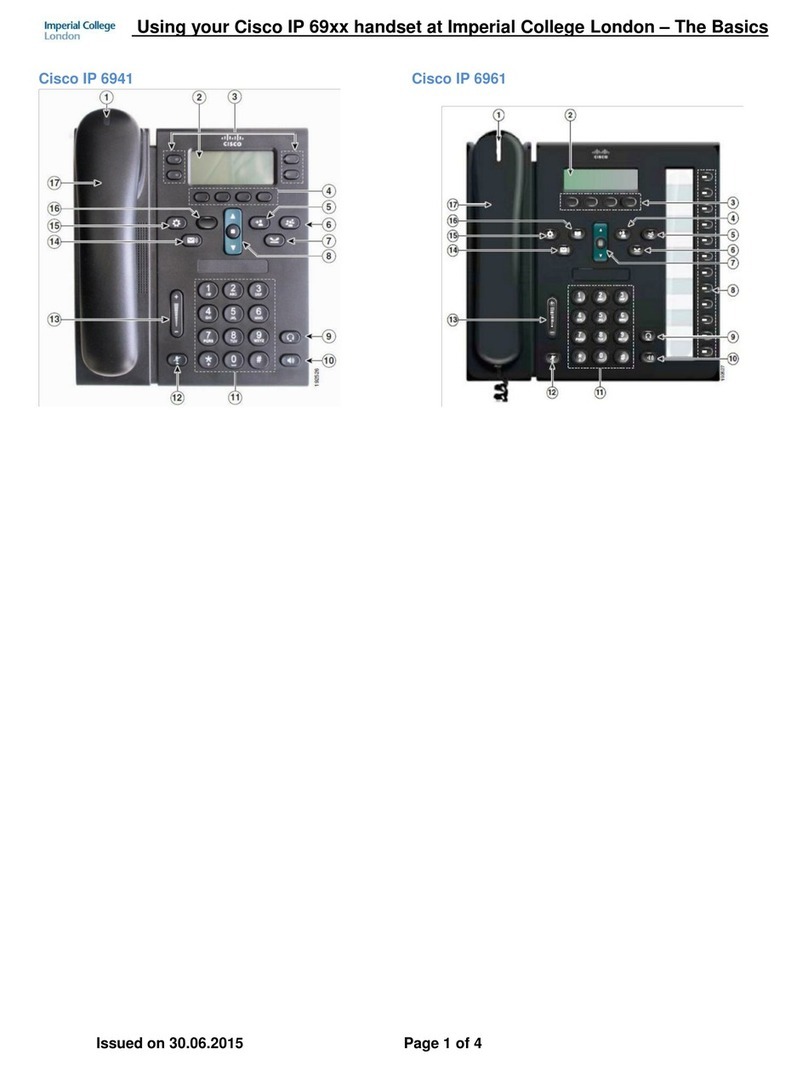Call History
• Press Applications
• Scroll and select Recents
• Select a line to view
How to place a call on hold
• Press Hold
• To resume a call from hold, press Hold again
Download the
Xelion apps
Scan this QR code to
download the latest
Xelion Apps (mobile
and softphone) direct
from their website
If you need any assistance with your handset or Xelion package, please call our
Watch
a demo
Scan this QR code to
see a demo video of
this handset
How to create a conference call
• From an active call, press Conference
• Dial the number you would like to add to the
conference call
• Press Conference again
• This will bring all three callers together
How to transfer a call
• From an active call, press transfer
• Dial the number you would like to transfer the call to
• Press the call button
• Press Transfer again
Listen to voice messages
• Press Messages and follow the voice prompts
Volume Adjustment
Adjust the Volume in a Call
Press Volume up or down to adjust the
handset, headset, or speakerphone volume when the
phone is in use
Adjust the Ringtone Volume
Press Volume up or down to adjust the ringer
volume when the phone is not in use
Ring tones
• Press Applications
• Select User Preferences > Audio Preferences
• Select a line
• Scroll through the list of ringtones and press Play to hear
a sample
• Press Set and Apply to save a selection
Customising your phone