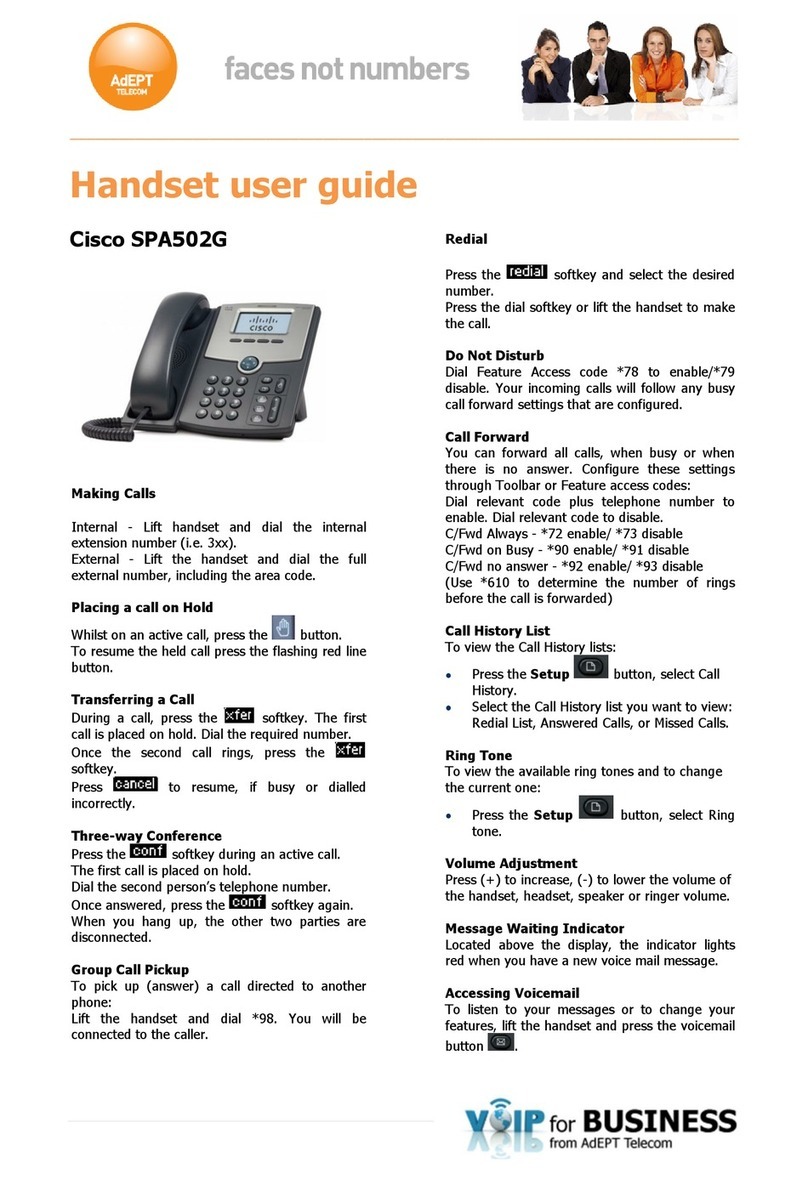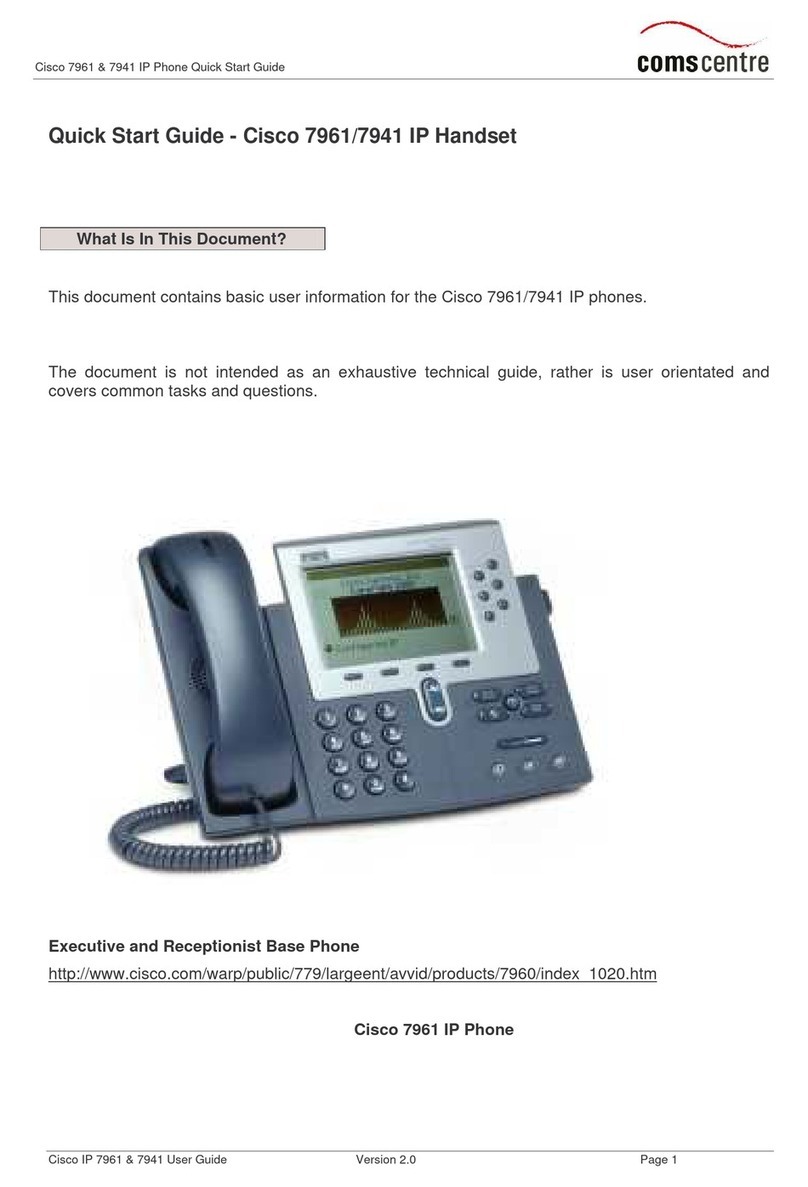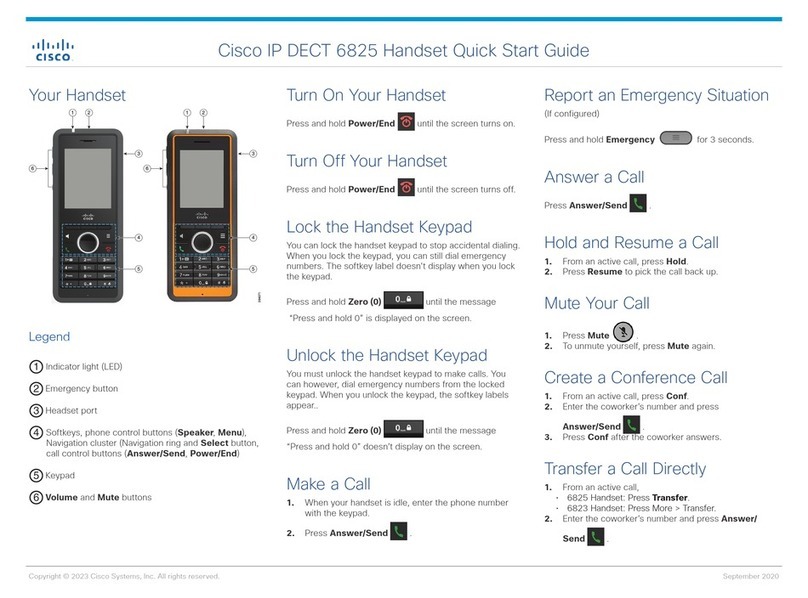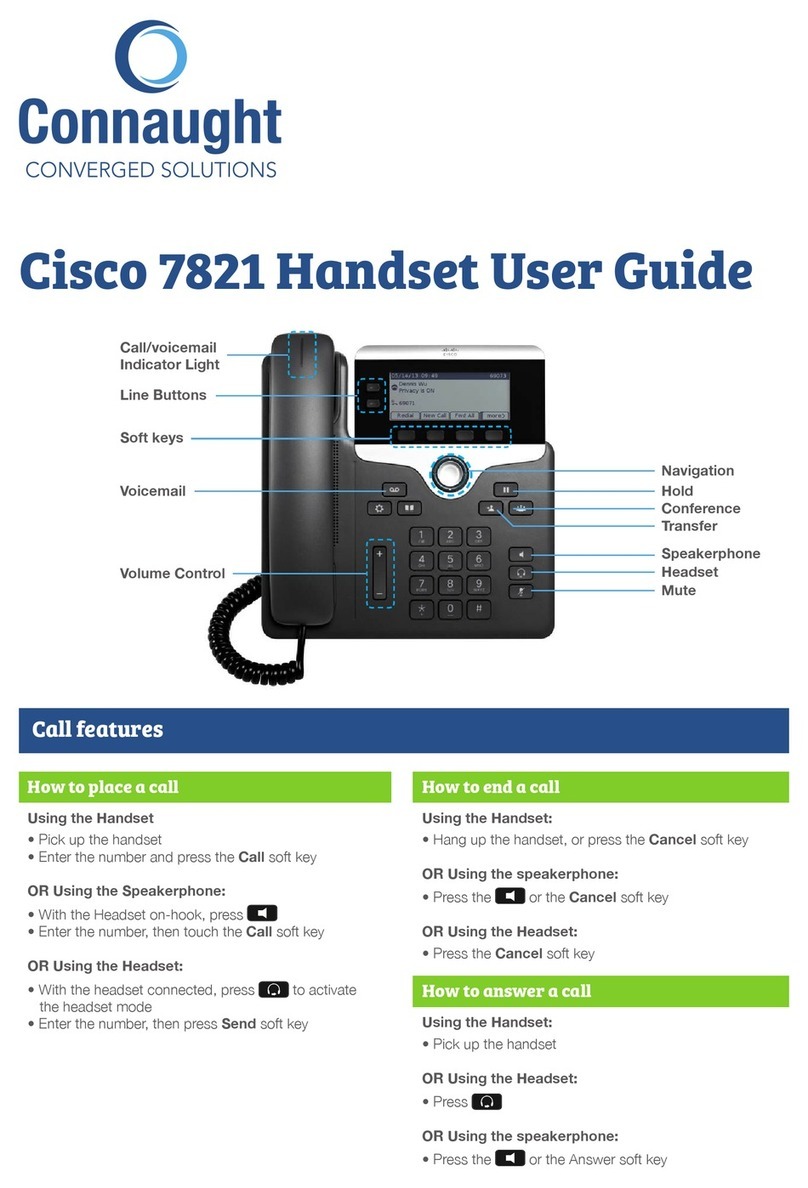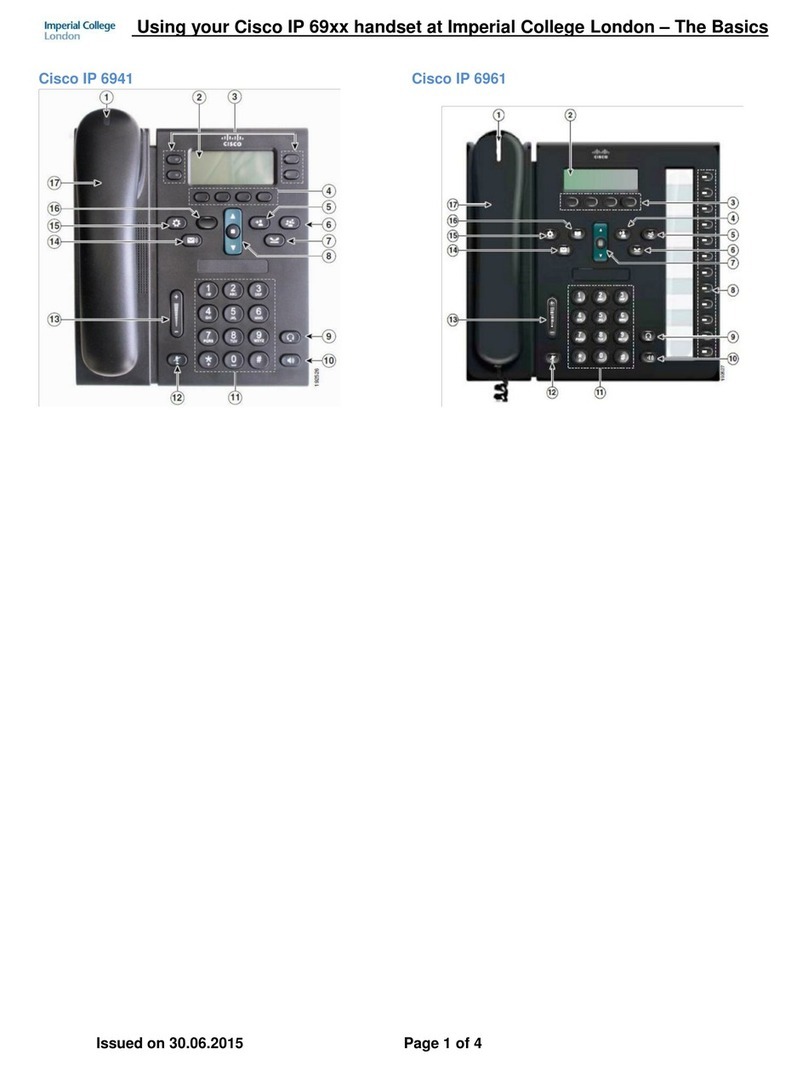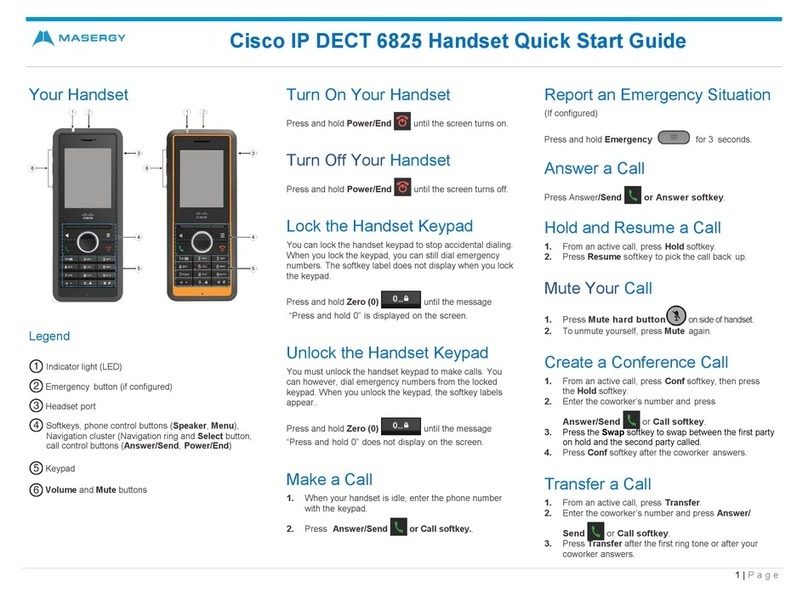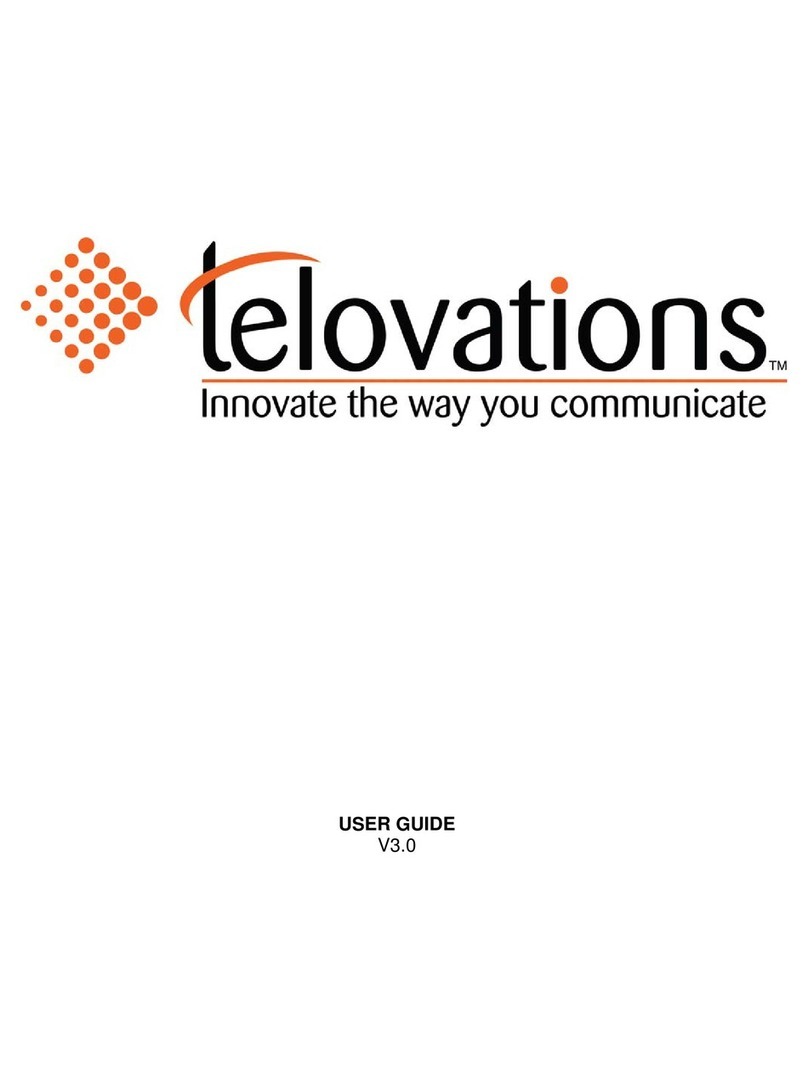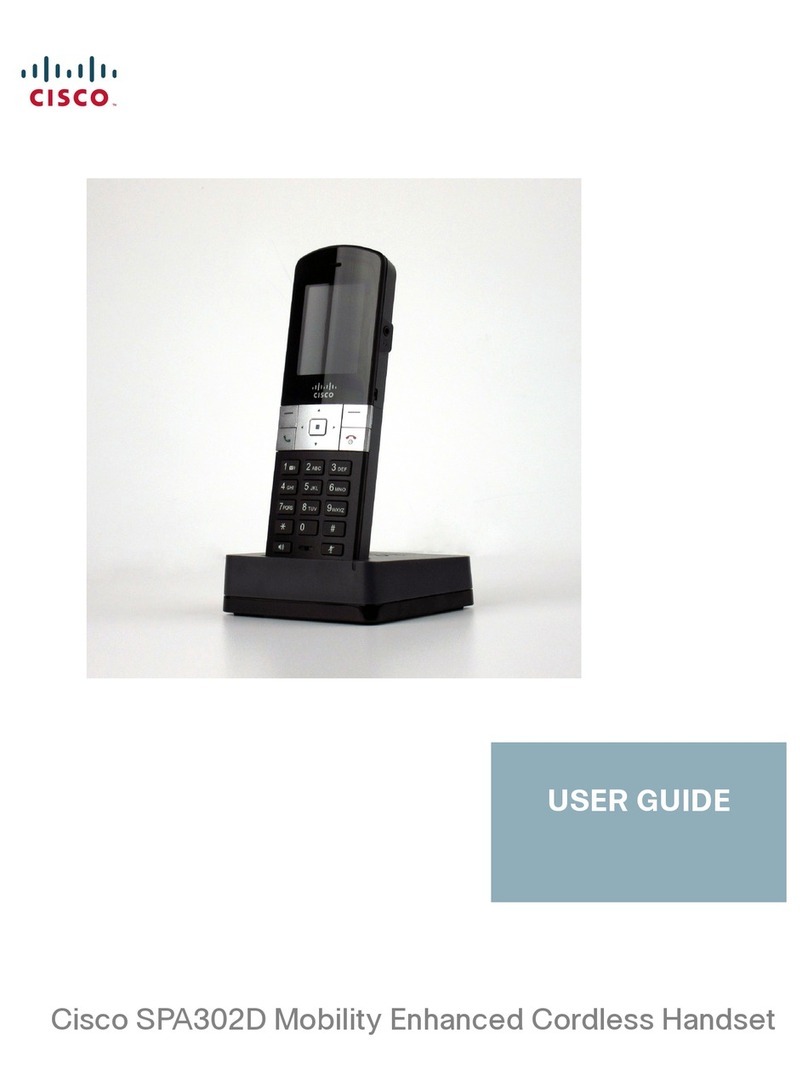Cisco IP DECT 6823 Handset Quick Start Guide
1 | Page
Your Handset
Legend
Indicator light (LED)
Headset port
Softkeys, phone control buttons (Speaker, Menu),
Navigation cluster (Navigation ring and Select button,
call control buttons (Answer/Send, Power/End)
Keypad
Volume and Mute buttons
Turn On Your Handset
Press and hold Power/End until the screen turns on.
Turn Off Your Handset
Press and hold Power/End until the screen turns off.
Lock the Handset Keypad
You can lock the handset keypad to stop accidental dialing.
When you lock the keypad, you can still dial emergency
numbers. The softkey label does not display when you lock
the keypad.
Press and hold Zero (0) until the message
“Press and hold 0” is displayed on the screen.
Unlock the Handset Keypad
You must unlock the handset keypad to make calls. You
can however, dial emergency numbers from the locked
keypad. When you unlock the keypad, the softkey labels
appear.
Press and hold Zero (0) until the message
“Press and hold 0” does not display on the screen.
Make a Call
1.
When your handset is idle, enter the phone number
with the keypad.
2.
Press Answer/Send or Call softkey.
Answer a Call
Press Answer/Send or Answer softkey.
Hold and Resume a Call
1.
From an active call, press Hold softkey.
2.
Press Resume softkey to pick the call back up.
Mute Your Call
1.
Press
Mute hard button
on side of handset
.
2.
To unmute yourself, press Mute again.
Create a Conference Call
1.
From an active call, press More softkey > select
Conference option from menu and then press Hold
softkey.
2.
Enter the coworker’s number and press
Answer/Send or Call softkey
.
3.
Press Conf after the coworker answers.
Transfer a Call
1.
From an active call, press More softkey > use
Navigation Ring to highlight Transfer option and select
it.
2.
Enter the coworker’s number and press
Answer/Send or Call softkey
.
3.
Press Transfer after the first ring tone or after your
coworker answers.