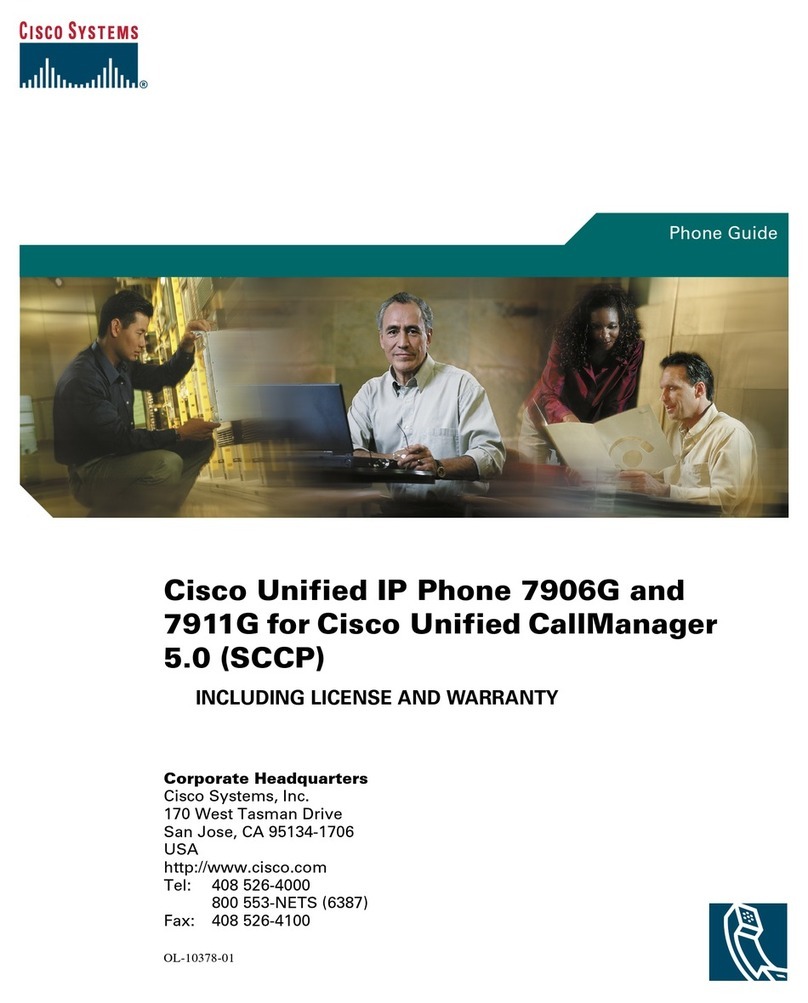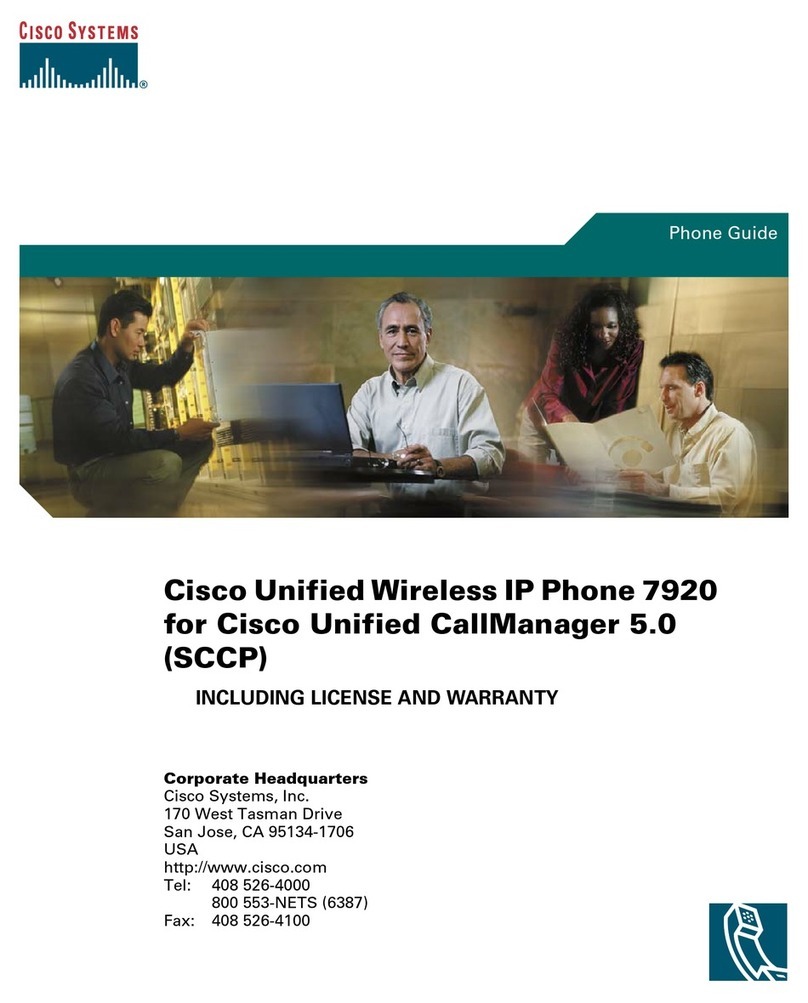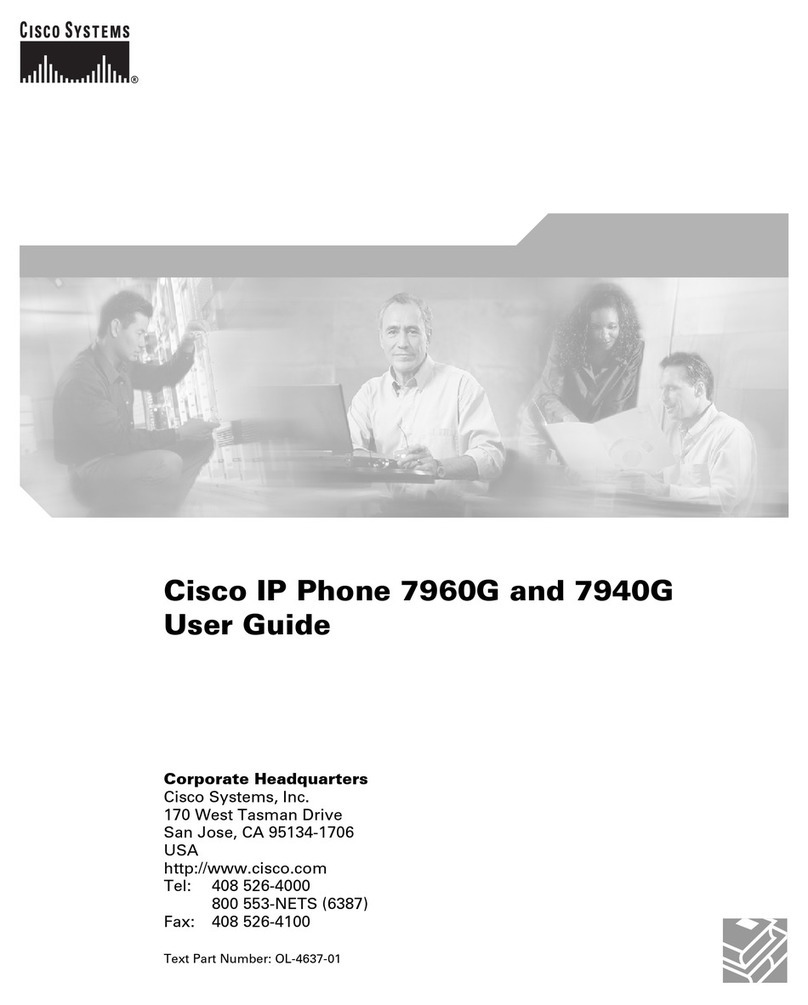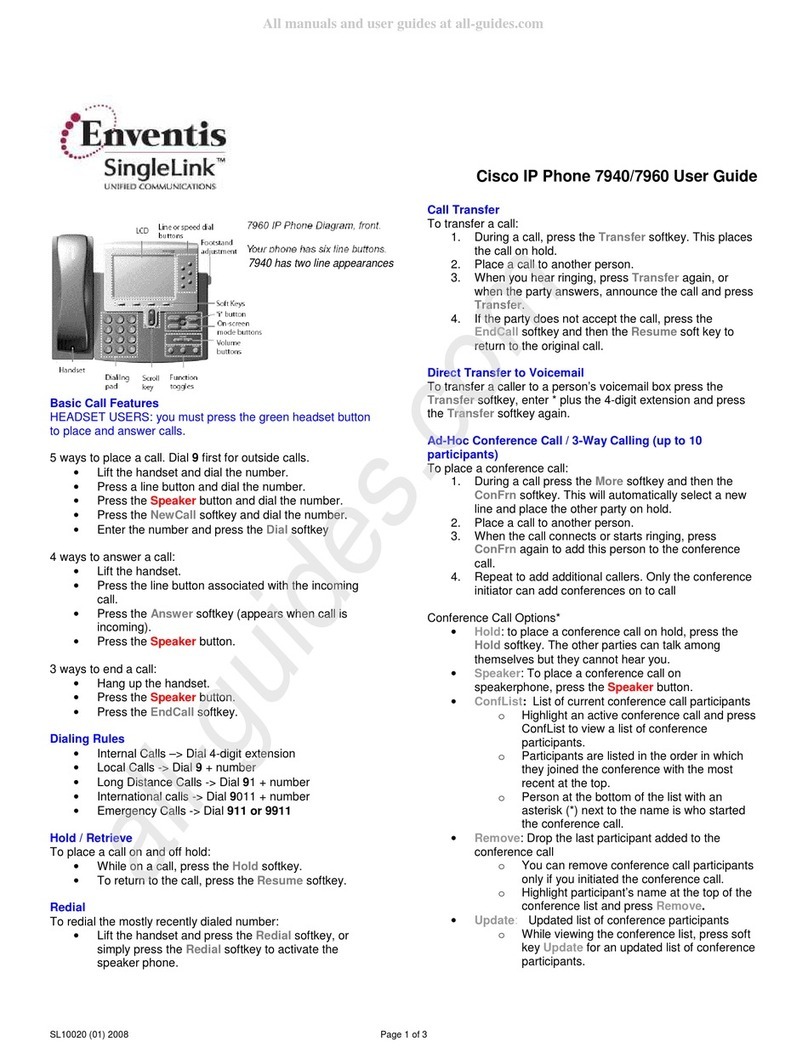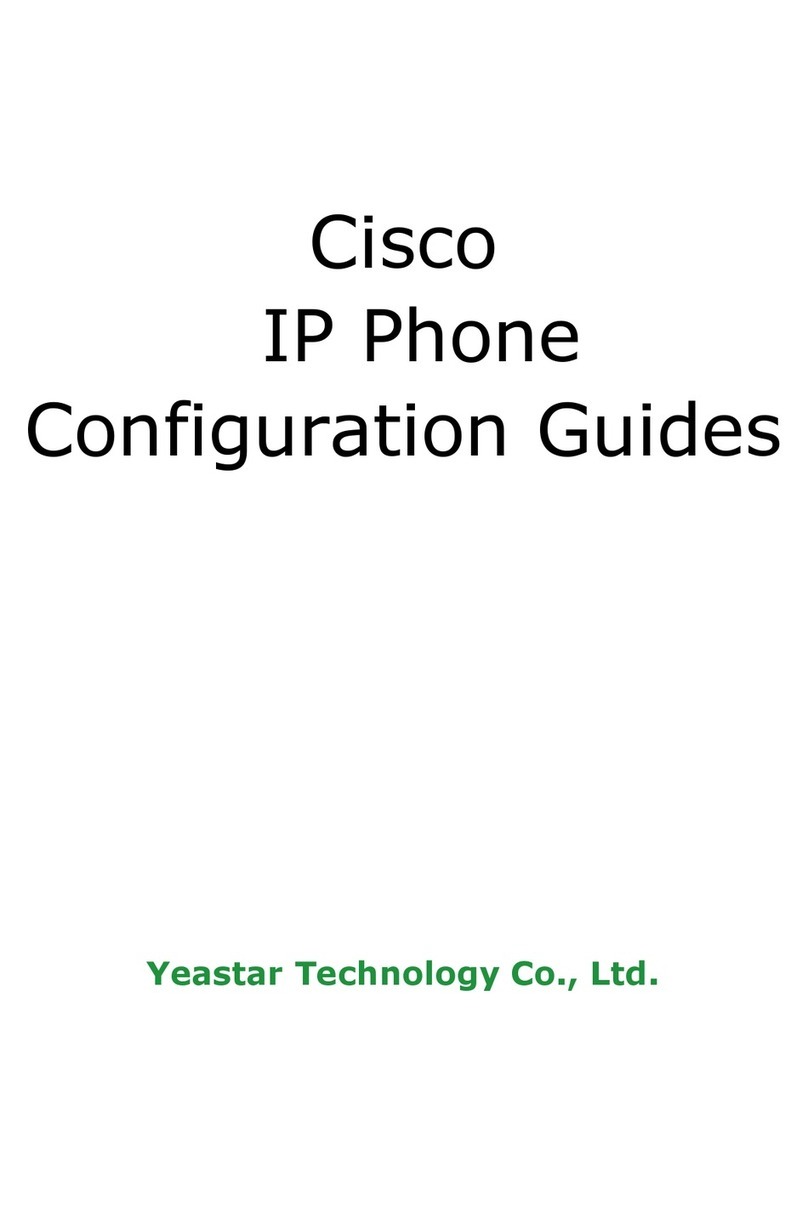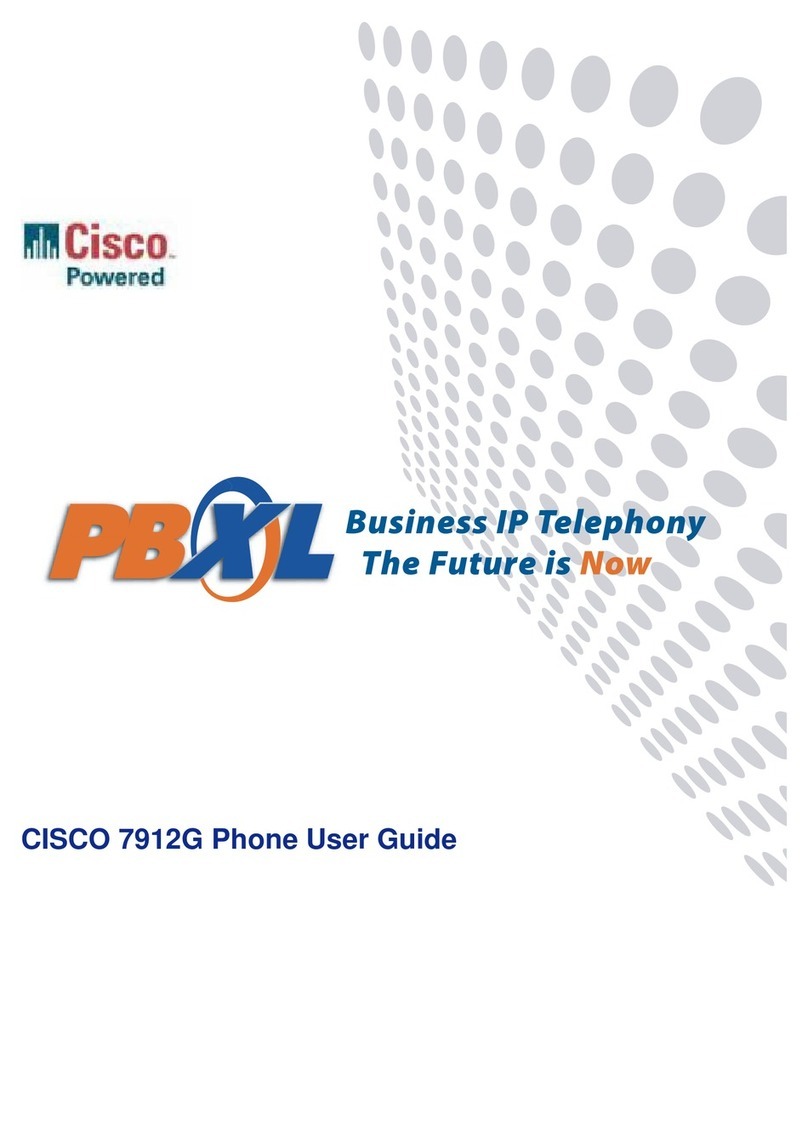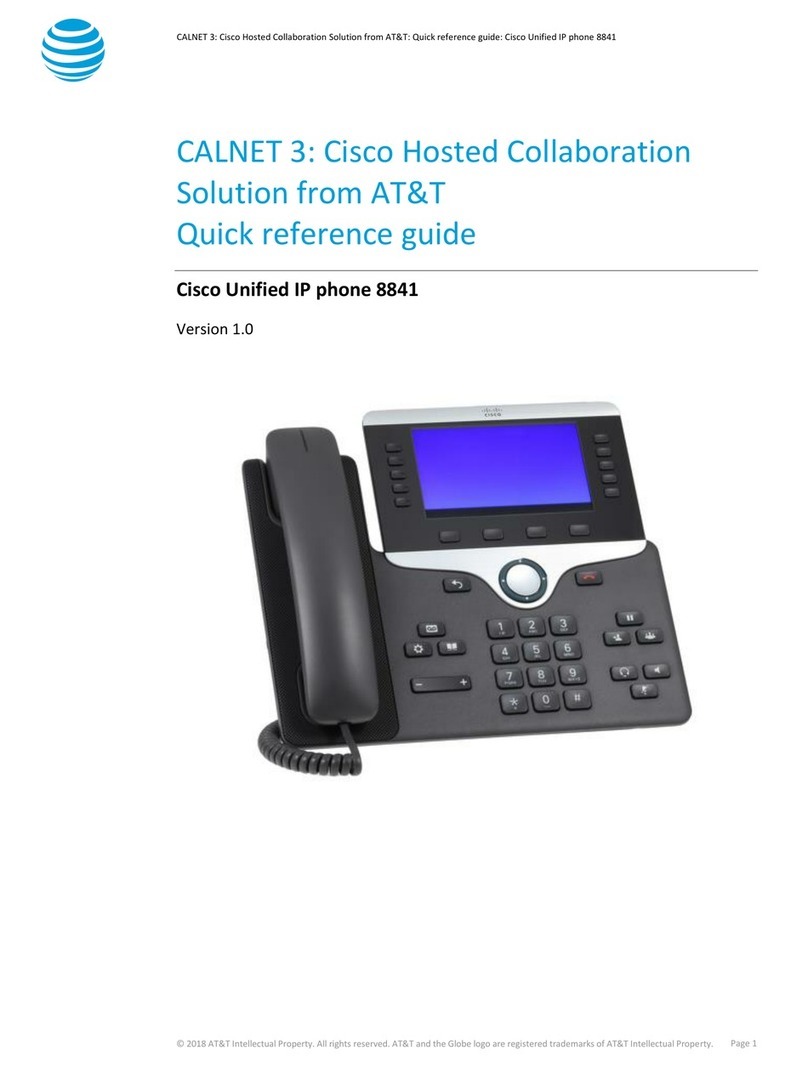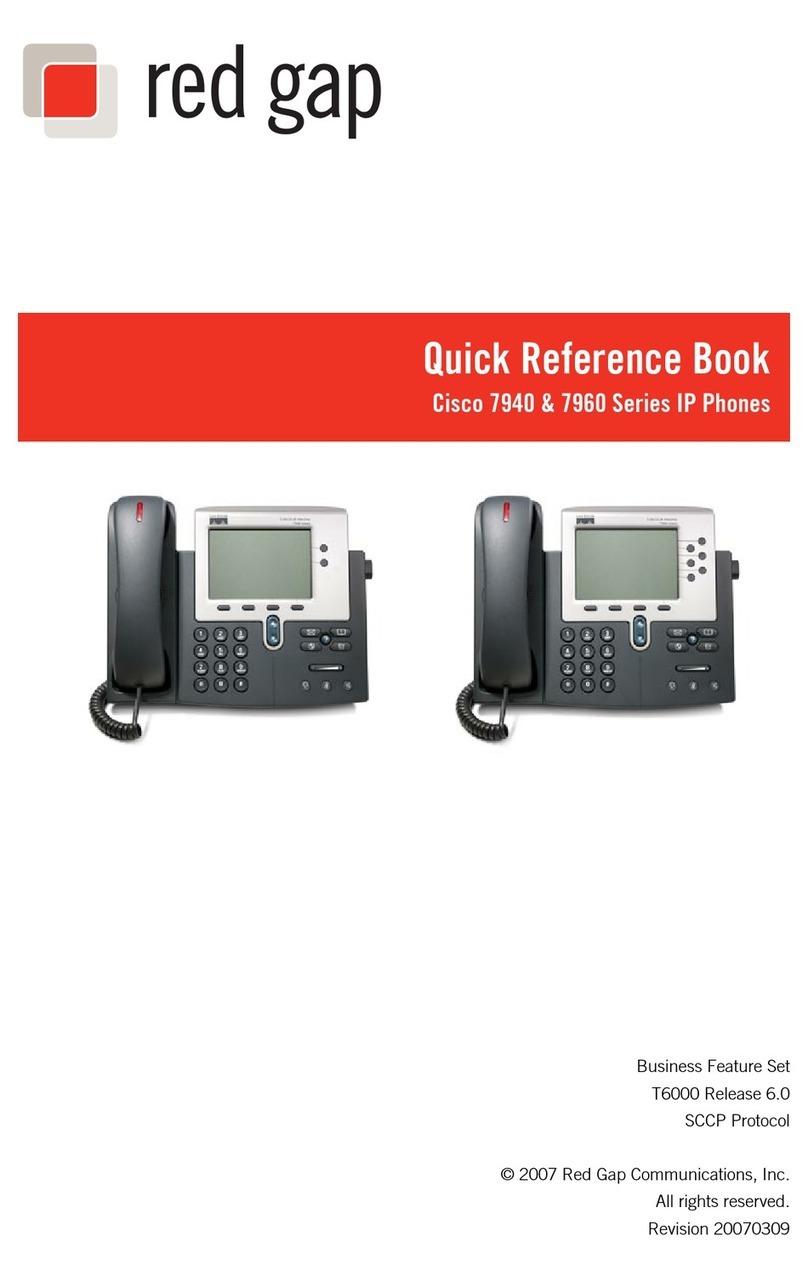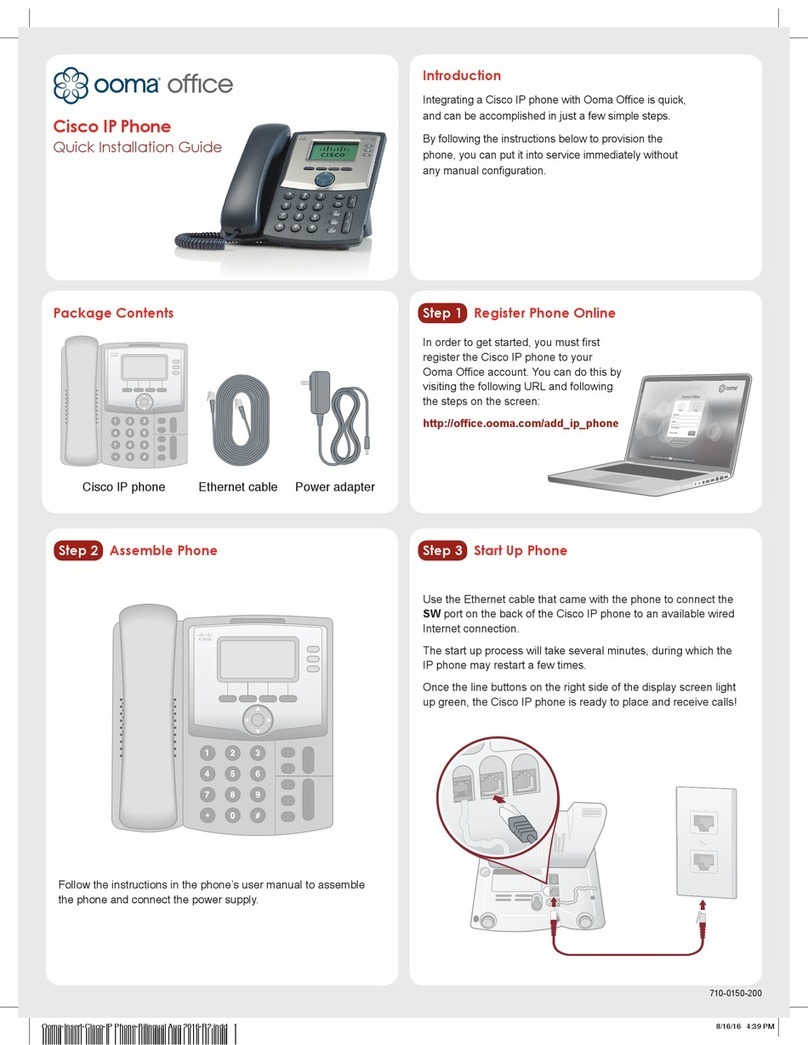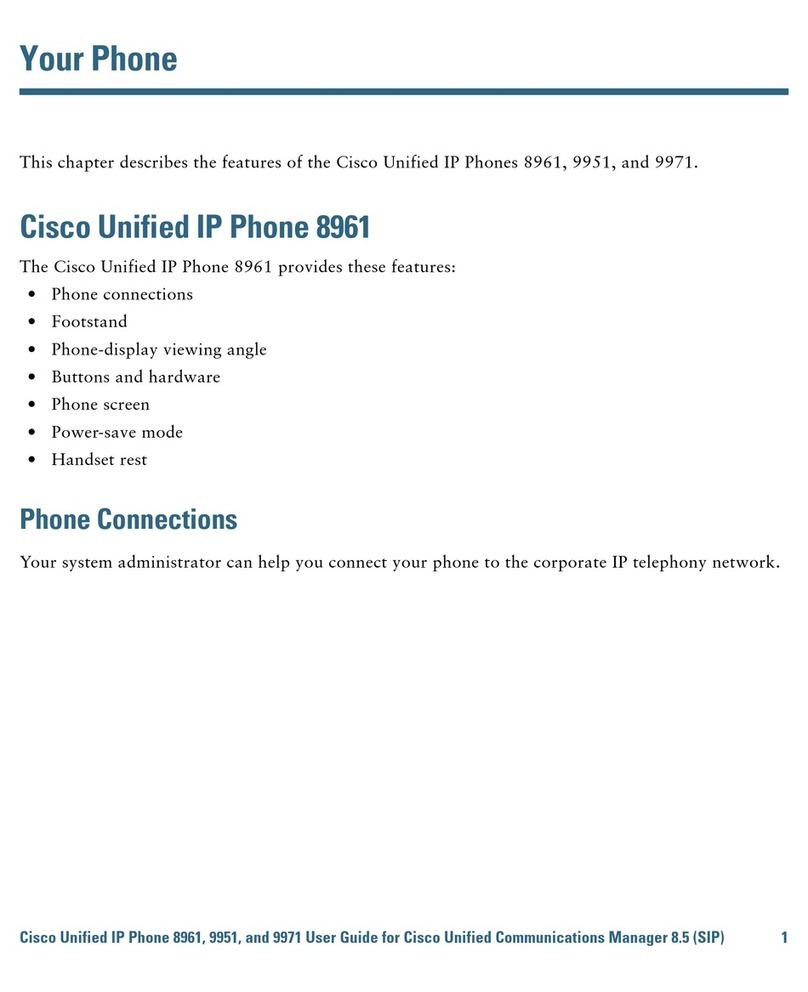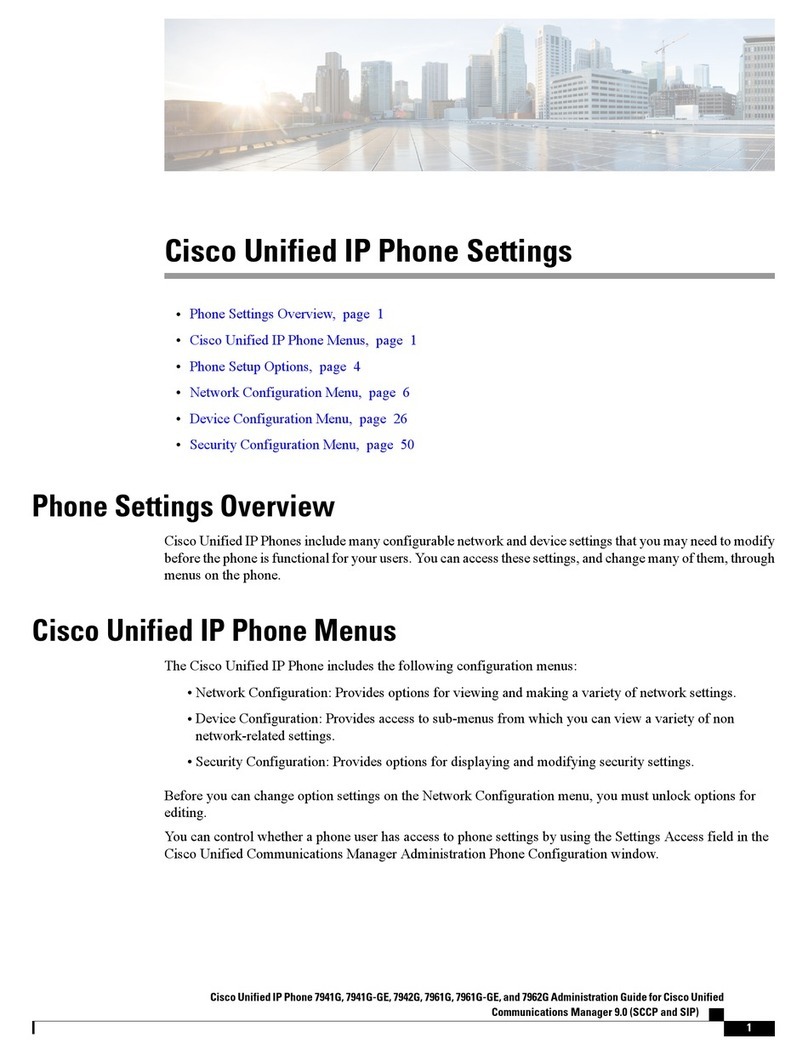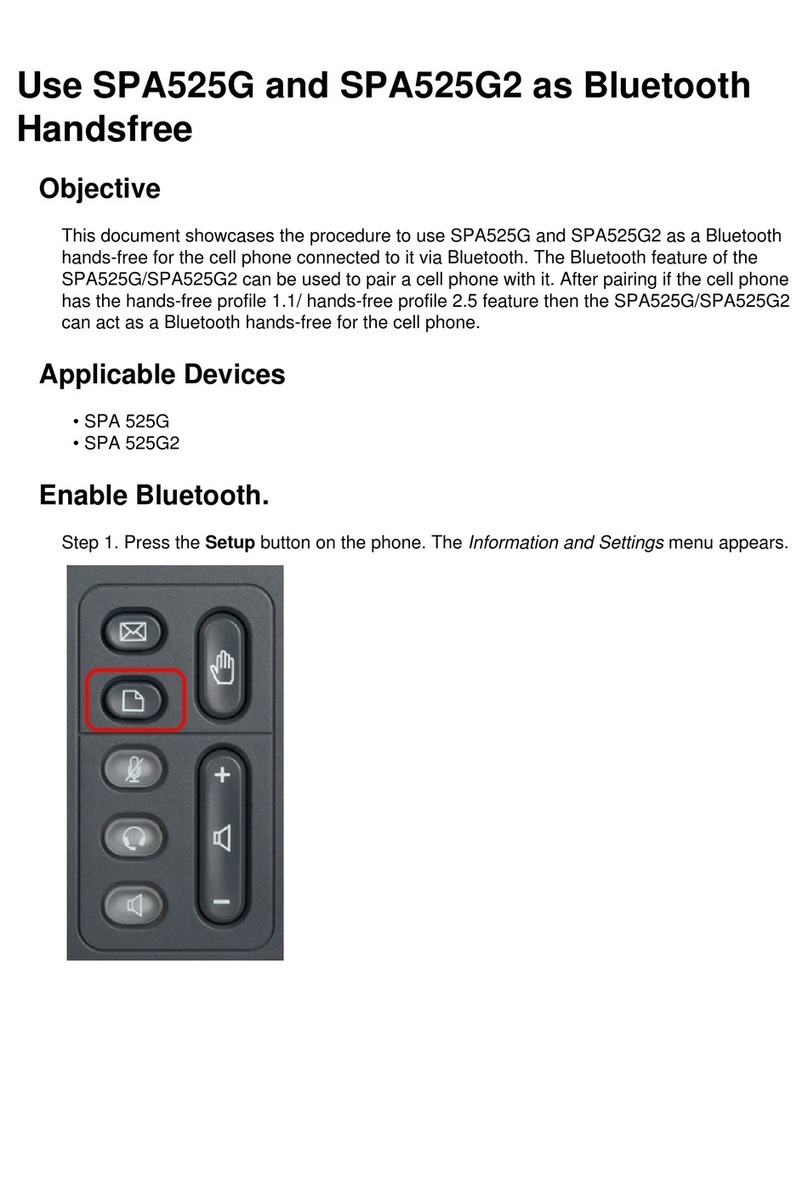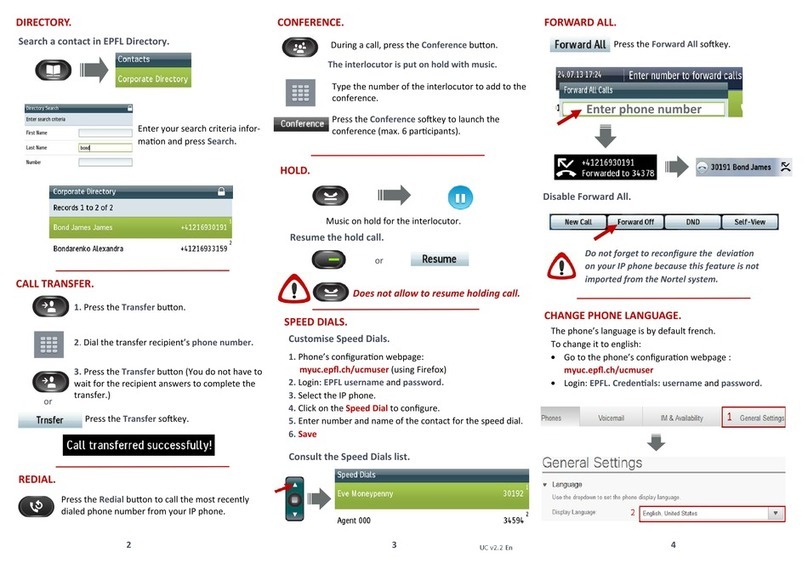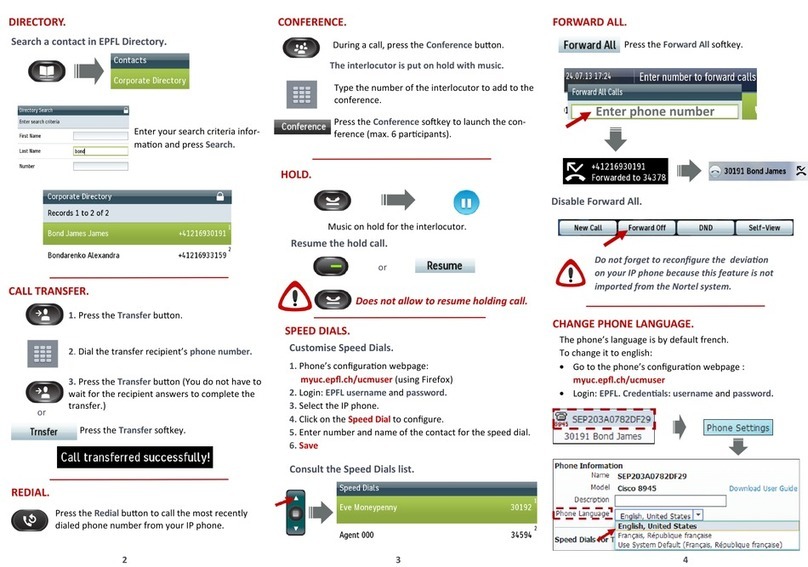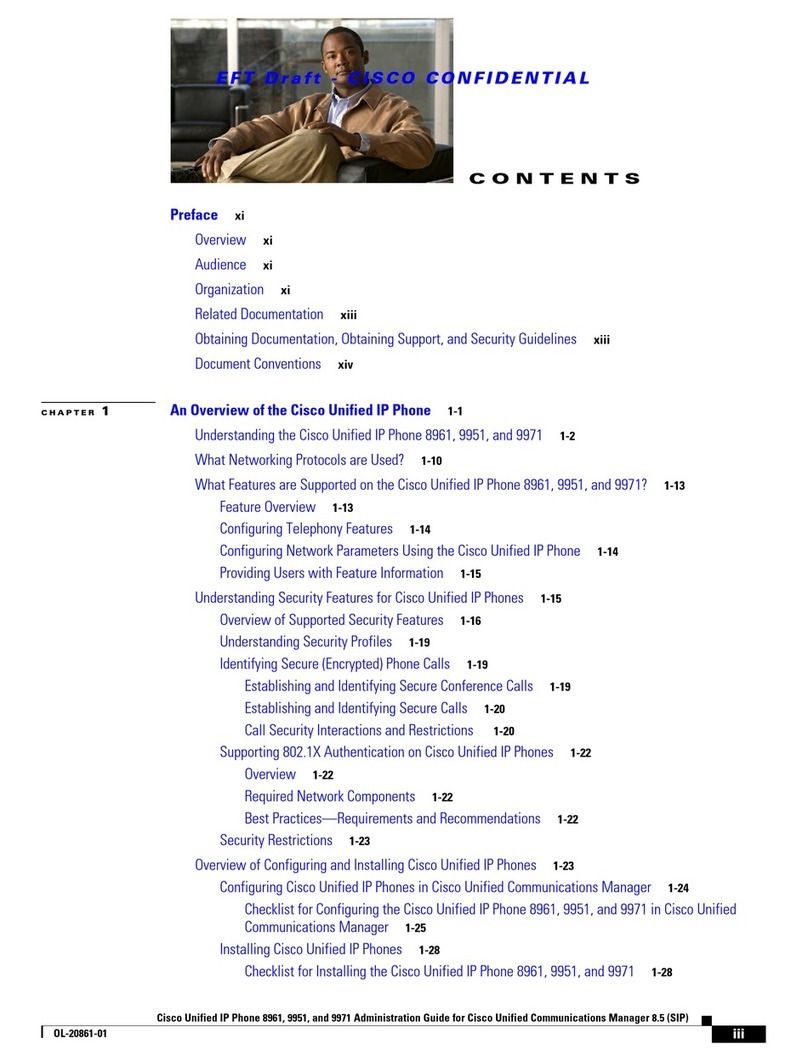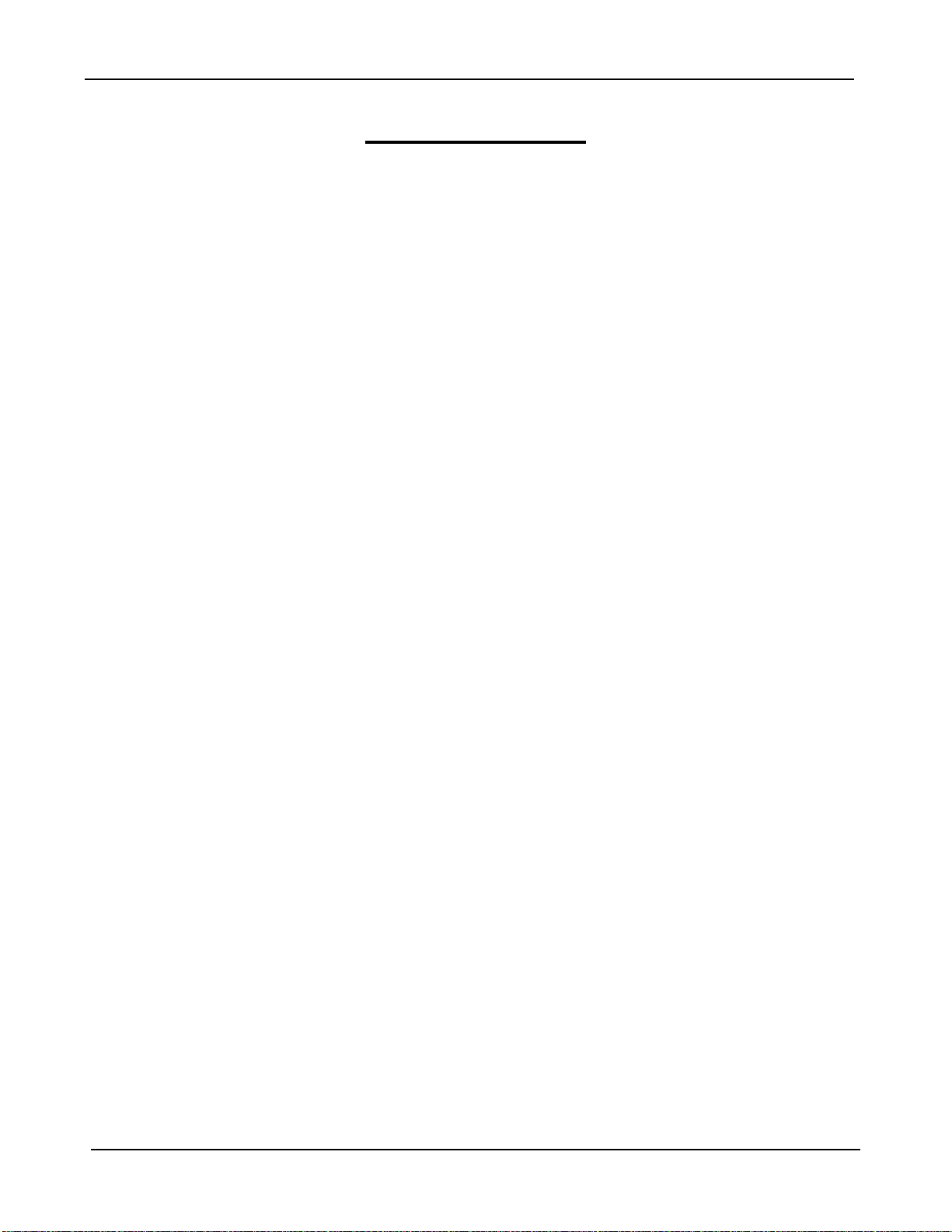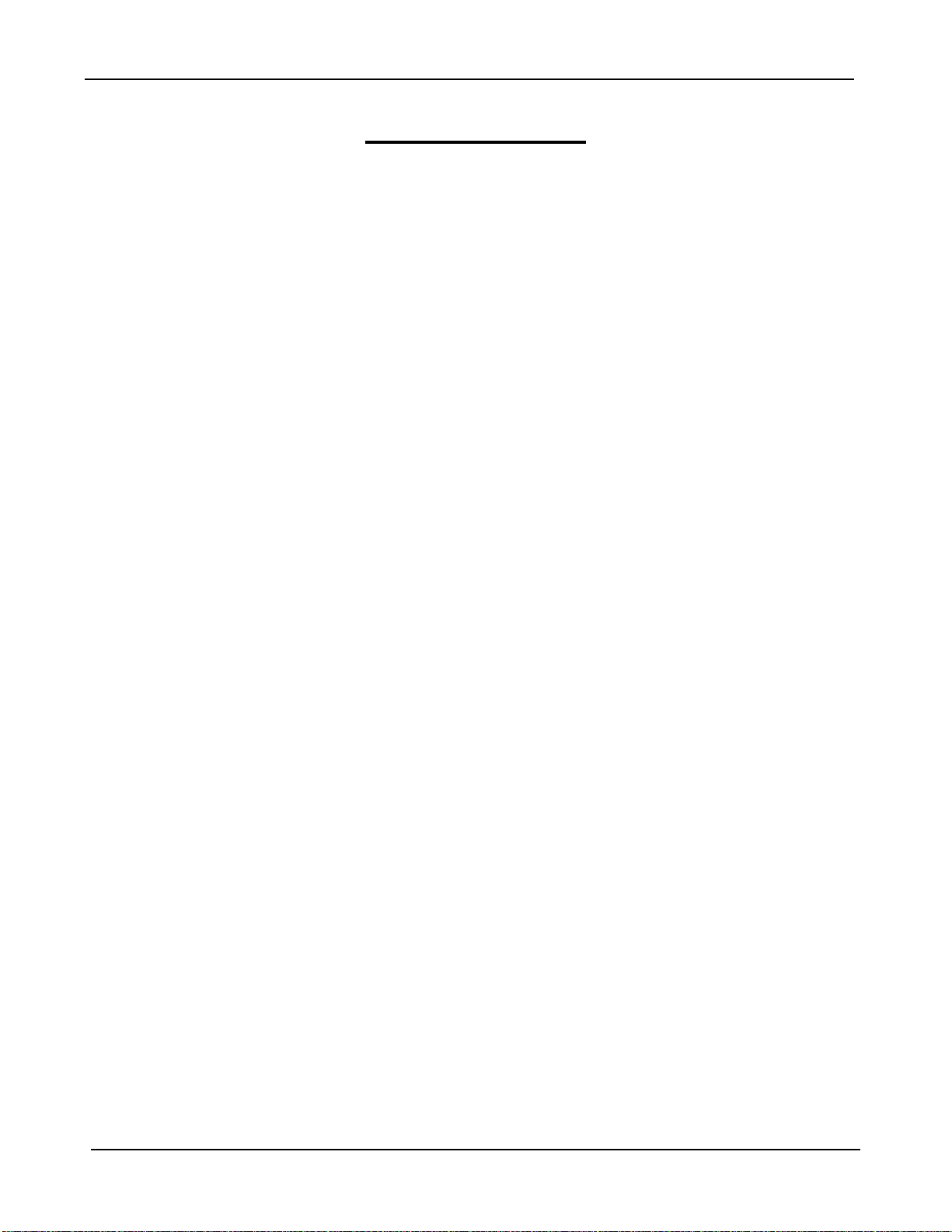
CLODU VOICE S Service Remote Extension S –Cisco Unified IP Phone 8845
Version 5.0
Table of Content
1Phone Set Features and Functions..................................................................................... 3
1.1 Operation for IP Phone 8845 ......................................................................................... 3
1.2 Location of Control......................................................................................................... 4
2VPN Setup.............................................................................................................................. 6
3Preference Setup .................................................................................................................. 7
3.1 Adjusting Brightness ........................................................................................................ 7
3.2 Adjusting Ringer Volume and Ringtone........................................................................... 7
3.2.1 Change Volume.......................................................................................................... 7
3.2.2 Change Ringtone........................................................................................................ 7
4Basic Features ...................................................................................................................... 8
4.1 Placing a Call ................................................................................................................. 8
4.2 Answering a Call .............................................................................................................. 8
4.3 Ending a Call.................................................................................................................... 8
4.4 Muting a Call .................................................................................................................. 8
5Call Management Features .................................................................................................. 9
5.1 Putting a Call on Hold ...................................................................................................... 9
5.2 Call Waiting.................................................................................................................... 9
5.3 Transferring a call........................................................................................................... 9
5.4 Redialing the Last Number Dialed ................................................................................. 9
5.5 Forwarding Calls to another Phone.............................................................................. 10
5.5.1 Setting up Call Forwarding from your IP Phone................................................... 10
5.5.2 Setting up Call Forwarding from other phone....................................................... 10
5.5.3 Setting up Call Forwarding via Internet ................................................................ 10
5.6 Placing a Conference Call............................................................................................ 11
5.7 Call Pickup ................................................................................................................... 11
5.7.1 Call Pickup within your Group............................................................................... 11
5.7.2 Directed Call Pickup (Specific Group Member).................................................... 11
5.8 Sim-Ring Mobility ......................................................................................................... 12
5.8.1 Enable / Disable SIM-Ring Mobility ......................................................................... 12
5.8.2 Switching Call Conversation to Mobile .................................................................. 12
5.8.3 Switching Call Conversation from Mobile Back to IP Phone................................ 12
6. VoiceMail Service (iVoiceMail Plus) .................................................................................... 13
6.1 Activating VoiceMail......................................................................................................... 13
6.1.1 Activating VoiceMail on your IP Phone.................................................................. 13
6.1.2 Remote Activation of VoiceMail............................................................................. 13
6.2 Accessing VoiceMail ....................................................................................................... 13
6.3 Remote Access to VoiceMail ......................................................................................... 14
6.2 Retrieval of VoiceMail via Outlook 2000/ 2003/ 2007/ 2010/ 2013.............................. 14
7. VoiceMail Service (eVoiceMail) ......................................................................................... 15
7.1 Activating VoiceMail..................................................................................................... 15
7.11 Activating VoiceMail on your IP Phone................................................................... 15
7.12 Remote Activation of VoiceMail.............................................................................. 15
7.2 Accessing VoiceMail ....................................................................................................... 15
7.3 Remote Access to VoiceMail ......................................................................................... 16
8. Using the Phone Log............................................................................................................. 17
8.1 Viewing and Dialing from the Phone Log....................................................................... 17
8.2 Delete Call Record from the Phone Log ......................................................................... 17
9. Extension Mobility................................................................................................................ 18
9.1 Login.............................................................................................................................. 18
9.2 Logout ............................................................................................................................ 18
10. Password Management...................................................................................................... 19
10.1 Change the Cloud Voice Password ......................................................................... 19
10.2 Change the IP Phone PIN........................................................................................ 20