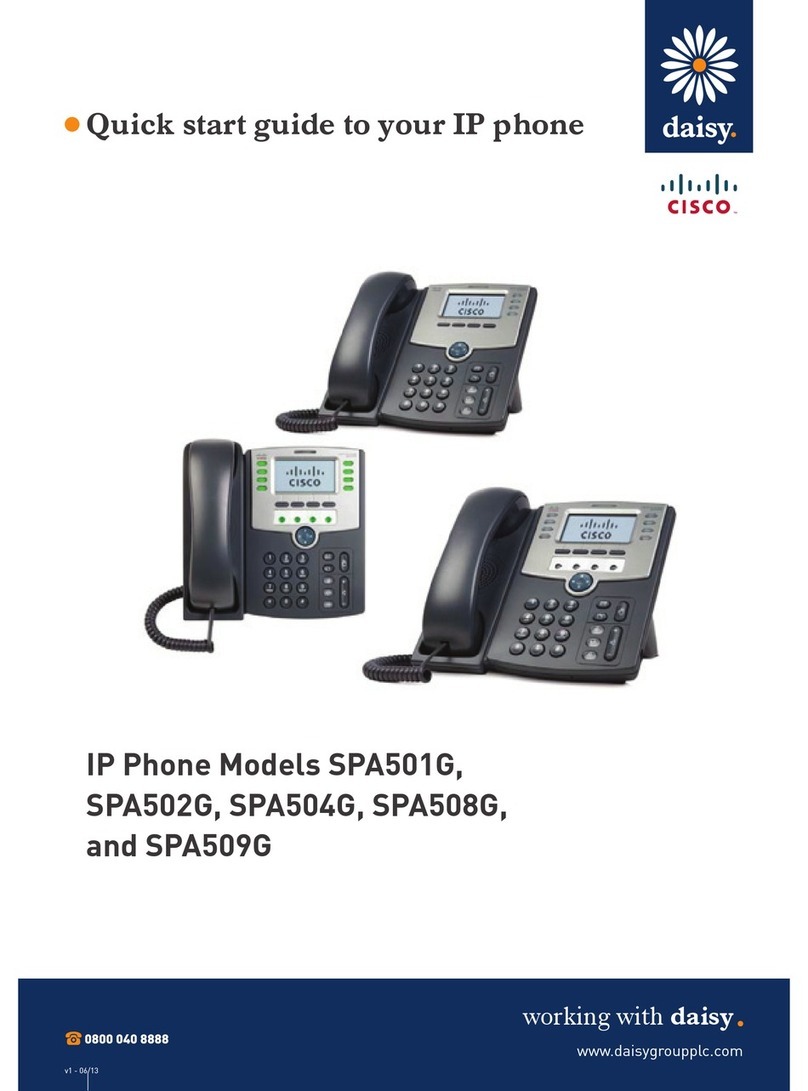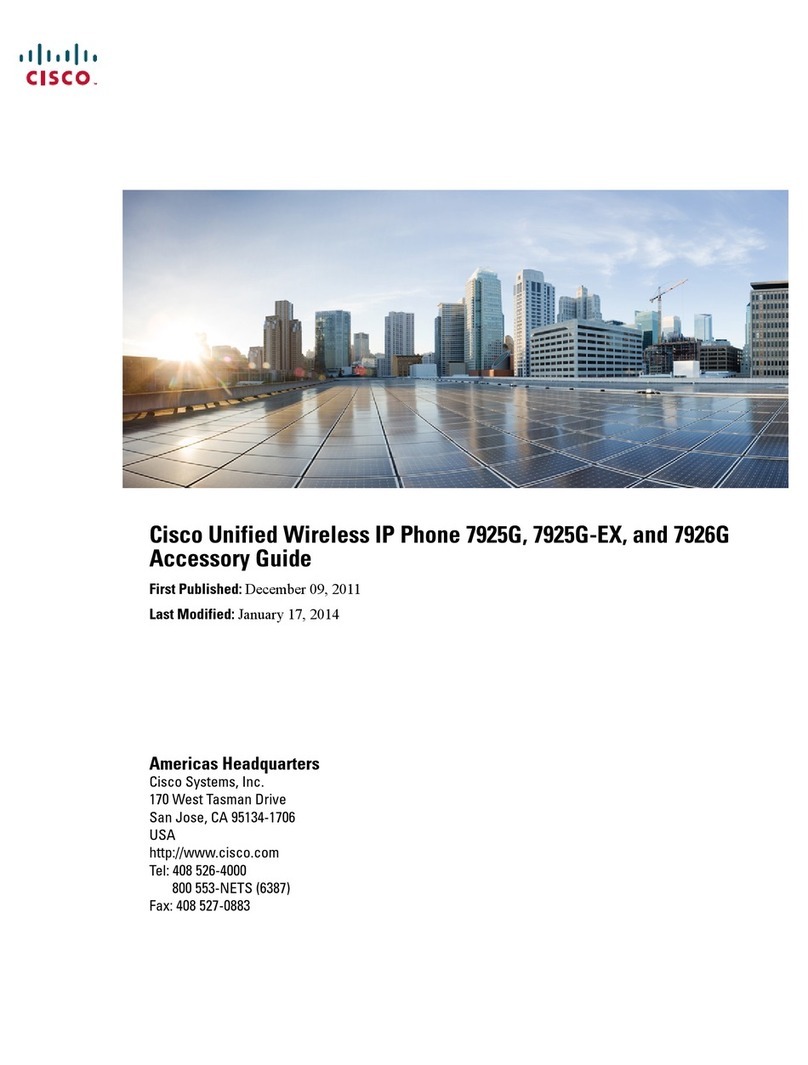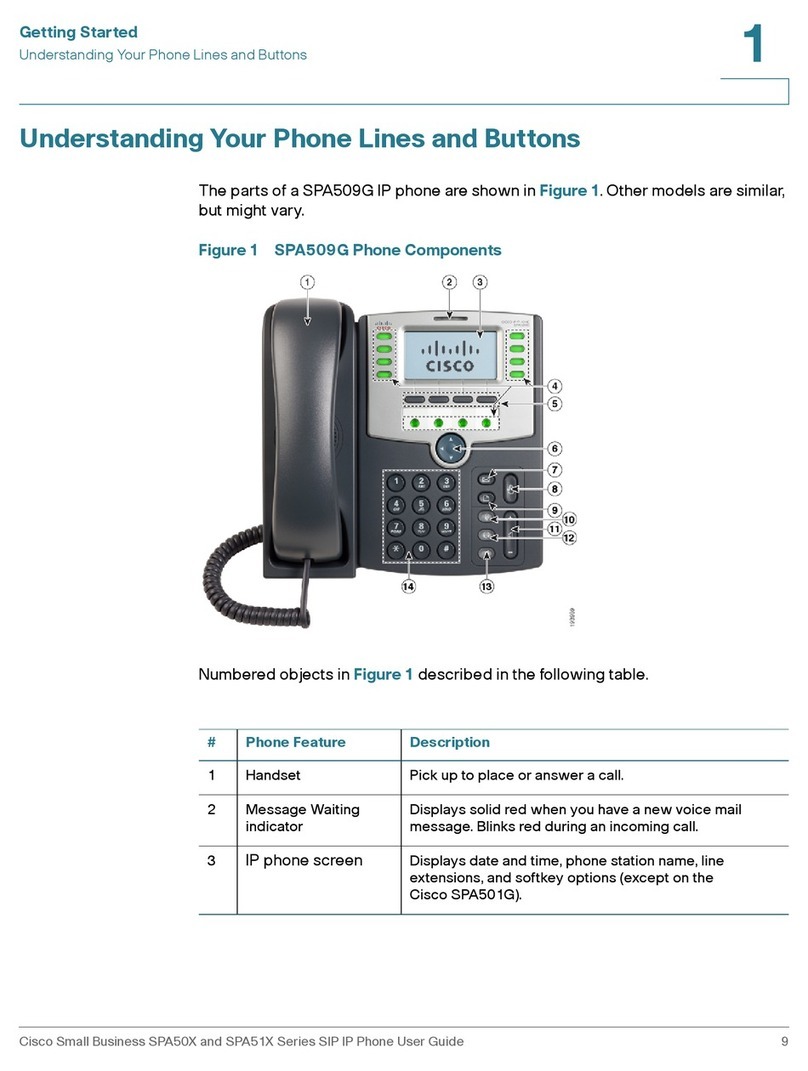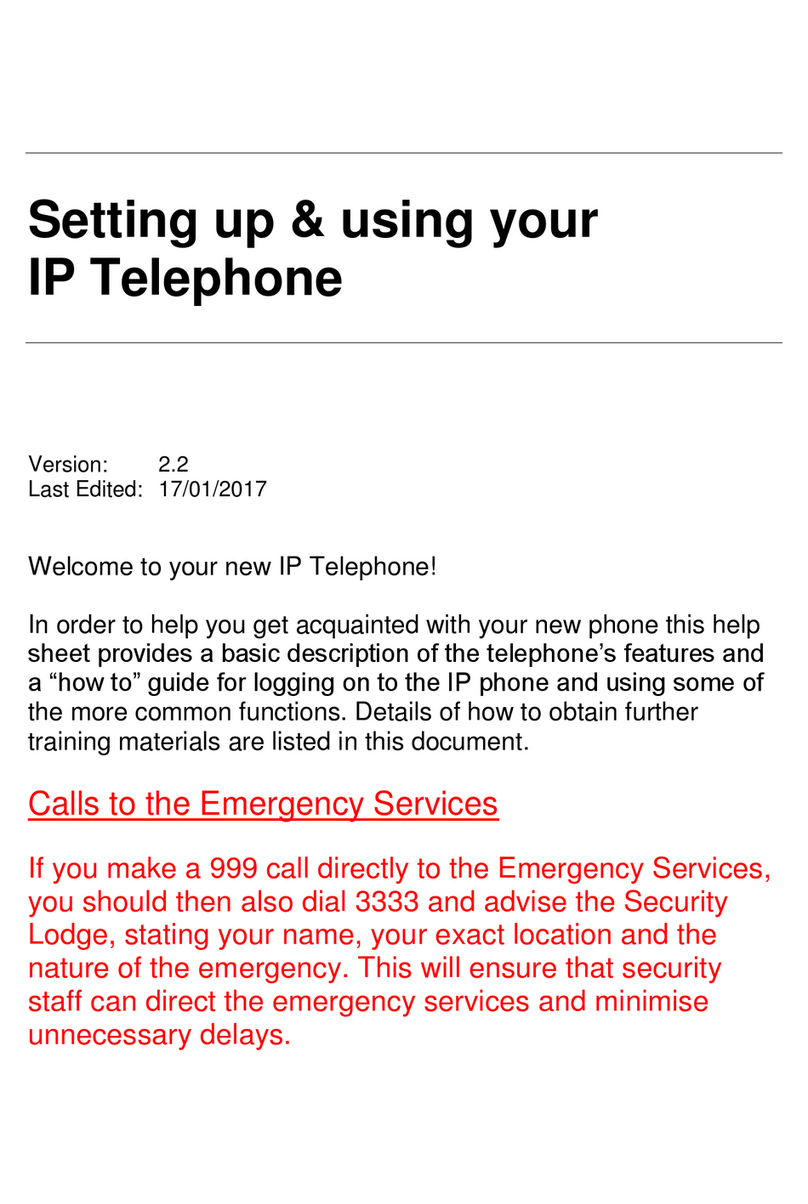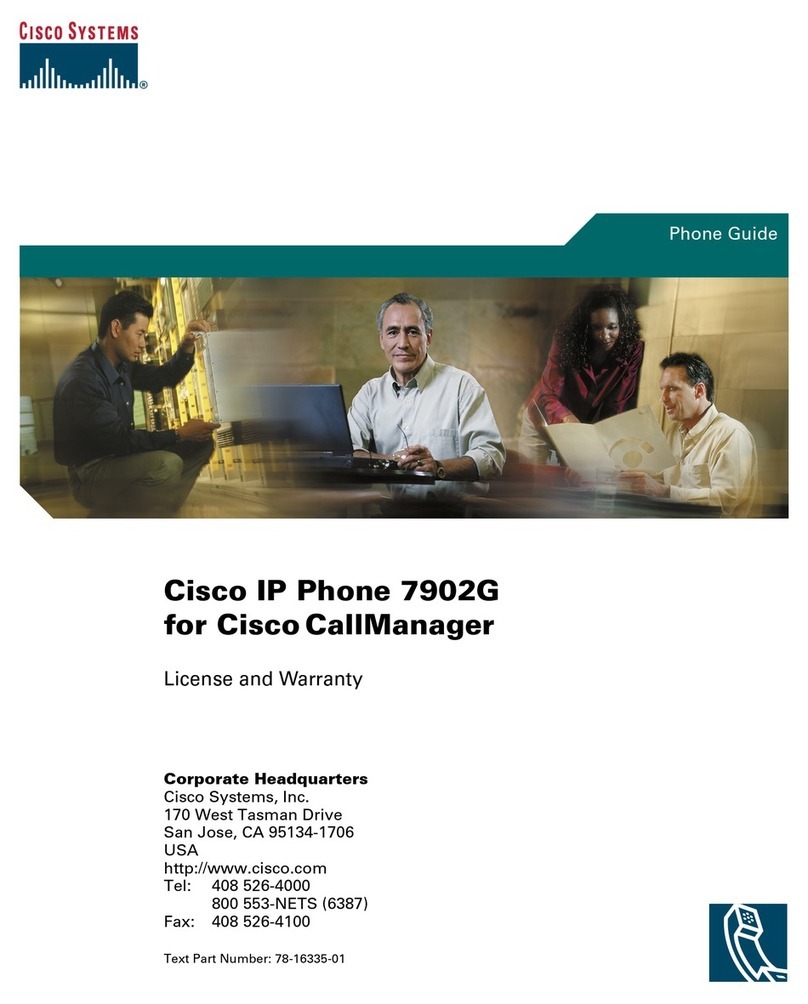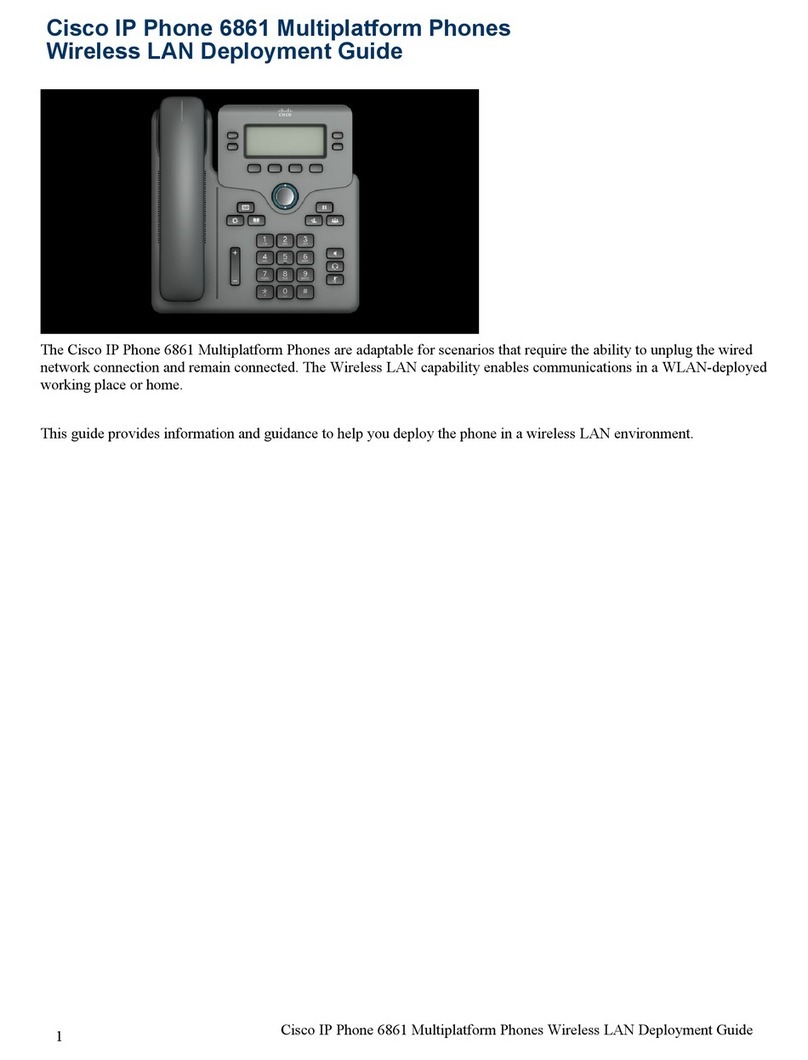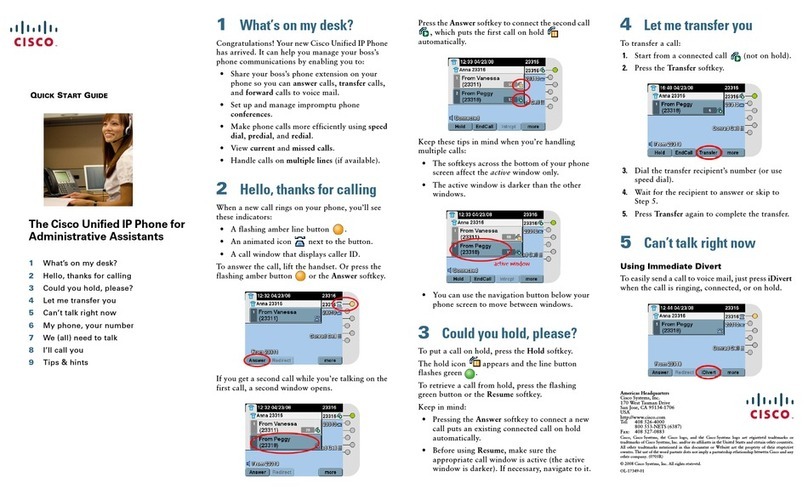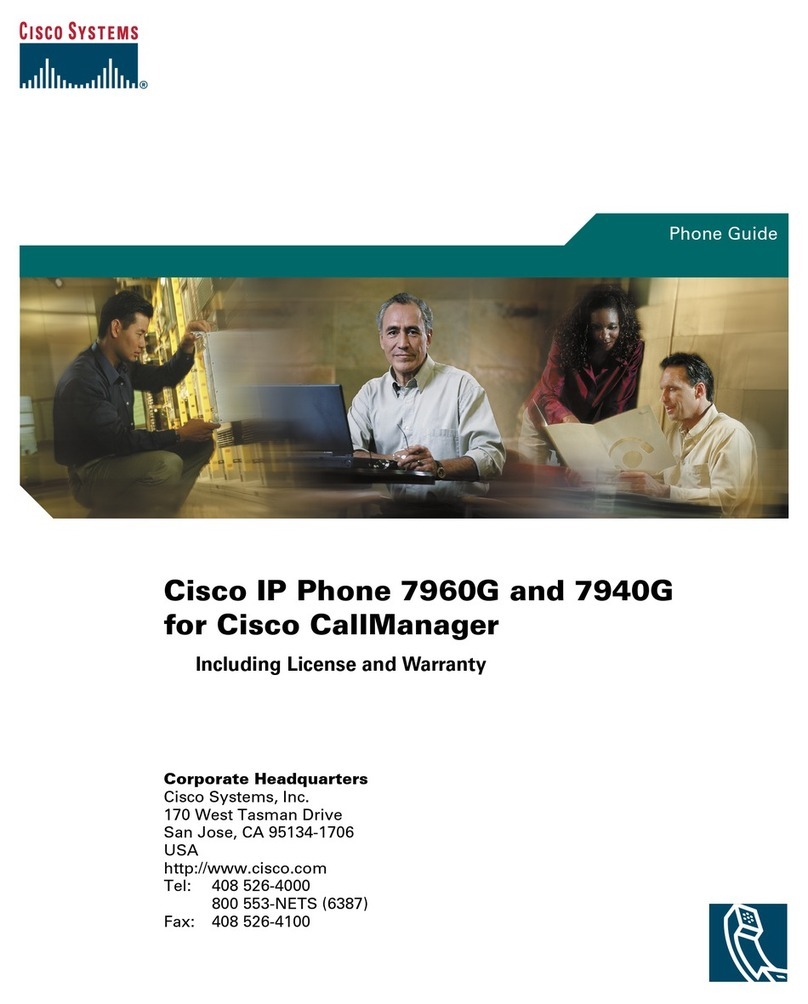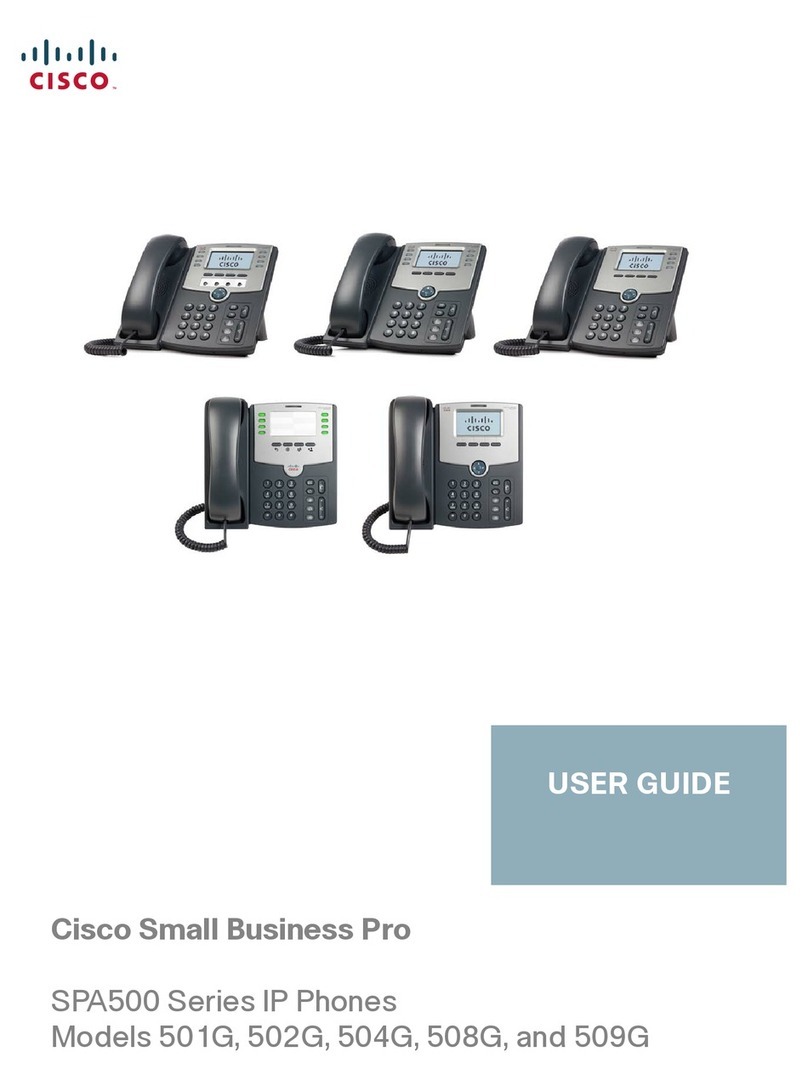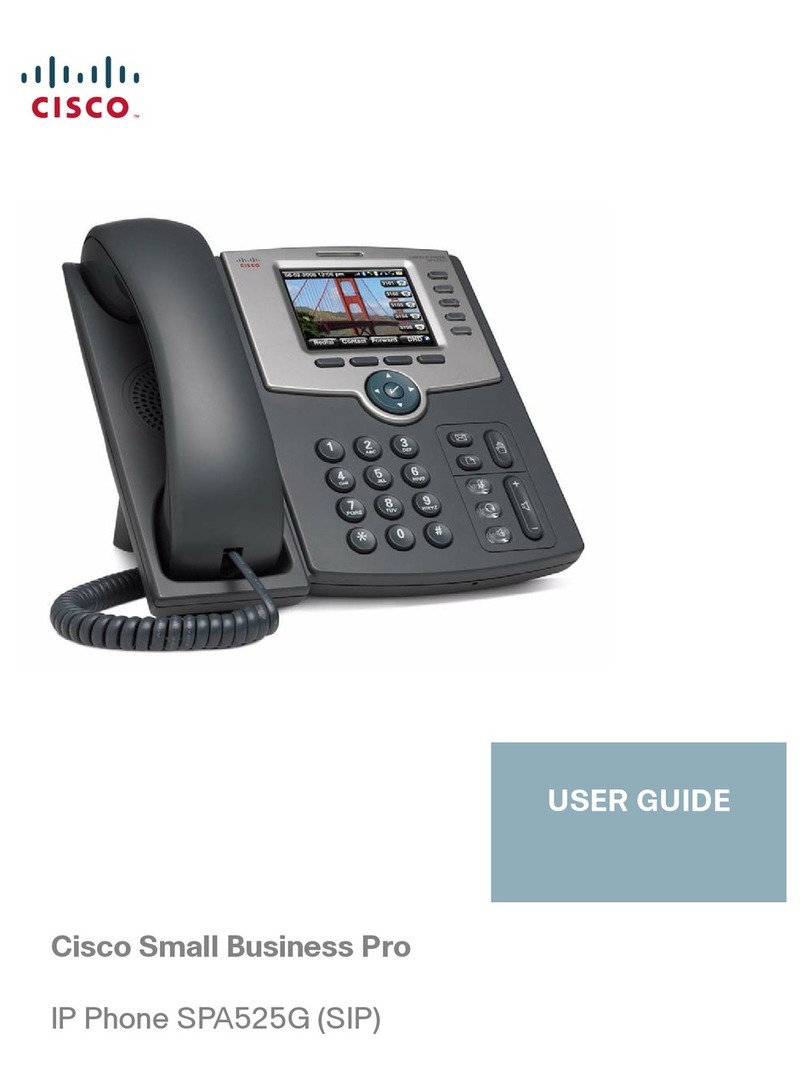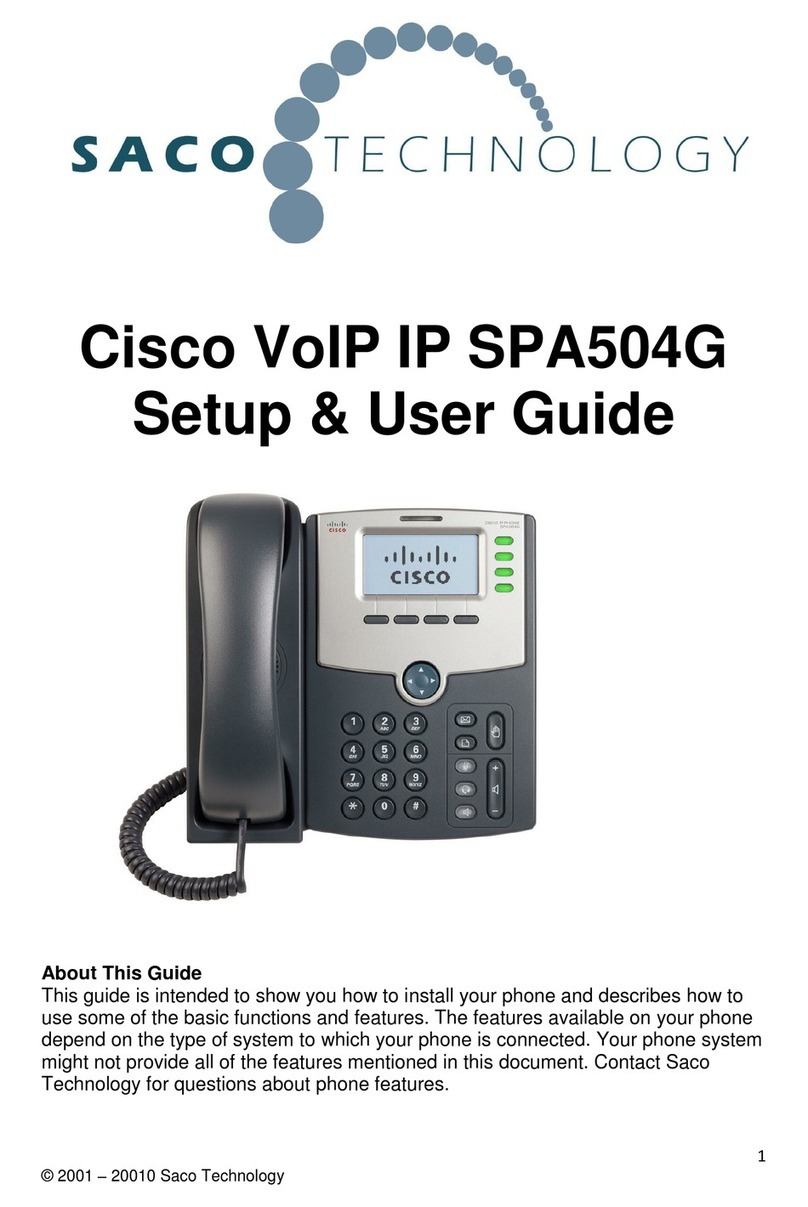!
!"#$%&'()(*(+$(&,"#-(&
!
!
.!/#01!
2!30+4&"5!
6!7+89(*!
:!;"<(!
=!3>1-!
?!@0*%!
A!B>+)(*(+$(!
C!D*0+8)(*!
E!B011&3#8<>*F!
.G!/#*($<>*#(8!
..!'#+4<>+(8!
.2!H>)<%(F&!"#$%&
'()(*(+$(!
.6!B011&H<0<(&I$>+8!
.:!J(0<"*(&I$>+8!
!
. /#01&
• Seven!digits!for!a!campus!call!
• 1!+!seven!digits!for!a!non-campus!local!call!
• 1!+!1!+!area!code!+!seven!digits!for!long!distance!
call!
Press!the!/#01!softkey!or!the!H5(0%(*5K>+(!button
.!
Dial!from!Call!History!
1. Press!the!"5!arrow!on!the!Navigation!bar.!Scroll!
to!the!number!and!press!the!H(1($<!button!in!
the!Navigation!pad!or!the!B011&softkey.!
2. To!redial!the!last!number!entered!press!the!
'(-#01!softkey.!
H5((-&/#018&
1. From!the!home!screen,!enter!the!number!of!the!
speed!dial,!and!then!press!the!H5((-&/#01!
softkey.!
2. Press!the!->9+!arrow!on!the!Navigation!bar!to!
access!a!list!of!configured!speed!dials.!
2 30+4&"5&
To!end!a!call!press!the!L+-&B011!softkey!or!
• Press!H5(0%(*5K>+(!button! .!
6 7+89(*&
To!answer!a!ringing!call! ,:!
• Press!the!H5(0%(*5K>+(!button! .!
• Press!the!7+89(*!softkey!in!the!Navigation!pad.!
&B011&M0#<#+4&
• If!you!get!a!second!call!while!the!first!call!is!
active,!the!second!line!displays.!
• To!connect!the!second!call!and!put!the!first!call!
on!hold!automatically,!press!the!7+89(*!
softkey.!
: ;"<(&
• Press!the!;"<(!button! !to!toggle!Mute!on!
and!off.!When!Mute!is!on,!the!Mute!button!
glows!red.!
= 3>1-&
1. Press!the!3>1-!softkey.!
The!hold!icon! !displays.!
2. To!resume!the!highlighted!call,!press!the!
'(8"N(!softkey.!
? @0*%&&
To!Park!a!call!and!then!retrieve!from!another!phone!
1. During!a!call,!press!@0*%&softkey!and!then!hang!
up.!Your!phone!displays!the!number!where!the!
system!parked!the!call.!
2. From!another!phone,!enter!the!number!where!
the!call!is!parked!to!retrieve!the!call.!
A B>+)(*(+$(&
1. From!a!connected!call! !(not!on!hold),!press!
the!B>+)(*(+$(!softkey.!
2. Make!a!new!call.!
3. Press!the!B>+)(*(+$(!softkey!(before!or!after!
the!party!answers).!
The!conference!begins!and!the!phone!displays!
“Conference”!instead!of!caller!ID.!
4. Repeat!these!steps!to!add!more!participants.!
The!conference!ends!when!all!participants!hang!up.!
OB>+)(*(+$(&#+P&0&K(1-&$011&
1. From!a!connected!call! !(not!on!hold),!press!
the!B>+)(*(+$(!softkey.!
2. Press!the!7$<#Q(&B0118!softkey,!choose!a!call!from!
the!list,!and!press!the!B>+)(*(+$(!softkey.!
The!conference!ends!when!all!participants!hang!up.!
R#(9&S&*(N>Q(&$>+)(*(+$(&50*<#$#50+<8&
During!a!conference,!press!the!R#(9&/(<0#18!softkey.!
To!remove!a!participant!from!the!conference,!
highlight!a!name!and!press!'(N>Q(.!
C D*0+8)(*&
1. From!a!connected!call! !(not!on!hold),!press!
the!D*0+8)(*!softkey.!
2. Call!the!transfer!recipient.!
3. Press!the!D*0+8)(*!softkey!(before!or!after!the!
party!answers).!
The!transfer!is!complete.!Confirmation!displays!
on!your!phone!screen.!
E B011&3#8<>*F&
Press!the!7558!Softkey!and!select!B011&3#8<>*F.!
The!last!150!calls!display:!
• Missed!calls! !
• Placed!calls! !
• Received!calls! !
To!dial,!scroll!to!a!call!and!press!the!H(1($<!button!in!
the!Navigation!pad!or!the!B011!softkey.!
To!view!details!for!a!call,!highlight!the!call!and!press!
these!softkeys:!;>*(!>!/(<0#18.!
R#(9&+(9&N#88(-&$0118&
1. View!your!call!history.!
2. Press!the!;#88(-&B0118!softkey.!
.G /#*($<>*#(8&
1. Press!the!7558!softkey!and!select!a!directory.!
2. Enter!search!criteria!and!press!H"TN#<.!
3. To!dial,!scroll!to!a!listing!and!press!the!H(1($<&
button!in!the!Navigation!pad!or!the!/#01!softkey.!
.. '#+4<>+(8&
1. Select!7558!softkey!U&@*()(*(+$(8&U&'#+4<>+(.!
2. Select!a!ringtone!and!press!@10F,!then!press!H(<.!
Use!the!7558!softkey!U&@*()(*(+$(8UB>+<*08<!to!
change!phone!settings!like!screen!brightness.!
3. Press!;#88(-.!Alternately,!press!the!session!
button!mapped!to!the!Call!History!icon.!
/#01&)*>N&F>"*&$011&K#8<>*F&
1. View!your!call!history,!or!navigate!to!your!
missed!or!placed!calls.!
2. Scroll!to!a!listing!and!lift!the!handset,!or!press!
H(1($<.!!