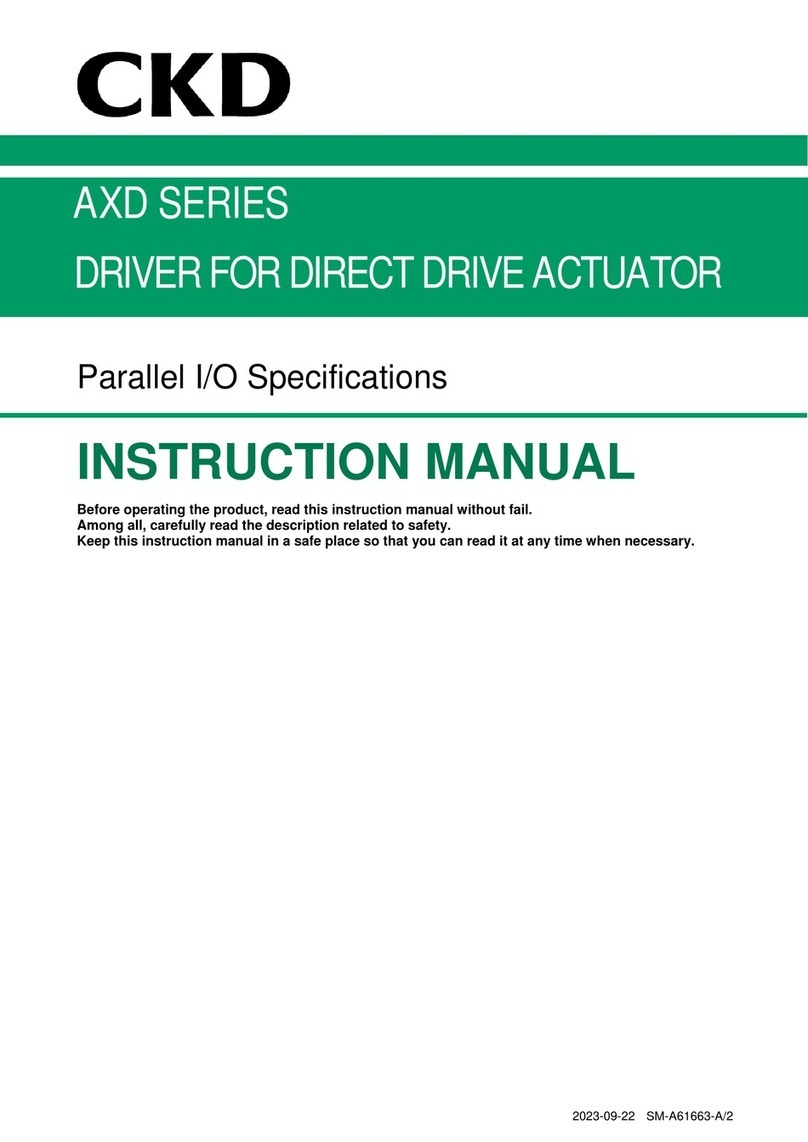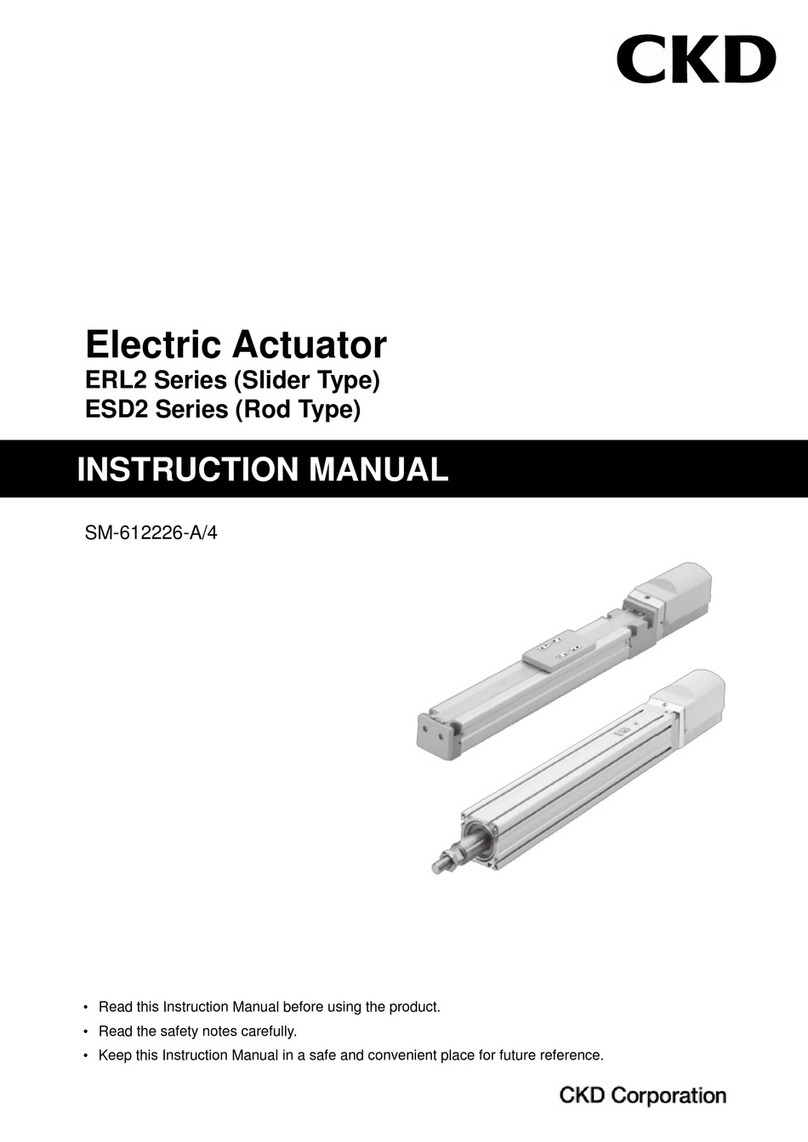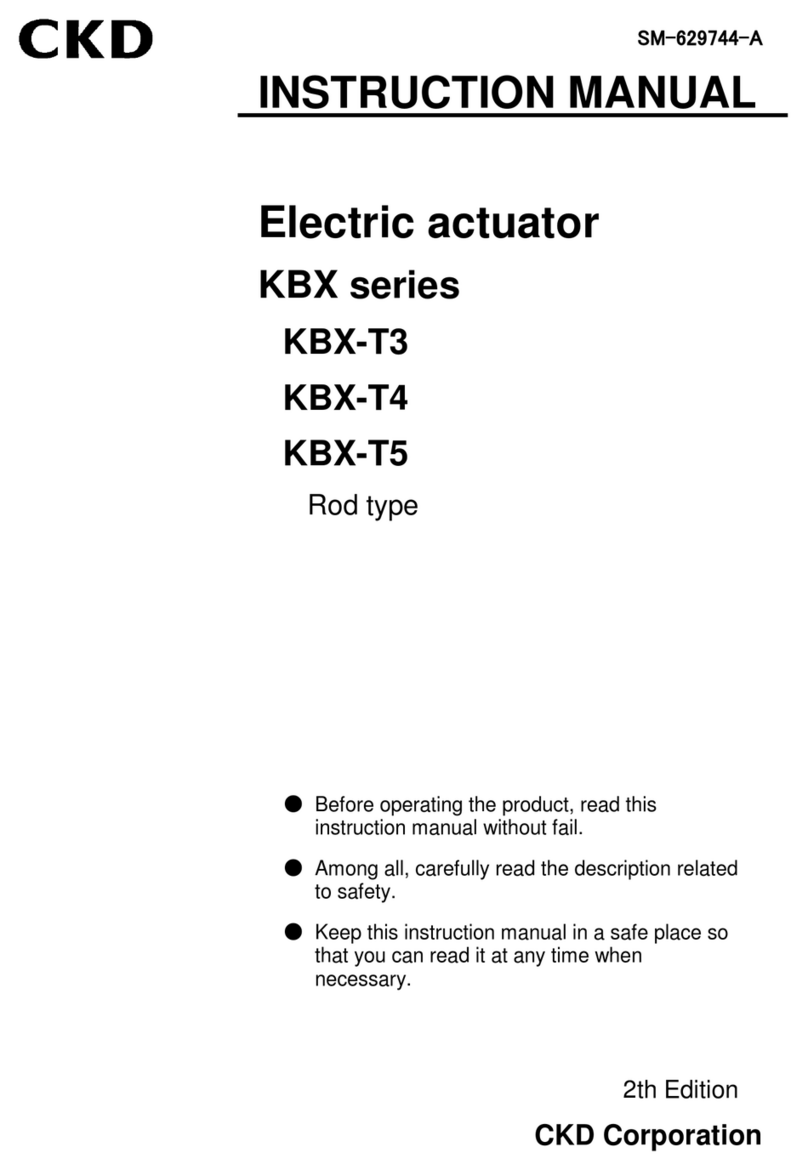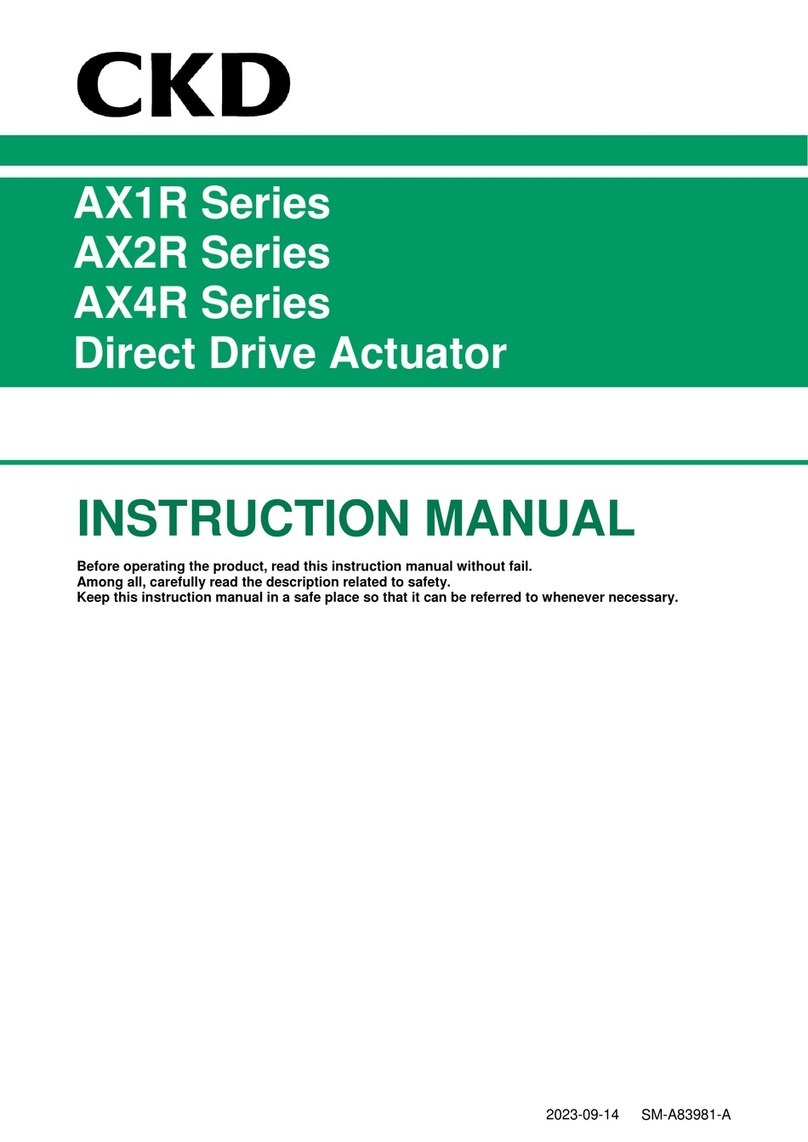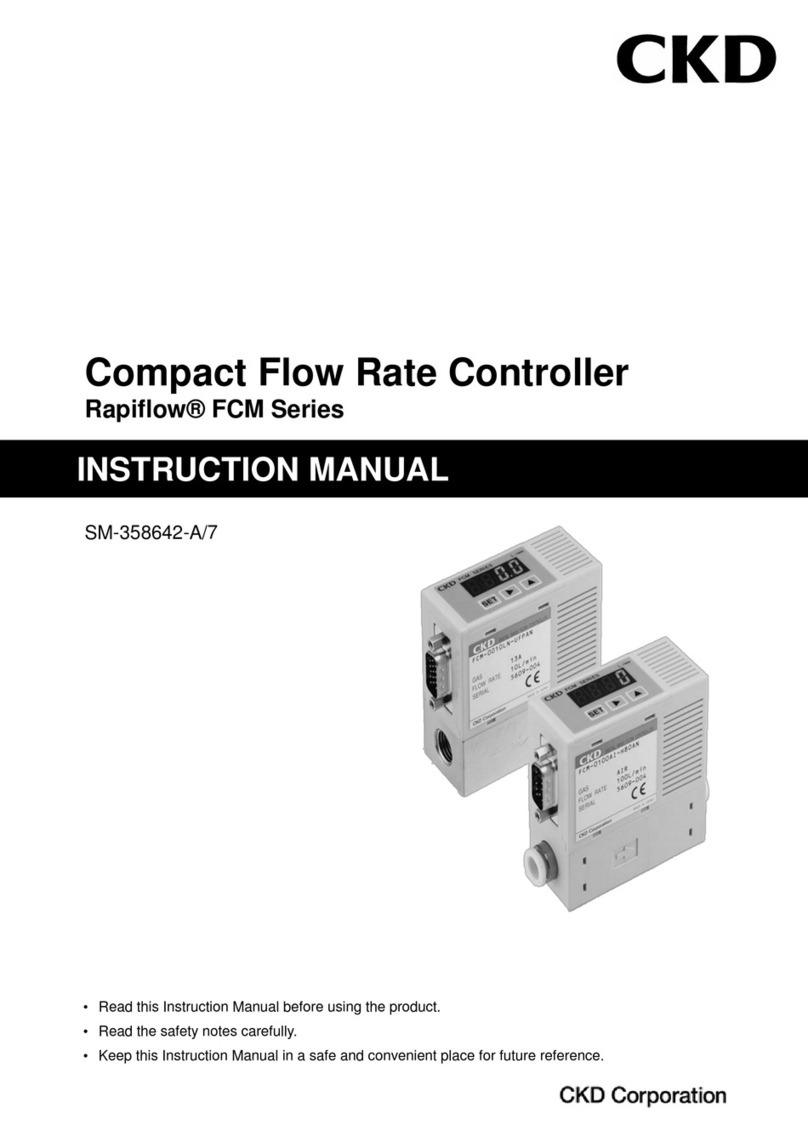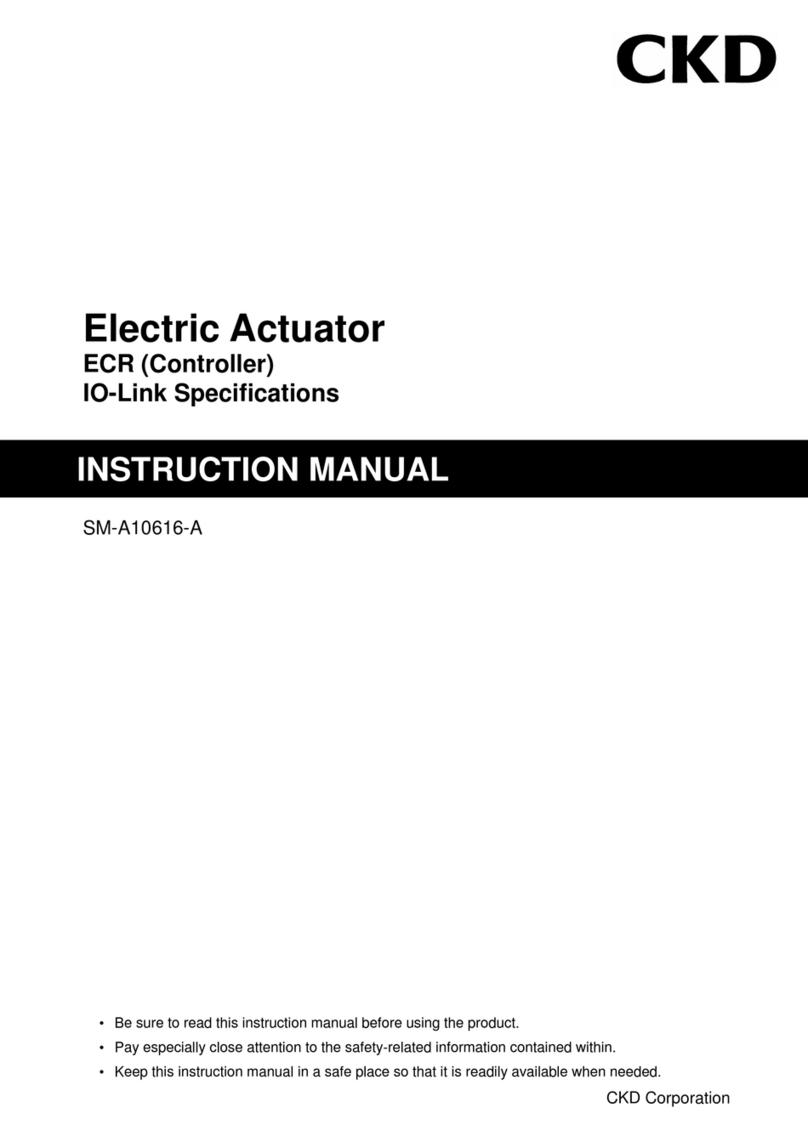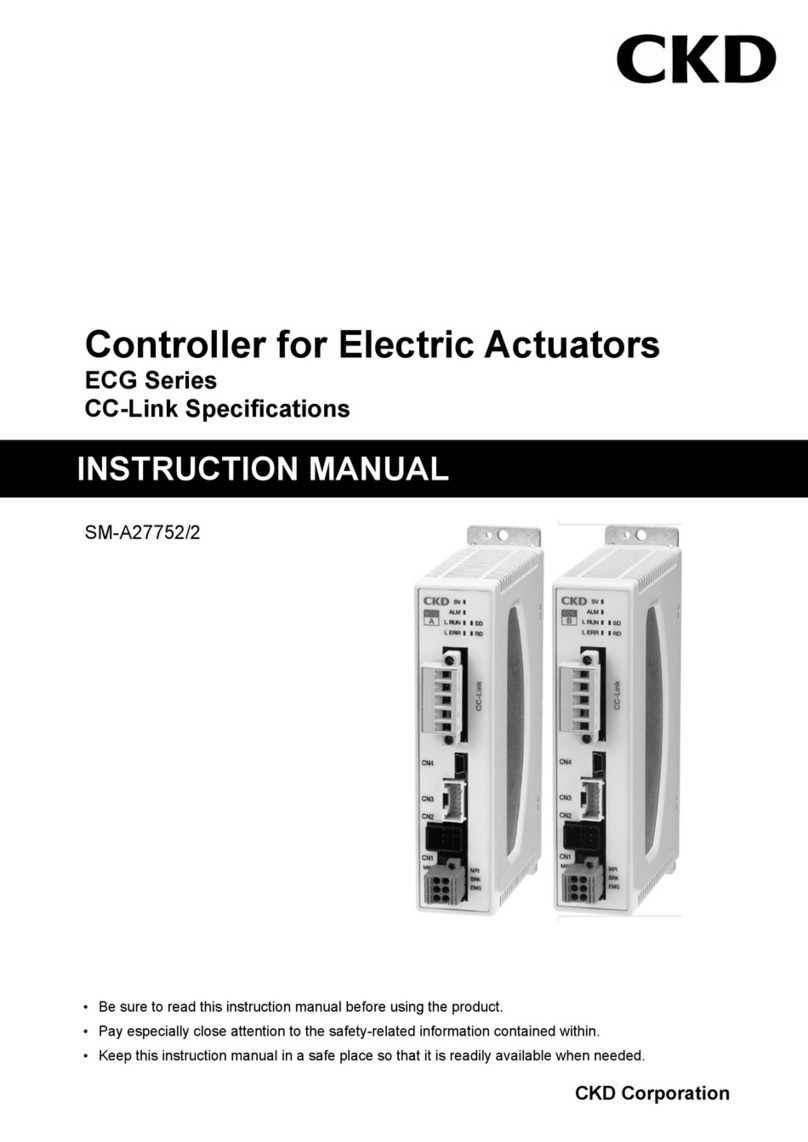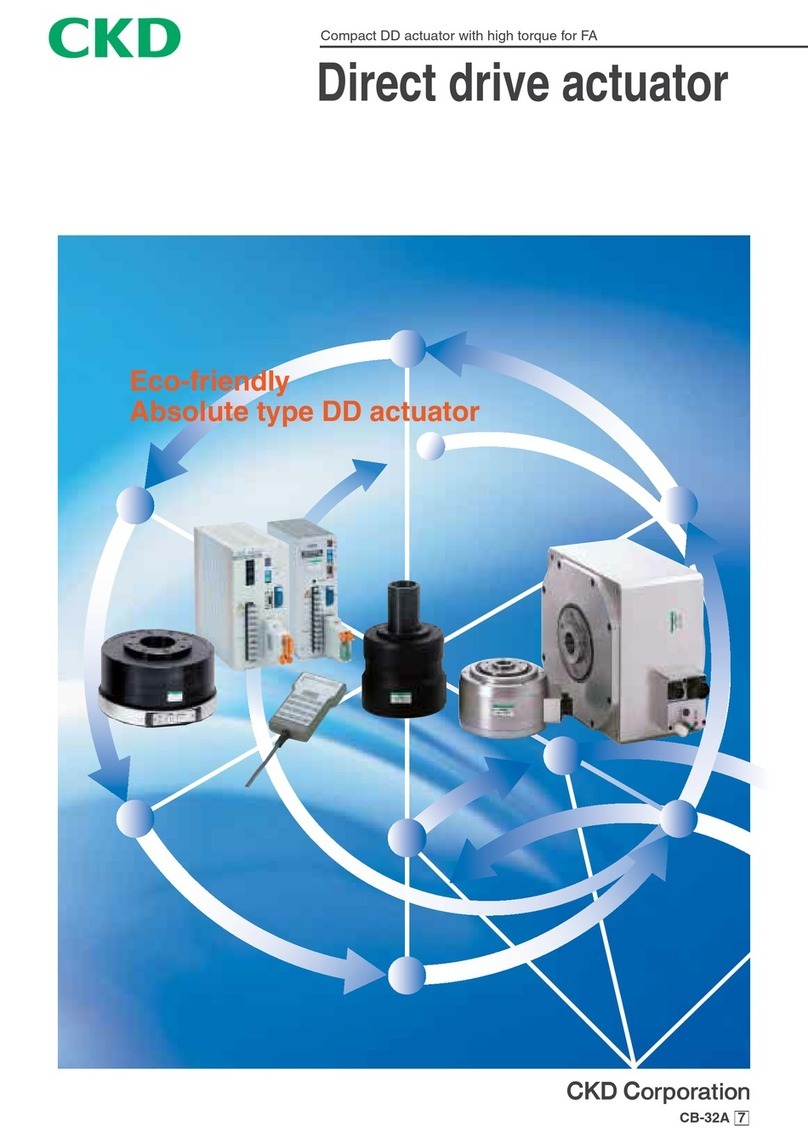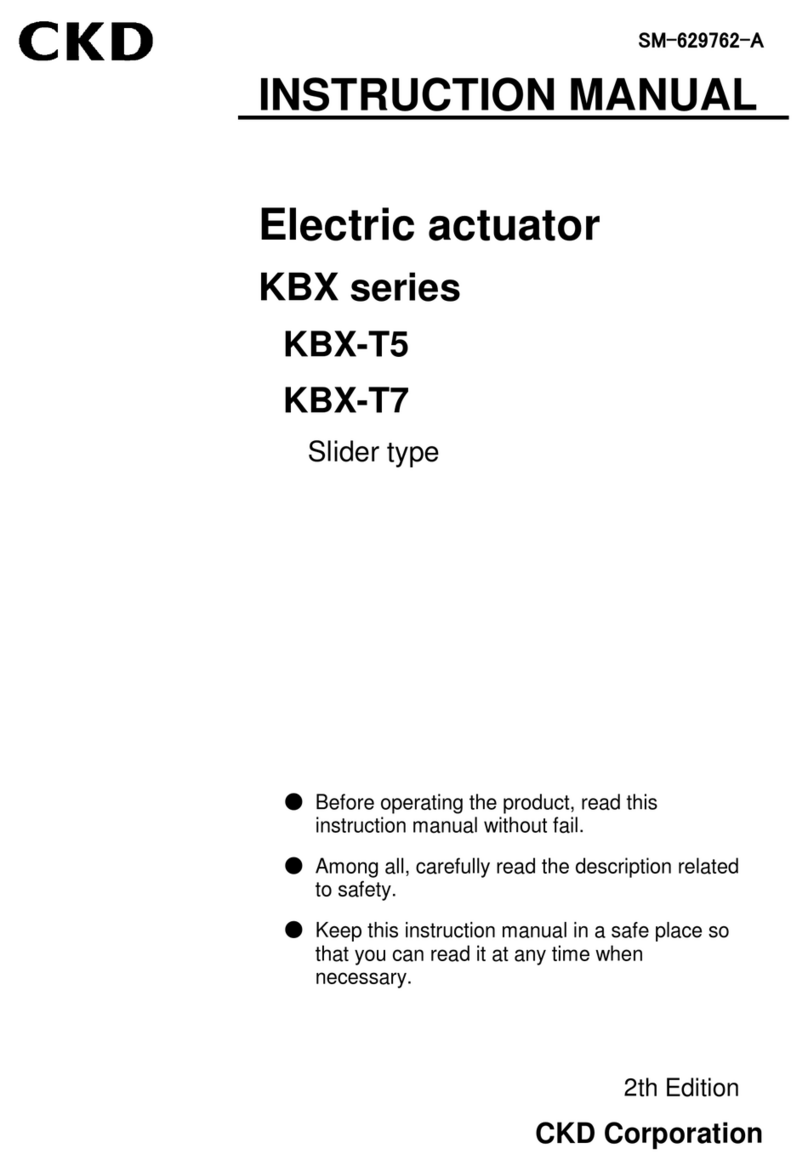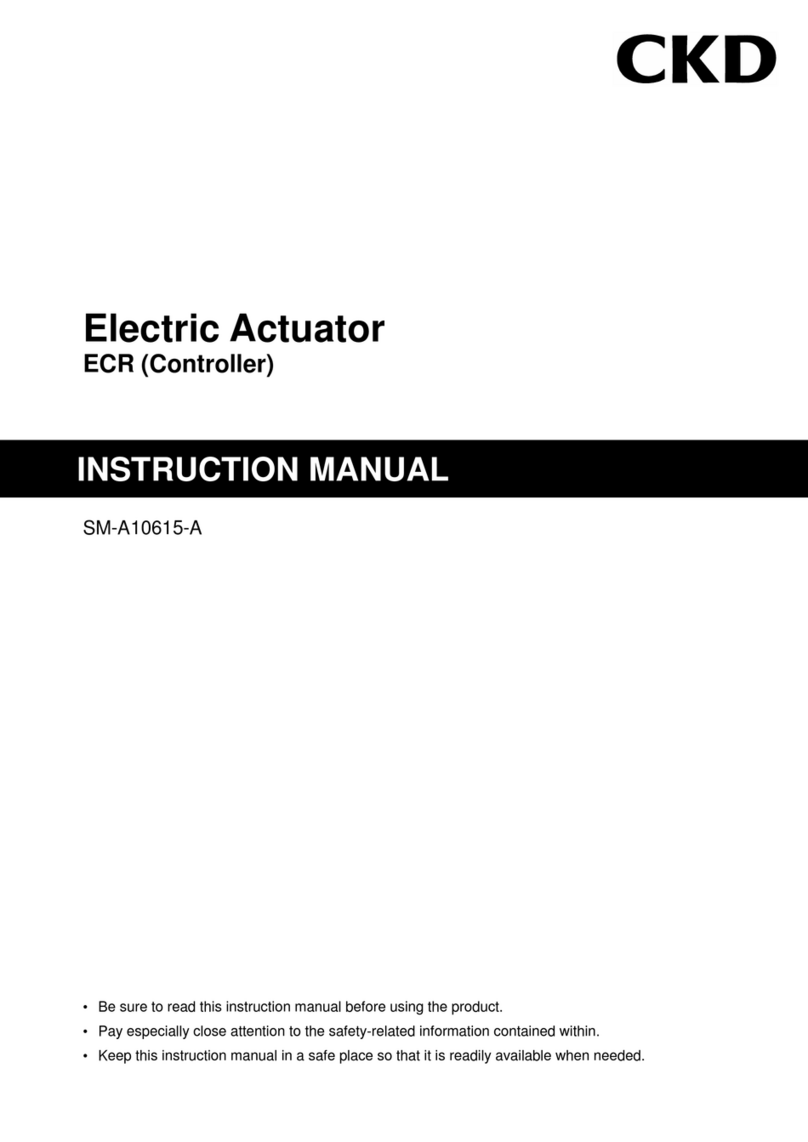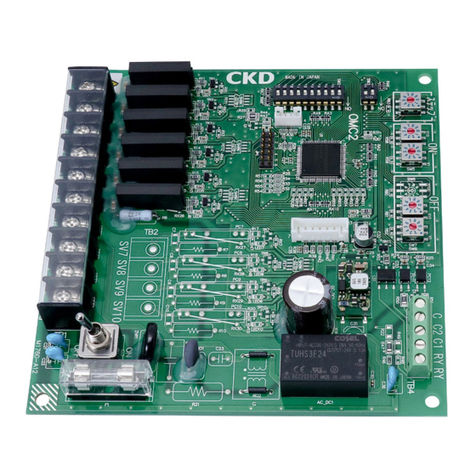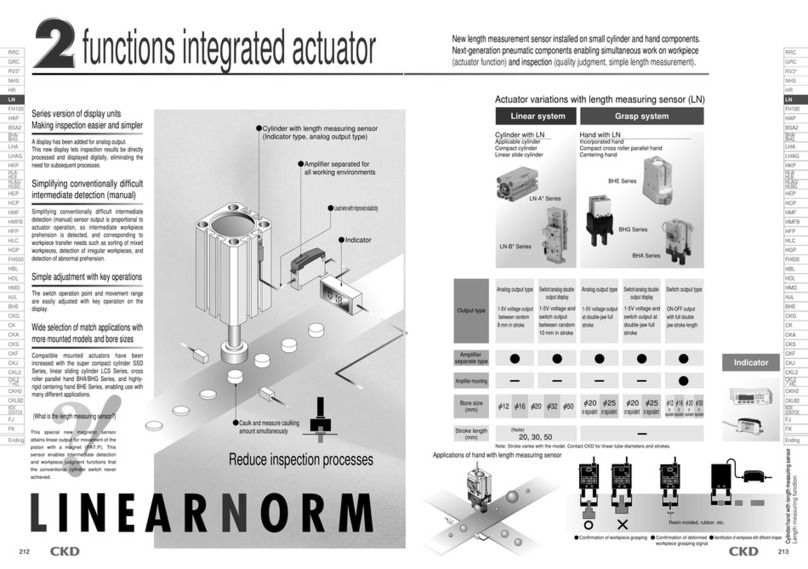SM-A27751-A/3 CONTENTS
iv 2021-11-18
CONTENTS
PREFACE........................................................................................................................... i
SAFETY INFORMATION .................................................................................................. ii
Product precautions.......................................................................................................iii
Disposal precautions .....................................................................................................iii
CONTENTS...................................................................................................................... iv
1. PRODUCT OVERVIEW ............................................................................................. 1
1.1 System Overview ................................................................................................ 1
System Structure and Workflow (ECG-A Series)......................................... 1
System Structure and Workflow (ECG-B Series)......................................... 3
1.2 Instruction Manuals Related to This Product...................................................... 6
1.3 Names of Parts ...................................................................................................7
1.4 Model Number Indication....................................................................................8
1.5 Specifications......................................................................................................9
Basic specifications ...................................................................................... 9
1.6 Dimensions ........................................................................................................11
ECG-A (Parallel I/O specifications) .............................................................11
ECG-B (Parallel I/O specifications)............................................................ 12
2. INSTALLATION ....................................................................................................... 13
2.1 Installation precautions ..................................................................................... 16
2.2 Unpacking .........................................................................................................16
2.3 Connection........................................................................................................17
Power supply wiring ................................................................................... 18
Actuator wiring............................................................................................ 21
I/O cable wiring........................................................................................... 26
S Tools setting software wiring................................................................... 33
3. USAGE..................................................................................................................... 34
3.1 Setting actuator information..............................................................................35
3.2 PARAMETERS DATA CONFIGURATION ........................................................ 36
Parameters List .......................................................................................... 36
Soft limit...................................................................................................... 39
Zone output ................................................................................................ 40
Adjusting the gains ..................................................................................... 42
3.3 POINT DATA CONFIGURATION ...................................................................... 47
Positioning point ......................................................................................... 47
Point data list.............................................................................................. 48
Selecting the position specification method............................................... 49
Selecting the operation method ................................................................. 50
Setting the position..................................................................................... 51
Setting the positioning width ...................................................................... 52
Setting the speed ....................................................................................... 53
Setting the acceleration.............................................................................. 56
Setting the deceleration.............................................................................. 56
Selecting the acceleration/deceleration method ........................................ 57
Selecting the stop method.......................................................................... 57
Selecting the rotation direction................................................................... 58
Setting the gain magnification.................................................................... 59
Setting the point zone................................................................................. 59
Setting the pressing rate ............................................................................ 60
Setting the pressing speed......................................................................... 61
Setting the pressing distance ..................................................................... 61