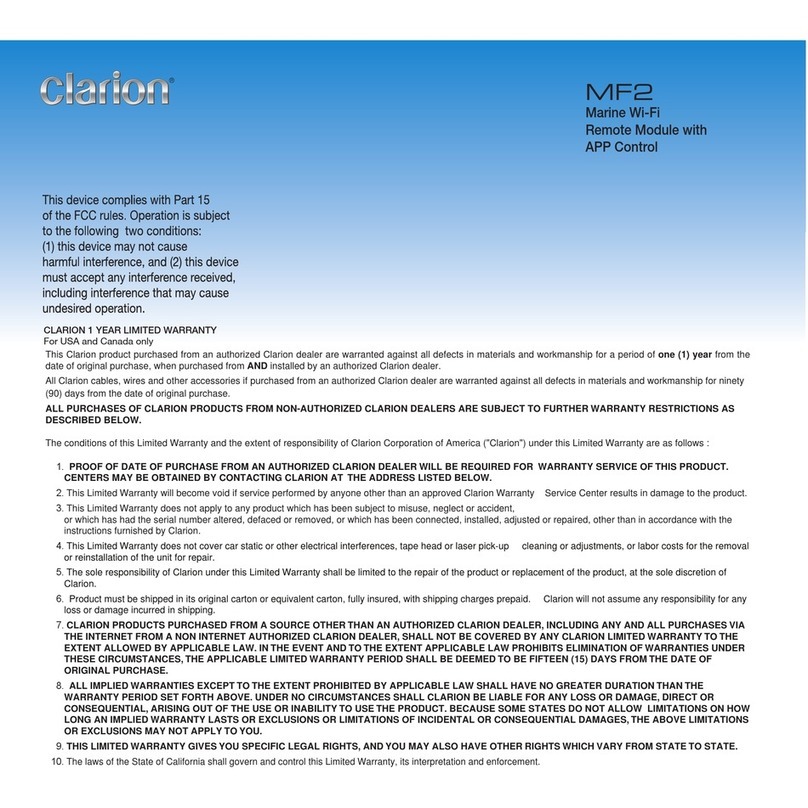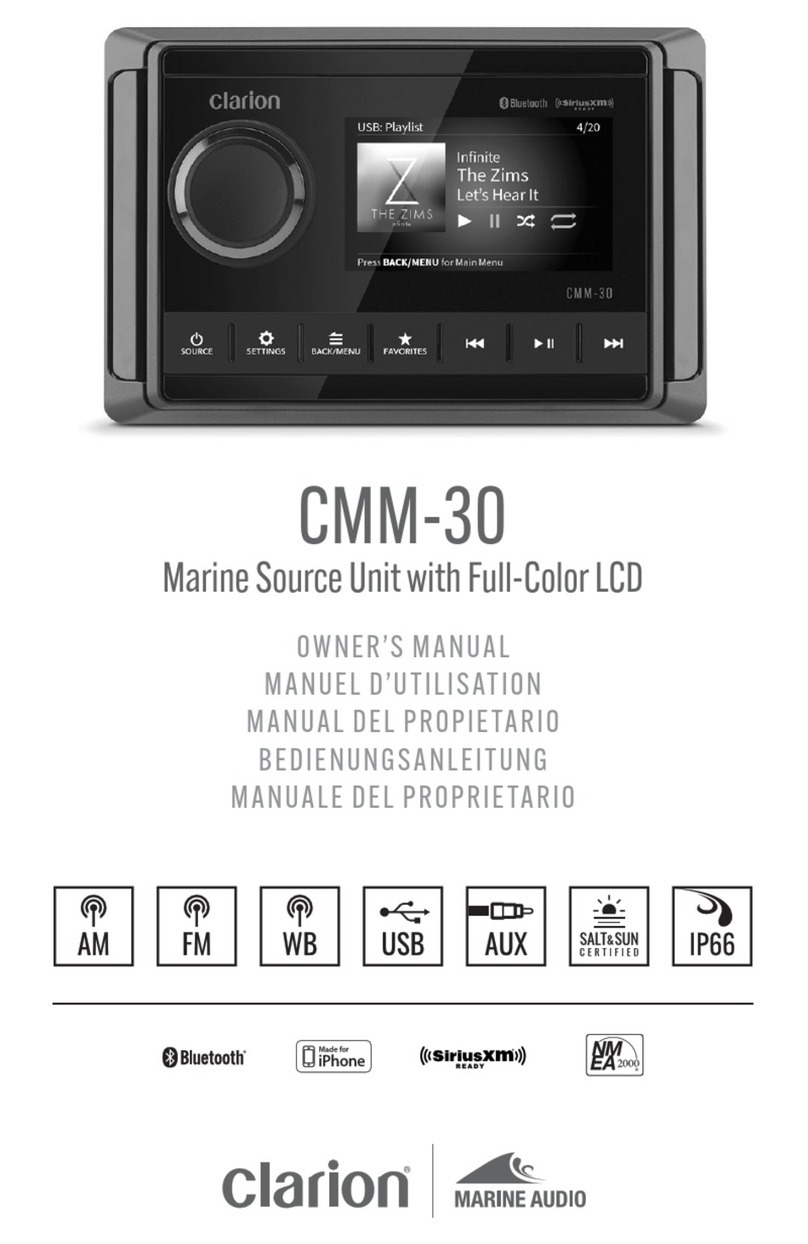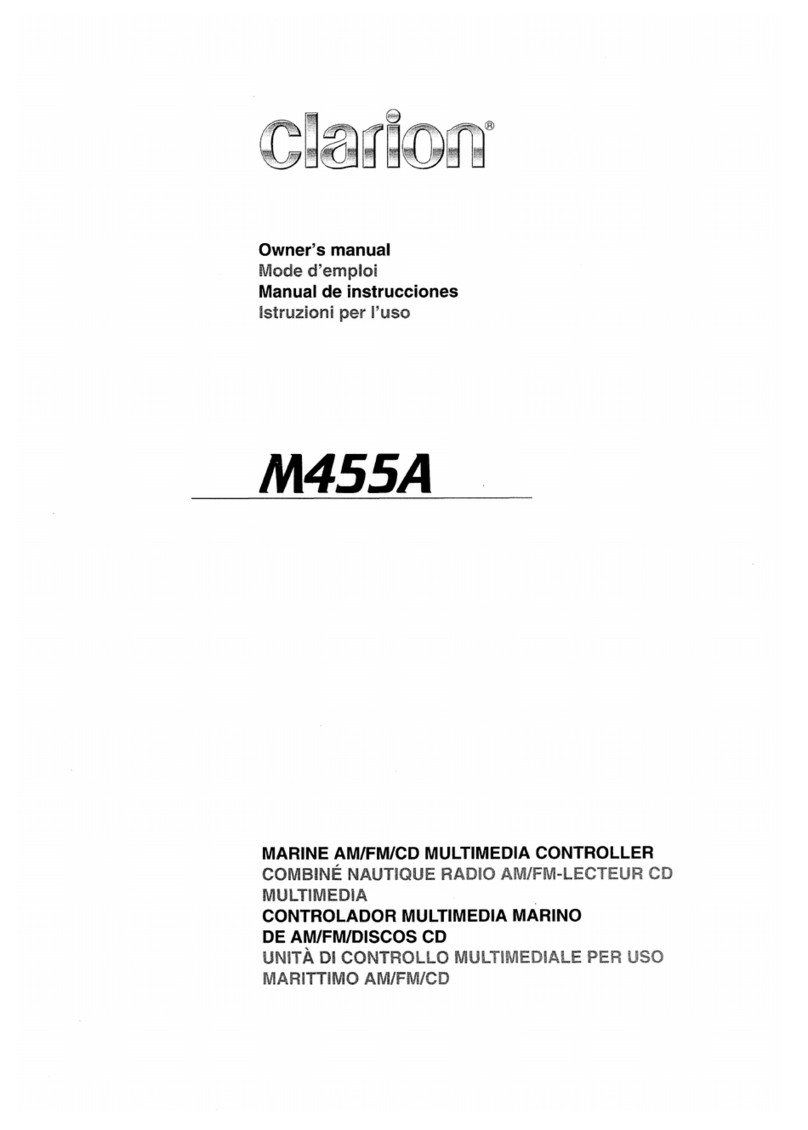Radio Operation
+ SelectTuner As Playing
Source
Press the [ (!) /SRC] Source button to select the
TUNER mode.
+ WorldTuner
This unitisinitiallysetto USAfrequency intervals
of
10kHz
for AM and
200kHz
for FM.When using
itoutsidethe USA, the frequency reception range
can be switchedtothe intervals below.
U.S.A Europe Asia Australia
standard standard standard standard
Frequency 10KHz 9KHz 9KHz 9KHz
spacing
AM Frequency 530-1710 531-1602 531-1620 531-1620
range KHz KHz KHz KHz
Frequency 200KHz 50KHz 50KHz 100KHz
spacing
FM
Frequency 87.9-107.9 87.5-108 87.5-108 87.5-108
range MHz MHz MHz MHz
+ SelectingThe Radio Band
Press the [BAND] button on the panel to select
one radio band.
+ [
111+1]
Tuning UpI[
1+11]
Tuning Down Buttons
1.
Press the [
111+1
]I [
1+11]
button change
intervals step by step.
2. Press and hold the [
111+1]
I [
1+11]
button
to seek to the next strongest station.
+ Recalling a Preset Station
Press one numeric button among 1to 6on the
front panel to select the corresponding stored
stations.
+ Presets Scan
Preset scan receives the stations stored in
preset memory in order. This functionis useful
when searching for a desired station
in
memory.
1.
Press the [ PS/AS] button.
2.
When a desired station is tuned in, press the
[
PS/
AS] button again to continue receving
that station.
+ Auto Store
Only stations with sufficient signal strength will be
detected and stored in the memory.
Press and hold the [
PS/
AS] button to start
automatically select six strong stations and store
them into sixpresets. The new stations replace
any stations already stored
in
the band.
+ Manual Store
when one expected radio station has been
detected. press and hold
number
button 1-6 to
store it in the memory.
+
LocaiSeek
When LOCAL seeking is ON, only those radio
stations with strong radio signal could be received.
To
select LOCAL function. press and hold the
[DISP] button on the front panel. then press the
[
111+1
]I [
1+11
]button repeatedly until LOCAL
or
OX
display on the LCD, rotate the [VOLUME]
knob to select local ordistant mode.
+
AreaSet
This option allows you to select the appropriate
frequency spacing for your area.
1.
Press and hold the [DISP] button.
2.
Press the [ Ill+!/
1+11
] button to select
"AREA"
3.
Rotate the [VOLUME] knob to select:
..U.S.A
..
,
..
Europe
..
,
..
Asia
..
,
..
AUST (Australiar
4.
Press the [MUTE] button to confirm.
M205/M505 9