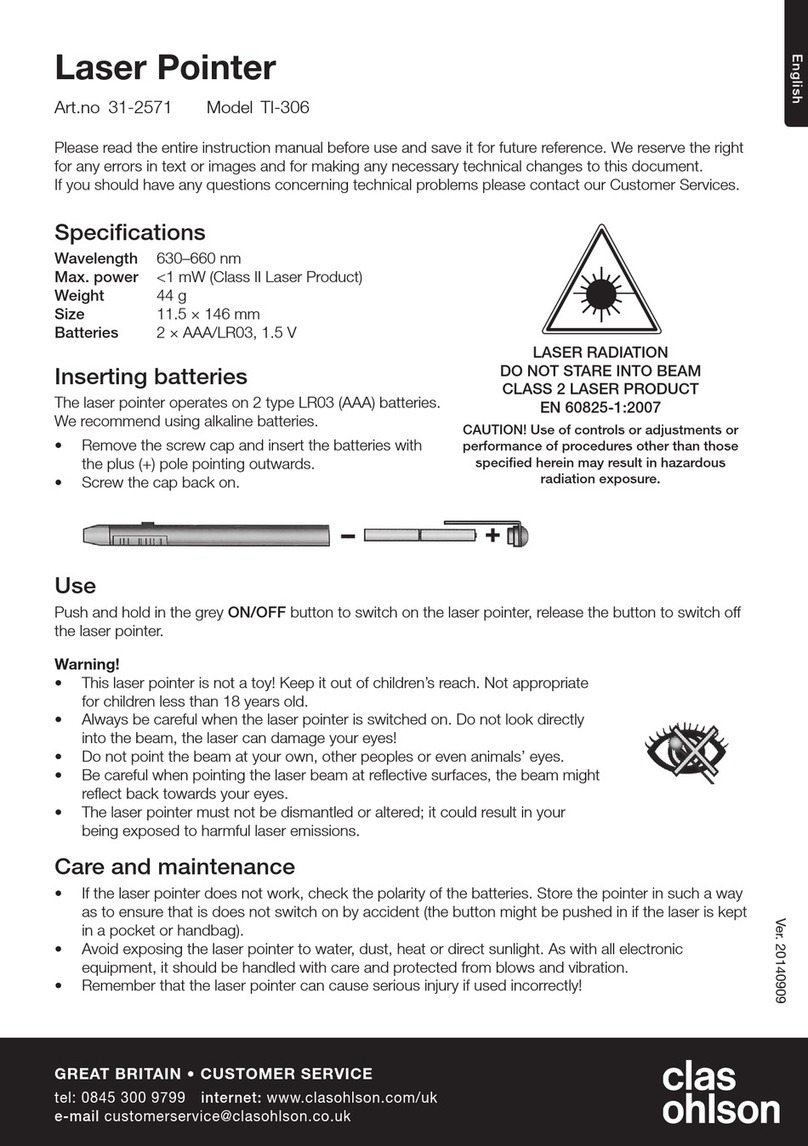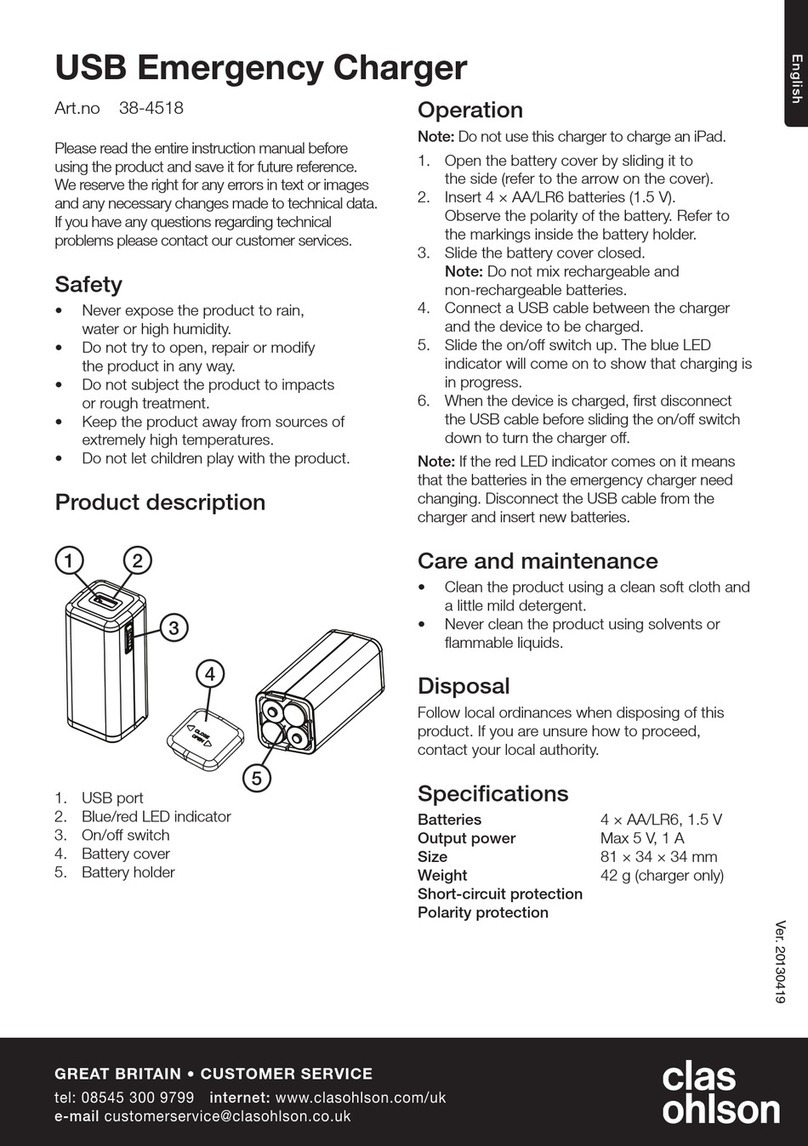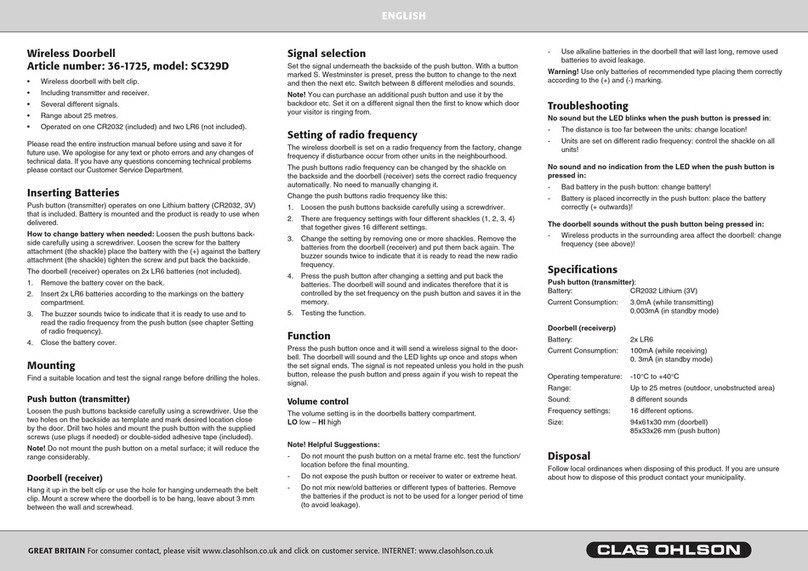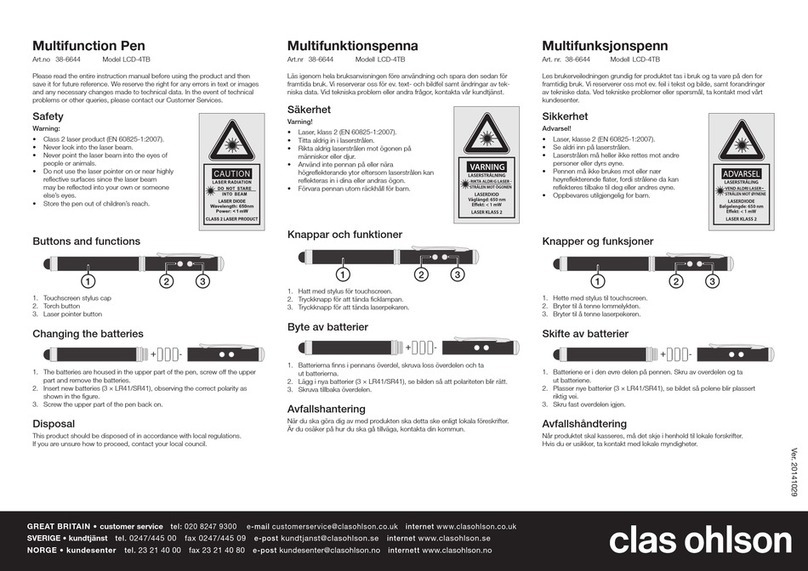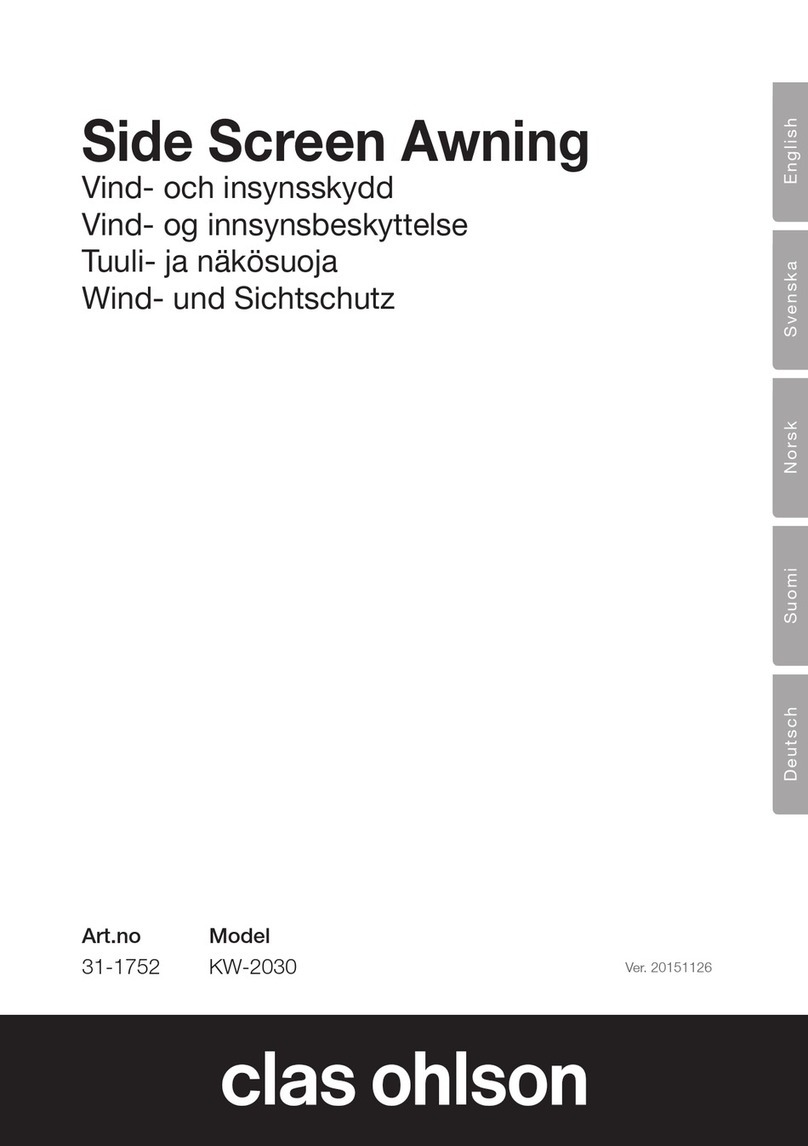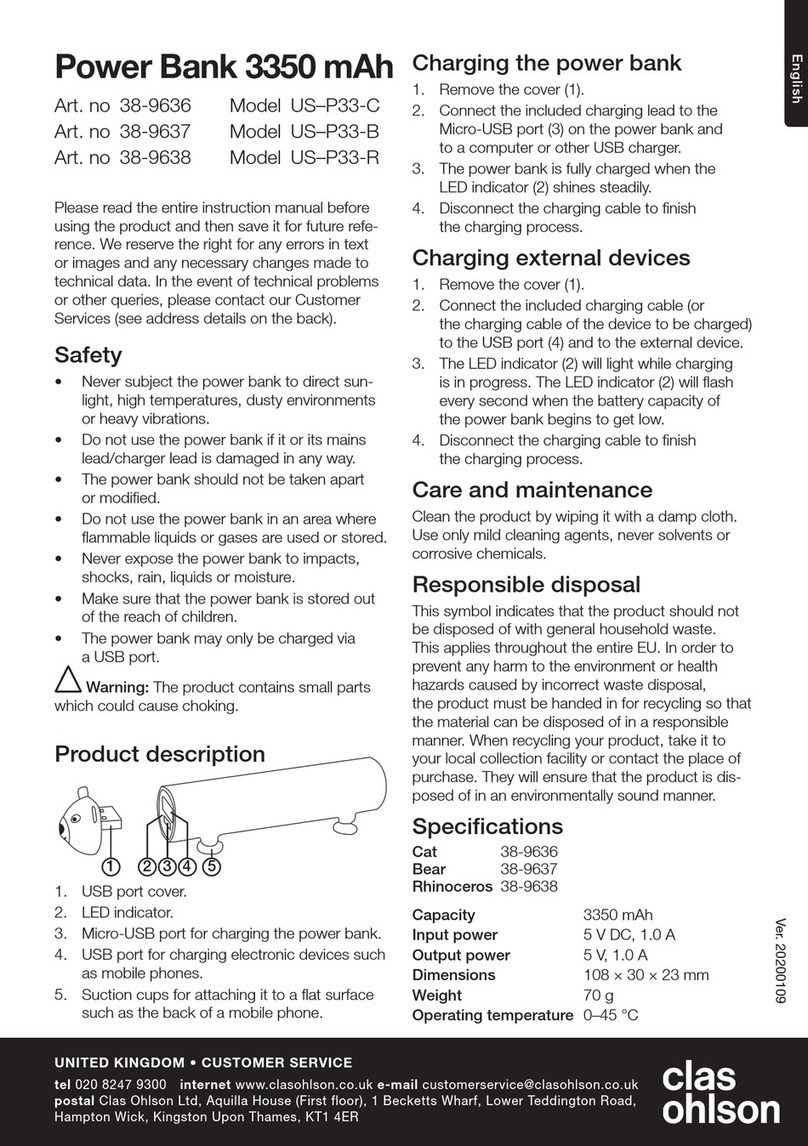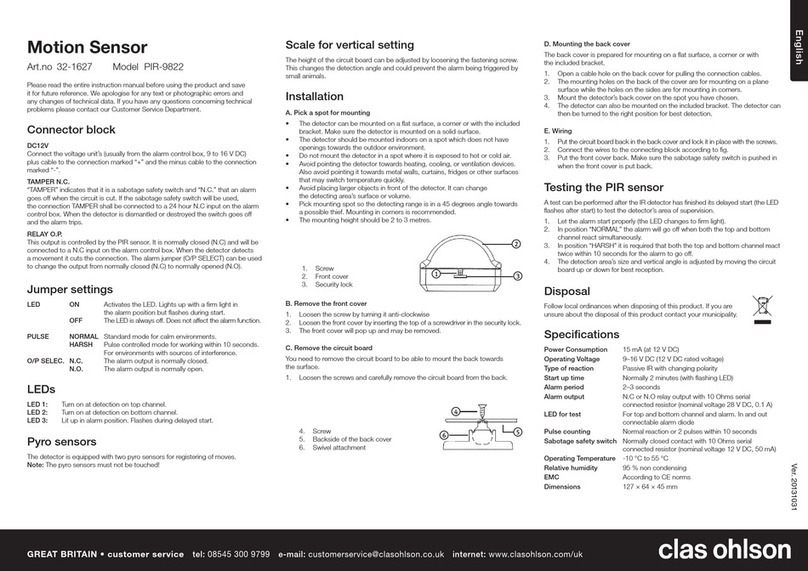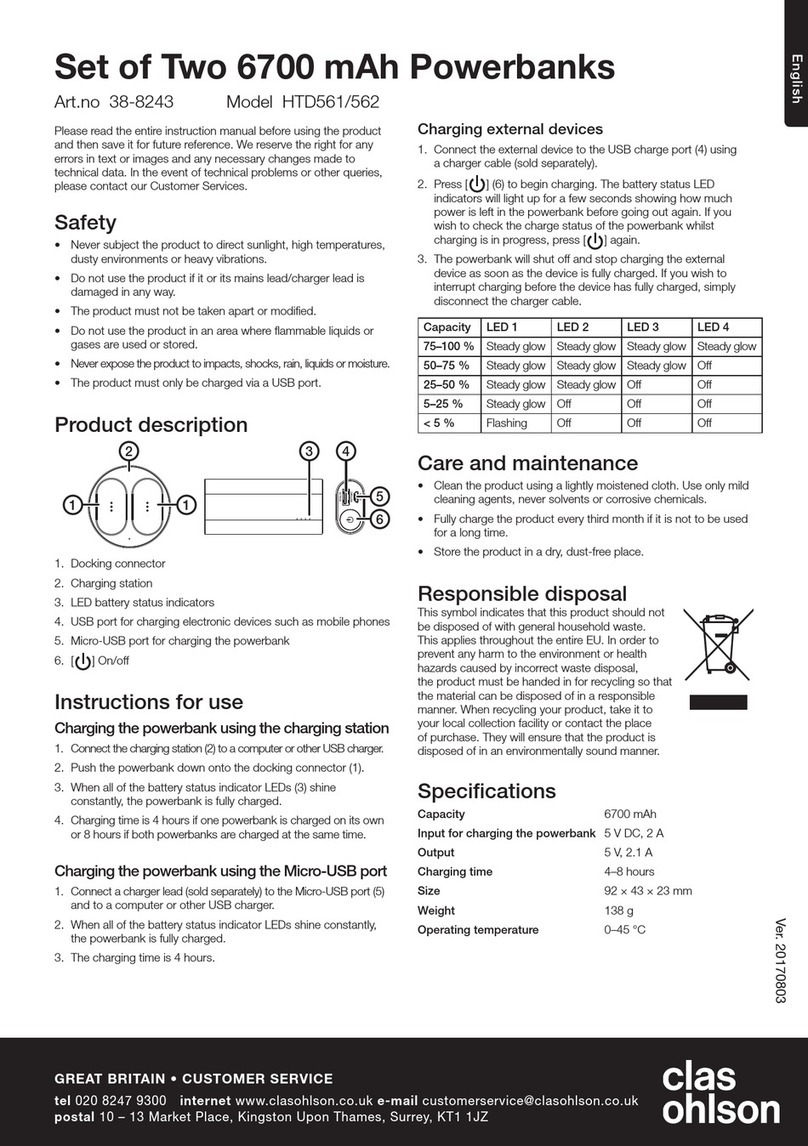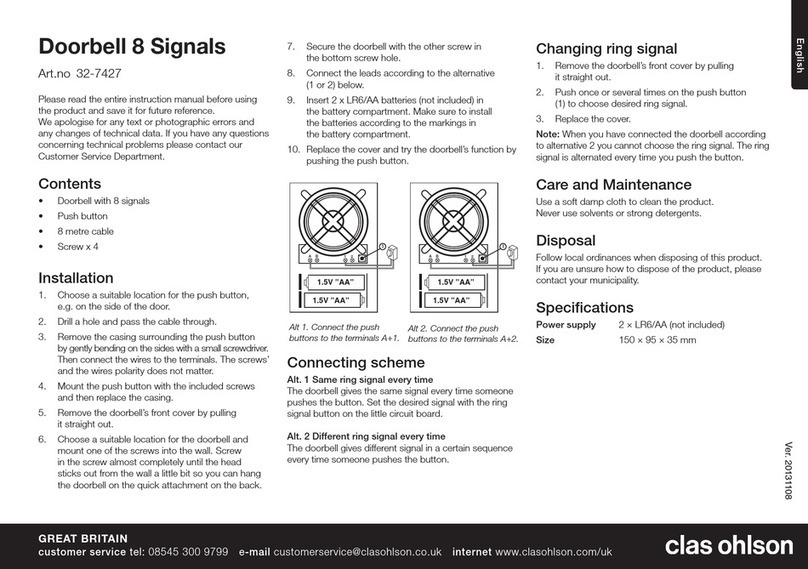3
English
Wireless MP3 Doorbell
Art.no. 36-3998 Model SCW-6002, SC-2105
Please read theentire instruction manual before use and save it for future reference.
We reserve theright for any errors in text or images and for making any necessary
technical changes to this document. If you should have any questions concerning
technical problems please contact our Customer Services.
Safety
• Thisproductmustnotbedismantledormodiedinanyway.
• Useonlythosebatteriesintendedtobeusedwiththeproduct.
• Caution:Thereisariskofthebatteriesexplodingiftheyareinsertedincorrectly.
• Donotexposetheproducttorainormoisture.Donotplacevesselscontaining
water/liquidsuchasowervasesclosetotheunits.
1. Product description
• WirelessdoorbellwhichcanbeusedwithchimesfromyourownMP3.
• YoucanchoosewhetherornottouseyourownMP3lesoroneofthe8pre-
programmedmelodiessuchas“Westminster”or“Ding-Dong”.
• Memoryformax.8chimes/trackswithatotaltimeof8minutes(8MB).
• USBportforcomputerdatatransfer.AUSBleadisprovidedforprogramming/
data transfer.
• Thegenerous50mrangemeansthatyoucanmountthedoorbellprettymuch
anywhereyoulikeinyourhome.N.B.Therangemaybelimitedifthesignalgoes
throughwallsorceilings.
• WorkstogetherwithWindows2000/XP/Vista.
• Adjustablevolume.
2. Inserting thebatteries
2.1 Push button (transmitter)
ThepushbuttonispoweredbyaCR2032(3V)lithiumbattery(included).
1. Openthepushbuttonbycarefullyinsertingasmallscrewdriverintheholeonthebottom.
2. Pullofftheplasticinsulationlmonthebattery.
3. Pushthetwohalvestogether,makingsurethattheyarecorrectlyaligned.
4. Ifyouneedtoinsertanewbattery,makesurethatthepositiveterminal(+)is
facingoutwards.
2.2 Doorbell (receiver)
1. Slidethebatterycoverinthedirectionofthearrowandtakeitoff.
2. Insert2xR14batteries(notincluded),accordingtothemarkingsin
the battery compartment.
3. Thebellunitisnowreadytobeprogrammedwithacode.
See:5. Programming thedigital code.