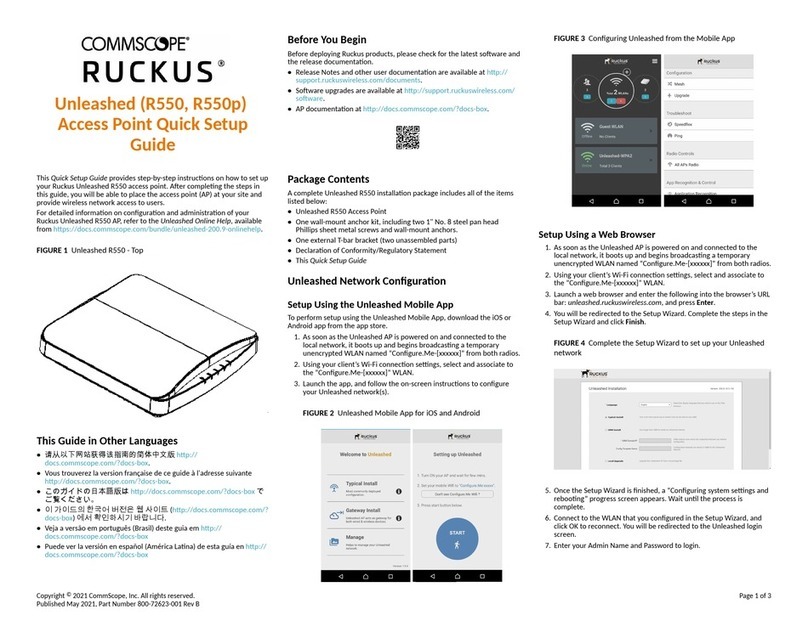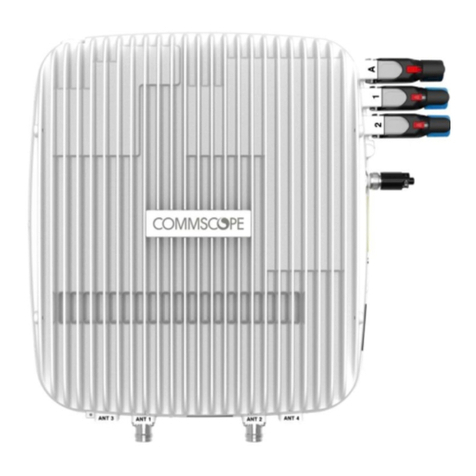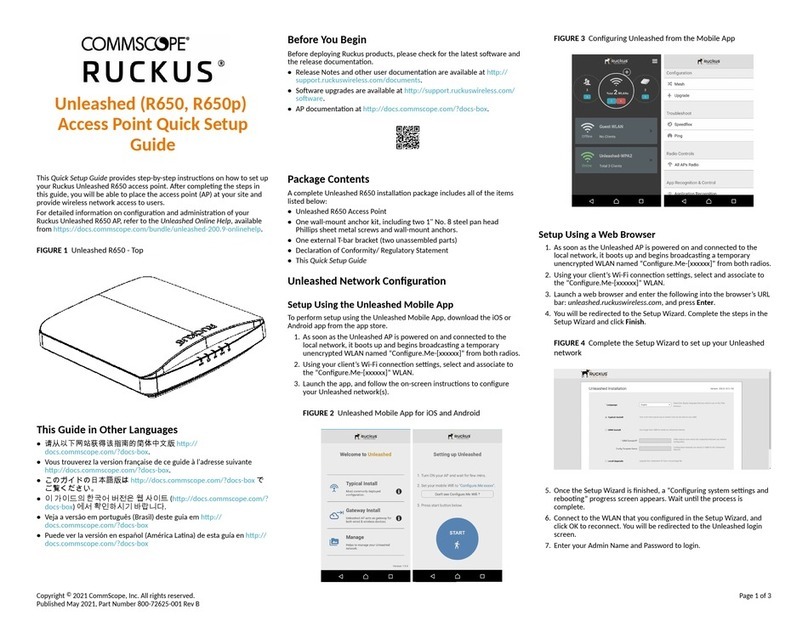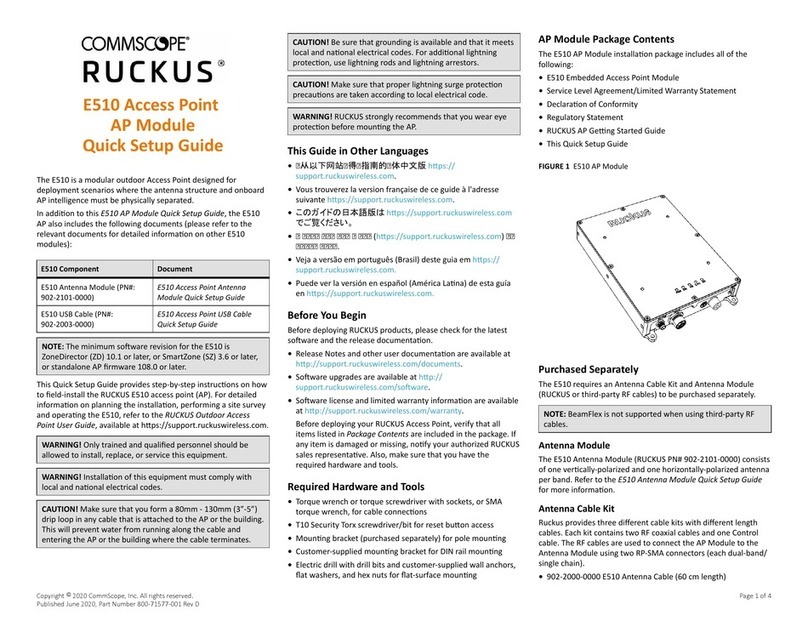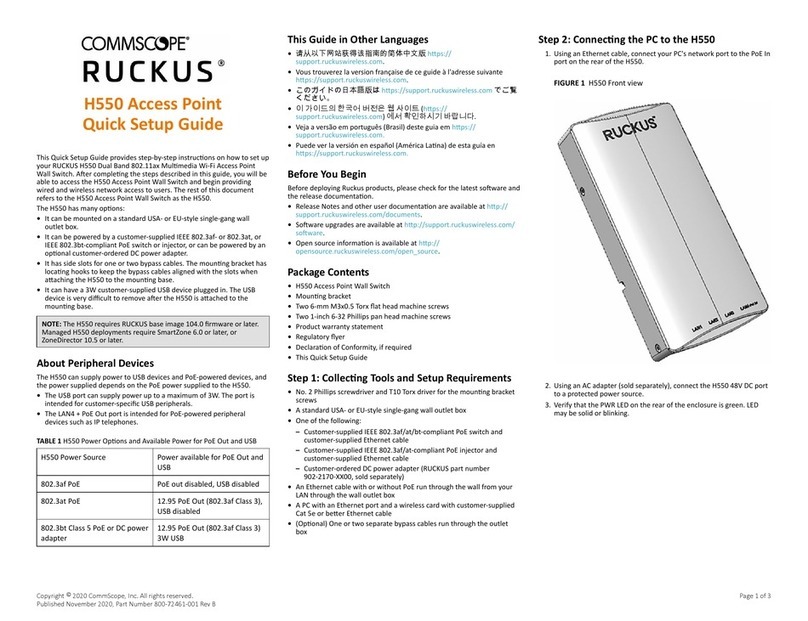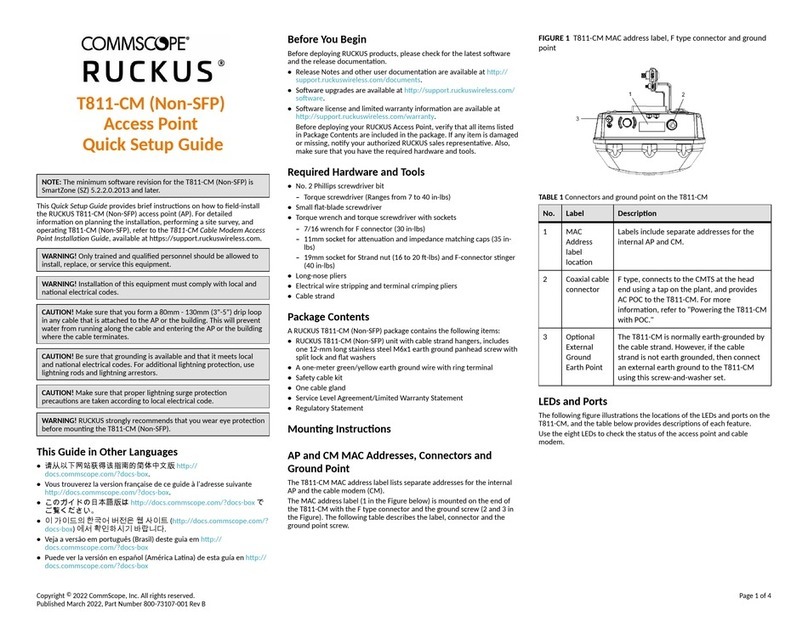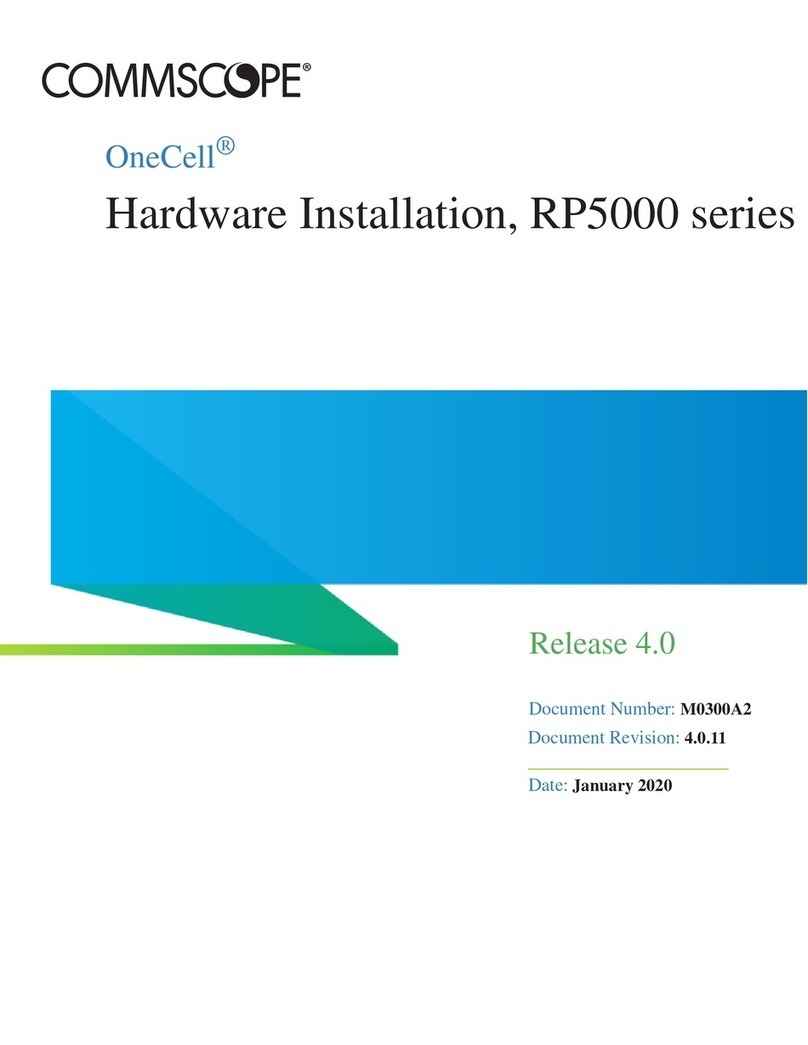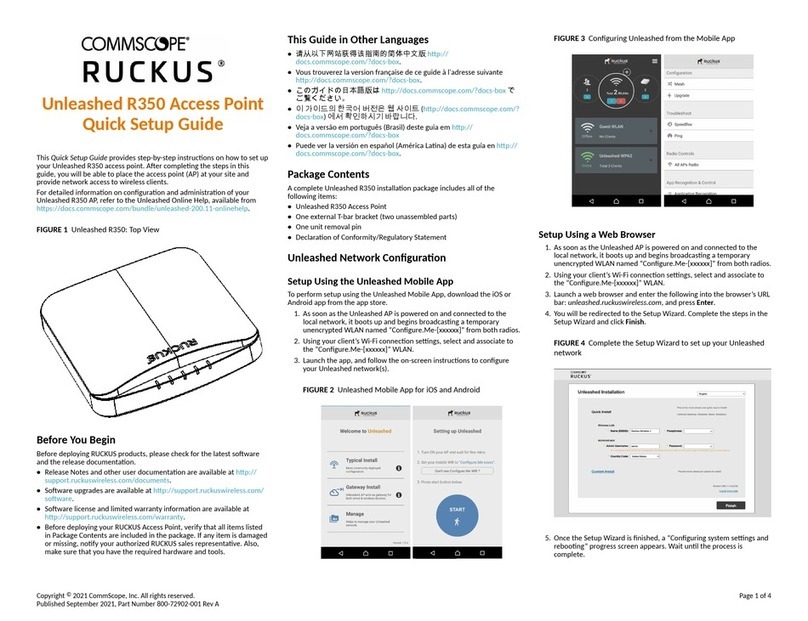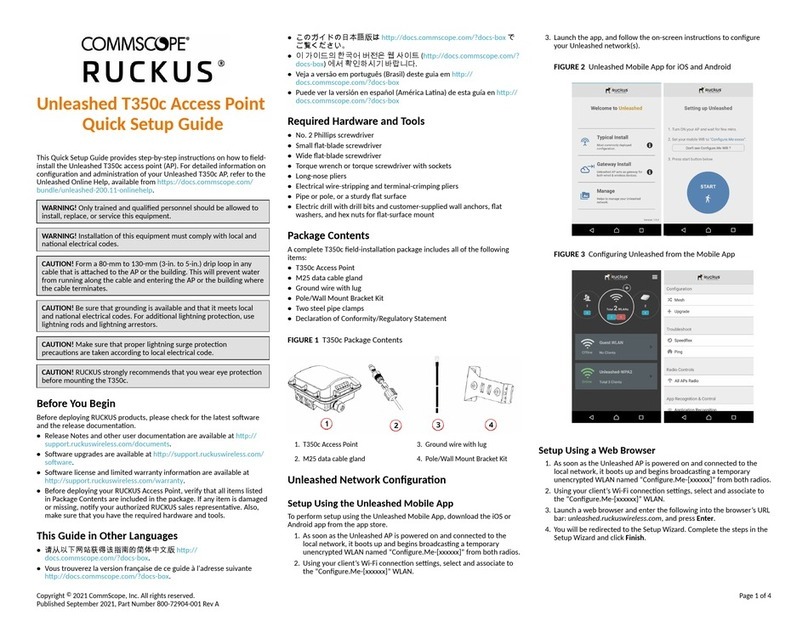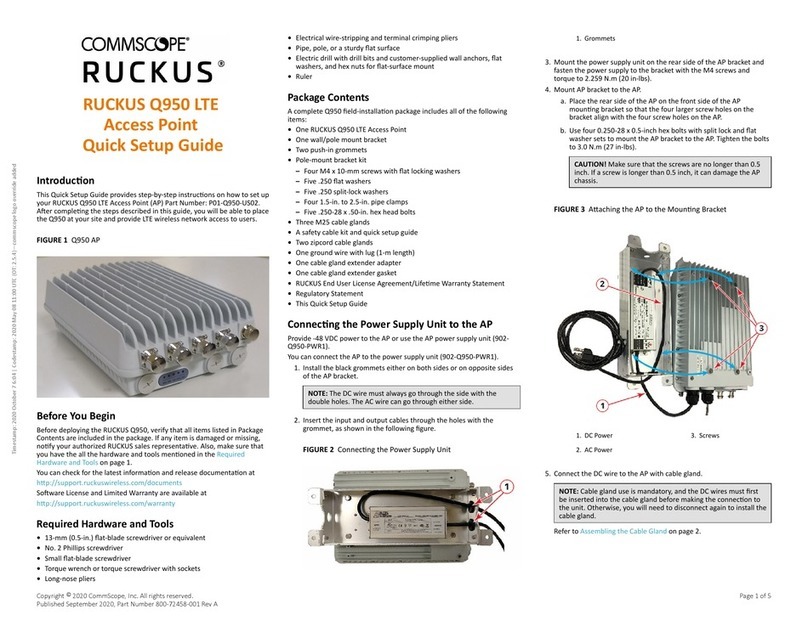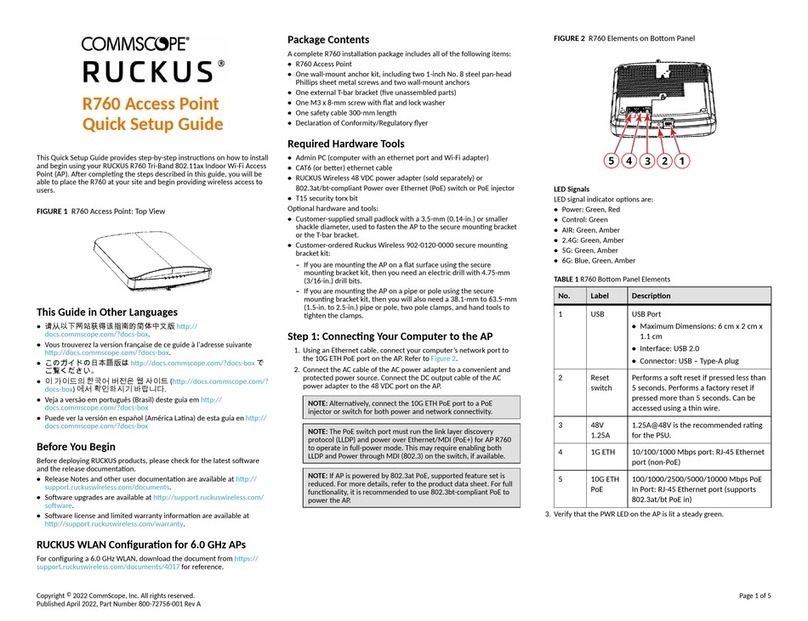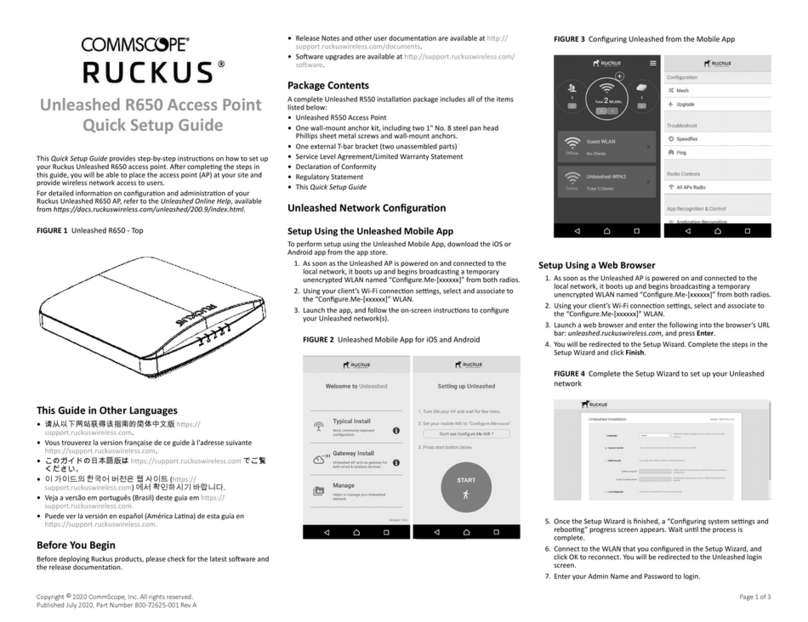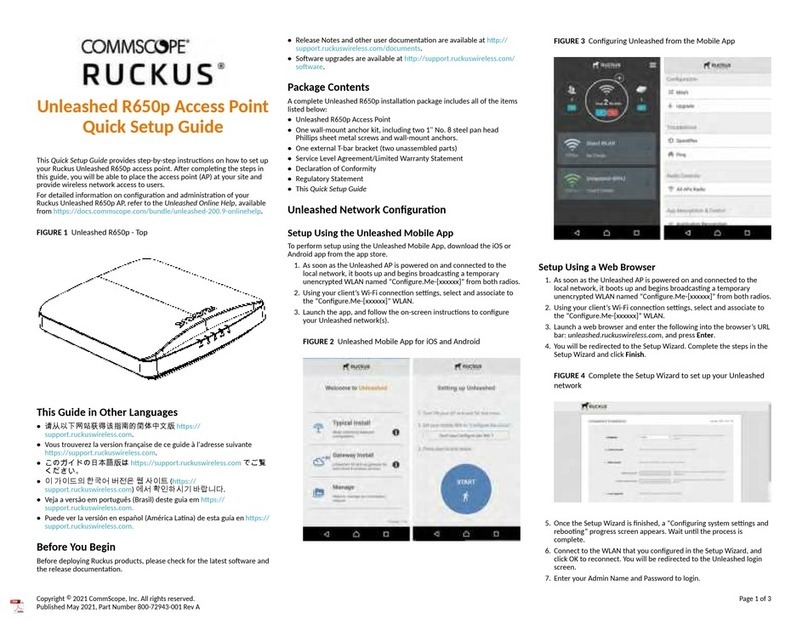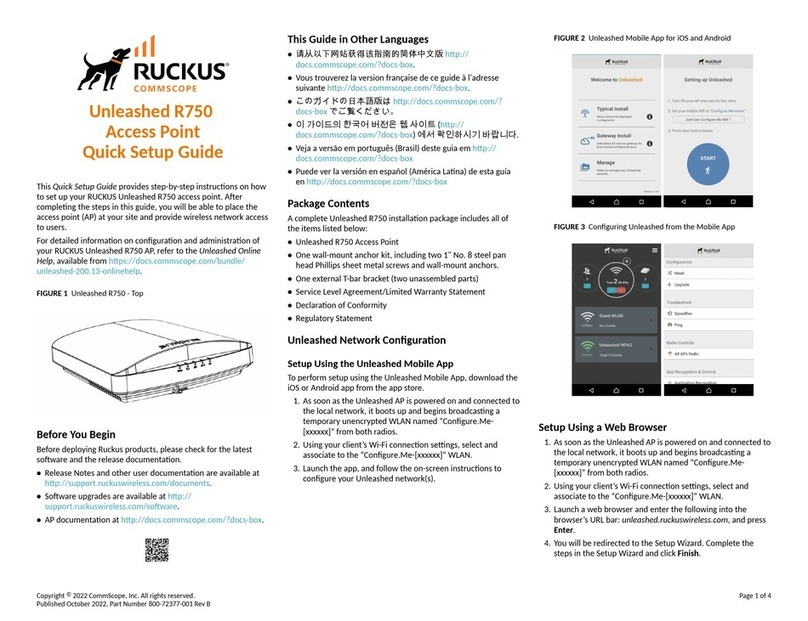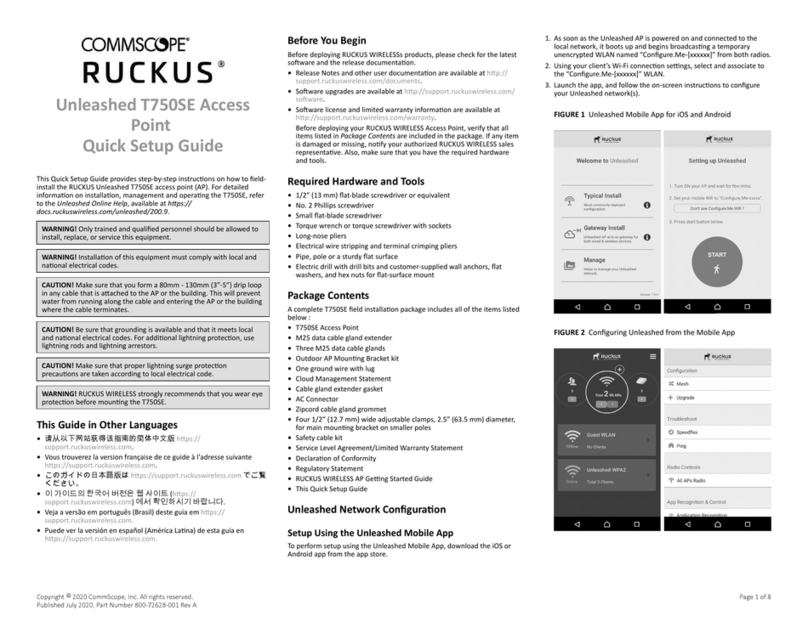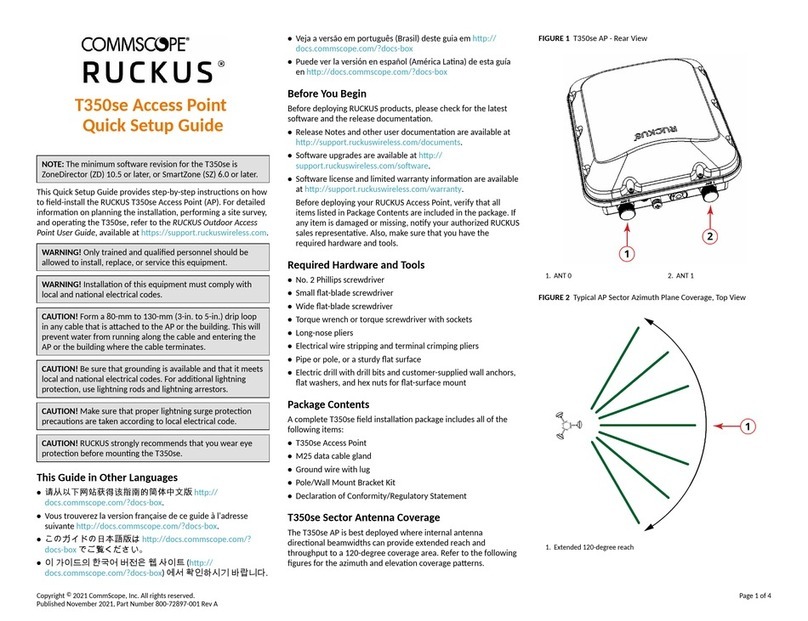M0203A5A_uc CommScope ERA® CAP MX Medium Power Carrier Access Point Installation Guide
© November 2020 CommScope, Inc. Page iii
TABLE OF CONTENTS
Document Overview.................................................................................................................................................................................. 1
Document Revision History .............................................................................................................................................................................. 1
Document Cautions and Notes......................................................................................................................................................................... 2
Abbreviations Used in this Guide .....................................................................................................................................................................2
ERA System Overview................................................................................................................................................................................ 4
CAP MX Overview...................................................................................................................................................................................... 5
CAP MX Connectors and Power LED................................................................................................................................................................. 6
CAP MX Hardware Options............................................................................................................................................................................... 7
Single Mounting Bracket ............................................................................................................................................................................ 7
Dual Mounting Bracket ..............................................................................................................................................................................7
Hybrid Fiber Splice Box...............................................................................................................................................................................8
OCTIS™ Kits................................................................................................................................................................................................. 8
OCTIS Kit Instructions.................................................................................................................................................................................8
OCTIS SFP+ Reverse Lever Assembly Instructions................................................................................................................................ 8
OCTIS RJ45 Reverse Lever Assembly Instructions..............................................................................................................................11
Special Instructions for GigaSPEED X10D Connectors ....................................................................................................................... 12
Safely Working with ERA Hardware ......................................................................................................................................................... 14
RF Safety Cautions ..........................................................................................................................................................................................14
Précautions de sécurité relatives aux radiofréquences..................................................................................................................................14
Health and Safety Precautions ....................................................................................................................................................................... 14
Property Damage Warnings ........................................................................................................................................................................... 15
General Installation Safety Requirements......................................................................................................................................................15
Guard Against Damage from Electro-Static Discharge ................................................................................................................................... 16
Compliance ..................................................................................................................................................................................................... 16
Equipment Symbols Used / Compliance.........................................................................................................................................................18
Required Antenna Distances....................................................................................................................................................................19
Maximum Output Power Levels...............................................................................................................................................................19
Installing CAP MXs................................................................................................................................................................................... 20
CAP MX Installation and Cascade Rules..........................................................................................................................................................20
Cat6A Cable Requirements for Ethernet Devices ........................................................................................................................................... 21
Prepare for Installation................................................................................................................................................................................... 21
Recommended Tools and Material ..........................................................................................................................................................21
Determine the Power Consumption of the CAP MX ................................................................................................................................ 22
Determine the Mounting Site .................................................................................................................................................................. 23
Unpack and Inspect the CAP MX and Optional Accessories.....................................................................................................................26
Wire an Optional Hybrid Fiber Splice Box....................................................................................................................................................... 26
Mount the CAP MX......................................................................................................................................................................................... 30
General Mounting Cautions .....................................................................................................................................................................30
Mounting Orientation ............................................................................................................................................................................. 31
Mount the CAP MX to a Wall or Vertical Surface.....................................................................................................................................32
Mount a CAP MX Using a Single Mounting Bracket........................................................................................................................... 32
Mount Two CAP MXs Using a Dual Mounting Bracket ...................................................................................................................... 38
Attach a Hybrid Fiber Splice Box to the CAP MX ...................................................................................................................................... 46
Attaching a Hybrid Fiber Splice Box for a Single Mount Installation .................................................................................................46
Attaching a Hybrid Fiber Splice Box for a Dual Mount Installation.................................................................................................... 49
Grounding the CAP MX...................................................................................................................................................................................51
Connect the CAP MX Cables ........................................................................................................................................................................... 52
Obtain the Required Cable Material ........................................................................................................................................................ 53
Connect the CAP MX to an RF Antenna....................................................................................................................................................54
Clean the RF Cable Connectors ..........................................................................................................................................................54
Connect the Antenna Cable(s) ........................................................................................................................................................... 57
Connect the CAP MX to a Classic CAN or TEN .......................................................................................................................................... 58
Connect a Secondary CAP MX (Optional)................................................................................................................................................. 58
Connect an External Ethernet Device (Optional) ..................................................................................................................................... 58
Power the CAP MX..........................................................................................................................................................................................59
CAP MX AC Power Cable ..........................................................................................................................................................................59
CAP MX DC Power Cable ..........................................................................................................................................................................60
Connect the CAP MX Power ....................................................................................................................................................................60