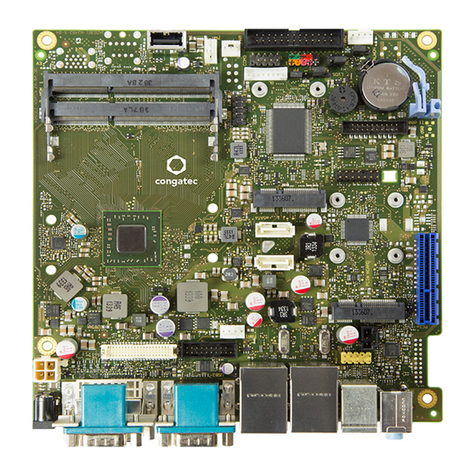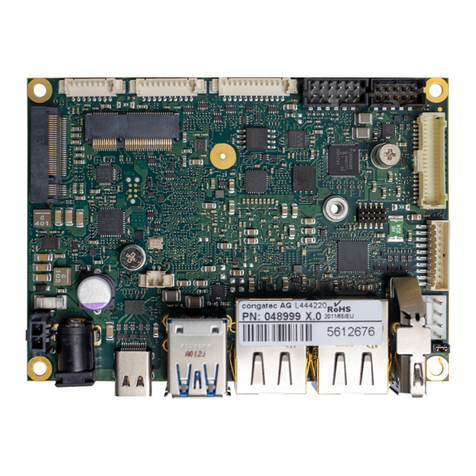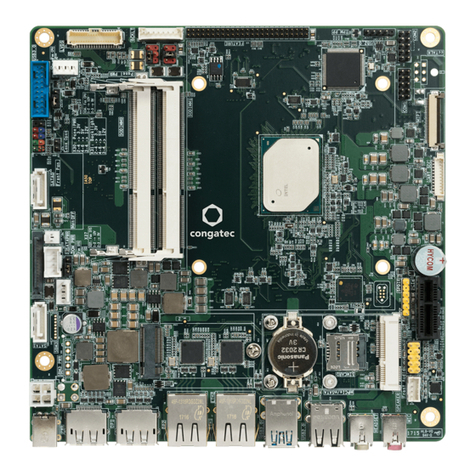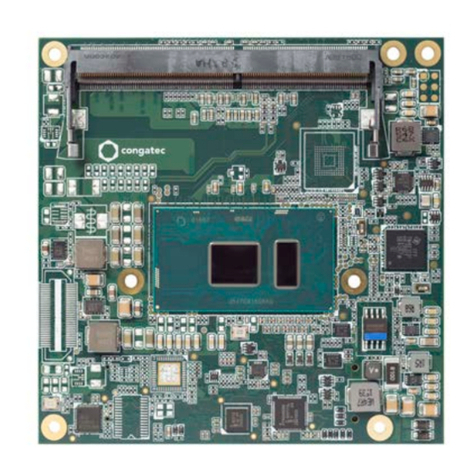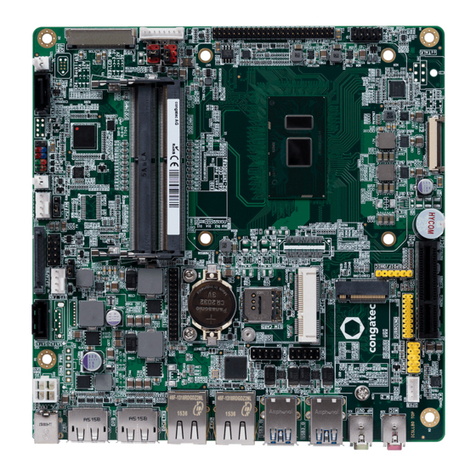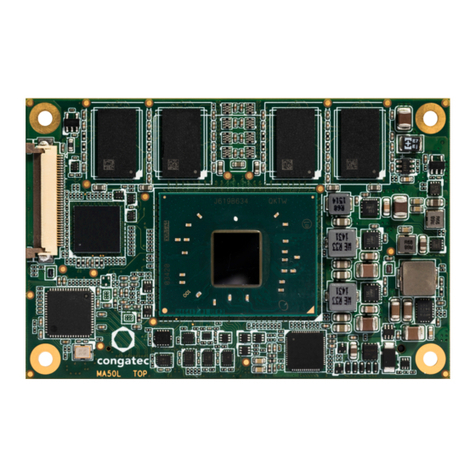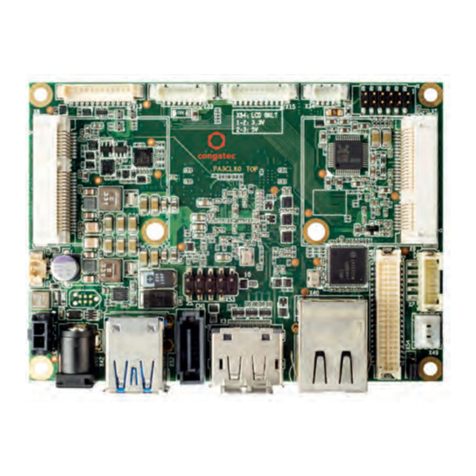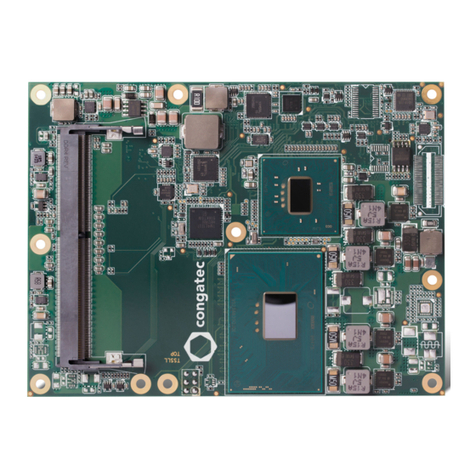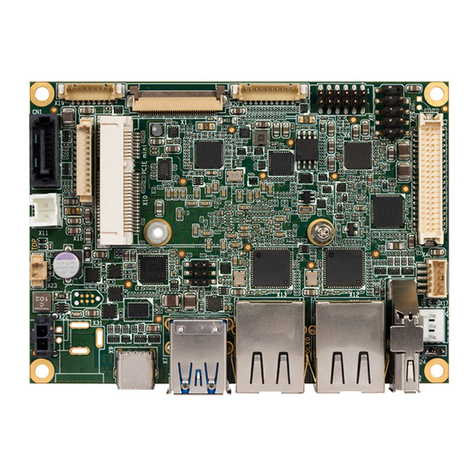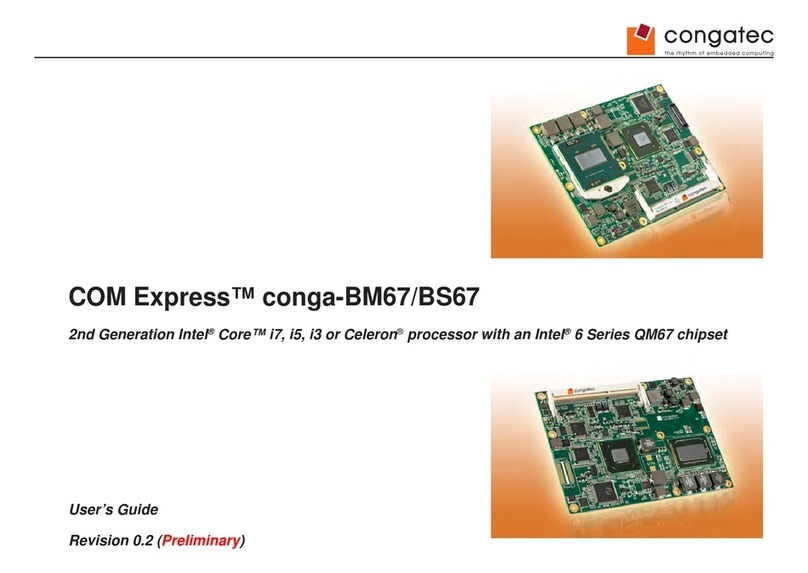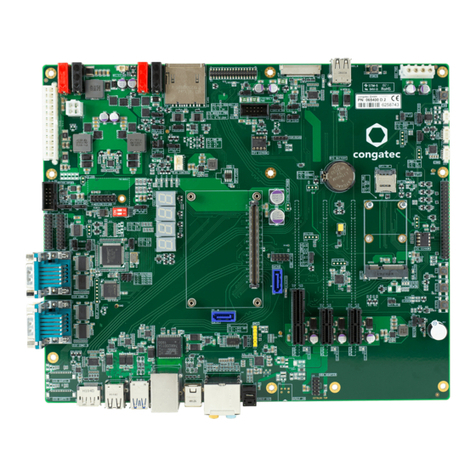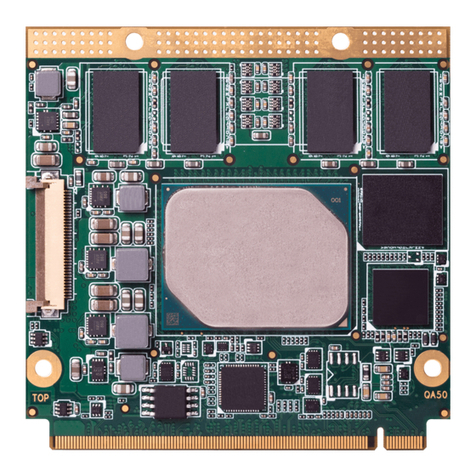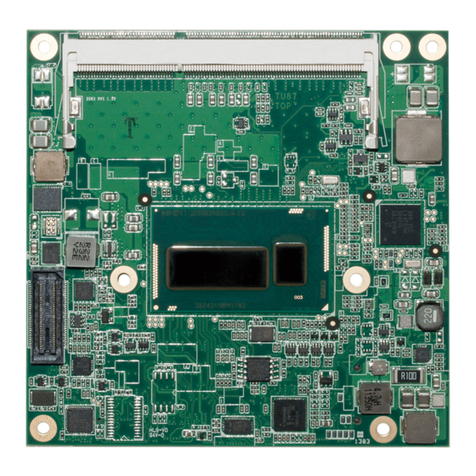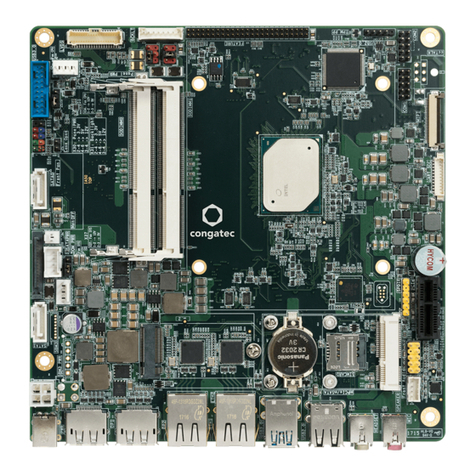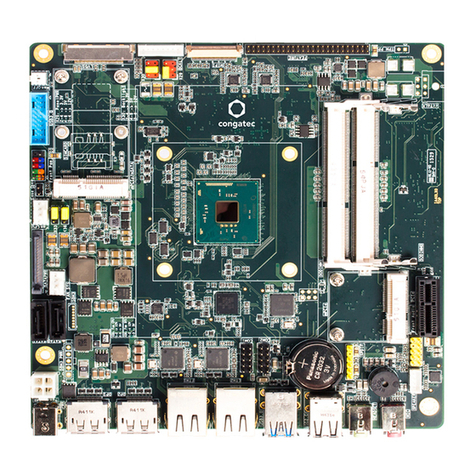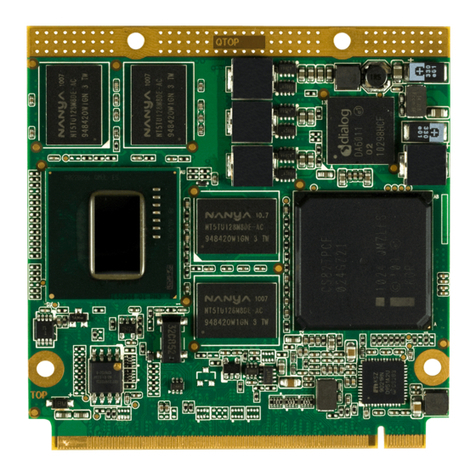Copyright © 2018 congatec AG TEVA2m11 7/56
Contents
1 Introduction ............................................................................. 10
1.1 COM Express™ Concept......................................................... 10
1.2 conga-TEVAL/COMe 3.0 ........................................................ 10
1.3 Order Number ......................................................................... 11
2 Connector Layout .................................................................... 12
3 Specifications........................................................................... 13
3.1 Feature List .............................................................................. 13
3.2 Mechanical Dimensions ........................................................... 14
3.3 Environmental Specifications................................................... 14
4 Connectors and Features......................................................... 15
4.1 COM Express A - B Connector ................................................ 15
4.2 COM Express C - D Connector................................................ 17
4.3 Power Supply Connector ......................................................... 18
4.3.1 ATX Power Connector.............................................................. 19
4.3.2 DC Banana Jack....................................................................... 20
4.3.3 Status LEDs D68-D72, D84-D86 .............................................. 21
4.3.4 PWR_OK Signal........................................................................ 21
4.3.5 Power-Up Control .................................................................... 22
4.3.6 Power Consumption Header ................................................... 22
4.3.7 Module Type Detection ........................................................... 22
4.4 CMOS Battery Holder ............................................................. 23
4.5 PCIe Connectors...................................................................... 24
4.5.1 PEG x16 Slot ............................................................................ 25
4.5.2 PCIe x4 Slot.............................................................................. 25
4.5.3 PCIe x1 Slot.............................................................................. 26
4.5.4 Mini PCIe Socket...................................................................... 26
4.5.5 M.2........................................................................................... 27
4.6 SD Card Slot ............................................................................ 28
4.7 Display Interfaces..................................................................... 29
4.7.1 VGA.......................................................................................... 29
4.7.2 DP++ ....................................................................................... 29
4.7.3 LVDS/eDP................................................................................. 29
4.7.3.1 eDP .......................................................................................... 30
4.7.3.2 LVDS ........................................................................................ 31
4.7.3.3 LVDS Panel and Backlight Power Supply ................................. 32
4.7.3.4 Flat Panel and Backlight Voltage Selection ............................. 32
4.7.3.5 Flat Panel and Backlight Power Supply Connection................ 33
4.7.3.6 Flat Panel Configuration Data.................................................. 34
4.8 Universal Serial Bus (USB) ........................................................ 34
4.8.1 Dual Stacked USB 3.1 Type-A ................................................. 35
4.8.2 USB Type-B (Client Mode) ....................................................... 36
4.8.3 Dual Stacked USB 2.0 Type-A.................................................. 36
4.9 SATA/SATADOM...................................................................... 37
4.9.1 Disk Drive Power Connector.................................................... 37
4.9.2 SATA Power ............................................................................. 38
4.10 Gigabit Ethernet (GbE) ............................................................ 38
4.11 Audio Interfaces....................................................................... 39
4.11.1 MIC-In ...................................................................................... 40
4.11.2 Line-Out................................................................................... 40
4.11.3 Optical S/PDIF-Out.................................................................. 40
4.11.4 HDA Adapter/Debug Header.................................................. 41
4.12 SM Bus..................................................................................... 41
4.13 I2C Bus...................................................................................... 42
4.14 SPI Bus ..................................................................................... 42
4.15 LPC/eSPI .................................................................................. 43
4.16 LPC/TPM Header ..................................................................... 44
4.17 Serial Ports (COM Ports) .......................................................... 45
4.17.1 COM Port 0 Header................................................................. 45
4.17.2 COM Port 1 Header................................................................. 46
4.17.3 Module Serial Port 0 ................................................................ 46
4.17.4 Module Serial Port 1/CAN Bus ................................................ 47
4.18 System Fan Header.................................................................. 47
4.19 CPU Fan Header ...................................................................... 49
4.20 Smart Battery Management Header........................................ 49
4.21 Debug Pin Header ................................................................... 50
4.22 Internal Use Only ..................................................................... 50
4.23 Feature Connector................................................................... 51
5 Additional Features.................................................................. 52