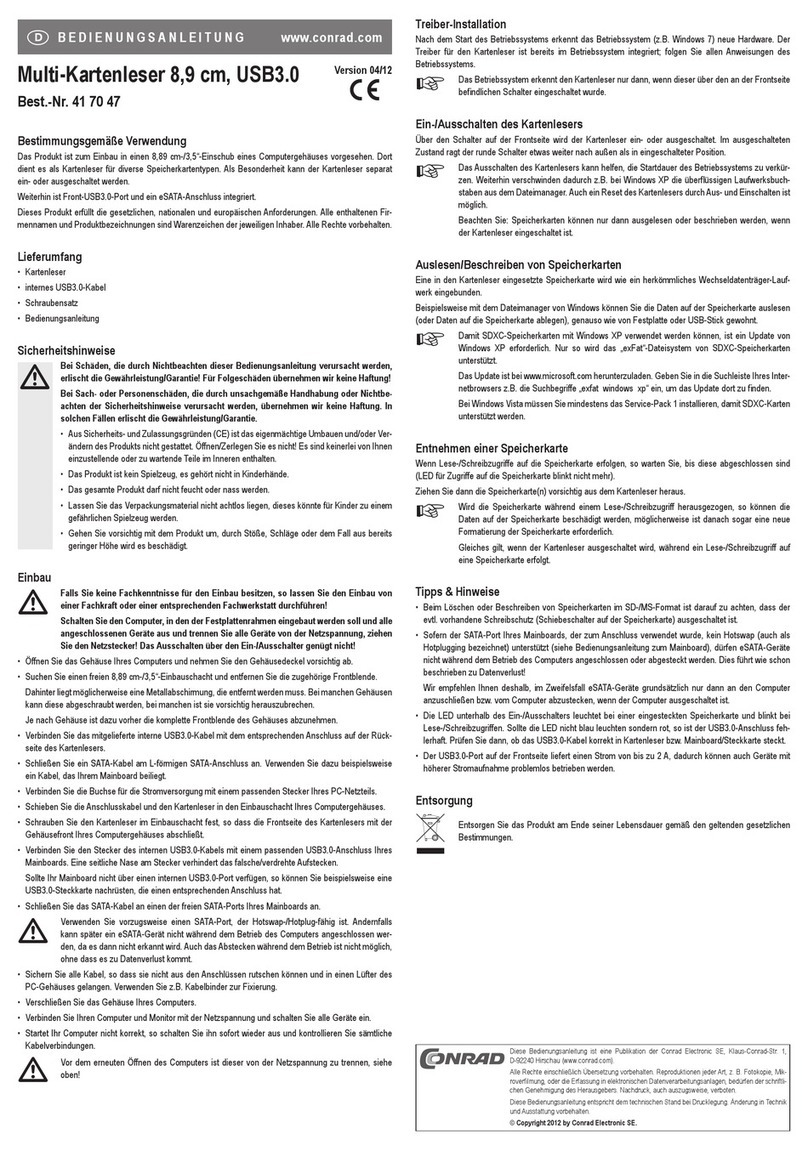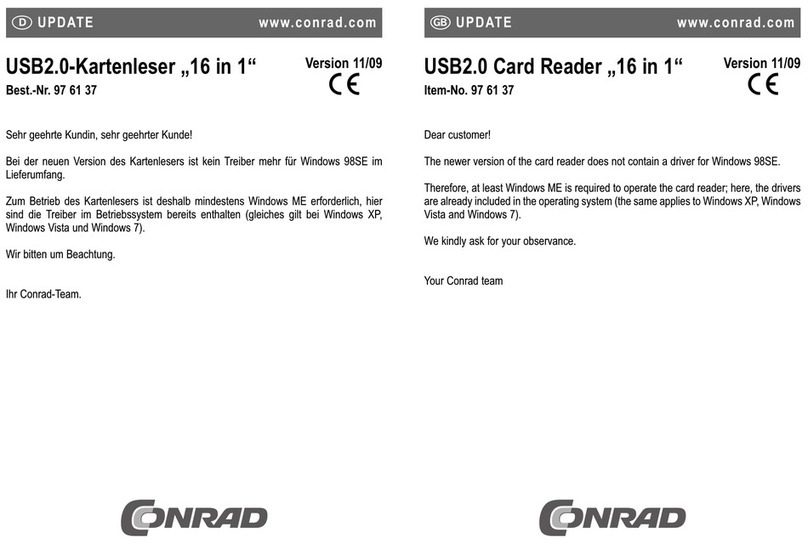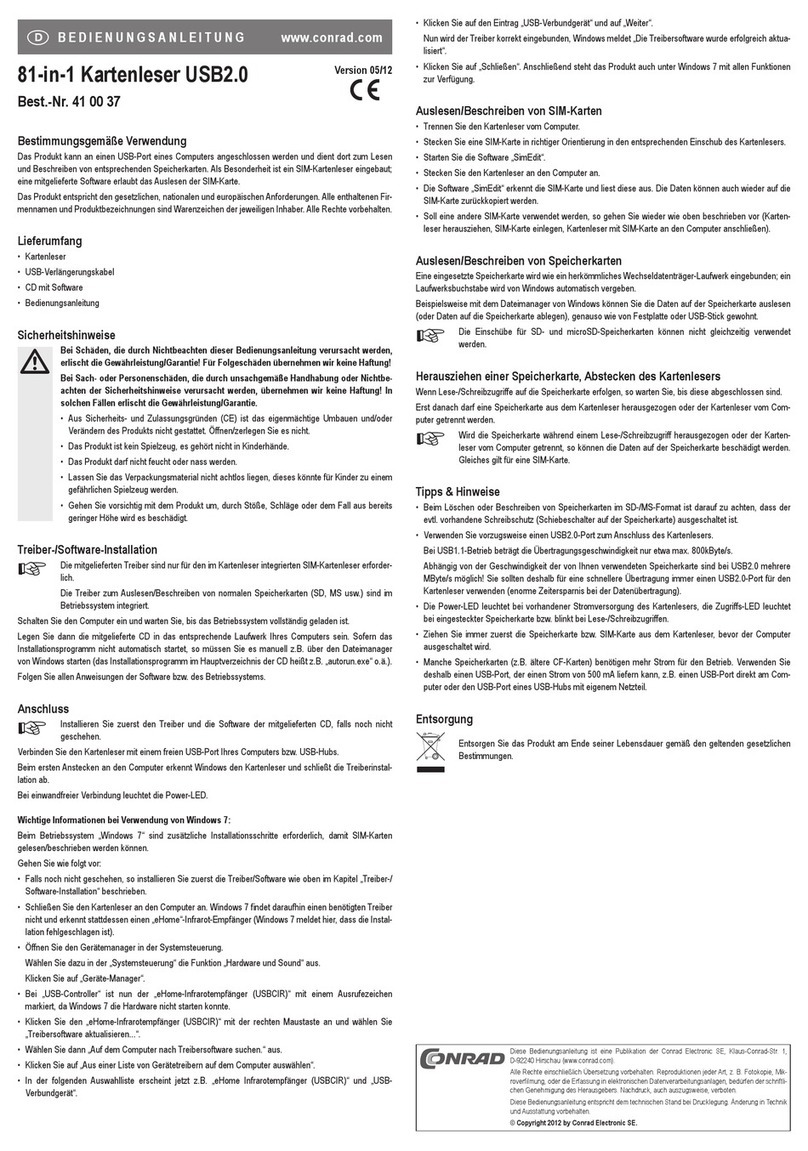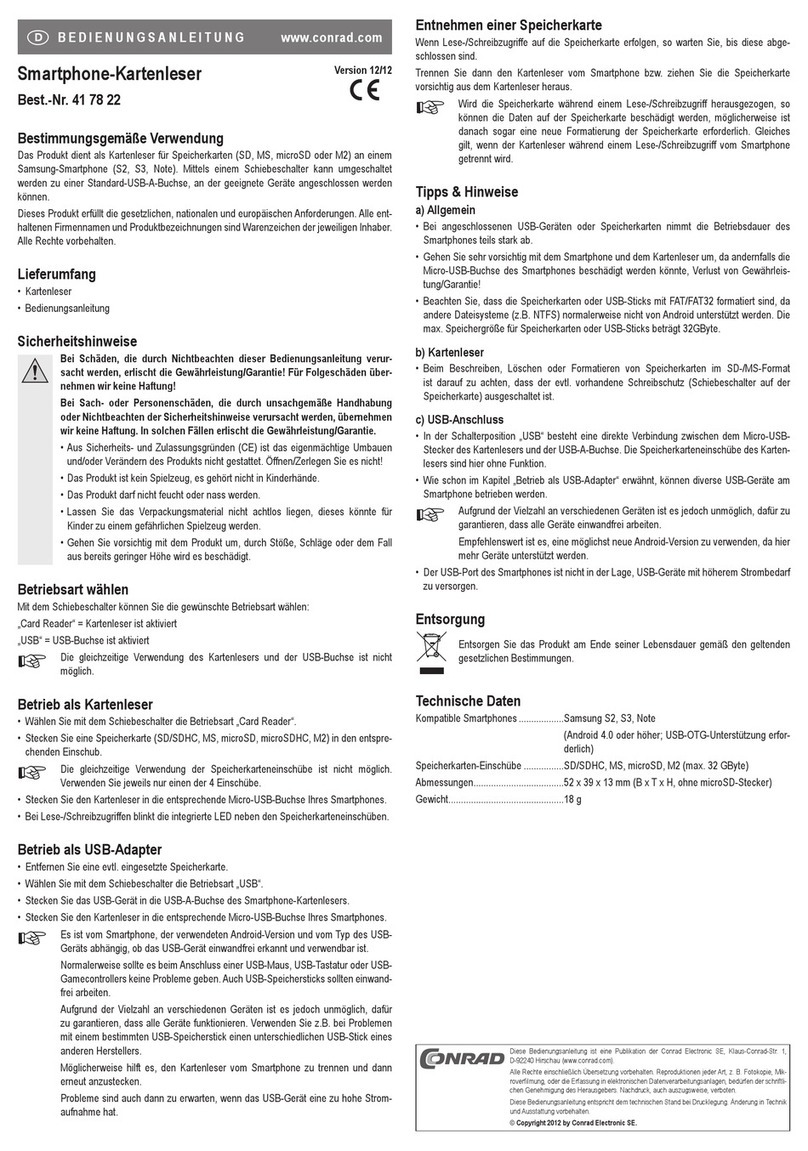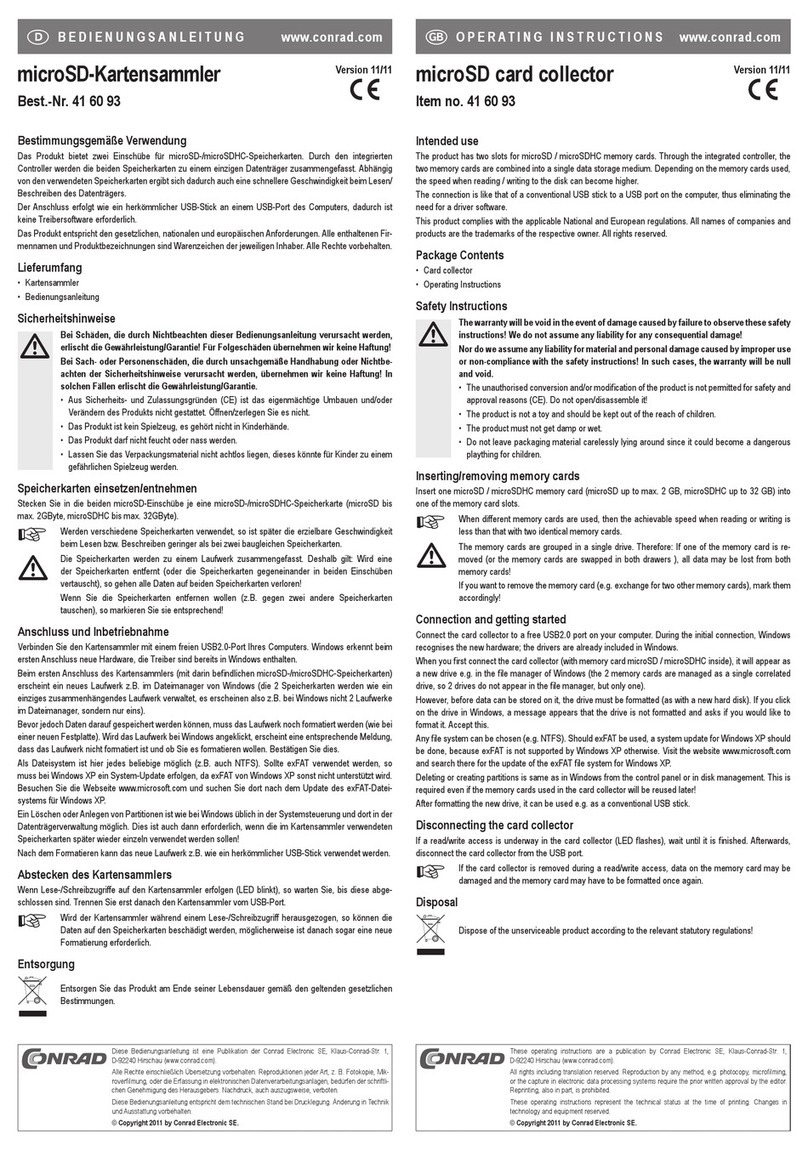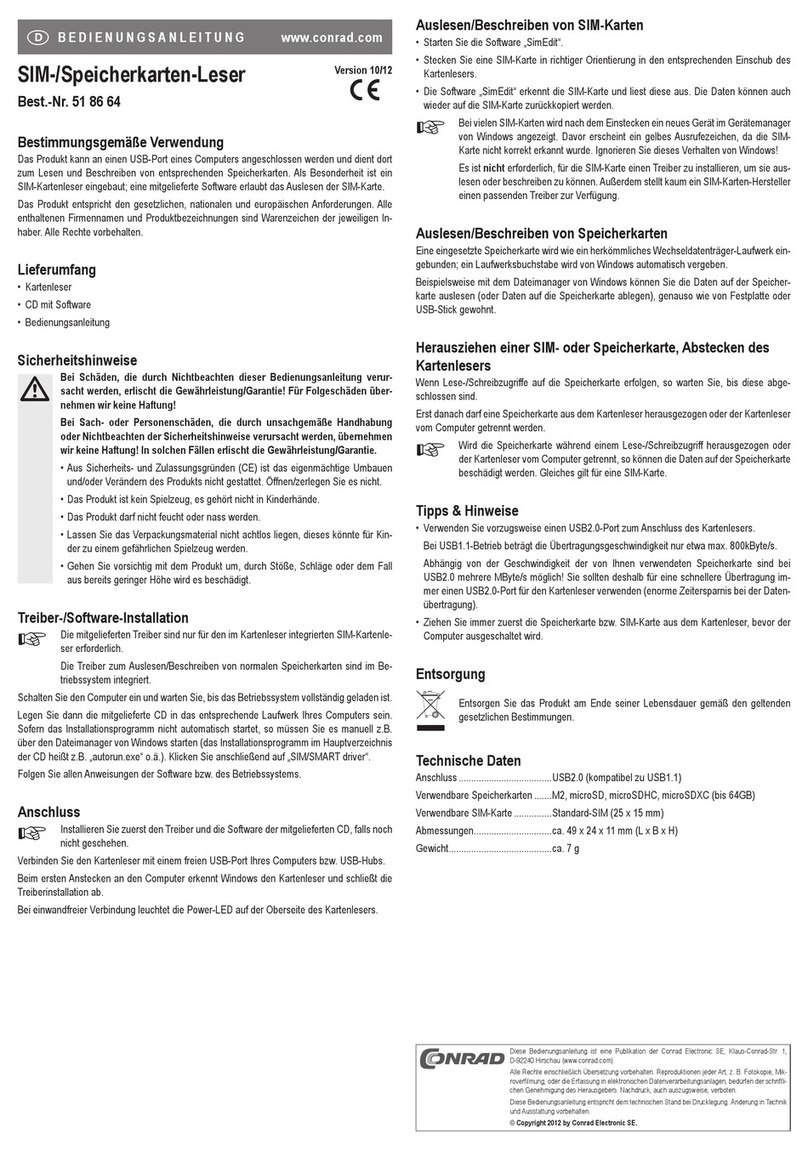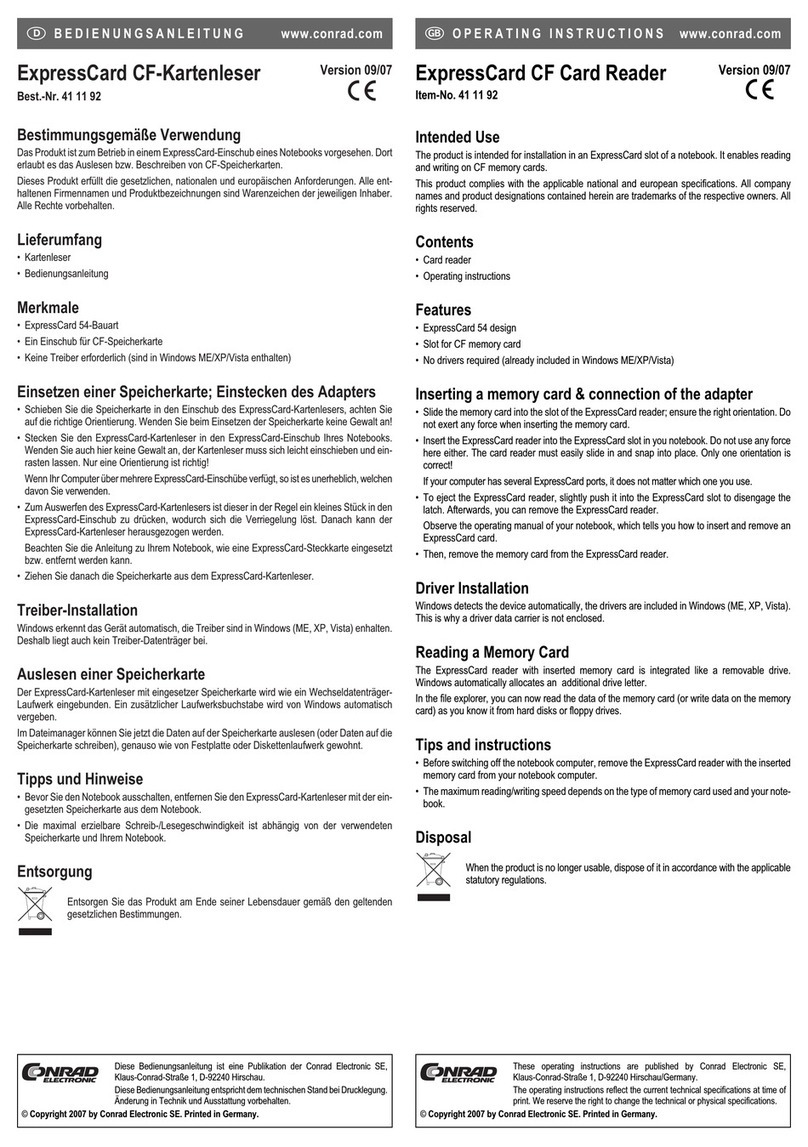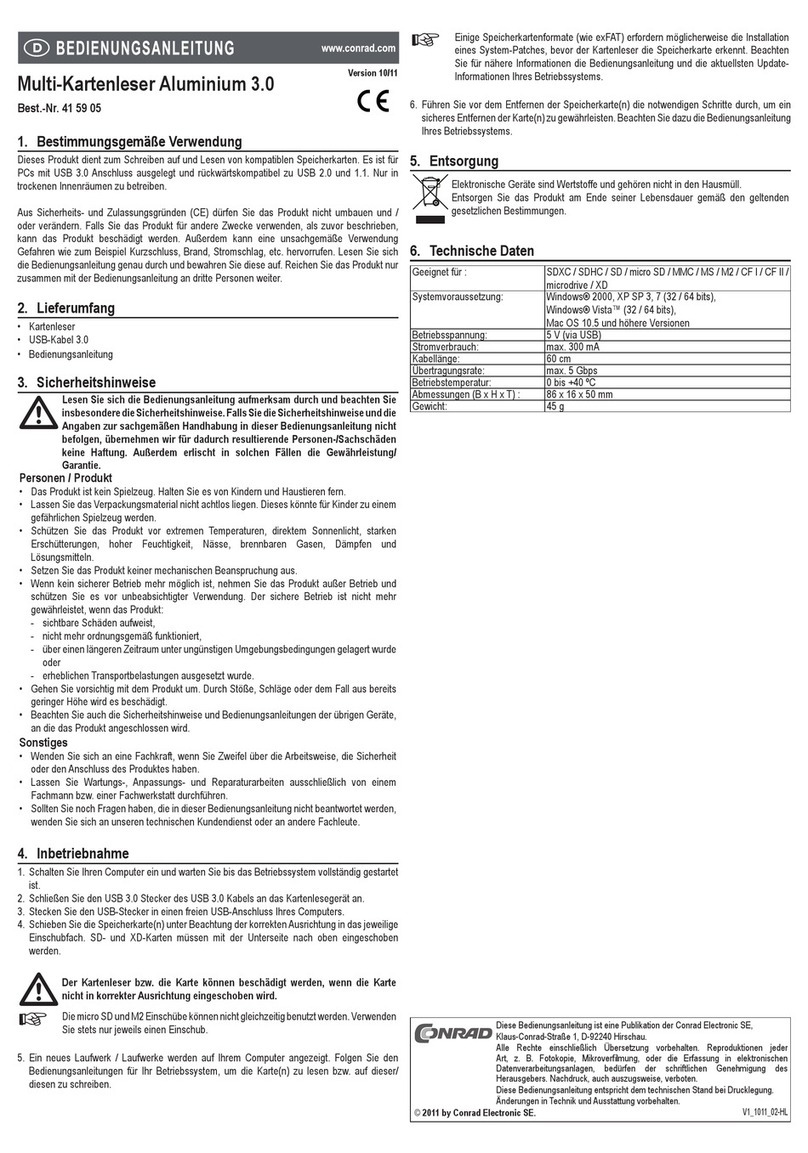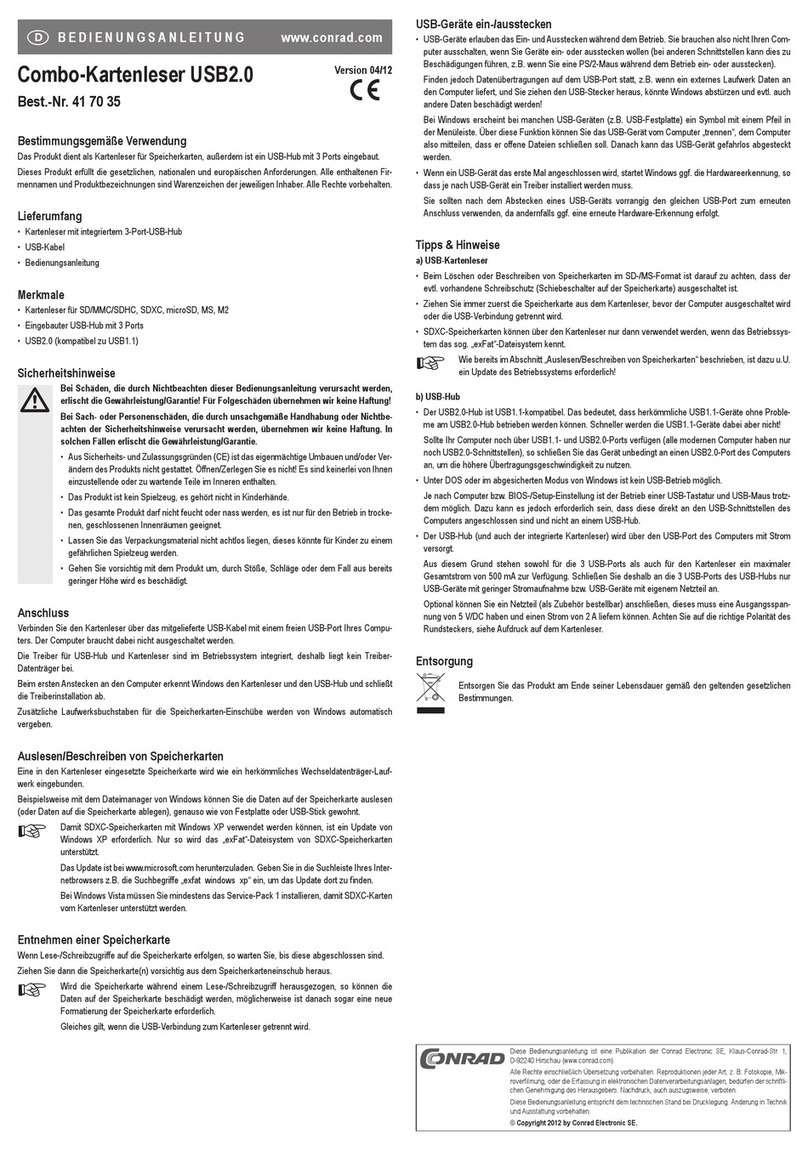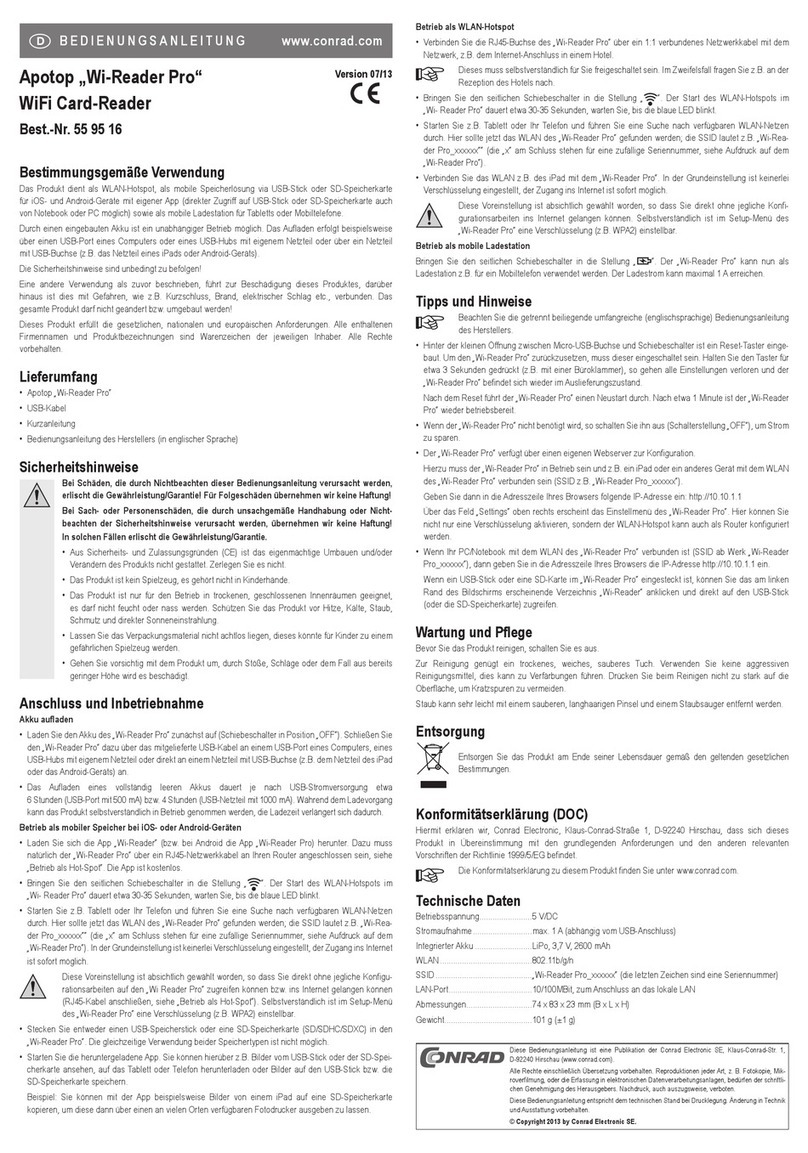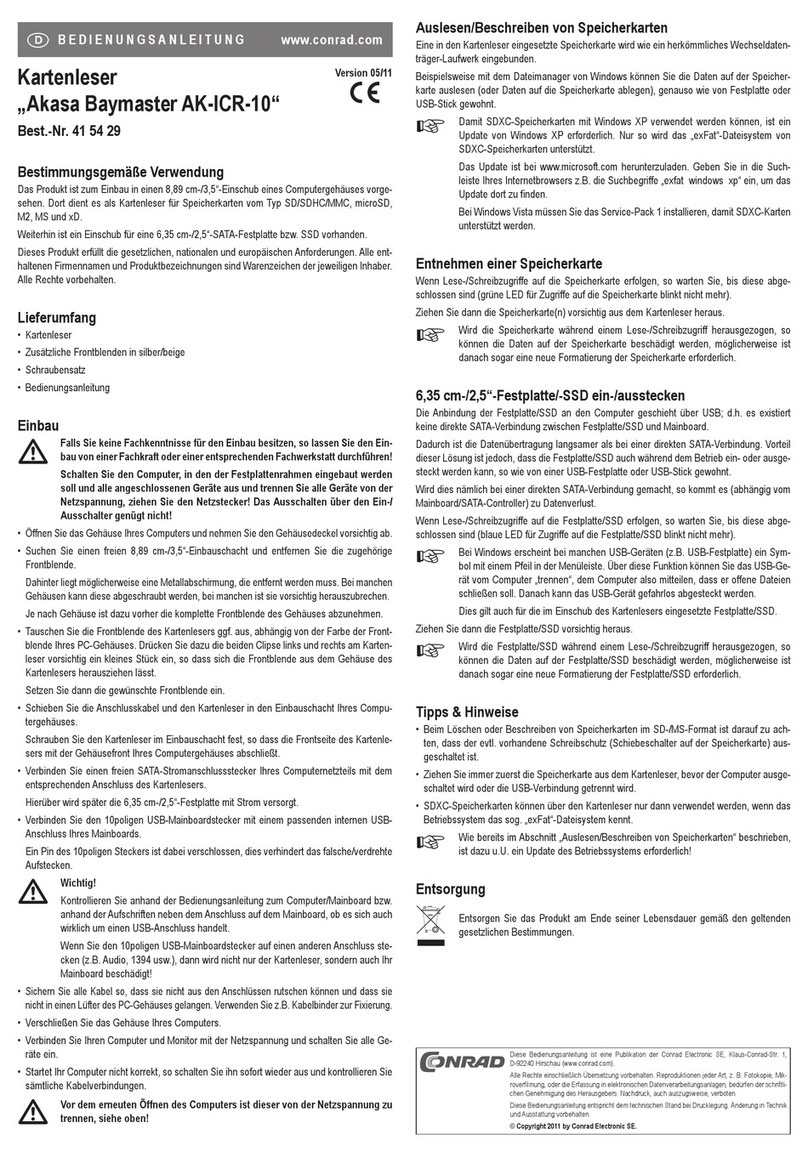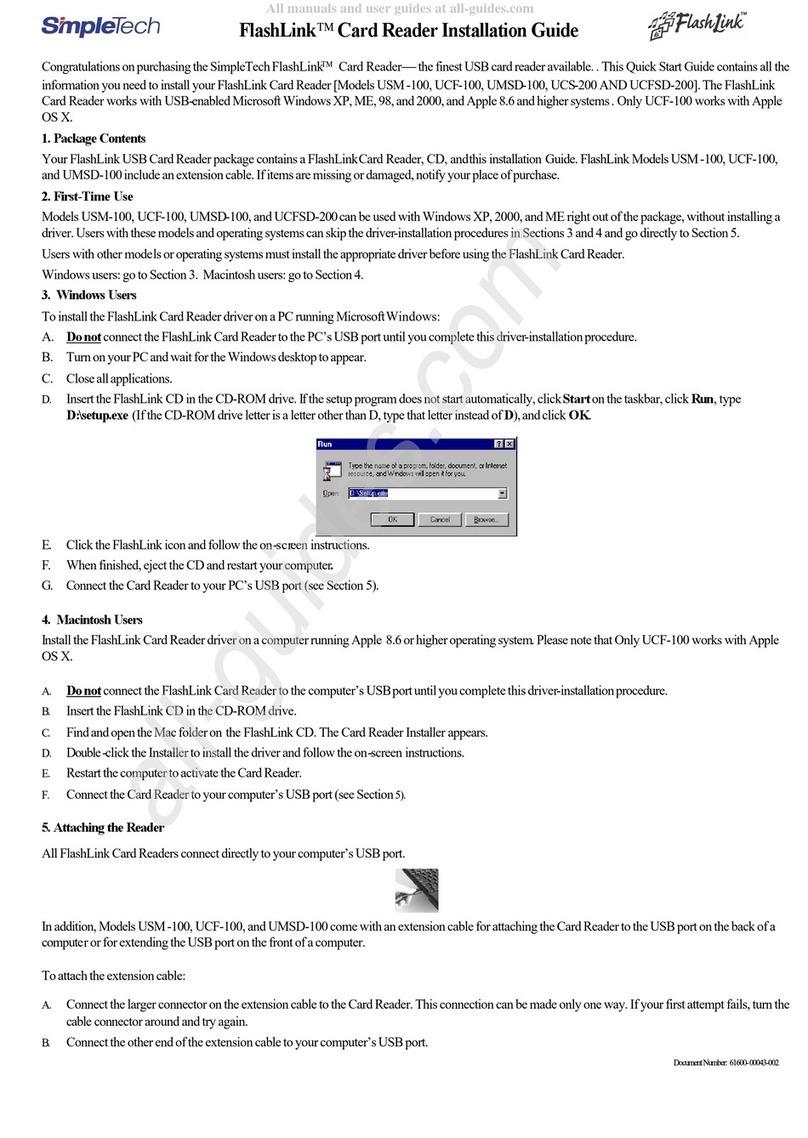Multi-lecteur de cartes USB 2.0 Version 11/12
Nº de commande 41 75 75
1. Utilisation prévue
Le produit est conçu pour la lecture et l’écriture sur des cartes mémoire compatibles. Il a été conçu pour un ordinateur
(PC) doté d’une connexion USB 2.0 et est rétro compatible avec USB 1.1. N’utilisez le produit qu’à l’intérieur et au sec.
Pour des raisons de sécurité et d’homologation (CE), toute transformation et/ou modication du produit est interdite.
Si vous utilisez le produit à d’autres ns que celles décrites précédemment, cela risque d’endommager le produit. Par
ailleurs, une utilisation incorrecte peut être source de dangers tels que court-circuit, incendie, électrocution. Lisez
attentivement le mode d’emploi et conservez le. Ne transmettez le produit à des tiers qu’accompagné de son mode
d’emploi.
2. Contenu d’emballage
• Lecteur de cartes
• Câble USB (17 cm)
• Mode d’emploi
3. Consignes de sécurité
Lisez le mode d’emploi avec attention en étant particulièrement attentif aux consignes de
sécurité. En cas de non-respect des consignes de sécurité et des informations données dans
le présent mode d’emploi pour une utilisation correcte de l’appareil, nous déclinons toute
responsabilité en cas de dommage personnel ou matériel consécutif. En outre, la responsabilité/
garantie sera alors annulée.
Personnes / Produit
• Ce produit n’est pas un jouet. Gardez-le hors de portée des enfants et des animaux domestiques.
• Ne laissez pas traîner le matériel d’emballage. Cela pourrait devenir un jouet pour enfants très dangereux.
• Gardez le produit à l’abri de températures extrêmes, de la lumière du soleil directe, de secousses intenses,
d’humidité élevée, d’eau, de gaz inammables, de vapeurs et de solvants.
• N’exposez pas le produit à des contraintes mécaniques.
• Si une utilisation en toute sécurité n’est plus possible, cessez d’utiliser le produit et protégez-le d’une utilisation
accidentelle. Une utilisation en toute sécurité n’est plus garantie si le produit :
- présente des traces de dommages visibles,
- le produit ne fonctionne plus comme il devrait,
- a été stocké pour une période prolongée dans des conditions défavorables ou bien
- a été transporté dans des conditions très rudes.
• Maniez le produit avec précaution. À la suite de chocs, de coups ou de chutes, même de faible hauteur, l’appareil
peut être endommagé.
• Respecter également les informations concernant la sécurité et le mode d’emploi pour les autres appareils
connectés à cet appareil.
Divers
• Adressez-vous à un technicien spécialisé si vous avez des doutes concernant le mode de fonctionnement, la
sécurité ou le raccordement de l‘appareil.
• Tout entretien, ajustement ou réparation ne doit être effectué que par un spécialiste ou un atelier spécialisé.
• Si vous avez encore des questions auxquelles ce mode d‘emploi n‘a pas su répondre, nous vous prions de vous
adresser à notre service technique ou à un expert.
4. Mise en service
1. Allumez votre ordinateur et attendez jusqu’à ce que le système d’exploitation soit complètement lancé.
2. Connecter le câble USB à un port USB libre de votre ordinateur. Brancher l’autre extrémité du câble USB au lecteur
de carte.
3. Insérer la ou les cartes mémoires dans la fente correspondante, dans le bon sens. Regarder le schéma gurant sur
le logement du lecteur de carte. La èche pointe vers le bas de la carte.
4. Un ou plusieurs nouveaux lecteurs apparaissent sur votre ordinateur. Respectez les consignes d’utilisation de votre
système d’exploitation pour lire et écrire sur la ou les cartes.
Important : Les cartes mémoire SDXC utilisent le système de chier exFAT. Sous Windows XP, il faut
installer une mise à jour pour que la carte mémoire SDXC soit reconnue ! Visitez le site internet www.
microsoft.com pour trouver la mise à jour pour le système de chier exFAT. Les cartes mémoires SDXC
peuvent être utilisées sous Windows XP seulement après l’installation de cette mise à jour !
5. Avant de retirer la ou les cartes mémoire, exécutez les opérations requises an de vous assurer que la ou les cartes
peuvent être retirées en toute sécurité. Reportez-vous aux consignes d’utilisation de votre système d’exploitation.
5. Elimination des déchets
Les produits électroniques ne doivent pas être éliminés avec les ordures ménagères.
À la n de sa durée de vie, éliminez l’appareil conformément aux dispositions légales en vigueur.
6. Caractéristiques techniques
Convient pour : CF type I / II, SD / SDHC / HS SD / MMC / MMC 4.0 / MMC plus / Micro SD /
Micro SDHC / MS / MSMG / MSMG-ROM / MSMG-PRO / MSMG-Duo / MSMG-
Pro Duo / HSMSMG-Pro / HSMSMG-Pro Dou / xD / H type xD / M type xD
Système requis : Windows® 2000, XP, 2003, 7 (32 / 64 bits), Windows® Vista™ (32 / 64 bits),
Mac OS 10.4 et supérieure
Tension de service : 5 V (via USB), max. 500 mA
Norme USB : 2.0, max. 480 Mbps
Dimensions (L x H x P) : 65 x 29 x 21 mm
Poids : 16 g
Multi-kaartlezer USB 2.0 Versie 11/12
Bestelnr. 41 75 75
1. Bedoeld gebruik
Het product is bedoeld voor het lezen en beschrijven van allerlei geheugenkaarten. Deze kaartlezer is ontwikkeld
voor een personal computer (PC) met USB 2.0-poort en is terugwaarts compatibel met USB 1.1. Gebruik het product
uitsluitend in een droge omgeving binnenshuis.
In verband met veiligheid en normering (CE) zijn geen aanpassingen en/of wijzigingen aan dit product toegestaan.
Indien het product voor andere doeleinden wordt gebruikt dan hiervoor beschreven, kan het product worden beschadigd.
Bovendien kan bij verkeerd gebruik een gevaarlijke situatie ontstaan met als gevolg bijvoorbeeld kortsluiting, brand,
elektrische schok enzovoort. Lees de gebruiksaanwijzing volledig door en gooi hem niet weg. Het product mag alleen
samen met de gebruiksaanwijzing aan derden ter beschikking worden gesteld.
2. Leveringsomvang
• Kaartlezer
• USB-kabel (17 cm)
• Gebruiksaanwijzing
3. Veiligheidsinstructies
Lees de gebruiksaanwijzing zorgvuldig door en let vooral op de veiligheidsinstructies. Indien de
veiligheidsinstructies en de aanwijzingen voor een juiste bediening in deze gebruiksaanwijzing
niet worden opgevolgd, kunnen wij niet aansprakelijk worden gesteld voor de daardoor ontstane
schade aan apparatuur of persoonlijk letsel. Bovendien vervalt in dergelijke gevallen de garantie.
Personen / Product
• Het apparaat is geen speelgoed. Houd het buiten bereik van kinderen en huisdieren.
• Laat verpakkingsmateriaal niet zomaar rondslingeren. Dit kan gevaarlijk materiaal worden voor spelende kinderen.
• Bescherm het product tegen extreme temperaturen, direct zonlicht, sterke schokken, hoge luchtvochtigheid, vocht,
ontvlambare gassen, dampen en oplosmiddelen.
• Zet het product niet onder mechanische druk.
• Als het niet langer mogelijk is het apparaat veilig te bedienen, stel het dan buiten bedrijf en zorg ervoor dat niemand
het per ongeluk kan gebruiken. Veilige bediening kan niet langer worden gegarandeerd wanneer het product:
- zichtbaar is beschadigd,
- niet langer op juiste wijze werkt,
- tijdens lange periode is opgeslagen onder slechte omstandigheden, of
- onderhevig is geweest aan ernstige vervoergerelateerde druk.
• Behandel het apparaat met zorg. Schokken, botsingen of zelfs een val van een beperkte hoogte kan het product
beschadigen.
• Neem alstublieft ook de veiligheids- en gebruiksaanwijzingen van alle andere apparaten in acht die met het product
zijn verbonden.
Diversen
• Raadpleeg een expert wanneer u twijfelt over het juiste gebruik, de veiligheid of het aansluiten van het apparaat.
• Onderhoud, aanpassingen en reparaties mogen alleen uitgevoerd worden door een expert of in een daartoe
bevoegde winkel.
• Als u nog vragen hebt die niet door deze gebruiksaanwijzingen zijn beantwoord, neem dan contact op met onze
technische dienst of ander technisch personeel.
4. Ingebruikname
1. Schakel de computer in en wacht totdat het besturingssysteem volledig is opgestart.
2. Steek de USB-kabel in een beschikbare USB-poort van de computer. Steek de andere kant van de USB-kabel in
de kaartlezer.
3. Steek de geheugenkaart(en) in de juiste stand in de betreffende insteeksleuf/sleuven. Raadpleeg de illustratie die
op de behuizing van de kaartlezer is gedrukt. De pijl wijst naar de onderkant van de kaart.
4. Een nieuw extern opslagmedium/nieuwe opslagmedia zal/zullen op de computer verschijnen. Volg de
gebruiksinstructies van het besturingssysteem voor het uitlezen en het beschrijven van de kaart(en).
Belangrijk: SDXC-geheugenkaarten gebruiken het zgn. exFAT-bestandsysteem. Bij Windows XP moet
daarvoor in ieder geval een update worden geïnstalleerd, anders wordt een SDXCgeheugenkaart
niet herkend! Bezoek de website www.microsoft.com en zoek daar naar de update voor het exFAT-
bestandsysteem. Pas na de installatie van deze update kunnen SDXCgeheugenkaarten met Windows
XP worden gebruikt!
5. Voer voor het verwijderen van de geheugenkaart(en) de noodzakelijke handelingen uit om er voor te zorgen dat de
kaart(en) veilig kunnen worden verwijderd. Raadpleeg daarvoor de bedieningsinstructies van het besturingssysteem.
5. Verwijdering
Elektronische producten mogen niet bij het huishoudelijke afval worden gedeponeerd.
Als het product niet meer werkt, moet u het volgens de geldende wettelijke bepalingen voor afvalverwerking
inleveren.
6. Technische gegevens
Geschikt voor: CF type I / II, SD / SDHC / HS SD / MMC / MMC 4.0 / MMC plus / Micro SD / Micro
SDHC / MS / MSMG / MSMG-ROM / MSMG-PRO / MSMG-Duo / MSMG-Pro Duo /
HSMSMG-Pro / HSMSMG-Pro Dou / xD / H type xD / M type xD
Systeemeisen: Windows® 2000, XP, 2003, 7 (32 / 64 bits), Windows® Vista™ (32 / 64 bits),
Mac OS 10.4 en hoger
Bedrijfsspanning: 5 V (via USB), max. 500 mA
USB-standaard: 2.0, max. 480 Mbps
Afmetingen (B x H x D): 65 x 29 x 21 mm
Gewicht:16 g
Deze gebruiksaanwijzing is een publicatie van Conrad Electronic SE,
Klaus-Conrad-Straße 1, D-92240 Hirschau/Duitsland.
Alle rechten, vertaling inbegrepen, voorbehouden. Reproducties van welke aard
dan ook, bijvoorbeeld fotokopie, microverlming of de registratie in elektronische
gegevensverwerkingsapparatuur, vereisen de schriftelijke toestemming van de uitgever.
Nadruk, ook van uittreksels, verboden.
Deze gebruiksaanwijzing voldoet aan de technische eisen bij het ter perse gaan.
Wijzigingen in techniek en uitrusting voorbehouden.
© 2012 bei Conrad Electronic SE.
V1_1112_02-HL
Cette notice est une publication de la société Conrad Electronic SE,
Klaus-Conrad-Straße 1, D-92240 Hirschau/Allemagne.
Tous droits réservés, y compris de traduction. Toute reproduction, quelle qu’elle soit
(p. ex. photocopie, microlm, saisie dans des installations de traitement de données)
nécessite une autorisation écrite de l’éditeur. Il est interdit de le réimprimer, même par
extraits.
Cette notice est conforme à la réglementation en vigueur lors de l´impression.
Données techniques et conditionnement soumis à modications sans aucun préalable.
© 2012 par Conrad Electronic SE.
V1_1112_02-HL