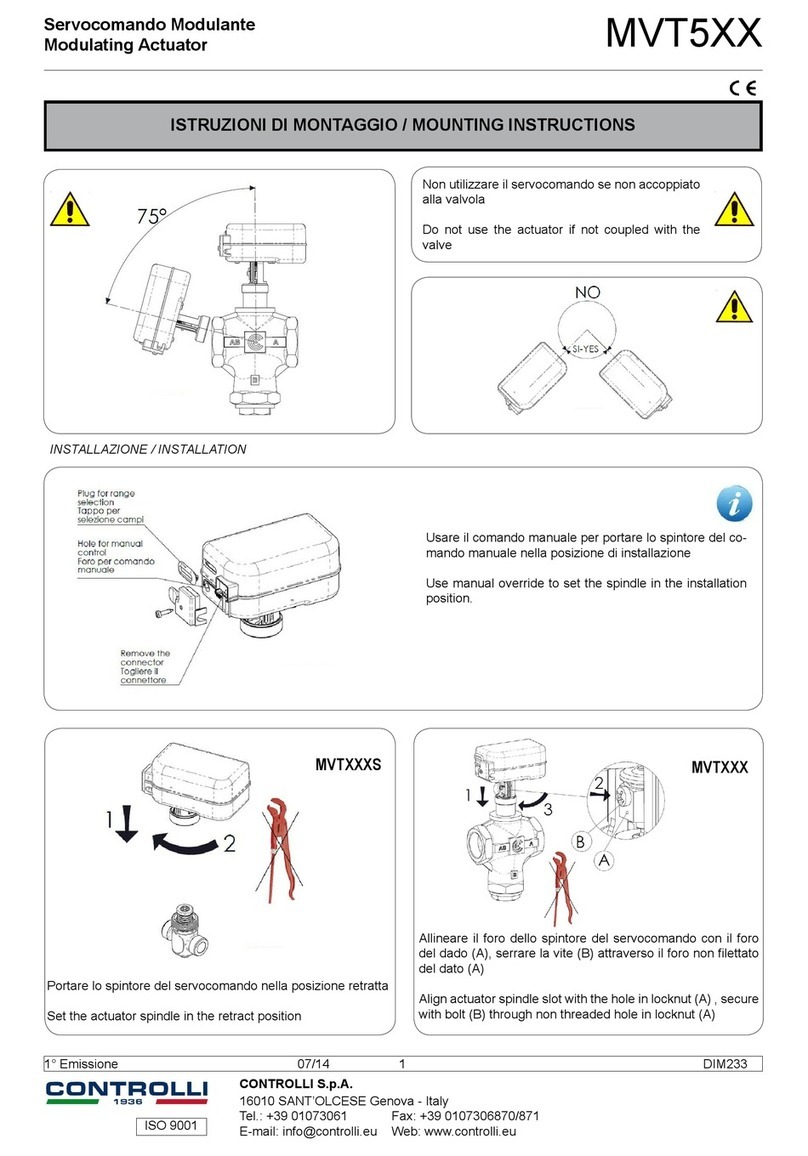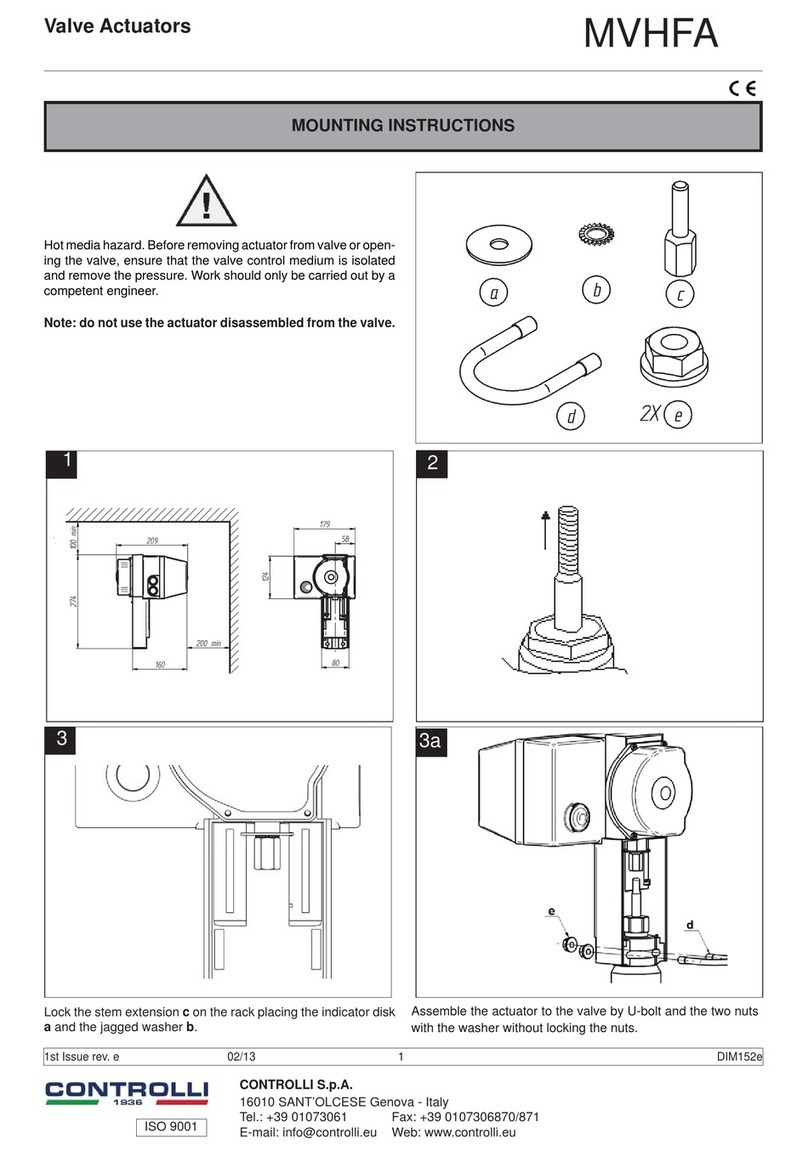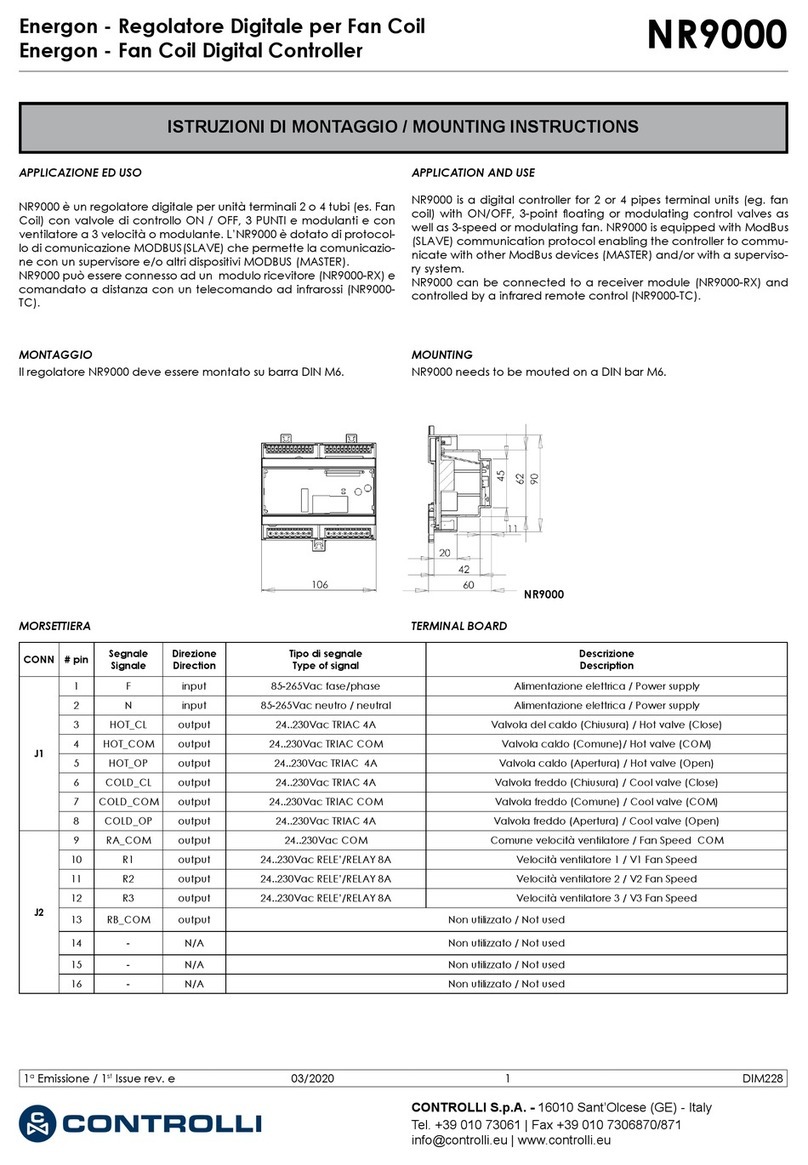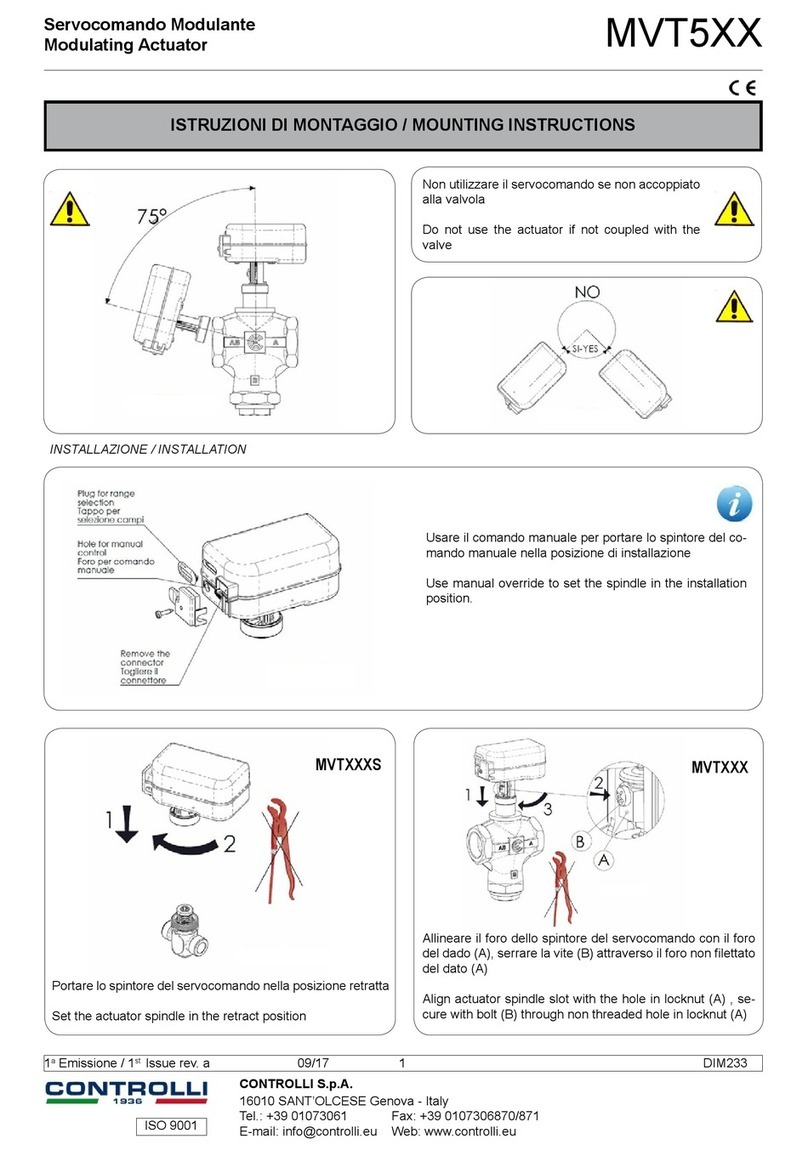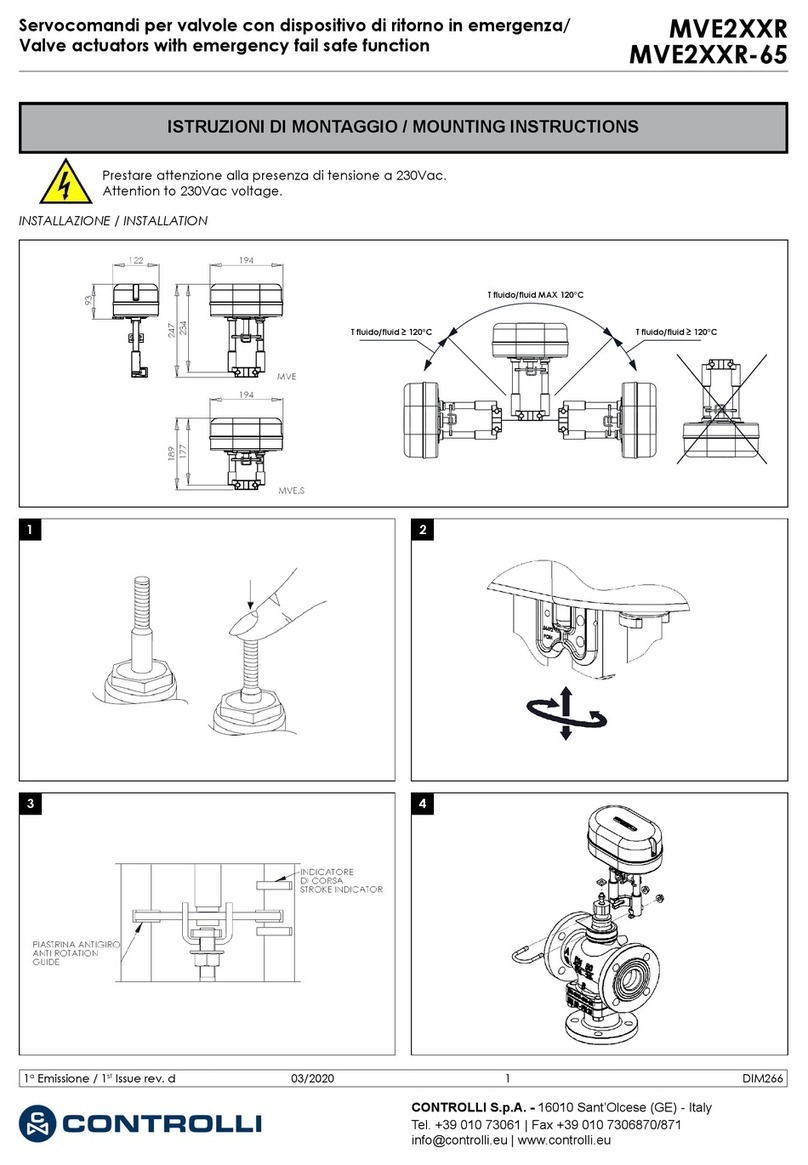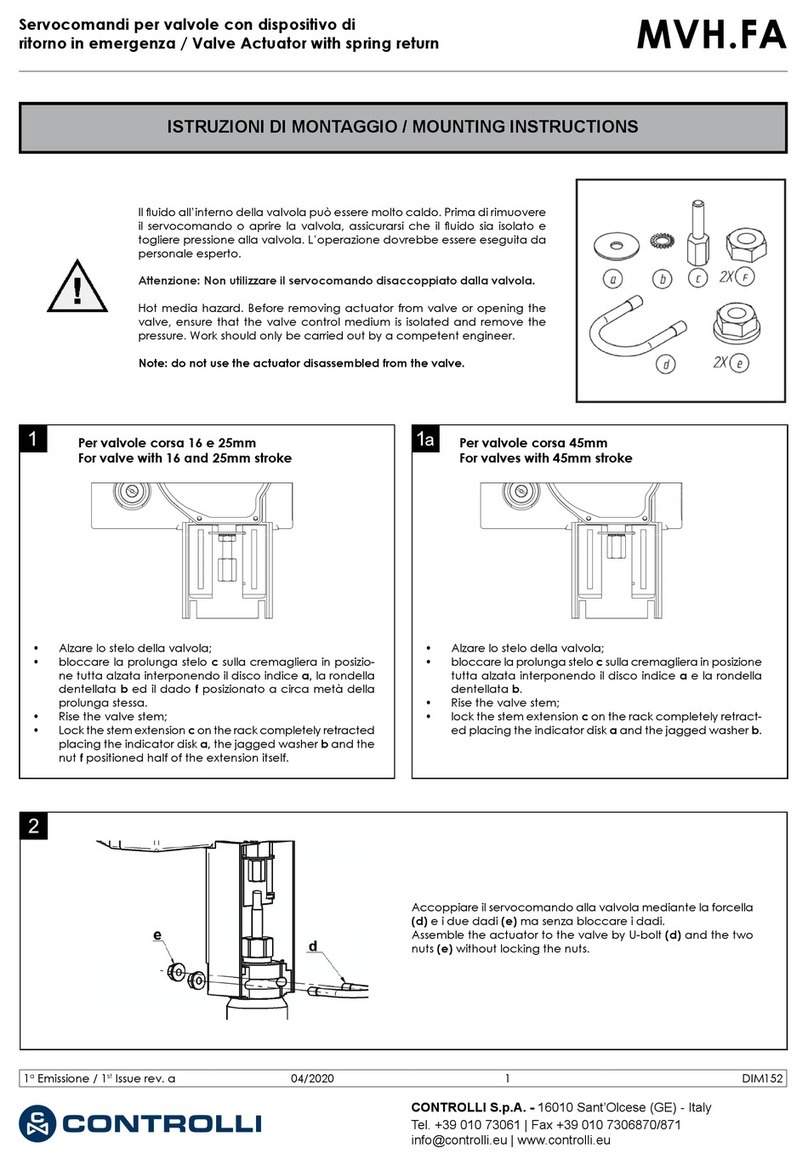Le caratteristiche contenute in questa pubblicazione possono essere modifi cate senza preavviso
The performances stated in this sheet can be modifi ed without any prior notice
LED STANDARD / STANDARD LEDs
Scheda di controllo Electronic control board
N° Comportamento
LED STATO ATTUATORE
1VERDE FISSO L’attuatore è arrivato all’estremo della
corsa appresa
2VERDE
LAMPEGGIANTE
L’attuatore è arrivato o si sta muovendo
verso un punto intermedio della corsa
appresa
3
ROSSO VERDE
LAMPEGGIANTE
ALTERNATO
L’attuatore sta apprendendo la corsa o
sta effettuando il posizionamento iniziale
4 ROSSO VERDE FISSO
Comando manuale inserito, l’attuatore
ignora il segnale di comando.
ATTENZIONE! La scheda è alimentata
5
ROSSO VERDE
LAMPEGGIANTE
SIMULTANEO
L’attuatore è in fase di ritorno in
emergenza
N° LEDs behaviour ACTUATOR STATUS
1GREEN ON The actuator arrived at the extreme point
of the stroke
2 GREEN BLINKING The actuator is moving or arrived at the
intermediate point of the stroke
3
RED GREEN
BLINKING
ALTERNATING
Calibration or initialization phase
4 RED GREEN ON
Manual control enabled, the actuator
ignores the control signal.
ATTENTION! The electronic board is
electrically supplied
5
RED GREEN
BLINKING
SIMULTANEOUS
The actuator is in emergency return phase
N° LED
behaviour Error Actuator use
Actuator Behaviour Typical
trouble
shooting
condition
Reset
procedure
Automatic Calibration
DIP N. 7 OFF
Manual Calibration
DIP N. 7 ON
1RED ON
valve stroke
less than
5mm
Calibration/
rst
installation
The actuator pushes/pulls
5 times (unexpected stall)
trying to remove the possible
obstacle. After 5 tries an
alarm is signalled (RED LED
ON) and the actuator moves
to initial position and does
not respond to control signal.
Stroke value is not updated
because out of range
The actuator pushes/pulls 2
times against endpoint during
calibration. Alarm is signalled
(RED LED ON) and the actuator
moves to the initial position
and then it does not respond
to the control signal
Valve with a
stroke length
lower than
5mm
Remove
power and
power up
again
2RED ON Stroke longer
than 50mm
Calibration/
rst
installation
The actuator exits the 50 mm
stroke range and it moves
toward the new stroke limit
signalling an anomaly (RED
LED ON). The actuator does
not calibrate the stroke
The actuator pushes/pulls 2
times against endpoint during
calibration. Alarm is signalled
(RED LED ON) and the actuator
moves to the initial position
and then it does not respond
to the control signal
Valve with a
stroke length
longer than
50mm
Remove
power and
power up
again
3
RED Quick
Blinking +
GREEN ON
Unexpected
stall within the
calibrated
stroke range
normal
operation
The actuator tries 5 times
against the new stall
condition and then after 10s
the actuator updates the new
stroke length; During these 10s
RED LED is ON
The actuator tries 5 times
against the new stall condition.
At the end of the attempts the
fault will be signalled (RED LED
ON). The actuator does not
update the new stroke length,
but after 60s makes other
attempts to verify the stall
condition
Valve stuck
Inverted
control
signal
4
RED Quick
Blinking +
GREEN ON
Stroke
longer than
expected
normal
operation
The actuator moves toward
the new stall condition with
a lower speed; after 10s the
actuator updates the new
stroke value; During these 10s
RED LED is ON
The actuator moves toward
the new stall condition with
a lower speed; after 10s the
actuator does not update the
new stroke value
stem
connection
loose or valve
damaged
Inverted
control
signal
5RED slow
Blinking
Low Power
Voltage
normal
operation
The actuator is still working
but performance cannot be
guaranteed
The actuator is still working
but performance cannot be
guaranteed
1. Wrong
transformer
size Correct
Voltage
Power
2. Unstable
power
6RED slow
Blinking
High Power
Voltage
normal
operation
The actuator is still working
but performance cannot be
guaranteed
The actuator is still working
but performance cannot be
guaranteed
1. Wrong
transformer
size Correct
Voltage
Power
2. Unstable
power
Il dispositivo contiene componenti elettrici ed elettronici e non può essere smaltito con i riuti domestici. Vanno rispettate le normative locali sullo smal-
timento.
The device contains electrical and electronic components and is not allowed to be disposed of as household refuse. All locally valid regulations and
requirements must be observed.
1a Emissione / 1st Issue rev. c 08/2020 9DIM262