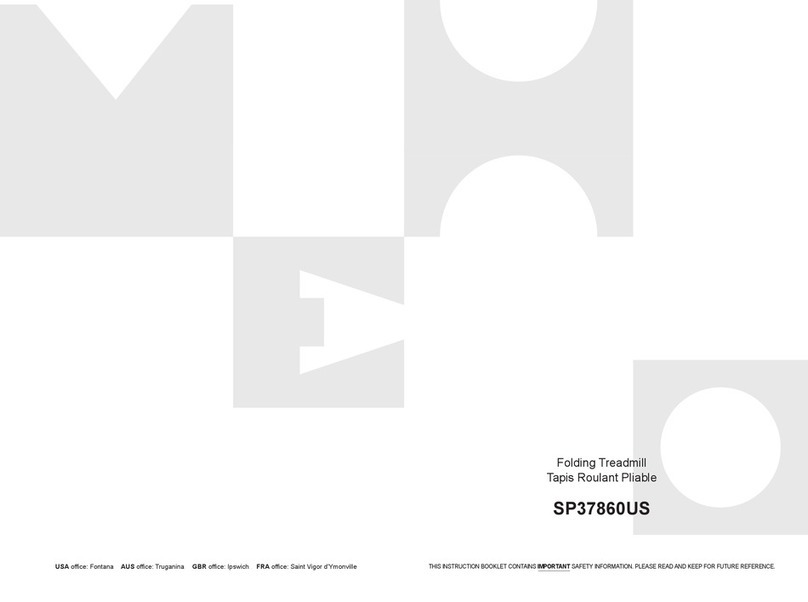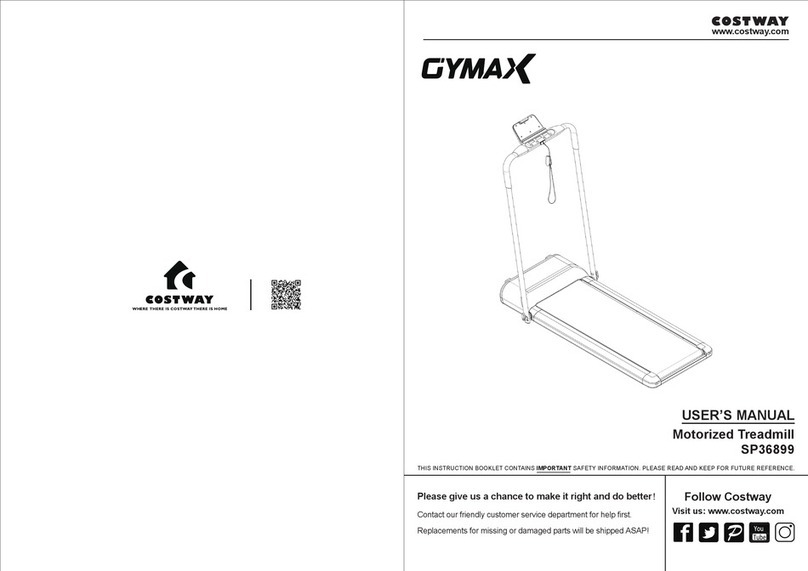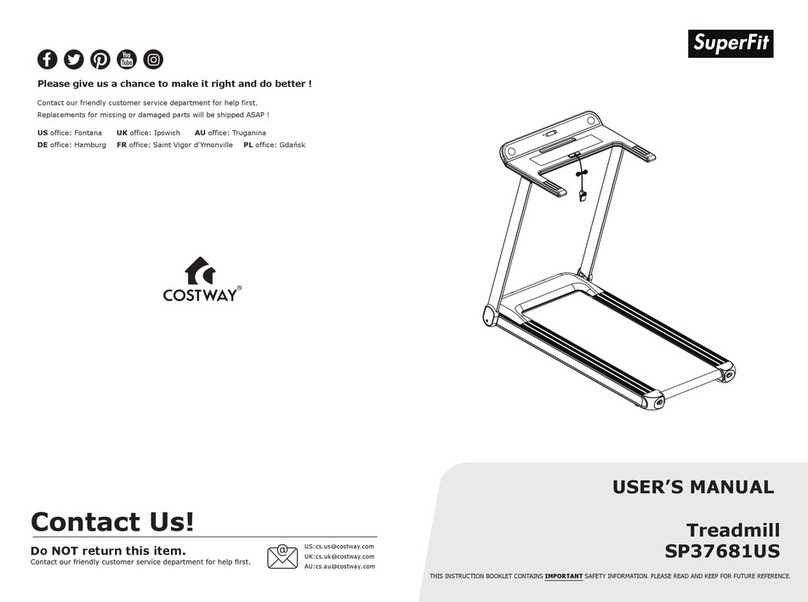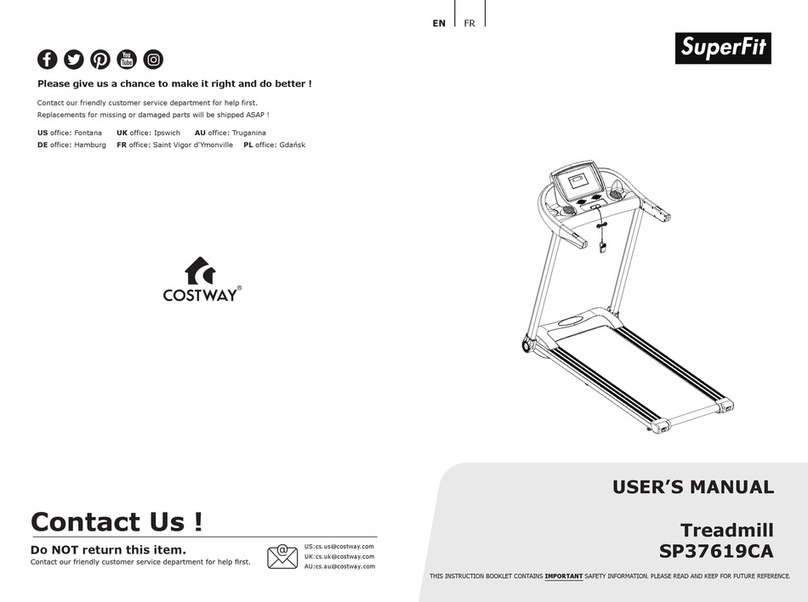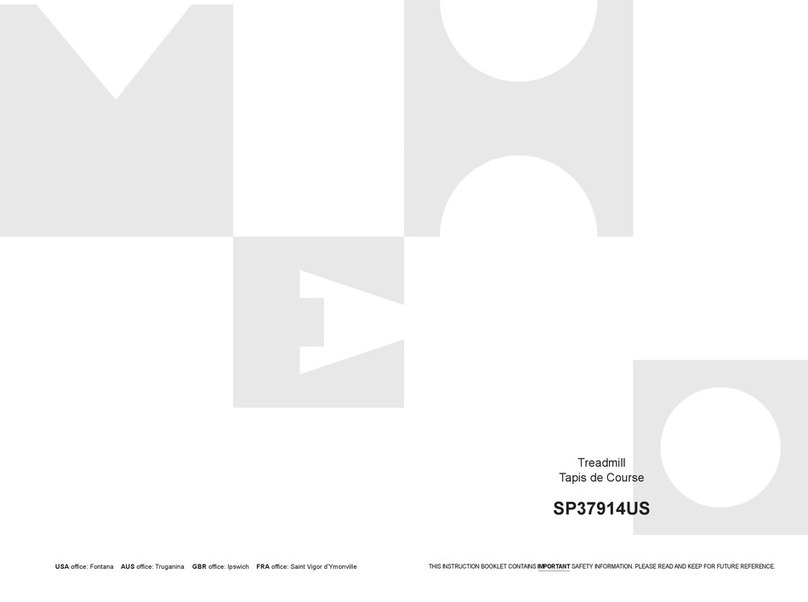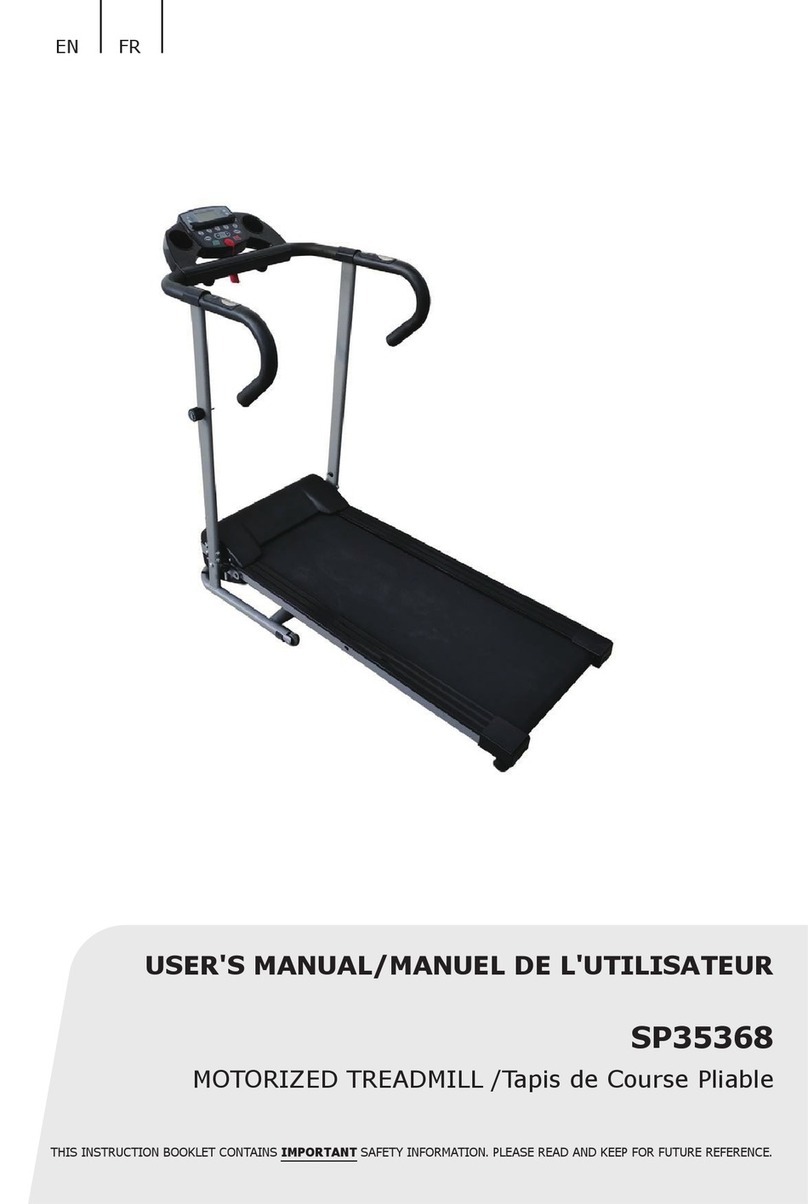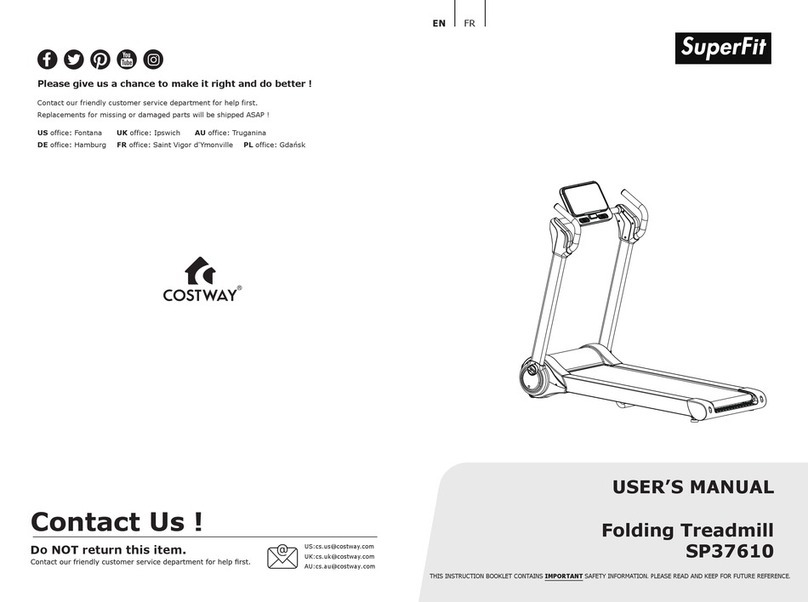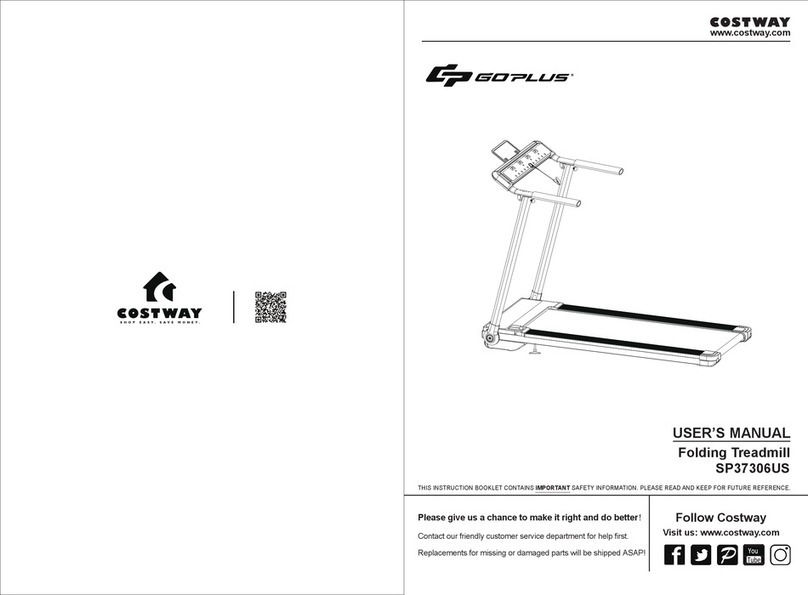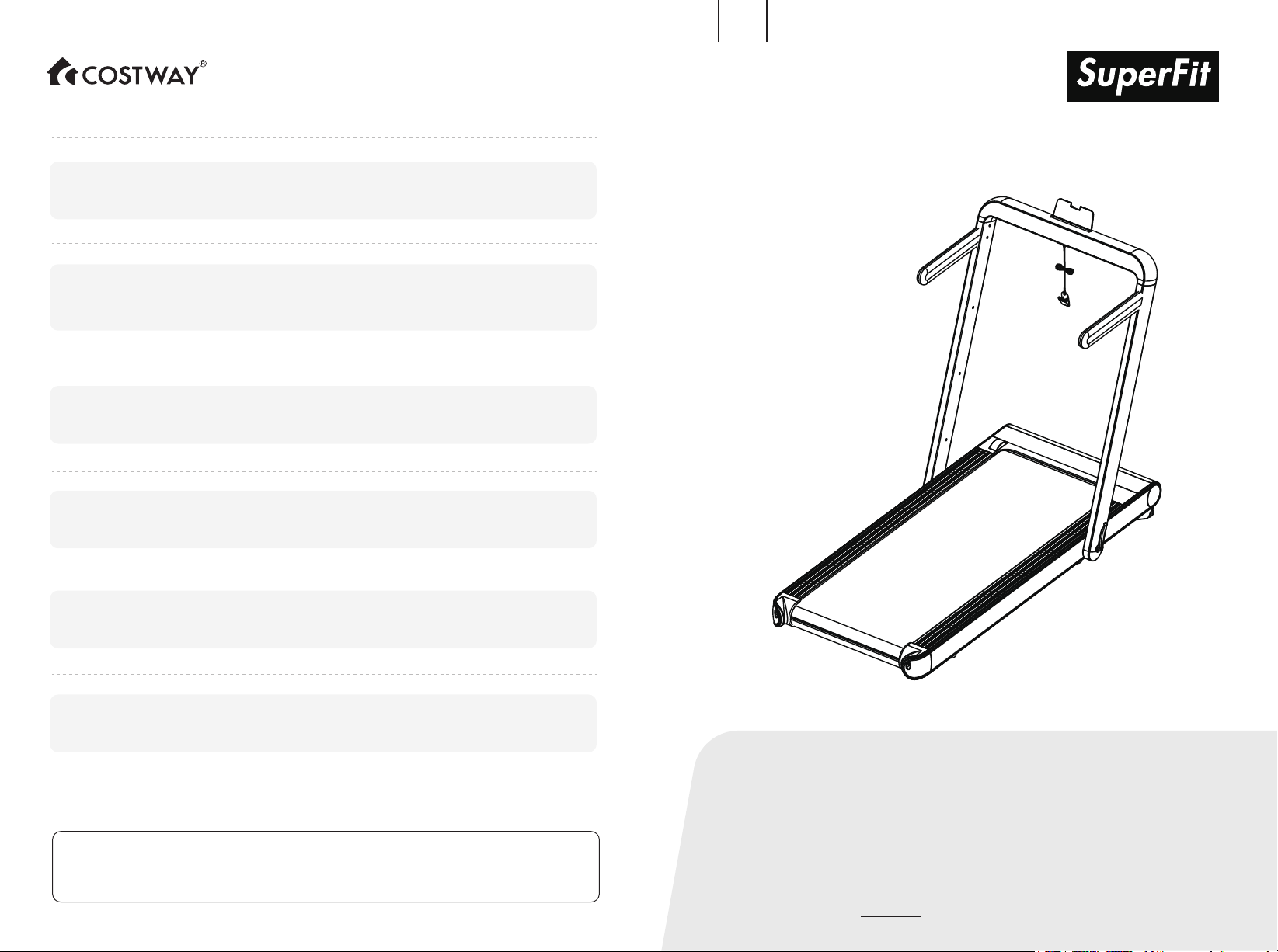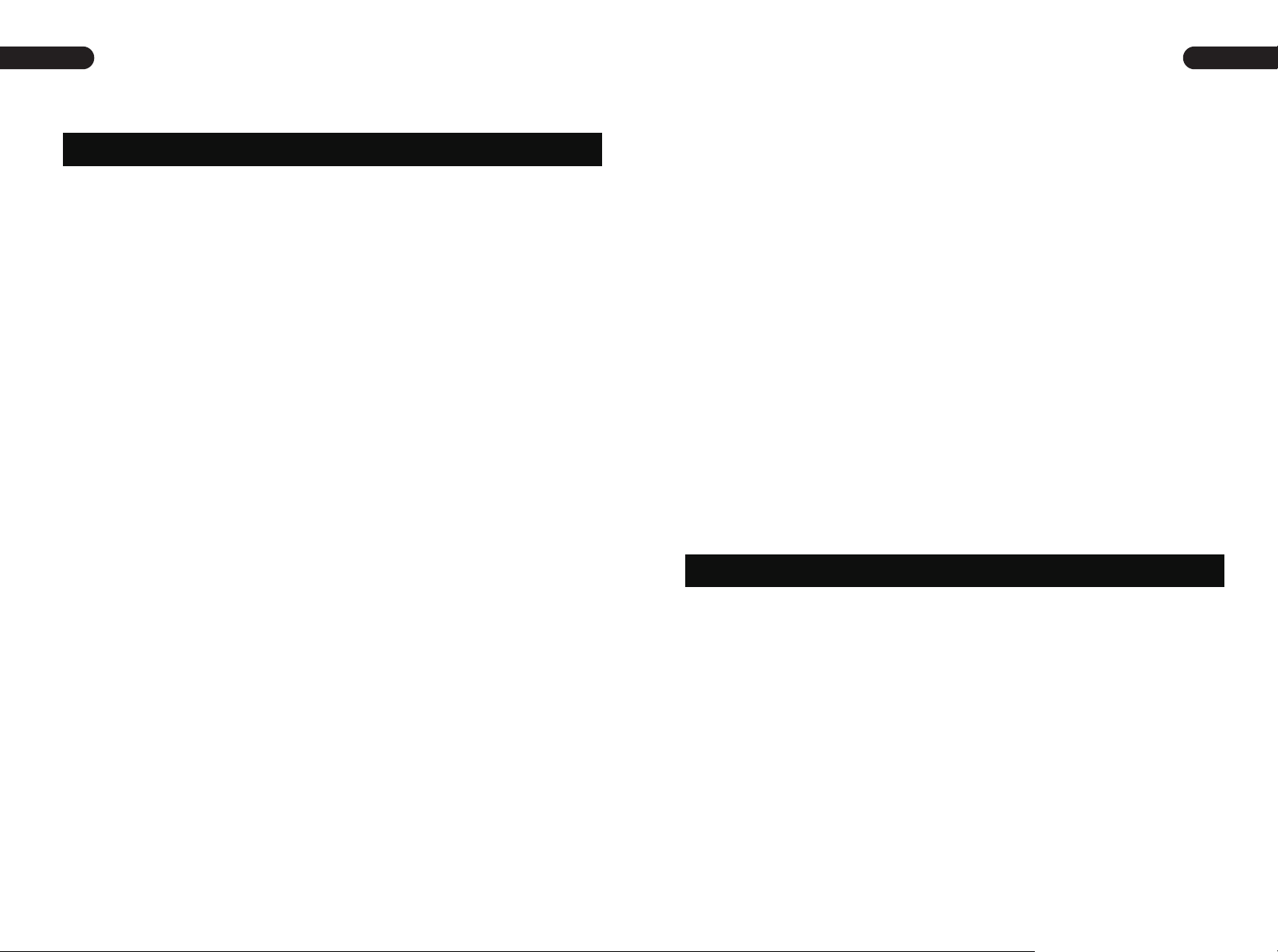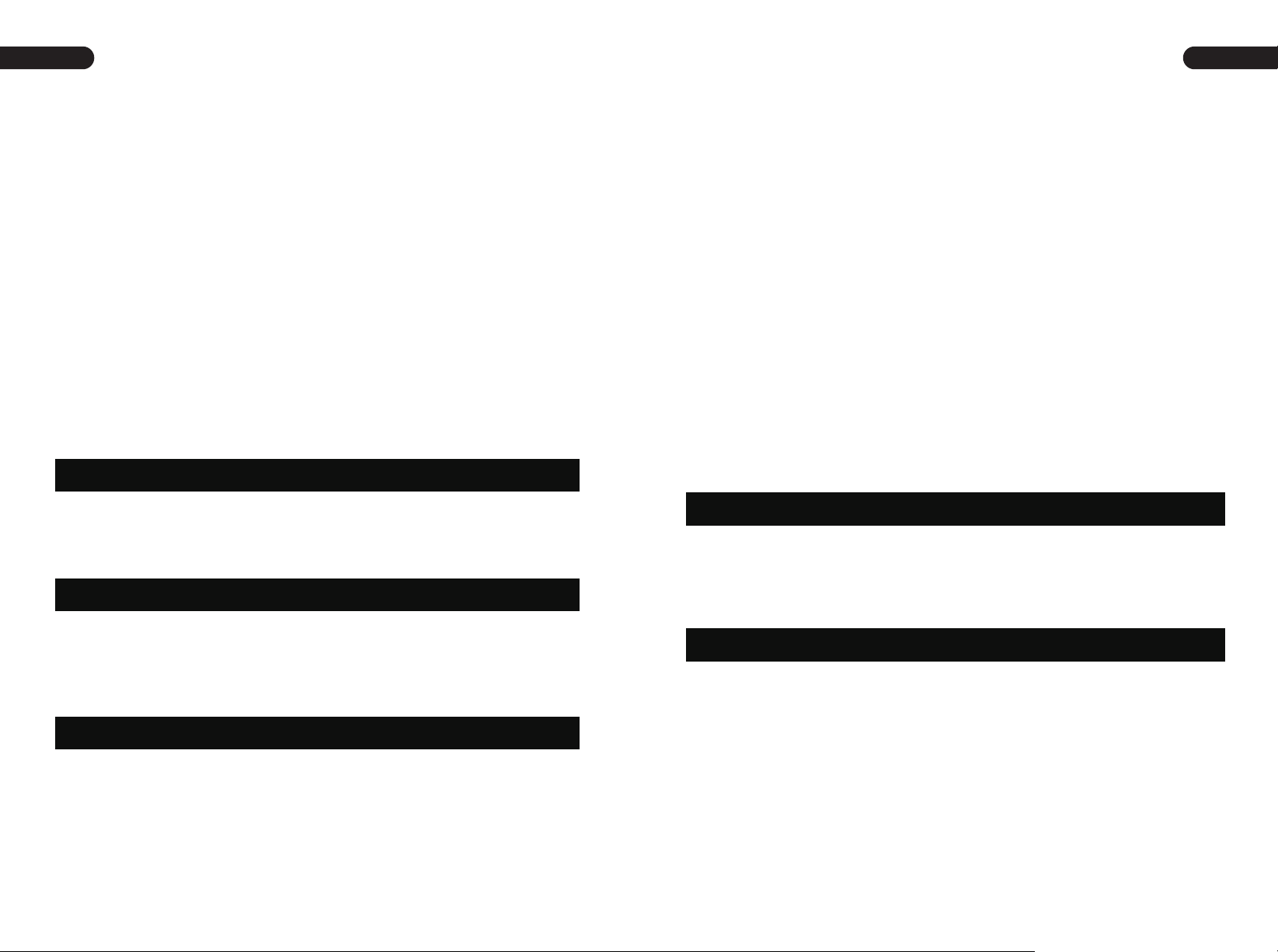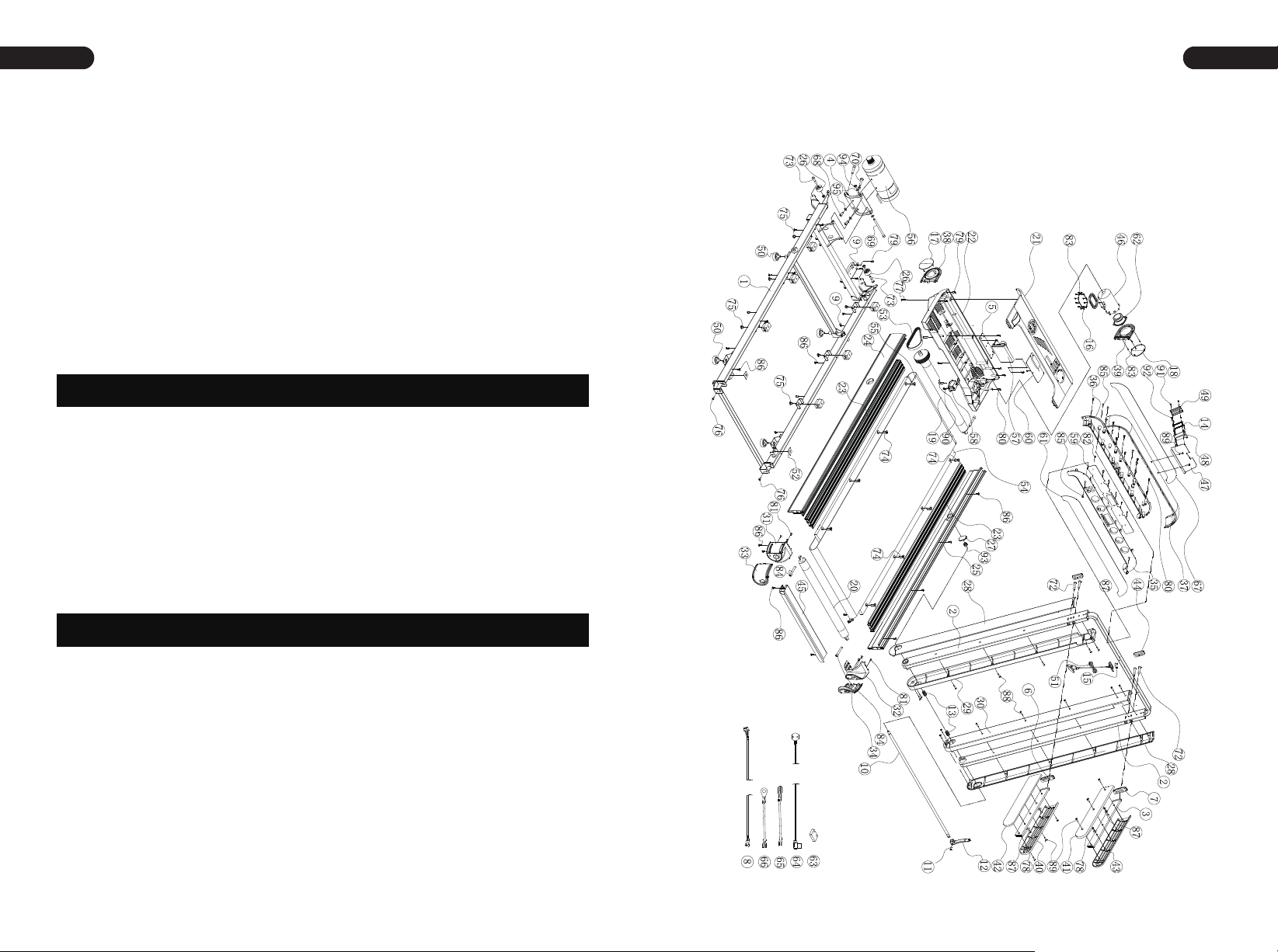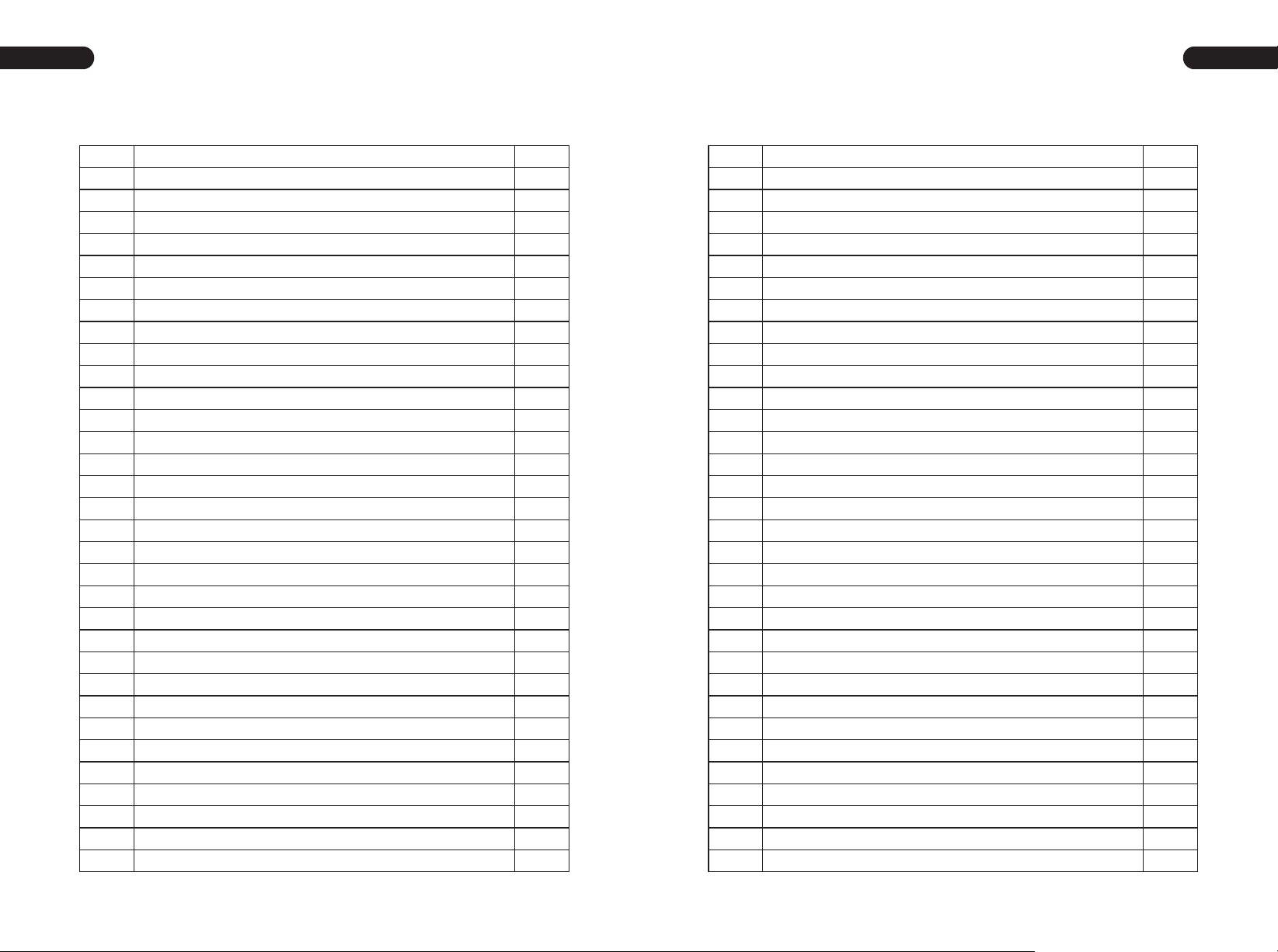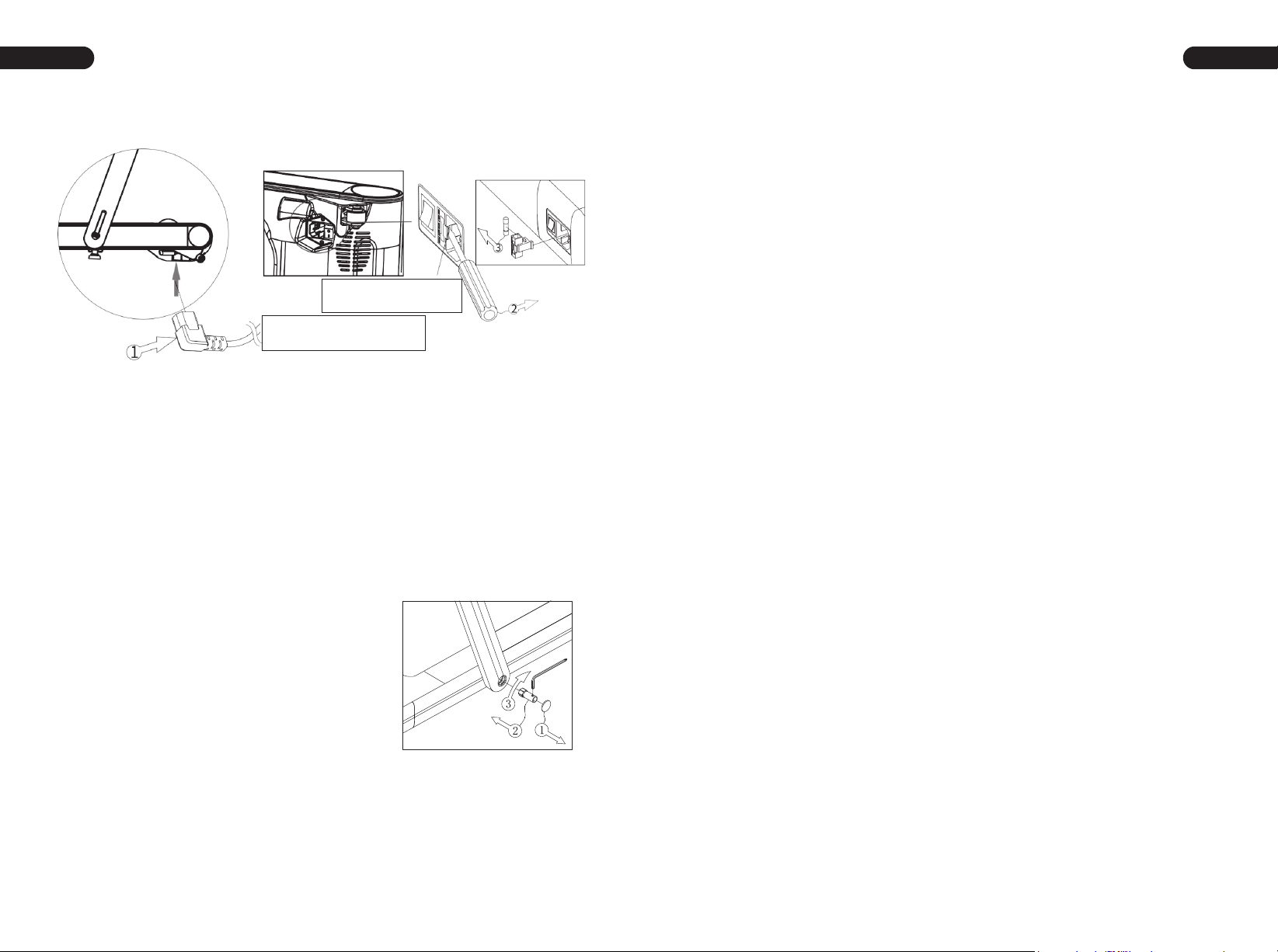Warning! Enforcement!
Prohibition!
(16) Users for rehabilitation purposes.
(17) In addition to the above-mentioned situations, those who feel
that there is an abnormality in their body.
- May cause an accident or poor physical condition.
◆If you feel lower back pain, numbness in legs and feet, dizziness,
heartbeat, etc. different from the usual pain or coordination
sensation or abnormality in the body during exercise, stop using it
immediately and consult a doctor.
◆Do not let children use this product, and do not let children play
around this product.
- Risk of injury if not followed.
◆Children's protectors should be careful not to let children play
with this product.
- Risk of injury if not followed.
◆Be sure to confirm that there are no people or pets around (the
back, bottom, and front of the product) during use, when loading
and unloading the product, or when sliding it.
◆Do not use in a state where the casing is cracked, or detached
(internal structure is exposed) or the welded part is detached.
- Otherwise an accident or injury may occur.
◆Do not jump up or down during exercise.
- May cause injury due to falling.
◆Do not use or store in damp places such as outdoors or near
bathrooms or places exposed to water droplets.
◆Do not use or store it in high temperature places such as around
the stove in direct sunlight, or on the top of heating appliances such
as electric heating carpets.
-Otherwise, it may cause electric leakage, fire.
◆Be sure to consult a specialist before using it when you are being
treated by a doctor or the following patients.
(1) Those who are currently suffering from back pain or those who
have been injured in the legs, waist, and neck in the past, and
those who have numbness in the legs, waist, neck and hands
(those with chronic diseases such as intervertebral disc herniation,
spondylolisthesis, cervical spine herniation, etc.).
(2) Those who have deformed arthritis, rheumatism and gout.
(3) Those with abnormalities such as osteoporosis.
(4) Those with circulatory system disorders (heart disease,
vascular disorders, hypertension, etc.).
(5) Those with respiratory disorders.
(6) Those who are using artificial heart rhythm regulators or who
have implanted internal medical electronic devices.
(7) Those with malignant tumor.
(8) People with thrombosis, severe lipoma, acute static lipoma and
other blood circulation disorders or various skin infections.
(9) Persons with perceptual impairment caused by high peripheral
circulatory disorder caused by diabetes, etc.
(10) Those with trauma to the skin.
(11) Those who have a high fever (100.4℉or more) due to illness,
etc.
(12) Those with abnormal back bones or curved back bones.
(13) Those who are pregnant or may be pregnant or are
menstruating.
(14) Those who feel abnormal in their body and need to rest.
(15) Those who are obviously in poor physical condition.
ENEN
04 05