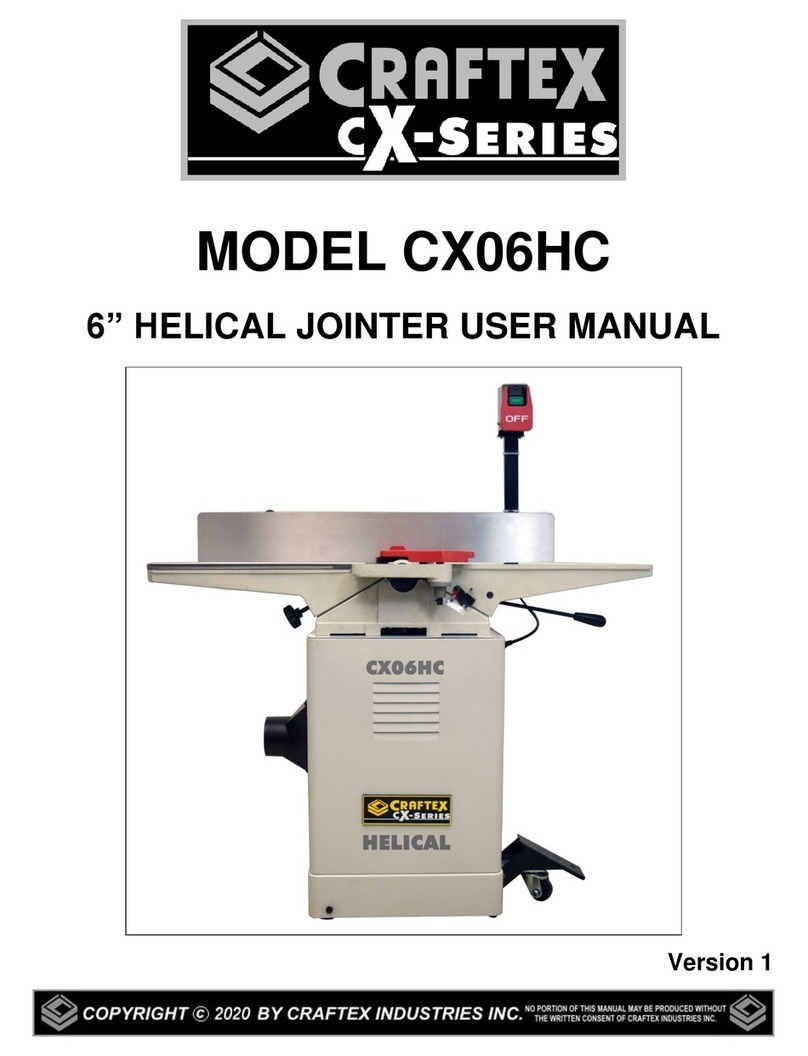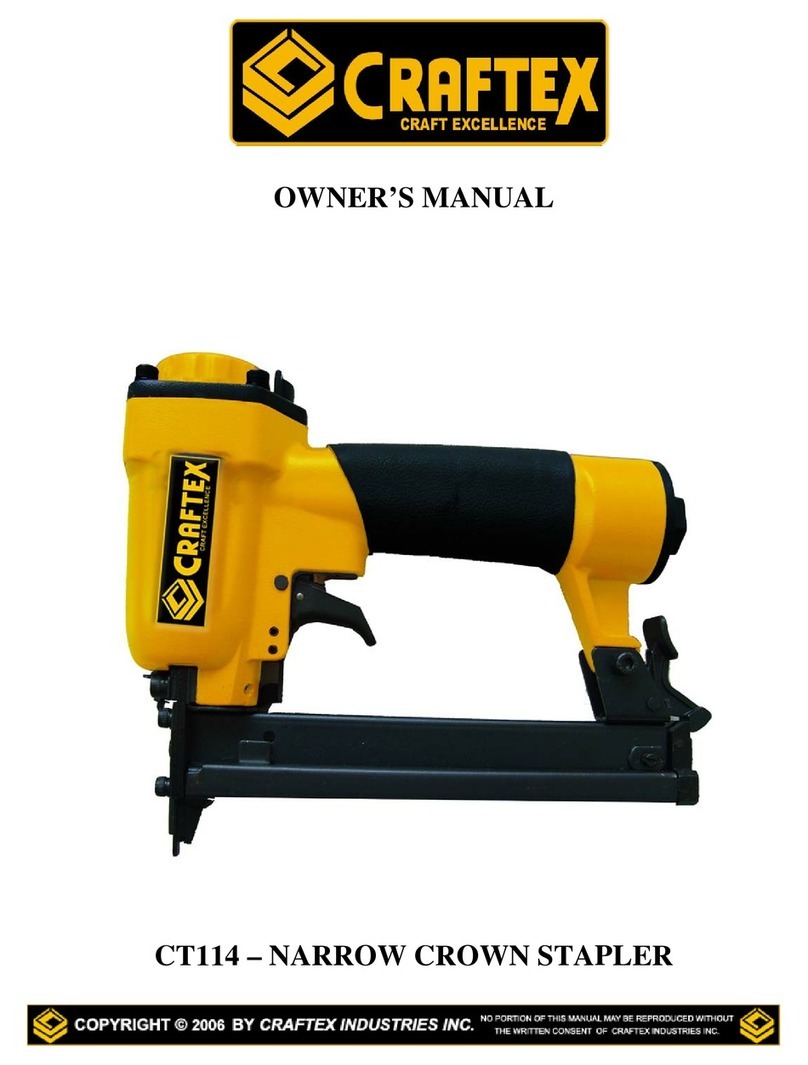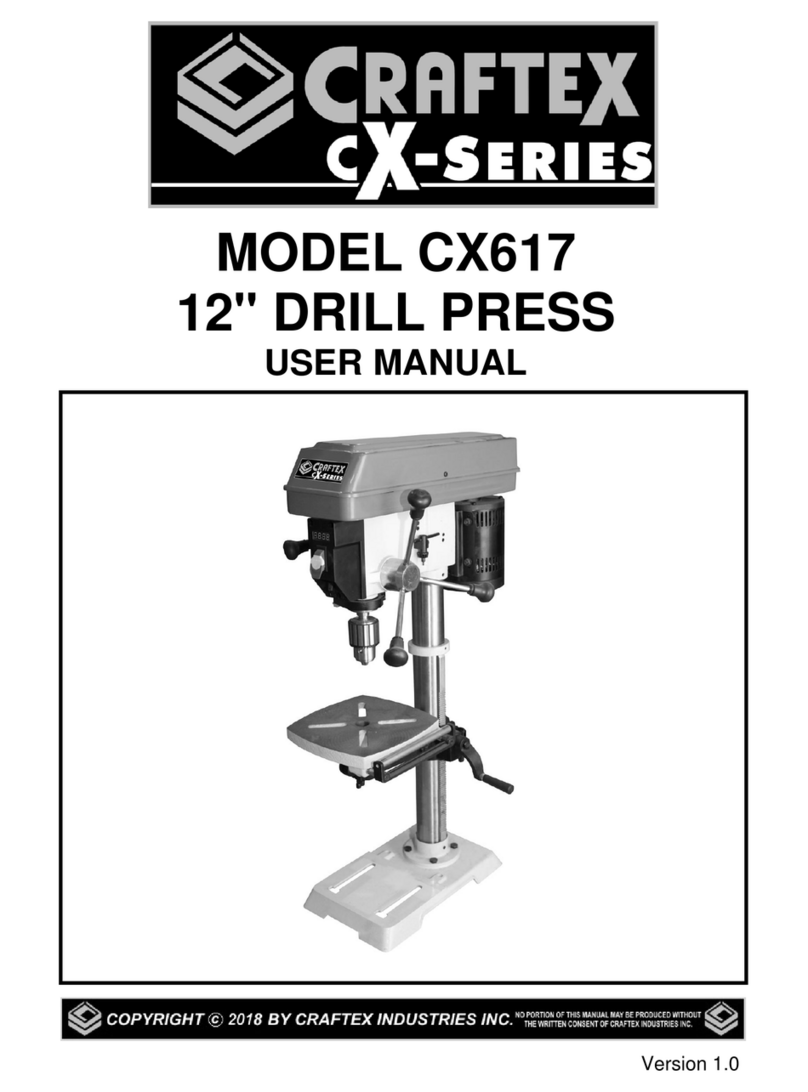5
SPECIFIC SAFETY INSTRUCTIONS FOR CX618
READ AND UNDERSTAND the user
manual before operating the CX617.
ALWAYS WEAR safety glasses for the
protection of your eyes while operating
this machine.
WEAR PROPER APPAREL. Loose
clothing, gloves neckties, rings,
bracelets, or other jewelry may get
caught in moving parts of the machine.
Wear protective hair covering to contain
long hair. Do not wear gloves and keep
your fingers and hair away from rotating
parts.
KEEP GUARDS in place. Safeguards
must be kept in place and in working
order. Do not operate the drill press
unless the chuck guard is in its position,
guarding the chuck.
MAKE SURE the workpiece is properly
clamped to the table before operating the
machine. Never hold the workpiece by
hand when using the mill.
MAKE SURE the cutting tool is sharp,
not damaged and properly secured in the
chuck before you start the machine.
SELECT The proper spindle speed for the
type of work and material you are cutting.
Let the spindle reach to its full speed
before beginning a cut.
NEVER LEAVE the machine unattended
while it is running.
ALWAYS turn off the power before
removing scrap pieces and cleaning the
machine.
SHOULD ANY PART of your tool be
missing, damaged or fail in any way, shut
off the machine immediately and remove
the plug from power source. Replace any
damaged or missing parts before
resuming operation.
MAKE SURE before installing and
removing any parts, servicing, cleaning, or
making any adjustments, the switch is in
the “OFF” position and the cord is un-
plugged from the power source.
BEFORE OPERATING your dill press
make sure you have read and understood
all the safety instructions in the manual
and you are familiar with your
DO NOT force the machine to do a job for
which it is not designed Always use the
machine for the purpose for which it was
designed.
NEVER turn the power ON with the cutting
tool contacting the workpiece