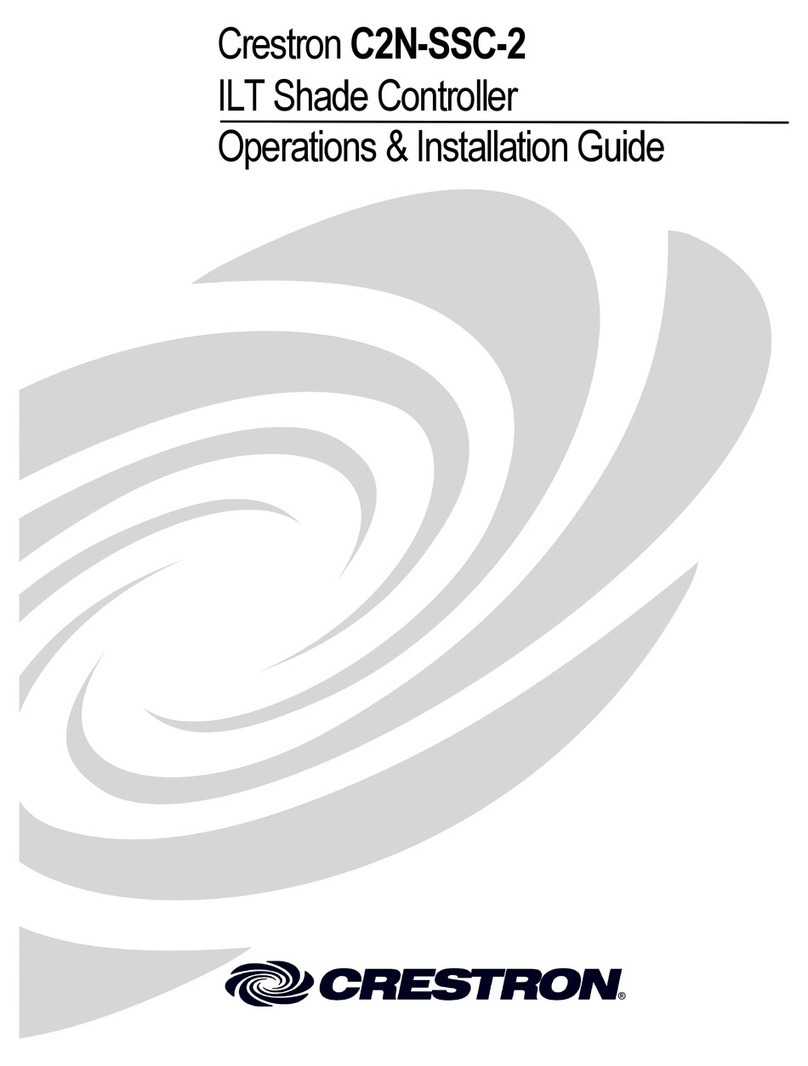Crestron DM-RMC-4K-100-C-1G User manual
Other Crestron Controllers manuals

Crestron
Crestron 4 Series User manual

Crestron
Crestron CNECI-4A User manual
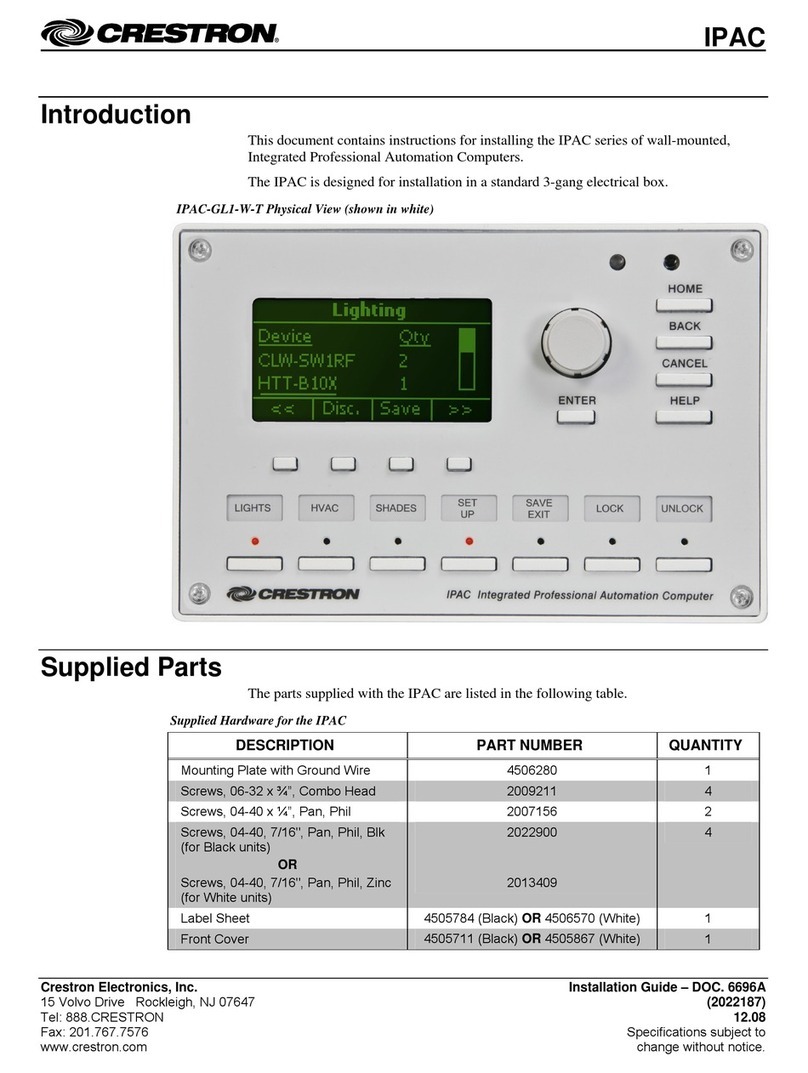
Crestron
Crestron IPAC User manual

Crestron
Crestron HD-CTL-101 User manual

Crestron
Crestron 3 Series Dimensional drawing
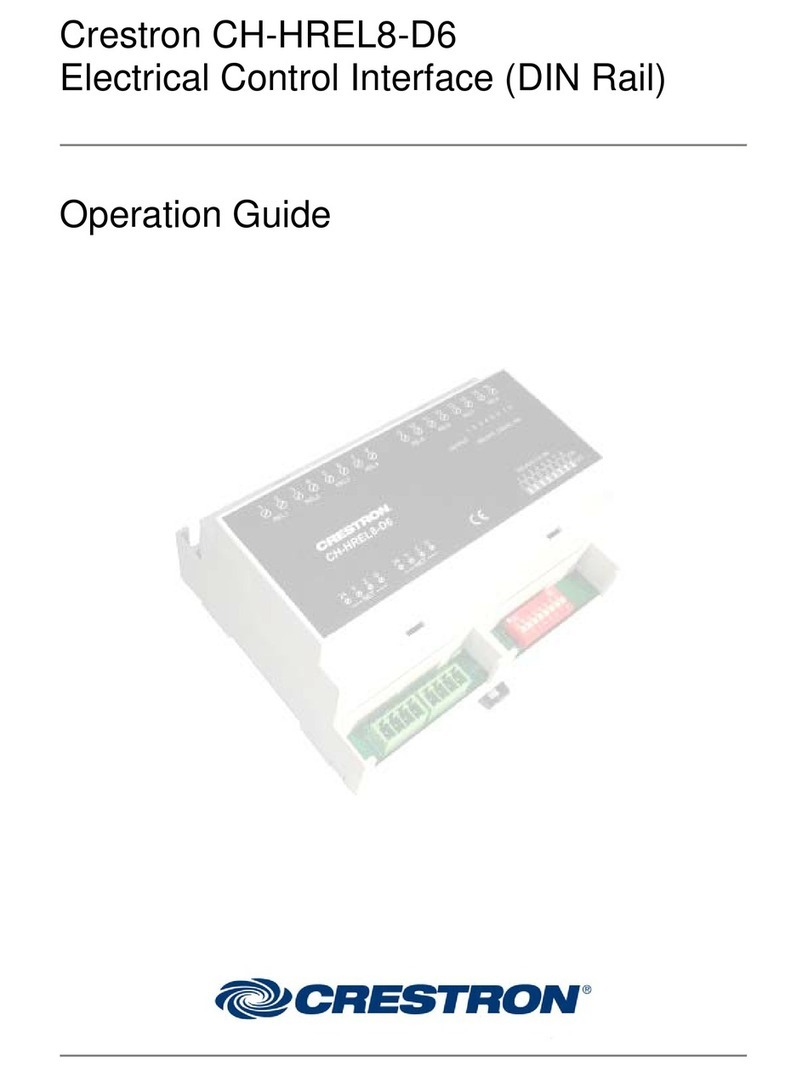
Crestron
Crestron CH-HREL8-D6 User manual

Crestron
Crestron infiNET HTT-B10X User manual
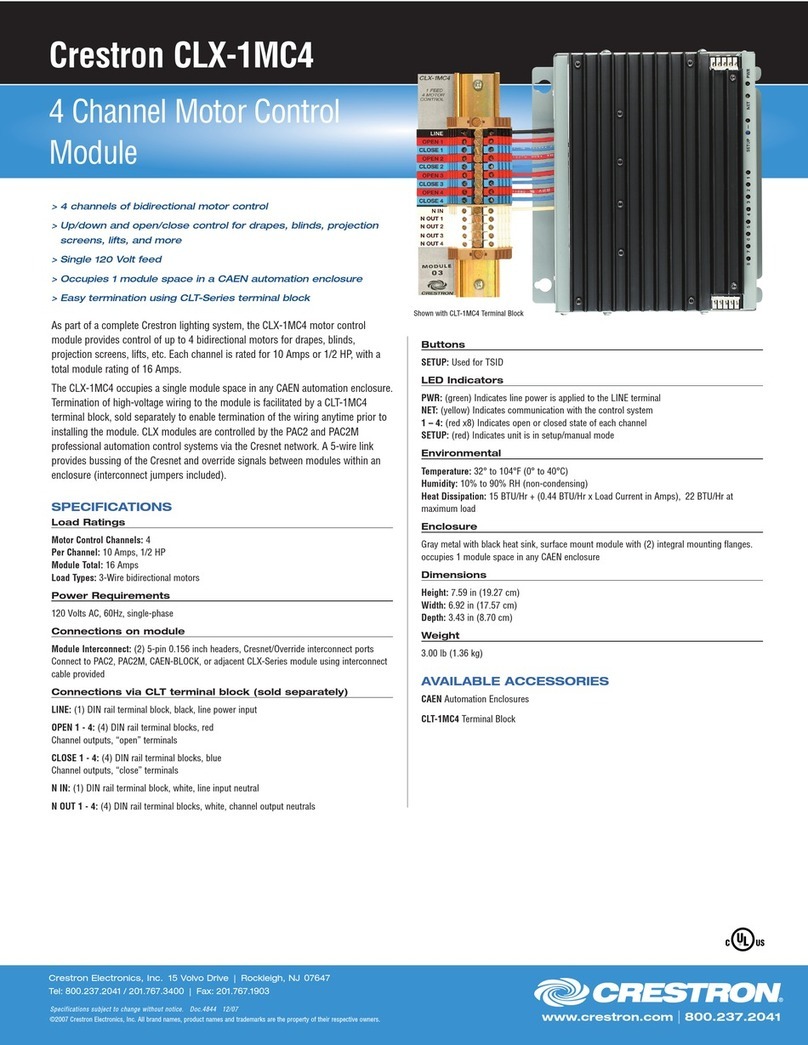
Crestron
Crestron 4 Channel Motor Control Module CLX-1MC4 User manual

Crestron
Crestron CLCI-MCEX User manual
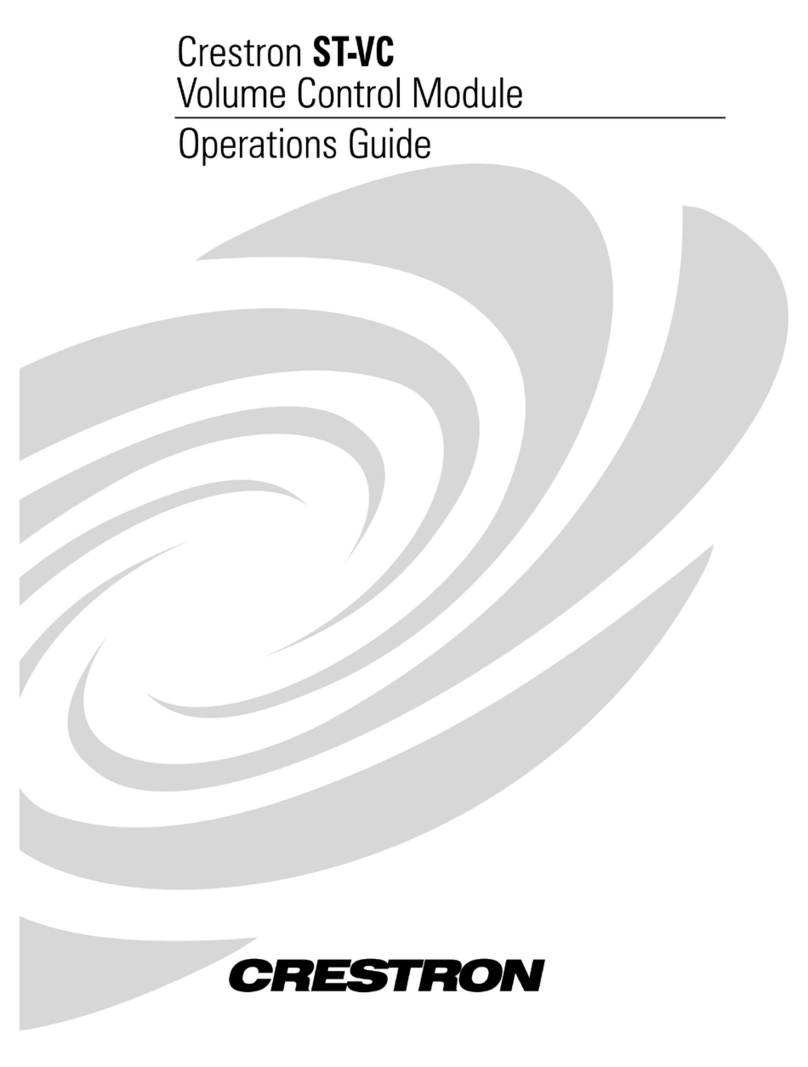
Crestron
Crestron ST-VC User manual

Crestron
Crestron onCue BPC-8 Dimensional drawing
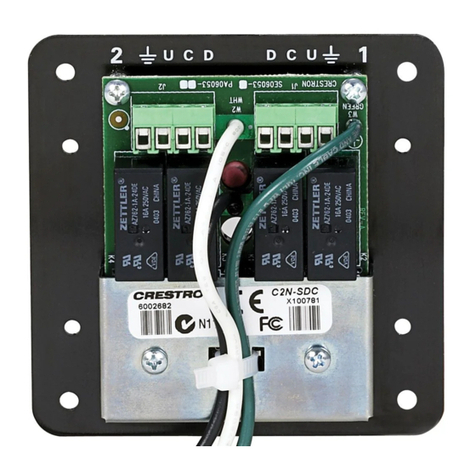
Crestron
Crestron C2N-SDC How to use

Crestron
Crestron 3 Series User manual

Crestron
Crestron INET-IOEX-IRCOM User manual

Crestron
Crestron Zum ZUMMESH-CCO User manual

Crestron
Crestron QM-RMC User manual
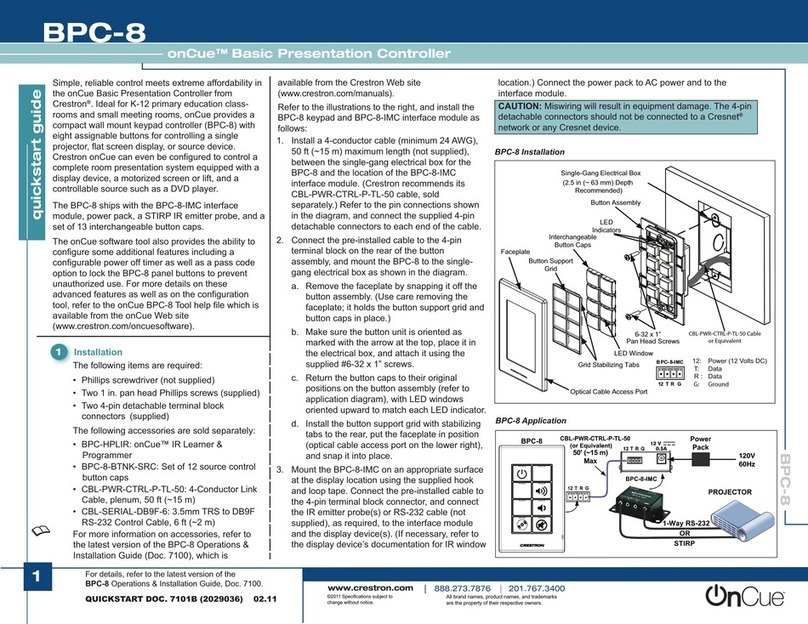
Crestron
Crestron onCue BPC-8 User manual

Crestron
Crestron CLS-EXP-DIMFLV User manual
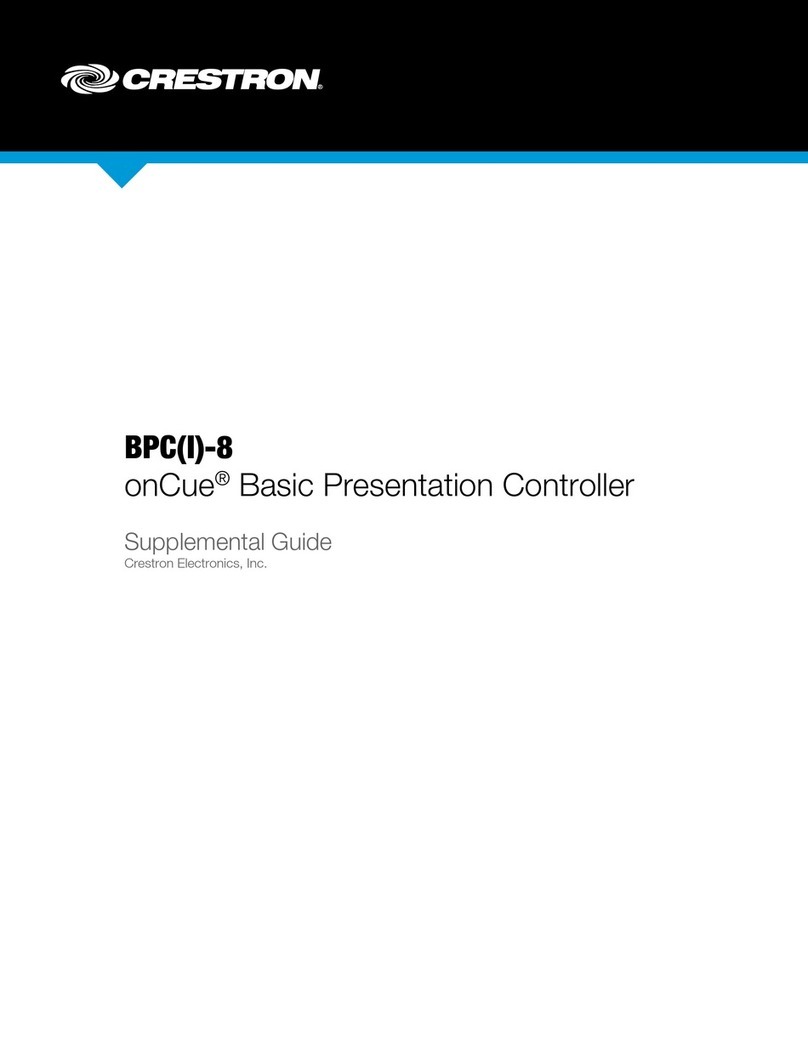
Crestron
Crestron onCue BPC-8 Owner's manual
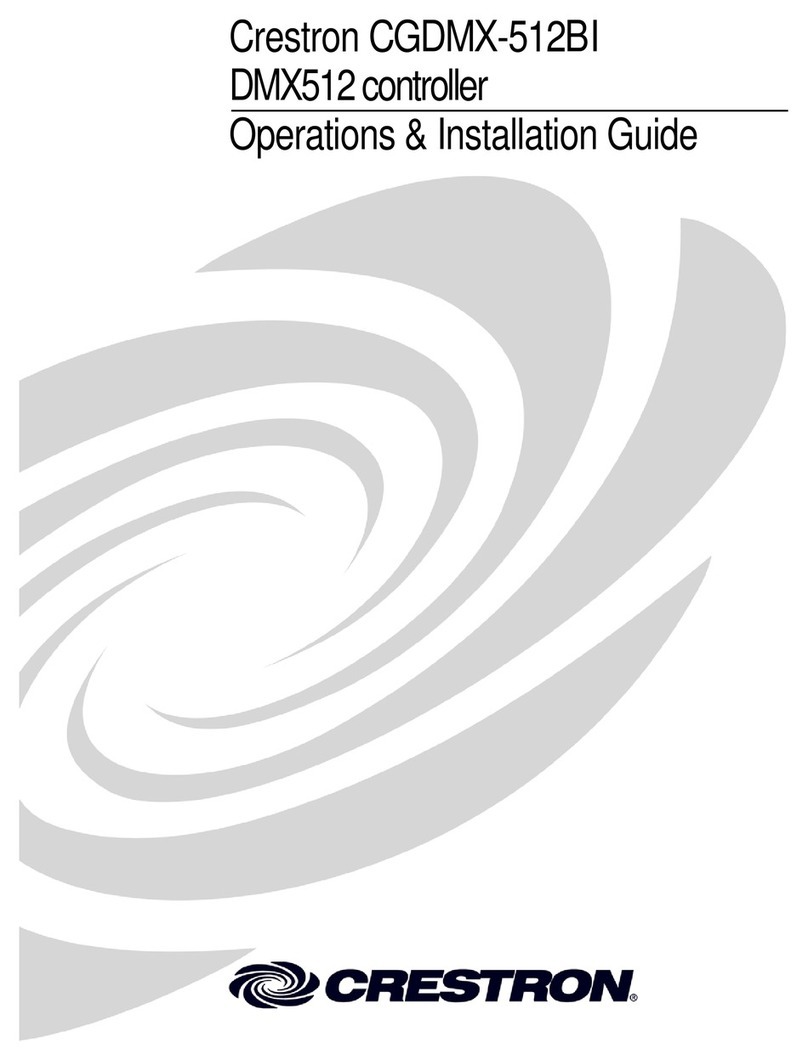
Crestron
Crestron CGDMX-512BI How to use
Popular Controllers manuals by other brands

Digiplex
Digiplex DGP-848 Programming guide

YASKAWA
YASKAWA SGM series user manual

Sinope
Sinope Calypso RM3500ZB installation guide

Isimet
Isimet DLA Series Style 2 Installation, Operations, Start-up and Maintenance Instructions

LSIS
LSIS sv-ip5a user manual

Airflow
Airflow Uno hab Installation and operating instructions