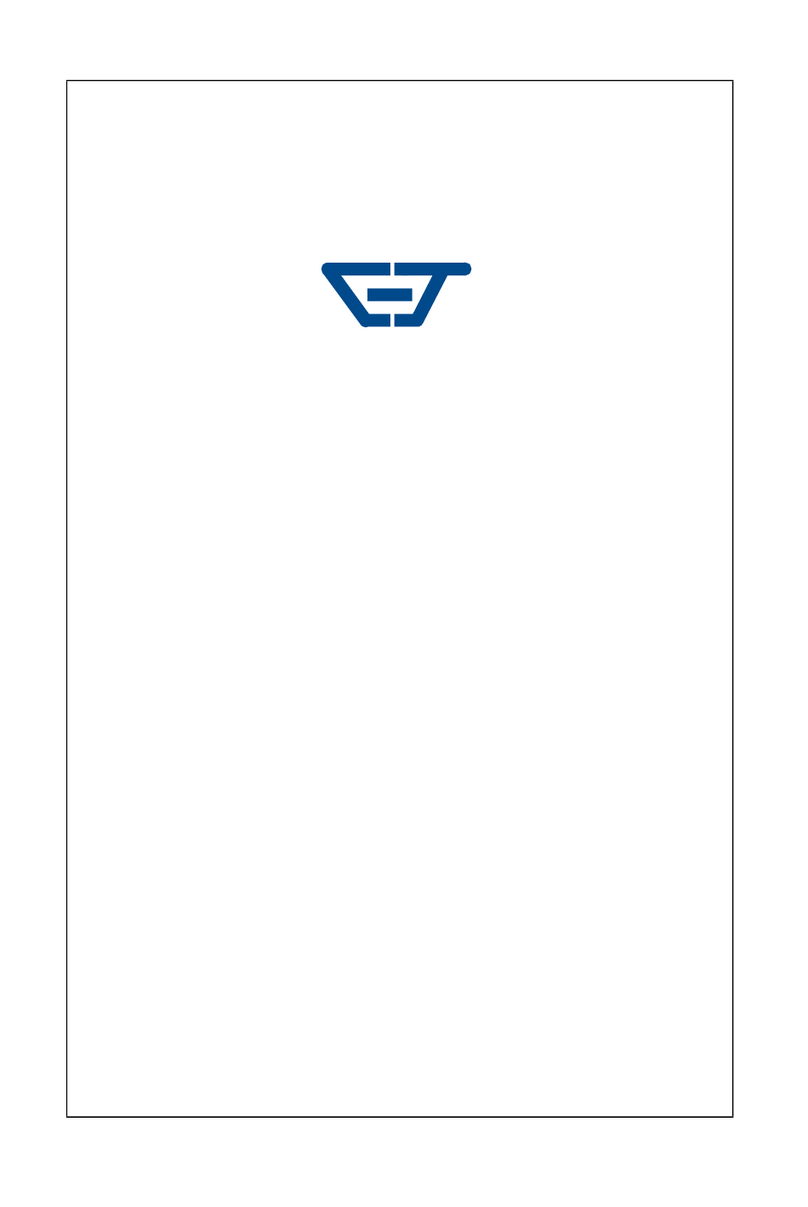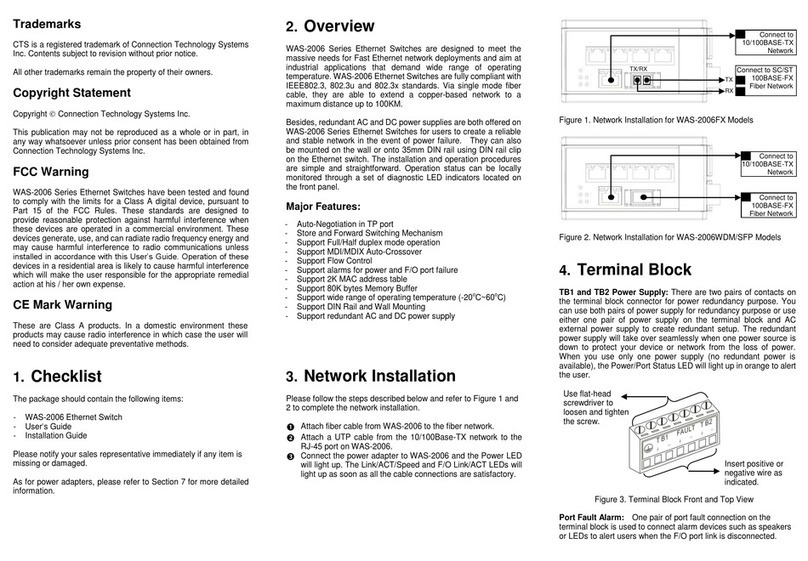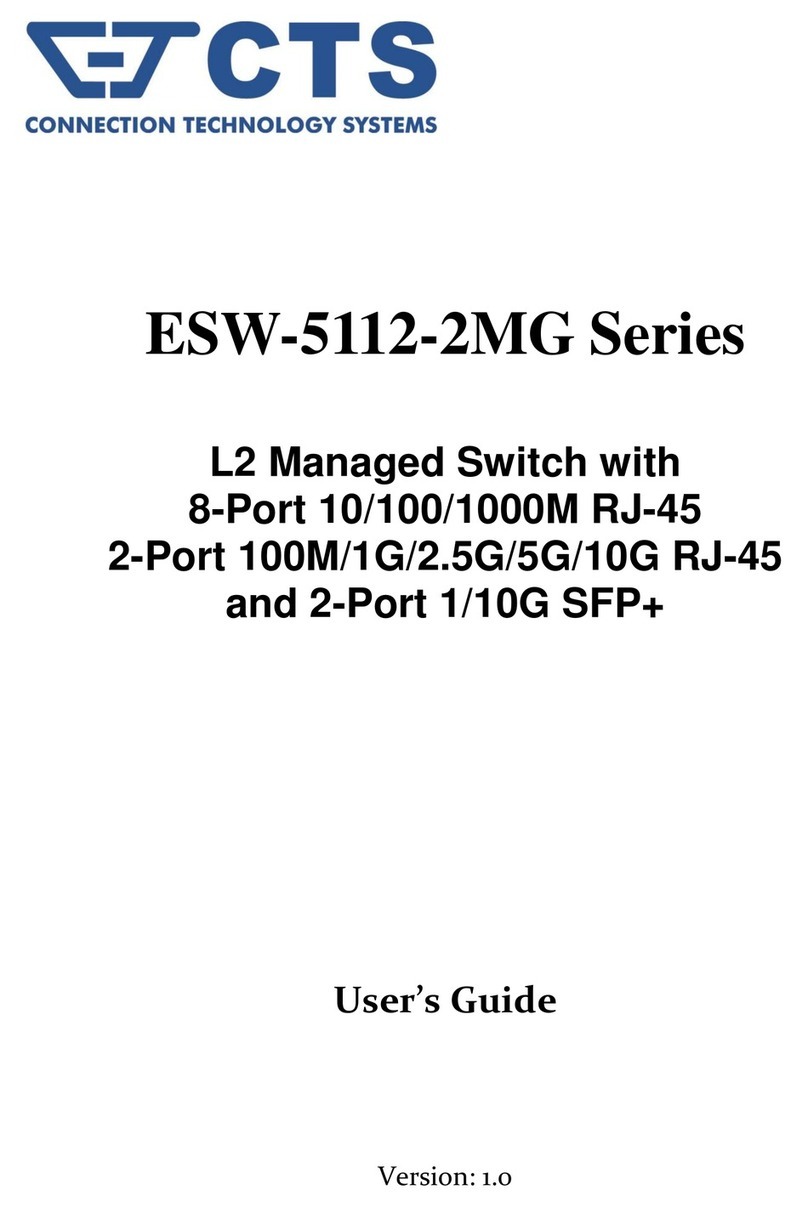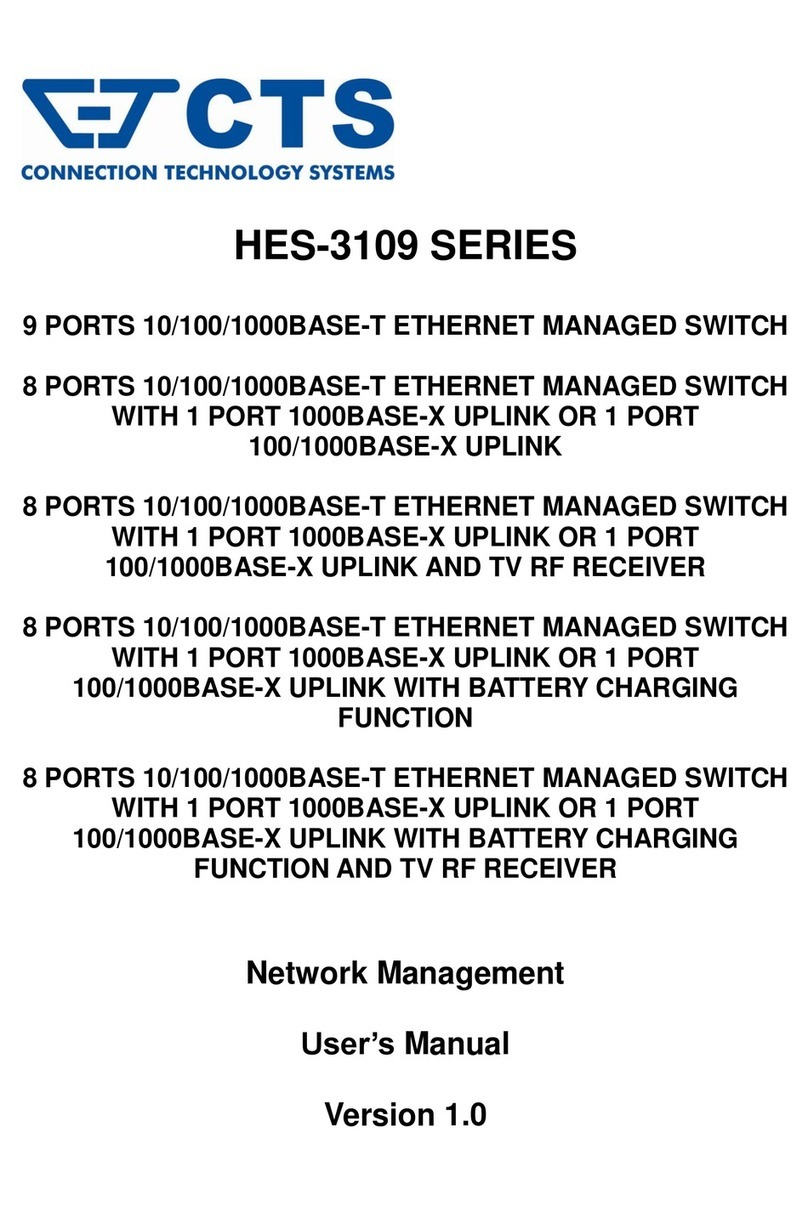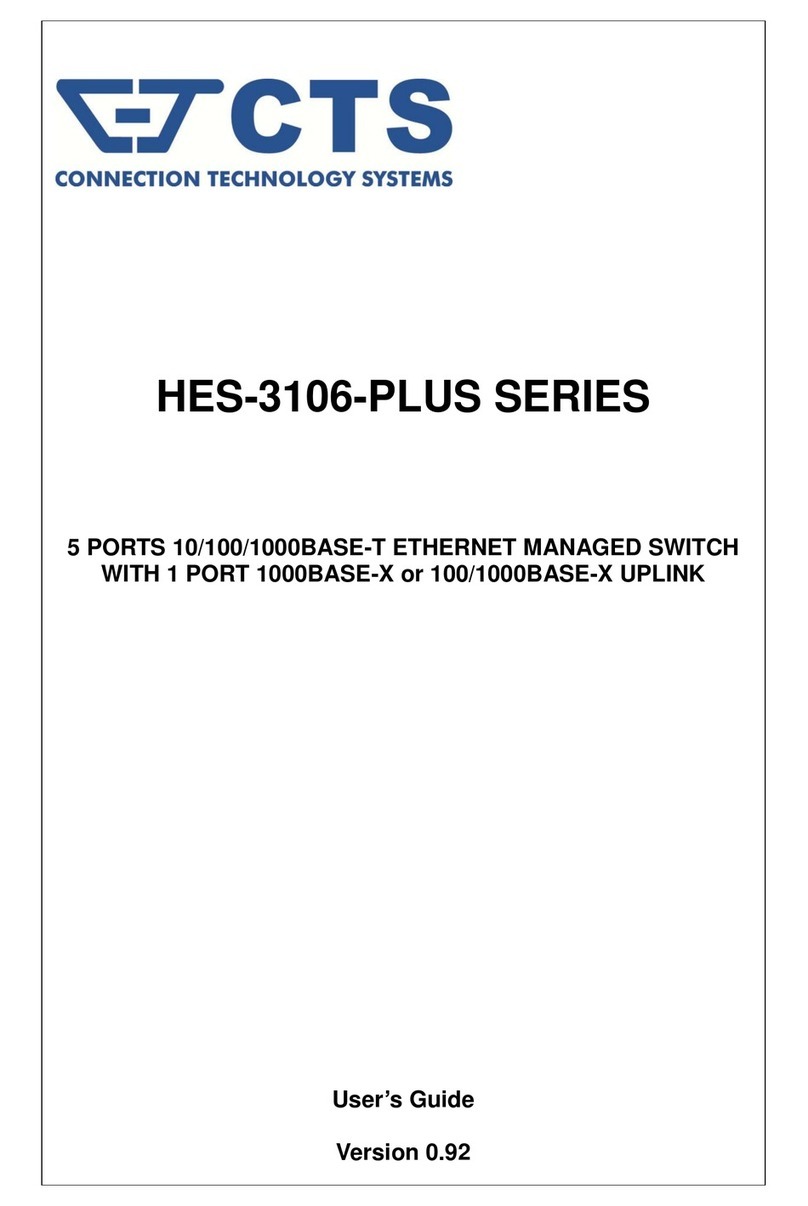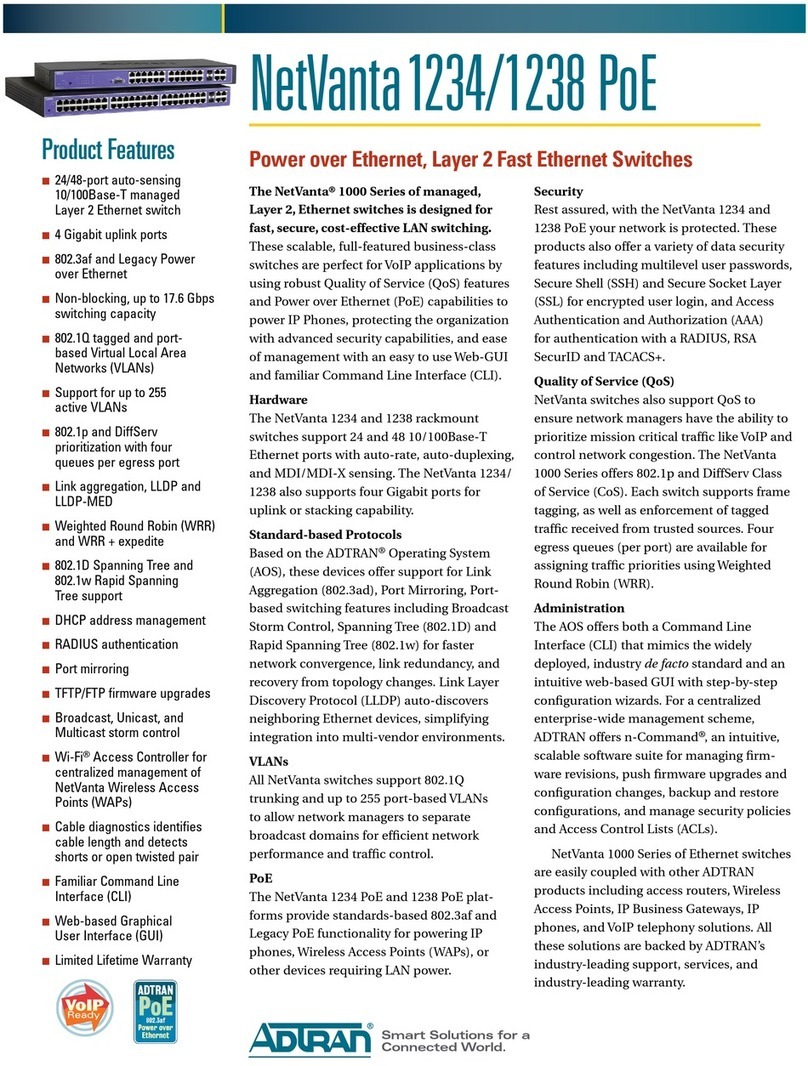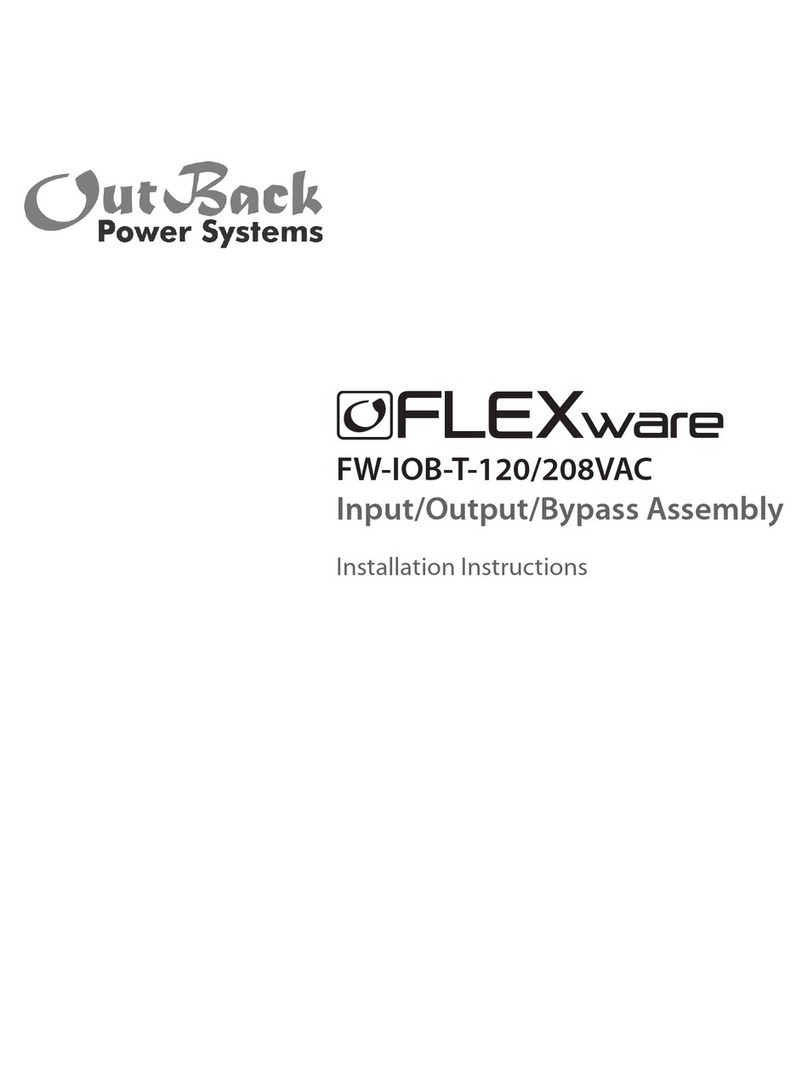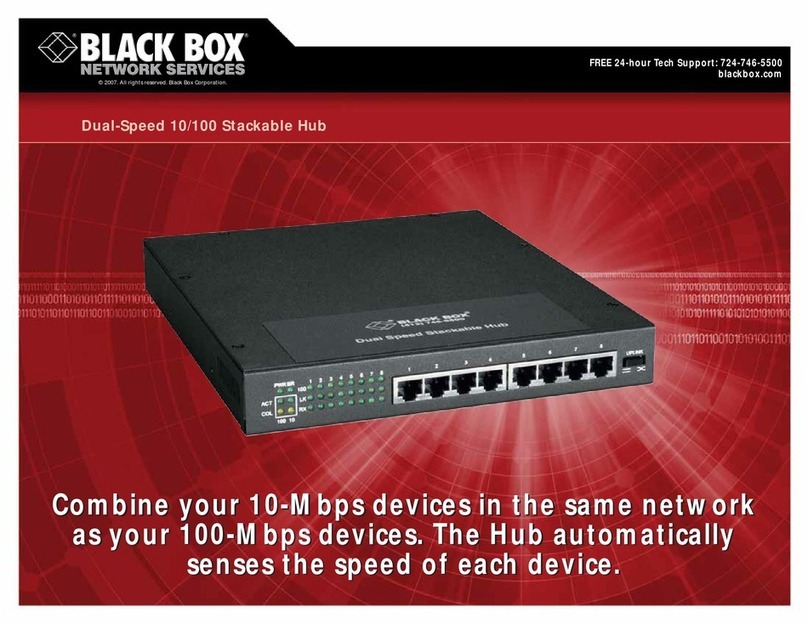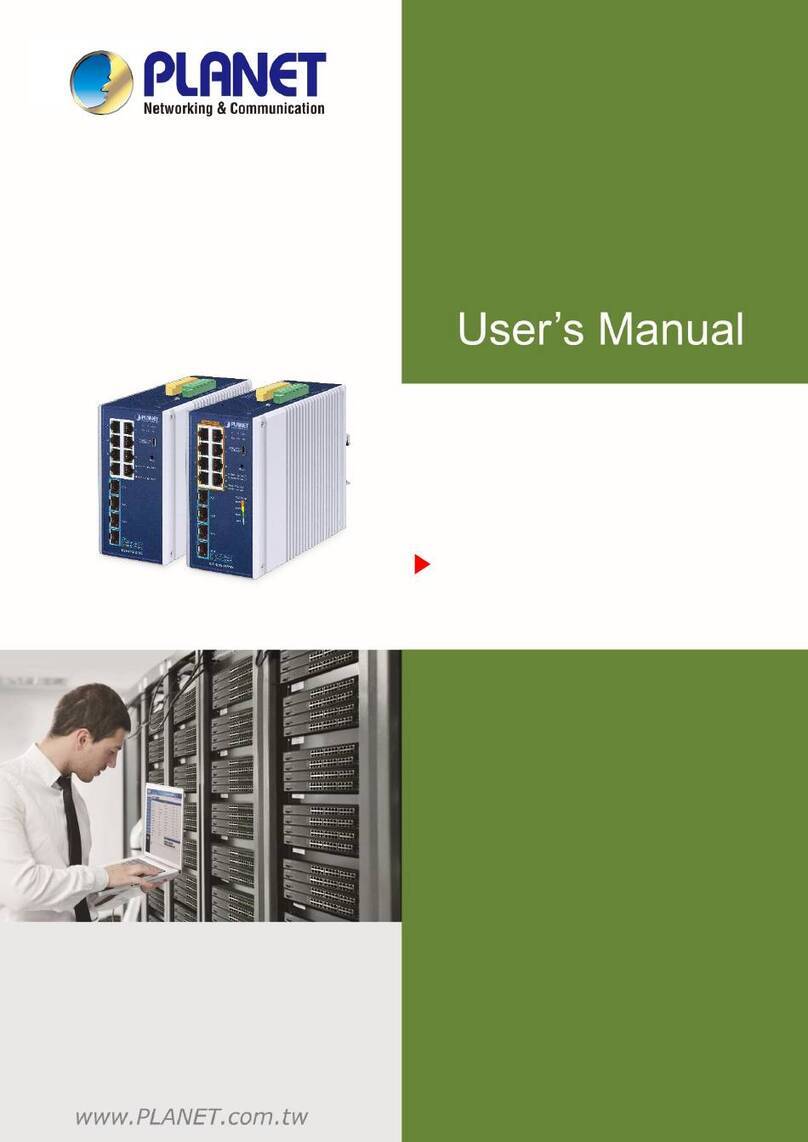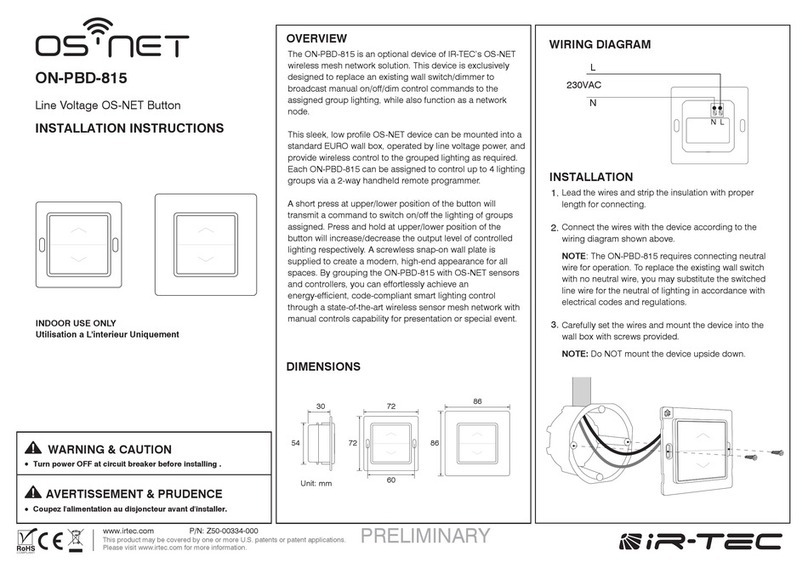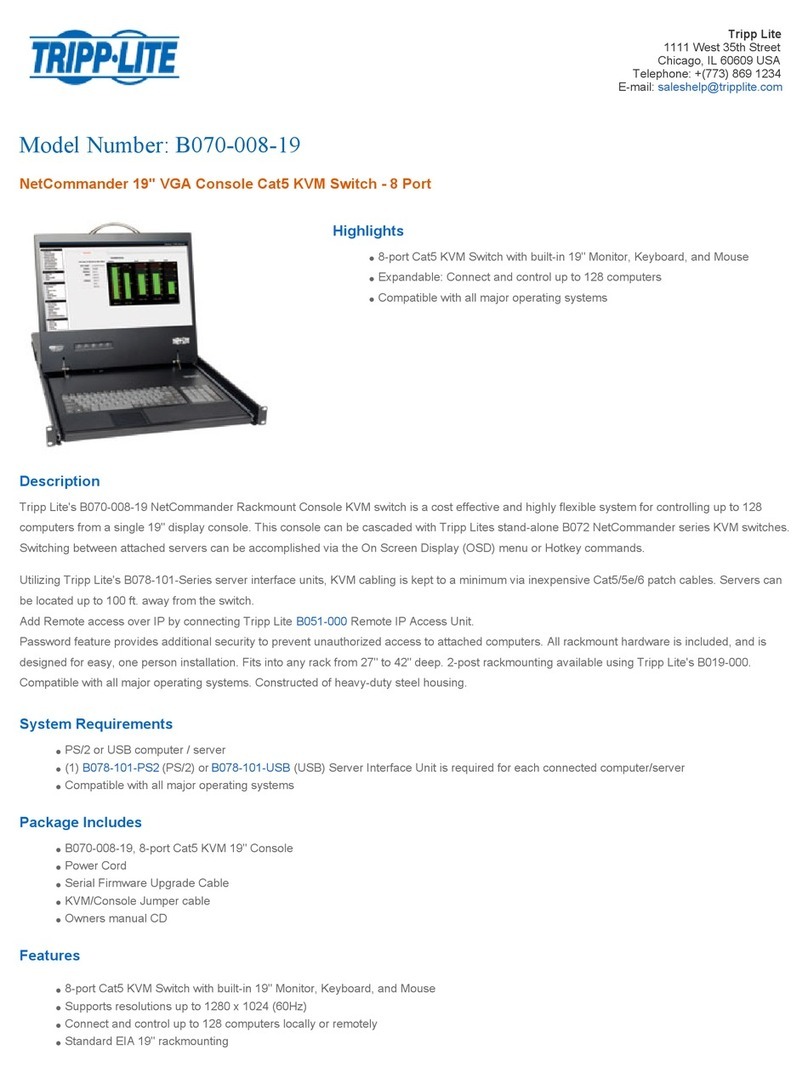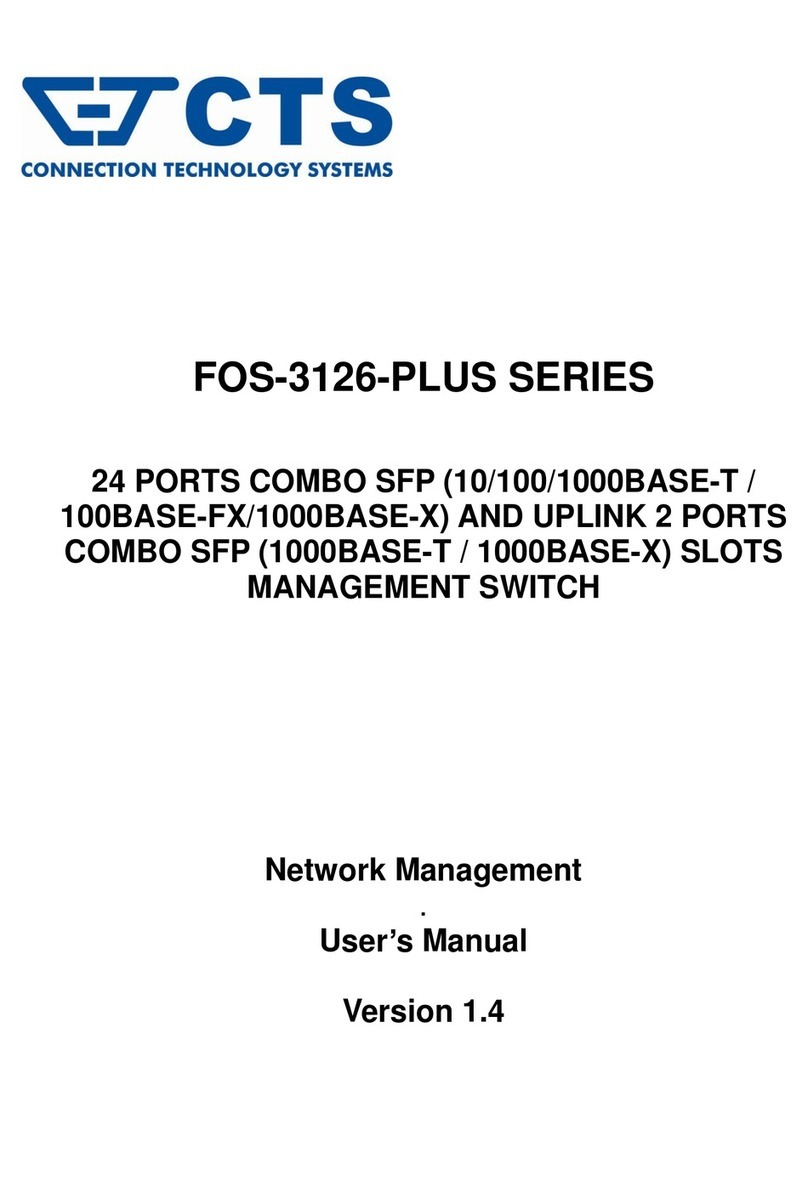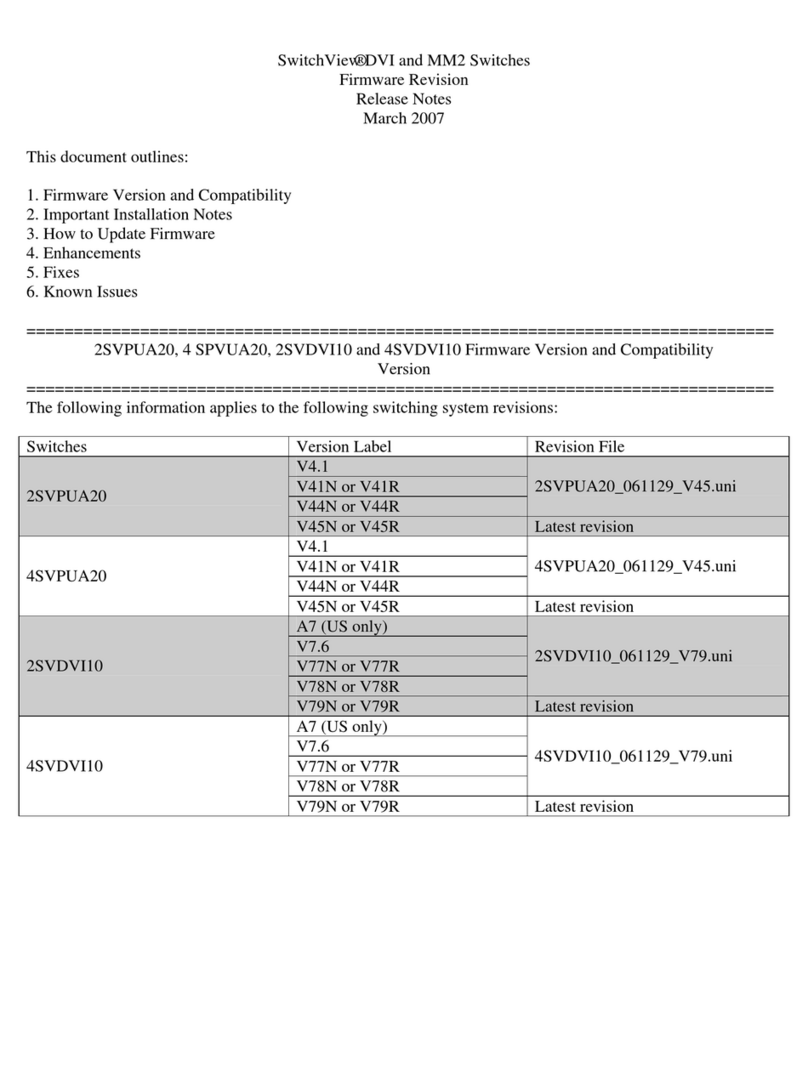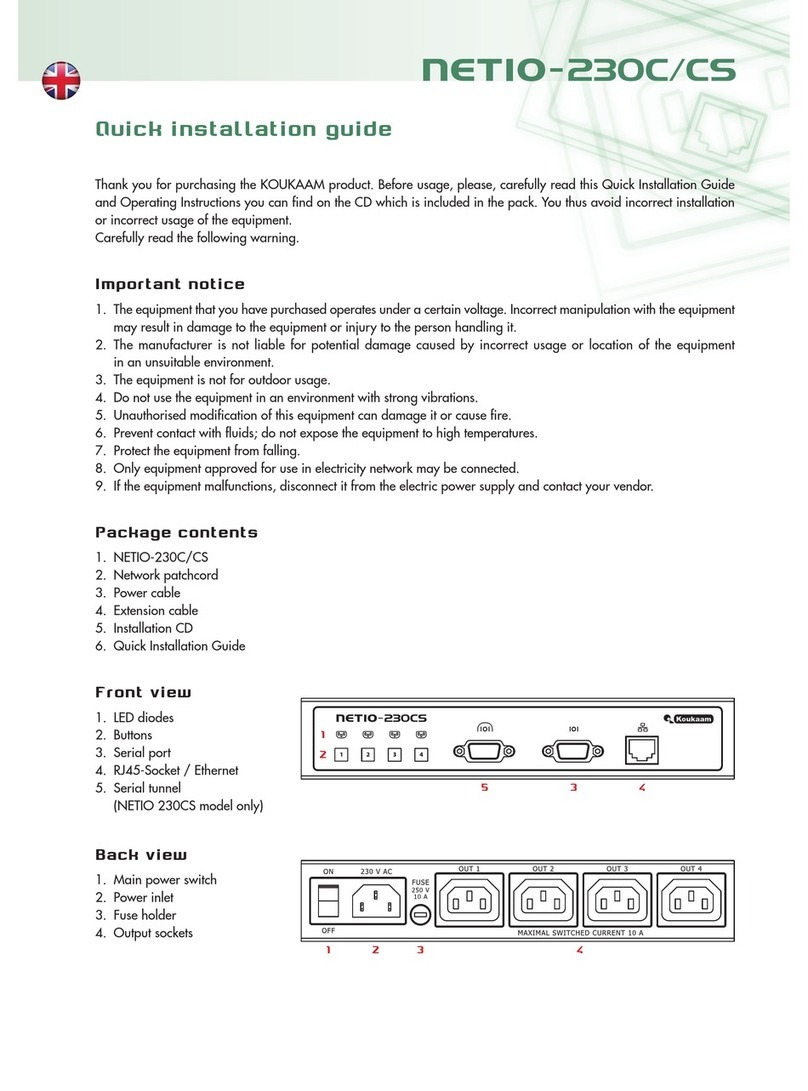iv
Table of Contents
Revision History.......................................................................................................................ii
CTS CONTACT INFORMATION ........................................................................................III
TABLE OF CONTENTS .................................................................................................... IV
CHAPTER 1. INTRODUCTION ...........................................................................................2
1.1 OVERVIEW OF HES-5106SFP+ ....................................................................................... 2
1.2 KEY FEATURES................................................................................................................ 3
1.3 FRONT &TOP &REAR PANELS......................................................................................... 5
1.3.1 Front & Top Panels ................................................................................................ 5
1.3.2 Rear Panel ............................................................................................................. 6
1.4 LED DEFINITIONS ............................................................................................................ 7
1.5 CABLE SPECIFICATIONS ................................................................................................... 9
CHAPTER 2. INSTALLATION ........................................................................................... 10
2.1 INSTALLATION REQUIREMENTS........................................................................................ 11
2.2 CHECKING THE PACKAGE CONTENTS .............................................................................. 11
2.3 INSTALLING THE MANAGED SWITCH................................................................................. 12
2.4 POWERING ON THE MANAGED SWITCH ............................................................................ 12
2.5 CONNECTING THE MANAGED SWITCH TO THE NETWORK ................................................... 12
2.6 INSTALLING AND REMOVING SFP/SFP+ MODULES........................................................... 13
2.6.1 Installing SFP/SFP+ Modules............................................................................... 13
2.6.2 Removing SFP/SFP+ Modules............................................................................. 13
CHAPTER 3. OPERATION ............................................................................................... 14
3.1 NETWORK MANAGEMENT ............................................................................................... 14
CHAPTER 4. MAINTENANCE .......................................................................................... 15
4.1 FAULT IDENTIFICATION ................................................................................................... 15
4.1.1 Local Check.......................................................................................................... 15
4.1.2 Remote Check...................................................................................................... 16
4.2 HARDWARE REPLACEMENT PROCEDURES ....................................................................... 16
4.3 FIRMWARE UPGRADE ..................................................................................................... 16