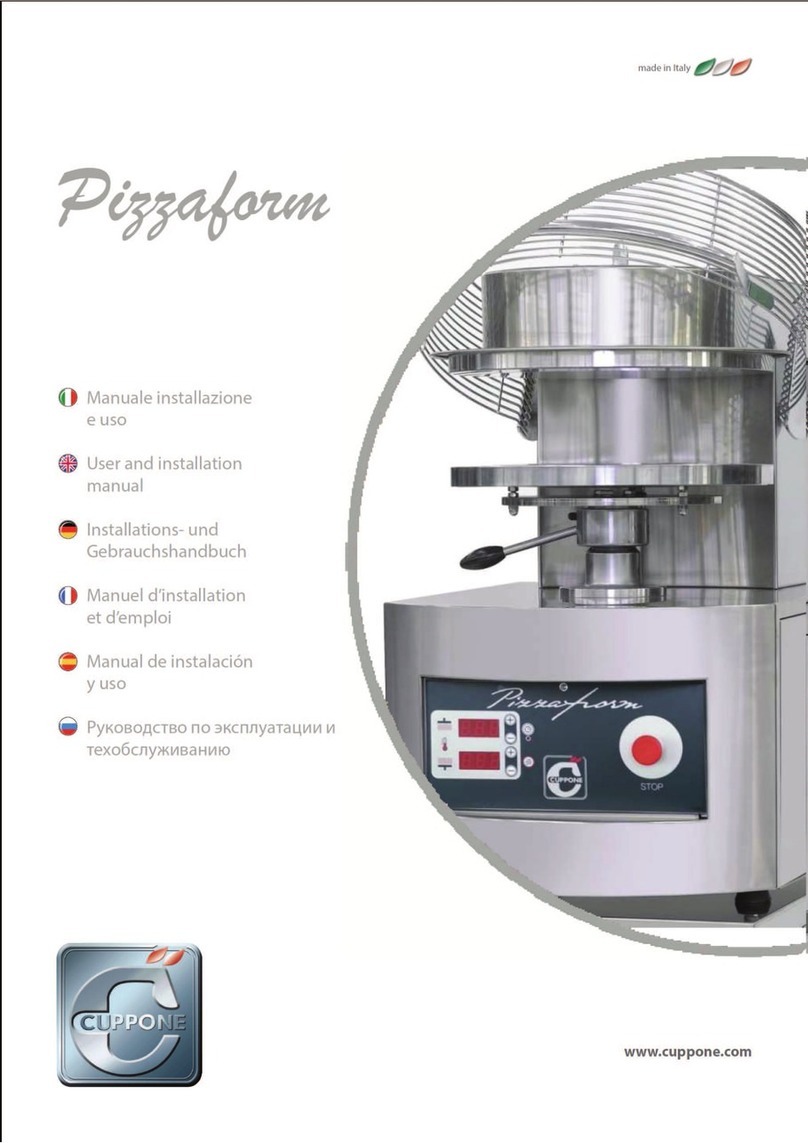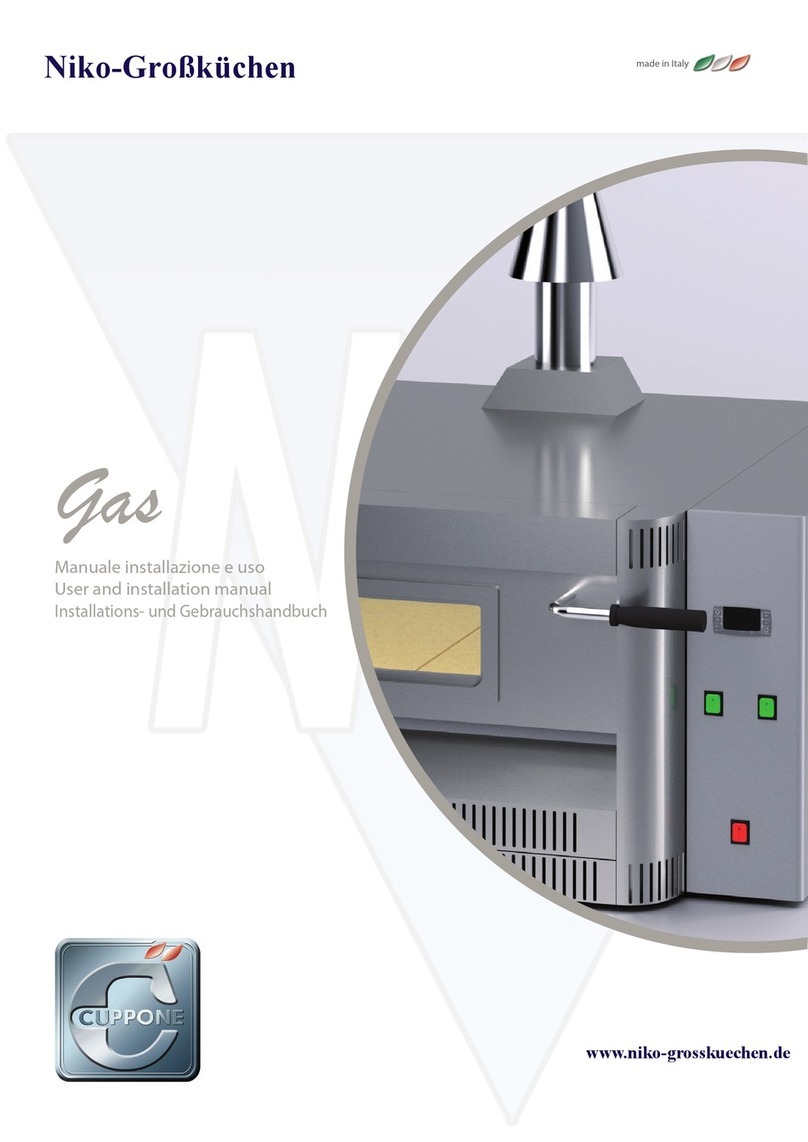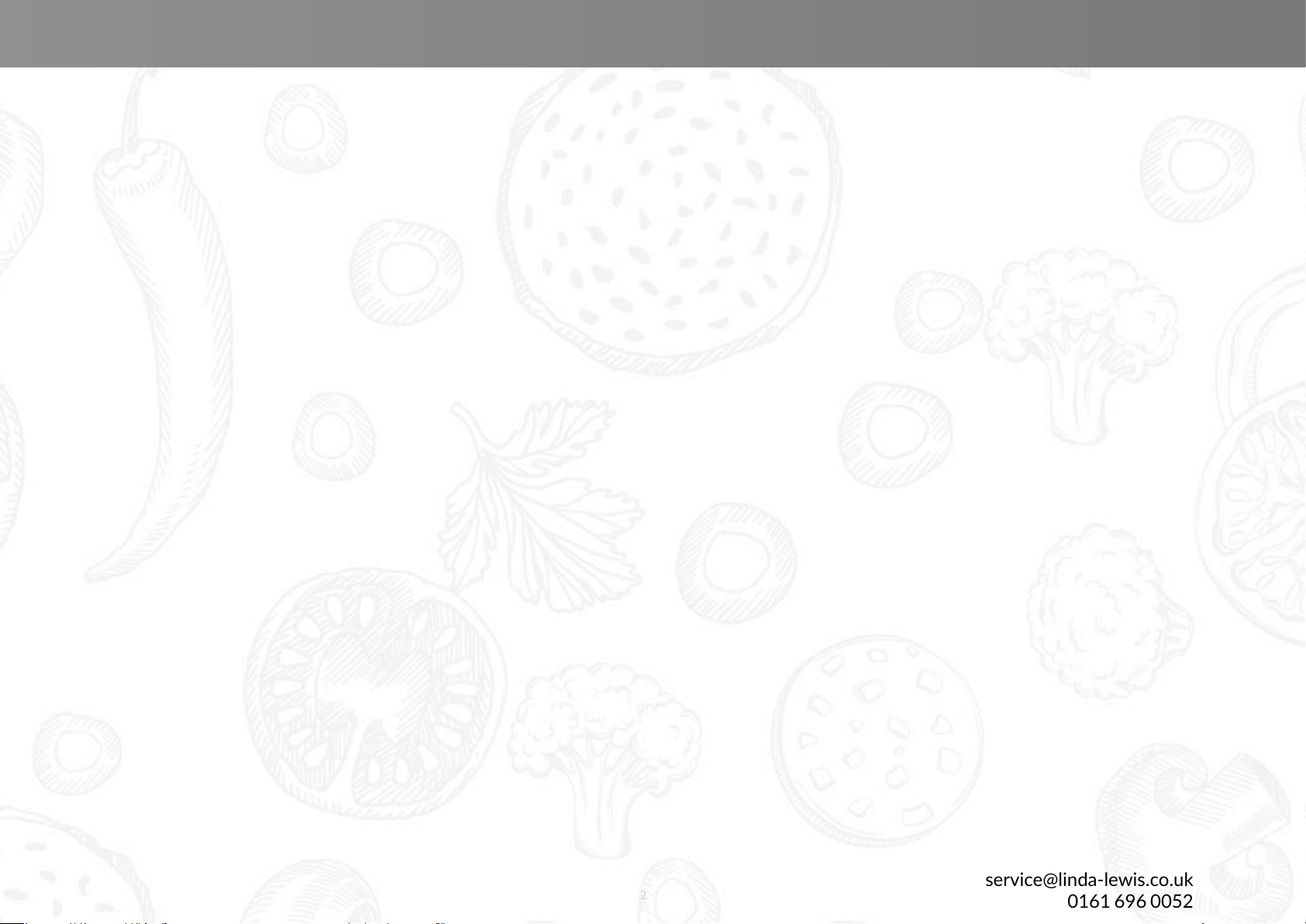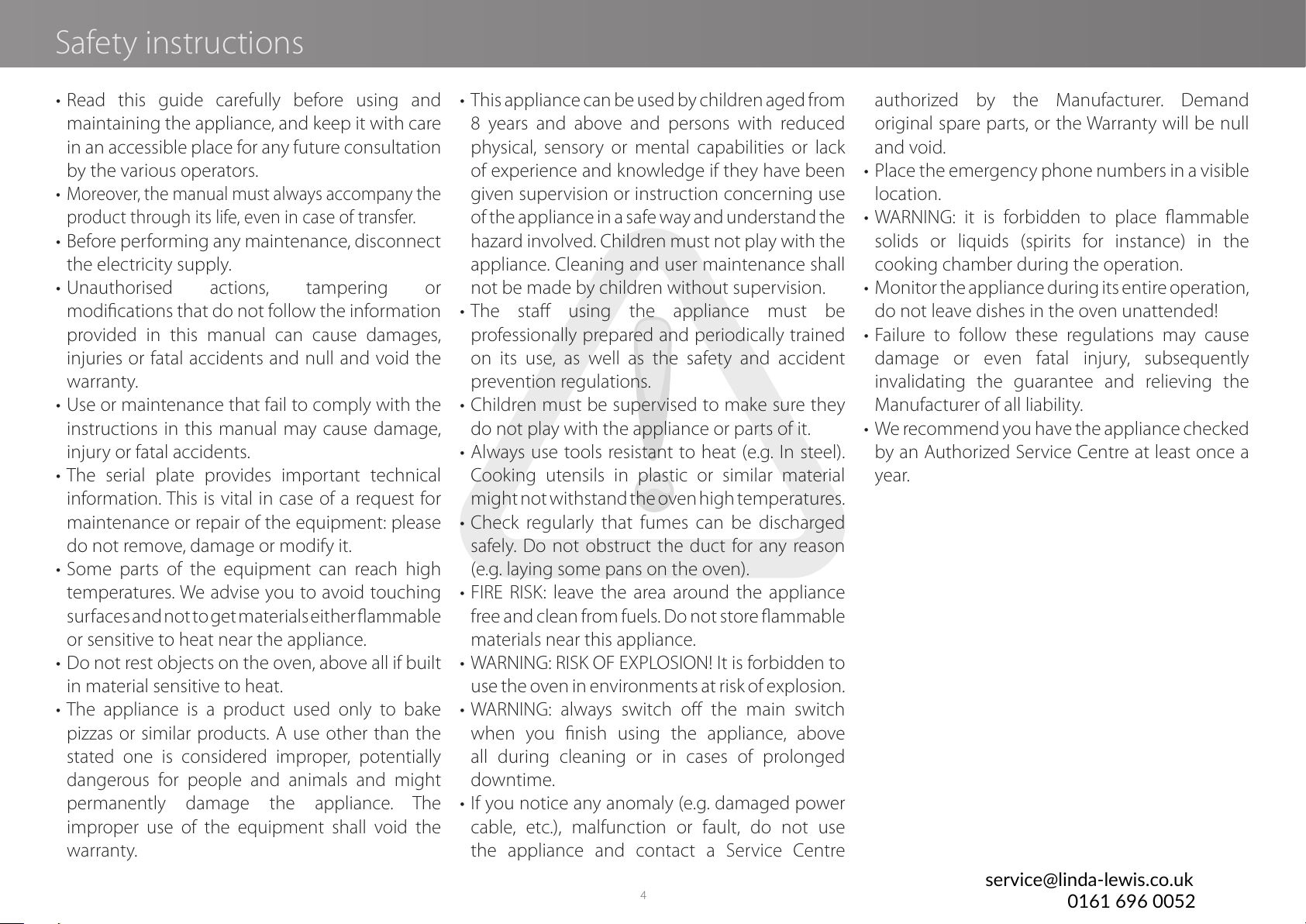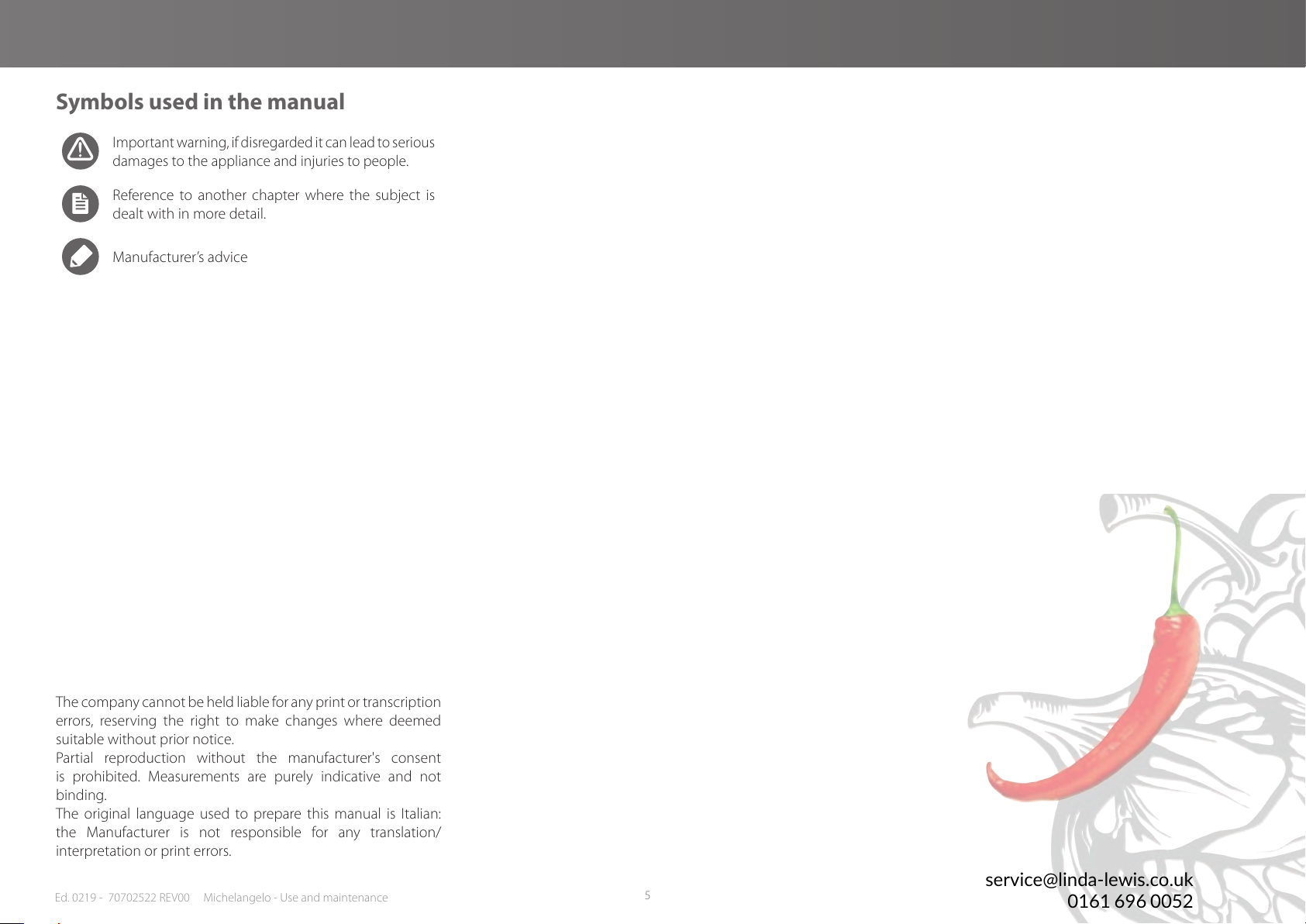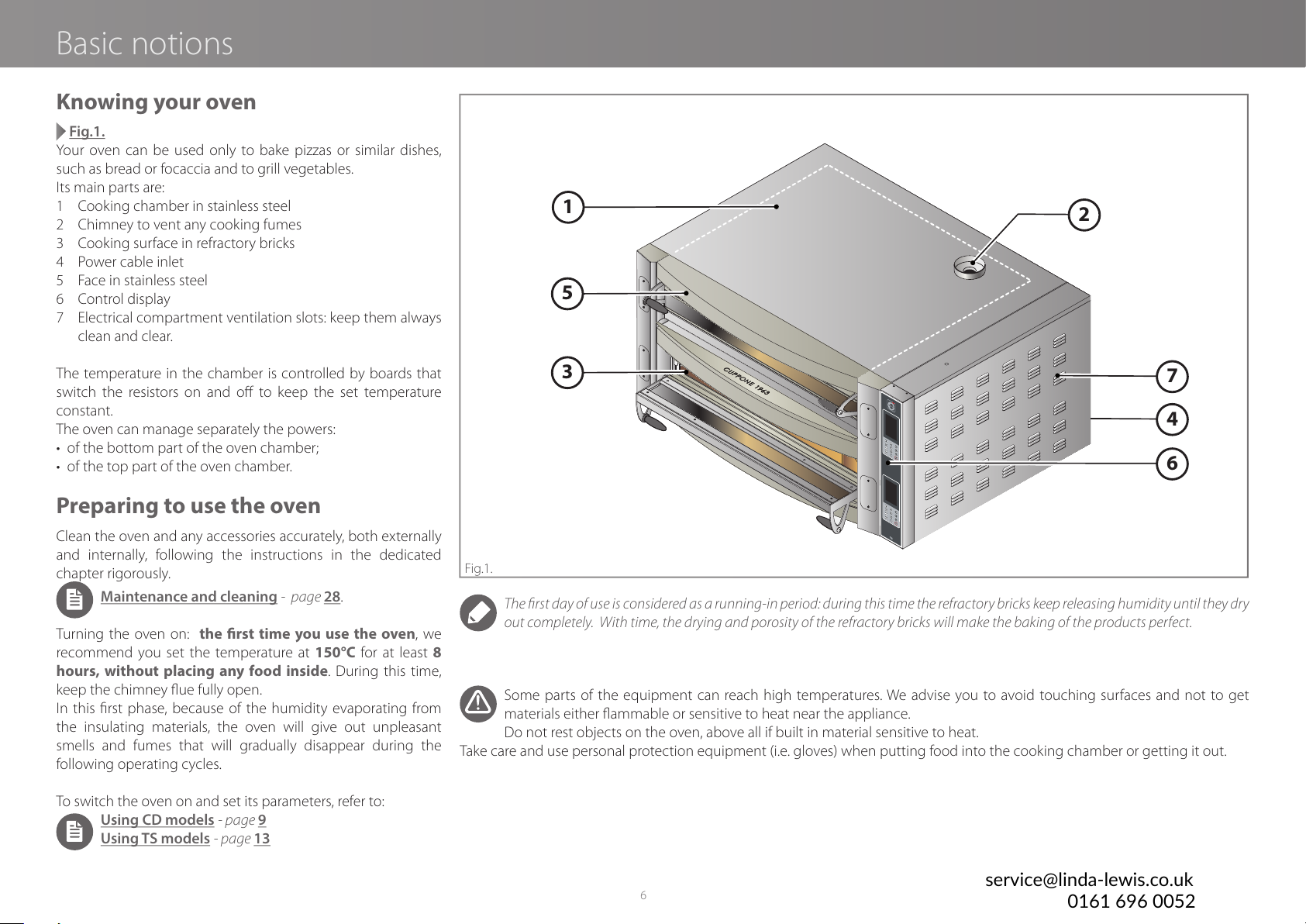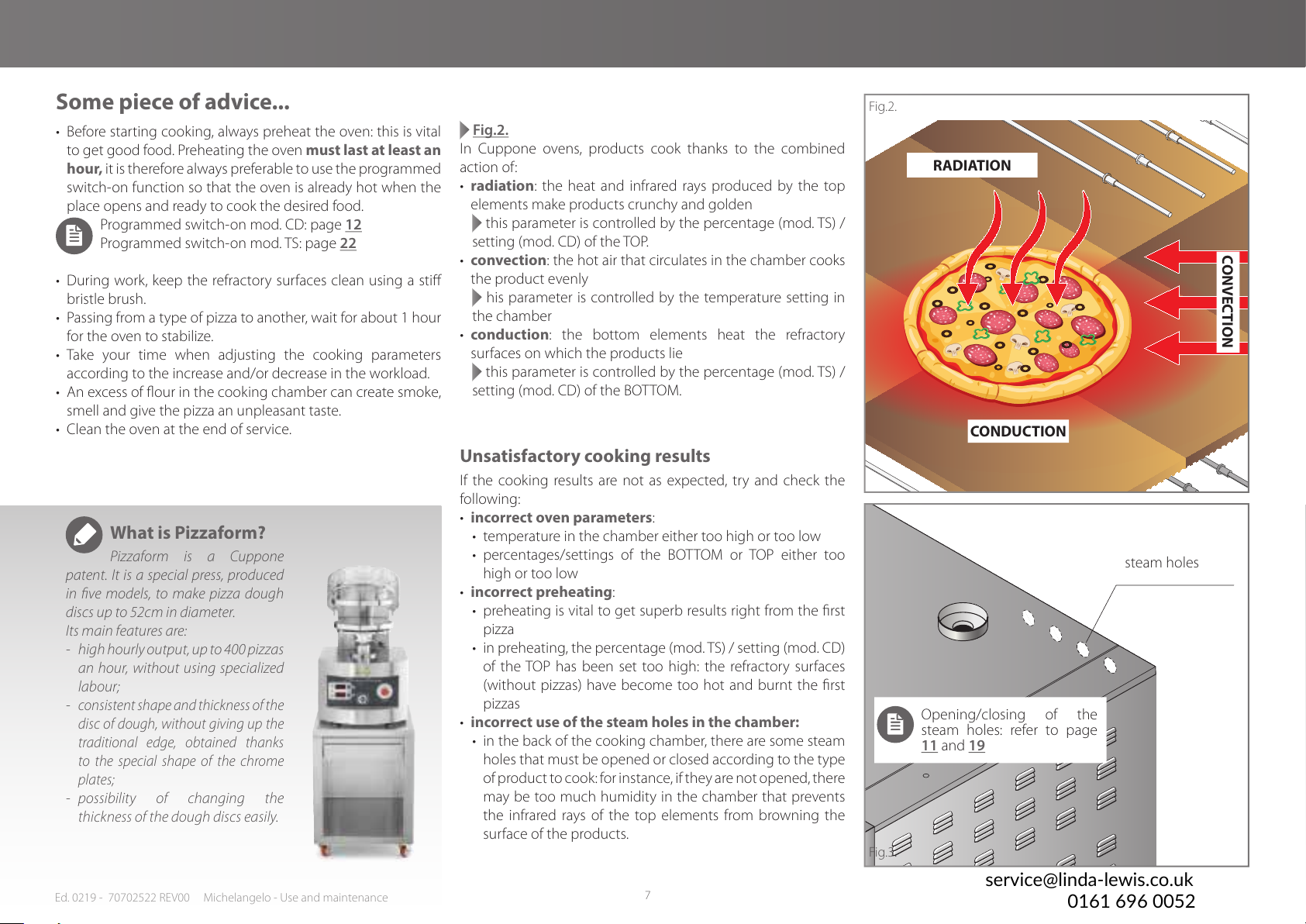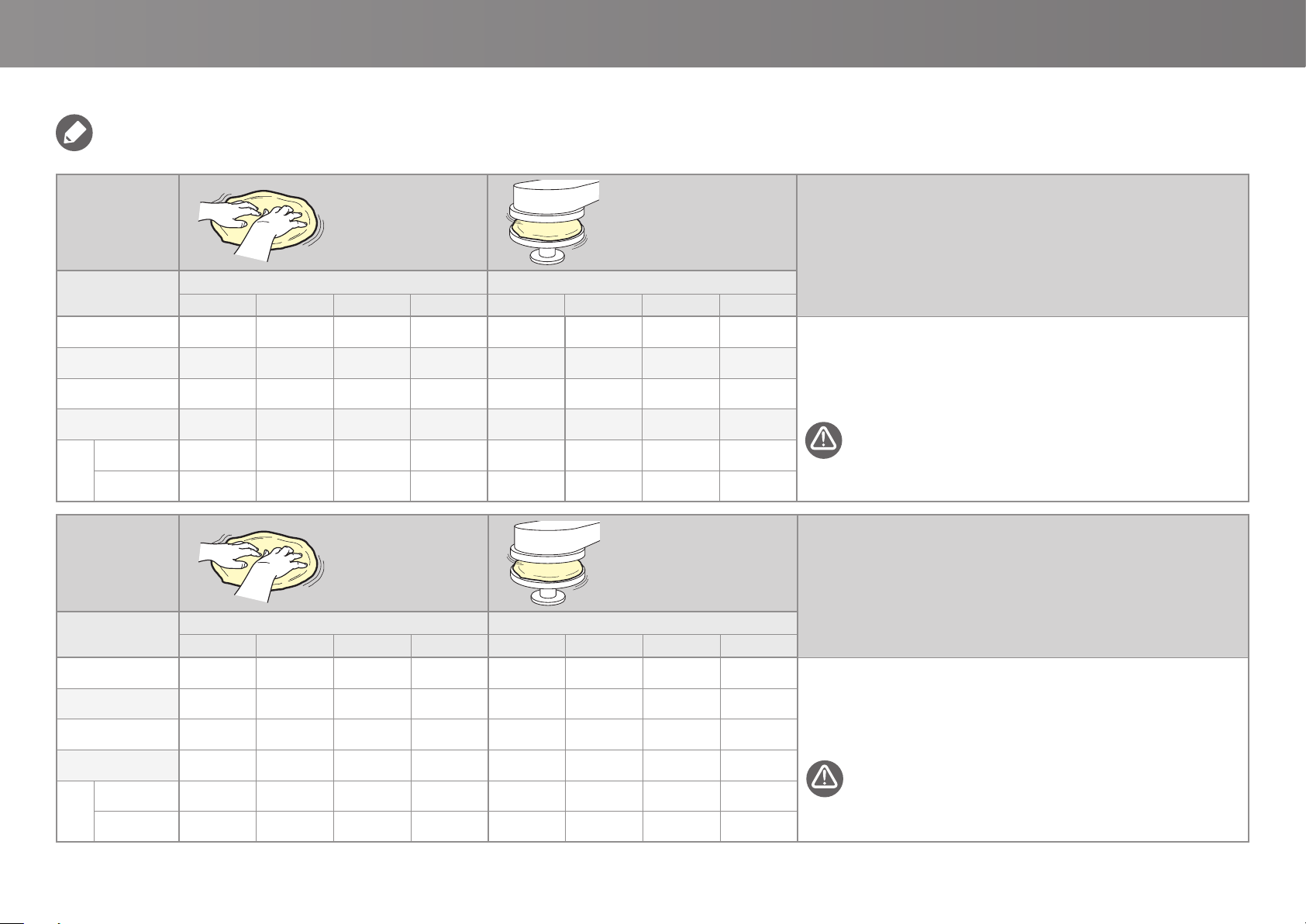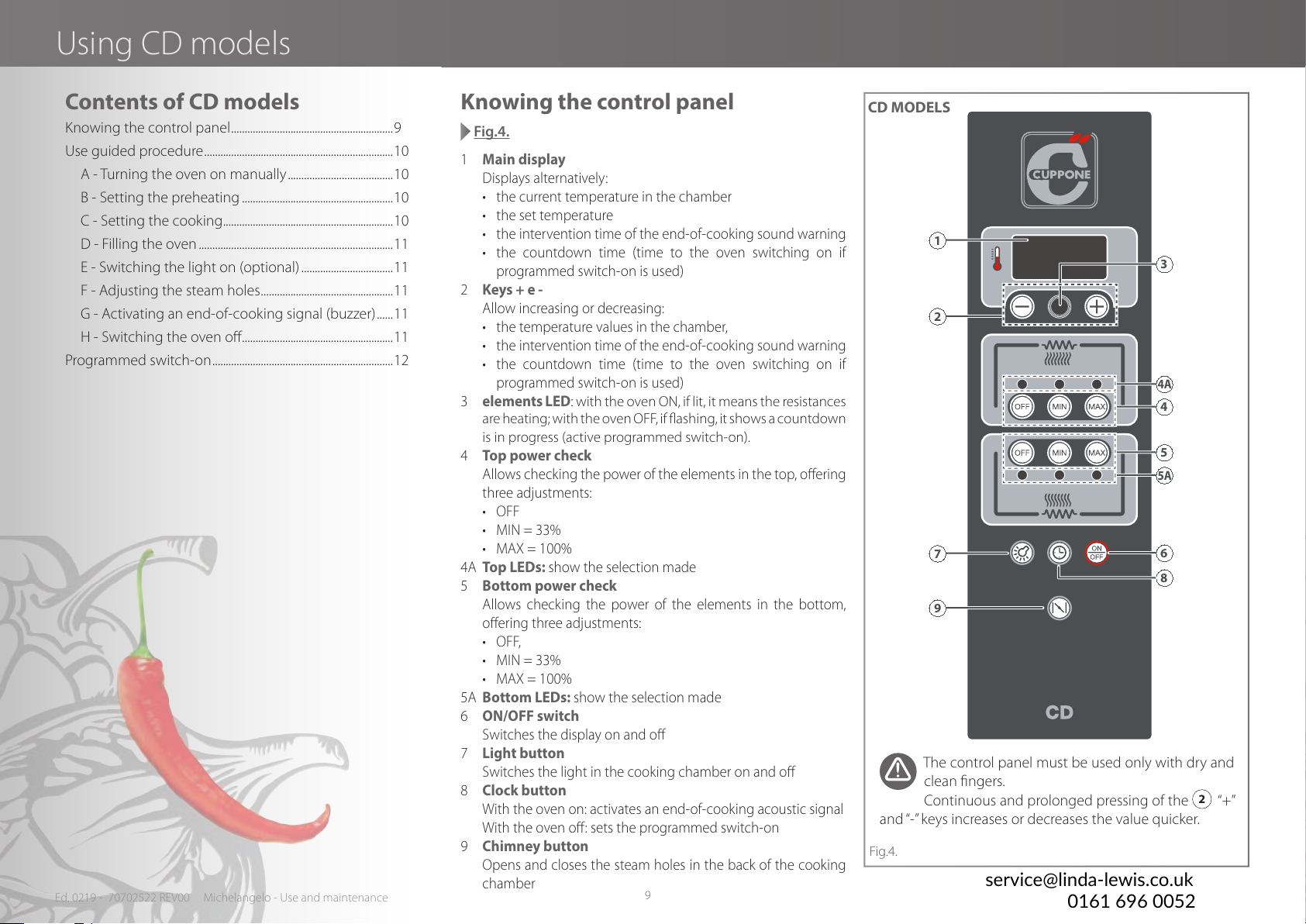4
• Read this guide carefully before using and
maintaining the appliance, and keep it with care
in an accessible place for any future consultation
by the various operators.
• Moreover, the manual must always accompany the
product through its life, even in case of transfer.
• Before performing any maintenance, disconnect
the electricity supply.
• Unauthorised actions, tampering or
modifications that do not follow the information
provided in this manual can cause damages,
injuries or fatal accidents and null and void the
warranty.
• Use or maintenance that fail to comply with the
instructions in this manual may cause damage,
injury or fatal accidents.
• The serial plate provides important technical
information. This is vital in case of a request for
maintenance or repair of the equipment: please
do not remove, damage or modify it.
• Some parts of the equipment can reach high
temperatures. We advise you to avoid touching
surfacesandnottogetmaterialseitherflammable
or sensitive to heat near the appliance.
• Do not rest objects on the oven, above all if built
in material sensitive to heat.
• The appliance is a product used only to bake
pizzas or similar products. A use other than the
stated one is considered improper, potentially
dangerous for people and animals and might
permanently damage the appliance. The
improper use of the equipment shall void the
warranty.
• This appliance can be used by children aged from
8 years and above and persons with reduced
physical, sensory or mental capabilities or lack
of experience and knowledge if they have been
given supervision or instruction concerning use
of the appliance in a safe way and understand the
hazard involved. Children must not play with the
appliance. Cleaning and user maintenance shall
not be made by children without supervision.
• The staffusing the appliance must be
professionally prepared and periodically trained
on its use, as well as the safety and accident
prevention regulations.
• Children must be supervised to make sure they
do not play with the appliance or parts of it.
• Always use tools resistant to heat (e.g. In steel).
Cooking utensils in plastic or similar material
mightnotwithstandtheovenhigh temperatures.
• Check regularly that fumes can be discharged
safely. Do not obstruct the duct for any reason
(e.g. laying some pans on the oven).
• FIRE RISK: leave the area around the appliance
free and clean from fuels. Do not store flammable
materials near this appliance.
• WARNING: RISK OF EXPLOSION! It is forbidden to
use the oven in environments at risk of explosion.
• WARNING: always switch offthe main switch
when you finish using the appliance, above
all during cleaning or in cases of prolonged
downtime.
• If you notice any anomaly (e.g. damaged power
cable, etc.), malfunction or fault, do not use
the appliance and contact a Service Centre
Safety instructions
authorized by the Manufacturer. Demand
original spare parts, or the Warranty will be null
and void.
• Place the emergency phone numbers in a visible
location.
• WARNING: it is forbidden to place flammable
solids or liquids (spirits for instance) in the
cooking chamber during the operation.
• Monitor the appliance during its entire operation,
do not leave dishes in the oven unattended!
• Failure to follow these regulations may cause
damage or even fatal injury, subsequently
invalidating the guarantee and relieving the
Manufacturer of all liability.
• We recommend you have the appliance checked
by an Authorized Service Centre at least once a
year.