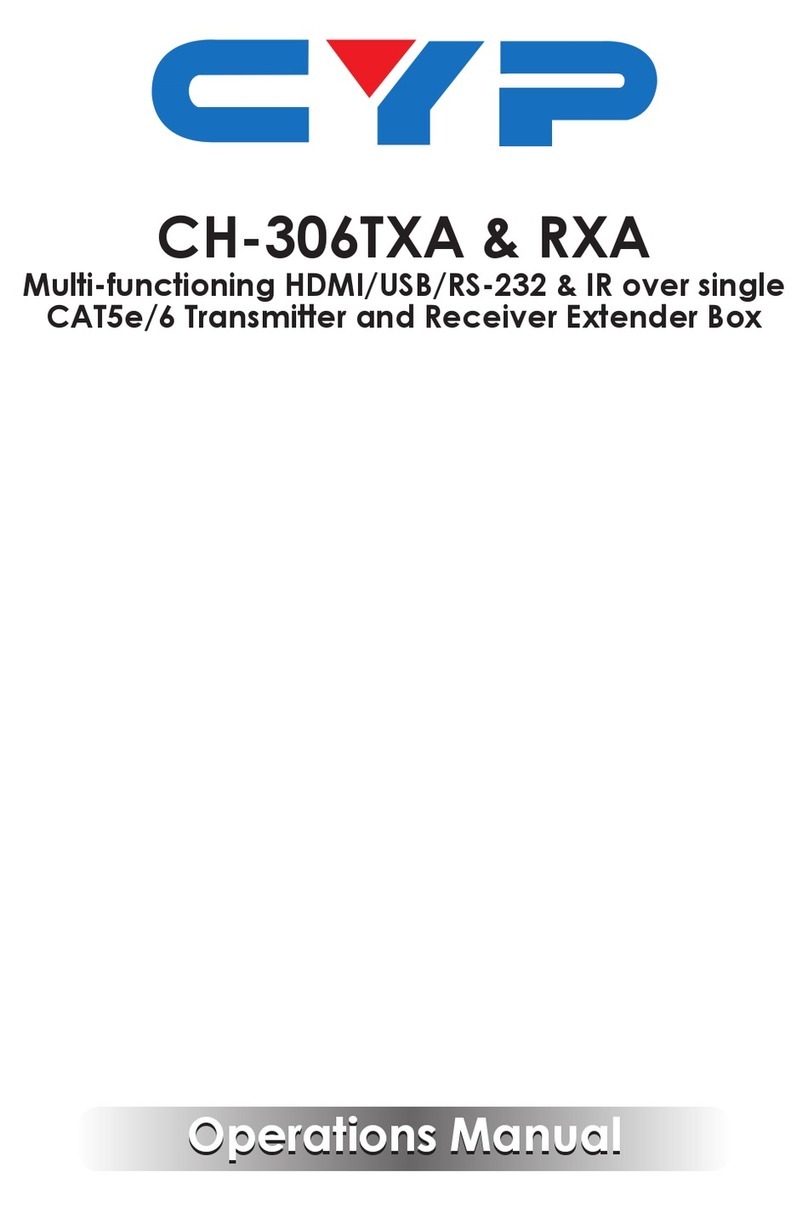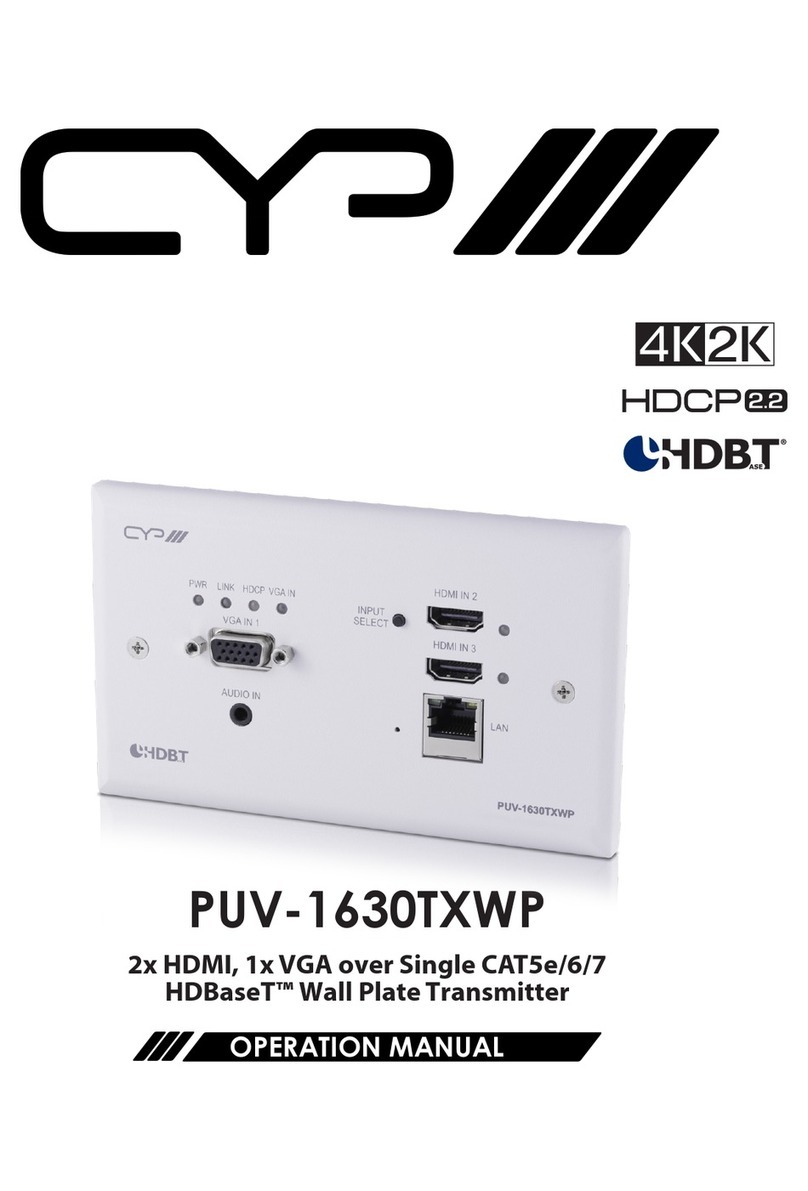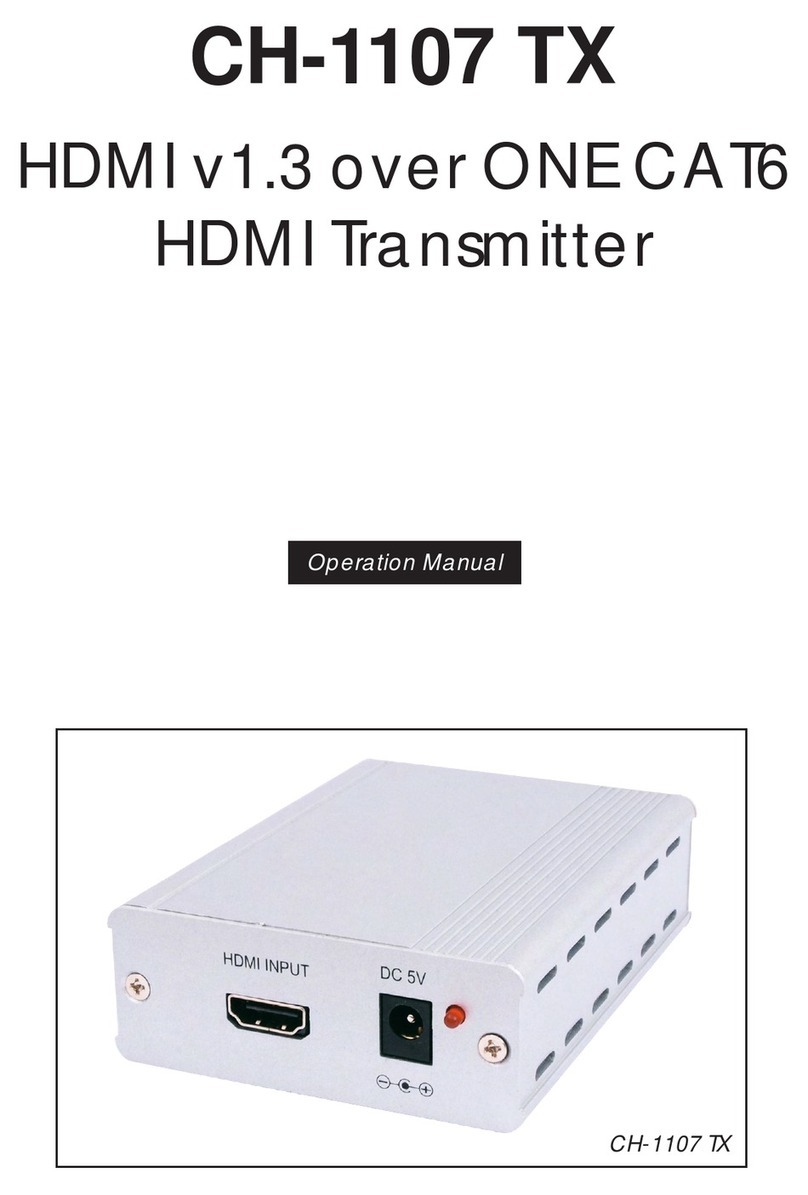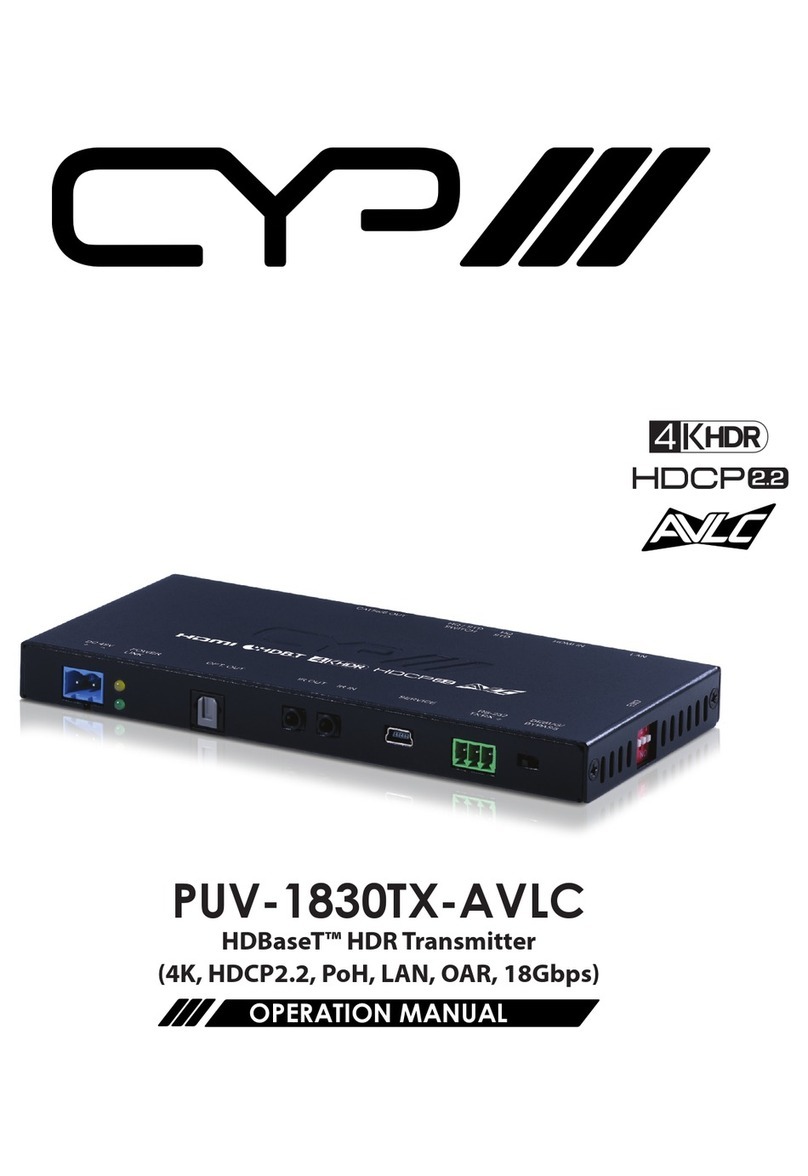5
6.2 Rear Panel
LANHDMI ININOUTDC 24V RS-232
BYPASS
IR OPTICAL
CAT5e/6/7 OUTOUT IN
1 2 3 4 5 6 7
1DC 24V Port: Plug the 24V DC power adapter into this port and
connect it to an AC wall outlet for power.
2RS-232 BYPASS Port: Connect to a PC, laptop or serial controllable
device for the extension of RS-232 signals between both ends of
the HDBaseT connection.
3IR OUT Port: Connect to the provided IR Blaster to transmit IR signals
from the other end of the HDBaseT connection to devices within
direct line-of-sight of the IR Blaster.
IR IN Port: Connect to an IR Extender to extend the IR control
range of devices connected to the other end of the HDBaseT
connection. Ensure that the remote being used is within direct line-
of-sight of the IR Extender.
4OPTICAL OUT Port: Connect to powered speakers or an amplier
for digital audio output using an appropriate optical cable. Audio
is sourced from the Optical Audio Input port on a connected
compatible Receiver.
OPTICAL IN Port: Connect to the optical audio output of a device
such as a media player or game console using an appropriate
optical cable. Audio is sent to the Optical Audio Output on a
connected compatible Receiver.
5CAT5e/6/7 OUT Port: Connect to a compatible HDBaseT Receiver
with a single Cat.5e/6/7 cable for transmission of all data signals.
48V PoH will also be supplied to a connected compatible PD
Receiver.
6HDMI IN Port: Connect to HDMI source equipment such as a media
player, game console or set-top box.
7LAN Port: Connect to an Ethernet supporting device or to your
local network, as appropriate, to extend the network to both ends
of the HDBaseT connection.